Will Catalina kill Micorosoft Office?
30/06/20 Filed in: Microsoft Office | catalina
Did you tell me that if i updated my old MacBook pro to catalina that I would lose Microsoft Word, Excel, etc.
___________
Depends on the version of Office you’re running. If you are using Office 2011 then yes. Catalina will kill it. You can look in the Applications folder and if you see a folder called “Microsoft Office 2011” and no other copies of Office outside that folder then you have the 32 bit version of Office (2011). Catalina is a 64 bit operating system and will not run 32 bit applications. This means you would have to rent/purchase new versions of Office. Keep in mind you or your business may already be subscribed to Office currently and just not on that computer.
___________
Depends on the version of Office you’re running. If you are using Office 2011 then yes. Catalina will kill it. You can look in the Applications folder and if you see a folder called “Microsoft Office 2011” and no other copies of Office outside that folder then you have the 32 bit version of Office (2011). Catalina is a 64 bit operating system and will not run 32 bit applications. This means you would have to rent/purchase new versions of Office. Keep in mind you or your business may already be subscribed to Office currently and just not on that computer.
How do I generate a app specific password?
How do I generate a app specific password? Fatastical wants an app specific password.
___________
To generate an app specific password, first login with your @me.com appleID at appleid.apple.com. (Note: if Safari remember's that you've been to this page before, it can fill in your password for you but it will ask for your computer's password. That can confuse people because they are expecting to enter their appleID password. Apple needs to make that step easier for people to understand.)
Next, after logging into appleid.apple.com scroll down to the Security section and select "generate password" as seen below.
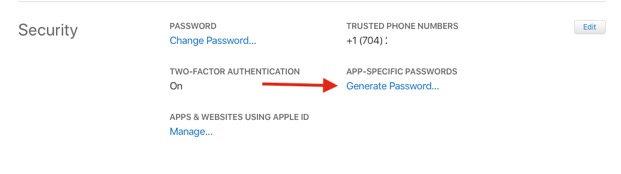
You'll be asked to give your new password a name. You can use something like "Fant cal 2" or anything really. Keep it short and sweet.
It will then generate a very long set of characters like XDAF-3FIL3-AEMVO4. Copy those characters then close that window.
Next go to the original app (Fantastical) and paste that password in. That should be it.
___________
To generate an app specific password, first login with your @me.com appleID at appleid.apple.com. (Note: if Safari remember's that you've been to this page before, it can fill in your password for you but it will ask for your computer's password. That can confuse people because they are expecting to enter their appleID password. Apple needs to make that step easier for people to understand.)
Next, after logging into appleid.apple.com scroll down to the Security section and select "generate password" as seen below.
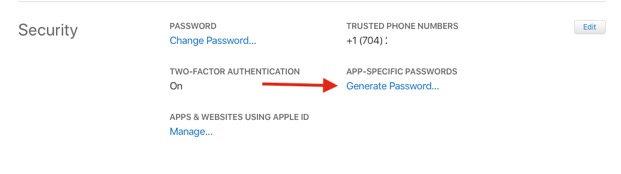
You'll be asked to give your new password a name. You can use something like "Fant cal 2" or anything really. Keep it short and sweet.
It will then generate a very long set of characters like XDAF-3FIL3-AEMVO4. Copy those characters then close that window.
Next go to the original app (Fantastical) and paste that password in. That should be it.
Why is my computer running slow?
I read the COVID info on your site and wanted to ask whether or not you could help me remotely. My computer takes forever to load anything: mail, chrome, etc. I think I need to update my computer (screenshot), but I don’t know how to do it. Also, I took it to Datasys last year and they put in a new hard drive and battery. Let me know what you think is going on.
___________
10.11 El Capitan is a very old operating system at this point and that will definitely limit your ability to visit certain web pages due to its lack of security by today’s newer operating system standards. The problem here is that this laptop is 11 years old and will not take the most modern version of MacOS 10.15. The highest that this particular machine could go would be 10.13. Unfortunately Apple takes away public access to older operating systems (in this case, 10.13 High Sierra) when they release a new one. I can provide a link to 10.13 through the Mac App Store if you would like to update it yourself. But that leads us to the next issue.
10.11 El Capitan cannot take the blame alone for the cause of your computer being slow. I would be nervous about the health of the hard drive. If Datasys put a new drive in last year, it would be reasonable to believe that the drive is ok but in my experience, 95% of the time a computer (with an older SATA spinning drive) is slow, it’s the hard drive’s fault. It is possible they may have put a solid state drive in which would have helped the computer’s speed very much. You can view what type of drive is in your machine by selecting “Storage” in that same window at “About this Mac”.
With all this in mind, we are still talking about an 11 year old computer with an outdated processor. The Core 2 Duo processor has seen it’s time and time has moved on from it. I would not feel that comfortable charging you money to work on this laptop because in the end, you’d be investing into an outdated machine if you know what I mean.
So do this for me…. Let’s rule out if software is to blame.
1. Send me the screen shot of the Storage area.
2. Open the program called “Activity Monitor”. You can search for it using the magnifying glass in the top right corner of your screen.
3. After opening Activity Monitor, under “View” in the menu bar, select “All Processes”. Then send me a screenshot of that window.
This will give me a small sample of what may be running problematically.
Example:
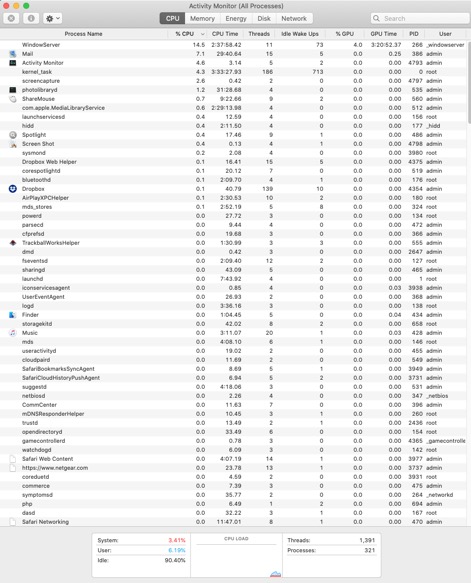
Once I get that data, I'll have a few more clues as to what direction we should go.
___________
10.11 El Capitan is a very old operating system at this point and that will definitely limit your ability to visit certain web pages due to its lack of security by today’s newer operating system standards. The problem here is that this laptop is 11 years old and will not take the most modern version of MacOS 10.15. The highest that this particular machine could go would be 10.13. Unfortunately Apple takes away public access to older operating systems (in this case, 10.13 High Sierra) when they release a new one. I can provide a link to 10.13 through the Mac App Store if you would like to update it yourself. But that leads us to the next issue.
10.11 El Capitan cannot take the blame alone for the cause of your computer being slow. I would be nervous about the health of the hard drive. If Datasys put a new drive in last year, it would be reasonable to believe that the drive is ok but in my experience, 95% of the time a computer (with an older SATA spinning drive) is slow, it’s the hard drive’s fault. It is possible they may have put a solid state drive in which would have helped the computer’s speed very much. You can view what type of drive is in your machine by selecting “Storage” in that same window at “About this Mac”.
With all this in mind, we are still talking about an 11 year old computer with an outdated processor. The Core 2 Duo processor has seen it’s time and time has moved on from it. I would not feel that comfortable charging you money to work on this laptop because in the end, you’d be investing into an outdated machine if you know what I mean.
So do this for me…. Let’s rule out if software is to blame.
1. Send me the screen shot of the Storage area.
2. Open the program called “Activity Monitor”. You can search for it using the magnifying glass in the top right corner of your screen.
3. After opening Activity Monitor, under “View” in the menu bar, select “All Processes”. Then send me a screenshot of that window.
This will give me a small sample of what may be running problematically.
Example:
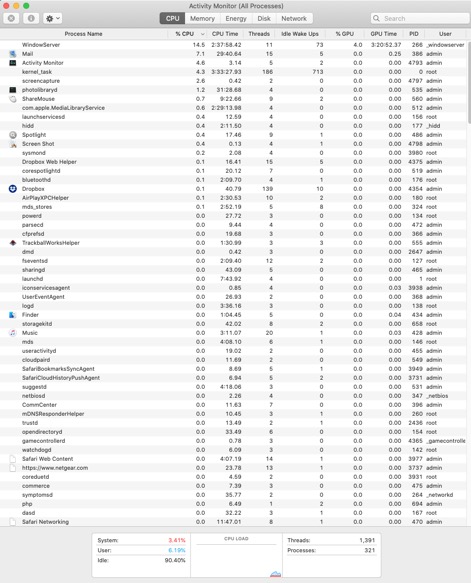
Once I get that data, I'll have a few more clues as to what direction we should go.
My iPhone is blinking and my computer won't start.
My iphone 10 started blinking then went black Sunday, ive had no cell phone since. Apple tech attempted to help me and wanted me to update Catalina, well in that process... the desktop Mac crashed and nonlonger works. I spoke with several levels of Apple folks. They suggested it could be spectrum. I had to levels of spectrum techs come out and they say it’s all good.... on their devices. Ours still read downladn100ish and upload 20.
Apple is saying I need to erase and upload from hard drive. But not to do it as long as it’s slow speed and poor service. And I can’t backup phone and reload until that is done.
In the meantime my moms been admitted to hospital and I just moved parents to Charlotte. So I’m needing my phone desperately. As my husband needs his desk top for work, desperately.
I know originally I was going to conf call you. But since I’ve spent so much time on phone with apple at this point...
What would you recommend would be the fastest remedy.
Btw, when we try to update Mac, it freezes. We power off and on, if goes to login and freezes. Time after time.
___________
Sounds like there are different issues going on here. Your phone was having issues and Apple wanted you to restore/update the phone using the computer maybe but in the meantime they discovered that you were behind on your computer operating system. Then in the process of trying to update your computer, its issues have expounded.
Not exactly sure what you’ve discussed with Apple but here’s my guess. Your phone “blinking” is most likely a hardware problem that will not be fixed by updating the phone. If the phone screen is “blinking” then that is most likely a physical issue with the screen. Updating or restoring it would not solve that.
Restoring a phone. (If you did actually want to) There are two ways to restore a phone.
1. Via a computer.
a. In macOS Catalina 10.15 the restore happens in the Finder window.
b. In all operating systems prior to 10.15, the restore happens in iTunes aka: Music.
2. Restoring via a reset from the phone itself.
If the phone was not responsive then it would make sense that Apple would have you try to connect the phone to the computer to try to restore it, thus starting you down the path of updating the computer. I doubt however that would have even solved the issue. I would need more info like does the phone actually turn on? Does the screen respond or even light up at all? That sort of info.
Secondly, the computer issue. I don’t recall what year you may have mentioned your computer was but as we had discussed last week, it was hard to isolate whether your speed issue was the fault of internet or the computer itself. After you mentioned you feel your internet is ok, that puts us in the direction of computer. Hard drives, especially iMac 2015 and earlier hard drives, are simply prone to failure. SATA drives are spinning drives that often give out due to the fact that they never stop spinning. Since it’s a moving part, they are more likely to break over time. Drives often fail when updating an operating system since that is when it’s being asked to do even more than usual. Common characteristics of a failing hard drive are as follow:
computer slow to boot
slow to open folders when looking inside documents folder, applications, music, etc…
spinning wheel and no response to force quit
boots to black screen
boots to icon of folder with an exclamation point
None of those are related to internet. Not being able to actually touch your devices puts my diagnosis at a disadvantage. Sort of like a dr trying to tell a patient what they have from the sound of their voice over the phone. I may be completely wrong.
You may have an automatic backup of your phone in iCloud. Most people have iCloud backup turned on these days.
You may also have a backup drive backing your computer up. Always a good idea to have a external drive that Time Machine (the automatic backup software on your computer) uses to keep your internal hard drive data safe.
I’m sorry I can’t be more specific. I’m really just throwing darts here.
Apple is saying I need to erase and upload from hard drive. But not to do it as long as it’s slow speed and poor service. And I can’t backup phone and reload until that is done.
In the meantime my moms been admitted to hospital and I just moved parents to Charlotte. So I’m needing my phone desperately. As my husband needs his desk top for work, desperately.
I know originally I was going to conf call you. But since I’ve spent so much time on phone with apple at this point...
What would you recommend would be the fastest remedy.
Btw, when we try to update Mac, it freezes. We power off and on, if goes to login and freezes. Time after time.
___________
Sounds like there are different issues going on here. Your phone was having issues and Apple wanted you to restore/update the phone using the computer maybe but in the meantime they discovered that you were behind on your computer operating system. Then in the process of trying to update your computer, its issues have expounded.
Not exactly sure what you’ve discussed with Apple but here’s my guess. Your phone “blinking” is most likely a hardware problem that will not be fixed by updating the phone. If the phone screen is “blinking” then that is most likely a physical issue with the screen. Updating or restoring it would not solve that.
Restoring a phone. (If you did actually want to) There are two ways to restore a phone.
1. Via a computer.
a. In macOS Catalina 10.15 the restore happens in the Finder window.
b. In all operating systems prior to 10.15, the restore happens in iTunes aka: Music.
2. Restoring via a reset from the phone itself.
If the phone was not responsive then it would make sense that Apple would have you try to connect the phone to the computer to try to restore it, thus starting you down the path of updating the computer. I doubt however that would have even solved the issue. I would need more info like does the phone actually turn on? Does the screen respond or even light up at all? That sort of info.
Secondly, the computer issue. I don’t recall what year you may have mentioned your computer was but as we had discussed last week, it was hard to isolate whether your speed issue was the fault of internet or the computer itself. After you mentioned you feel your internet is ok, that puts us in the direction of computer. Hard drives, especially iMac 2015 and earlier hard drives, are simply prone to failure. SATA drives are spinning drives that often give out due to the fact that they never stop spinning. Since it’s a moving part, they are more likely to break over time. Drives often fail when updating an operating system since that is when it’s being asked to do even more than usual. Common characteristics of a failing hard drive are as follow:
computer slow to boot
slow to open folders when looking inside documents folder, applications, music, etc…
spinning wheel and no response to force quit
boots to black screen
boots to icon of folder with an exclamation point
None of those are related to internet. Not being able to actually touch your devices puts my diagnosis at a disadvantage. Sort of like a dr trying to tell a patient what they have from the sound of their voice over the phone. I may be completely wrong.
You may have an automatic backup of your phone in iCloud. Most people have iCloud backup turned on these days.
You may also have a backup drive backing your computer up. Always a good idea to have a external drive that Time Machine (the automatic backup software on your computer) uses to keep your internal hard drive data safe.
I’m sorry I can’t be more specific. I’m really just throwing darts here.
Which Orbi should I buy?
I'd like to buy a new wifi system but not sure which one. Can you help me choose?
___________
The Orbi’s come with a base station and 1 or 2 extenders depending on which you order. Sq footage is really the determining factor in which one chooses. I’m thinking you’re home is around 5000 sq ft so you might look at getting the following model.
3-pack Covers about 6000 sq ft at 3gbps
Amazon.com: NETGEAR Orbi Tri-band Whole Home Mesh WiFi System with 2.2Gbps speed (RBK23) Router & Extender replacement covers up to 6,000 sq. ft., 3-pack includes 1 router & 2 satellites: Computers & Accessories
You can also look at the 2 pack which is limited to about 5000 sq ft. At 2 gbps
Amazon.com: NETGEAR Orbi Tri-band Whole Home Mesh WiFi System with 3Gbps Speed (RBK50) – Router & Extender Replacement Covers Up to 5,000 sq. ft., 2-Pack Includes 1 Router & 1 Satellite White: Computers & Accessories
So essentially, what you are choosing is more coverage and a smaller speed cap or less coverage and a higher speed cap. You can never have everything you want. Personally I would go with the 3 pack 6000 sq ft model every time because your service provider is not yet even pushing 1gbps so even if you get the faster capable routers, you’re not actually getting anything close to that potential into your home. It just makes you feel better that you bought the one with the faster number on it and by the time Spectrum or ATT will even be offering 3gbps, these routers would be obsolete. I’m guessing about eight-ten years from now. Right now, your service provider is probably sending you around 150mbps on a good day. Possibly getting 300mbps if you’re super lucky. Keep in mind 1000mbps=1gbps so you’re not even at 1gbps right now most likely.
___________
The Orbi’s come with a base station and 1 or 2 extenders depending on which you order. Sq footage is really the determining factor in which one chooses. I’m thinking you’re home is around 5000 sq ft so you might look at getting the following model.
3-pack Covers about 6000 sq ft at 3gbps
Amazon.com: NETGEAR Orbi Tri-band Whole Home Mesh WiFi System with 2.2Gbps speed (RBK23) Router & Extender replacement covers up to 6,000 sq. ft., 3-pack includes 1 router & 2 satellites: Computers & Accessories
You can also look at the 2 pack which is limited to about 5000 sq ft. At 2 gbps
Amazon.com: NETGEAR Orbi Tri-band Whole Home Mesh WiFi System with 3Gbps Speed (RBK50) – Router & Extender Replacement Covers Up to 5,000 sq. ft., 2-Pack Includes 1 Router & 1 Satellite White: Computers & Accessories
So essentially, what you are choosing is more coverage and a smaller speed cap or less coverage and a higher speed cap. You can never have everything you want. Personally I would go with the 3 pack 6000 sq ft model every time because your service provider is not yet even pushing 1gbps so even if you get the faster capable routers, you’re not actually getting anything close to that potential into your home. It just makes you feel better that you bought the one with the faster number on it and by the time Spectrum or ATT will even be offering 3gbps, these routers would be obsolete. I’m guessing about eight-ten years from now. Right now, your service provider is probably sending you around 150mbps on a good day. Possibly getting 300mbps if you’re super lucky. Keep in mind 1000mbps=1gbps so you’re not even at 1gbps right now most likely.
How can I extend my wifi to the pool?
I am trying to get wifi out to the pool at my house. We have new smart pool equip. but wifi from the house won't reach where the panels are located. Our pool guy would really like to have the system set up so he can monitor remotely. I know you purchased signal boosters for remote parts of the house and I've tried putting one of those in an outlet as close as possible with no luck. Is there something else we can do to extend the reach? Or should we just go ahead and have it hard-wired separately?
___________
I don’t remember if we moved over to the Orbi wifi system (by Netgear) within the last couple years at the Stonebridge house. I seem to remember we upgraded the wifi system and I usually recommend the Orbis. They look like this:
If this is the type of network that is there, then you could add an additional Orbi extender but nothing beats hardwiring. You could invest in the extender and still not have a reliable signal. Wifi networks are just not strong enough yet for homes with cottages, large back yards, pools, etc…. I have lots of clients that want to try to share the house wifi across over to another building structure and by the time the signal leaves the walls of the home, it’s usually not strong enough to use. Running an ethernet cable out to the desired location is 100% guaranteed.
___________
I don’t remember if we moved over to the Orbi wifi system (by Netgear) within the last couple years at the Stonebridge house. I seem to remember we upgraded the wifi system and I usually recommend the Orbis. They look like this:
If this is the type of network that is there, then you could add an additional Orbi extender but nothing beats hardwiring. You could invest in the extender and still not have a reliable signal. Wifi networks are just not strong enough yet for homes with cottages, large back yards, pools, etc…. I have lots of clients that want to try to share the house wifi across over to another building structure and by the time the signal leaves the walls of the home, it’s usually not strong enough to use. Running an ethernet cable out to the desired location is 100% guaranteed.
Why is my wifi network having problems?
These are the routers we have I can’t remember when you put them in . Please let me know if we should be doing something different - should we be getting a higher speed even when it works it is slow .
___________
Ok. Several things to discuss here.
1. As of 2020, the Apple routers are obsolete. They had a very good run but the technology just doesn't keep up with modern internet speeds that you may be getting into your home. Full disclosure: I still use them myself but I couldn't recommend anyone purchase one at this point. You may be getting over 100mbps into your home but some of the Airport products may be bottlenecking that. Most people are upgrading away from the Airport networks at this point. I love the routers but the time has come to admit they need to be taken out back and sent to router heaven.
2. The device in the second picture is a "Netgear" extender. I NEVER recommend a wifi network have two different manufacturers of devices. So that definitely wasn't me. In other words, you shouldn't extend a netgear system with a linksys. Don't mix a Belkin with an Apple router. Don't extend a Linksys system with a Belkin, and so on…. I definitely would not have added that extender to your network. Now not all wifi people feel this way about mixing brands but based on my personal experience, it's the number 1 cause of network issues. Mixing wifi router/extender brands is the top sin when it comes to wifi networking.
3. It is possible that one of your Apple routers has failed also. They don't last forever. You might be able to check the status by using the Airport Utility which you can either download as an app or search for on your Mac. That may provide clues. But the first thing I would do is unplug that netgear extender. Hopefully it's not one of those that sends internet signal through the electrical outlets of your house. Those things are terrible. If it is, there would be a very similar looking unit connected to your main router in a closet somewhere that is connected via an ethernet cable. After getting rid of the nether extender, you could try totally reseting the network by pressing the small reset button on each Apple router then rebuilding the network with Airport Utility.
4. As for new wifi network recommendations, there are two major games in town these days: 1. The Orbi System by Netgear. 2. The Velop system by Linksys. I prefer the Orbi. I've been putting many Orbi wifi networks into homes over the past 2 years or so and they seem to be doing a great job. Each system has it's little quirks and neither is as user friendly as the Apple routers were but as I said, time to upgrade.
___________
Ok. Several things to discuss here.
1. As of 2020, the Apple routers are obsolete. They had a very good run but the technology just doesn't keep up with modern internet speeds that you may be getting into your home. Full disclosure: I still use them myself but I couldn't recommend anyone purchase one at this point. You may be getting over 100mbps into your home but some of the Airport products may be bottlenecking that. Most people are upgrading away from the Airport networks at this point. I love the routers but the time has come to admit they need to be taken out back and sent to router heaven.
2. The device in the second picture is a "Netgear" extender. I NEVER recommend a wifi network have two different manufacturers of devices. So that definitely wasn't me. In other words, you shouldn't extend a netgear system with a linksys. Don't mix a Belkin with an Apple router. Don't extend a Linksys system with a Belkin, and so on…. I definitely would not have added that extender to your network. Now not all wifi people feel this way about mixing brands but based on my personal experience, it's the number 1 cause of network issues. Mixing wifi router/extender brands is the top sin when it comes to wifi networking.
3. It is possible that one of your Apple routers has failed also. They don't last forever. You might be able to check the status by using the Airport Utility which you can either download as an app or search for on your Mac. That may provide clues. But the first thing I would do is unplug that netgear extender. Hopefully it's not one of those that sends internet signal through the electrical outlets of your house. Those things are terrible. If it is, there would be a very similar looking unit connected to your main router in a closet somewhere that is connected via an ethernet cable. After getting rid of the nether extender, you could try totally reseting the network by pressing the small reset button on each Apple router then rebuilding the network with Airport Utility.
4. As for new wifi network recommendations, there are two major games in town these days: 1. The Orbi System by Netgear. 2. The Velop system by Linksys. I prefer the Orbi. I've been putting many Orbi wifi networks into homes over the past 2 years or so and they seem to be doing a great job. Each system has it's little quirks and neither is as user friendly as the Apple routers were but as I said, time to upgrade.
How do I find the backup folder?
25/06/20 Filed in: time machine | Backup
These are the routers we have I can’t remember when you put them in . Please let me know if we should be doing something different - should we be getting a higher speed even when it works it is slow .
___________
Ok. Several things to discuss here.
1. As of 2020, the Apple routers are obsolete. They had a very good run but the technology just doesn't keep up with modern internet speeds that you may be getting into your home. Full disclosure: I still use them myself but I couldn't recommend anyone purchase one at this point. You may be getting over 100mbps into your home but some of the Airport products may be bottlenecking that. Most people are upgrading away from the Airport networks at this point. I love the routers but the time has come to admit they need to be taken out back and sent to router heaven.
2. The device in the second picture is a "Netgear" extender. I NEVER recommend a wifi network have two different manufacturers of devices. So that definitely wasn't me. In other words, you shouldn't extend a netgear system with a linksys. Don't mix a Belkin with an Apple router. Don't extend a Linksys system with a Belkin, and so on…. I definitely would not have added that extender to your network. Now not all wifi people feel this way about mixing brands but based on my personal experience, it's the number 1 cause of network issues. Mixing wifi router/extender brands is the top sin when it comes to wifi networking.
3. It is possible that one of your Apple routers has failed also. They don't last forever. You might be able to check the status by using the Airport Utility which you can either download as an app or search for on your Mac. That may provide clues. But the first thing I would do is unplug that netgear extender. Hopefully it's not one of those that sends internet signal through the electrical outlets of your house. Those things are terrible. If it is, there would be a very similar looking unit connected to your main router in a closet somewhere that is connected via an ethernet cable. After getting rid of the nether extender, you could try totally reseting the network by pressing the small reset button on each Apple router then rebuilding the network with Airport Utility.
4. As for new wifi network recommendations, there are two major games in town these days: 1. The Orbi System by Netgear. 2. The Velop system by Linksys. I prefer the Orbi. I've been putting many Orbi wifi networks into homes over the past 2 years or so and they seem to be doing a great job. Each system has it's little quirks and neither is as user friendly as the Apple routers were but as I said, time to upgrade.
___________
Ok. Several things to discuss here.
1. As of 2020, the Apple routers are obsolete. They had a very good run but the technology just doesn't keep up with modern internet speeds that you may be getting into your home. Full disclosure: I still use them myself but I couldn't recommend anyone purchase one at this point. You may be getting over 100mbps into your home but some of the Airport products may be bottlenecking that. Most people are upgrading away from the Airport networks at this point. I love the routers but the time has come to admit they need to be taken out back and sent to router heaven.
2. The device in the second picture is a "Netgear" extender. I NEVER recommend a wifi network have two different manufacturers of devices. So that definitely wasn't me. In other words, you shouldn't extend a netgear system with a linksys. Don't mix a Belkin with an Apple router. Don't extend a Linksys system with a Belkin, and so on…. I definitely would not have added that extender to your network. Now not all wifi people feel this way about mixing brands but based on my personal experience, it's the number 1 cause of network issues. Mixing wifi router/extender brands is the top sin when it comes to wifi networking.
3. It is possible that one of your Apple routers has failed also. They don't last forever. You might be able to check the status by using the Airport Utility which you can either download as an app or search for on your Mac. That may provide clues. But the first thing I would do is unplug that netgear extender. Hopefully it's not one of those that sends internet signal through the electrical outlets of your house. Those things are terrible. If it is, there would be a very similar looking unit connected to your main router in a closet somewhere that is connected via an ethernet cable. After getting rid of the nether extender, you could try totally reseting the network by pressing the small reset button on each Apple router then rebuilding the network with Airport Utility.
4. As for new wifi network recommendations, there are two major games in town these days: 1. The Orbi System by Netgear. 2. The Velop system by Linksys. I prefer the Orbi. I've been putting many Orbi wifi networks into homes over the past 2 years or so and they seem to be doing a great job. Each system has it's little quirks and neither is as user friendly as the Apple routers were but as I said, time to upgrade.
Backup not Encrypted
I just got this notice on my screen. Let me know what you think.
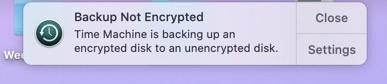
___________
In my opinion, not encrypting your backup is actually a good thing. I don’t like encrypting drives as they tend to slow things down and if you ever forget the password (which many many people I work with do) then the data is gone forever anyway. So that message is fine with me. It means that you are using FileVault on your computer but not using it on your backup. I do prefer they both be the same but it’s not worth changing at this point if I were you.
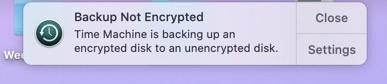
___________
In my opinion, not encrypting your backup is actually a good thing. I don’t like encrypting drives as they tend to slow things down and if you ever forget the password (which many many people I work with do) then the data is gone forever anyway. So that message is fine with me. It means that you are using FileVault on your computer but not using it on your backup. I do prefer they both be the same but it’s not worth changing at this point if I were you.
Why won't my Western Digital drive work?
I am having trouble mounting my external drive. It is an older Western Digital My Book, and I am running Catalina on an iMac. I contacted support for Western Digital, after much troubleshooting and downloading updated software, it still did not work. They said I could try to run it on a computer with a lower version (He thought Catalina could be the issue), which I do not have. I really just want to get the photos and videos off of this external drive. Actually, I’m not 100% sure what, if anything, is on it but I need to find out for sure.
___________
This is why I don't like Western Digital drives specifically. Sorry to hear of the issue you're having. The ability to access data on this external drive should be irrelevant to what OS your computer (given that it was formatted for the Mac in the begging) is using. Also, I strongly urge no one use the "WD" software that comes with the drive. It's crap frankly. If you are using the drive as a backup drive, just use time Machine software that comes on every Mac. If you are using it as a media storage drive for pictures or videos for example, then in the future make sure the media drive is being included in the Time Machine backup (which would be running on a separate external drive.
Moving on to the actual question, in my experience with Western Digitals, it's usually the plastic enclosure that dies before the hard drive. So if your main goal is to get the data so you can transfer it to a different drive, it may require opening up the enclosure to get the drive in hopes of circumventing the plastic. If you did actually use the "WD" software (I'm really hoping you didn't) to encrypt your data, then all may be lost. But seeing this is rare among my clients.
So first step: open a program on your Mac called "Disk Utility". Located in the Applications/Utilities folder. (Or search for it with spotlight search-magnifying glass in the top right corner of your screen.). Once disk utility is open, can you see the hard drive (given that it is powered on) on the left column? If so, select it and try to use the mount button within that same window.
Side note: Have you heard any clicking coming from the drive. Like the sound of a very loud pencil tapping on a table? If so, the drive is basically toast and beyond my ability to assist. There are data recovery companies that handle physically broken drives but they are $$$$$.
Next step: I'd be happy to attempt to recover the data if you were not using the WD encryption software and it's not been clicking. Worth a shot. You can just schedule a pickup/dropoff. I would attempt the recovery and have it back to you usually the next day. Or at least be able to pronounce it dead if that were the case as well.
___________
This is why I don't like Western Digital drives specifically. Sorry to hear of the issue you're having. The ability to access data on this external drive should be irrelevant to what OS your computer (given that it was formatted for the Mac in the begging) is using. Also, I strongly urge no one use the "WD" software that comes with the drive. It's crap frankly. If you are using the drive as a backup drive, just use time Machine software that comes on every Mac. If you are using it as a media storage drive for pictures or videos for example, then in the future make sure the media drive is being included in the Time Machine backup (which would be running on a separate external drive.
Moving on to the actual question, in my experience with Western Digitals, it's usually the plastic enclosure that dies before the hard drive. So if your main goal is to get the data so you can transfer it to a different drive, it may require opening up the enclosure to get the drive in hopes of circumventing the plastic. If you did actually use the "WD" software (I'm really hoping you didn't) to encrypt your data, then all may be lost. But seeing this is rare among my clients.
So first step: open a program on your Mac called "Disk Utility". Located in the Applications/Utilities folder. (Or search for it with spotlight search-magnifying glass in the top right corner of your screen.). Once disk utility is open, can you see the hard drive (given that it is powered on) on the left column? If so, select it and try to use the mount button within that same window.
Side note: Have you heard any clicking coming from the drive. Like the sound of a very loud pencil tapping on a table? If so, the drive is basically toast and beyond my ability to assist. There are data recovery companies that handle physically broken drives but they are $$$$$.
Next step: I'd be happy to attempt to recover the data if you were not using the WD encryption software and it's not been clicking. Worth a shot. You can just schedule a pickup/dropoff. I would attempt the recovery and have it back to you usually the next day. Or at least be able to pronounce it dead if that were the case as well.
How do I know if my external drive is being backed up.
24/06/20 Filed in: time machine | Backup
I have a Samsung Portable SSD T5 where I store all my photographs. I want to make sure that it is backed up.
I have an automatic backup system for my computer that saves data onto an external hard drive. You helped me install the automatic backup system the last time we worked together. Will the automatic backup system on my computer also backup this Samsung Portable SSD T5 if it is plugged into my computer?
Or do I need to manually copy the information on the Samsung SSD T5 onto a backup drive myself?
___________
The external backup drive that Time Machine uses will backup other drives that are plugged into the same computer however Apple has made a very non intuitive choice in how this works. The drive would have to have been removed from the "do not include in backup" section of Time Machine preferences. Before going into detail on that, the easiest thing to do to check is to open the external backup drive then look in the backup.backupsdb folder. From there, choose a recent backup from the list of backups. Inside that folder you should see MacintoshHD as well as the names of any other drives that time machine drive is backing up. If you see the external photos drive listed there, that means it is being included. If you do not, let me know and I'll give you further ways to ensure it's included in the future.
Note: for a drive to be used by time machine to backup, it can not be formatted for windows. I doubt yours is either.
I have an automatic backup system for my computer that saves data onto an external hard drive. You helped me install the automatic backup system the last time we worked together. Will the automatic backup system on my computer also backup this Samsung Portable SSD T5 if it is plugged into my computer?
Or do I need to manually copy the information on the Samsung SSD T5 onto a backup drive myself?
___________
The external backup drive that Time Machine uses will backup other drives that are plugged into the same computer however Apple has made a very non intuitive choice in how this works. The drive would have to have been removed from the "do not include in backup" section of Time Machine preferences. Before going into detail on that, the easiest thing to do to check is to open the external backup drive then look in the backup.backupsdb folder. From there, choose a recent backup from the list of backups. Inside that folder you should see MacintoshHD as well as the names of any other drives that time machine drive is backing up. If you see the external photos drive listed there, that means it is being included. If you do not, let me know and I'll give you further ways to ensure it's included in the future.
Note: for a drive to be used by time machine to backup, it can not be formatted for windows. I doubt yours is either.
battery replacement during COVID
I have a Samsung Portable SSD T5 where I store all my photographs. I want to make sure that it is backed up.
I have an automatic backup system for my computer that saves data onto an external hard drive. You helped me install the automatic backup system the last time we worked together. Will the automatic backup system on my computer also backup this Samsung Portable SSD T5 if it is plugged into my computer?
Or do I need to manually copy the information on the Samsung SSD T5 onto a backup drive myself?
___________
The external backup drive that Time Machine uses will backup other drives that are plugged into the same computer however Apple has made a very non intuitive choice in how this works. The drive would have to have been removed from the "do not include in backup" section of Time Machine preferences. Before going into detail on that, the easiest thing to do to check is to open the external backup drive then look in the backup.backupsdb folder. From there, choose a recent backup from the list of backups. Inside that folder you should see MacintoshHD as well as the names of any other drives that time machine drive is backing up. If you see the external photos drive listed there, that means it is being included. If you do not, let me know and I'll give you further ways to ensure it's included in the future.
Note: for a drive to be used by time machine to backup, it can not be formatted for windows. I doubt yours is either.
I have an automatic backup system for my computer that saves data onto an external hard drive. You helped me install the automatic backup system the last time we worked together. Will the automatic backup system on my computer also backup this Samsung Portable SSD T5 if it is plugged into my computer?
Or do I need to manually copy the information on the Samsung SSD T5 onto a backup drive myself?
___________
The external backup drive that Time Machine uses will backup other drives that are plugged into the same computer however Apple has made a very non intuitive choice in how this works. The drive would have to have been removed from the "do not include in backup" section of Time Machine preferences. Before going into detail on that, the easiest thing to do to check is to open the external backup drive then look in the backup.backupsdb folder. From there, choose a recent backup from the list of backups. Inside that folder you should see MacintoshHD as well as the names of any other drives that time machine drive is backing up. If you see the external photos drive listed there, that means it is being included. If you do not, let me know and I'll give you further ways to ensure it's included in the future.
Note: for a drive to be used by time machine to backup, it can not be formatted for windows. I doubt yours is either.
When will you be doing in home sessions again?
24/06/20 Filed in: covid
I need help at home with our wireless network. when will you be visiting homes again?
___________
Hoping to start in home sessions at phase 3. Unfortunately NC COVID cases aren’t improving right now. I am limiting to online zoom sessions and pickup/dropoffs of data transfers. Except for printers, and wifi networking, almost everything else I do support wise, I can accomplish via remote session.
___________
Hoping to start in home sessions at phase 3. Unfortunately NC COVID cases aren’t improving right now. I am limiting to online zoom sessions and pickup/dropoffs of data transfers. Except for printers, and wifi networking, almost everything else I do support wise, I can accomplish via remote session.
Where did my files go?
24/06/20 Filed in: general troubleshooting | MacOS
I submitted a question about my recent upgrade to Catalina....it set up the internal hard drive of my 2012 MacBook Pro into two partitions, one called MacBook Pro Hard Drive and one called MacBook Pro Hard Drive-Data.. I am unable to get my data when I use Finder, only the installed apple software on both partitions. How can I recover my data. I know it is on the drive because when I search for specific files the show up. Please help.
Incidentally, your previous help on connecting the same computer to my old cinema display worked and is operating very well.
___________
So when you search and find your data, that means it's definitely there. (My bet is that it's in the "iCloud Drive" folder.). It's very common for people to accidentally agree to start using iCloud Drive for their documents/desktop storage which then causes those items to seem to disappear from the Mac. They're not actually gone. Just relocated. If this is the case, you should now see two new folders called desktop and documents which live in iCloud Drive. To find these, look over to the left of the finder window and select the folder from there.
If that doesn't solve it for you, next go back to search again using a finder window. This time, when you search, click once on the file you've found. You should see a file path at the bottom of the screen. You can follow that file path to tell you where your documents now live.
Incidentally, your previous help on connecting the same computer to my old cinema display worked and is operating very well.
___________
So when you search and find your data, that means it's definitely there. (My bet is that it's in the "iCloud Drive" folder.). It's very common for people to accidentally agree to start using iCloud Drive for their documents/desktop storage which then causes those items to seem to disappear from the Mac. They're not actually gone. Just relocated. If this is the case, you should now see two new folders called desktop and documents which live in iCloud Drive. To find these, look over to the left of the finder window and select the folder from there.
If that doesn't solve it for you, next go back to search again using a finder window. This time, when you search, click once on the file you've found. You should see a file path at the bottom of the screen. You can follow that file path to tell you where your documents now live.
Someone's trying to access my Facebook account.
24/06/20 Filed in: scams
We reset my email password but I'm still getting requests to change my password for Facebook.
___________
The good news here is that we have reset your password to your RR account so we’ve ensured that any bad guy does not have access to your RR account and therefore has not gotten this reset code. Consider the French email, a knock at the door but you are not answering. I could request a password reset to any Facebook account in the world. That’s easy to do. Just go to Facebook and try to log in with someone else’s email account then send a password reset. Anyone in the world can do that. The good news here is that they have no way of receiving it now since we’ve secured that rr account.
So at this point, I would not worry about it too much. Continue to forward any suspicious emails to me in the future.
___________
The good news here is that we have reset your password to your RR account so we’ve ensured that any bad guy does not have access to your RR account and therefore has not gotten this reset code. Consider the French email, a knock at the door but you are not answering. I could request a password reset to any Facebook account in the world. That’s easy to do. Just go to Facebook and try to log in with someone else’s email account then send a password reset. Anyone in the world can do that. The good news here is that they have no way of receiving it now since we’ve secured that rr account.
So at this point, I would not worry about it too much. Continue to forward any suspicious emails to me in the future.
How can I extend my network?
19/06/20 Filed in: Airport Extreme
You helped me get this can you send me a link so I can buy another? Do they need any “set up” beyond just plugging in? We want to put one in our back cottage
___________
The pic you sent me was an Airport express. Apple is out of the router market now so it will be time in the next year or so to think about replacing your existing wifi network. The airport routers where very good (and I still use them myself) but their days are numbered due to internet speeds becoming better and the old apple router technology just falling behind. Those expresses in particular are already obsolete. But if you’d like to get a little more life out of your network for now, then you’re looking for an “airport express”. List price $99 although I wouldn’t pay that much for one in 2020. You could find one on eBay perhaps but I just checked and Apple doesn’t sell them any more.
DO NOT add a generic “extender” to your existing router. That is a very common mistake that people make. They will just go by any old wifi extender and think it will magically work with their current network. It won’t. You need to stick with the original brand.
When you DO decide to replace your wifi network, look at the Netgear Orbi system. That’s what most people are going to now and I’ve had very good experience with that over the past 2 years. Linksys Velop system is good as well but my first choice is the Orbi.
In the meantime, here’s what you might find on eBay for the airport express:
airport express | eBay
Selling for around $65 but man that’s a lot of money for a very old piece of technology.
One other note. No matter what system you use, when a user tries to extend their wifi network out to another structure on the property like a mother's cottage, separate garage, etc… it's a very difficult thing to pull off due to the multiple walls the signal has to go through. I have several clients who've been able to get it to work ok but ultimately your best best would be to run ethernet underground out to that structure. Even with the newest wifi network like the Orbi I mentioned would still have trouble getting a really good signal out of your house and into another one strong enough to use reliably without a direct line run out to there.
___________
The pic you sent me was an Airport express. Apple is out of the router market now so it will be time in the next year or so to think about replacing your existing wifi network. The airport routers where very good (and I still use them myself) but their days are numbered due to internet speeds becoming better and the old apple router technology just falling behind. Those expresses in particular are already obsolete. But if you’d like to get a little more life out of your network for now, then you’re looking for an “airport express”. List price $99 although I wouldn’t pay that much for one in 2020. You could find one on eBay perhaps but I just checked and Apple doesn’t sell them any more.
DO NOT add a generic “extender” to your existing router. That is a very common mistake that people make. They will just go by any old wifi extender and think it will magically work with their current network. It won’t. You need to stick with the original brand.
When you DO decide to replace your wifi network, look at the Netgear Orbi system. That’s what most people are going to now and I’ve had very good experience with that over the past 2 years. Linksys Velop system is good as well but my first choice is the Orbi.
In the meantime, here’s what you might find on eBay for the airport express:
airport express | eBay
Selling for around $65 but man that’s a lot of money for a very old piece of technology.
One other note. No matter what system you use, when a user tries to extend their wifi network out to another structure on the property like a mother's cottage, separate garage, etc… it's a very difficult thing to pull off due to the multiple walls the signal has to go through. I have several clients who've been able to get it to work ok but ultimately your best best would be to run ethernet underground out to that structure. Even with the newest wifi network like the Orbi I mentioned would still have trouble getting a really good signal out of your house and into another one strong enough to use reliably without a direct line run out to there.
How to I get my pictures back?
19/06/20 Filed in: photos
How do I get my pictures back?
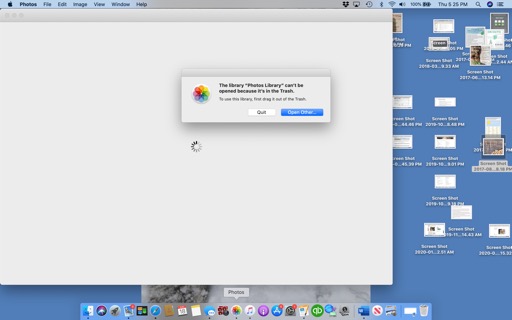
___________
Looks like you have just accidentally moved your entire photos library into the trash. That is different than throwing pictures away. Open your trash and drag the library called photos.library back on to the desktop. Now open your pictures folder and move that file back into that folder. Now open photos up again and it should find your photos library now living back in the correct place.
It is possible that you could have inadvertently created another empty library in the mean time. (It happens all the time). If you have any problems I’m happy to help remotely. We should be able to resolve it as long as you haven’t emptied the trash.
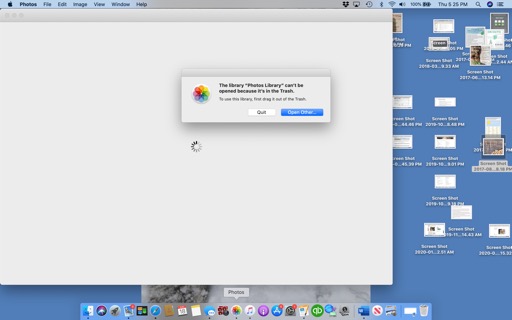
___________
Looks like you have just accidentally moved your entire photos library into the trash. That is different than throwing pictures away. Open your trash and drag the library called photos.library back on to the desktop. Now open your pictures folder and move that file back into that folder. Now open photos up again and it should find your photos library now living back in the correct place.
It is possible that you could have inadvertently created another empty library in the mean time. (It happens all the time). If you have any problems I’m happy to help remotely. We should be able to resolve it as long as you haven’t emptied the trash.
I lost all my photos
I have put my photos in the trash and I don’t know how to undo what I did, it would probably help if I knew how I managed to do this?
___________
There are a few things we might be able to do. If you deleted your pictures, there’s a chance they may just be in the trash folder and will reside there for approximately 30 days before being completely lost. Look on the side of Photos for a folder called “Recently Deleted”. If you don’t see them there then perhaps you’ve been using a time machine backup hard drive. If so, we should also be able to get them back from the external drive. It backs up automatically as long as the user has been plugging it in from time to time.
___________
There are a few things we might be able to do. If you deleted your pictures, there’s a chance they may just be in the trash folder and will reside there for approximately 30 days before being completely lost. Look on the side of Photos for a folder called “Recently Deleted”. If you don’t see them there then perhaps you’ve been using a time machine backup hard drive. If so, we should also be able to get them back from the external drive. It backs up automatically as long as the user has been plugging it in from time to time.
Why am I getting this email when I want to delete my account?
17/06/20 Filed in: security
I have been getting emails about this Epic games account that my son had set up on my computer a long time ago and did not use. Email said someone was changing the email address. We decided to just delete the account but after requesting that yesterday, I received this today. How can I tell if it’s legit? Surely I should not provide any of this? Not sure I even can. What can I do?
___________
If YOU requested to delete the account and the next day, you received the request to provide a little more info, it makes sense that it would be legit. The reason Epic would be going to this length to get you (the account holder) to verify that you actually DO want to delete your account is that you may or may not have had purchases in the past tied to that account. Deleting ones’ account would prevent them from having access to purchased content in the future so they want to be very sure you actually want to abandon any games you may have bought digitally in the past.
Sort of like purchasing a movie from iTunes, being able to stream it on all your devices, deciding you want to delete your iTunes account, then losing access to the movie you bought. That would make some people angry.
By the looks of it, this seems legit. They’re just being very careful not to get sued by you when you lose access to any games you may have bought from them in the past.
___________
If YOU requested to delete the account and the next day, you received the request to provide a little more info, it makes sense that it would be legit. The reason Epic would be going to this length to get you (the account holder) to verify that you actually DO want to delete your account is that you may or may not have had purchases in the past tied to that account. Deleting ones’ account would prevent them from having access to purchased content in the future so they want to be very sure you actually want to abandon any games you may have bought digitally in the past.
Sort of like purchasing a movie from iTunes, being able to stream it on all your devices, deciding you want to delete your iTunes account, then losing access to the movie you bought. That would make some people angry.
By the looks of it, this seems legit. They’re just being very careful not to get sued by you when you lose access to any games you may have bought from them in the past.
Why is Firefox crashing?
17/06/20 Filed in: firefox
Scotty I haven’t been able to log onto Firefox now for a coupla days,
I know you prefer Safari but I have a lot of sites “bookmarked” on
Firefox that I’d like to access; what gives???
___________
I haven't heard of any specific problems from other Firefox users lately so it may be a small issue. First things to try:
Step 1: First step troubleshooting any problem is to isolate whether the issue is related to your user or your Operating system. To do this, you can log into a different "test" or even "guest" user then try Firefox. If it works fine, it's not Firefox, it's your personal settings. Proceed to step 3. If you are experiencing the same issue in the guest user proceed to step 2.
Step 2: Delete Firefox from your applications folder then redownload it from mozilla.org. (This will not get rid of your bookmarks). This will ensure you have the most up to date version.
If that doesn't take care of it, next step is to check the version of your MacOS. We are currently on 10.15.5 Catalina.
If that doesn't solve it move ahead. Warning (advanced and could lead to losing bookmarks)
Step 3: You can go to the "hidden" library by holding down the Option key while looking under the "Go" menu in the finder. Once in the hidden library folder, you can drag the following items into a folder on the desktop. Warning: this could remove bookmarks temporarily.
Preferences/com.mozilla… or com.firefox…
Application Support/ mozilla folder or firefox folder
Restarting Firefox will rebuild these files and may solve the issue. Then the issue of restoring bookmarks comes in.
I know you prefer Safari but I have a lot of sites “bookmarked” on
Firefox that I’d like to access; what gives???
___________
I haven't heard of any specific problems from other Firefox users lately so it may be a small issue. First things to try:
Step 1: First step troubleshooting any problem is to isolate whether the issue is related to your user or your Operating system. To do this, you can log into a different "test" or even "guest" user then try Firefox. If it works fine, it's not Firefox, it's your personal settings. Proceed to step 3. If you are experiencing the same issue in the guest user proceed to step 2.
Step 2: Delete Firefox from your applications folder then redownload it from mozilla.org. (This will not get rid of your bookmarks). This will ensure you have the most up to date version.
If that doesn't take care of it, next step is to check the version of your MacOS. We are currently on 10.15.5 Catalina.
If that doesn't solve it move ahead. Warning (advanced and could lead to losing bookmarks)
Step 3: You can go to the "hidden" library by holding down the Option key while looking under the "Go" menu in the finder. Once in the hidden library folder, you can drag the following items into a folder on the desktop. Warning: this could remove bookmarks temporarily.
Preferences/com.mozilla… or com.firefox…
Application Support/ mozilla folder or firefox folder
Restarting Firefox will rebuild these files and may solve the issue. Then the issue of restoring bookmarks comes in.
How big a hard drive do I need for my new computer?
What type of work would I need to do to warrant a larger hard drive? I don’t want to over buy, but want to make sure I have adequate storage. We use the Cloud for pictures, I have 13,000 e-mails in my in box 🙀. I use QuickBooks online for my bookkeeping, I use the Microsoft office suite of programs. I may buy Sketchup or something similar for work.... floor plans, 3 d renderings, etc. I don’t have it now, but may in the future.
___________
You’re probably right. You may not need a 1TB drive. I’m just saying that based on my general experience. The most common mistake is that people buy a smaller hard drive than they think they needed. Your choices are 256, 512, or 1TB. You could probably get away with a 512 but I don’t recommend going lower than that. The main way to tell how much space you actually need is to boot your computer, then go to “about this Mac” under the black apple, then select storage. That area will tell you how big your current drive is and how much space you’re using. That’s the real 100% answer to the question.
Pictures is the main thing that may take up space and yes, many people completely trust iCloud to store their pictures. If you do, then you can choose to “optimize” your local storage therefore only keeping full resolution pictures in Apple’s iCloud storage space. I personally prefer to have full res copies locally on at least one computer. But to each their own.
___________
You’re probably right. You may not need a 1TB drive. I’m just saying that based on my general experience. The most common mistake is that people buy a smaller hard drive than they think they needed. Your choices are 256, 512, or 1TB. You could probably get away with a 512 but I don’t recommend going lower than that. The main way to tell how much space you actually need is to boot your computer, then go to “about this Mac” under the black apple, then select storage. That area will tell you how big your current drive is and how much space you’re using. That’s the real 100% answer to the question.
Pictures is the main thing that may take up space and yes, many people completely trust iCloud to store their pictures. If you do, then you can choose to “optimize” your local storage therefore only keeping full resolution pictures in Apple’s iCloud storage space. I personally prefer to have full res copies locally on at least one computer. But to each their own.
Can you recommend a good photo scanning service?
16/06/20 Filed in: photos
Scotty, Do you have any recommendations for any particular company that transfers photos and slides to digital format?
I have seen imemories as one. It looks like I would need to ship them off as I did not see any local companies that were recommended when I previously did a google search. Thank you
___________
I haven’t used any photo transfer services in a while. But I will recommend that you do a test run prior to just handing over your family photos. You’ll need to build at least a little trust with the company.
You’ll also want to know what medium they’ll be returning the pictures as. Hard drive? (Preferred) Disc? (Nope) Thumb drive? Would you need to supply the hard drive? How much are they going to charge for a hard drive? You could buy one pretty cheap and supply it possibly. Companies never miss an opportunity to mark up the price on goods you know.
I would personally prefer local first. I’d look at Biggs Camera to start. They have very good reviews although I’ve not dealt with them personally.
Contact Us | Biggs Camera, Charlotte, NC
I have seen imemories as one. It looks like I would need to ship them off as I did not see any local companies that were recommended when I previously did a google search. Thank you
___________
I haven’t used any photo transfer services in a while. But I will recommend that you do a test run prior to just handing over your family photos. You’ll need to build at least a little trust with the company.
You’ll also want to know what medium they’ll be returning the pictures as. Hard drive? (Preferred) Disc? (Nope) Thumb drive? Would you need to supply the hard drive? How much are they going to charge for a hard drive? You could buy one pretty cheap and supply it possibly. Companies never miss an opportunity to mark up the price on goods you know.
I would personally prefer local first. I’d look at Biggs Camera to start. They have very good reviews although I’ve not dealt with them personally.
Contact Us | Biggs Camera, Charlotte, NC
How can I secure my accounts?
16/06/20 Filed in: security
Scotty, Do you have any recommendations for any particular company that transfers photos and slides to digital format?
I have seen imemories as one. It looks like I would need to ship them off as I did not see any local companies that were recommended when I previously did a google search. Thank you
___________
I haven’t used any photo transfer services in a while. But I will recommend that you do a test run prior to just handing over your family photos. You’ll need to build at least a little trust with the company.
You’ll also want to know what medium they’ll be returning the pictures as. Hard drive? (Preferred) Disc? (Nope) Thumb drive? Would you need to supply the hard drive? How much are they going to charge for a hard drive? You could buy one pretty cheap and supply it possibly. Companies never miss an opportunity to mark up the price on goods you know.
I would personally prefer local first. I’d look at Biggs Camera to start. They have very good reviews although I’ve not dealt with them personally.
Contact Us | Biggs Camera, Charlotte, NC
I have seen imemories as one. It looks like I would need to ship them off as I did not see any local companies that were recommended when I previously did a google search. Thank you
___________
I haven’t used any photo transfer services in a while. But I will recommend that you do a test run prior to just handing over your family photos. You’ll need to build at least a little trust with the company.
You’ll also want to know what medium they’ll be returning the pictures as. Hard drive? (Preferred) Disc? (Nope) Thumb drive? Would you need to supply the hard drive? How much are they going to charge for a hard drive? You could buy one pretty cheap and supply it possibly. Companies never miss an opportunity to mark up the price on goods you know.
I would personally prefer local first. I’d look at Biggs Camera to start. They have very good reviews although I’ve not dealt with them personally.
Contact Us | Biggs Camera, Charlotte, NC
Do you wipe and recylce computers?
13/06/20 Filed in: Recycling
Do you recycle old computers?
___________
Yes. I charge $20 per laptop and $40 per desktop. I will wipe and remove the drives then recycle those separately. I only pickup recyclables in conjunction with a previously scheduled session.
___________
Yes. I charge $20 per laptop and $40 per desktop. I will wipe and remove the drives then recycle those separately. I only pickup recyclables in conjunction with a previously scheduled session.
Do I need a new computer?
13/06/20 Filed in: Hardware
I have my dads old Apple Laptop (Macbook Pro 17", purchased early 2011, 2.2 Ghz, i7, 8 gig memory... you set it up for him of course! i have updated to El Capitan over the years) but have not used it much. I need to find out if this machine could be used daily or if its totally out of date.
would you be willing to evaluate it, correct and update, and get it ready for me to learn about Apple computers?
___________
That 2011 MacBook Pro 17 is indeed pretty old but it usable within limited expectations. We could get it to 10.13, a couple operating systems later and that would give you a Little more life out of the machine but not a tremendous amount more. Currently, with 10.11, you may have already discovered that certain webpages will not display within that older operating system. The computer will not go to the latest version of the OS 10.15 called “Catalina” but 10.13 will give you a little more life if you’re not ready to make a new purchase just yet.
would you be willing to evaluate it, correct and update, and get it ready for me to learn about Apple computers?
___________
That 2011 MacBook Pro 17 is indeed pretty old but it usable within limited expectations. We could get it to 10.13, a couple operating systems later and that would give you a Little more life out of the machine but not a tremendous amount more. Currently, with 10.11, you may have already discovered that certain webpages will not display within that older operating system. The computer will not go to the latest version of the OS 10.15 called “Catalina” but 10.13 will give you a little more life if you’re not ready to make a new purchase just yet.
How do I install Microsoft Office?
13/06/20 Filed in: Microsoft Office
My husband also has an Apple MacBook Pro - but he is clueless on a computer and i am clueless on an Apple! I purchased and now need to load Office onto his computer but not sure how....
___________
Depending on the version of M. Office you purchased, you may have subscribed to it (which is what they’re pushing these days” or you may have bought it out right. There are currently 3 different purchase methods. Buy it out right $149, subscribe for one machine: $69 a year, subscribe for up to 5 machines: $99 a year. You may have bought a box. Inside that box there would be a registration code. You would go to Microsoft.com/office and create an account for yourself. There would be a simple set of instructions in the box. If you didn’t buy a box, then you would have already made a Microsoft account for yourself and gotten an email with a download link. There is another factor to keep in mind, if you have the latest version of the OS 10.15 Catalina, very old versions of Microsoft Office will not run. You would need a 2016 or later version of Office. The older OS 10.13 shouldn’t have a problem running either the old, or newer versions of Office. Feel free to send me a picture of whatever version you may have and I can guide you a little better.
___________
Depending on the version of M. Office you purchased, you may have subscribed to it (which is what they’re pushing these days” or you may have bought it out right. There are currently 3 different purchase methods. Buy it out right $149, subscribe for one machine: $69 a year, subscribe for up to 5 machines: $99 a year. You may have bought a box. Inside that box there would be a registration code. You would go to Microsoft.com/office and create an account for yourself. There would be a simple set of instructions in the box. If you didn’t buy a box, then you would have already made a Microsoft account for yourself and gotten an email with a download link. There is another factor to keep in mind, if you have the latest version of the OS 10.15 Catalina, very old versions of Microsoft Office will not run. You would need a 2016 or later version of Office. The older OS 10.13 shouldn’t have a problem running either the old, or newer versions of Office. Feel free to send me a picture of whatever version you may have and I can guide you a little better.
Where is the mail plist file now?
12/06/20 Filed in: MacOS
Where is the mail preferences plist file now? It used to be in the ~/Library/Preferences folder.
___________
You're right. It's been moved. It is now in ~/Library/Containers/com.apple.mail/Data/Library/Preferences. Just make sure you always backup and make a copy of these files before you progress.
___________
You're right. It's been moved. It is now in ~/Library/Containers/com.apple.mail/Data/Library/Preferences. Just make sure you always backup and make a copy of these files before you progress.
Trackpad not responding
11/06/20 Filed in: Hardware
You have worked on my MacBook Pro before. I’m am touching the finger/ mouse pad and it is not making the arrow move any. Like they are not working together. I keep clicking on the pad and the arrow is just sitting there not responding. 😩
What should I do?
___________
First thing to try is plugging up a wired mouse. Would you happen to have an old USB wired mouse? That would rule out whether it was the trackpad or a larger computer wide problem.
Another thing that would be good to know is, is the keyboard working at all? You can hit command+space at the same time to bring up a search window. If that command doesn’t work, then the issue is most likely not related specifically to the trackpad. The trackpad would only be a symptom.
First thing we want to do is decide, is it a hardware or software problem. Let me know the answer to those two questions first.
What should I do?
___________
First thing to try is plugging up a wired mouse. Would you happen to have an old USB wired mouse? That would rule out whether it was the trackpad or a larger computer wide problem.
Another thing that would be good to know is, is the keyboard working at all? You can hit command+space at the same time to bring up a search window. If that command doesn’t work, then the issue is most likely not related specifically to the trackpad. The trackpad would only be a symptom.
First thing we want to do is decide, is it a hardware or software problem. Let me know the answer to those two questions first.
My email is confused
09/06/20 Filed in: email
Scotty, I have a question. Scotty I have the same problem with somebody wrote to you about. Cannot verify server identity next slide the identity of Apple.io back.mail got yahoo.com....Apple.IMAP.mail.yahoo.com cannot
___________
By your description, it looks like your yahoo mail is trying to use your apple incoming/outgoing server. This would be the equivilant of asking Amazon to deliver a USPS letter. The two accounts don’t share that type of sending/recieving settings.
The easiest way to resolve this issue is to remove the account and re-add it. That should reset the incoming/outgoing server settings and you would be good to go from there. You do not lose email in the process. All your email lives in the cloud within both yahoo and Apple email accounts.
___________
By your description, it looks like your yahoo mail is trying to use your apple incoming/outgoing server. This would be the equivilant of asking Amazon to deliver a USPS letter. The two accounts don’t share that type of sending/recieving settings.
The easiest way to resolve this issue is to remove the account and re-add it. That should reset the incoming/outgoing server settings and you would be good to go from there. You do not lose email in the process. All your email lives in the cloud within both yahoo and Apple email accounts.
Can I share Quickbooks files without using Quickbooks Online?
03/06/20 Filed in: quicken/quickbooks
I am working with Kim Moore and Nancy Taggert on their new venture, Cashion Hill Design. Because the online version of QuickBooks does not fit their needs, we are hoping to find a way to use the desktop version in a shared environment so we can all access.
___________
This is a question I get often and an important one. How do we share a Quickbooks file without using Quickbooks online?
I understand that Quickbooks online is not the best solution for everyone. It’s come a very long way but it still doesn’t fit the needs of all users. So we are then left with two other choices in the Intuit world:
Use Quickbooks for Windows
Use Quickbooks for Mac
If you have found that Quickbooks online is not enough, you may also find that Quickbooks for the Mac doesn’t reach that bar as well so at this point you may be looking seriously at Quickbooks for Windows. But then how do you share the account between two computers? You don’t really. Quickbooks is not designed to share the same account information between two different computers. That’s why they created QB Online.
Work arounds:
You could store your QB backup or standard file on a portable device and go back and forth between computers but you’d ALWAYS have to work off of that drive. The problem here is that someone will open and edit quickbooks data on one machine then the other person will come along and overwrite those changes with a previous backup. It would take stellar communication between users for this workflow to work.
Or:
You could store the backup or standard file in Dropbox. Again, dangerous. If two users open Quickbooks at the same time with QB pulling from the Dropbox folder, you’re going to end up with “conflicted copies” as Dropbox will see two users modifying the same file at the same time, get confused, then duplicate the files. So that’s a mess.
Or:
The old school way was to have an accountant remote in to the client’s machine and work on Quickbooks on that person’s personal machine. The modern day translation of that might be: accountant and client login to zoom, accountant asks for control of the client machine, account updates the books, signs off. The issue here is that the accountant is using the client machine (albeit remotely) while the client cannot.
All of this to say: the local version of QB is dying. QB online will be the future. The same can be said for Microsoft Office, Photoshop, etc…. Local software is very limiting when compared to the benefits of online software. Work from anywhere, always backed up, multiple users working at the same time. That’s where we’re all headed but for now, not all features are there online yet. It’s the same with Microsoft Office. Younger people are using Google docs while old people like me are still waiting for Microsoft Word to open on our machines so we can edit a document that only lives on my hard drive.
___________
This is a question I get often and an important one. How do we share a Quickbooks file without using Quickbooks online?
I understand that Quickbooks online is not the best solution for everyone. It’s come a very long way but it still doesn’t fit the needs of all users. So we are then left with two other choices in the Intuit world:
Use Quickbooks for Windows
Use Quickbooks for Mac
If you have found that Quickbooks online is not enough, you may also find that Quickbooks for the Mac doesn’t reach that bar as well so at this point you may be looking seriously at Quickbooks for Windows. But then how do you share the account between two computers? You don’t really. Quickbooks is not designed to share the same account information between two different computers. That’s why they created QB Online.
Work arounds:
You could store your QB backup or standard file on a portable device and go back and forth between computers but you’d ALWAYS have to work off of that drive. The problem here is that someone will open and edit quickbooks data on one machine then the other person will come along and overwrite those changes with a previous backup. It would take stellar communication between users for this workflow to work.
Or:
You could store the backup or standard file in Dropbox. Again, dangerous. If two users open Quickbooks at the same time with QB pulling from the Dropbox folder, you’re going to end up with “conflicted copies” as Dropbox will see two users modifying the same file at the same time, get confused, then duplicate the files. So that’s a mess.
Or:
The old school way was to have an accountant remote in to the client’s machine and work on Quickbooks on that person’s personal machine. The modern day translation of that might be: accountant and client login to zoom, accountant asks for control of the client machine, account updates the books, signs off. The issue here is that the accountant is using the client machine (albeit remotely) while the client cannot.
All of this to say: the local version of QB is dying. QB online will be the future. The same can be said for Microsoft Office, Photoshop, etc…. Local software is very limiting when compared to the benefits of online software. Work from anywhere, always backed up, multiple users working at the same time. That’s where we’re all headed but for now, not all features are there online yet. It’s the same with Microsoft Office. Younger people are using Google docs while old people like me are still waiting for Microsoft Word to open on our machines so we can edit a document that only lives on my hard drive.
How do I stop the Googlesoftwareupdate bunle?
03/06/20 Filed in: google
The following message pops up every time I start my computer under the Stan Archibald login. Could you send me instructions on how to get rid of it?
thanks!
___________
What it is:
It's background software placed on your machine because you have used Google Chrome or other Google software in the past and its purpose is to keep those items up to date. Most of the time, just bowing down to it and agreeing to open, then install updates, keeps it happy. However, if you'd like it to go away here's how:
How to get rid of it (temporarily):
Check the following areas
System Preferences/Users and Groups/Login items. Remove any google instances in that list.
Go to the hidden library by holding down the Option key while viewing the "Go" menu bar item. Once in the hidden user library, check the launch Agents folder and remove the two com.google files that will most likely be there.
The Problem with all this:
If you continue to use Chrome you will end up having to agree to install this updating software again. While all this is really supposed to be doing is checking for updates to Google software, who really wants more "checking" software running on their computers? I don't.
thanks!
___________
What it is:
It's background software placed on your machine because you have used Google Chrome or other Google software in the past and its purpose is to keep those items up to date. Most of the time, just bowing down to it and agreeing to open, then install updates, keeps it happy. However, if you'd like it to go away here's how:
How to get rid of it (temporarily):
Check the following areas
System Preferences/Users and Groups/Login items. Remove any google instances in that list.
Go to the hidden library by holding down the Option key while viewing the "Go" menu bar item. Once in the hidden user library, check the launch Agents folder and remove the two com.google files that will most likely be there.
The Problem with all this:
If you continue to use Chrome you will end up having to agree to install this updating software again. While all this is really supposed to be doing is checking for updates to Google software, who really wants more "checking" software running on their computers? I don't.
Sells Consulting email
