May 2020
Trying to consolidate old photos libraries.
28/05/20 Filed in: photos | data transfer
It has been over a year since you came up with the plan to consolidate the photo drives on my two macs. I would like to do that now and perhaps get a new mac.
One issue is that I have lost track of some notes I made when you visited. I recall you saying, “make sure you remind me to do _____ or we risk erasing one of your drives.” I lost track of those notes.
Are we able to proceed without you coming inside to look at my macs?
___________
Yes, I am now scheduling dropoff/pickups for offsite data transfers in addition to remote sessions.
While I don’t recall the details of our plan, the overall goal sounds like you are trying to consolidate libraries which means everything comes down to math in terms of hard drive space. You would need to add the size of the old photos libraries and make sure you purchased a computer with an adequate sized drive unless you planned on keeping your pictures on an external. In that case it wouldn’t matter so much. But my guess is that you want to keep everything on your internal. As our libraries grow, so does the storage capacity of drive technology.
While some people are fine just keeping their full res pics in the cloud and renting space from Apple (2TB=$9.99 per month) and be done with it, I have a feeling you would like to keep original copies locally. (Me to)
We can also work remotely via zoom if you’d like to re-evaluate your storage issues before purchase. Maybe even not a bad idea before I do a pickup as your data migration from old to new, including external drives I’m guessing, would require us to refresh our plan anyway. Let me know if I can help.
One issue is that I have lost track of some notes I made when you visited. I recall you saying, “make sure you remind me to do _____ or we risk erasing one of your drives.” I lost track of those notes.
Are we able to proceed without you coming inside to look at my macs?
___________
Yes, I am now scheduling dropoff/pickups for offsite data transfers in addition to remote sessions.
While I don’t recall the details of our plan, the overall goal sounds like you are trying to consolidate libraries which means everything comes down to math in terms of hard drive space. You would need to add the size of the old photos libraries and make sure you purchased a computer with an adequate sized drive unless you planned on keeping your pictures on an external. In that case it wouldn’t matter so much. But my guess is that you want to keep everything on your internal. As our libraries grow, so does the storage capacity of drive technology.
While some people are fine just keeping their full res pics in the cloud and renting space from Apple (2TB=$9.99 per month) and be done with it, I have a feeling you would like to keep original copies locally. (Me to)
We can also work remotely via zoom if you’d like to re-evaluate your storage issues before purchase. Maybe even not a bad idea before I do a pickup as your data migration from old to new, including external drives I’m guessing, would require us to refresh our plan anyway. Let me know if I can help.
Dead drive during migration assistant
28/05/20 Filed in: Hardware | Migration Assistant
Last weekend I tried to use Migration Assistant to transfer files and applications from my old MacBook Pro to my new MacBook Pro.
I tried with this process twice, one getting stuck at 27 minutes (after 8 hours) and another stuck at around 1:37 minutes. I cancelled, did more research online, and tried making my old Mac the target disk and used a thunderbolt cord to connect to my new Mac. That got stuck as well. I cancelled it and thought that my last ditch effort would be to only try to transfer my files, and not my applications, as that apparently could be the problem.
Then, when I tried to reboot my old Mac, it booted to login. Once I logged in, it went to a black screen with a circle with a line going through it. Which is no bueno.
I then booted it in recovery mode. I repaired my hard disk (or so it said) and remounted them (or so it said). I then tried to reboot, but it just brought me back to the same situation.
So, this is my question: can I at least salvage the files on my old computer, moving them to an external disk and then reinstall the OS?
I’m reaching out to you after reading on your website that you are still not doing in-person work because of COVID. Is there any way that you can help me virtually?
I really don’t want to loose my files, but if I must, then so be it. If that’s the case, will reinstalling the OS take care of my old mac’s current issues?
___________
Great troubleshooting steps. So sorry to hear things went south.
1. When you boot the old Mac (that is no longer booting into MacOS) into target disk mode, can you mount the drive and still see your files?
2. Is this a solid state drive on the old computer? That matters for file recovery. Spinning drives: there’s usually a long way around to regain files. Solid state drives: not so much. Once the data is gone, it’s pretty gone.
3. I know migration assistant can be very slow but almost 100% of the time, it you have the massive patience (24 hours in some cases) it usually finishes the job. Can’t tell you how many times I wait it out and it finally comes through. That being said, no damage should have occurred to your old Mac during the transfer process as there is no data being written to the old drive that would cause boot up issues. More likely the case is that the drive may have physically failed during the read process. Dying drives often die when they are under their most stress which include data transfers, OS reinstalls, etc…. Anything where the old drive has to work a tremendous amount. I’m betting that’s what may have happened in this case. If this is true, then it may still be possible to recover the files but it would most likely require removing the drive from the computer, putting it into an enclosure, then manually dragging them. But then, you’d need to be mindful of permissions issues. I can go into more detail on that later if you wish.
4. Reinstalling the OS on the old computer may not help and could actually hurt as I stated in the reasons above: causing stress to a physically dying drive. That said, there are two ways to reinstall the OS, erase and install which would guarantee you lose the files, and clean install which is suppose to only replace the OS and not your personal data.
5. Are you at anytime hearing clicking from the old Mac? A clicking sound means the drive is DOA.
6. How old is the old Mac?
It sounds like you took several of the correct steps in working the issue but my bet is that the old drive died in the process. Happy to assist anyway I can.
I tried with this process twice, one getting stuck at 27 minutes (after 8 hours) and another stuck at around 1:37 minutes. I cancelled, did more research online, and tried making my old Mac the target disk and used a thunderbolt cord to connect to my new Mac. That got stuck as well. I cancelled it and thought that my last ditch effort would be to only try to transfer my files, and not my applications, as that apparently could be the problem.
Then, when I tried to reboot my old Mac, it booted to login. Once I logged in, it went to a black screen with a circle with a line going through it. Which is no bueno.
I then booted it in recovery mode. I repaired my hard disk (or so it said) and remounted them (or so it said). I then tried to reboot, but it just brought me back to the same situation.
So, this is my question: can I at least salvage the files on my old computer, moving them to an external disk and then reinstall the OS?
I’m reaching out to you after reading on your website that you are still not doing in-person work because of COVID. Is there any way that you can help me virtually?
I really don’t want to loose my files, but if I must, then so be it. If that’s the case, will reinstalling the OS take care of my old mac’s current issues?
___________
Great troubleshooting steps. So sorry to hear things went south.
1. When you boot the old Mac (that is no longer booting into MacOS) into target disk mode, can you mount the drive and still see your files?
2. Is this a solid state drive on the old computer? That matters for file recovery. Spinning drives: there’s usually a long way around to regain files. Solid state drives: not so much. Once the data is gone, it’s pretty gone.
3. I know migration assistant can be very slow but almost 100% of the time, it you have the massive patience (24 hours in some cases) it usually finishes the job. Can’t tell you how many times I wait it out and it finally comes through. That being said, no damage should have occurred to your old Mac during the transfer process as there is no data being written to the old drive that would cause boot up issues. More likely the case is that the drive may have physically failed during the read process. Dying drives often die when they are under their most stress which include data transfers, OS reinstalls, etc…. Anything where the old drive has to work a tremendous amount. I’m betting that’s what may have happened in this case. If this is true, then it may still be possible to recover the files but it would most likely require removing the drive from the computer, putting it into an enclosure, then manually dragging them. But then, you’d need to be mindful of permissions issues. I can go into more detail on that later if you wish.
4. Reinstalling the OS on the old computer may not help and could actually hurt as I stated in the reasons above: causing stress to a physically dying drive. That said, there are two ways to reinstall the OS, erase and install which would guarantee you lose the files, and clean install which is suppose to only replace the OS and not your personal data.
5. Are you at anytime hearing clicking from the old Mac? A clicking sound means the drive is DOA.
6. How old is the old Mac?
It sounds like you took several of the correct steps in working the issue but my bet is that the old drive died in the process. Happy to assist anyway I can.
Apple Mail not taking my Gmail account
My gmail is not working within Apple Mail. It got where it reported offline status and stuff would get stuck in my outbox. I tried deleting the account and putting it back and now it shows none of my mail. With either explorer or safari, the app works fine. Any other tricks I can use?
___________
Deleting your gmail account then re-adding it is definately a great step to take. It really should have solved it. So here's what I would do to work toward a solution.
1. Verify that I know my gmail password by going to safari or chrome: gmail.com, sign out if I'm signed in, then manually type the password. Once I'm certain of the password, move to step two.
2. Open system preferences: Internet Accounts and remove the gmail account from there. Quit system preference. Reopen mail.
3. Re-add the account. You'll be asked to sign in using Safari most likely as gmail now requires website authentication. It won't be a full fledged web page but instead, a smaller version that only shows your email and password area.
4. After you've attempted again to re-add the account, go back to gmail.com and look at your google account security settings. You should see an area for "authorized devices" and MacOS should be one. Gmail used to have a silly setting they turned off by default called "allow less secure devices". They considered MacOS a less secure device. That was their way of trying to get you to only use Chrome so they could better monetize advertising. If you see that setting, check "allow less secure devices".
If these steps don't solve it then there's a deeper issue that would most likely require a deeper dive into some support folders. Happy to assist remotely if needed.
___________
Deleting your gmail account then re-adding it is definately a great step to take. It really should have solved it. So here's what I would do to work toward a solution.
1. Verify that I know my gmail password by going to safari or chrome: gmail.com, sign out if I'm signed in, then manually type the password. Once I'm certain of the password, move to step two.
2. Open system preferences: Internet Accounts and remove the gmail account from there. Quit system preference. Reopen mail.
3. Re-add the account. You'll be asked to sign in using Safari most likely as gmail now requires website authentication. It won't be a full fledged web page but instead, a smaller version that only shows your email and password area.
4. After you've attempted again to re-add the account, go back to gmail.com and look at your google account security settings. You should see an area for "authorized devices" and MacOS should be one. Gmail used to have a silly setting they turned off by default called "allow less secure devices". They considered MacOS a less secure device. That was their way of trying to get you to only use Chrome so they could better monetize advertising. If you see that setting, check "allow less secure devices".
If these steps don't solve it then there's a deeper issue that would most likely require a deeper dive into some support folders. Happy to assist remotely if needed.
How do I get admin rights to a computer?
Hi I have been on the phone with apple and apparently I’m not the ‘admin’ for Sara Frances computer and do not know who is SF said she set the computer up herself- do you know? Cannot connect her to the new printer because of this
___________
On every Mac, to find out what users have been created, including what user has admin rights, (admin rights are needed to do things like add or remove software or printers) you can go to System Preferences then find "Users and Groups".
There you'll see on the left column what users are listed and which user(s) have admin rights. You can add new users and give the new users admin rights, log into the newly created user and take away admin rights from the original user. However, to do that, you'll need the password to the original admin. If your child set the computer up, they would have been asked to create an admin password at the very beginning of the process.
___________
On every Mac, to find out what users have been created, including what user has admin rights, (admin rights are needed to do things like add or remove software or printers) you can go to System Preferences then find "Users and Groups".
There you'll see on the left column what users are listed and which user(s) have admin rights. You can add new users and give the new users admin rights, log into the newly created user and take away admin rights from the original user. However, to do that, you'll need the password to the original admin. If your child set the computer up, they would have been asked to create an admin password at the very beginning of the process.
Removing contact group from your address book
21/05/20 Filed in: Address Book | contacts
I created a couple groups and then realized that there were other random groups like hijk, M-Q, and R-Z.
Any steps I should take to get rid of them so I can be extra OCD and happy with a cleaner look?
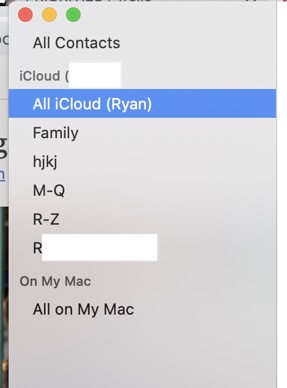
___________
Select the group. Hit the "delete" key. This will only delete the grouping. It will not delete the contacts.
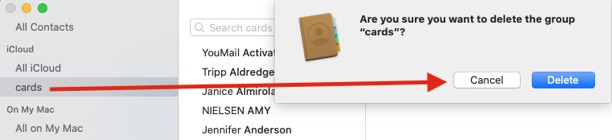
Any steps I should take to get rid of them so I can be extra OCD and happy with a cleaner look?
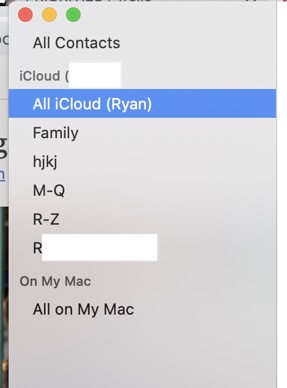
___________
Select the group. Hit the "delete" key. This will only delete the grouping. It will not delete the contacts.
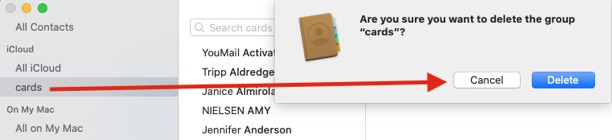
Is my AppleID really locked?
19/05/20 Filed in: scams
I got this message 2 days ago. It worries me. I don't want to give any info to the wrong people, and I can't imagine what the security problem would be.
___________
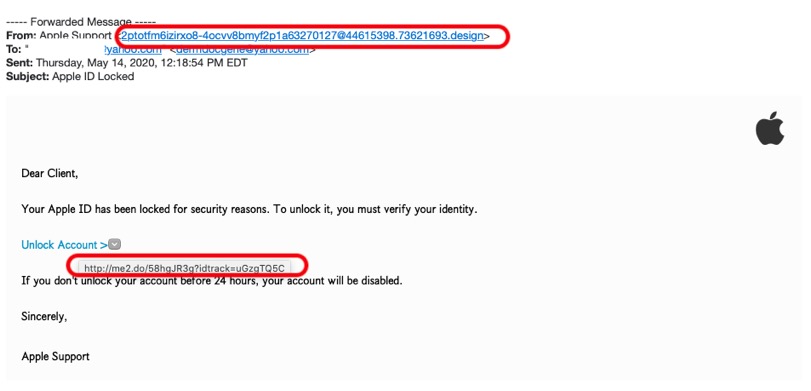
This message is total garbage. Just someone fishing for innocent people to be tricked into clicking the link then entering their info. The two dead giveaways are the sending email is garbage and that the link you’d go to is also garbage. Nothing to be concerned about. Unfortunately, I have many clients who get the same fishing scams daily. Just mark it as junk and move on.
___________
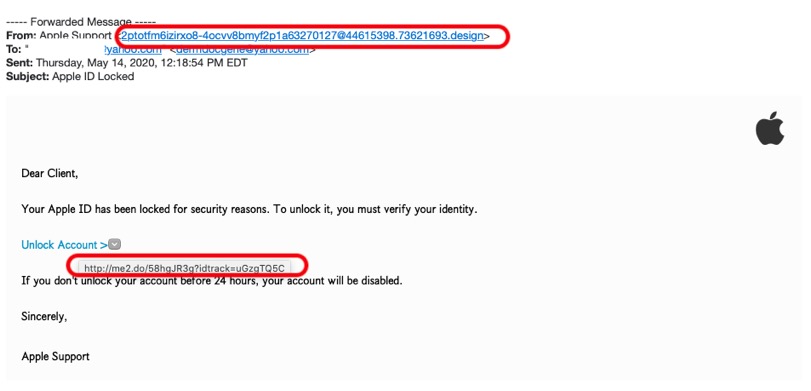
This message is total garbage. Just someone fishing for innocent people to be tricked into clicking the link then entering their info. The two dead giveaways are the sending email is garbage and that the link you’d go to is also garbage. Nothing to be concerned about. Unfortunately, I have many clients who get the same fishing scams daily. Just mark it as junk and move on.
Can I run Sage Accounting on my Mac?
19/05/20 Filed in: virtualization
I need your help loading our Sage accounting on our Mac. Sage is telling me that I need a Windows 10 partition placed on this machine, then I can download the software. Can you help?
___________
Looks like there are several different versions and levels of Sage accounting software. The basic idea is that you use a piece of software that lives and runs on your computer and syncs data through the cloud to any other devices you are accessing the same account on. I’m not familiar with Sage but they do offer Mac versions of their software.
Mac and Apple Accounting Software | Sage US
The question is does your company use the package that the Mac software is able to access? I noticed there’s a Sage50Cloud type of package and that may only run on Windows.
Yes, you can run windows programs on a Mac through something called “virualization”. VMware and Parallels are two programs that allow Mac users to run a full version of Windows on their Mac and then any normal windows programs inside that. However, due to the age of your machine I wouldn’t recommend going that direction. To be honest, in most cases like this, it’s a better investment to possibly just buy a very cheap windows laptop to run the one piece of software you need.
___________
Looks like there are several different versions and levels of Sage accounting software. The basic idea is that you use a piece of software that lives and runs on your computer and syncs data through the cloud to any other devices you are accessing the same account on. I’m not familiar with Sage but they do offer Mac versions of their software.
Mac and Apple Accounting Software | Sage US
The question is does your company use the package that the Mac software is able to access? I noticed there’s a Sage50Cloud type of package and that may only run on Windows.
Yes, you can run windows programs on a Mac through something called “virualization”. VMware and Parallels are two programs that allow Mac users to run a full version of Windows on their Mac and then any normal windows programs inside that. However, due to the age of your machine I wouldn’t recommend going that direction. To be honest, in most cases like this, it’s a better investment to possibly just buy a very cheap windows laptop to run the one piece of software you need.
Email name is wrong.
14/05/20 Filed in: email
How do I change my name so that my outgoing email says the name I'd like it to to the receiver?
___________
You can change that in mail’s preferences.
To do so:
go to Mail (in the menu bar at the top.
Select “Accounts” then select the email address who’s name you’d like to edit.
Select “Account information”
Select “Email address” then choose “edit email address”.
Click on the name on the left then change it.
___________
You can change that in mail’s preferences.
To do so:
go to Mail (in the menu bar at the top.
Select “Accounts” then select the email address who’s name you’d like to edit.
Select “Account information”
Select “Email address” then choose “edit email address”.
Click on the name on the left then change it.
Why is time machine backing up?
14/05/20 Filed in: time machine | catalina
How do I change my name so that my outgoing email says the name I'd like it to to the receiver?
___________
You can change that in mail’s preferences.
To do so:
go to Mail (in the menu bar at the top.
Select “Accounts” then select the email address who’s name you’d like to edit.
Select “Account information”
Select “Email address” then choose “edit email address”.
Click on the name on the left then change it.
___________
You can change that in mail’s preferences.
To do so:
go to Mail (in the menu bar at the top.
Select “Accounts” then select the email address who’s name you’d like to edit.
Select “Account information”
Select “Email address” then choose “edit email address”.
Click on the name on the left then change it.
My is my laptop just cutting off randomly?
13/05/20 Filed in: Batteries
The laptop you took a couple weeks ago and wiped clean is acting up. It keeps on randomly turning off in the middle of zoom calls and now it won’t even turn on even though its full charged. I can set up a session with you but I think you may need to take the laptop with you unless you think otherwise.
___________
Sounds to be a hardware, or specifically, a battery issue. To check the batterie's health, you can go to the Black Apple in the top left corner of the screen, choose "about this Mac" then select "system report". That will generate a report that has some very useful information. Select "power" from the left column then look at "cycle count". In the example below, you can see that the cycle count for this laptop is 445. This means the rechargeable battery has been fully depleted and then recharged fully 445 times in its lifetime. My magic number for a normal batterie's life expectancy is 450. That means that after around 450 full charge cycles, your battery will start depleting faster. Not holding as much charge, etc… You'll then see that "condition" start to say "replace soon".
So let's check that number first. More battery info available from apple here. I do not do battery replacements. I am software support only. If the computer is less than 7 years old, there is a possibility that Apple may do the replacement for you however.
___________
Sounds to be a hardware, or specifically, a battery issue. To check the batterie's health, you can go to the Black Apple in the top left corner of the screen, choose "about this Mac" then select "system report". That will generate a report that has some very useful information. Select "power" from the left column then look at "cycle count". In the example below, you can see that the cycle count for this laptop is 445. This means the rechargeable battery has been fully depleted and then recharged fully 445 times in its lifetime. My magic number for a normal batterie's life expectancy is 450. That means that after around 450 full charge cycles, your battery will start depleting faster. Not holding as much charge, etc… You'll then see that "condition" start to say "replace soon".
So let's check that number first. More battery info available from apple here. I do not do battery replacements. I am software support only. If the computer is less than 7 years old, there is a possibility that Apple may do the replacement for you however.
Do you help with Xbox?
13/05/20 Filed in: Microsoft Office
Hoping this finds you well and hanging in during the weird and crazy time!
Do you work with x-box at all? We recently got another x-box for our condo in the mountains for my kids and the games we have purchased are not transferring to the new console. Do you know anything about this? If not, any suggestions of someone who offers support for x-box?
___________
I'm sorry I will not be able to assist with your xbox issues. As an Apple consultant, that being a Microsoft product puts me quite unqualified. Plus, I'm a Nintendo guy myself. The Microsoft store in Southpark (once open) would be your best resource in the future.
Do you work with x-box at all? We recently got another x-box for our condo in the mountains for my kids and the games we have purchased are not transferring to the new console. Do you know anything about this? If not, any suggestions of someone who offers support for x-box?
___________
I'm sorry I will not be able to assist with your xbox issues. As an Apple consultant, that being a Microsoft product puts me quite unqualified. Plus, I'm a Nintendo guy myself. The Microsoft store in Southpark (once open) would be your best resource in the future.
My contacts landed on my son's phone.
I accidentally let myself log in to my son’s iPad with MY log in vs his so all my contacts and texts populated to his iPad. I can’t easily erase them. I have it correctly logged in under his apple account now but I can’t get it to erase the contacts and messages without having to do them one by one manually
Help?
___________
Sounds like when you logged into your account on the child device, you allowed contacts to sync which means your contacts came down onto that phone. But then, when you logged out, you chose to leave contacts on the phone. Then when you added child's iCloud account to the phone you may have merged contacts. If this is the case, this shouldn't be that big a deal to solve. Keep in mind that he may have had, let's say, 20 contacts as a young child. You, as an adult, may have 1000 contacts. So that would mean after the merge, he now has 1020 contacts total. A few of his and most of the rest are yours. Sound right so far?
You are right. It's a pain to try to delete your contacts from his phone individually so there's a better way. Go to iCloud.com and log into HIS iCloud account. Once there, select "Contacts". There, on that web page, you'll see the 1020 combined contacts living in the cloud. From this area on the web page, you can select multiple contacts quickly and delete them. Try doing a select all. (command+a). Then,while holding down the command key, you can individually click the contacts you'd like to keep and delete the rest. In other words, using our fictional numbers from above, command+a to select 1020, then command click to unselect 20 contacts. Delete all 1000 at once. That would leave 20 contacts only. His contacts.
That should sync back to the phone and you're done. However, if you did not merge contacts early on, then there's a possibility some unwanted contacts (yours) may live under the category of "on my phone". You would see that as a group in your contacts. If that is the case, then deleting them from iCloud.com would not work. It can still be done. Just a few extra steps. Let me know if that's the case, and I can provide directions on how to solve that as well.
Help?
___________
Sounds like when you logged into your account on the child device, you allowed contacts to sync which means your contacts came down onto that phone. But then, when you logged out, you chose to leave contacts on the phone. Then when you added child's iCloud account to the phone you may have merged contacts. If this is the case, this shouldn't be that big a deal to solve. Keep in mind that he may have had, let's say, 20 contacts as a young child. You, as an adult, may have 1000 contacts. So that would mean after the merge, he now has 1020 contacts total. A few of his and most of the rest are yours. Sound right so far?
You are right. It's a pain to try to delete your contacts from his phone individually so there's a better way. Go to iCloud.com and log into HIS iCloud account. Once there, select "Contacts". There, on that web page, you'll see the 1020 combined contacts living in the cloud. From this area on the web page, you can select multiple contacts quickly and delete them. Try doing a select all. (command+a). Then,while holding down the command key, you can individually click the contacts you'd like to keep and delete the rest. In other words, using our fictional numbers from above, command+a to select 1020, then command click to unselect 20 contacts. Delete all 1000 at once. That would leave 20 contacts only. His contacts.
That should sync back to the phone and you're done. However, if you did not merge contacts early on, then there's a possibility some unwanted contacts (yours) may live under the category of "on my phone". You would see that as a group in your contacts. If that is the case, then deleting them from iCloud.com would not work. It can still be done. Just a few extra steps. Let me know if that's the case, and I can provide directions on how to solve that as well.
Where did my calendars go?
13/05/20 Filed in: calendar
My calendar didn’t transfer to my new phone. Any ideas?
___________
Calendar:
The way to solve this is to compare which email accounts are hosting calendars that you use. This means we compare the settings of an old device to the new phone. Two candidates to do this are A: the old phone if it's still available. B: the computer. (If the calendars are on your iPad then that would also work)
A: if the old phone still exists, go to Settings/Passwords and Accounts. Now go through each email account and see if Mail, contacts, calendars, are turned on. Now match those settings to the new phone.
B: if you would like to compare your calendars to your computer, open Calendars then look on the left side of the calendar. Each email account that has calendars active will show here:
You can also go into System Preferences/Internet accounts and select each email account there just like you might have on your old phone. That will also list which email accounts you use to sync calendars. Note that it's ok for multiple email accounts to have calendars turned on.
Finally, go back to your new phone and check to make sure that all the same email accounts are added and that calendars are turned on for each of those same email accounts that are active (or that you actually use).
___________
Calendar:
The way to solve this is to compare which email accounts are hosting calendars that you use. This means we compare the settings of an old device to the new phone. Two candidates to do this are A: the old phone if it's still available. B: the computer. (If the calendars are on your iPad then that would also work)
A: if the old phone still exists, go to Settings/Passwords and Accounts. Now go through each email account and see if Mail, contacts, calendars, are turned on. Now match those settings to the new phone.
B: if you would like to compare your calendars to your computer, open Calendars then look on the left side of the calendar. Each email account that has calendars active will show here:
You can also go into System Preferences/Internet accounts and select each email account there just like you might have on your old phone. That will also list which email accounts you use to sync calendars. Note that it's ok for multiple email accounts to have calendars turned on.
Finally, go back to your new phone and check to make sure that all the same email accounts are added and that calendars are turned on for each of those same email accounts that are active (or that you actually use).
Where did my pictures go?
12/05/20 Filed in: photos
I opened photos on our desktop yesterday and it is empty. (?!?) Do I need to schedule a (remote, obviously) session with you or can you direct me to fix instructions somewhere? I have tried "repairing" with option-command but no luck.
___________
You may have accidentally pointed the Photos app to the wrong (empty) library. New empty libraries can be accidentally created by Photos when it doesn't find the original library. Try holding down the Option key when starting Photos and you will get a box listing all the libraries that are candidates to be open. Hopefully you'll see the original library. Once you've pointed it to the good (larger) library, it will remember your choice in the future. The library label "system" is the one you should be using as it is the only one that will sync to iCloud. Let me know if this doesn't solve it for you.
___________
You may have accidentally pointed the Photos app to the wrong (empty) library. New empty libraries can be accidentally created by Photos when it doesn't find the original library. Try holding down the Option key when starting Photos and you will get a box listing all the libraries that are candidates to be open. Hopefully you'll see the original library. Once you've pointed it to the good (larger) library, it will remember your choice in the future. The library label "system" is the one you should be using as it is the only one that will sync to iCloud. Let me know if this doesn't solve it for you.
Why is my battery dying so quickly?
12/05/20 Filed in: Hardware
I opened photos on our desktop yesterday and it is empty. (?!?) Do I need to schedule a (remote, obviously) session with you or can you direct me to fix instructions somewhere? I have tried "repairing" with option-command but no luck.
___________
You may have accidentally pointed the Photos app to the wrong (empty) library. New empty libraries can be accidentally created by Photos when it doesn't find the original library. Try holding down the Option key when starting Photos and you will get a box listing all the libraries that are candidates to be open. Hopefully you'll see the original library. Once you've pointed it to the good (larger) library, it will remember your choice in the future. The library label "system" is the one you should be using as it is the only one that will sync to iCloud. Let me know if this doesn't solve it for you.
___________
You may have accidentally pointed the Photos app to the wrong (empty) library. New empty libraries can be accidentally created by Photos when it doesn't find the original library. Try holding down the Option key when starting Photos and you will get a box listing all the libraries that are candidates to be open. Hopefully you'll see the original library. Once you've pointed it to the good (larger) library, it will remember your choice in the future. The library label "system" is the one you should be using as it is the only one that will sync to iCloud. Let me know if this doesn't solve it for you.
Is this malware?
12/05/20 Filed in: viruses
I assume it is malware and “quit” Safari.
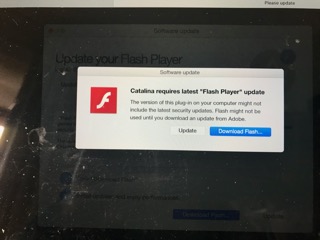
___________
Yes. This is garbage. You did the right thing in this case. Here's a great explanation on the Apple forums about this exact topic.
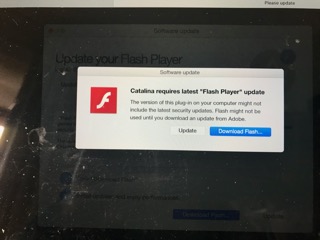
___________
Yes. This is garbage. You did the right thing in this case. Here's a great explanation on the Apple forums about this exact topic.
Is this microsoft message malware?
12/05/20 Filed in: Microsoft Office
Scotty, this message also keeps popping up when it reboots. Malware?
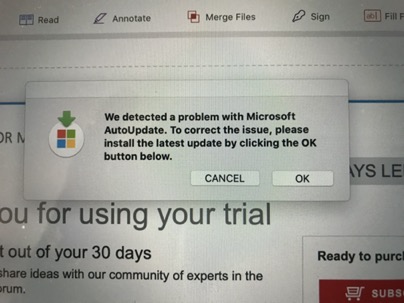
___________
This is not malware. This is a common message many people are seeing lately that Microsoft Office. Office wants you to update to the latest version. The best way to go about updating Office would be to open either Word, Powerpoint, or Excel then choose "Check for Updates" under the Help Menu item in the menu bar at the top.
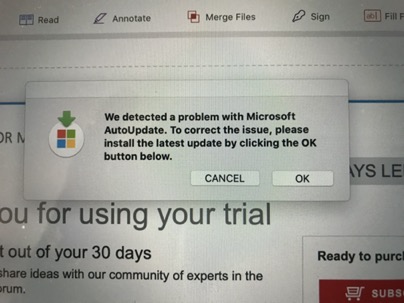
___________
This is not malware. This is a common message many people are seeing lately that Microsoft Office. Office wants you to update to the latest version. The best way to go about updating Office would be to open either Word, Powerpoint, or Excel then choose "Check for Updates" under the Help Menu item in the menu bar at the top.
Don't fall for the Adobe update scam PLEASE!
Just ran across a particularly bad piece of malware this week. Catalina now warns that you may have bad software on your machine but doesn't do anything to help you remove it. You may have seen the "xsoftware" will damage your computer and should be removed". Then you're presented with the choice to show in finder or cancel. Problem is, when you choose to show in finder, nothing happens.
Publicadvisesearchdaemon and Techfunctionsearchdaemon are two very evil pieces of malware that go beyond the usual folders. Normally, you can find the malware in login items, LauchAgents, and LaunchDaemons as well as within the Frameworks and Application support folders of both the main library and the hidden user's library. You clean those out and you're good to go. These two devils however went much further than I normally see.

This bad guy adjusted the network settings, set a proxy for outgoing traffic, enabled root, then placed files inside root. This was a masterpiece of malware. I have to give them credit. All they needed to do was trick the user into typing their password.
DO NOT fall the for the Adobe flash player update scam. In fact, never type in your admin password if you don't really know why you're typing it. Computers are secure. Humans are not. Lots of damage can be done to your life if you grant permission for it to happen. Typing in your computer's password allows anything to happen on your computer. You don't really need virus protection. You just need to stop typing your computer's password in.
Publicadvisesearchdaemon and Techfunctionsearchdaemon are two very evil pieces of malware that go beyond the usual folders. Normally, you can find the malware in login items, LauchAgents, and LaunchDaemons as well as within the Frameworks and Application support folders of both the main library and the hidden user's library. You clean those out and you're good to go. These two devils however went much further than I normally see.

This bad guy adjusted the network settings, set a proxy for outgoing traffic, enabled root, then placed files inside root. This was a masterpiece of malware. I have to give them credit. All they needed to do was trick the user into typing their password.
DO NOT fall the for the Adobe flash player update scam. In fact, never type in your admin password if you don't really know why you're typing it. Computers are secure. Humans are not. Lots of damage can be done to your life if you grant permission for it to happen. Typing in your computer's password allows anything to happen on your computer. You don't really need virus protection. You just need to stop typing your computer's password in.
Google wants to install software
09/05/20 Filed in: google
Scotty,
This has appeared On my desktop repeatedly. I hit CANCEL and it comes back in a few minutes. I don’t remember downloading anything. I had to open a file from the surgery center about my upcoming surgery but that is the only file I have had sent to me since you were here last week
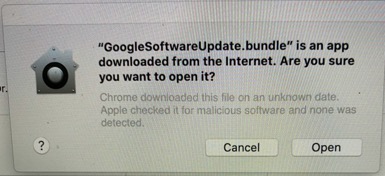 .
.
___________
Annoying but harmless. This is google wanting to install a background process to check periodically that any software you are using on your computer from Google is up to date like Google Drive or Chrome. It will keep coming back if you cancel so either you bow to Google's wishes or don't use Chrome on your system basically.
This is Apple's way of saying "hey, did you know google wants to install stuff in the background?" Unless you want to remove Chrome from your computer, you're stuck with the google software update bundle. Let me know if you have additional questions.
This has appeared On my desktop repeatedly. I hit CANCEL and it comes back in a few minutes. I don’t remember downloading anything. I had to open a file from the surgery center about my upcoming surgery but that is the only file I have had sent to me since you were here last week
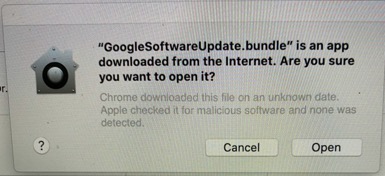 .
.___________
Annoying but harmless. This is google wanting to install a background process to check periodically that any software you are using on your computer from Google is up to date like Google Drive or Chrome. It will keep coming back if you cancel so either you bow to Google's wishes or don't use Chrome on your system basically.
This is Apple's way of saying "hey, did you know google wants to install stuff in the background?" Unless you want to remove Chrome from your computer, you're stuck with the google software update bundle. Let me know if you have additional questions.
DNS servers may need to be changed
I cant get online to even schedule a session with you. I can get internet and can get on some websites but not others. I can get mail, but cant get on Alibaba or CNN for instance. The kids are unable to get on their classes.
___________
This sounds like...
A: a temporary issue that should resolve
B: if not, then it would most likely be related to the DNS your router is using.
DNS is sort of like the phone book your computer or router uses to translate a web page into an IP address. For instance, if you want to go to nytimes.com you are actually going to a string of numbers like 75.654.254. That translation from letters to numbers is DNS and you can use many different DNS servers. Think of it like a phone book. If I want to call Bob, I don’t dial “Bob”. I hit that name and the phone is dialed for me. When you DNS server settings are broken, the result can be that some pages load and others don’t.
If you are still having issues by this afternoon, email me back and I can try to assist remotely however working on network issues remotely can prove to be troublesome. We would need to proceed with caution. I will most likely not be making onsite sessions until phase 2 of the NC COVID rules apply. (About 2-3 more weeks I think). ugh.
___________
This sounds like...
A: a temporary issue that should resolve
B: if not, then it would most likely be related to the DNS your router is using.
DNS is sort of like the phone book your computer or router uses to translate a web page into an IP address. For instance, if you want to go to nytimes.com you are actually going to a string of numbers like 75.654.254. That translation from letters to numbers is DNS and you can use many different DNS servers. Think of it like a phone book. If I want to call Bob, I don’t dial “Bob”. I hit that name and the phone is dialed for me. When you DNS server settings are broken, the result can be that some pages load and others don’t.
If you are still having issues by this afternoon, email me back and I can try to assist remotely however working on network issues remotely can prove to be troublesome. We would need to proceed with caution. I will most likely not be making onsite sessions until phase 2 of the NC COVID rules apply. (About 2-3 more weeks I think). ugh.
flip phone for daughter
06/05/20 Filed in: Hardware | parental controls
Scotty, I have a question. Daughter is now on a flip phone Alcatel I will text you pictures Its the only phone I could get from aat
it does have the possibility to attach to the web
yet after working with aat and apple I pray that I have made it so she cannot. Yet at the same time a bit questioning as do everything with her. Best Buy also did not have a FP that did not connect
I think I saw a few that maybe didn't at the high$$$'s
I was hoping we could talk for 5min to see if I need a session or could hopefully go without
SF closed her phone to hide what she had done wrong and when shefigured out a way to resore it she was ont in FS and was bragging that she could have as much ST and AP's she wanted anytime - when I checked FS she showed up as zero! We decided right then that's it time to try and break the dishonest streak with her tech - she could not handle the responsibility and more
___________
Any flip phone will not sync with Apple services. But you are right. It is probably very difficult to find the most remedial phone that does not connect in some way to the internet. However, you might consider a “jitterbug” type phone. Some elderly people prefer very large buttons and the most simple technology possible. The jitterbug is the most simple basic phone made to my knowledge. You can check it out here:
GreatCall GreatCall Flip Prepaid Cell Phone for Seniors Red 4043SJ6RED - Best Buy
GreatCall Jitterbug Easy-to-Use Cell Phone for Seniors, Red - Walmart.com - Walmart.com
These are usually set up as “prepaid” phones meaning you put money on the account as you go. They do work on ATT.
You may find something even more basic at Walmart. Burner phones are basically disposable extremely simple phones that you pay for as you go. They usually have their own phone numbers associated. You would not transfer your ATT phone number to a burner phone as the phone number would expire when the prepaid time has expired and you don’t renew. These phones do not have contracts.
it does have the possibility to attach to the web
yet after working with aat and apple I pray that I have made it so she cannot. Yet at the same time a bit questioning as do everything with her. Best Buy also did not have a FP that did not connect
I think I saw a few that maybe didn't at the high$$$'s
I was hoping we could talk for 5min to see if I need a session or could hopefully go without
SF closed her phone to hide what she had done wrong and when shefigured out a way to resore it she was ont in FS and was bragging that she could have as much ST and AP's she wanted anytime - when I checked FS she showed up as zero! We decided right then that's it time to try and break the dishonest streak with her tech - she could not handle the responsibility and more
___________
Any flip phone will not sync with Apple services. But you are right. It is probably very difficult to find the most remedial phone that does not connect in some way to the internet. However, you might consider a “jitterbug” type phone. Some elderly people prefer very large buttons and the most simple technology possible. The jitterbug is the most simple basic phone made to my knowledge. You can check it out here:
GreatCall GreatCall Flip Prepaid Cell Phone for Seniors Red 4043SJ6RED - Best Buy
GreatCall Jitterbug Easy-to-Use Cell Phone for Seniors, Red - Walmart.com - Walmart.com
These are usually set up as “prepaid” phones meaning you put money on the account as you go. They do work on ATT.
You may find something even more basic at Walmart. Burner phones are basically disposable extremely simple phones that you pay for as you go. They usually have their own phone numbers associated. You would not transfer your ATT phone number to a burner phone as the phone number would expire when the prepaid time has expired and you don’t renew. These phones do not have contracts.
By Time Machine is not working.
04/05/20 Filed in: time machine
Hey Scotty, my Mac has not backed up in 135 days. When I attached it ...I guess I hit the wrong button’s or something.
___________
It may be time to start your Time Machine backup over again but first let’s try this:
With the backup drive plugged up, go into system preferences/Time Machine. Choose: Select backup disk. Choose: Add or Remove. Choose to remove the disk if it is currently listed. This will end the relationship with the drive if there was one. Next repeat the process but choose to Add. The should reestablish the relationship and the computer should begin backing up to the drive once again.
If that doesn’t work then there are a few possibilities.
1. The backup drive may not have enough space.
2. The drive may be failing/failed.
3. The drive may need to be reformatted and the backup drive started over again.
___________
It may be time to start your Time Machine backup over again but first let’s try this:
With the backup drive plugged up, go into system preferences/Time Machine. Choose: Select backup disk. Choose: Add or Remove. Choose to remove the disk if it is currently listed. This will end the relationship with the drive if there was one. Next repeat the process but choose to Add. The should reestablish the relationship and the computer should begin backing up to the drive once again.
If that doesn’t work then there are a few possibilities.
1. The backup drive may not have enough space.
2. The drive may be failing/failed.
3. The drive may need to be reformatted and the backup drive started over again.
Sells Consulting email
