January 2021
ripping multiple vids in Handbrake
27/01/21 Filed in: Handbrake
When we got the content from the DVD last week, we got one episode five times, instead of five episodes
___________
So try a couple things.
In handbrake, you could first try to select the “title” then “start”. Since you only have a small number of clips to import, you could do them one at a time. Title 1, 2, 3, 4, 5 etc…. Each should be a different length. Another thing to note will be to know where handbrake is then storing the file. Directly on to your desktop? In the movies Folder? etc… Sometimes I import videos and can’t find where I put them. Handbrakes’ “destination” will tell you where they went and also give you a chance to rename the file before importing if you’d like.
If you import each clip individually there would be no need to use the queue. I’ve always found handbrake’s queue feature to be confusing anyway. So give the individual approach a try first. If that doesn’t work for you then there are still many variables we can play with such as trying to add all titles to the queue as we did before.
___________
So try a couple things.
In handbrake, you could first try to select the “title” then “start”. Since you only have a small number of clips to import, you could do them one at a time. Title 1, 2, 3, 4, 5 etc…. Each should be a different length. Another thing to note will be to know where handbrake is then storing the file. Directly on to your desktop? In the movies Folder? etc… Sometimes I import videos and can’t find where I put them. Handbrakes’ “destination” will tell you where they went and also give you a chance to rename the file before importing if you’d like.
If you import each clip individually there would be no need to use the queue. I’ve always found handbrake’s queue feature to be confusing anyway. So give the individual approach a try first. If that doesn’t work for you then there are still many variables we can play with such as trying to add all titles to the queue as we did before.
When is it ok to move to Big Sur?
26/01/21 Filed in: Big Sur
Is it safe to move to Big Sur yet?
___________
As of 1/26/21 Big Sur is still sitting at version 11.1. I would wait until they move to 11.2. Maybe 1 week more I’m guessing. 11.1 is a month old.
___________
As of 1/26/21 Big Sur is still sitting at version 11.1. I would wait until they move to 11.2. Maybe 1 week more I’m guessing. 11.1 is a month old.
Where did my emails go?
I closed my email account and can no longer find my old emails. It was an old work account that I no longer have access to. How can I prevent this from happening in the future?
___________
When storing emails here are a few strategies.
a. Leave them in the inbox which builds up over time obviously. These however, are tied to the cloud so if you stop that particular email account, you would eventually lose access to your inbox.
b. Move them to a folder associated with the email address. These will also live in the cloud and are subject to the same potential fate mentioned above. For instance, if you have a yahoo account and your store emails in a folder (aka. Mailbox) located on yahoo’s server, if you end the yahoo account you will eventually lose access to those folders.
c. You could make folders (aka Mailboxes) that reside “On my Mac”. Dragging an email from the inbox to one of these folders will remove it from the cloud and place a permanent local copy of the email. Disadvantage here is that these “on my Mac” folders will not show up on other devices like iPad or iPhone.
___________
When storing emails here are a few strategies.
a. Leave them in the inbox which builds up over time obviously. These however, are tied to the cloud so if you stop that particular email account, you would eventually lose access to your inbox.
b. Move them to a folder associated with the email address. These will also live in the cloud and are subject to the same potential fate mentioned above. For instance, if you have a yahoo account and your store emails in a folder (aka. Mailbox) located on yahoo’s server, if you end the yahoo account you will eventually lose access to those folders.
c. You could make folders (aka Mailboxes) that reside “On my Mac”. Dragging an email from the inbox to one of these folders will remove it from the cloud and place a permanent local copy of the email. Disadvantage here is that these “on my Mac” folders will not show up on other devices like iPad or iPhone.
Why am I seeing this message?
18/01/21 Filed in: MacOS
Trying to print from my design program and this popped up.
___________
So this is a little tricky. By the looks of it, you are actually remoting into a server computer that is running the program. In other words, this program is not running locally on your computer. The program is running on a computer somewhere in the United States are you are just looking at that screen. This means that the message you are seeing is related to that computer. Your Mac does not have anything to do with the message. The message is saying "OneNote" needs to run. But it's most likely referring to OneNote on the server computer. Not your own. The dialog box you are seeing is a "Windows" operating system dialog box. The Mac is not telling you this. The windows server computer you are accessing remotely is telling you this.
Long story short: doesn't look like the Mac has anything to do with this message. Your best bet is to call the Design Manager support and ask them what steps you should take to resolve this issue.
___________
So this is a little tricky. By the looks of it, you are actually remoting into a server computer that is running the program. In other words, this program is not running locally on your computer. The program is running on a computer somewhere in the United States are you are just looking at that screen. This means that the message you are seeing is related to that computer. Your Mac does not have anything to do with the message. The message is saying "OneNote" needs to run. But it's most likely referring to OneNote on the server computer. Not your own. The dialog box you are seeing is a "Windows" operating system dialog box. The Mac is not telling you this. The windows server computer you are accessing remotely is telling you this.
Long story short: doesn't look like the Mac has anything to do with this message. Your best bet is to call the Design Manager support and ask them what steps you should take to resolve this issue.
Safari has gone crazy with memory.
18/01/21 Filed in: MacOS
Quick question... how can I fix this?
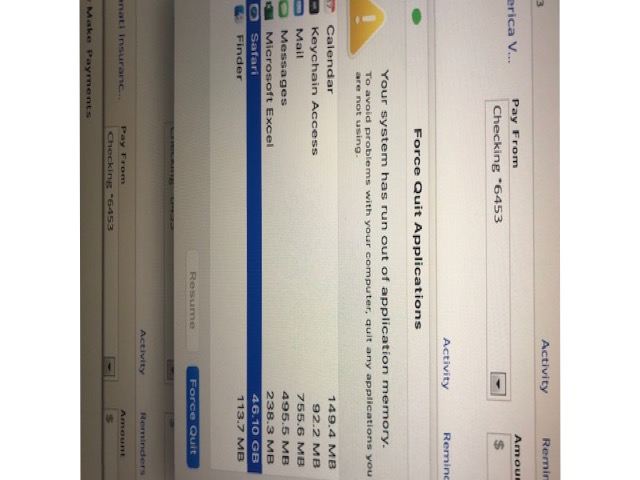
___________
Unfortunately, there's no quick fix to this issue. Safari has what I call "hanging ram" which means that every time it opens or requests a little memory to execute a process, instead of letting go of that memory, it forgets it had it and just keeps asking for more. It's like taking out a loan but continuing to borrow money to pay off the loan. There are many things that can cause this. No way of knowing if it's an extension, stuck page cache, background process etc.. So I can't really give a short answer. If this issue continues after restarting your computer, then best to have me look at it. Alternatives of course are AppleCare as well. 1800MYAPPLE.
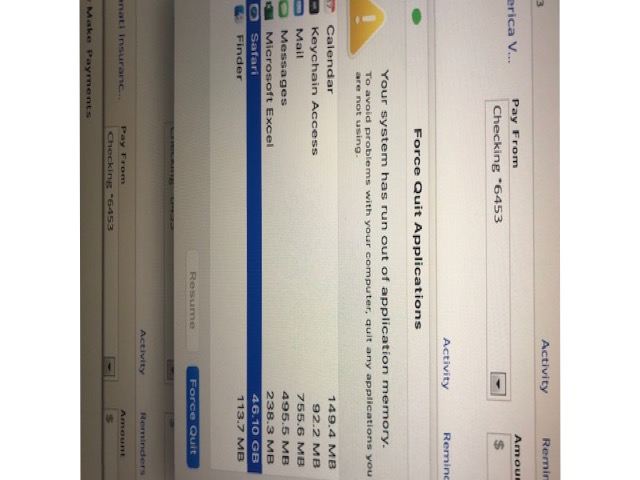
___________
Unfortunately, there's no quick fix to this issue. Safari has what I call "hanging ram" which means that every time it opens or requests a little memory to execute a process, instead of letting go of that memory, it forgets it had it and just keeps asking for more. It's like taking out a loan but continuing to borrow money to pay off the loan. There are many things that can cause this. No way of knowing if it's an extension, stuck page cache, background process etc.. So I can't really give a short answer. If this issue continues after restarting your computer, then best to have me look at it. Alternatives of course are AppleCare as well. 1800MYAPPLE.
Should I go to the M1 chip?
15/01/21 Filed in: purchase recommendations | security
Quick question... how can I fix this?
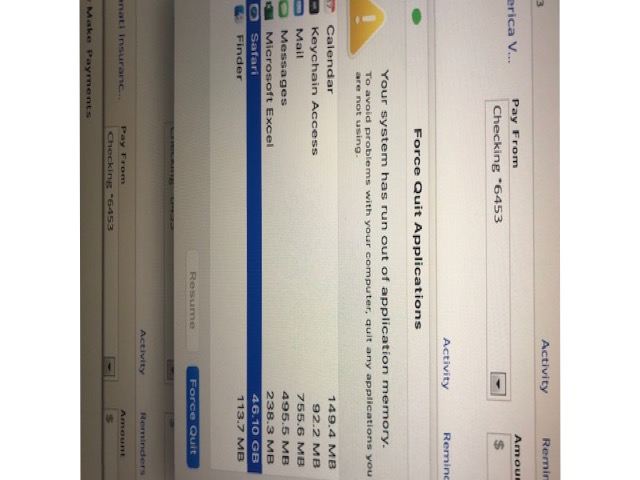
___________
Unfortunately, there's no quick fix to this issue. Safari has what I call "hanging ram" which means that every time it opens or requests a little memory to execute a process, instead of letting go of that memory, it forgets it had it and just keeps asking for more. It's like taking out a loan but continuing to borrow money to pay off the loan. There are many things that can cause this. No way of knowing if it's an extension, stuck page cache, background process etc.. So I can't really give a short answer. If this issue continues after restarting your computer, then best to have me look at it. Alternatives of course are AppleCare as well. 1800MYAPPLE.
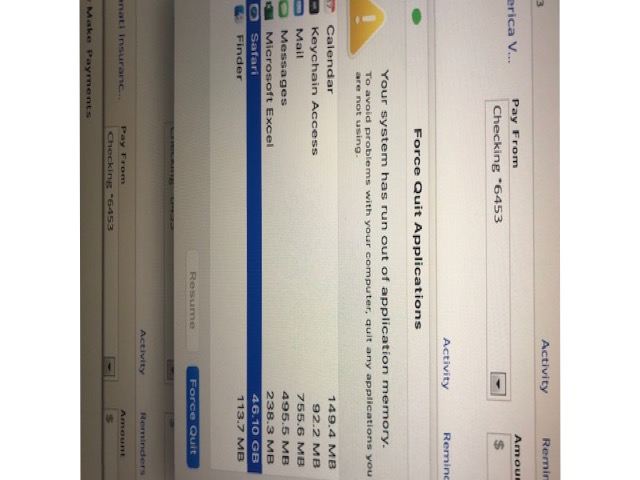
___________
Unfortunately, there's no quick fix to this issue. Safari has what I call "hanging ram" which means that every time it opens or requests a little memory to execute a process, instead of letting go of that memory, it forgets it had it and just keeps asking for more. It's like taking out a loan but continuing to borrow money to pay off the loan. There are many things that can cause this. No way of knowing if it's an extension, stuck page cache, background process etc.. So I can't really give a short answer. If this issue continues after restarting your computer, then best to have me look at it. Alternatives of course are AppleCare as well. 1800MYAPPLE.
What monitor should I buy?
15/01/21 Filed in: Hardware | purchase recommendations
i want to purchase a screen to be used with the laptop. In an ideal world, I would purchase it over the weekend and have it ready to go on Monday. That is my goal. However, the Apple website does not compare just screens (only desktop computers.) Do I need to buy an Apple? I want to purchase quality but do not want to be wasteful or overspend.
___________
With all new laptops, the first thing to consider when purchasing a secondary monitor is the connector. New laptops come with USBC which carries data, power, audio, and video. Problem is; not many monitors on the market yet support USBC as a connection method. Most are DVI or more commonly now HDMI. This means that you'll most likely be looking for an HDMI monitor and a HDMI to USBC adapter.
Secondary monitors can come in a huge price range. You are paying for quality, contrast ratio, refresh rate, color accuracy, etc…. But for most general office purposes, a less expensive monitor is totally fine. 21, 24, 27" are all completely acceptable sizes. I'm liking the LG monitors recently.
24" LG monitor:
Amazon.com: LG 24MP88HV-S 24-Inch IPS Monitor with Infinity Display 2.5mm Bezel: Computers & Accessories
HDMI to USBC adapter:
Amazon.com: USB C to HDMI Cable for Home Office 6ft, CableCreation USB 3.1 Type C to HDMI 4K Thunderbolt 3 Compatible, Work with MacBook Pro/Air/iPad Pro 2020 2018, Surface Book 2, Dell XPS 15, Galaxy S20/S10: Computers & Accessories
___________
With all new laptops, the first thing to consider when purchasing a secondary monitor is the connector. New laptops come with USBC which carries data, power, audio, and video. Problem is; not many monitors on the market yet support USBC as a connection method. Most are DVI or more commonly now HDMI. This means that you'll most likely be looking for an HDMI monitor and a HDMI to USBC adapter.
Secondary monitors can come in a huge price range. You are paying for quality, contrast ratio, refresh rate, color accuracy, etc…. But for most general office purposes, a less expensive monitor is totally fine. 21, 24, 27" are all completely acceptable sizes. I'm liking the LG monitors recently.
24" LG monitor:
Amazon.com: LG 24MP88HV-S 24-Inch IPS Monitor with Infinity Display 2.5mm Bezel: Computers & Accessories
HDMI to USBC adapter:
Amazon.com: USB C to HDMI Cable for Home Office 6ft, CableCreation USB 3.1 Type C to HDMI 4K Thunderbolt 3 Compatible, Work with MacBook Pro/Air/iPad Pro 2020 2018, Surface Book 2, Dell XPS 15, Galaxy S20/S10: Computers & Accessories
Sells Consulting email
