AppleTV won't login to iTunes Store
26/06/09 Filed in: AppleTV
Hi Scotty,
I had a question for you, I am debating on the iphone (AT&T) vs. the blackberry storm (Verizon) I know you are a Mac guy and I love my Mac but I am hearing such conflicting things I don't know what to do. I want the ease of apple, but not the headache of ATT. I am hearing that by using gmail and google calender I can sink wirelessly thru the blackberry and my mac. What do you think??? Should I set up a gmail account and get rid of Mac.com??
________
There’s a lot that can be said here. The iphone is the best device I’ve ever owned. It changes the way I run my business. I can’t say enough good about how much of a game changer it is. On the other side however, ATT is horrible. Dropped calls every day. But I don’t use my iphone as a phone. That’s one of the least important things to me. I’m in the minority here I know. Typing is no problem on the phone. It just takes getting used to. The network is the problem. The day Apple pulls the plug on ATT and adds another provider, people will abandon ATT like rats on a sinking ship. Not much good can be said about ATT. There is a sense that Apple is also frustrated with them as well. But overall, the iphone can not be beaten in every other category and I am willing 10 times out of 10 to put up with the network issues to be able to use the phone. It’s that good.
Now, Blackberry will have two options to sync. Pocketmac or the Missing Sync. Pocketmac is free and Missing Sync is around $40. Neither is as good as just using iTunes or having a mobileme account with an iPhone but if you are going to use your blackberry then yes, you can use google calendar to sync across multiple devices as well. It’s just a lot easier on the iphone.
I had a question for you, I am debating on the iphone (AT&T) vs. the blackberry storm (Verizon) I know you are a Mac guy and I love my Mac but I am hearing such conflicting things I don't know what to do. I want the ease of apple, but not the headache of ATT. I am hearing that by using gmail and google calender I can sink wirelessly thru the blackberry and my mac. What do you think??? Should I set up a gmail account and get rid of Mac.com??
________
There’s a lot that can be said here. The iphone is the best device I’ve ever owned. It changes the way I run my business. I can’t say enough good about how much of a game changer it is. On the other side however, ATT is horrible. Dropped calls every day. But I don’t use my iphone as a phone. That’s one of the least important things to me. I’m in the minority here I know. Typing is no problem on the phone. It just takes getting used to. The network is the problem. The day Apple pulls the plug on ATT and adds another provider, people will abandon ATT like rats on a sinking ship. Not much good can be said about ATT. There is a sense that Apple is also frustrated with them as well. But overall, the iphone can not be beaten in every other category and I am willing 10 times out of 10 to put up with the network issues to be able to use the phone. It’s that good.
Now, Blackberry will have two options to sync. Pocketmac or the Missing Sync. Pocketmac is free and Missing Sync is around $40. Neither is as good as just using iTunes or having a mobileme account with an iPhone but if you are going to use your blackberry then yes, you can use google calendar to sync across multiple devices as well. It’s just a lot easier on the iphone.
macs galore in SFO.
25/06/09 Filed in: security
Here is my situation. I have a latest generation white MacBook with a cracked LCD display. The computer is about 5 weeks old. The nice gentleman at the Apple Store said that you offered a cost effective LCD replacement service. Can you confirm this and also provide me with a quotation?
________
I'm very sorry to hear of the damage. While I could perform the repair, my cost would be very high as well. I suggest you try these guys. I've dealt with them a few times before and they're prices have been lower than anything I could do. If you end up doing business with them, I would love to hear how it went and what your experience was. Microreplay. Give it a shot.
here's the link:
MacBook Screen Repair : MicroReplay, Your independent provider of Apple parts, systems and repair.
________
I'm very sorry to hear of the damage. While I could perform the repair, my cost would be very high as well. I suggest you try these guys. I've dealt with them a few times before and they're prices have been lower than anything I could do. If you end up doing business with them, I would love to hear how it went and what your experience was. Microreplay. Give it a shot.
here's the link:
MacBook Screen Repair : MicroReplay, Your independent provider of Apple parts, systems and repair.
Voice Dialing on the iphone 3GS
24/06/09 Filed in: iphone
scotty, if i rent an itunes movie in hd, will it appear better on my monitor if i watch it there?
_______
I guess it depends. Your computer’s monitor is capable of displaying HD content. Not sure what television you’re using. I believe all rented HD content is in 720p. Most modern televisions are completely capable of 720p. Therefore the only distinquishing feature is the size of the video. Obviously the larger sized tv may appear to be less clear than the smaller (more condense) monitor.
_______
I guess it depends. Your computer’s monitor is capable of displaying HD content. Not sure what television you’re using. I believe all rented HD content is in 720p. Most modern televisions are completely capable of 720p. Therefore the only distinquishing feature is the size of the video. Obviously the larger sized tv may appear to be less clear than the smaller (more condense) monitor.
recovering an iphone backup from time machine
24/06/09 Filed in: iphone
Hi Scotty,
It's been out for a few weeks...what are your thoughts on the iphone 3GS??
Thanks,
----------
If you have the 1st gen iPhone, then I’d say go ahead and upgrade. If you don’t have an iPhone, it’s an even better time. But if you currently have the 3G phone already then the answer is NO. There’s just not enough there in the iPhone 3GS to compel me to recommend it as a “run out and get this” type of device.
New features include voice dial, compass for better orientation in map views, better battery life (I’ve had a few clients complain to me however about battery life), larger capacity, faster chip.
None of these are big deals over all. I say stick with the 3G you may already have and wait until next year.
It's been out for a few weeks...what are your thoughts on the iphone 3GS??
Thanks,
----------
If you have the 1st gen iPhone, then I’d say go ahead and upgrade. If you don’t have an iPhone, it’s an even better time. But if you currently have the 3G phone already then the answer is NO. There’s just not enough there in the iPhone 3GS to compel me to recommend it as a “run out and get this” type of device.
New features include voice dial, compass for better orientation in map views, better battery life (I’ve had a few clients complain to me however about battery life), larger capacity, faster chip.
None of these are big deals over all. I say stick with the 3G you may already have and wait until next year.
Changing permissions on files or folders
24/06/09 Filed in: general troubleshooting
Scotty, do you know if there is something we can try to connect apple
tv to itunes store? apple tv is connecting to internet but for about
2-3 months it state that apple tv cannot connect to the itunes
store......thoughts????
________
Yes. This may be related to what users are logged into the itunes store on the appletv vs. your computer’s itunes.
1. Try logging out of both your appleTV and itunes then be sure to log back in as the same identity.
2. be sure both appleTV and itunes are fully up to date by running software updates on both
3. make sure you have agreed to the licensing agreements in itunes (you can see it by attempting to purchase a song)
If none of these suggestions work, then try logging in as a different itunes account temporarily on both computer and aTV then log back in to the questionable user.
Hope this helps.
tv to itunes store? apple tv is connecting to internet but for about
2-3 months it state that apple tv cannot connect to the itunes
store......thoughts????
________
Yes. This may be related to what users are logged into the itunes store on the appletv vs. your computer’s itunes.
1. Try logging out of both your appleTV and itunes then be sure to log back in as the same identity.
2. be sure both appleTV and itunes are fully up to date by running software updates on both
3. make sure you have agreed to the licensing agreements in itunes (you can see it by attempting to purchase a song)
If none of these suggestions work, then try logging in as a different itunes account temporarily on both computer and aTV then log back in to the questionable user.
Hope this helps.
Vectorworks running slowly
24/06/09 Filed in: general troubleshooting
So I just landed in San Fransisco and while I’m waiting for a friend to land from another flight I decided to open my laptop for a second to go online. Here’s what I saw...
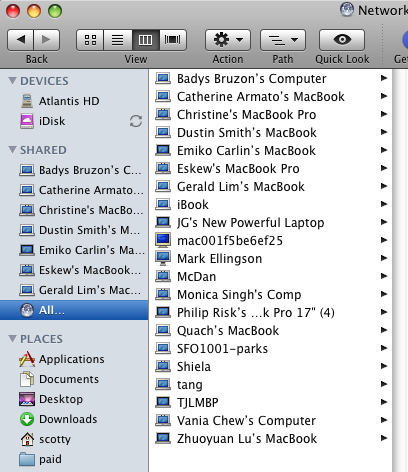
First, notice how many Apple Computers there are vs. Windows. Interesting for a company whose market share is supposed to be around 5%.
Now for the second point. Turn off file sharing in public places! Even though you need a password to gain access to your files, a stranger could still drop files into your public shared folder. So the next time you’re traveling, go to system preferences/sharing and disable file and screen sharing until you get home.
Time capsule drive dissapeared
24/06/09 Filed in: time machine | Backup
Here’s an interesting note from a client concerning the voice dial feature of the new iphone 3GS...
-------
Dear Scotty,
The funniest thing about the iPhone is that when I give it a voice command, it usually returns something quite humorous! Perhaps, I need to speak with a Cupertino, CA accent! The verbal command "Johnny Cash" gives me the music from "CATS!" I say, "Call HOME," and it calls Sue Jones! Makes me laugh!
Thanks again!
-------
Dear Scotty,
The funniest thing about the iPhone is that when I give it a voice command, it usually returns something quite humorous! Perhaps, I need to speak with a Cupertino, CA accent! The verbal command "Johnny Cash" gives me the music from "CATS!" I say, "Call HOME," and it calls Sue Jones! Makes me laugh!
Thanks again!
mac mini hd crash
23/06/09 Filed in: Hardware
Scotty:
My wife has an iPhone whose display quit working. Sunday I tried backing up
and restoring using iTunes but that didn't help. Today the Apple store
replaced it with a new one and told me to go home and download everything
that had been on her old phone that was backed up in iTunes. Somehow I
screwed that up and I think deleted everything that was backed up; the new
phone has her old apps and some music but no contacts, speed dial settings,
emails etc.
Fortunately I have Time Machine but I am very unsure as to how to find and
restore the lost data from her old phone. Can you help? This is urgent as
she desperately needs this stuff for her work at the Museum.
Many thanks,
---------------
Ok, this may be a long shot but here goes...
First go into time machine and find the older files in the following location:
~/users/youruser/library/applicationsupport/mobilesync/backup
Now restore that folder from the previous date.
Next, connect your iphone and choose to restore your phone. After the restore you should have the choice to restore a backup. Hopefully (big hopefully) itunes will detect the older backup folder and only think it’s the current one. You could also just right click on the iphone icon in itunes to restore from backup as well instead of restoring first.
To restore apps that may have been lost, you can use time machine to recover lost apps from the following folder:
~/users/youruser/music/itunes/mobileapplications
Good luck
more info here:
iPhone and iPod touch: About backups
My wife has an iPhone whose display quit working. Sunday I tried backing up
and restoring using iTunes but that didn't help. Today the Apple store
replaced it with a new one and told me to go home and download everything
that had been on her old phone that was backed up in iTunes. Somehow I
screwed that up and I think deleted everything that was backed up; the new
phone has her old apps and some music but no contacts, speed dial settings,
emails etc.
Fortunately I have Time Machine but I am very unsure as to how to find and
restore the lost data from her old phone. Can you help? This is urgent as
she desperately needs this stuff for her work at the Museum.
Many thanks,
---------------
Ok, this may be a long shot but here goes...
First go into time machine and find the older files in the following location:
~/users/youruser/library/applicationsupport/mobilesync/backup
Now restore that folder from the previous date.
Next, connect your iphone and choose to restore your phone. After the restore you should have the choice to restore a backup. Hopefully (big hopefully) itunes will detect the older backup folder and only think it’s the current one. You could also just right click on the iphone icon in itunes to restore from backup as well instead of restoring first.
To restore apps that may have been lost, you can use time machine to recover lost apps from the following folder:
~/users/youruser/music/itunes/mobileapplications
Good luck
more info here:
iPhone and iPod touch: About backups
You don't have a virus
23/06/09 Filed in: viruses
Hi Scotty.......
I have been putting off emailing you for a few weeks now. Since you installled the new hard drive on my old G4 w/ OS 10.4 everything has been good except I can't access one of my directories on my old second or storage drive. When ever I try to open the diretory up I get this message:
"The folder "Deadtrout Art Studio" could not opened because you do not have sufficient access privilages."
Also the little folder icon has a red circle with a diagonal slash through it. I am able to open the other directories on this hard drive, just not this one.
Any suggestions?
Thanks
--------
This can be fixed by first selecting the folder in question then choosing “get info” from the file menu within the finder. Now you’ll see a window containing many items and among them “permissions”. Change the permissions of the file to your admin name having “read and write” permission. That should do it.
I have been putting off emailing you for a few weeks now. Since you installled the new hard drive on my old G4 w/ OS 10.4 everything has been good except I can't access one of my directories on my old second or storage drive. When ever I try to open the diretory up I get this message:
"The folder "Deadtrout Art Studio" could not opened because you do not have sufficient access privilages."
Also the little folder icon has a red circle with a diagonal slash through it. I am able to open the other directories on this hard drive, just not this one.
Any suggestions?
Thanks
--------
This can be fixed by first selecting the folder in question then choosing “get info” from the file menu within the finder. Now you’ll see a window containing many items and among them “permissions”. Change the permissions of the file to your admin name having “read and write” permission. That should do it.
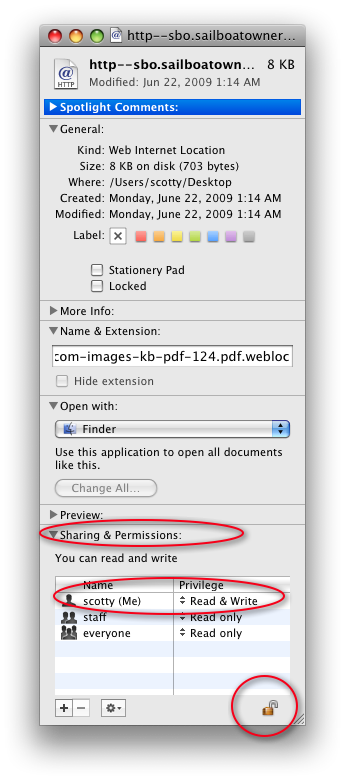
You may have to unlock the window before making changes.
which dell wireless card?
23/06/09 Filed in: wireless
Hey Scotty, Where were the plist that we deleted to make vectorworks run faster? I cannot remember where they were. Thanks.
-----
While I can’t recall exactly, most likely the plist files will be inside the ~/users/library/preferences/vectorworks.plist
The plist file may be listed as vectorworks or as vectorworks parent company name.
-----
While I can’t recall exactly, most likely the plist files will be inside the ~/users/library/preferences/vectorworks.plist
The plist file may be listed as vectorworks or as vectorworks parent company name.
kids laptop for the summer
23/06/09 Filed in: file sharing
Scotty,
My time machine disappeared. My time capsule shows up with Airport Utility, but it will not allow me to configure it as my time machine device. When I go to choose disk, nothing is there. Please help.
________
Here are several suggestions:
1. Be sure that first you of course on your own wireless network.
2. check system prefs/time machine, choose to change disk then reconnect to the airport disk once again.
3. try checking the status within airport utility. Sometimes you have to just cut your losses with Time Machine and start over again. You can erase the drive and start again. Not fun, but sometimes works.
4. It could be the hard drive inside the time capsule. Try connecting directly using ethernet.
5. try connecting from a second computer to eliminate the issue being the computer itself.
6. try reseting the time capsule by powering off (unpugging) then plugging back in
7. try turning off airport card then back on again.
Apple - Support - Discussions - Time Capsule not showing up in Airport ...
My time machine disappeared. My time capsule shows up with Airport Utility, but it will not allow me to configure it as my time machine device. When I go to choose disk, nothing is there. Please help.
________
Here are several suggestions:
1. Be sure that first you of course on your own wireless network.
2. check system prefs/time machine, choose to change disk then reconnect to the airport disk once again.
3. try checking the status within airport utility. Sometimes you have to just cut your losses with Time Machine and start over again. You can erase the drive and start again. Not fun, but sometimes works.
4. It could be the hard drive inside the time capsule. Try connecting directly using ethernet.
5. try connecting from a second computer to eliminate the issue being the computer itself.
6. try reseting the time capsule by powering off (unpugging) then plugging back in
7. try turning off airport card then back on again.
Apple - Support - Discussions - Time Capsule not showing up in Airport ...
printing sideways or in portrait mode
23/06/09 Filed in: printers
My Mac Mini crashed (it only shows a folder with a ?. Took it to the "Genius Bar", they looked at it for about 10 seconds (said it was the harddrive and wanted a bunch to replace). Can I go to Newegg and get a new one and install? It did not have much on it, not worried about the info on the disk. I did just install Leopad on in a month ago and now I am out of installs?
_______
Yes, they’re most likely right. yes, you can pick up a drive from newegg. That’s exactly what I would do. Install on the mac mini is a little tricky. There are plenty of youtube take-aparts available to look at if you want to try it yourself. It’s difficult to get into but easy other than that. You can use the Leopard install disc again with no problem. Apple does not track the number of installs. Besides, your drive died. You have the right to reinstall it.
_______
Yes, they’re most likely right. yes, you can pick up a drive from newegg. That’s exactly what I would do. Install on the mac mini is a little tricky. There are plenty of youtube take-aparts available to look at if you want to try it yourself. It’s difficult to get into but easy other than that. You can use the Leopard install disc again with no problem. Apple does not track the number of installs. Besides, your drive died. You have the right to reinstall it.
Update caused the display to go crazy
23/06/09 Filed in: Hardware
Hi Scotty,
I was getting a recipe off the internet and a screen came up and same my computer is under attack and I have all kinds of viruses on my computer. I can't tell if this is a real problem or not.
The web site's address begins with no1virusscan.com. Another screen has popped up that says "Windows Security Alert" but my computer is a mac.
I left everything up on the screen so that I can show you what it says. Please let me know what you would recommend!
---------
What you’ve encountered is absolutely nothing to worry about. It’s a scare tactic meant to scare windows users into clicking on links that will either advertise for them to sell something or actually cause harm to your windows machine. Either way, you are on a mac and the virus warning you saw was nothing. Only an advertisement. There are no viruses for the mac as of June 23, 2009.
I was getting a recipe off the internet and a screen came up and same my computer is under attack and I have all kinds of viruses on my computer. I can't tell if this is a real problem or not.
The web site's address begins with no1virusscan.com. Another screen has popped up that says "Windows Security Alert" but my computer is a mac.
I left everything up on the screen so that I can show you what it says. Please let me know what you would recommend!
---------
What you’ve encountered is absolutely nothing to worry about. It’s a scare tactic meant to scare windows users into clicking on links that will either advertise for them to sell something or actually cause harm to your windows machine. Either way, you are on a mac and the virus warning you saw was nothing. Only an advertisement. There are no viruses for the mac as of June 23, 2009.
Financial data and other concerns
23/06/09 Filed in: quicken/quickbooks
Hi Scotty,
I was getting a recipe off the internet and a screen came up and same my computer is under attack and I have all kinds of viruses on my computer. I can't tell if this is a real problem or not.
The web site's address begins with no1virusscan.com. Another screen has popped up that says "Windows Security Alert" but my computer is a mac.
I left everything up on the screen so that I can show you what it says. Please let me know what you would recommend!
---------
What you’ve encountered is absolutely nothing to worry about. It’s a scare tactic meant to scare windows users into clicking on links that will either advertise for them to sell something or actually cause harm to your windows machine. Either way, you are on a mac and the virus warning you saw was nothing. Only an advertisement. There are no viruses for the mac as of June 23, 2009.
I was getting a recipe off the internet and a screen came up and same my computer is under attack and I have all kinds of viruses on my computer. I can't tell if this is a real problem or not.
The web site's address begins with no1virusscan.com. Another screen has popped up that says "Windows Security Alert" but my computer is a mac.
I left everything up on the screen so that I can show you what it says. Please let me know what you would recommend!
---------
What you’ve encountered is absolutely nothing to worry about. It’s a scare tactic meant to scare windows users into clicking on links that will either advertise for them to sell something or actually cause harm to your windows machine. Either way, you are on a mac and the virus warning you saw was nothing. Only an advertisement. There are no viruses for the mac as of June 23, 2009.
iPhone 3GS...worth it?
23/06/09 Filed in: iphone
a couple of questions
I am taking charles laptop with me this summer while i am gone for 6 weeks. i want to set it up so that i can get my email and sync my phone/ calendar/photos.
I would suggest using your parental control admin account. That way you're not using his side at all.
i think that i can set up an email account on his email program and just have a password so no one else on the computer can check them. not sure????
Again, just use your admin account instead of using his email side. Your admin account will have apple's mail program but clean. His email will not appear. The password will be for the entire user. Not just email.
is it possible to associate my iphone with the laptop just for the summer? not sure how this would work - any conflict with mobile me?
You can do that but you'll have no music or video on the computer. You wouldn't really need the computer. Just fill your phone with music before you leave then buy any new music directly on the phone.
once i get home in august, can i move all documents and photos from the laptop to my desktop?
yes, file sharing would do the trick.
I am taking charles laptop with me this summer while i am gone for 6 weeks. i want to set it up so that i can get my email and sync my phone/ calendar/photos.
I would suggest using your parental control admin account. That way you're not using his side at all.
i think that i can set up an email account on his email program and just have a password so no one else on the computer can check them. not sure????
Again, just use your admin account instead of using his email side. Your admin account will have apple's mail program but clean. His email will not appear. The password will be for the entire user. Not just email.
is it possible to associate my iphone with the laptop just for the summer? not sure how this would work - any conflict with mobile me?
You can do that but you'll have no music or video on the computer. You wouldn't really need the computer. Just fill your phone with music before you leave then buy any new music directly on the phone.
once i get home in august, can i move all documents and photos from the laptop to my desktop?
yes, file sharing would do the trick.
pulling content from DVD's
23/06/09 Filed in: Backup
Scotty,
I have a problem. After you left I changed something to print a rotated file. Now everything is still printing items rotated 90 degreed and cannot remember how to get things to print vertically...can you help?
Thanks
_____
Yes, you’ll need to change the settings in the “page setup” menu back to portrait. It’s set to landscape right now. Here’s what you’ll do. Go to the menu bar under file. Next go down to “page setup”. Finally, select the appropriate orientation.
I have a problem. After you left I changed something to print a rotated file. Now everything is still printing items rotated 90 degreed and cannot remember how to get things to print vertically...can you help?
Thanks
_____
Yes, you’ll need to change the settings in the “page setup” menu back to portrait. It’s set to landscape right now. Here’s what you’ll do. Go to the menu bar under file. Next go down to “page setup”. Finally, select the appropriate orientation.
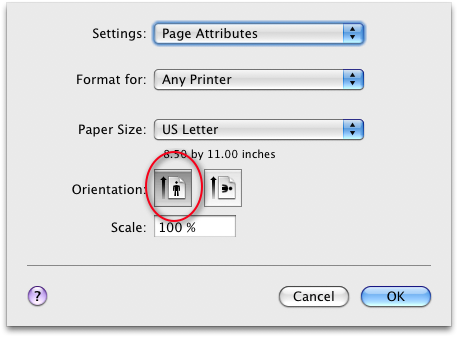
Changing your main password in OS X
08/06/09 Filed in: general troubleshooting
Scotty,
I have a problem. After you left I changed something to print a rotated file. Now everything is still printing items rotated 90 degreed and cannot remember how to get things to print vertically...can you help?
Thanks
_____
Yes, you’ll need to change the settings in the “page setup” menu back to portrait. It’s set to landscape right now. Here’s what you’ll do. Go to the menu bar under file. Next go down to “page setup”. Finally, select the appropriate orientation.
I have a problem. After you left I changed something to print a rotated file. Now everything is still printing items rotated 90 degreed and cannot remember how to get things to print vertically...can you help?
Thanks
_____
Yes, you’ll need to change the settings in the “page setup” menu back to portrait. It’s set to landscape right now. Here’s what you’ll do. Go to the menu bar under file. Next go down to “page setup”. Finally, select the appropriate orientation.
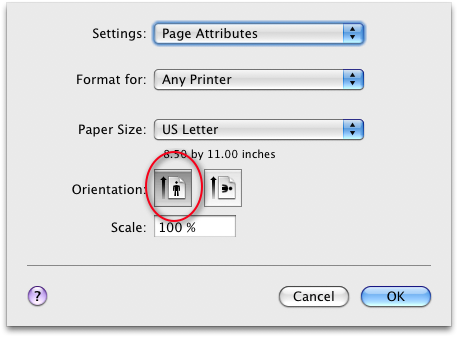
Screen Sharing in Leopard
08/06/09 Filed in: general troubleshooting
Scotty
You’ve helped me once or twice.
Using my Mac G5, final version of Tiger, Quicken 2007 which is the final Mac version far as I know:
I can’t download from Scottrade without an error message about file types. I;ve tried various things.
I can’t download from Morgan Stanley to back before November 2007, which means I can never have a truly up to date file, nor an accurate one, though maybe I can download into my existing Morgan Stanley file.
I can’t log in to Investors Business Daily using VPC, though I can access the site. My goal is to use their Active-X charts and in the past I could sign in and use their charts, but now I cannot do either and I’ve tried a lot. Always an error message and the sign-in process alone, leading up to the failure, takes close to 10 minutes. (On Mac Safari it all works perfectly except that it won’t access the Active-X charts.)
I’m not much of an investor at all but if I were I’d want these things to work right.
Is this something you could help me with? To me they’re all related problems. Thanks.
-------
First, I’d like to apologize for the delay in responding to your email. I’ve been overwhelmed as of late. Considering the fact that your charts are active x, you may need to strongly consider using a virtualization software like VMware fusion or Parallels. This gives your mac the ability to use Windows XP, Vista or the new Windows 7 (available as a free trial download until next March) along with Internet Explorer for better or worse. This avoids the problem you’re having. The main problem here is that the web developers are not adhering to web standards. They are writing how they know and not what has been decided upon as the standard way to do things on the web. It really hurts us as consumers more when web developers are too lazy to write code. But here’s the unfortunate part. That G5 is incapable of running Windows via virtualization. You must have an intel based Mac to do this.
It’s no secret that Quicken for the Mac is not the best. It doesn’t have all the same features that its windows version has. There’s good news on the horizon. The 2009 version “financial life” should be released soon and promises to be a completely new approach to managing your financial data. We’ll see.
In the meantime, try using Firefox instead of Safari. They may be able to handle some of the chart rendering better.
You’ve helped me once or twice.
Using my Mac G5, final version of Tiger, Quicken 2007 which is the final Mac version far as I know:
I can’t download from Scottrade without an error message about file types. I;ve tried various things.
I can’t download from Morgan Stanley to back before November 2007, which means I can never have a truly up to date file, nor an accurate one, though maybe I can download into my existing Morgan Stanley file.
I can’t log in to Investors Business Daily using VPC, though I can access the site. My goal is to use their Active-X charts and in the past I could sign in and use their charts, but now I cannot do either and I’ve tried a lot. Always an error message and the sign-in process alone, leading up to the failure, takes close to 10 minutes. (On Mac Safari it all works perfectly except that it won’t access the Active-X charts.)
I’m not much of an investor at all but if I were I’d want these things to work right.
Is this something you could help me with? To me they’re all related problems. Thanks.
-------
First, I’d like to apologize for the delay in responding to your email. I’ve been overwhelmed as of late. Considering the fact that your charts are active x, you may need to strongly consider using a virtualization software like VMware fusion or Parallels. This gives your mac the ability to use Windows XP, Vista or the new Windows 7 (available as a free trial download until next March) along with Internet Explorer for better or worse. This avoids the problem you’re having. The main problem here is that the web developers are not adhering to web standards. They are writing how they know and not what has been decided upon as the standard way to do things on the web. It really hurts us as consumers more when web developers are too lazy to write code. But here’s the unfortunate part. That G5 is incapable of running Windows via virtualization. You must have an intel based Mac to do this.
It’s no secret that Quicken for the Mac is not the best. It doesn’t have all the same features that its windows version has. There’s good news on the horizon. The 2009 version “financial life” should be released soon and promises to be a completely new approach to managing your financial data. We’ll see.
In the meantime, try using Firefox instead of Safari. They may be able to handle some of the chart rendering better.
Accidentally pulling things from the Dock
04/06/09 Filed in: finder
Dear Scotty,
If you don't have the time to answer this, I will understand! (But I sure hope that you will....)
Today, I pre-ordered the new iPhone from the AT&T store in the Arboretum. I need some more electronic fun in my sad life right now. I hope that you will tell me that this was a good decision. My contract with Alltel will end on July 11. Been pleased with my plain old Motorola Razr, but I am so addicted to my iPod Touch and our iMacs that I wanted to make a change.
Our daughter and grandsons live in Huntersville and the AT&T store was honest in telling us that their service is not very good in that area. Not good, since we drive up to Huntersville often to visit them and my Dad in his Full Care Nursing Home. Plus, we may move up to that area in the future.
I want this more as a way to be on the Internet without always needing to find a WiFi network. I am not a big PHONE person. We will use it for Long Distance. I have looked forward to getting an iPhone for the past nine months. (Yup, need to get a real life!)
I have signed up for your RSS feeds. Love them!
I sure hope that I made an okay choice today. Would SO appreciate a brief feedback from you.
-----
I think the iphone is a great choice and by now you have probably learned that. Especially if this is your first one. The big negative is ATT. I think ATT is no good at all as you'll experience many dropped calls. Overall however, this is a small price to pay for how greatly enhanced your life can be with the iphone.
The 3G coverage in the Charlotte area is pretty good although as soon as you cross over the 485 belt you'll see the phone move over to edge pretty quickly.
Congrats on the new purchase
If you don't have the time to answer this, I will understand! (But I sure hope that you will....)
Today, I pre-ordered the new iPhone from the AT&T store in the Arboretum. I need some more electronic fun in my sad life right now. I hope that you will tell me that this was a good decision. My contract with Alltel will end on July 11. Been pleased with my plain old Motorola Razr, but I am so addicted to my iPod Touch and our iMacs that I wanted to make a change.
Our daughter and grandsons live in Huntersville and the AT&T store was honest in telling us that their service is not very good in that area. Not good, since we drive up to Huntersville often to visit them and my Dad in his Full Care Nursing Home. Plus, we may move up to that area in the future.
I want this more as a way to be on the Internet without always needing to find a WiFi network. I am not a big PHONE person. We will use it for Long Distance. I have looked forward to getting an iPhone for the past nine months. (Yup, need to get a real life!)
I have signed up for your RSS feeds. Love them!
I sure hope that I made an okay choice today. Would SO appreciate a brief feedback from you.
-----
I think the iphone is a great choice and by now you have probably learned that. Especially if this is your first one. The big negative is ATT. I think ATT is no good at all as you'll experience many dropped calls. Overall however, this is a small price to pay for how greatly enhanced your life can be with the iphone.
The 3G coverage in the Charlotte area is pretty good although as soon as you cross over the 485 belt you'll see the phone move over to edge pretty quickly.
Congrats on the new purchase
Redirecting iPhoto
04/06/09 Filed in: iphoto
Hi, how hard is it to down load DVs to my laptop?
_____
By DV’s I guess mean mean DVD’s. It’s fairly easy to do. You’ll want to download a free program called Handbrake available here. With this program you can pull off the video content from a dvd and drop it onto your computer for viewing on multiple devices.
_____
By DV’s I guess mean mean DVD’s. It’s fairly easy to do. You’ll want to download a free program called Handbrake available here. With this program you can pull off the video content from a dvd and drop it onto your computer for viewing on multiple devices.
Mysterious Blue Screen
04/06/09 Filed in: Hardware
How do I change the password on my computer?
Thanks!
_____
If you know your password and just want to change it, you can go through the system preferences and go to the Accounts pane. There you’ll find the change password preference. However, if you do not remember your password and need to reset it, then you’ll have to boot from an install DVD of Leopard and choose the password reset utility from the DVD.
More here:
Mac OS X: Changing or resetting an account password
Thanks!
_____
If you know your password and just want to change it, you can go through the system preferences and go to the Accounts pane. There you’ll find the change password preference. However, if you do not remember your password and need to reset it, then you’ll have to boot from an install DVD of Leopard and choose the password reset utility from the DVD.
More here:
Mac OS X: Changing or resetting an account password
Letting go of the past
04/06/09 Filed in: Hardware
Scotty,
I cannot remember where I go to watch what screen my son is on. I have the log under parental controls but cannot find the screen option.
Thank you.
_____
Here’s how. go to the finder and select your son’s computer in the “shared” field on the right hand side. Choose share screen and put in the password and username of his computer.
I cannot remember where I go to watch what screen my son is on. I have the log under parental controls but cannot find the screen option.
Thank you.
_____
Here’s how. go to the finder and select your son’s computer in the “shared” field on the right hand side. Choose share screen and put in the password and username of his computer.
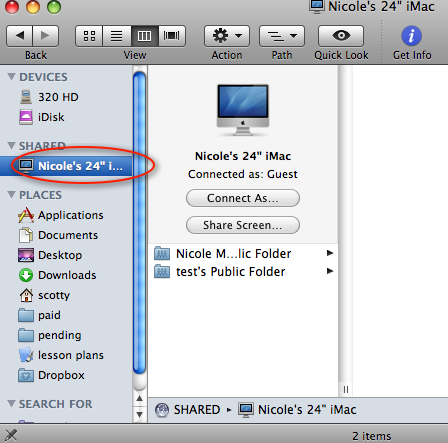
firefox slow and ...who sent this to me?
Scotty,
I cannot remember where I go to watch what screen my son is on. I have the log under parental controls but cannot find the screen option.
Thank you.
_____
Here’s how. go to the finder and select your son’s computer in the “shared” field on the right hand side. Choose share screen and put in the password and username of his computer.
I cannot remember where I go to watch what screen my son is on. I have the log under parental controls but cannot find the screen option.
Thank you.
_____
Here’s how. go to the finder and select your son’s computer in the “shared” field on the right hand side. Choose share screen and put in the password and username of his computer.
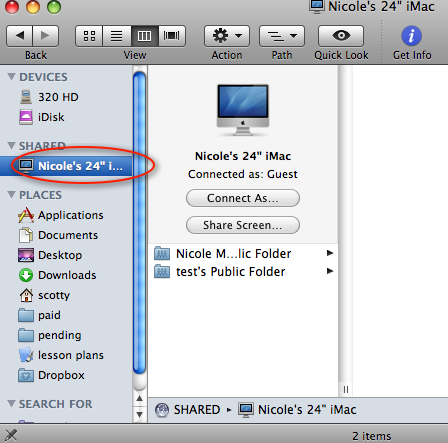
iMovie 08 is a no go on PowerPC
01/06/09 Filed in: iMovie
Hi Scotty,
Thanks for all your hard work yesterday.
Unfortunately, there don't appear to be any photos in my library on the new mac. Should they have gone straight onto events or are they somewhere else first?
Also that screen we talked about that you thought would pop up when i opened the new iphoto never came up.
And looking at 'iphoto library-1' (on the old mac) that doesn't seem to have all the photos in it that are actually in' iphoto' on my old mac when I open it up.
How do I try transferring the photos over again?
Thanks
_____
Try starting iPhoto with the "option" key down then direct iphoto to your iphoto library_1 folder that is in your pictures folder. That will tell iPhoto to look there for your pictures. You'll know you're doing the right thing when you see a dialogue box saying it's upgrading the library.
Another issue could be that the version of iphoto you're coming from is too old for the newest iPhoto to support. So we may have to do it manually. I feel confident that the pictures are there. Just maybe not in the new iphoto yet. Let me know if you need me to return to patch things up.
Thanks for all your hard work yesterday.
Unfortunately, there don't appear to be any photos in my library on the new mac. Should they have gone straight onto events or are they somewhere else first?
Also that screen we talked about that you thought would pop up when i opened the new iphoto never came up.
And looking at 'iphoto library-1' (on the old mac) that doesn't seem to have all the photos in it that are actually in' iphoto' on my old mac when I open it up.
How do I try transferring the photos over again?
Thanks
_____
Try starting iPhoto with the "option" key down then direct iphoto to your iphoto library_1 folder that is in your pictures folder. That will tell iPhoto to look there for your pictures. You'll know you're doing the right thing when you see a dialogue box saying it's upgrading the library.
Another issue could be that the version of iphoto you're coming from is too old for the newest iPhoto to support. So we may have to do it manually. I feel confident that the pictures are there. Just maybe not in the new iphoto yet. Let me know if you need me to return to patch things up.
Sells Consulting email
