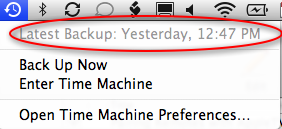Display has lines
Ok I"m in trouble...My Air has had a Kernal Panic. Upon installing software on a plane I had to shut down early and when I turned to computer back on the screen asked me to restart in 5 languages but when I tried nothing would change. Help! Can you help with this or do I need to call Apple?
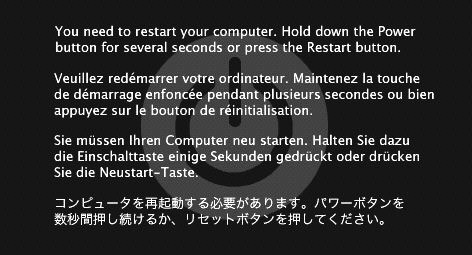
A kernel panic is something that you'll want apple to take a look at since the machine is under warranty I'm guessing. It's usually hardware related. Often, it's caused by bad ram but can also be caused by a bad part in the computer itself such as dying hard drive, cracked logic board, bad usb port etc... I don't mean to alarm you. But the kernel panic creates a log of what happened and a good Genius at the bar should be able to diagnose what happened.
Safari 4 beta thoughts
Besides MobileMe and perhaps gmail and yahoo...any other email?? I'm a bit frustrated with gmail and yahoo and refuse to pay the $100 x year...
While I completely agree with having reservations about the paid mobileme service for just email, there may be a larger concern here. Gmail is really de absolute best email service there is on the web at the moment. So the more important issue may be, what is going on with Gmail that is not working for you. It’s really quite good so that’s something we may want to discuss.
Yahoo, on the other hand, is not that great. I would recommend people leave Yahoo anyway. But, since you asked about alternatives...
You really want an email that is IMAP based, not POP. This is covered in depth in a past newsletter found here. As alternatives to Gmail and mobileme, you may consider AOL.com. It’s imap based which is good. There’s inbox.com that gets decent reviews. You can also use your ISP’s free email provided with your service, for example carolina.rr.com or bellsouth.net, but either of these are very good.
Gmail is the best. So if you have any questions about what gmail is doing to cause you a problem, I’d be happy to assist.
How do I set my monitor to native resolution?
I have 2 issues:
1. My hard drive on my Mac downstairs is full - is there a way to use the Lacie drive as my main go to move and keep ALL of my pictures there? Of course I will have them backed up in another location as well.
2. I had an error message on the Time Machine. When I went to look for all pictures on the Lacie drive I could NOT find ANY which REALLY troubled me! I am manually backing it up now.
I need your input. Is it time for the Drobo deal?
Kudos to you for first, being concerned about backup and secondly, knowing when it’s time to get more space. If the Lacie is your time machine drive then being full is really no problem. Time machine is designed to move in time with you as it deletes the oldest versions of information on the drive. You are essentially not loosing any data; only the oldest copy of the redundant copies compiled over the past year or so. If your Lacie is only a raw data drive then first be sure you are backing that raw data up if that is the only place it exists. But knowing you, this is a copy of what is on your drive.
Next, saying that time machine did not contain any of your photos troubles me. That’s something we need to check in to. Be sure it’s backing up by checking the time machine icon in the menu bar. It should state that it was last backed up “then a date”.
![]()
The drobo is a wonderful alternative. Let me know if you are considering it and we can talk further about it. I have a partnership with them now and have details.
iCal not sending notification alarms
Hi Scotty. Hope u r doing well and I am sure staying busy! I am having trouble w my internet connection. It is weak. I tried unplugging and don't remember how to get a new less used #. I now think I have reset something that won't let me on at all. I went into pref and then network and then advanced. Think I messed up something in there. Let me know if u can help by email or if u need to come over. Thanks. Watch out for the snow!
You were correct to renew the DHCP lease. Good thinking. However, there are so many things that can go wrong on a wireless network it would be hard to troubleshoot sight unseen.
Often the router gives a proper sub network address (in your case the airport extreme is most likely giving a 10.0.1.x number.) This is usually not the issue. Of course try powering down the modem and router. Be sure that you are also on your network and not a neighbor's by accident. To do this check the airport icon in the menu bar. To further check which router you are connected to within your own network, you can option click on the airport icon to see what the airport ID is and then compare it to the airport ID in the airport utility. This is helpful when you have multiple routers like an extreme and a couple airport expresses.
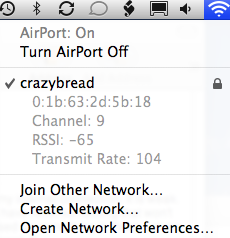
Finally, due to the solid construction of your home, you may want to think about picking up an airport express at the apple store to extend your network's range. You shouldn't have to do that considering where your computer is in relation to your router but who knows what's inside those walls.
If you need additional help, you can schedule a session here at the website. Hope this helps.
Time Machine error won't resolve
Hi Scotty. Hope u r doing well and I am sure staying busy! I am having trouble w my internet connection. It is weak. I tried unplugging and don't remember how to get a new less used #. I now think I have reset something that won't let me on at all. I went into pref and then network and then advanced. Think I messed up something in there. Let me know if u can help by email or if u need to come over. Thanks. Watch out for the snow!
You were correct to renew the DHCP lease. Good thinking. However, there are so many things that can go wrong on a wireless network it would be hard to troubleshoot sight unseen.
Often the router gives a proper sub network address (in your case the airport extreme is most likely giving a 10.0.1.x number.) This is usually not the issue. Of course try powering down the modem and router. Be sure that you are also on your network and not a neighbor's by accident. To do this check the airport icon in the menu bar. To further check which router you are connected to within your own network, you can option click on the airport icon to see what the airport ID is and then compare it to the airport ID in the airport utility. This is helpful when you have multiple routers like an extreme and a couple airport expresses.
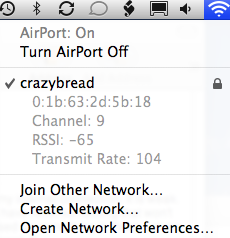
Finally, due to the solid construction of your home, you may want to think about picking up an airport express at the apple store to extend your network's range. You shouldn't have to do that considering where your computer is in relation to your router but who knows what's inside those walls.
If you need additional help, you can schedule a session here at the website. Hope this helps.
ATT Uverse...what do you think?
Please let me know your thoughts...
Thanks
I would say at the moment to not get involved yet personally. I do have a few clients who have adopted the new ATT service. And I’ve heard that after the initial hard times of setup, the service has been good for them. The router is huge. Almost the size of an xBox. Each TV has a box as well.
I would not use their router at all. Especially since you have an extreme. I am not sure if the ATT network has 802.11n but either way, it’s a very new service and I’m sure there are things that need to be improved. If you’d like to be in early then go ahead but I might say wait for a while.
It may be a good package eventually however it may be too early to invest.
In home training in Excel?
Thank you so much
The display should be set to its highest or "native" resolution. Go to displays in system preferences and choose the bottom setting:
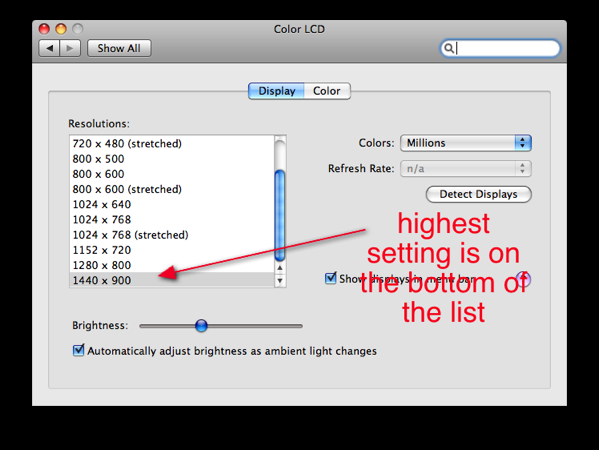
On Feb 16, 2009, at 4:29 PM, Brenda wrote:
Parallels is running slow
Thank you so much
The display should be set to its highest or "native" resolution. Go to displays in system preferences and choose the bottom setting:
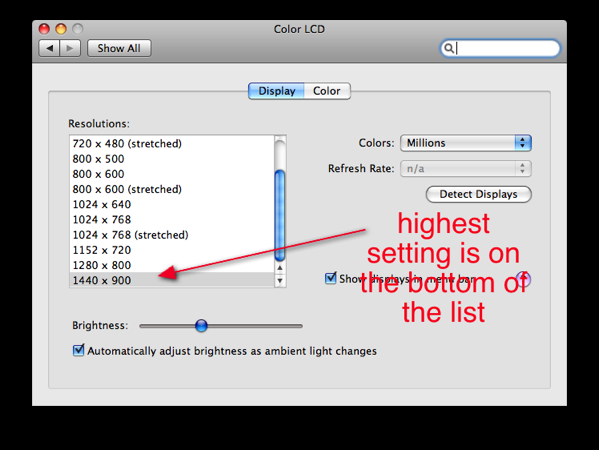
On Feb 16, 2009, at 4:29 PM, Brenda wrote:
Mouse scroll ball sticks
Any canned air will do. Spray into the ball area and should free up dust covering the infrared lense. Office Depot, WalMart, etc...
Where'd my calendar go on my iPhone?
Please let me know your thoughts...
Thanks
I would say at the moment to not get involved yet personally. I do have a few clients who have adopted the new ATT service. And I’ve heard that after the initial hard times of setup, the service has been good for them. The router is huge. Almost the size of an xBox. Each TV has a box as well.
I would not use their router at all. Especially since you have an extreme. I am not sure if the ATT network has 802.11n but either way, it’s a very new service and I’m sure there are things that need to be improved. If you’d like to be in early then go ahead but I might say wait for a while.
It may be a good package eventually however it may be too early to invest.
Lacie portable drive?
Doing a little research on LaCie.
What do you think of the LaCie Little boy portable backup?
Lacie drives are great. My personal favorites. If you don't really need the convenience of portability, you'll save a lot of money by getting an external but overall the lacies are highly recommended. Just delete all the software off of it and let time machine handle the rest if backup is your primary goal.
How do I pull music off my iPod?
Doing a little research on LaCie.
What do you think of the LaCie Little boy portable backup?
Lacie drives are great. My personal favorites. If you don't really need the convenience of portability, you'll save a lot of money by getting an external but overall the lacies are highly recommended. Just delete all the software off of it and let time machine handle the rest if backup is your primary goal.
Linked images in email signature?
Any canned air will do. Spray into the ball area and should free up dust covering the infrared lense. Office Depot, WalMart, etc...
Time Machine Problems
Most likely you need to reset the mobileme syncing feature on your iphone. go to general prefs on your phone, then to mail, contacts, calendar, etc... then toggle the calendar mobileme sync button. You’ll be warned that all the calendar information on your phone will be deleted but since it’s not there, go ahead. Now turn it back on and it should redownload your mobileme calendar sync info and repopulate your calendar.
If that doesn’t do it, it’s not harmful to delete your mobileme account from your phone and readd it. Since your mail is IMAP, you won’t loose anything and your contacts and calendar are stored on the server so everything should return to normal.
Pairing Remotes with AppleTV
Doing a little research on LaCie.
What do you think of the LaCie Little boy portable backup?
Lacie drives are great. My personal favorites. If you don't really need the convenience of portability, you'll save a lot of money by getting an external but overall the lacies are highly recommended. Just delete all the software off of it and let time machine handle the rest if backup is your primary goal.
Mac viruses? Do I need a Firewall?
Even though Apple has done away with DRM (digital rights management) or copy protection within iTunes, that doesn’t change the limitations on all the old music you purchased in the past. That is, unless you’d like to “upgrade” your library for a fee. Another way for Apple to bring in cash.
While it is possible to do what you want to accomplish, it’s also considered stealing and it’s the reason Apple put these iPod limitations in place to begin with (with the RIAA’s strong suggestion to do so of course). But let’s say you’re only moving your music off an old iPod that you originally purchased the music and move over to, then your hard drive died and you need to move the music off. A program called iPod Rip that will do the trick. It cost about $20.
Something else to consider is if the music you “transfered” from the other computer was purchased on another person’s iTunes account via iTunes then they’d need to give you their password in order to play that music and your computer would count as one of their 5 allowable machines in the old DRM method. If they were willing to give you that password in order for you to authorize your iTunes to play their music, then it’s not stealing. It’s legal.
It’s only music purchased from now on that will be DRM free. All the old music still has that horrible infection embedded in it.
Gmail server settings
I took my computer to the beach, we have wireless there, received emails, etc. I did change my outgoing server under the preference area so I could send emails. I did nothing to the incoming server preference and things were coming in fine.
I get back to Charlotte and cannot receive any emails from my gmail account. I can receive them from my carolina.rr. account! My iphone received the gmail account and I can use my husbands computer to see those messages, just can't get them to come up on my apple.
I have done everything! Any suggestions?
Outgoing server settings in 10.4 Tiger and 10.5 Leopard are a bit different. 10.5 is a little easier to work with and I’ll assume you are on Leopard since it’s the latest version.
When you changed your gmail account’server settings, when it now tries to send or receive it’s trying to use someone else’s line of communication. I suggest going to mail.app’s preferences. (that’s the stamp application). And take a look at the settings.
I’ve made a short screencast to help explain. It’s available at my video gallery here.
Screen Sharing/Time Machine
Check your Time Capsule's backup process by clicking the indicator in the menu bar. It should state the status there:
Data transfer from Windows?
Here are a few links to simple instructions on how to pair your remote with computer/appleTV:
Pairing your Apple Remote with your computer
Pairing and Unpairing the Apple Remote with Apple TV
Mac 101: Pairing/Unpairing Apple remotes - The Unofficial Apple Weblog (TUAW)
AppleTV not showing
Currently there is really no need for anti virus software on the Mac. Yes, it’s true. We are just not a big enough target yet. The windows world is a very different story. However, there are some things we, as mac users, still need to keep in mind.
1. Don’t click on links inside emails that you are unfamilar with. While most phishing scams are there to get you to run an .exe or executable file on your system, Mac don’t run those. But we still need to have common sense. If you get an email from Bank of America saying your account has been compromised or something along those lines, don’t trust that. Type in the url web address yourself then check your account settings.
2. In the windows world, the general rule is also to never open attachments. This is not so much the case on a mac but it’s still not a good idea to forward things blindly to other users because, while macs don’t yet get viruses, malware, or spyware, we can transfer them to other windows users.
3. While Leopard has a built in firewall that does a great job, it can also cause more problems than it solves if turned on. Turning on a firewall blocks traffic accross certain ports on your computer. This means ichat video could stop working, audio within certain programs could cease, iTunes music store could stop working, etc.... The best way to protect yourself from the outside world is to live behind a router. Since your router hands out a different set of IP addresses called a subnetwork, 192.168.1.x for example, that is essentially a firewall in itself. The main IP address given to you by your internet service provider is assumed by your router and that’s as far as it goes.
It’s sort of like this. I may find out your street address and see your house, but if you’re in the basement inside a closet, I can’t see you.
weird keyboard problem
I took my computer to the beach, we have wireless there, received emails, etc. I did change my outgoing server under the preference area so I could send emails. I did nothing to the incoming server preference and things were coming in fine.
I get back to Charlotte and cannot receive any emails from my gmail account. I can receive them from my carolina.rr. account! My iphone received the gmail account and I can use my husbands computer to see those messages, just can't get them to come up on my apple.
I have done everything! Any suggestions?
Outgoing server settings in 10.4 Tiger and 10.5 Leopard are a bit different. 10.5 is a little easier to work with and I’ll assume you are on Leopard since it’s the latest version.
When you changed your gmail account’server settings, when it now tries to send or receive it’s trying to use someone else’s line of communication. I suggest going to mail.app’s preferences. (that’s the stamp application). And take a look at the settings.
I’ve made a short screencast to help explain. It’s available at my video gallery here.
Radio Shack Router?
To see other computers via Leopard’s screen sharing feature you’ll first need to enable screen sharing in the system preference “sharing” pane. This needs to be done on the computer you want to view.
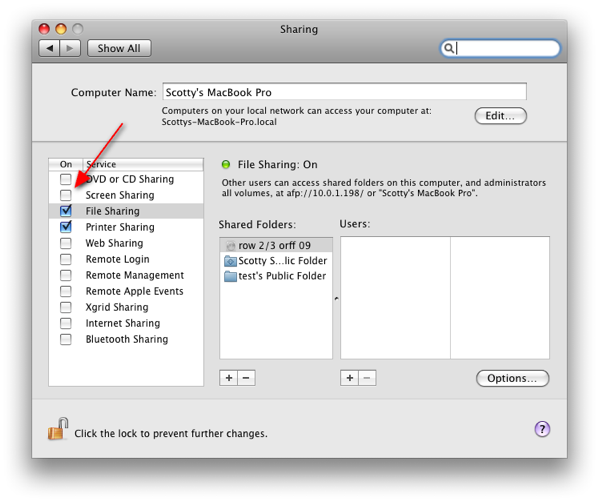
Next you’ll need to go to a finder window of your own computer and locate the “shared” area then click on “screen sharing”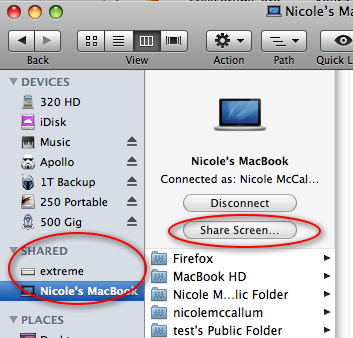
Also, the backup from the imac is working beautifully. However, I never did get the laptop set up to back up. I know it is simple and you showed me how but I have forgotten how to get that going. I know the first back-up will take a long time and I just never seemed to want to give up my laptop for that long of a time. I better get it backed up thought - especially as we have a cat now and she walks on the keyboard. Who knows what she will do to it.
To start up Time Machine, go to your system preferences and select the time machine pane. Next, choose the backup disk. From there, time machine should start the first backup within 2 minutes.
Common Time Machine error
No problem. Setting up AppleTV and Time Capsule should only take a few minutes however the more time consuming task comes when windows gets involved. Since there is no reliable way to know how Windows will act at any given moment, the best case scenario for data transfer is usually one hour. Moving files then importing them into the proper place can sometimes take around 2 hours.
I always work as rapidly as I can but with Windows I've come to expect anything. If the computer is in good health then we shouldn't have problems. Most of the time, I usually pull the drive out of the windows machine then transfer the data directly therefore avoiding the hassle of networking the two machines. It's the fastest way.
babies don't compute
I have Apple TV set up in the mountains and the internet connection is working. However, I can't get Apple TV to recognize my laptop in order to get songs/movies/pictures from my ITunes to Apple TV. Any thoughts?
Couple things to consider:
1. Is everything up to date? Run all your updates including iTunes on the computer and AppleTV software update as well.
2. Check to make positively sure that both units are on the same network. Sometimes an open network from a neighbor can take precedence over your own.
3. Be sure that you have “look for Apple TVs” checked in the AppleTV preference pane of your iTunes preferences
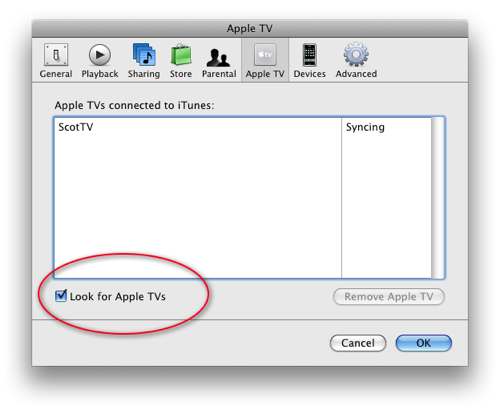
4. You can reset the AppleTV manually to bring it back to factory defaults by holding down “menu” and - on the remote control.
5. Be sure that parental controls aren’t turned on.
6. Turn off any firewall that may be on in the security pane of system preferences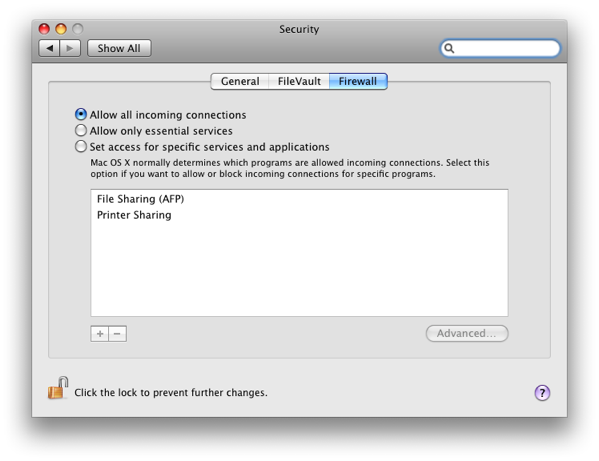
Here are a few helpful links as well:
Apple - Support - Discussions - AppleTV Won't Show Up In iTunes...Who ...
Apple - Support - Discussions - Using the command line to relaunch the ...
Quark keeps quiting
I am on my second "new" keyboard from Apple. It's the super slim/flat aluminum USB cable keyboard with the number pad to the right. I sent back the first one I ordered cuz it would just stop working...keys wouldn't respond (freeze up). I'd reboot and it would seem to be fine for awhile and then it would do it again. There's no rhyme or reason to when it happens, what windows or programs are opened. I even tried swapping USB ports. I sent it back and now the same thing is happening with the newest one. Do you have any thoughts about this particular keyboard...is it "junk"...lol!? I'm using my back up keyboard (clear & white plastic) but my tab, caps lock and esc keys do not work on it. Just wanted your thoughts before I "freak out" on Apple. Thanks in advance.
Definately seems odd. The chances of two keyboards being bad is unlikely. Both keyboards not working would seem to point to the computer's usb ports however the fact that the other keyboard (white) works fine doesn't seem to make sense. So that would put us back into the category that is would be most likely (however unusual) that it would seem to be two bad keyboards.
invalid email addresses
I'm trying to send a letter to multiple email addresses and the pop up says it is not a valid address. It lists them all as if they were one address. Should I separate the addresses with a semi colon and a space or just a space? I've tried both ways. Is there a limit to how many addresses can be in the To line? I tried putting half of them in the Cc space but that didn't work either. It's 10 addresses I've never used before. (I'm organizing an engagement party & these are all hosts who have given me their addresses)
Any ideas?
Thank you,
They should appear as separate addresses (usally highed in blue each). Most likley one of them is invalid. Try hovering your mouse over each one to reveal the actual email address and most likely you’ll find the botched one. The email must contain a beginning, middle and end.
example: XXXXX@XXXX.com
While your mail program does not have any foreseeable limit to the “TO” field, it is more likely that your outgoing server does. I would say usually around 40 emails at once starts to raise a flag with our email provider thinking you are trying to spam. You could try sending in 2 smaller groups if you are around that number.
hope that helps a little.
inbox full
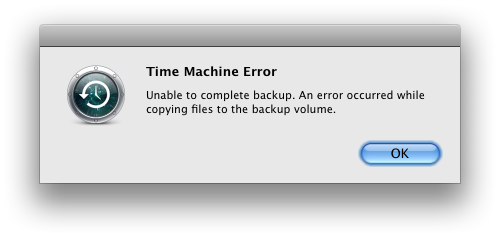
wmv files within quicktime
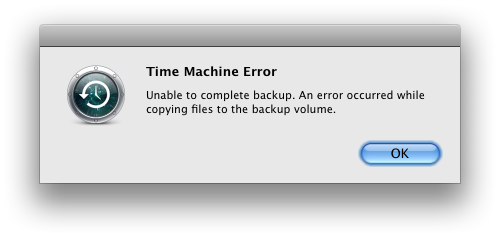
iCal notifications not working
Every time I tried to open it, either with a file or on it’s own, it would just get stuck and I would have to force quit the application.
A forum on the internet said to look for the Preference file and trash it, then it should work again. I know that works or my classified program but I couldn’t find the file anywhere. I copied what was on my hard drive to the server to keep and then I uninstalled and reinstalled Quark on my hard drive. I had to install the 6.1 and then do the 6.5 upgrade but that didn’t work either.
3/4 of my job relies on quark and the other machines don’t have all my fonts, etc.
Any ideas?
The preference file the user group referred to is called a “plist” file. Here’s the file path:
~/users/yourname/library/preferences/quark.plist
I’m not exactly sure of the quark plist file name but it should have the word “quark” in it. Simply quit the program and then remove that plist file from the folder. I like to place it onto the desktop temporarily. Then restart Quark to see if that helps. If it’s worse, (like on the rare occasion that a plist file contains a serial number or other settings that are too important to lose -but usually not the case) then you could put it back in. But when you restart the program with no plist file, the app will recreate the plist file again and this time, hopefully in a more healthy version.
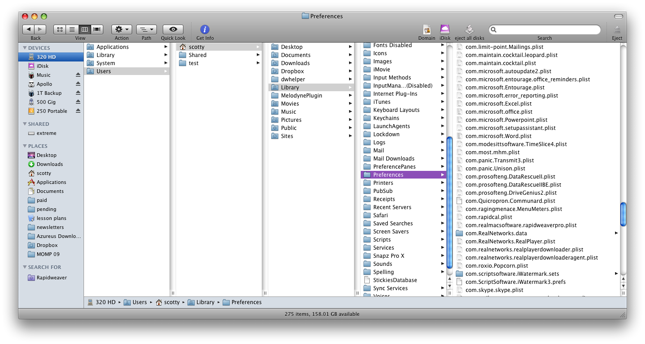
Knowing Quark and you print types, the more likely problem has to do with fonts! Ugh how I hate fonts. I would gladly just have the entire world write everything in helvetica and be done with it but you graphics people and your fonts...
Here’s another great thread that looks toward other possible issues:
Apple - Support - Discussions - Quark won't launch ...
another possiblity:
Quark won't open - Apple Computer - tribe.net
wireless printer troubleshooting
I'm trying to send a letter to multiple email addresses and the pop up says it is not a valid address. It lists them all as if they were one address. Should I separate the addresses with a semi colon and a space or just a space? I've tried both ways. Is there a limit to how many addresses can be in the To line? I tried putting half of them in the Cc space but that didn't work either. It's 10 addresses I've never used before. (I'm organizing an engagement party & these are all hosts who have given me their addresses)
Any ideas?
Thank you,
They should appear as separate addresses (usally highed in blue each). Most likley one of them is invalid. Try hovering your mouse over each one to reveal the actual email address and most likely you’ll find the botched one. The email must contain a beginning, middle and end.
example: XXXXX@XXXX.com
While your mail program does not have any foreseeable limit to the “TO” field, it is more likely that your outgoing server does. I would say usually around 40 emails at once starts to raise a flag with our email provider thinking you are trying to spam. You could try sending in 2 smaller groups if you are around that number.
hope that helps a little.
syncing music
Quick questions/help: My Apple Mail account keeps asking for my password, and then rejects it after I enter it. What do I do?
Also, my Thunderbird email account says the Inbox is full. I moved all the messages to another folder but it's still saying full even though there's nothing showing in the Inbox.
Thanks for your help,
Question One: depending on what email account your using, the solution may be different. For example, if you’re using .mac or now (mobileme) then you may want to go directly to me.com to verify that account, then be sure it’s entered correctly with your mobileme system. You may want to check the keychain in keychain access (available in Applications/utilities/keychain access) to be sure the correct password is the one remembered. That may be a bit of an advanced step if you’ve never poked around in there however.
Question Two: regardless of the email client you’re using, your email is basically in one of two categories. IMAP or POP. If it’s POP then most likely you have not set your email client to delete the read email off the server after being viewed. You should be change this setting from within Thunderbird. If your email is IMAP based then this should happen automatically.
Another possible solution is to archive your current email box(es) and delete older email.
Usually, either of these issues are simply fixed but there are so many variables that it’s hard to guess unless I was in front of the machine.
Photoshop alternative Gimp
I am trying to get live audio streaming and it says I need Windows Media Player. How do I do this and what version of OS do I have?
Thanks,
Very common problem. You need to get the free plug in that now offers the ability for quicktime to convert windows media player files on the fly. It’s called flip4mac and it’s available here.
Telestream Download Flip4Mac WMV
also available directly from Microsoft here:
Download details: Windows Media® Components for QuickTime
You don’t need to purchase. The free version does all you need.
By the way, it’s recently been purchased by Telestream. Doesn’t make a difference. Just a side note.
Sells Consulting email