Using mobileme email aliases
I have 4 users on my mac. 3 of us use mail. My son finally set up his account. Now 2 accounts are unable to open. When u click the mail icon a question mark appears, while the third account mail has vanished. I have tried to reboot, update, delete his account all to no avail. Help
______
This may be too involved of a problem to try to solve via email. If they are IMAP accounts then you should be able to delete them then re-add them. This may be better handled with an actual session. You can schedule a session from my website or make a reservation at the genius bar at the Apple Store Southpark. They may be able to help you as well.
What's your favorite external hard drive?
I'm having problems opening .doc files in Word 2004 for Mac. Actually, I've been having problems for a while but not until now do I really need to do something about it.
When I try to open any Word .doc, the program briefly opens then it automatically shuts down. I do get error messages when I open certain files (files that I haven't previously tried to open in a long time) saying "Word encountered file corruption while opening ___ file." It then asks if I want to try to recover some of the file.
I've updated my Word version to 11.5.0. After doing some more research it looks like the next step will be to uninstall Word 2004 and reinstall it. But I don't think I have the CDs; I'm pretty sure we installed the version on my iMac through my old laptop. Does this make sense?
Have you experienced anything like this on Word 2004 before? What do you advise I do moving forward?
__________
Yes, I've seen this in the past several times. The first suggestion I would make is to delete the plist files associated with Office. Go to your users folder/Library/preferences/Microsoft and delete that folder. For good measure you may want to also delete any of the microsoft.plist files as well. When you next start any of the Office applications you may be prompted as if it were the first time you were launching the program. Not to worry...the product key is stored in a different location.
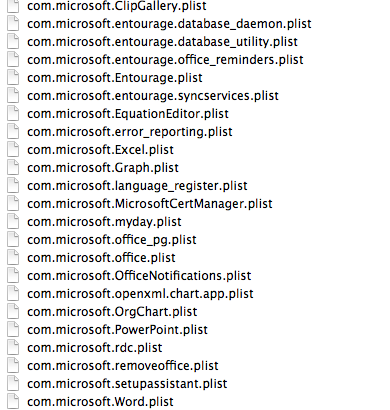
If that doesn't help....
If you are not using Entourage (and I hope you're not) then you could also toss out the Microsoft User Data folder inside your Documents folder. Then restart Office. You'll be prompted to create a new identity. If you are using Entourage however, then do not take this step as you'd be deleting your email accounts within Entourage. Therefore the problem would be a little more complicated to solve than I would answer here.
Hope that helps.
Where to get an extra external drive
I am getting the same "error while printing" message I showed you on your last visit. I deleted it from Mac HD but Epson download failed several times/ What can I do?
Scotty
I have spoken to epson and they tell me that the reason i cannot download the driver is that I am not the system administrator. I then went to apple.com and to reset the administrator's password I need a disk, which I do not have as, I bought the computer used. Any suggestions?
Scotty
I have been able to download the printer utility..but when I try to print the "print" icon is not lit up and I cannot print.
Any ideas?
_________
Hi,
I would suggest going to your print settings inside system preferences then holding control + click down to bring up a menu that allows you to choose to reset the print system. It looks a little different in Tiger 10.4 which is what you are on but should still be there. Select to reset the print system then reinstall the print drivers again. I don't know why the printer keeps losing it's connection. It's most likely something very simple that we're missing. Often times, especially in the older operating system, if a printer had a hick up of some sort for instance: a paper jam, low ink, or even if the printer simply ran out of paper, the printer would then tell the computer "hey, I'm offline until someone comes to help me". The printer would then show an exclamation point on the left hand side of the listing when you went to print something and therefore the printer would not print. If the printer failed to respond then there would be a red dot next to the printer icon in the print utility. If the dot is green then the printer should be working normally. I would be interested in finding out what the printer is reporting within the print window.
(screenshot taken in 10.6.1 Snow Leopard)
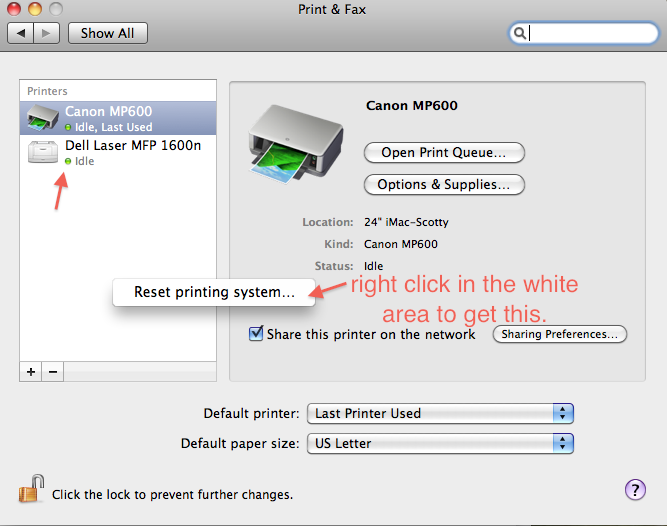
You may not really have to reset the print system. You could also select the printer in the left hand column and hit the "minus" button on the bottom left hand area then re-add the printer once again by clicking the "plus" button on the bottom left hand area of that window.
This would be a great item for us to look at on my Sunday night town hall sessions.
Seagate Free Agent pretty good drive
how do i sync anne's laptop to the mac for photo's. We want to transfer all the photos over but i forgot how to do that.
can you give me step by step instructions on how to do that?
________
There's no really easy way (yet) to sync photo libraries across multiple computers. There are work arounds however. Here a few options you can explore. You can transfer the entire library of one computer to another computer but that could potentially overwrite the original library. iPhoto does have the ability to open multiple libraries so if you named that library something other than "iPhoto Library" then by holding down the option key during iPhoto startup you could choose between libraries. But this is not exactly what you want to do. You want to SYNC them so that they are the same.
Currently I use a program called Chronosync to sync my iPhoto libraries across my computers. However, I can't really recommend this as it is very difficult to use and has the potential of failure quite often by overwriting files you didn't expect to overwrite. I only mention it so you know there are programs that claim to do this but you really have to know what you're doing.
So we come to the best option in your case given your level of experience on the mac. Use the sharing feature within iPhoto itself. Open both iPhoto libraries and select the preferences under iPhoto in the menu bar. (you can also get there by holding down the command key and the comma key). Next you'll want to check out the sharing section. From here you can select to have iPhoto look for other iPhoto libraries on the same network and also share your own library. The next thing you'll want to consider is what folders or "albums" you'd like to share. Considering the size of your iPhoto library, you may want to be selective as to what albums you share. This will speed the interaction up quite a bit over the wireless network in your home as you share pictures back and forth. Otherwise, sharing the entire library over the network will be much slower as thumbnails of every picture would load.
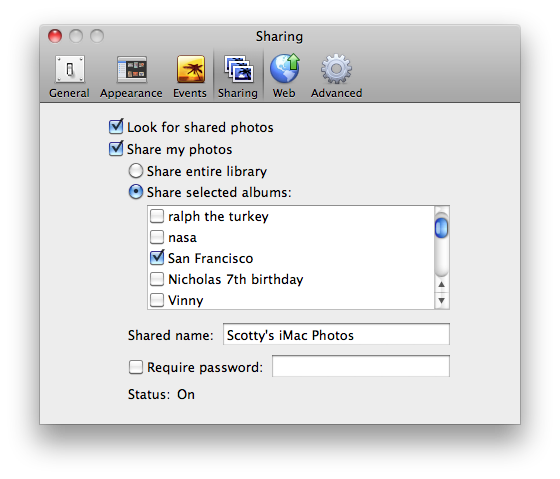
Next, after you've checked the options you're happy with, quit and restart iPhoto on both machines and you should now see each other's library in the left hand column of each iPhoto. 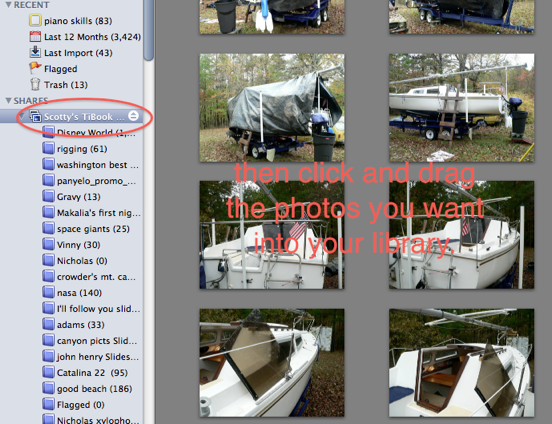
Now all you have to do (after waiting for the images to load) is drag over the pictures you want to add to each library. It is not as easy as there are many steps but hopefully one day Apple will build in "syncing" into iPhoto over your home network. Be sure to provide feedback to Apple requesting this feature by selecting "provide iPhoto feedback" in the menu bar under iPhoto. 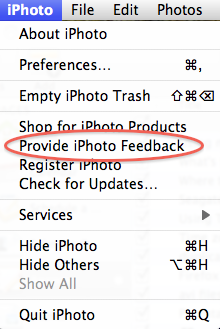
Using Terminal to connect to a server
Have a quick question...If I use my Alias email xxxxxxxxxx@me.com as an email address, can I send stuff from this address too and have this address be shown? It is attached to yyyyyyyyyyy@me.com. I don't want people to see this address. I may need to just buy the xxxxxxxxxxxxx@me.com membership. Will it let me do this now that I have secured this as an email alias?
Thanks
__________
Hi,
You should be able to use the alias address to send and have the recipient only see that email address. To show you, I'm send this response to you as sellsconsulting@mac.com. You'll see my name "scotty sells" but you will not see my normal email address in the "from" field which is sells@mac.com.
You should not have to buy a separate account for that. This is exactly what aliases are for. You just need to remember to toggle what identity you're sending from by switching the choice found here...
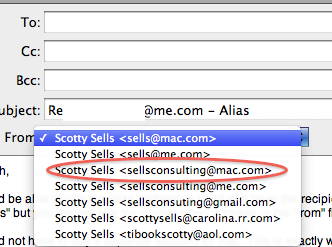
Time zone settings wrong in mail
What is your favorite external hard drive?
__________
Lacie Quadra.

Amazon.com: LaCie Big Disk Quadra eSATA/FireWire800/FireWire400/USB 2.0 Desktop Hard Drive: Electronics
duplicate emails
thanks!
________
Newegg rocks!
Newegg.com - HITACHI 0A38016 1TB 7200 RPM 16MB Cache SATA 3.0Gb/s 3.5" Internal Hard Drive -Bare Drive
How's the Drobo going?
Firefox locking up
http://store.apple.com/us/product/TT954LL/A?fnode=MTY1NDA0Nw&mco=MTA4NDkwMzc
Here is the Seagate hard drive that I bought from the Apple store online. Despite having to pay taxes, at $99 it is still the best deal since its $50 off and you get free shipping. The Lacie is still $139. The Seagate It is very fast and quiet. Unless Scotty objects, its what I would recommend.... Scotty had told me to get Lacie, but this Seagate seemed like a good deal and had good reviews on the site.
As for Airport Extreme vs Express, I finally found a page on apple's site that compares these. I have the older Extreme and it is what I would also recommend, as did Scotty. It will cut down on problems and you'll use it everyday. You have a large house so if you want to be sure it will work upstairs, I think its your best bet, but if you want to compare, check this out:
http://www.apple.com/wifi/
_____________
I agree the free agent drive is nice. I have several clients who've found their way to them and I've been happy so far with their performance. I would prefer a firewire 800 drive but for the price it's excellent. Every drive dies so the only real thing you're paying for is the enclosure.
avi files in iMovie
I have a a couple of issues with some iMacs that are in a doctors office in Charlotte. The issue of the day is that they use Terminal to connect to their server for their practice management software. They have about 13 iMac's (with more to come in the future to replace all PC's) all of which have been fine up until now.
I find it very strange that they have to use "Terminal" to connect. There would most likely be a much better way than using unix code to drill in. I would be interested to know what software they are using. If it's Mac Practice, then terminal would not be necessary.
There was a new that was just setup and when they connect to their practice management software, there are some additional characters that show on the screen. As you go into different menu items, things get worse. It's almost as if the lines are wrapping or items are shift so much so that you can tell where you are in the system. What make it most frustrating is that we have set the preferences in Terminal to be exactly like the setting on the other iMac's that work beautifully.
I would first, be sure that all software is updated. Next I would be curious to view the network and sharing settings of each Mac. Are there a limited number of nodes the software will handle at once? Is the software living on a mac server or windows based? I just find it difficult to believe that terminal would be required to interact with any server based software. There's got to be a GUI that would make things much easier. I have several doctor's and dentists in my client base and have not encountered this system.
Is there something simple I'm missing? Also, can you give me an idea of rate to troubleshoot and correct this problem?
see below
Another issue is that they've had the hard drives fail on a couple of the machines and in trying to save money, I had Geek Squad install new hard drives and I was going to re-install the operating system. (I've done it numerous times on Window machine and didn't think it would be much different.) The problem is that I load the disk and it gets to the point of asking me to select the location to install it and the hard drive doesn't appear. I'm sure there's some formatting or something that needs to be done first, but I haven't had the time to research it.
easy one, yes the drives installed are most likely formatted for windows and the OS X install disk does not recognize them in that state. To solve this issue, go to disk utility within the file menu while booted from the DVD then you'll see the disk. Use disk utility to reformat the drive for "mac os extended journaled" then quit disk utility and return to the installer. You should now see the disk as a selectable item.
The last issue is that a screen has gone blank. When it's first turned on, the screen looks fine for a few minutes, then goes completely black.
This could be a hardware issue. Hard to tell what it is with the description. Possibly a power supply issue. Just not sure.
Parental Controls in the workplace
Were you able to find out answer to why my Mac e-mail had the wrong time compared to the right time on the mobile e-mail on my blackberry?
________
Of course the first thing to do is check the settings in system preferences to be sure you have the correct time zone selected. You can use the map to select the EST zone. Your email program should go by only what your time zone settings are.
I don't have any ideas on the blackberry issue.
Just to be sure on the time difference, also check the mobileme time zone settings. Here's how:
| 1. Click the Account button in the upper left of the MobileMe window. 2. Click Personal Info on the left side of the Account window. 3. Choose a new time zone from the Time Zone pop-up menu, and then click Save. |
CD makes grinding noise.
Why would over 900 duplicate emails for different email messages dating back approximately 1 month just insert themselves into my inbox all of a sudden? Any ideas?
TX,
_____________
I suppose it is possible to create the same account in mail.app more than once. In other words, if you've added your .mac account into mail a second time then mail might display duplicates. Check in your account settings to see if you can see the same email listed on the left hand column under "accounts".
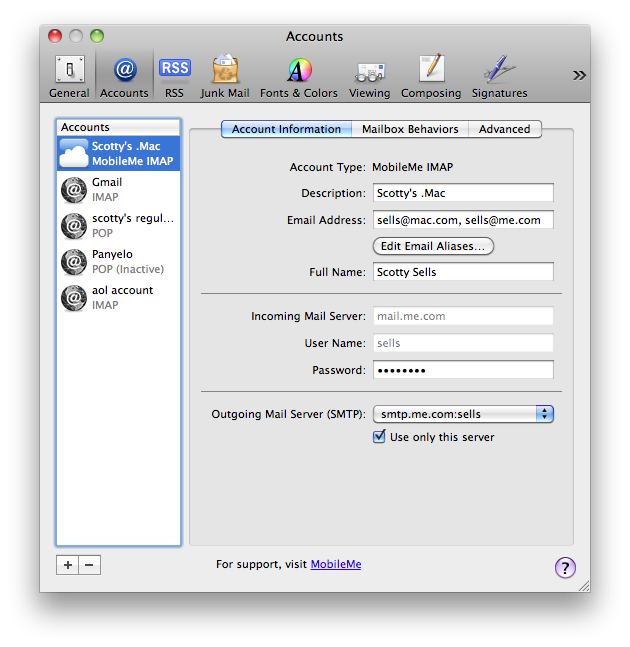
Rebuilding iPhoto your library
_________
There are several files to consider tossing out when firefox begins to act up. The most obvious is the plist file located in:
users/~/library/preferences/org.mozilla.firefox.plist
You may also want to consider uninstalling firefox extensions. These can make firefox act up quite a bit.
users/~library/application support/Moziila/extensions
Drag these to the trash then restart firefox.
Having a test user and logging on from that user will allow you to tell if it's a firefox issue accross the board or just your firefox settings within your own user.
How do I add me.com back into mail?
_________
Depending on the version of iMovie and your OS, you may require an additional codec for quicktime to understand. Check out meg StreamClip. That may help. direct download from apple.
Another video converter you can use is iSkysoft. Good tutorial here:
How to import video files such as WMV, AVI, M2TS to iMovie - convert videos to iMovie
iTunes error 13008
Is there a way to block the internet connection to one of our computers on the network without deleting Safari?
Thanks,
_______
Yes.
There are a few methods to consider.
1. Enable parental controls within Leopard and higher. You can disable internet access via any web browser, or disable the applications themselves.
2. You could block that computer's access to the internet via the router's settings. A little more difficult to setup but effective as well.
I would try the parental controls first. You can also use the parental controls to limit access to web pages as well. I'm assuming in your case it's not a child but rather an employee. You can still use parental controls the same way. The employee can not be an admin of the computer. You can also manage the settings remotely from another computer. Including in these controls is the ability to view their browsing history.
Hope this helps.
Apple Warranty and accidental damage?
When I try to burn disc off iTunes it's making a terriable grinding noise?
________
Sounds definately like a hardware problem. Most likely something is bent or jammed inside. Or the drive itself could also be dead. I'd be happy to resolve it for you if you wish. However, I would most likely need to diagnose it before ordering the correct part. If it's under AppleCare the apple store should cover it, barring any accidental damage. FYI: Every Apple computer comes with a one year warranty and AppleCare extends that warranty for three years total from time of purchase. You have to purchase AppleCare within the first year for it to extend.
Time Warner Wireless???
I spent a week working on updating, cleaning and importing photos in iPhoto. Now I have events with titles but no photos. Husband gives up. Have you seen this before? I am thinking about having you come by to talk us through it.
_____
While I've not seen the exact issue you are refering to, I have seen iPhoto do some strange things. It all comes down to the relationship between thumbnails, orginals and modified pictures. And iPhoto can loose its relationship between these three. There may be a way for you to recover all this information however. If you hold down the command + option buttons at iPhoto start up you'll see this dialogue box.
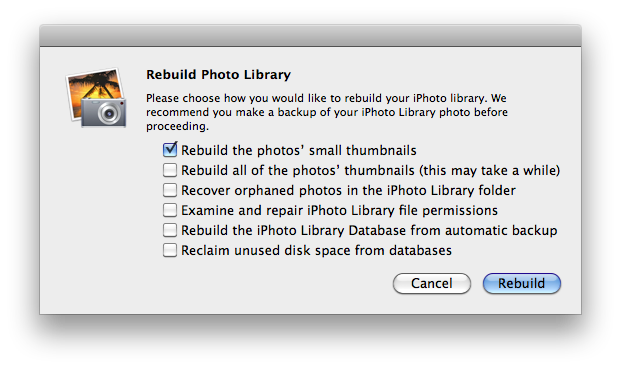
You may want to check the first three then go get a cup of coffee. iPhoto may be able to heal itself if what I think has happened, has happened.
Hope this helps.
test post
Thanks
_______
Adding or readding an account in mail is pretty easy. Just go to the mail preferences under Mail in the menu bar. key command is command + ,
Next click the plus sign in the bottom left hand corner of that window and once you've put in your @me.com address, mail will automatically configure the rest.
Scotty, do you do windows?
Sorry to bother you with this. After updating iTunes this week, I got this error message and cannot open iTunes. Not sure the best way to manage this problem. As I am sure you are aware, this is not unique to me. Nothing on the Apple website, which I think is appalling.
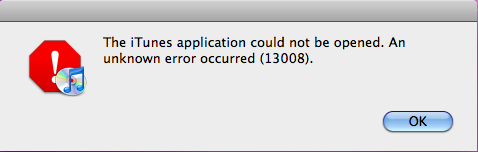
___________
I've seen this error before and was able to solve it by dealing with the Genius settings. This thread may help. Apple - Support - Discussions - Unknown error 13008 after installing ...
Here's what solved it for me in the past...
| quit iTunes and moved the following files to a temporary folder: ~/Music/iTunes/ iTunes Library Extras.itdb iTunes Library Genius.itdb iTunes Library Genius.itdb-journal Restart iTunes There are other suggestions on the discussion board as well. |
How to edit contact info in Address Book
Thanks.
_______
I would think that it would be covered under warranty with no problem. As long as there is no evidence of physical damage she should be fine. If for some reason, it would be refused, I can do the repair and would be happy to quote the price if it comes to that.
iMac not booting and time machine drive full
Thanks for emailing me back. WAnted to clarify something. My need for wireless is for our new laptop ( a compac by HP ) that my daughter will be using for her schoolwork. Our desktop ( our mac ) does not necessarily need to be wireless. That being the case do you still think I need the apple router ? I checked with time-warner and their service if 10$ per-month and An initial set up of 40$. That includes support of their router. I also have a LYNKSYS cable/dsl router at home right now. I do not know if that is anything I can use. Basically I am CLUELESS! I will get the more expensive router of you think that is the way to go, but would love to do this the most economical way .
Thanks for all your advice. I will set up a time online with you and get in touch with time warner if you think I need to do that also.
_______
Sorry for the delay in getting back to you. I was out of town on vacation for a few days.
You certainly do not "need" an apple router. They are very expensive and you could definately get away with a router from best buy for 1/3 the cost. However, you get what you pay for. I have found the apple routers to be very good. Their failure rate is very small and I deal with a lot of routers. I've never liked linksys routers. Generally nothing but trouble for me. Their failure rate is very high in my experience.
Regardless of what router you get, I would suggest NOT going with the $10 a month Time Warner choice. In 5 months you could have paid for your own router. They are simply preying on people without the knowledge.
Also, depending on your needs, you may only need the aiport express which is $100. It does not serve any wired computers. Only wireless computers.
I'll look forward to working with you soon.
Are there free online tutorials for the mac?
Booting from and SSD card
laptop drives vs. desktop drives
How do I delete email addresses from my address book?
_______
To delete an entire address from your address book you can simply click on the contact inside address book and hit the delete button however, if you are trying to alter the contact's information such as only deleting or changing the email address, you must first select the contact then hit the edit button on the bottom of the window. This will now change the contact fields to an editable state. From there you can select each piece of information and edit away.
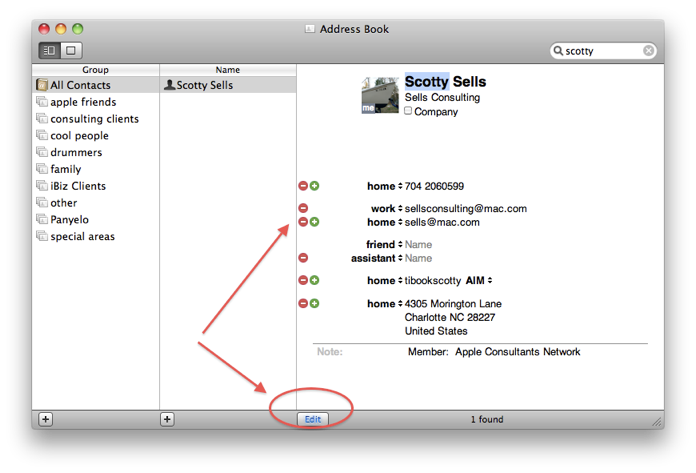
What's your favorite brand drive?
Two questions:
1) One of the children's I-Macs will not boot up. It just continues to show the dial spinning. On occasion it will say either turn off the machine or push the restart button. Can you tell me what to do?
2) I can not get my computer in my office to attach to time machine. it say disk full but there is no way that it is? What can I do?
Can you handle this over the email or do we need to have you come to the house?
_________
Response 1: Most commonly this sounds like the drive has died. I might first suggest booting from the install DVD that came with your computer or any purchased copy of OS X later than your computer purchase. There is an application called Disk Utilities in the menu when booted from the CD that can help determine if your disk is bad or if it's just a software problem. There are many things it could be. I wouldn't really know unless I was in front of the machine to run multiple tests to determine what is actually going on.
Response 2: I'm assuming you are getting a dialog box that says that the external drive is full and therefore Time Machine doesn't feel like it has enough free space on the external drive in order to save all the data from the internal. If you are using this external as a TM backup drive then I would suggest erasing the drive completely anyway and dedicate the entire drive to TM. That's sort of like killing an ant with a bat but it should work. I prefer not to share my TM backup drive with any other data. In today's computer world, we need several hard drives in your lives.
Why won't Quicktime save movies from the web?
I would also like to know if there are any on line resources or tutorials you can direct me to so I can get started.
________________
There are several places to get great info online. The first stop should be Apple - Support - Mac 101
another non apple produced one here:
pc2mac.org – Switching from a PC to a Mac
Safari very slow
I ordered a Filemate 48Gb expresscard34 SSD. I had read where you can make it the boot disk and leave you files on your HD.
So would that mean I just install the operating system on the SSD? Or would it help to have the applications & Library on there as well?
"Thought I'd ask you BEFORE I did it this time!" HA!
______
You could get arguements on both sides of this. I'm in the older school that says leave the apps on the boot drive. However, apps can be run from other drives. Part of it depends on the app. Some apps require large application support files and performace can slow if those are not local. But SSD does change that because of its increased read speed. I would say if you can afford the room, install apps on the boot drive (in this case the SSD) and you can leave your docs and other files on the other spinning HD.
As far as the Library goes, if you mean the OS library, yes, I feel strongly that it needs to stay on the boot drive. However, content libraries like iTunes or iPhoto are fine living on external sources as you know.
iBook needs new hard drive
Thanks for any help.
_________
The Mypassport drive is a 2.5" hard drive as opposed to the 3.5" desktop type of drive inside a Lacie "upright" external hard drive. Comparing the two types of drives, 2.5" vs. 3.5" I would say the 3.5" out performs the smaller drive in every way. The smaller drive (passport for example) relies on the USB bus for power as well as throughput. Usually you're going to get firewire 800 on an external vs. 480 on the USB port. And that's not 480 megabits throughput consistant as it is with firewire. Next thing to consider, the fragile nature of smaller 2.5 drives. These things die way more often that 3.5's due purely to the fact that they are moved around much more often. I don't trust my data on any 2.5" drive. But then again, I don't trust any hard drive. When you're data is in at least 2 places then you're better off. 3 places is even better. Lastly, the price comparision between the two types of drives leans you toward the 3.5". You almost always get more space for less money with the 3.5's.
As far as time machine taking that long to back up, several hours is normal but over night and still going on less than 160 gigs of data. That doesn't seem correct.
Wireless time machine without time capsule
Thanks for any help.
_________
The Mypassport drive is a 2.5" hard drive as opposed to the 3.5" desktop type of drive inside a Lacie "upright" external hard drive. Comparing the two types of drives, 2.5" vs. 3.5" I would say the 3.5" out performs the smaller drive in every way. The smaller drive (passport for example) relies on the USB bus for power as well as throughput. Usually you're going to get firewire 800 on an external vs. 480 on the USB port. And that's not 480 megabits throughput consistant as it is with firewire. Next thing to consider, the fragile nature of smaller 2.5 drives. These things die way more often that 3.5's due purely to the fact that they are moved around much more often. I don't trust my data on any 2.5" drive. But then again, I don't trust any hard drive. When you're data is in at least 2 places then you're better off. 3 places is even better. Lastly, the price comparision between the two types of drives leans you toward the 3.5". You almost always get more space for less money with the 3.5's.
As far as time machine taking that long to back up, several hours is normal but over night and still going on less than 160 gigs of data. That doesn't seem correct.
Is my battery charging?
have you run into this problem....
I have a kid film maker who makes movies for me for real estate. He loads them up to his web site and I have always been able to right click them and hit Save As Source and save them to my computer... then I upload them to youtube, etc.
Here is an example
http://www.marketeastover.com/wp/wp-content/uploads/MyersPark.mov
Now on my Safari, I can not get the little down arrow, or the right click to work at all.
I loaded a new copy of Quicktime 7, and quick time player... and nothing.
I finally got it to open in Explorer and had to buy a new Quicktime 7 pro for that... and finally I think got it to download... but I really want to do it in Safari so it's on the Mac and not on the Parrellels.
Have you heard of any reason why this wouldn't work on Safari anymore?
I also tried it on Foxfire and don't get the little down arrow either????
It is making me nuts.
There are a couple of things to consider.
1st, be sure the entire movie has downloaded before right-clicking to save as source.
2nd, if you have upgraded to snow leopard, quicktime 7 is not loaded by default and the new Quicktime X has not been met with open arms.
3rd, the creator may inadvertently be selecting a "no save" option when creating the movie. It used to be called KIOSK MODE. Your video editor would probably know what I'm talking about.
4th, we are in a bit of a transition period in that quicktime X has most of the "pro" features now built in and the need for Pro 7 is going away. Or at least Apple would like it to.
I was not able to download the movie from the link as well which really seems to suggest to me that the 3rd item may be more likely.
By the way, the video is great. Very well done. The file size is huge as you know. He could encode it in a smaller file size without compromising quality if youtube is the ending destination.
update:
Previous versions of Quicktime did in fact give the ability to enable kiosk mode as seen here:
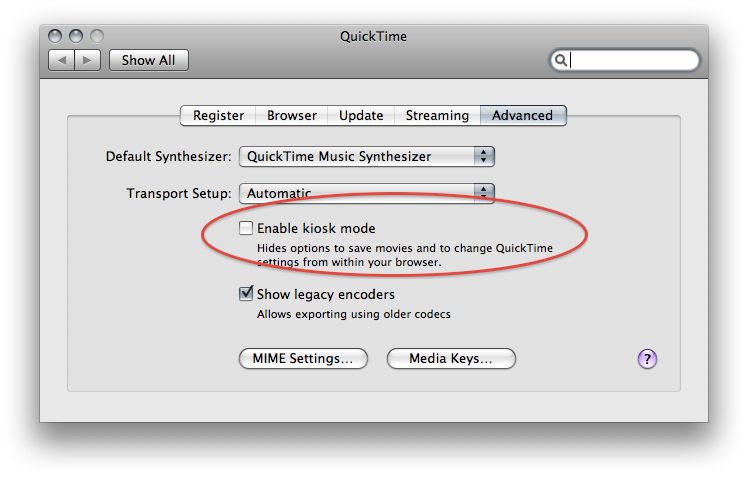
Why won't my computer backup?
My computer is very slow in connecting to Safari, opening new windows, sending mail, opening mail. To load my home page, it takes 3-4 minutes. Is this something I can fix or would you like to come?
Thank you,
_______
Ok, to solve the Safari problem I would suggest first looking into the following folder: user/library/Safari then (while safari is quit) remove all the files in that Safari folder except the bookmarks file. Then restart Safari to see if that helps.
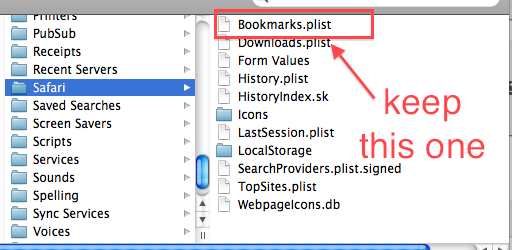
Your email issue may be related and if it is then the above fix will most likely not help. There are so many things that can cause email outgoing server issues there are too many to list here. If you would like to schedule a session you can check my calendar on the site here.
What does keychain mean?
I need your expertise with a iBook/laptop problem; friend has a iBook that he got a couple of years ago. He has not been able to get it to start up, initially only a question mark would show, then he started it up with the disc and he couldn't get past the language selection.
With that said, what do you feel that his next step should?
If he has to send it in (he doesn't have AppleCare), where would you recommend?
Thanks for your assistance.
_________
It's extremely likely that the hard drive has died. (as all hard drives do) If it is in fact an iBook then hard drive replacement is very difficult if you've never done it. If it's a Macbook then he can most likely do it himself. Very easy. If it's a Macbook then I would suggest he purchase an external hard drive (newegg.com is great) and just install OS X again. If it's an iBook then I would be happy to do it for you if you need.
Macbooks need SATA 2.5" drives
iBooks need ATA 2.5" drives
How do I move the dock?
Time machine went down again later in the day on Sunday. Ive tried to set it back up, even did a remount. It just wont stay up. What now?
_____
This is tricky since Apple doesn't officially support time machine via an airport extreme. Let's make sure first that it's connectly correctly. Why don't we unselect the drive within the Time Machine prefs in system preferences then mount it via the finder window by selecting the airport extreme icon. Once it's back on the desktop we should be able to again return to the Time Machine system preferences and select the disk once again.
I would suggest also going to the finder preferences (command + , from the finder) and selecting to show "Servers" just so you can keep an eye on the extreme's time machine disk activity.
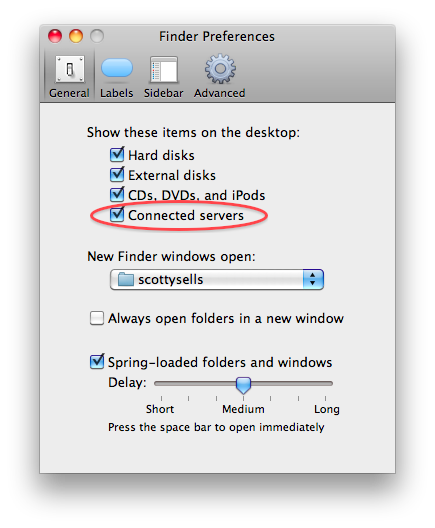
Adding a larger drive to a laptop
____________
Not sure what you mean by not charging. I really think your laptop is fine and the orange light means it is in the process of charging. It will not go green until the battery has been fully charged. There are rare cases where new batteries fail but I do not think this is one of them. I would suggest allowing it to stay plugged in for about an hour. Be sure it's firmly plugged into the wall as well. You can also see the status of your battery's charge in the menu bar at the top of the computer by clicking on the battery icon shown below:
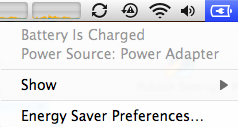
Alternative to powerpoint
_____
I'm not sure which computer you are refering to. I'll asssume you're refering to your new laptop. The laptop must first be associated with an external hard drive so that time machine (the backup software on your computer) can backup everything properly. The first backup takes around an hour or so then much quicker from that point forward. However, you'll have to physically plug in the drive to allow time machine to do its job. You can use the Lacie hard drive you already have to backup the laptop as well as the iMac.
This may be something we need to set up next time we meet.
How to remote wipe your iPhone
what does keychain mean?
______
Keychain is a program on your Mac computer that holds all the passwords for various things such as your wireless network, email logins, websites you may have subscribed to, etc... It's required by your computer but if you ever decide to change your password of your user and you don't first unlock your keychain then you start getting nasty reminders from that point on that keychain needs attention. That's usually the only time a user even sees that keychain exists. Hopefully that has not happened to you. It's not as easy a fix as I would get into on this forum.
Reseting the print system and printer recommendations
Moving the dock is done by going to the preferences pane and selecting "dock".
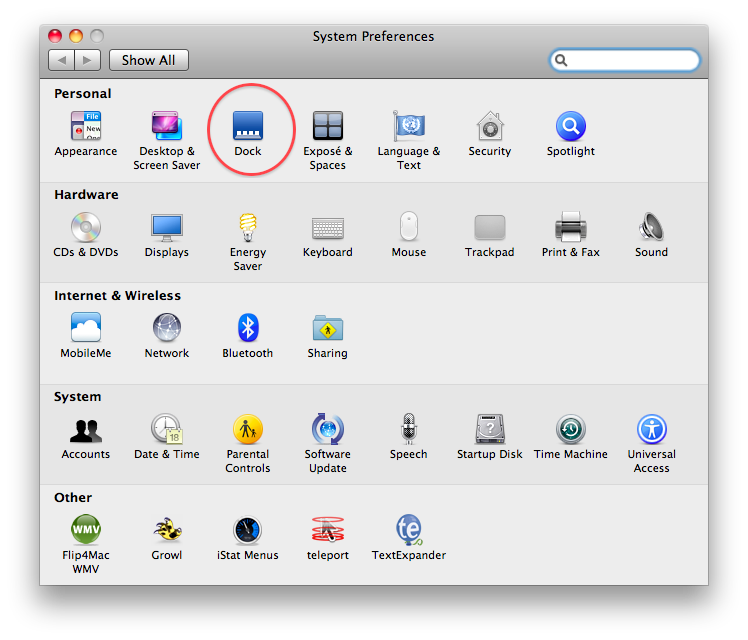
From there you can change settings easily.
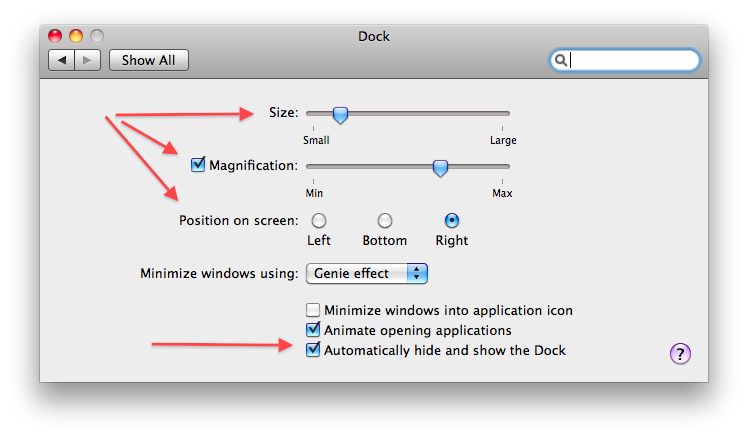
iBank shows the spinning beachball
My friend at work who's wanting to change out his hard drive in his laptop wanted to know what kind of HD you recommend? Also he wanted to migrate things over from his previous HD like we did with mine. What kind of chasis will he need to do the firewire migration assistant?
Here are his specs:
Model Identifier: MacBookPro1,2
Processor Name: Intel Core Duo
Processor Speed: 2.16 GHz
Intel ICH7-M AHCI:
Vendor: Intel
Product: ICH7-M AHCI
Speed: 1.5 Gigabit
Description: AHCI Version 1.10 Supported
FUJITSU MHV2120BHPL:
Capacity: 120.03 GB (120,034,123,776 bytes)
Model: FUJITSU MHV2120BHPL
Revision: 0081702E
__________
here's the drive I usually go with...
http://www.newegg.com/Product/Product.aspx?Item=N82E16822148374
He'll either need to borrow someone's macbook that he could throw the old drive into or invest in an enclosure.
2.5 SATA with firewire for migration at the point of install or he could just use a 2.5 SATA with USB and just use the migration assistant to pull the data over after a generic user has been created. He'd then go back and delete the temporary user.
The migration assistant will work via firewire in target disk mode, via firewire hard drive at first boot, via USB as a mounted volume at first boot, or via ethernet after the test user has been created.
Here's a list of enclosures that would work.
enclosure to check out
If he wants to save some money he can just get one of the sub $10 enclosures without firewire and just use the migration assistant later or pull the data as a mounted volume.
It's really not that hard. I'm making it out to be more than it is.
iPhone Got Wet!!! Now what?
Hey Scotty , My daughter is freaking out because her computer is not working she needs to do a power point presentation by tomorrow and the power point is not on my husbands laptop.
Can't she type her doc on my computer and convert to a power point and load to a flash drive??
Thanks,
__________
Yes, she could do that but don't you have iWork? I thought for some reason that you did. If you do, she could do the powerpoint in keynote then convert it directly within keynote. If not, then to use your idea of typing it would only give her the ability to apply the text to the powerpoint. Most powerpoints have more that text.
There is a free alternative called Neo Office that will also allow her to create powerpoint documents.
https://www.neooffice.org/neojava/en/earlyaccessmirrors.php?file=NeoOffice-2.2.6_Early_Access-Intel.dmg
Sells Consulting email
