March 2013
Hide your all mail folder in Gmail
20/03/13 Filed in: email
I just did a software update and my printer disappeared again. How do I reinstall it? Thanks!
___________
Under system preferences, go to Printers and minus out the old printer. Then select the plus sign to add the same printer once again.
___________
Under system preferences, go to Printers and minus out the old printer. Then select the plus sign to add the same printer once again.
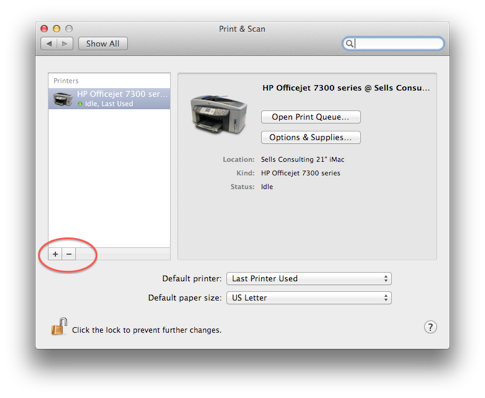
If this does not solve the issue, be sure to run software updates as there may be new printer software available. Also, in your case, be sure that the second airport express (repeater) near your kitchen has a green light. That is the router your printer will be looking for.
iPhones not connecting to Linksys routers
Hi Scotty.
My husband wants an air card for his MacBook Pro - is there such a thing? If so, what would you recommend?
___________
I would recommend a MiFi from Verizon. It requires a monthly data plan around $60 per month.
It's a small credit card sized box you carry around in your bag that allows you to get online when wifi is not available. It will allow multiple devices to be used at once like iPads, laptops etc… It usually requires a yearly contract.
My husband wants an air card for his MacBook Pro - is there such a thing? If so, what would you recommend?
___________
I would recommend a MiFi from Verizon. It requires a monthly data plan around $60 per month.
It's a small credit card sized box you carry around in your bag that allows you to get online when wifi is not available. It will allow multiple devices to be used at once like iPads, laptops etc… It usually requires a yearly contract.
Ram mystery
19/03/13 Filed in: Hardware
Whenever my son watches Youtube, after about 5 minutes the screen freezes and turns blue. I've tried disk repair. Happens on both Foxfire and Safari. Any suggestions or do I need to make an appointment at the Apple store for a repair. It's a G5, out of warranty.
___________
Considering the computer’s age, G5’s became obsolete quite some time ago, it’s not really even worth putting much effort into fixing. It will not be able to update to the latest version of flash (which is most likely the problem) due to the fact that the G5 is based on a different type of computer language than the more current intel processors and the latest version of flash will not run on the older machines. One way to eliminate whether it is being caused by flash or possibly the graphics card would be to push the video rendering by other means. Play a quicktime movie, watch a DVD, or use the iTunes visualizer to push the graphics card. If the machine locks up, that’s a big check box next to “graphics card”.
With that in mind, it doesn’t mean the problem is unsolvable. There are a variety of things that could be causing the issue. Bad brewer plugins, hard drive dying, graphics card failing etc… very difficult to say without having the machine in my hands. Keep in mind, this machine has been end of life for quite some time and you’ll start to notice more and more incompatibility issues moving forward even if the youtube (flash) problem is resolved.
Hope this helped.
Will increasing ram make my game faster?
19/03/13 Filed in: Hardware
After the iTunes update, now it looks totally different. How can I put it back the way it was?
___________
Yes, Apple updated iTunes to 11 and changed the interface around but many of us like it the way it was. Under the menu bar, select View. Next choose to show status bar and show Sidebar.
___________
Yes, Apple updated iTunes to 11 and changed the interface around but many of us like it the way it was. Under the menu bar, select View. Next choose to show status bar and show Sidebar.
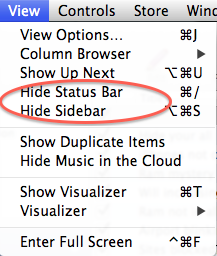
Lastly, select Songs as the view across the top of iTunes.
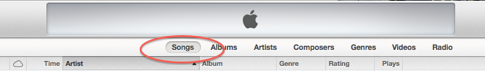
Ram not in all the way
18/03/13 Filed in: Hardware
How can I hide my “all mail” folder in Gmail so I don’t have to look at it. It’s driving me crazy.
___________
To hide a Gmail folder or label from IMAP access:
credit to Heinz Tschabitscher at About.com.
___________
To hide a Gmail folder or label from IMAP access:
- Click the top right gear in Gmail
- Select Mail settings from the menu that appears.
- Go to Labels.
- Make sure Show in IMAP is not checked for any folder or label you want to hide from email programs and devices connecting to Gmail via IMAP.
- Hide All Mail, for example, to prevent your program from synchronizing GBs of mail.
Do keep in mind, though, that moving a message to All Mail is a way of archiving when accessing Gmail via IMAP.
credit to Heinz Tschabitscher at About.com.
Airport blinking orange or yellow
04/03/13 Filed in: wireless
How can I hide my “all mail” folder in Gmail so I don’t have to look at it. It’s driving me crazy.
___________
To hide a Gmail folder or label from IMAP access:
credit to Heinz Tschabitscher at About.com.
___________
To hide a Gmail folder or label from IMAP access:
- Click the top right gear in Gmail
- Select Mail settings from the menu that appears.
- Go to Labels.
- Make sure Show in IMAP is not checked for any folder or label you want to hide from email programs and devices connecting to Gmail via IMAP.
- Hide All Mail, for example, to prevent your program from synchronizing GBs of mail.
Do keep in mind, though, that moving a message to All Mail is a way of archiving when accessing Gmail via IMAP.
credit to Heinz Tschabitscher at About.com.
Sites blocked?
01/03/13 Filed in: flash | parental controls
Here's what they sent me to try if this third batch doesn't work....you agree with any/all of this?
From OWC:
Here are some things to try when you have suspected memory issues:
1) The first step is to make sure the memory is installed and seated all of the way. This is the most common solution to having a problem with the memory. If you are unsure of how to install the memory properly you can see our install videos http://eshop.macsales.com/tech_center/index.cfm?page=Video/directory.html You can also get installation pdf instructions from Apple's site at their Do-It-Yourself center http://www.apple.com/support/diy/
With new memory a common problem is that people do not realize the chips take as much pressure to push in as they can and fail to put them in all the way. Even if your old chips do not take as much force to insert new chips can take a fair amount more force on them to get them to snap fully in to place properly.
When inserting the memory you will usually be able to tell when the memory fully seats in the socket and normally will hear a clicking/snapping type sound as it does.
2) Zap your pram. If you need the steps you can refer to the Apple article http://docs.info.apple.com/article.html?artnum=2238
3) For Intel systems the next thing is to try resetting your SMC.
a. For Mac Pro's visit the Apple article http://support.apple.com/kb/HT3964
b. If using a Macbook/MacBook Pro Apple has the article on how to do so http://support.apple.com/kb/HT3964
c. For Intel iMacs or Minis reset the SMC using the information in the Apple article http://support.apple.com/kb/HT2183
4) Try moving your memory to different slots to see if the slots may be a factor.
a. If mixing memory try the new memory without the original memory.
b. If you bought multiple chips then try with only one chip at a time and see if the problems show up or not. Repeat per chip or pair purchased.
c. If you bought multiple pairs, for Mac Pros, try mixing the chip pairings to see if you can narrow down a specific chip or pair if problems are found.
5) Sometimes it helps to clean the contact pins on the the chip as there may be a bit of resin residue leftover on them after manufacturing. First take a rubber pencil eraser and buff the gold contact pins. Then take a Q-tip with isopropyl alcohol and clean the contact pins of the chip. Do not use the alcohol on any other part of the chip and make sure to give it sufficient time to make sure it is fully dried before installing to try again.
Dust particles within the machine could also be a source of the problem so you can take a can of air and use it to blow the sockets and machine board free of the dust particles. You can normally get a can of air at most electronics stores or local Walmart type stores. I have even seen them carried in stores like Osco before.
6) To make sure heat is not a factor in causing your machine problems if using a MacBook/MacBook Pro refer to the article we have posted about it http://eshop.macsales.com/Reviews/Framework.cfm?source=tnd1286fancontrol&page=Tips/smcFanControl/smcFanControl.html
If there are still issues and you can get the machine to startup with the memory installed there are some software tests you can run.
1) In OSX the software we recommend running is Rember. Go to http://www.kelleycomputing.net/rember/ and download Rember. This is an OSX program that can test the memory and is pretty accurate.
2) You can get AppleJack from http://applejack.sourceforge.net/ This software needs to be installed in OS 10.2.x or higher. You then need to restart and boot to single user mode holding down Command(apple) and S. Once the screen comes up for AppleJack press the X key to enter E(x)perimental mode. It is not listed, but does exist. Then select the option for running Memtest. This has the advantage of leaving almost all the memory free for testing vs some of it being allocated for the system that the other two previous options require.
3. You can boot to the disk that came with your system and run Apple Hardware Test(AHT) and use that to test the memory. G4 Macs and later distribute the Apple Hardware Test on a system disc that came with your machine. Each Apple Hardware Test is specific to the type and model of Mac with which it was distributed. To run the Apple Hardware Test, you must start up from the disc:
a) If you have an Apple Hardware Test CD, start up from it as you would any other bootable disc:
1. Insert the Apple Hardware Test disc that came with your Mac into your Mac's optical drive.
2.Press and hold the C key on your keyboard as you start your system.
3. Release the C key after the screen changes indicating it is loading.
b) For Intel-based Macs, see the Apple article found http://support.apple.com/kb/HT1509
After you startup from the Apple Hardware Test, run the Extended Test. You may want to run the Extended Test several times in a row as sometimes intermittent problems don't show up on every test. You may want to run the AHT in Loop Mode overnight which can be an excellent troubleshooting step for finding intermittent hardware problems. If Loop Mode is supported by the version of the Apple Hardware Test you are using, you run the Extended Test in Loop Mode by pressing Control-L before starting the test. Looping On should appear in the right window. Then click the Extended Test button. The test will run continuously until a problem is found. If a problem is found, the test will cease to loop, indicating the problem it found. If you let it run in loop mode allow it to loop 50+ times to make sure no problems are found. You can stop the Extended Test and exit Loop Mode by either:
a) Pressing the Command-period keyboard shortcut, i.e. Command-.
b) Clicking the Cancel or Stop Test buttons. This can be difficult to do in Loop Mode.
c) Manually restarting your Mac. Restarting manually, i.e. via either the power button or if your Mac is so equipped the Reset button.
___________
These are all good suggestions and valid. But the glaring fact remains that you put the old ram in, machine boots, new ram in, machine doesn't boot. conclusion: new ram doesn't work.
From OWC:
Here are some things to try when you have suspected memory issues:
1) The first step is to make sure the memory is installed and seated all of the way. This is the most common solution to having a problem with the memory. If you are unsure of how to install the memory properly you can see our install videos http://eshop.macsales.com/tech_center/index.cfm?page=Video/directory.html You can also get installation pdf instructions from Apple's site at their Do-It-Yourself center http://www.apple.com/support/diy/
With new memory a common problem is that people do not realize the chips take as much pressure to push in as they can and fail to put them in all the way. Even if your old chips do not take as much force to insert new chips can take a fair amount more force on them to get them to snap fully in to place properly.
When inserting the memory you will usually be able to tell when the memory fully seats in the socket and normally will hear a clicking/snapping type sound as it does.
2) Zap your pram. If you need the steps you can refer to the Apple article http://docs.info.apple.com/article.html?artnum=2238
3) For Intel systems the next thing is to try resetting your SMC.
a. For Mac Pro's visit the Apple article http://support.apple.com/kb/HT3964
b. If using a Macbook/MacBook Pro Apple has the article on how to do so http://support.apple.com/kb/HT3964
c. For Intel iMacs or Minis reset the SMC using the information in the Apple article http://support.apple.com/kb/HT2183
4) Try moving your memory to different slots to see if the slots may be a factor.
a. If mixing memory try the new memory without the original memory.
b. If you bought multiple chips then try with only one chip at a time and see if the problems show up or not. Repeat per chip or pair purchased.
c. If you bought multiple pairs, for Mac Pros, try mixing the chip pairings to see if you can narrow down a specific chip or pair if problems are found.
5) Sometimes it helps to clean the contact pins on the the chip as there may be a bit of resin residue leftover on them after manufacturing. First take a rubber pencil eraser and buff the gold contact pins. Then take a Q-tip with isopropyl alcohol and clean the contact pins of the chip. Do not use the alcohol on any other part of the chip and make sure to give it sufficient time to make sure it is fully dried before installing to try again.
Dust particles within the machine could also be a source of the problem so you can take a can of air and use it to blow the sockets and machine board free of the dust particles. You can normally get a can of air at most electronics stores or local Walmart type stores. I have even seen them carried in stores like Osco before.
6) To make sure heat is not a factor in causing your machine problems if using a MacBook/MacBook Pro refer to the article we have posted about it http://eshop.macsales.com/Reviews/Framework.cfm?source=tnd1286fancontrol&page=Tips/smcFanControl/smcFanControl.html
If there are still issues and you can get the machine to startup with the memory installed there are some software tests you can run.
1) In OSX the software we recommend running is Rember. Go to http://www.kelleycomputing.net/rember/ and download Rember. This is an OSX program that can test the memory and is pretty accurate.
2) You can get AppleJack from http://applejack.sourceforge.net/ This software needs to be installed in OS 10.2.x or higher. You then need to restart and boot to single user mode holding down Command(apple) and S. Once the screen comes up for AppleJack press the X key to enter E(x)perimental mode. It is not listed, but does exist. Then select the option for running Memtest. This has the advantage of leaving almost all the memory free for testing vs some of it being allocated for the system that the other two previous options require.
3. You can boot to the disk that came with your system and run Apple Hardware Test(AHT) and use that to test the memory. G4 Macs and later distribute the Apple Hardware Test on a system disc that came with your machine. Each Apple Hardware Test is specific to the type and model of Mac with which it was distributed. To run the Apple Hardware Test, you must start up from the disc:
a) If you have an Apple Hardware Test CD, start up from it as you would any other bootable disc:
1. Insert the Apple Hardware Test disc that came with your Mac into your Mac's optical drive.
2.Press and hold the C key on your keyboard as you start your system.
3. Release the C key after the screen changes indicating it is loading.
b) For Intel-based Macs, see the Apple article found http://support.apple.com/kb/HT1509
After you startup from the Apple Hardware Test, run the Extended Test. You may want to run the Extended Test several times in a row as sometimes intermittent problems don't show up on every test. You may want to run the AHT in Loop Mode overnight which can be an excellent troubleshooting step for finding intermittent hardware problems. If Loop Mode is supported by the version of the Apple Hardware Test you are using, you run the Extended Test in Loop Mode by pressing Control-L before starting the test. Looping On should appear in the right window. Then click the Extended Test button. The test will run continuously until a problem is found. If a problem is found, the test will cease to loop, indicating the problem it found. If you let it run in loop mode allow it to loop 50+ times to make sure no problems are found. You can stop the Extended Test and exit Loop Mode by either:
a) Pressing the Command-period keyboard shortcut, i.e. Command-.
b) Clicking the Cancel or Stop Test buttons. This can be difficult to do in Loop Mode.
c) Manually restarting your Mac. Restarting manually, i.e. via either the power button or if your Mac is so equipped the Reset button.
___________
These are all good suggestions and valid. But the glaring fact remains that you put the old ram in, machine boots, new ram in, machine doesn't boot. conclusion: new ram doesn't work.
Sells Consulting email
