August 2020
How should I backup my computer?
31/08/20 Filed in: Backup
Can I backup to the cloud before I send my computer to Apple for repair?
___________
Backing up to the cloud is not a good way to think of backing up when it comes to the full complete picture of your computer. Having an external hard drive dedicated to backup is the way to go. I recommend the Seagate Backup 1 or 2TB. You can get one from Amazon.
___________
Backing up to the cloud is not a good way to think of backing up when it comes to the full complete picture of your computer. Having an external hard drive dedicated to backup is the way to go. I recommend the Seagate Backup 1 or 2TB. You can get one from Amazon.
Loud Fans on Macbook
31/08/20 Filed in: Hardware
My laptop is making a loud noise. Think it is the fan. Ugh.
___________
Since laptops only have one moving part which is the fan, you are probably correct. One of two causes. 1: there is a process going crazy causing heat to build up therefore triggering the fan to come on. 2: The fan sensor might be physically broken in which case only apple would do the hardware repair. If you call AppleCare they can send a box, you ship it to them, then they ship it back. One way to eliminate whether the problem is hardware or software is to boot into “safe” mode. Turn the computer on while holding down the shift key. Once the computer boots, use it for a few minutes. If the fan is still going crazy: it’s hardware. If the fan no longer sounds loud, then it’s probably a software issue in which case, I can fix for you via a pickup/dropoff if you’d like.
___________
Since laptops only have one moving part which is the fan, you are probably correct. One of two causes. 1: there is a process going crazy causing heat to build up therefore triggering the fan to come on. 2: The fan sensor might be physically broken in which case only apple would do the hardware repair. If you call AppleCare they can send a box, you ship it to them, then they ship it back. One way to eliminate whether the problem is hardware or software is to boot into “safe” mode. Turn the computer on while holding down the shift key. Once the computer boots, use it for a few minutes. If the fan is still going crazy: it’s hardware. If the fan no longer sounds loud, then it’s probably a software issue in which case, I can fix for you via a pickup/dropoff if you’d like.
How do I get Microsoft Office back?
31/08/20 Filed in: Microsoft Office
I bought a new iMac. My old iMac is 5years old
I tried to migrate info from old iMac to new iMac using seascape hard drive. Migration says not enough room (memory) to migrate everything. I bought the exact same computer! I was able to migrate WITHOUT applications. Not really sure what all the Applications are, but I can tell Microsoft office is one of them. Is this happening because Microsoft office is outdated? I have been getting messages that I needed to subscribe to new Microsoft Office or perhaps buy a new version. Or is there another reason I had trouble with migration?
___________
If you did, in fact, buy the exact same hard drive size then your your backup drive should absolutely be able to fit everything over. I'm wondering if you may have bought the same model but different hard drive size. Regardless, you've moved the data over and left out applications. Not really a big deal over all however Microsoft Office isn't there obviously. So the answer depends on which version of Office you previously owned. Three current ways to pay for office.
1. Subscribe on one computer =$69 a year
2. Subscribe on up to six computers=$99 a year.
3. Buy it outright for one computer only=$149 one time.
If you subscribed to it then you can go to office.com and redownload a copy if you know your Microsoft ID. If you didn't subscribe then yes, you would need to purchase it again for the new machine.
A possible larger issue here however is that if all you did was unselect applications in order for the migration to fit, that sounds like your new hard drive may already be full. Applications don't really eat up that much space on a Mac. So something to look into.
I tried to migrate info from old iMac to new iMac using seascape hard drive. Migration says not enough room (memory) to migrate everything. I bought the exact same computer! I was able to migrate WITHOUT applications. Not really sure what all the Applications are, but I can tell Microsoft office is one of them. Is this happening because Microsoft office is outdated? I have been getting messages that I needed to subscribe to new Microsoft Office or perhaps buy a new version. Or is there another reason I had trouble with migration?
___________
If you did, in fact, buy the exact same hard drive size then your your backup drive should absolutely be able to fit everything over. I'm wondering if you may have bought the same model but different hard drive size. Regardless, you've moved the data over and left out applications. Not really a big deal over all however Microsoft Office isn't there obviously. So the answer depends on which version of Office you previously owned. Three current ways to pay for office.
1. Subscribe on one computer =$69 a year
2. Subscribe on up to six computers=$99 a year.
3. Buy it outright for one computer only=$149 one time.
If you subscribed to it then you can go to office.com and redownload a copy if you know your Microsoft ID. If you didn't subscribe then yes, you would need to purchase it again for the new machine.
A possible larger issue here however is that if all you did was unselect applications in order for the migration to fit, that sounds like your new hard drive may already be full. Applications don't really eat up that much space on a Mac. So something to look into.
Mail's hidden cache stash.
31/08/20 Filed in: Mail
I think my mail cache data base is corrupt and trying to rebuild each mailbox and the V4 etc… folders has not worked. Any other ideas.
___________
Try removing the following folder:
~/Library/Containers/com.apple.mail/Data/Library/Caches/com.apple.mail/Cache.db
___________
Try removing the following folder:
~/Library/Containers/com.apple.mail/Data/Library/Caches/com.apple.mail/Cache.db
Where to buy used computers?
27/08/20 Filed in: Hardware
Is there a good place to get refurbished MacBooks? I’m realizing my middle son is going to need something more than his awful chrome book for remote learning. He has an old MacBook but it is not working - thought I’d shop for a new one for him.
___________
Apple does sell refurbished stock but the discount is usually not very significant. The benefit of buying from Apple however is that you have the opportunity to purchase AppleCare and it would be covered just as a new computer would. It would come with the first year warranty regardless of refurbished or not (if purchased directly from Apple that is.)
Buying from craigslist or eBay is a good option but there is an art to it. If you’re not used to buying from either of those sites, a computer is not a good first purchase to make considering the intricacies involved with bidding, meeting up, etc.
OfferUp is a source to consider as well and I’ve had several clients find success there.
The main thing to consider when buying a used computer is that sometimes the seller will try to add value by including software that didn’t come with the machine initially. This is illegal and misleading. For instance “comes with Photoshop”. Stay away from those types of advertisements.
___________
Apple does sell refurbished stock but the discount is usually not very significant. The benefit of buying from Apple however is that you have the opportunity to purchase AppleCare and it would be covered just as a new computer would. It would come with the first year warranty regardless of refurbished or not (if purchased directly from Apple that is.)
Buying from craigslist or eBay is a good option but there is an art to it. If you’re not used to buying from either of those sites, a computer is not a good first purchase to make considering the intricacies involved with bidding, meeting up, etc.
OfferUp is a source to consider as well and I’ve had several clients find success there.
The main thing to consider when buying a used computer is that sometimes the seller will try to add value by including software that didn’t come with the machine initially. This is illegal and misleading. For instance “comes with Photoshop”. Stay away from those types of advertisements.
Time Machine wants to erase my new drive!
20/08/20 Filed in: time machine | Backup
Scotty, trying to back up on my new back up plus portable. Stopped because it said ... are you sure you want to erase...
Help please
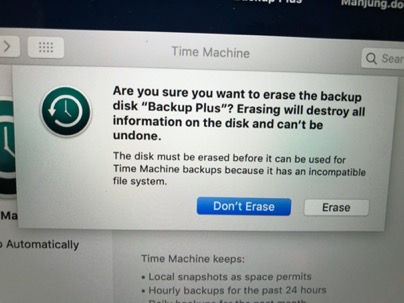
___________
Yes it is fine to Erase it. You just bought the drive so there is nothing on it that is important to you. Time Machine wants to reformat it so it can use it the way it would like. Reformating a drive means the drive must be erased in the process. Since the drive is brand new and you just took it out of its packaging, there is nothing on the drive that belongs to you. Go ahead and select "erase". I try to always mention this step to people because it's very common to be concerned when seeing such a seemingly scary message.
Help please
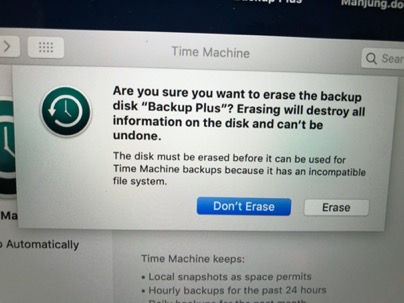
___________
Yes it is fine to Erase it. You just bought the drive so there is nothing on it that is important to you. Time Machine wants to reformat it so it can use it the way it would like. Reformating a drive means the drive must be erased in the process. Since the drive is brand new and you just took it out of its packaging, there is nothing on the drive that belongs to you. Go ahead and select "erase". I try to always mention this step to people because it's very common to be concerned when seeing such a seemingly scary message.
Which Mac should I buy?
19/08/20 Filed in: general troubleshooting
Can you tell me which computer I need to upgrade to if my current Mac Pro is running out of memory? I’m not sure about all of the options for the 16” if I need them?
___________
First you want to see what size the hard drive you have now is. go to the black apple in the top right corner and choose “about this Mac”. Then select storage. That will tell you 256, 512, 1TB. Whatever that is, sounds like you need the larger.
The 16” MacBook Pro is the flagship Mac these days so it’s easy to spend more than you really need to. If you really like the 16” size (some people find it a little too large) then you will have a few choices to make: processor, amount of ram, graphics card. But the only major choice you really need to make is hard drive size. So check out the entry level 16” but just increase the hard drive size to the size you think will fit you for the next 5 years or more. The 16” can go to a crazy amount. You won’t need 4 TB and 4TB would cost a crazy amount so don’t feel like you need the largest you can buy. But I’m guessing a 1 or 2TB will be plenty for you.
___________
First you want to see what size the hard drive you have now is. go to the black apple in the top right corner and choose “about this Mac”. Then select storage. That will tell you 256, 512, 1TB. Whatever that is, sounds like you need the larger.
The 16” MacBook Pro is the flagship Mac these days so it’s easy to spend more than you really need to. If you really like the 16” size (some people find it a little too large) then you will have a few choices to make: processor, amount of ram, graphics card. But the only major choice you really need to make is hard drive size. So check out the entry level 16” but just increase the hard drive size to the size you think will fit you for the next 5 years or more. The 16” can go to a crazy amount. You won’t need 4 TB and 4TB would cost a crazy amount so don’t feel like you need the largest you can buy. But I’m guessing a 1 or 2TB will be plenty for you.
I have lost all my pictures
19/08/20 Filed in: photos
My daughter deleted all the pictures off her iPad and now they've disappeared off of all her devices.
___________
Step One: The first thing to do is go to iCloud.com and log into her specific appleID. From there you can look at any pictures that are stored in the cloud and therefore retrievable. If they are in the cloud then you can move to step two. If they are not, that means they’ve been deleted from the Photos app and the deletion will have synced across all other devices as well. Photos acts just as your email would. If you delete pics in one place, they are removed everywhere else also. But if they have been deleted then next look in the “recently deleted” folder. Apple’s Photos app keeps copies of all deleted pictures for 30-40 days before they are permanently removed.
Step Two: check that you’re logged into iCloud on each device then under iCloud settings on the phone and computer (in system preferences) select the photos area and make sure Photos is turned on.
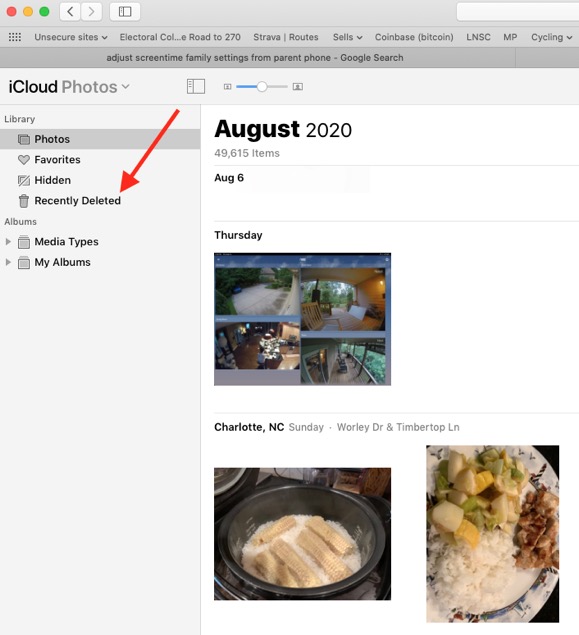
___________
Step One: The first thing to do is go to iCloud.com and log into her specific appleID. From there you can look at any pictures that are stored in the cloud and therefore retrievable. If they are in the cloud then you can move to step two. If they are not, that means they’ve been deleted from the Photos app and the deletion will have synced across all other devices as well. Photos acts just as your email would. If you delete pics in one place, they are removed everywhere else also. But if they have been deleted then next look in the “recently deleted” folder. Apple’s Photos app keeps copies of all deleted pictures for 30-40 days before they are permanently removed.
Step Two: check that you’re logged into iCloud on each device then under iCloud settings on the phone and computer (in system preferences) select the photos area and make sure Photos is turned on.
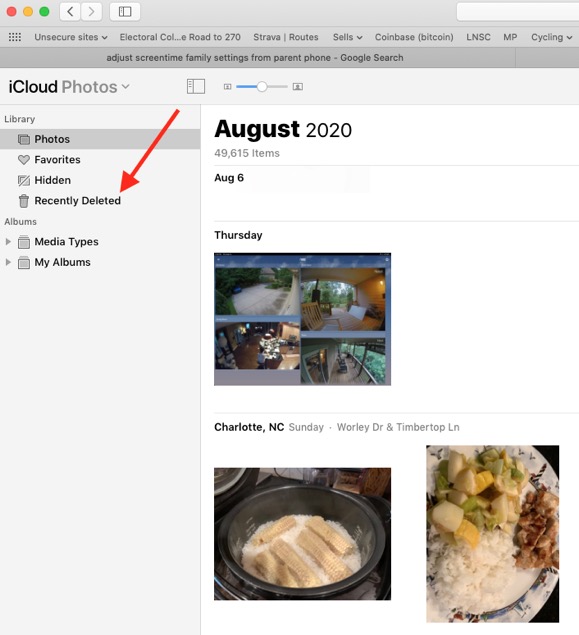
Is now a good time to buy a new computer?
17/08/20 Filed in: Hardware
Hey Scotty are the new computers out yet if so what do you recommend?
___________
As of 8/14/20 Apple just released a revised version of the 27" iMac so now's a good time to buy an iMac if that's your target. They also just reved the 13" MacBook Pro. We are in a mid product cycle for other laptops. I suggest checking out this site for details on the most recent releases and recommendations on when is a good time to buy. They do a very good, fact based metric based on release cycles as to recommendations.
___________
As of 8/14/20 Apple just released a revised version of the 27" iMac so now's a good time to buy an iMac if that's your target. They also just reved the 13" MacBook Pro. We are in a mid product cycle for other laptops. I suggest checking out this site for details on the most recent releases and recommendations on when is a good time to buy. They do a very good, fact based metric based on release cycles as to recommendations.
Finding items from your Time Machine backup drive
17/08/20 Filed in: Backup | time machine
Hey Scotty, I did a big cleaning but now it appears I lost some things I need. Can you walk me through going into my backup sometime soon?
___________
Two ways to recover items from your backup drive.
1. Use Apple's space warp interface by selecting "enter time machine" from the menu bar.
2. Do it manually.
Which method you choose depends on what you're looking for. Individual emails or pictures, best to open your mail program or Photos then enter time machine and scroll back to a time you remember having them, then select to restore. You can also open a specific folder in the finder then enter time machine and it will allow you to look back in time to how the contents of that folder changed. But for most everything else, I like to just go in manually. Here's how.
With you backup drive plugged up, go to the "Backup.backupsdb" folder. It should be the only folder on the backup drive. From there, navigate to the following:
Macintosh HD//date of a recent backup/ Users/your user/
You'll see a very long list of dated folders. I usually like to go about 1 week prior to the latest backup. Do not use "latest backup". If you don't find what you're looking for in that folder, go to an earlier version. Eventually you should be able to find what you're looking for. Sometimes you jump back too far and get an outdated version of a document so keep looking in different dates until you're happy with the version you find. From there, just drag the item(s) back to the desktop and file them away where ever you'd like.
Manually looking through the backup folder does not work for individual emails, addresses, calendar events or pictures that only lived inside Photos. For those issues, it's best to use the Apple Space warp interface. Open the program you want to reover entries from like Address Book (now called Contacts) then enter time machine.
___________
Two ways to recover items from your backup drive.
1. Use Apple's space warp interface by selecting "enter time machine" from the menu bar.
2. Do it manually.
Which method you choose depends on what you're looking for. Individual emails or pictures, best to open your mail program or Photos then enter time machine and scroll back to a time you remember having them, then select to restore. You can also open a specific folder in the finder then enter time machine and it will allow you to look back in time to how the contents of that folder changed. But for most everything else, I like to just go in manually. Here's how.
With you backup drive plugged up, go to the "Backup.backupsdb" folder. It should be the only folder on the backup drive. From there, navigate to the following:
Macintosh HD//date of a recent backup/ Users/your user/
You'll see a very long list of dated folders. I usually like to go about 1 week prior to the latest backup. Do not use "latest backup". If you don't find what you're looking for in that folder, go to an earlier version. Eventually you should be able to find what you're looking for. Sometimes you jump back too far and get an outdated version of a document so keep looking in different dates until you're happy with the version you find. From there, just drag the item(s) back to the desktop and file them away where ever you'd like.
Manually looking through the backup folder does not work for individual emails, addresses, calendar events or pictures that only lived inside Photos. For those issues, it's best to use the Apple Space warp interface. Open the program you want to reover entries from like Address Book (now called Contacts) then enter time machine.
iMac not seeing internal drive
17/08/20 Filed in: Hardware
We’re homeschooling this year so I’m now debating seeing if I can fix our old iMac. It stopped booting up recently and so I was looking to just reinstall macOS. Unfortunately, that isn’t even working at the moment. I’ve included a few screen shots that may give you some insight. Note that only one drive shows up now (it used to show a second one).
___________
Looks like the OS installer is not seeing the drive correctly. Couple of things to try.
Booting the computer in target disk mode and erasing it from another computer.
Boot the computer from a different computer or external drive that has an OS installed then try again to wipe from that drive.
Check the ribbon cable to the internal drive (which requires taking the computer apart). Depends on how brave you are.
The computer's drive may have died (which is extremely common on older 2015 iMacs due to the crappy drives Apple installed in them (and still does if you opt for the cheaper version).
I'm no longer doing hard drive replacements but depending on the year of the iMac, you could probably yourself. If it's the thin iMac, forget it. If it's the thicker iMac, then it's not too hard.
___________
Looks like the OS installer is not seeing the drive correctly. Couple of things to try.
Booting the computer in target disk mode and erasing it from another computer.
Boot the computer from a different computer or external drive that has an OS installed then try again to wipe from that drive.
Check the ribbon cable to the internal drive (which requires taking the computer apart). Depends on how brave you are.
The computer's drive may have died (which is extremely common on older 2015 iMacs due to the crappy drives Apple installed in them (and still does if you opt for the cheaper version).
I'm no longer doing hard drive replacements but depending on the year of the iMac, you could probably yourself. If it's the thin iMac, forget it. If it's the thicker iMac, then it's not too hard.
SSD not being recognized.
17/08/20
We’re homeschooling this year so I’m now debating seeing if I can fix our old iMac. It stopped booting up recently and so I was looking to just reinstall macOS. Unfortunately, that isn’t even working at the moment. I’ve included a few screen shots that may give you some insight. Note that only one drive shows up now (it used to show a second one).
___________
Looks like the OS installer is not seeing the drive correctly. Couple of things to try.
Booting the computer in target disk mode and erasing it from another computer.
Boot the computer from a different computer or external drive that has an OS installed then try again to wipe from that drive.
Check the ribbon cable to the internal drive (which requires taking the computer apart). Depends on how brave you are.
The computer's drive may have died (which is extremely common on older 2015 iMacs due to the crappy drives Apple installed in them (and still does if you opt for the cheaper version).
I'm no longer doing hard drive replacements but depending on the year of the iMac, you could probably yourself. If it's the thin iMac, forget it. If it's the thicker iMac, then it's not too hard.
___________
Looks like the OS installer is not seeing the drive correctly. Couple of things to try.
Booting the computer in target disk mode and erasing it from another computer.
Boot the computer from a different computer or external drive that has an OS installed then try again to wipe from that drive.
Check the ribbon cable to the internal drive (which requires taking the computer apart). Depends on how brave you are.
The computer's drive may have died (which is extremely common on older 2015 iMacs due to the crappy drives Apple installed in them (and still does if you opt for the cheaper version).
I'm no longer doing hard drive replacements but depending on the year of the iMac, you could probably yourself. If it's the thin iMac, forget it. If it's the thicker iMac, then it's not too hard.
How can I remove my Gmail account from my Mac?
Help. I only use gmail and I changed something that has enabled my apple mail to work. I don't want it jumping up from my tool bar or being used. How do I stop it there's 43,000 duplicate emails in there. I think my gmail is forwarding there too. HELP
___________
Sounds like you've added Gmail into internet accounts that allows your Apple Mail to check it but you prefer to check your email only using a web browser. Fairly harmless but some prefer not to have their email in Apple Mail. To remove the gmail account from Apple Mail, open system preferences and find the Internet Accounts pane.
Select the gmail account listed there then hit the minus key. This will remove the Gmail account from Apple's mail program. It will also remove any calendars and contacts associated to the Gmail account. If you change your mind, you can re-add it and any contacts and calendars will return.
___________
Sounds like you've added Gmail into internet accounts that allows your Apple Mail to check it but you prefer to check your email only using a web browser. Fairly harmless but some prefer not to have their email in Apple Mail. To remove the gmail account from Apple Mail, open system preferences and find the Internet Accounts pane.
Select the gmail account listed there then hit the minus key. This will remove the Gmail account from Apple's mail program. It will also remove any calendars and contacts associated to the Gmail account. If you change your mind, you can re-add it and any contacts and calendars will return.
What should I look for in a used laptop?
12/08/20 Filed in: Hardware
Hey Scotty, Can you suggest a model and year for a refurbished macbook. Don’t need a lot of bells and whistles. Just basic except to establish a music library.
___________
The processor and storage are what you should look for in purchasing an older computer.
1st. Will it have enough space to store all the data you’d be transferring over from the old computer. For instance, you wouldn’t want to go from a 500 gig drive down to a 250 gig drive. So look for hard drive space.
2nd. The age of the computer can limit things. Stay completely away from any “Coe Duo” processor. These are typically 2013 and earlier machines. They are obsolete at this point. I’d try to find something in the 2015 and above range. That will be an Intel Core i5 or I7. Stay away from i3 processors at this point as well.
Apple will be transitioning away from Intel processors in the next year but for now all Mac still use them so buying an intel Mac is still a safe investment. Also, Apple has a history of cutting off upgradability of older computers in terms of operating systems. For example, the latest OS “Catalina” will not install on a 2013 or earlier machine. I suspect that the next OS “Big Sur” due out in October will have a similar cut off date of around 2015. So with those criteria in mind, hard drive space, 2015 or higher, Core i5 or better, you’re ok.
Lastly, fyi: Apple has canceled the “MacBook” line. They currently sell two models: MacBook Pro and MacBook Air. So any "MacBook" you see would mean it’s around 2 years old or older.
Currently, due to covid, I am working remotely online via zoom and doing pickup/dropoffs for data transfers such as this. I am not entering homes at the moment.
Please let me know any other questions you may have.
___________
The processor and storage are what you should look for in purchasing an older computer.
1st. Will it have enough space to store all the data you’d be transferring over from the old computer. For instance, you wouldn’t want to go from a 500 gig drive down to a 250 gig drive. So look for hard drive space.
2nd. The age of the computer can limit things. Stay completely away from any “Coe Duo” processor. These are typically 2013 and earlier machines. They are obsolete at this point. I’d try to find something in the 2015 and above range. That will be an Intel Core i5 or I7. Stay away from i3 processors at this point as well.
Apple will be transitioning away from Intel processors in the next year but for now all Mac still use them so buying an intel Mac is still a safe investment. Also, Apple has a history of cutting off upgradability of older computers in terms of operating systems. For example, the latest OS “Catalina” will not install on a 2013 or earlier machine. I suspect that the next OS “Big Sur” due out in October will have a similar cut off date of around 2015. So with those criteria in mind, hard drive space, 2015 or higher, Core i5 or better, you’re ok.
Lastly, fyi: Apple has canceled the “MacBook” line. They currently sell two models: MacBook Pro and MacBook Air. So any "MacBook" you see would mean it’s around 2 years old or older.
Currently, due to covid, I am working remotely online via zoom and doing pickup/dropoffs for data transfers such as this. I am not entering homes at the moment.
Please let me know any other questions you may have.
I forgot my admin password.
11/08/20 Filed in: security
I am trying to install something and it is asking for my computer password. I thought I knew it and nothing works. Hint doesn’t jog my memory. What can I do?
___________
The method to reset your computer's password depends on whether you've allowed your AppleID to control the reset. Normally I don't recommend people enable this feature but here's a few things to try.
Try your AppleID password.
Try the word "password" just in case I changed it in the past working on your computer. I only ever use the word "password" if I ever have a need to change a client's password and I always use the same word: "password".
If you need to reset your password, there is a way but it comes with consequences. Your keychain (all your other passwords like email, websites, etc..) will be reset and you'll have to re enter all those passwords again for your computer to start a new record. This is done for security reasons. You wouldn't want someone to steal your computer, reset your password, then have access to all your other passwords.
So to reset, you can try the following. Start the computer in recovery mode by holding down command+r at startup. Once booted, in the menu bar, open terminal. Type resetpassword then hit return. You will see an application open that will allow you to choose your user. Enter a new password (twice) then restart the computer. If you've enabled FileVault however, you can forget it. This method will not work.
Before trying this I do encourage you to exhaust your guesses. There is no limit to the number of times you can try your admin password. The terminal method should only be used as a last resort. Most of the time, if you sleep on it, you'll get it eventually.
___________
The method to reset your computer's password depends on whether you've allowed your AppleID to control the reset. Normally I don't recommend people enable this feature but here's a few things to try.
Try your AppleID password.
Try the word "password" just in case I changed it in the past working on your computer. I only ever use the word "password" if I ever have a need to change a client's password and I always use the same word: "password".
If you need to reset your password, there is a way but it comes with consequences. Your keychain (all your other passwords like email, websites, etc..) will be reset and you'll have to re enter all those passwords again for your computer to start a new record. This is done for security reasons. You wouldn't want someone to steal your computer, reset your password, then have access to all your other passwords.
So to reset, you can try the following. Start the computer in recovery mode by holding down command+r at startup. Once booted, in the menu bar, open terminal. Type resetpassword then hit return. You will see an application open that will allow you to choose your user. Enter a new password (twice) then restart the computer. If you've enabled FileVault however, you can forget it. This method will not work.
Before trying this I do encourage you to exhaust your guesses. There is no limit to the number of times you can try your admin password. The terminal method should only be used as a last resort. Most of the time, if you sleep on it, you'll get it eventually.
keyboard adding random spaces
09/08/20 Filed in: Hardware
My laptop has started randomly adding spaces. I went into the settings and turned off key repeat. I also cleaned the keyboard. As you can see, no help. I’m just starting a Masters program and this is not good.
___________
1st question: space bar. First thing to do to work toward a solution is see if a second keyboard does the same thing. If you have a wired keyboard, test it first then let me know how it reacts. You could also pair a bluetooth keyboard and try as well. This will rule out or confirm either software or hardware being the issue.
I plugged in an older keyboard and it seemed to work fine. Of note, I also cleaned my keyboard (without a ton of expertise) and it didn’t correct the issue. What would you suggest?
___________
Well if an external keyboard works fine then that rules out any software issue and places blame pretty confidently on the onboard keyboard having a physical problem. Try some compressed air to hopefully dislodge anything causing the issue physically. There is a setting for sticky keys within the Accessibility controls. Imagine say a person with health concerns that has a hard time controlling their motor skills and hits a key multiple times due to shaking. There is a way for the keyboard to ignore the second entry so you don’t accidentally double stroke on keys. That could be a work around for you as well but ultimately it sounds like it’s probably a hardware issue that Apple would, at worst, have to replace the keyboard. AppleCare would cover that if it’s within it’s 3 year period (given you purchased AppleCare). First year, it’s covered under warranty regardless.
___________
1st question: space bar. First thing to do to work toward a solution is see if a second keyboard does the same thing. If you have a wired keyboard, test it first then let me know how it reacts. You could also pair a bluetooth keyboard and try as well. This will rule out or confirm either software or hardware being the issue.
I plugged in an older keyboard and it seemed to work fine. Of note, I also cleaned my keyboard (without a ton of expertise) and it didn’t correct the issue. What would you suggest?
___________
Well if an external keyboard works fine then that rules out any software issue and places blame pretty confidently on the onboard keyboard having a physical problem. Try some compressed air to hopefully dislodge anything causing the issue physically. There is a setting for sticky keys within the Accessibility controls. Imagine say a person with health concerns that has a hard time controlling their motor skills and hits a key multiple times due to shaking. There is a way for the keyboard to ignore the second entry so you don’t accidentally double stroke on keys. That could be a work around for you as well but ultimately it sounds like it’s probably a hardware issue that Apple would, at worst, have to replace the keyboard. AppleCare would cover that if it’s within it’s 3 year period (given you purchased AppleCare). First year, it’s covered under warranty regardless.
Why won't my email select attachments?
03/08/20 Filed in: Mail
I know we’ve fixed this before but I can’t remember how. I need to attach several documents but they are "greyed out” as shown below:
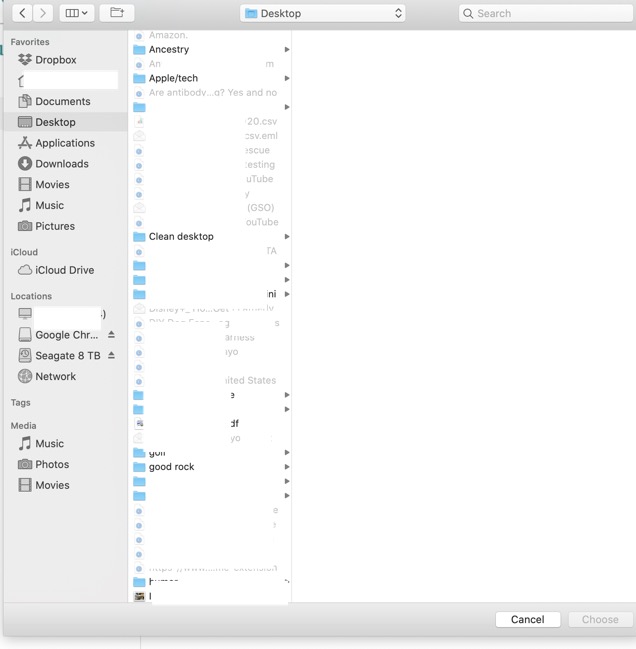
___________
Based on the screenshot provided, I would conclude that the app you are using to select the file has ruled out those particular file types. For example, if you used Word to open a file, it would only give the option to open Word compatible files, therefore only .doc files would be selectable. The others would be greyed out. I can't tell based o the screenshot if you are actually using Mail to select an attachment. Even if not, you can always just open an email then drag the file(s) you'd like to attach into the body of the email. In order to give a better answer, I would need to see more of the screen to ensure you are actually using Mail to choose an attachment.
Also, based on the image, Chrome is not currently installed fully. You may be running it from the installer file. Be sure you run Chrome from the Applications folder.
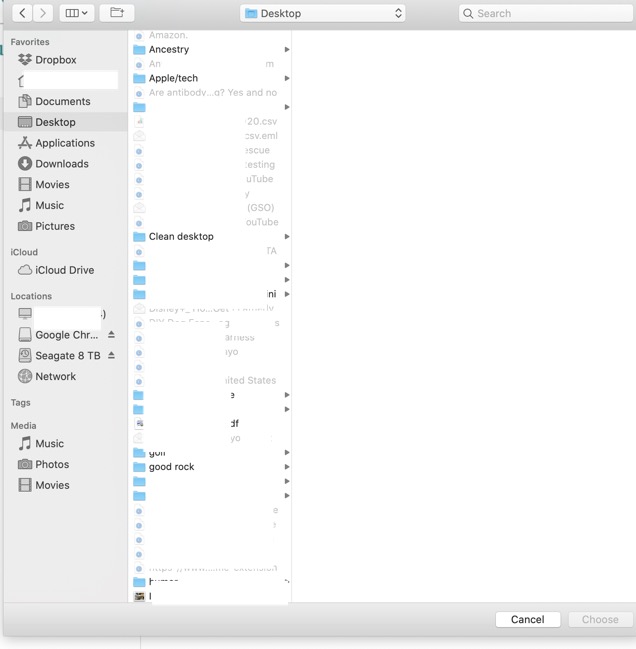
___________
Based on the screenshot provided, I would conclude that the app you are using to select the file has ruled out those particular file types. For example, if you used Word to open a file, it would only give the option to open Word compatible files, therefore only .doc files would be selectable. The others would be greyed out. I can't tell based o the screenshot if you are actually using Mail to select an attachment. Even if not, you can always just open an email then drag the file(s) you'd like to attach into the body of the email. In order to give a better answer, I would need to see more of the screen to ensure you are actually using Mail to choose an attachment.
Also, based on the image, Chrome is not currently installed fully. You may be running it from the installer file. Be sure you run Chrome from the Applications folder.
Sells Consulting email
