Deleting annoying emails
I am having trouble printing checks from Quickbooks (VW). I am afraid to restart because sometimes it takes me DAYS to get back into my QB if my printer is on the "outs". What to do? Do you think you can help me if I schedule a service call with you?
I cannot be down even a day right now -- year tax end, etc.
___________
Depends on the version of Parallels/VMware you’re in. I suggest deleting the printer from Windows then re-adding it through Apple’s printer tool for windows called Bonjour for Windows. The virtualization software has printer sharing ability but I’ve found the Apple software to be a little more reliable.
Calendars not syncing to phone in MobileMe
Quick question. When my computer is opened up and links to the internet, it doesn't always link to me but to one that i tried to use before you fixed the router. how do i make mine stay on mine?
___________
Your computer has a record of what connections it’s used in the past. Here’s a way to delete that history.
1. Go to system preferences
2. Select Network
3. Withe Airport selected in the left column, go to “Advanced”.
4. Now you’re at the list of remembered networks. Select the one(s) that you want to delete and hit the minus button. Be sure your own network is at the top of the list by dragging it there. That’s it.
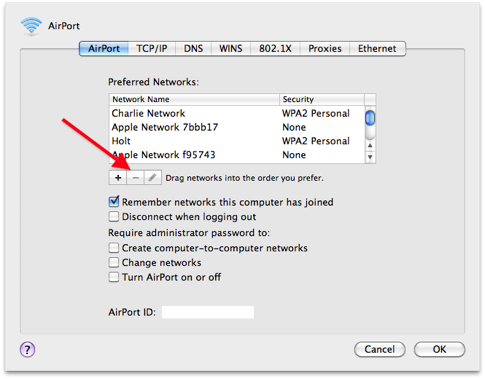
Formatting a disk for both Windows and a Mac.
My daughter got a bizarre email on g.mail. Do you know how/can you determine who sent it? I do know it is someone at her school and this is not the first time.
It also involves several others who were contacted by this same bogus address-
Regards,
___________
The best you can do is check the header information. In Apple’s mail program (hopefully she’s using that) go to View in the menu bar and select either long headers or Raw info. Within the contents that it displays, there’s a good chance the sender’s email or at least some information about them would be listed.
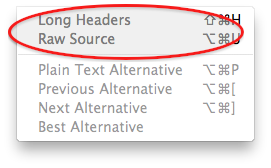
If the send sent the email from a public computer it would be harder to track.
Don't use a glue gun to fix your computer.
___________
If command+option+esc doesn’t bring up the force quit dialogue box then you’re only option is to hold the power button down to force power off the machine. You’ll lose unsaved documents but hopefully you’ll be back up with no problem.
Not to worry too much...that can also be a sign of a dying hard drive. Ugh.
Printer needs a driver sometimes.
Wife and I attempted to block someone that has been annoying the crap out of me and I wuz wondering how I would know if I actually did block them and what happens when they attempt to Email me, will he be notified that he has been blocked?
___________
There are a few ways to get rid of annoying emailers.
1. Flag them as junk.
2. Create a rule that automatically deletes the person’s email. (this works well for ex-wives trying to contact you after 15 years hoping to get back together with you now that you’re all successful) ...uh, nevermind.
3. You could bounce the email back to them and it would look as if your email is no longer valid.
No matter what, neither of these methods will alert the person that you are running from their email. Personally, I’d just make a rule in Mail that says the following:
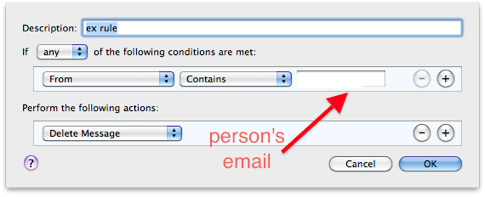
Sharing Pictures via iPhoto
___________
Syncing your phone and computer via mobileme can sometimes be problematic. 10.5 and 10.6 handle syncing via mobileme a little different so it depends what operating system you’re in.
In 10.6 mobileme’s calendar syncing is handled via something called calDAV. If you have all your updates run 10.6.6 on the computer and 4.2 on your iphone, then you’ll need to convert your ical data to calDAV. Instructions here: MobileMe: Setting up iCal for the new MobileMe Calendar
Basically you’re moving your calendar off your computer and putting it into the cloud. It’s a tedious process if you have many calendars. Let me know if you need assistance.
___________
In 10.5...try to restart syncing try the following steps:
Go to system preferences/mobileme and check that syncing is turned on for calendars. Now go to your phone and to settings/mail contacts and calendar and check the same.
If all settings are fine then you may want to reset the sync by going to advanced settings in system prefs/mobileme and re-upload the calendar.
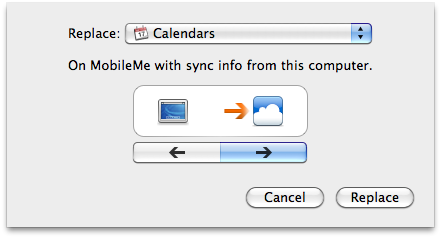
Next, toggle off calendar syncing on your phone. You will be prompted to delete the calendar info on your phone. If there are no events on your phone that aren’t on your iCal then you can delete. If there are events on your phone that are not in ical then we’d need to do a hard wire sync. (This can get confusing).
___________
What was that cool key command again?
Have two questions for you:
1) I want to move our entire photo collection on the Mac to a portable drive to share with my mother who uses a PC. I purchased a WD 500MB drive to do this and I have been unable to move anything across from the Mac hard drive to the portable drive. I am wondering if there is an issue because the drive is not formatted for the Mac? I have a different WD-SE 1TB drive that I use as a backup for our Mac in conjunction with Time Machine and it works fine, but it is specifically formatted for the Mac. If this is the issue, how do you get around the fact that I need the drive to work with both a Mac and a PC (in order to get the photos moved between the two)?
2) Not necessarily a Mac specific question, but do you know of any software that will search all of your saved emails in Outlook (I have Outlook for Mac 2011 as well as Outlook in PC environment), regardless of whether they are in your Inbox, Sent, Deleted, Personal Folders, etc., and auto-detect contact information contained in an email (signature, body of email, subject line, etc.) and create Outlook contacts for you? I have found one or two programs that look like they do this for email addresses alone, but I am interested in getting complete contact info (phone, address, job title, company, etc.).
___________
1. You are exactly right. Time Machine formats the drive in such a way that it will only work on the mac. Macs can read Windows formatted drives but Windows can’t read mac formatted drives. So you’ll either need to use a second drive to transfer the data; one that is formatted for Windows therefore allowing the data transfer. Or you could partition the Time machine drive. You’d use Disk Utility to add a partition. I’m not a real fan of partitioning a drive once data is on it but it can be done.
2. Apple’s Mail program does a very good job of auto-detecting addresses, phone numbers, and dates for calendar events. While Outlook 2011 for the Mac is better than Entourage was, I can’t say I can recommend it over Apple’s Mail. The search function in Mail is also very good. Spotlight for the Mac should be able to index Outlook’s database. The search function inside Outlook has been known to not to produce results. Is it not working correctly?
Adding mobileme calendars on the iPad
I missed my warranty to have the cover thing replaced which is chipping on the front edges where my hands rest....thought I'd bought it in the spring.
Question: could I use my little crafts glue gun to seal the edge w/ a thin line of glue? Doesn't seem the heat would impact anything sensitive in that spot.
Thanks,
___________
I can’t say I’d recommend doing that. While that area (front) of your computer is fairly distant from the main logic board, there is electronics responsible for the trackpad that if any of that stuff got on it, could end the life of the computer. You may try going to the Apple Store and pleading your case. The worst is they say no. But if it has sharp edges that may be prone to causing harm they may feel obligated to replace it. But one thing IS for sure. If you use the glue gun they’ll definitely say no.
Will the iPhone be a WiFi hotspot soon?
___________
You need to download the driver from canon.com. Canon U.S.A. : Support & Drivers : PIXMA MX310
Printing lists in Address Book
If you recall, we created a folder called “wife’s synch" on my front room iMac and on wife’s. I transferred about 50 photos to my computer and want to share about 15 with wife. I put them in the “wife Synch" folder on my computer. How do I get them to wife’s?
Thanks.
___________
There are a couple of different ways to do it. I think we discussed first publishing that sync folder to mobileme then on her computer, going to that specific webpage http://gallery.me.com/mobilemeusername then subscribing to that gallery. Those pictures would automatically be added to her iPhoto library.
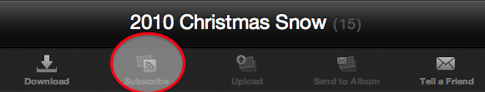
Any pictures you continue to put in to that folder would show up in her synced folder in her iphoto library.
Another (more tedious way would be for you to enable sharing on your mac, enable sharing on her mac (via iphoto’s preferences) then turn both iphotos on at the same time. You would then see your library listed in the left hand side of her iphoto library. Then you’d manually drag over the pictures you wanted. But I think the first solution might be better.
Cannot send email because one of the email addresses is incorrect
I wanted to see what shortcut you put in to see what was running on the machine. I am used to hitting alt-control-delete in the PC world and have not figured out the equivalent in the mac world.
Also, I wanted to say thanks for your help. I know I will be OK once I get over this frustration. Some of it is self inflicted trying to use Outlook. I appreciate your patience with me!
___________
The keyboard command you are thinking of is command+tab. This shows a list of open applications. To then move from one to the next you can either use the arrow keys or just hit tab again while your thumb continues to hold down the command key. For a list of many useful mac key commands you can print out my list found here.
Can I use my iphone as a hotspot?
___________
On the iPad:
1. Go to Settings
2. Select Mail, Contacts, Calendars
3. select the you@me.com Account on the right hand side
4. If Calendars is set to Off, toggle it to ON. If Calendar is set to On, toggle it Off then say to Delete calendar info from iPad when prompted. Then turn Calendars back on and select to Merge with MobileMe if prompted.
Exporting a group of contacts
That said, I can’t see spending the money for the ipad with 3G and the $25 monthly service. What do I know, you are the expert. Buy the 3G ipad or bank on Apple creating a free app?
FYI - My Blackberry works with a USB tied to my laptop with $50 fee for the application. No other monthly fees required b/c I have unlimited data plan. I do not use the Blackberry connection often but it sure comes in handy on the road.
___________
Funny you should mention this hotspot creation. Because in the beta release of iOS 4.3 the iphone can be enabled as a hotspot. There is no information yet as to whether ATT or Verizon would charge an additonal fee. Many Droid models will do this already. You just have to be careful to stay within your data limit. Either way, I think now is not a great time to buy the iPad or iPhone. Apple has a history of releasing new versions of these iOS devices around summer time so I would wait. It’s not up to Apple whether they include free hotspot functionality, it’s really dictated by the carriers. I say wait and let the dust settle with Verizon next month. I’m sure ATT will have to adjust their plans somehow to counter the droves of people who are poised to leave.
HP Printer not showing in bonjour
Two questions, please.
What is the operating system on the Mac?
And, I have finished entering the address list and would appreciate printing instructions so that I can proofread and correct it.
Thank you.
___________
1. The operating system you are currently on can be located by going under the black apple in the top left hand corner of the screen and choosing “About this Mac”.
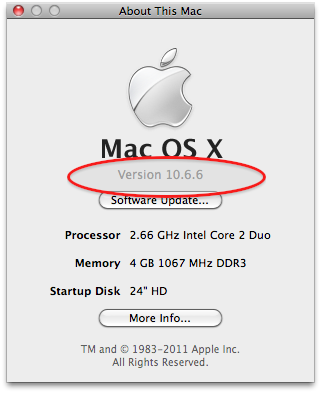
You are most likely on 10.6.5 or something very close to that.
2. To print all the addresses in your address book you can choose print under “File” in the menu bar. Next you’ll choose “list” under Style. Finally you’ll want to select the items you want to include in the print out. Check all that you want to see. On the left hand column you’ll see a preview of what your print out will look like.
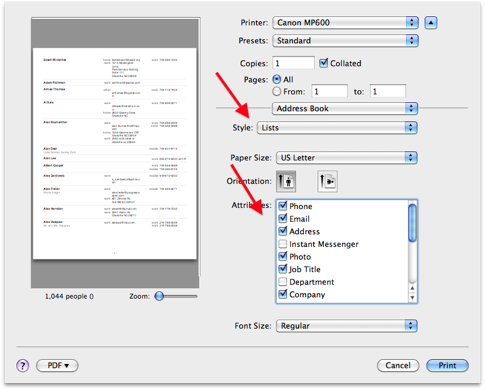
Entourage opens ical events. Strike that...reverse it.
___________
It is very likely that one of the email addresses you are trying to send to is incorrectly entered. For example, sells@mac.cam instead of .com. Another example would be scotty,sells@mac.com instead of scotty.sells@mac.com. (using a comma instead of a period) The only way to find the bad email address is to go through each one in address book and view the email field. It shouldn’t be too difficult to find. Just takes time.
By the way, your outgoing email should not fail if the email address is “no longer” valid, meaning that it once existed but the user has cancelled the email address. If this were the case, the email would still go out but later you would get a notification that the one particular email was undeliverable. This is not what is happening in your case however. Just wanted to mention it.
BellSouth's internet service is slow...what else is new?
Anne has a iphone 4.0. She wants an ipad. I don't want to pay $25 a month for the "ANYWHERE" accessible ipad service. Mywi app i found on google. Can we really turn her iphone 4 into a wifi hotspot so she can take the lower priced ipad and connect to the net via her iphone?
if yes, then i could buy the lower priced ipad right?
Thanks,
___________
Yes. It is possible to do what you’ve mentioned however you’ll have to jailbreak your phone to do it. What that means is you’ll have to alter the normal software that Apple puts on it, with a modified version that can be found on the internet. The courts have declared it’s not illegal but Apple will most likely void the warranty o the phone if you were do so. Given my relationship with Apple as a consultant, I can not recommend doing this. Yes, it is possible with jailbreaking and jailbreaking the phone has become extremely easy. A simple google search will direct you to several sites you can just visit on your phone and you’ll be jailbroken. However, in the long run I think that jailbreaking is fun at first but a nusance in the long run. I’ve found that it tends to slow the phone down and make it much more unstable. Apps (not vetted through Apple) tend to crash a lot more.
I certainly am not recommending you pay even more money to ATT. I have the WiFi only iPad and I can’t blame you for wanting to share your phone’s connection. There’s also the possibility that ATT will detect more data being used through the phone and charge a fee for doing so. Just a few thoughts.
What's the difference between iMac processors?
___________
Yes. This can be done no problem. Your assistant would first do the data entry in their own address book or in a completely different user on their computer (as to not get their contacts mixed up). The first thing they would do is add a new group to the address book. Next add all the new contacts into that group. Then “select all” contacts in that group and choose “export group vcard” under the File menu. Then they’ll email you that group vcard and you drag it onto your own address book.
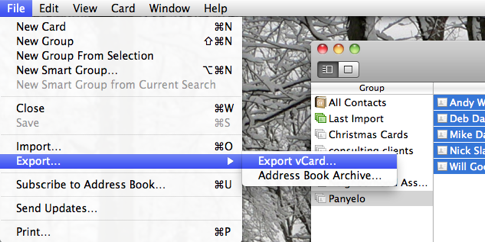
DVD Region Code resets only 5 times.
FYI, the HP Photosmart C7180 printer was not seen during installation of the latest print driver printer when connected to Airport Extreme through USB so I installed the printer on the Mac Pro (OS Snow Leopard 10.6x) directly through a USB port and it works when connected this way. However, when the printer is connected to Airport Extreme through the Airport USB port it cannot be accessed. The printer shows that it is “offline” How do I access the printer through AE.?
___________
The first thing we’ll want to check is to see if the Airport Extreme is recognizing that the printer is connected. Go to airport utility and double click on the icon on the left representing the airport extreme. Next, select “printers”
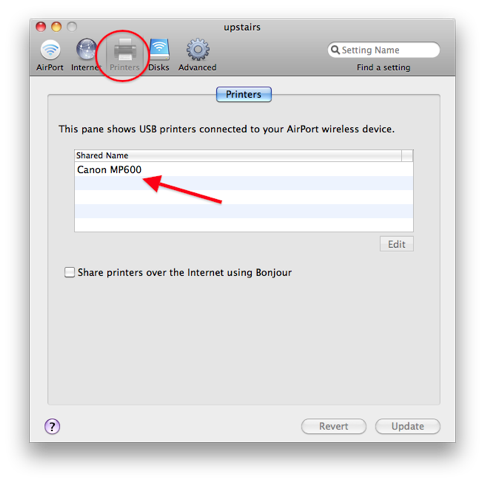
If the printer does not show, unplug and replug it. You may want to restart the base station as well although that’s usually not nesassary. If the printer is showing then we’d next want to be sure that the 10.6 driver is installed. I know you said the latest driver was installed but HP completely rewrote their printer drivers for 10.6 snow leopard.
___________
Scotty,
Thanks for the response, what is the version of the latest print driver for the HP so I can check it…printer shows “off line” even after disconnecting and reconnecting to the USB hub which is connected to Airport Extreme. FYI printer operates from a Windows laptop connected through my network.
___________
It depends on what operating system you’re in. You stated you are in 10.6 so the driver you’d need should be this one:
HP Photosmart Full Feature Software and Drivers - Mac OS X v10.6 HP Photosmart C7180 All-in-One Printer - HP Customer Care (United States - English)
Although it shouldn’t matter, you might try connecting it directly to the airport extreme. Also be sure to delete the old printer in system prefs before doing anything.
Outlook 2011 will not sync to iCal...yet
Every time I click on a ics file in email Entourage opens instead of mail. How do I fix it?
___________
Yes. We told address book to handle vcards but now we need to tell ical to handle ics files. Not too hard. First. Drag the file I've included over to the desktop...
Next, right click on it to "get info". This can also be done on a laptop by control+click. Now choose to open with ical and then select change all like the example below.
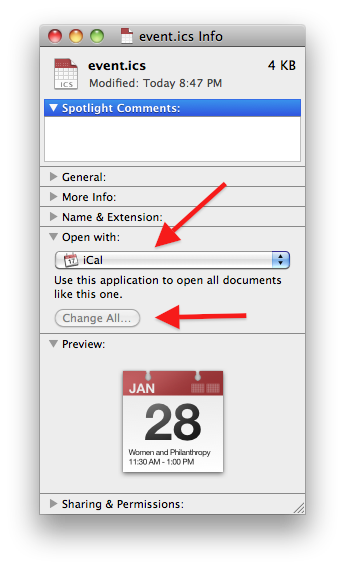
That should take care of it.
Building your OWN website. Say NO to SEO!
Let me know what you think?
___________
It’s no secret that I’m not a big fan of BellSouth’s internet service. The successor ATT’s Uverse seems to be making headway in Charlotte. Most of the clients I work with that have it are pleased. You would have to look at your television package however because Uverse is tv as well as internet. As far as MI-connection, I really don’t know of many clients that have that up in the Lake Norman area so I can’t really say much there.
AppleTV making weird noises with HDMI Switch
___________
Speed. How many sets of instructions can be executed at one time. Number of cores (orbrains) per chip. Overall though the difference is on such a small scale considering your needs, I think you'll be happy with either of them. Maybe aim for the Core i5. I know you work in iPhoto quite a bit. If you were a heavy photoshop user or final cut user then you may be a little more in the market for the i7 but overall I think the middle line would be a great choice. Here’s a great article comparing each.Core i3 vs i5 vs i7: Intel's Processors Explained If you want to get crazy detailed you can check out the Wikipedia page dedicated to the subject here: Intel Core - Wikipedia, the free encyclopedia
Tansfering Quicken Files back to Windows
___________
Speed. How many sets of instructions can be executed at one time. Number of cores (orbrains) per chip. Overall though the difference is on such a small scale considering your needs, I think you'll be happy with either of them. Maybe aim for the Core i5. I know you work in iPhoto quite a bit. If you were a heavy photoshop user or final cut user then you may be a little more in the market for the i7 but overall I think the middle line would be a great choice. Here’s a great article comparing each.Core i3 vs i5 vs i7: Intel's Processors Explained If you want to get crazy detailed you can check out the Wikipedia page dedicated to the subject here: Intel Core - Wikipedia, the free encyclopedia
More Duplicates and how to deal with them.
I can’t get my Outlook calendar to my iphone. Do you know a way to fix it?
___________
Apparently Microsoft Office’s Outlook for 2011 syncs Contacts to Apple’s address book very well but doesn’t yet support syncing calendars. It’s rumored online that Microsoft will push this out in a future update. But for now, if you want to get your calendar from Outlook 2011 on the mac to your iphone it either has to be an exchange account or you’re out of luck.
Changing your DNS settings when pages fail to load
___________
If you don’t mind dedicating a little time to learning just a little bit, you could really do the site yourself. You don’t need to spend lots of money to accomplish this when there are so many tools out there that will help you put together what you are looking for. You need a site that displays samples of your work, contact info, and possibly an ecommerse section. But frankly I would think that anyone who would be interested in purchasing personal art work would want to see it first. Nonetheless, there are systems out there that can help you to do this.
First, you need a domain name. Simple. Save up around $10 then go to either Godaddy.com or Hover.com and search for a name you have in mind then if it’s available, register it for around $10 a year. Hover is a couple dollars more but the interface is great.
Next use a web design tool like SquareSpace.com. You can set one up for free to start to see if you like it. They have many tools that will allow you to add payment options, galleries etc... You don’t need to know code. If you like it, then you buy the space from them for around $50 a year. I have my site hosted through GoDaddy. They do a good job but the upsale on the site is crazy. They like to promote other addons to what you’re trying to buy. But their cheap and reliable. Their support is good as well.
With a company like Square Space, they host your site and you point your domain name to that url. It’s really not too hard. The templates that Square Space have as starting points are very good and you will most likely find that you don’t need much more than what’s already there. You could use iWeb if you have a mobileme account but I’ve abondoned recommending iWeb. It’s on your computer now but Apple’s not done anything with it in a couple of years. So I’ve lost hope in it. The nice thing about it however, is that if you have a mobileme account you already have the space. And publishing up to the mobileme server is very easy.
FreeWay is another simple to use web design tool. If you look at their templates you’ll see similar pages to what you want to do.
I use a program that’s a major step up from iWeb called Rapid Weaver. It’s a little harder to use that iWeb but not terribly. I think you should strongly consider playing around with the idea of building your own page.
There are, of course, much more demanding programs like DreamWeaver but those are way over both our heads.
Yes, you can rely another person as your web designer but you will also need to keep in mind that they’ll be your only way to update your site if you don’t take the time to learn yourself. And you wouldn’t be their only client.
I think if you spend an evening at home in front of Square Space, which allows you to design your own page from within a web browser like Safari, you might be surprised at what you can do.
SEO...Just say NO!
As far as SEO (search engine optimization) don’t pay anyone a dime. The only way you are going to become recognized in search is if a: you have good content on your site and b: other people link to you. Google is smarter than anyone who tries to game the system. You have to network your site as much as possible just as I’m doing right this second. When it comes to getting rising up the search engine results, the more good content you have on your page, the better chance you have of showing up in the top 100 results of a given query. The other factor that weighs heavily in google’s determination of the quality or relevance to your site is how many people link to your own site. The main reason I answer as many questions every night like this one and post them to my site is because I’m trying to build content. And as I continue I watch my search results rise. It’s a very slow process. But if you stay at it, you’ll move up. I use a free tool google provides called analytics. It tells me every night how many people visited my site, where they went, how long they stayed, what they clicked on, what browser they were using, what page they existed on, etc... That’s all you need. Don’t trust anyone who wants to take your money stating that they can get your site listed higher in search results. It’s snake oil. Build good content. Get others to link to you. And that’s a better start than anything.
Sorting names in Address Book
After you left when you fixed our WiFi log on and set up our Apple TV everything seemed to be working fine. You did a great job as always. We went to Radio Shack and added a switch to toggle between our cable TV and the apple TV. Then a couple of problems popped up. When we first switch on Apple TV there is a series of loud crackling sounds.. After about 15 seconds they fade away. After we log on to Apple TV and start watching a show or movie periodically the sound will go off ...or... the audio and video will freeze sometimes for a minute or longer...or sometimes it freezes and won't come back. I don't know if it is the Apple TV, the switch, or the internet connection, the wireless router or if our internet service isn't good enough to handle streaming video. I could use your help.
___________
The switch you are referring to is an HDMI switch I am assuming. I have no explanation for the weird sound. I can’t remember what service provider you have but I seem to recall your speed being adequate. You can go to speedtest.net and run the speed test to see what your download speed is. 20 megs down in Charlotte is very good if you are with Road Runner. BellSouth is happy with 5-8 megs down. ATT Uverse is around 15 megs down in most places.
If you see a blue bar below representing the download while AppleTV is on then it may be trying to buffer but it sounds more like there is a hardware problem with the switch to be honest. You could try switching the HDMI connectors from your AppleTV with the one from your cable box and see if the problem happens with the Cable Box. That may further prove or eliminate the appletv. Another troubleshooting step to try would be to connect the AppleTV directly to the tv forgoing the switcher. If the problem goes away it was the switcher. If it’s still there then it’s more likely the internet connection.
Colors gone crazy on iPad
Quick questions. When you convert from Mac to Windows on your mac; do you use the Window based program? Example: Could I load updated Quicken for windows; and switch from Mac to Windows and use the "better" version of this software? Thanks,
___________
In the example you suggest, the answer is yes. You would need to export the quicken data file from the mac as a quicken data file for windows. Then port it over to the windows machine to be opened. What you can not do however, is go from a newer version of Quicken to an older version no matter what platform you are on. You most also keep in mind that the data export may loose certain pieces of information like scheduled transactions or stock info.
It works the same in other instances as well. Microsoft Word, for instance, can save a .doc file on either platform to be moved to the other.
Sharing Contact info on iPhone and the Mac
___________
MobileMe duplicates are one of the most painful computer things to deal with. Macs don’t get viruses but we do get duplicates! It can sometimes be very difficult to track down which copy of your data is at fault. The procedure can be tedious. Your data lives on a computer, a phone perhaps, maybe an ipad, another computer and the cloud. When we say “cloud” we mean a computer server somewhere in the United States. If your calendars or contacts are having a problem on any one of these devices then you can see duplicates galore. Many people experience this. It’s unfortunate but true.
So you can find the copy of the data you are happy with then overwrite the rest of the devices by using the mobileme system preference pane in the “advanced” settings. It’s a bit of a chore but if you do it correctly, it will fix the problem. You just have to be careful not to do the wrong thing as you could erase your data. Go to the mobileme system preference area then to the sync tab. Now select “advanced” and then “reset sync data”
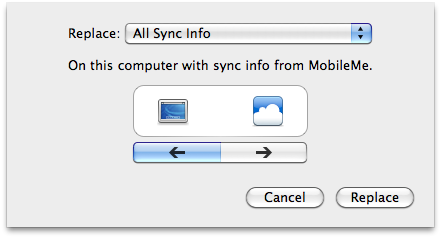
You will see an arrow that you can change the direction to by clicking the other arrows below. This will replace data in one place with the data from another. But if the problem is on your phone or iPad, it may return again. That’s why it’s a good idea to remove the information from those devices by going into the settings tab, then mail, contacts and calendar, then toggle off the calendar settings within the mobileme account. You will be prompted to delete the calendar info or leave it. You would want to delete it. After the computer has had a chance to sync up again, you can reinable syncing on the phone and all could be well.
I say “could” because that doesn’t always work. You may have to remove the computers from the mobileme pane by “unregistering” each one. If you unregister all the computers you’ll get a secret message from apple that drops down and asks you if you’d like to delete all the data off of mobileme. If you have a good copy of your data on the computer then you’d say yes. Mobileme then erases the server data. You then re-register the computer and push your contacts and/or calendar back up. It’s a pain in the butt.
There is another way that works pretty well. You can try one of the greatest pieces of software ever written. iCal Dupe Deleter. It’s free and works every time.
Free Messenger for iPhone?
Do you know why this might happen and what I can do to fix it?
Thanks for any help,
__________
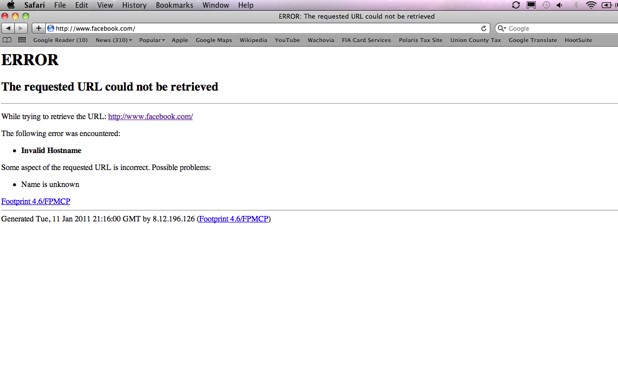
The first thing I would suggest is look at the DNS server you’re using. You have the ability to change your DNS server in Network System preferences. The DNS acts as a phone book look-up for the internet’s web pages. If you haven’t changed anything then your DNS settings should have automatically been pulled from your ISP. However, if you want to try other DNS services then you’d need to manually change them. For instance, Google offers it’s own DNS 8.8.8.8 and 8.8.4.4. Instructions on how to change can be found here.
Then there’s OpenDNS that I use on all the computers my child has access to. I can set parental controls on the DNS server so he can never go to adult sites no matter what he tries. Their DNS numbers are 208.67.222.222 & 208.67.220.220
So go play around with changing your DNS settings and see if that will help.
Verizon overseas?
Been working on the address list for Mr. Elberson and it is putting the names in alphabetical order according to the first name. How do I change it to put them on according to the last name of the individuals?
Thanks,
___________
If you go to Address Book’s preferences (under the word address book) in the menu bar way up at the top of the computer screen on the left)
You’ll see the area below. You can sort it all the way you’d like by changing those settings.
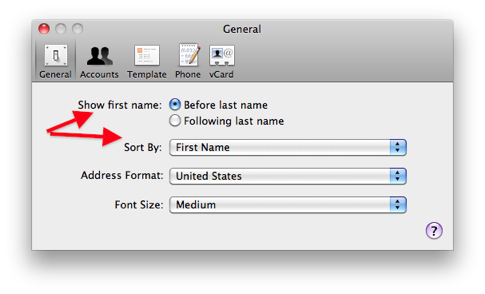
Logging into AppleTV with your Apple ID
___________
Sounds like you may have accidentally turned on one of the “accessibiltiy” features. To solve this, go to the Settings panel on the iPad. (the gears). Next select “General”. Now choose Accessibility at the bottom. Finally toggle on/off “White on Black”. That may solve your problem on the iPad.
AT&T survey feedback
How do you attach a contact in an email on the iPhone or for that matter on my Mac.
Thanks,
___________
To attach a contact on the iPhone go to contacts, select the contact you wish to share then select “share contact” at the bottom. Next choose “Email” as the method. iPhone’s email program will open and the contact vcard will be in the body of the email.
To share a contact on the mac, you can just drag the contact from address book directly into the body of an email. It will place a vcard in the email. The vcard is the standard format for addresses.
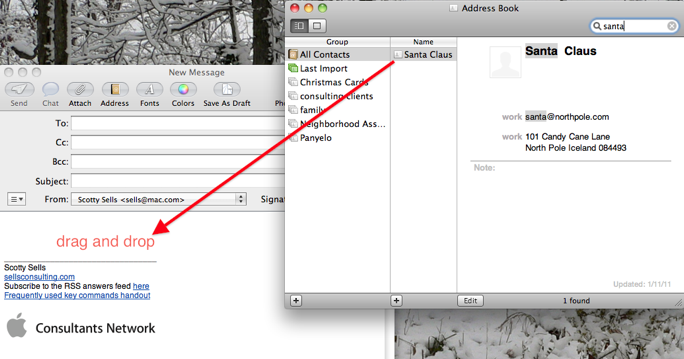
Great Time Machine Article
___________
I would say that answer to that is yes. The iPhone has facetime that, when connected over a wifi network, you can see each other as you talk. ala Dick Tracy style. Skype also has this feature and works over 3g but there’s a fee there. Maybe one day soon, the iphone will be able to facetime over 3g with apple’s software built in. There are work arounds that will allow it but not apple supported yet. Otherwise, you are texting. You can text via third party programs and not use up your ATT texts. But that usually is limited to WiFi as well. Either way, ATT is counting your data unless you’re on WiFi.
My monitor has gone crazy!
Great newsletter once again. Will we be able to use the iPhone 4G that we have on the Verizon service, or is the technology different for the Verizon version? Will the Verizon version work world wide? They have always been painfully slow with that concept.
___________
Highly doubtful that you could use your current phone on Verizon. Two completely different cell tower technologies. It's 99.9999% sure that you'll have to buy a new phone. Verizon's CDMA technology is not known for its use outside the US. So it's doubtful you can use it overseas.
Getting rid of iPhoto duplicates
I'm having issues using MobileMe with apple tv. Its asking for my MobileMe account name and I have put in my my email. @ Mac and @ me etc. Am I missing something?
___________
Sounds like you are on the right track. However, your apple ID may not actually be your mobileme email address. One thing to consider would be to check within iTunes. Go to the iTunes store then check the top right hand corner to see what username you are logged in as.
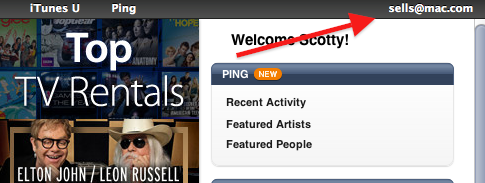
If that doesn’t show you as bening logged in then click on “purchased music” in the left hand column of iTunes and then select one of the purchased songs. Next, get info on that song. You can right click or control click to do so. That information should show what ID it was purchased under. Now use that ID to log into AppleTV’s area.
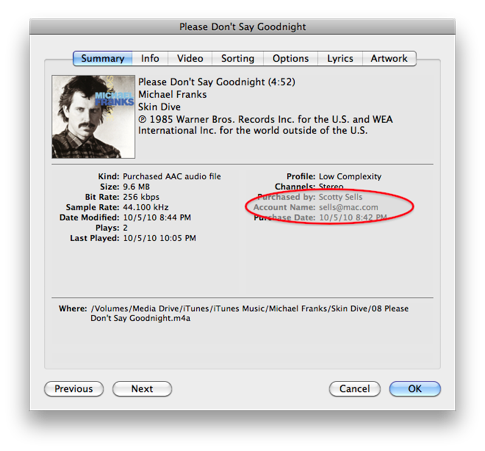
Using screen sharing to keep an eye on your child
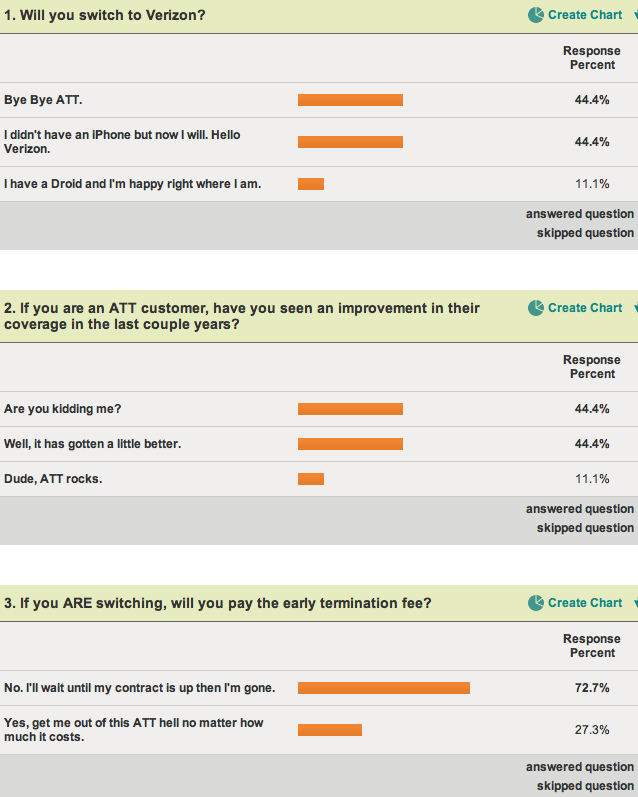
My contract is up. It is the voice network that doesn't work well at my house. I need to sit on the pourch to use the phone. Data has always worked well for me.
Mon, Jan 10, 2011 11:40 PM
for you first question, you left off the option of choosing to stay with ATT. Not perfect, but it may be easier for me to stay that go through all the switching.
Mon, Jan 10, 2011 2:22 PM
Had ATT forever and have never had ANY issues until i got my iPhone 4...had the original iPhone with no issues, iPhone 3G with no issues and now occasional dropped calls with iPhone 4. Not enough to make me switch though...
Sun, Jan 9, 2011 10:09 PM
I'm with you, I'm staying. I've had great customer service from AT&T plus I've never really encountered an issue. Have I dropped calls? Sure but no more than my wife does with her Verizon Blackberry. I may switch down the road but it's really not a priority. Love the article and I agree with your assessment. I work for Apple so it's fun to read this stuff. Have a great 2011
Sun, Jan 9, 2011 8:26 PM
Hi Scotty and Happy New Year!
I have a contract with Verizon for 3 phones and have been coping for the last few months on a borrowed cell phone because my speaker broke and if I bought a new one it would automatically reset a new contract and at that time I thought if Verizon didn't get an iPhone by January I might switch to AT&T. Now my dilemma is the cost of 3 iPhones compared to being able to "buy one get one free" Droids. I need an awesome camera for close photos and the ability to e-mail them from my phone.
Any feedback is welcome!
Sun, Jan 9, 2011 7:25 PM
LOVE my iPhone, but I use it more as a mini computer than as a cell phone. We will choose the cheaper of the two that has unlimited data usage plan.
ATT has no service in the area of Huntersville in which our daughter and family live, so she cannot have an iPhone unless Verizon sells them.
Sun, Jan 9, 2011 2:50 PM
Verizon customer who can't wait to get his hands on the iPhone
Sun, Jan 9, 2011 8:18 AM
We are a Verizon Droid and EV3 family. Last thing I need is a touch tone phone! Happy New Year!
Sat, Jan 8, 2011 10:40 PM
Verizon coverage is much better in PA and at the NC and SC shore.
Sat, Jan 8, 2011 10:12 PM
The iPhone has been my worst phone ever but I don't care that much. I don't like talking on the phone so when it drops (and the odds are high that it will drop just by going down a big hill in my area) it's actually a great excuse to end the conversation. I just don't bother calling back. I like it mostly for the mindless synicability with MobileMe. As a somewhat disorganized person, the iPhone (Apple in general) really helps me not drop the ball professionally.
I will stay with AT&T for now because I have a ton of stuff bundled (tv, internet, phone, cell) and because I'm hoping that if enough people switch, AT&T will handle the smaller load better. We'll see.
I have a 3g...not 3gs. Do I go ahead and make the leap to iPhone 4 and enjoy all the improvements from what I have or do I wait a little longer for the 5? On a good day, it only freezes a few times and texting only has about a 3 second lag with each letter. On a bad day, each "pop-out" letter, while texting, freezes for about 40 seconds. I'm definitely getting increasingly impatient and irritated. WHat do you suggest?
I'll stay with AT&T. They have always been very helpful in lowering our bill too. We had some overages recently after our daughter got her iPhone, and they waived those. Their customer service is very good.
Your first question didn't give option of undecided. I've always declared that I would switch as soon as I could make my own choice of my provider. But choosing any phone and having any provider is my dream.
Sat, Jan 8, 2011 8:08 PM
I just got the Droid X Friday.....amazing phone. BUt now I am like....do I keep it or get the iphone??? WHAT TO DO!!!
Sat, Jan 8, 2011 7:45 PM
A LOT OF PEOPLE I KNOW ARE WAITING TO SWITCH
Sat, Jan 8, 2011 7:11 PM
My husband and children have iPhones, but they drop calls so terribly in our area that I have waited for verizon to finally be able to offer it. We have awful service in our home. Not that way with verizon.
Sat, Jan 8, 2011 2:21 PM
I appreciate the fact that the iPhone is more than just a phone but it is called the i"Phone." This means the network handling the calls should be reliable and pervasive. AT&T is neither. I'll play wait and see about the Verizon version and decided if and when to switch.
Sat, Jan 8, 2011 2:00 PM
I presently have a Motorola q and have been waiting for verizon. However there seem to be quite a few new phones coming shortly, I plan to wait and see what the new ones are like. I looked at the Samsung Fascinate and it has some interest
Sat, Jan 8, 2011 11:07 AM
I'm with Verizon, but do not have a Droid. I have the Dare instead (old school). I'm placing my eggs in the iPad basket. It only costs a little more and the full data package for it is a fraction of what the data package is for a phone. I'll keep using my phone . . . for a phone.
Sat, Jan 8, 2011 10:29 AM
ATT's coverage is not as good as Verizon in the NC mountains where we spend most of our summer cooling off. I prefer Verizon not only for their coverage but also their great customer service.
Sat, Jan 8, 2011 10:25 AM
I'm calling AT&T soon and telling them I'm thinking about leaving after 16 years. (Bellsouth Mobility originally) If they don't offer me some sort of discount, I'll consider leaving after I check the plans/payments with Verizon. :-)
Sat, Jan 8, 2011 9:50 AM
I've been waiting for all this time for Verizon to add the iPhone. I'm ready for a new phone and now I have choice between the iPhone4 and the Droids.
Sat, Jan 8, 2011 9:43 AM
I've had an iPhone since day one & AT&T in Charlotte is no worse than the other carriers.
Also, on Verizon you currently can't simultaneously be on a voice call & using data.
Sat, Jan 8, 2011 9:41 AM
ATT's coverage sucks so badly, I will switch no matter what I have to do. I cuss them out on an hourly basis!
Sat, Jan 8, 2011 9:39 AM
No I-phone, but will plan to buy one and plan to use Verizon strictly because my friends say Verizon's coverage is better. J. Tuggle
Sat, Jan 8, 2011 9:36 AM
Not met one client that believes AT&T is a good company except for the fellow who just got his fee cut by $80. Does that not tell you something about their product?
Sat, Jan 8, 2011 9:27 AM
Thanks for the information, I heard it from you first!!
Sat, Jan 8, 2011 9:16 AM
My problem with ATT has been phone signal coverage not service or data - I usually do data things while in my home wi-fi environment. But eventually may switch to Verizon if most of my family (all are i-phone users) switch over and like it better.
Sat, Jan 8, 2011 9:08 AM
I'm the kid with his nose pressed upon the candy store window when it comes to the IPhone. I've been with Verizon all along -- since before the iPhone came out -- precisely because AT&T's network (especially in CLT) was so bad. With this announcement, I get what I've been longing for for a long while. But having waited this long, I'll wait for a few months more see what bugs exists that may be fixed shortly thereafter. Thanks for the great articles. The one on TV was great (too), Bill
Sat, Jan 8, 2011 8:59 AM
Verizon is the only carrier that covers an area of the NC mountains, where I have a home. So stuck with them. Have years of issues syncing blackberry to Mac. Would I have the same issues with the Droid?
Verizon is notorious for large bills due to "teenager abuse". This was 6 months of torture for me 2 years ago. Have heard from others that ATT is also guilty. Recommend unlimited texting. You can also have a "massive block" placed on teens phone that will only allow calls/text. They are unable to download anything nor receive data from vendors eliminating big bills and unwanted data costs. This was finally accomplished by a dedicated local rep working with authorized manager up the Verizon ladder. Thank goodness she had been through the same thing with her Granddaughter and had sympathy for me. Teens change phones every 6 months so be sure that they transfer the block to the new phone.
Sat, Jan 8, 2011 8:53 AM
I was a Verizon customer from before they were Verizon ... we're talking bag phone circa 1994. When given the opportunity to move to AT&T and the iPhone in 2009 I jumped at the chance. I have had LESS dropped calls with AT&T and MUCH better customer service than I EVER had with Verizon ... I'll never go back.
Sat, Jan 8, 2011 8:50 AM
My contract is up so I can switch as soon as Verizon has the I phone I have a G3 so I have been waiting to get a G4 so I would not have a contract problem. I was a Verzon coustomer and my wife and Kids still are. They have Droids but I still like my Iphone better. Now I can have both wen Verizon gets an Iphone
Sat, Jan 8, 2011 12:44 AM
I enjoyed your article about the iPhone. I'm with you, I'll stay with AT&T....for now. They've always given us good customer service and I appreciate them being willing to take on the iPhone without really knowing what they were getting into. Apple single-handedly changed what a cell phone is, and now everyone is a touchscreen wannabe, but no one was willing to take the risk along with Apple other than AT&T. I have to give them credit for that.
I think I will contact AT&T too since we have two I phones and two Blackberrys with them. My trouble with AT&T is dropping calls and many times when I don't have any service on my phone while Verizon customers right beside me have service. However, three of the four members in my family signed new contracts with AT&T during the last few months and we would have to pay a lot of money to get out of the contracts. So we may be with AT&T for a long time.
You won't believe this but.... at Providence Day School, the new cool phone to have is the Blackberry. My 11th grade daughter decided a few months ago when her contract was up to give up her I phone and get a Blackberry. A large number of her friends are doing the same thing. She says she loves her new Blackberry and doesn't regret giving up her I phone. I don't understand the attraction...
Again, thanks for the information!
Read your newsletter as I've been among the many counting the days until the Verizon iPhone came to be. I'm already a Verizon customer so your survey wasn't applicable to me, but I will say I have an LG Ally which runs on the Android OS and though I think it's a fairly adequate substitute for he iPhone if you're a Verizon customer, it still pales in comparison to the fluidity, the speed , and ease of use of the iPhone. The idea is there, but I still find the OS to be a bit clunky, snagging or locking at times for no reason, etc. While I have never been AT&T customer to be in a position to compare the call quality, I've heard enough from everyone else (not to mention Consumer Reports) to scare me away from AT&T even if my contract was about to expire. Finally, and most importantly, as a MAC user, I miss the seamless integration that I'd be getting with the iPhone with my desktop and laptop. Yes, I have a google calendar in iCal, and I have most (not all) of my music collection on the Ally, but it's not 100% integrated with the rest of my Apple products which I think is something that Google will never be able to successfully address (nor want to) given Google's desire to steal away all Apple consumers from not only the iPhone, but now the MAC as well.
Zappos is Awesome!
Time Machine holds a place in my heart, and it should in yours too
Screen Replacement on Apple Devices
___________
Sounds like someone accidentally enabled the Color inversion feature in Universal Access. That feature is designed to assist people with sight impairments. It’s an easy fix.
Go to system preferences then select universal access. You’ll see the option to choose black on white or white on black under the Display listing.
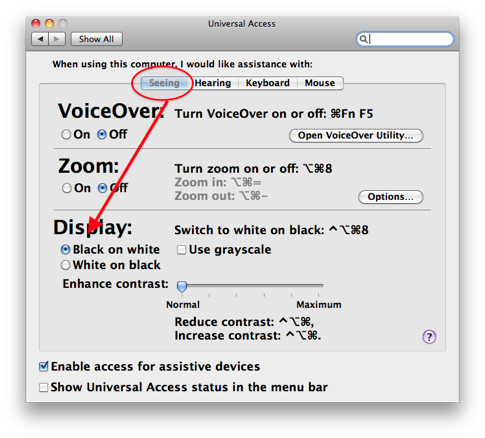
That should take care of it.
Syncing Contacts to iPad without MobileMe
Again, thanks for all your help.
I just noticed that in the Library next to"Photos" is the number 11,428. This is about twice as many pictures as I think I have. No number appears at the same place on Marcia's computer. Any idea why? Also, is there a way to see if I have a duplicate problem
Thanks.
___________
Duplicates can certainly appear in iPhoto and they are a pain to deal with. it’s not unheard of. The best way to see if you have duplicates is just browse your iphoto library. If you find that you have many duplicates and there are too many to delete by hand, there is a piece of software out there called Duplicate Annihilator. It costs $8 and does a pretty good job (albeit slow) but good.
Moving multiple photos in iPhoto.
Thanks for Monday night; my son really loved being a part of your townhall.
I cannot find where I wrote down how to see Charles' screen from my desktop. Will you please tell me again?
Thanks
___________
Yes, you can use screen sharing on the mac to watch what’s going on on another computer. A couple of things to think about first however. You’ll need to know the Admin’s username and password on the machine you want to watch. You will also need to turn on “screen sharing” in the sharing pane of system preferences.
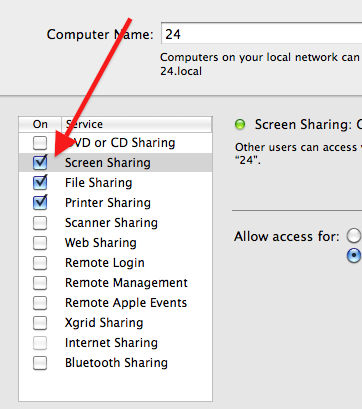
Now you’re going to open a finder window and check the left column to see the child’s computer listed. (both computers have to be on the same network)
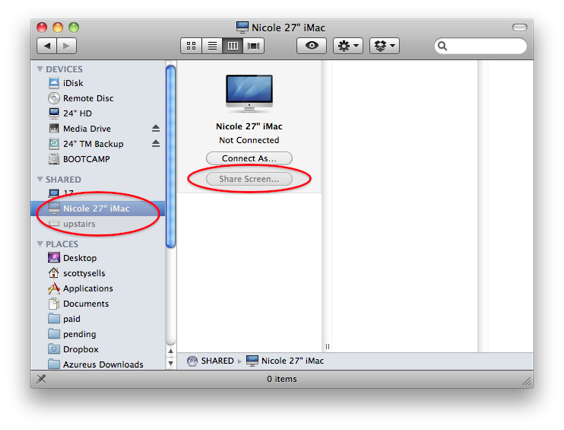
The only thing left is to select share screen and put in the username and password of the admin on that computer. Note: They will know you’re watching them as you have control of their mouse as well as an icon that appears in the menu bar. If you want to be more stealthy then a program like Apple Remote Desktop would do the trick. Happy Parenting.
Downgrading the firmware for airport devices
Zappos is a wonderful place to buy shoes online. Period.
My new shoes...
Update: I told you so. I checked my email today (after I wrote the above) and this is what they sent...
“Although you originally ordered Standard Shipping, we're upgrading the shipping time frame for your order. It will ship out today, so you'll get it even faster than we originally promised! It's kind of like we waved our magic wand! |
Unauthorized charges online
Happy New Year! The holiday season was a bit crazed. I'd like to resume lessons, however, there appears to be a problem with my Mac. If you remember, it was connected to a desktop because of a crack on the screen.
Is it something you might be able to look at?
___________
I’ve moved away from doing the lcd replacements on laptops as it’s not really cost effective. Plus there are other companies that can beat what I would have to charge. I’ve had good experience with TechRestore. I would suggest you check them out. Mac Repair | iPad LCD Repair | iPhone Screen Repair and Parts They send the box, you ship it off. They send it back. Pretty good deal. Another company to consider is PowerBookMedic.
Sells Consulting email
