Batteries
Should I wipe my phone before I take it in to the apple store for a battery replacement?
04/11/25
I will be taking my iPhone mini 13 to the Apple store for a battery replacement. For security reasons, do you recommend erasing it before the replacement, and then restoring afterwards? If you have the answer on your site, I apologize, but didn’t find it. I read conflicting advice elsewhere online. Most advice said it was not necessary for security unless I mailed the device to Apple.
Husband doesn’t think it is necessary to erase, but suggested I check with you in case recommended precautions have changed.
Thanks,
___________
I don't think it is necessary but it is totally understandable to have that concern. The battery replacement can be done without needing access to the phone then if they'd like to check the status (percentage of power etc…) they can do that in front of you after they return the phone to you.
Husband doesn’t think it is necessary to erase, but suggested I check with you in case recommended precautions have changed.
Thanks,
___________
I don't think it is necessary but it is totally understandable to have that concern. The battery replacement can be done without needing access to the phone then if they'd like to check the status (percentage of power etc…) they can do that in front of you after they return the phone to you.
Wifi doesn't overheat the battery
23/01/25
I had a new battery installed about a year ago, by the way.
My software is updated and I have cleared the cache, which didn’t improve my internet speed just now. It was close to 200 mpbs this morning and down to 30 just now. I had my IT guy come out yesterday to check everything and determined the problem is my computer.
___________
I have never seen one’s computer internet speed at all correlated to the battery. Your internet is either good or bad and the speed is in no way tied to how much battery power the laptop or iPad has. It would be the exact same as saying "my phone only has one bar because my battery is about to die.” The two are not tied.
Now it is very likely that the computer is overheating for another reason and if it’s a Chinese battery, carry a fire extinguisher around because I’ve seen that exact behavior in poor quality batteries many many times.
I’m happy to do what I can to assess your situation further remotely via zoom or in person. Feel free to schedule either at the link below.
My software is updated and I have cleared the cache, which didn’t improve my internet speed just now. It was close to 200 mpbs this morning and down to 30 just now. I had my IT guy come out yesterday to check everything and determined the problem is my computer.
___________
I have never seen one’s computer internet speed at all correlated to the battery. Your internet is either good or bad and the speed is in no way tied to how much battery power the laptop or iPad has. It would be the exact same as saying "my phone only has one bar because my battery is about to die.” The two are not tied.
Now it is very likely that the computer is overheating for another reason and if it’s a Chinese battery, carry a fire extinguisher around because I’ve seen that exact behavior in poor quality batteries many many times.
I’m happy to do what I can to assess your situation further remotely via zoom or in person. Feel free to schedule either at the link below.
New batteries are never reliable.
23/01/25
My 2017 MacBook Pro is acting up at a critical time finishing up my dissertation, and I am trying to determine if I need a Genius Bar appointment or possibly a new computer or hopefully neither. The internet speed goes down dramatically during the day and gets better if I shut down and power back up, but then it can overheat and drain the battery quickly. I had a new battery installed about a year ago, by the way.
___________
017 is getting pretty old for a computer. The battery is likely gone. No rechargeable battery can be recharged an infinite amount of times. My rough number is around 450 charge cycles. Once a battery has reached up in to that number of times of having been discharged and recharged fully, it’s time to move on. To find out how many cycles your computer has gone through, you can go to “About this Mac” under the Apple logo in the corner of your computer. Select “More Info” System Settings should open. Select General. Scroll to the bottom and select System Report. A new window will appear.
On the right side, select Power. You’ll find the number of cycles there. As seen below:
New batteries can be a little sketchy. The problem with new batteries:
1. If you had the battery replaced by Apple, you bought a very old battery that was manufactured when the computer was built. Apple has to stock pile enough parts for a certain number of years. They don’t have to continue to produce fresh batteries.
2. If you had the battery replaced by a third party, then most likely that company got the battery from China, and those batteries are usually pretty crappy.
Either way, battery replacement on laptops is rolling dice.
___________
017 is getting pretty old for a computer. The battery is likely gone. No rechargeable battery can be recharged an infinite amount of times. My rough number is around 450 charge cycles. Once a battery has reached up in to that number of times of having been discharged and recharged fully, it’s time to move on. To find out how many cycles your computer has gone through, you can go to “About this Mac” under the Apple logo in the corner of your computer. Select “More Info” System Settings should open. Select General. Scroll to the bottom and select System Report. A new window will appear.
On the right side, select Power. You’ll find the number of cycles there. As seen below:
New batteries can be a little sketchy. The problem with new batteries:
1. If you had the battery replaced by Apple, you bought a very old battery that was manufactured when the computer was built. Apple has to stock pile enough parts for a certain number of years. They don’t have to continue to produce fresh batteries.
2. If you had the battery replaced by a third party, then most likely that company got the battery from China, and those batteries are usually pretty crappy.
Either way, battery replacement on laptops is rolling dice.
What's going on with my battery?
08/02/24
We were wondering if you may be able to assist with an issue my wife is having on her current MacBook Pro.
Copying below notes from Vik on what she is experiencing:
- Issues with charging over the last few months
- Issues are not ALL THE TIME, but it’s frequent (ie, most times when using the laptop)
-2 things appear to be going on - Issues with both the charger itself and the charge ports on the laptop, I think; tried to diagnose at Apple store but they couldn’t find anything
- Bought a new charging cord (USB-Cs on each end connected to a connector, have switched out the connector for regular plug into wall, nothing fixes the issue)
-Others who have charged their laptops with this charger have a similar issue where they have heard the “ding” over and over as if it’s intermittently charging but can’t stay charging (which is also what I’m experiencing)
-Also have had issues with the charge port to monitor
-Replaced my adapter to monitor and didn’t improve
-Apple says to call when problem is happening to try to diagnose remotely
-One thing that seemed to help was the new OS update, which solved for 48 hrs but problem happened a lot since
She is able to use the laptop (meaning it does get power) but there is clearly some issue with the charge and she thinks it may be a port and a cord issue. She’s spoken with Apple and gone to the store multiple times but can’t always replicate the issue when there so they’ve been unable to definitely diagnose what’s going on.
___________
Regarding the actual USB port, if the port had been bad, much like a loose tooth wiggling, then the Apple Store would have been able to detect that. So while it sounds like it’s the port, I’ll trust that Apple didn’t see that the port was broken. Also, if it has multiple USBC ports the machine can be charged from either and I’m sure you would have already tried that. (Older model MacBook air’s only have one USBC port however.)
So that leads me to consider the actual batterie’s behavior.
So possible good news here. Usually, when a battery is dying (because it's gone through too many charge cycles and just can't hold a charge like it used to) that results in a pretty consistent behavior. The battery will not last as long. Even though it shows 90%, it acts more like it only holds 5% capacity. You'll see the computer look to be fully charged, then the battery will drop quickly, or just die without warning.
That's not really what you're describing hear because that behavior should be consistent if the battery were, in fact, failing. So…there may be something else at play. I had this exact issue yesterday with another person and we were actually able to make some progress using a couple of secret weapons Apple has provided us that no one knows about.
Reseting the SMC and Resetting the Parameter ram. (Sounds exciting)
Doing either or both of these MAY allow your battery to forget its troubles and start behaving again. To execute either or both of these commands here's how:
Resetting SMC
https://support.apple.com/en-us/102605
Resetting Parameter Ram
https://support.apple.com/en-us/HT204063
All of the above is well and good but the bottom line really is; how healthy is my battery really? To find this answer you'll go look at the system report. To get there, go to the Apple icon in the top left corner and choose "about this Mac". Depending on which OS you're on, you should see "more info" or system report (at the bottom). Click that and that should get you to the system report. Once you've found your way to the system report, you'll look on the left column and see "power". The most important piece of information we want there is how many times the battery has been FULLY depleted in its life. That's called "charge cycles".
In the example above, the battery has gone though 369 cycles and you can see it says "service recommended". The number I hang my hat on is 450. In my opinion, once a battery has gotten close to or above 450 cycles, it's time to retire it and either replace the machine or replace the battery. Apple does battery replacements for around $250 depending on the model. Just be sure you've backed your data up before you hand it over to them because you can't be guaranteed you'll get it back with the data still on it. Use Time Machine!
In general, if the computer is a 2017 or earlier, the battery is probably worn out.
Copying below notes from Vik on what she is experiencing:
- Issues with charging over the last few months
- Issues are not ALL THE TIME, but it’s frequent (ie, most times when using the laptop)
-2 things appear to be going on - Issues with both the charger itself and the charge ports on the laptop, I think; tried to diagnose at Apple store but they couldn’t find anything
- Bought a new charging cord (USB-Cs on each end connected to a connector, have switched out the connector for regular plug into wall, nothing fixes the issue)
-Others who have charged their laptops with this charger have a similar issue where they have heard the “ding” over and over as if it’s intermittently charging but can’t stay charging (which is also what I’m experiencing)
-Also have had issues with the charge port to monitor
-Replaced my adapter to monitor and didn’t improve
-Apple says to call when problem is happening to try to diagnose remotely
-One thing that seemed to help was the new OS update, which solved for 48 hrs but problem happened a lot since
She is able to use the laptop (meaning it does get power) but there is clearly some issue with the charge and she thinks it may be a port and a cord issue. She’s spoken with Apple and gone to the store multiple times but can’t always replicate the issue when there so they’ve been unable to definitely diagnose what’s going on.
___________
Regarding the actual USB port, if the port had been bad, much like a loose tooth wiggling, then the Apple Store would have been able to detect that. So while it sounds like it’s the port, I’ll trust that Apple didn’t see that the port was broken. Also, if it has multiple USBC ports the machine can be charged from either and I’m sure you would have already tried that. (Older model MacBook air’s only have one USBC port however.)
So that leads me to consider the actual batterie’s behavior.
So possible good news here. Usually, when a battery is dying (because it's gone through too many charge cycles and just can't hold a charge like it used to) that results in a pretty consistent behavior. The battery will not last as long. Even though it shows 90%, it acts more like it only holds 5% capacity. You'll see the computer look to be fully charged, then the battery will drop quickly, or just die without warning.
That's not really what you're describing hear because that behavior should be consistent if the battery were, in fact, failing. So…there may be something else at play. I had this exact issue yesterday with another person and we were actually able to make some progress using a couple of secret weapons Apple has provided us that no one knows about.
Reseting the SMC and Resetting the Parameter ram. (Sounds exciting)
Doing either or both of these MAY allow your battery to forget its troubles and start behaving again. To execute either or both of these commands here's how:
Resetting SMC
https://support.apple.com/en-us/102605
Resetting Parameter Ram
https://support.apple.com/en-us/HT204063
All of the above is well and good but the bottom line really is; how healthy is my battery really? To find this answer you'll go look at the system report. To get there, go to the Apple icon in the top left corner and choose "about this Mac". Depending on which OS you're on, you should see "more info" or system report (at the bottom). Click that and that should get you to the system report. Once you've found your way to the system report, you'll look on the left column and see "power". The most important piece of information we want there is how many times the battery has been FULLY depleted in its life. That's called "charge cycles".
In the example above, the battery has gone though 369 cycles and you can see it says "service recommended". The number I hang my hat on is 450. In my opinion, once a battery has gotten close to or above 450 cycles, it's time to retire it and either replace the machine or replace the battery. Apple does battery replacements for around $250 depending on the model. Just be sure you've backed your data up before you hand it over to them because you can't be guaranteed you'll get it back with the data still on it. Use Time Machine!
In general, if the computer is a 2017 or earlier, the battery is probably worn out.
My battery is failing.
28/11/23
My battery is dying. Can you help me?
___________
I no longer do hardware repairs or battery replacements on laptops. Your best bet would be to have Apple replace it for you. Batteries do often fail before the life of the computer has expired so sometimes throwing $150-200 for a new battery installed by Apple is the way to go. If your computer is 5 years old or less, that’s an ok investment. If your computer is closer to 7 years old, that may not be the best route.
___________
I no longer do hardware repairs or battery replacements on laptops. Your best bet would be to have Apple replace it for you. Batteries do often fail before the life of the computer has expired so sometimes throwing $150-200 for a new battery installed by Apple is the way to go. If your computer is 5 years old or less, that’s an ok investment. If your computer is closer to 7 years old, that may not be the best route.
Macbook battery not lasting long enough
25/09/23
We met a few months ago and you were so helpful as always. Determined that I was okay to stay with my MacBook for another couple of years and now it’s not really charging and recommended service. I followed the directions to get the following information (see below). Would you recommend this? Do I need to take to the Apple Store? Or set up an appointment with you?
Any advice much appreciated.
___________
Looks like you've done a great job of looking up the critical info you need to make a decision. Your current cycle count is a little over 400. My general rule is to consider doing something about the battery at around 450 cycles. Keep in mind that one cycle is when the battery has been fully depleted or the equivalent. So 1 cycle count could be 1 time you drained it all the way down or 10 times you drained only 10% of the capacity.
We all know that batteries don't last forever and begin losing their health the day they are born. So time to make a decision. Here are your options:
1. Continue to ride the current battery until it's just completely unusable then make a decision.
2. Go ahead and replace the battery.
a: how old is the computer? I'd say 2017 and older, maybe not worth it. 2019 and later, go ahead with a replacement. b. Two choices to get the replacement done. Directly via Apple or third party. I don't do battery replacements. I'm torn here but overall lean toward having Apple do the replacement. Yes, it will be a little more expensive but you know the battery will be safe. There are plenty of third parties who don't buy quality batteries for replacements.
Keep in mind that you need to have your computer backed up before you hand it off for battery replacement. Never trust anyone to handle your computer and expect your data to be there when they return it.
Lastly,be aware that as the battery continues to degrade, if will go from more quickly losing its' charge to just dropping completely. One minute you'll see 87%, the next 35%, then another minute later, it shuts off. That's when you really know the battery is gone.
Any advice much appreciated.
___________
Looks like you've done a great job of looking up the critical info you need to make a decision. Your current cycle count is a little over 400. My general rule is to consider doing something about the battery at around 450 cycles. Keep in mind that one cycle is when the battery has been fully depleted or the equivalent. So 1 cycle count could be 1 time you drained it all the way down or 10 times you drained only 10% of the capacity.
We all know that batteries don't last forever and begin losing their health the day they are born. So time to make a decision. Here are your options:
1. Continue to ride the current battery until it's just completely unusable then make a decision.
2. Go ahead and replace the battery.
a: how old is the computer? I'd say 2017 and older, maybe not worth it. 2019 and later, go ahead with a replacement. b. Two choices to get the replacement done. Directly via Apple or third party. I don't do battery replacements. I'm torn here but overall lean toward having Apple do the replacement. Yes, it will be a little more expensive but you know the battery will be safe. There are plenty of third parties who don't buy quality batteries for replacements.
Keep in mind that you need to have your computer backed up before you hand it off for battery replacement. Never trust anyone to handle your computer and expect your data to be there when they return it.
Lastly,be aware that as the battery continues to degrade, if will go from more quickly losing its' charge to just dropping completely. One minute you'll see 87%, the next 35%, then another minute later, it shuts off. That's when you really know the battery is gone.
Is my battery dead?
30/04/23
my 4 month new keyboard won’t connect. All of the tech sites give you a way to reconnect it on the computer. But without a keyboard I cannot log in to even do that. Any suggestions? I’ve been trying for a week!
___________
Is this an apple keyboard? If so, all you should have to do is use an iPhone charging cable to physically connect it to your USBC port and the computer will automatically pair with it. Send me a pic of the keyboard and computer and I can advise further.
___________
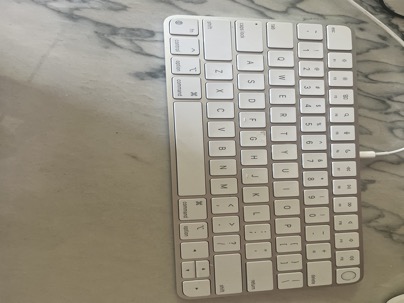
I was plugging the keyboard into the wall. Not the iMac. And you just pointed out the obvious. And it worked!
___________
Is this an apple keyboard? If so, all you should have to do is use an iPhone charging cable to physically connect it to your USBC port and the computer will automatically pair with it. Send me a pic of the keyboard and computer and I can advise further.
___________
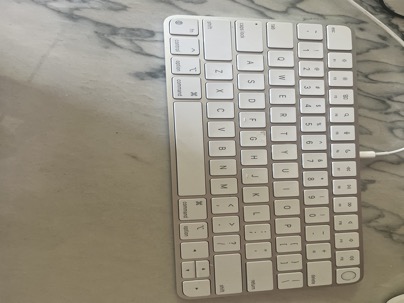
I was plugging the keyboard into the wall. Not the iMac. And you just pointed out the obvious. And it worked!
Time to replace the battery?
07/01/22
I ordered the back up device you recommended — https://www.amazon.com/dp/B07CRG94G3?psc=1&ref=ppx_yo2_dt_b_product_details. I Plugged it in today and here is the message I got. Did I order one that isn’t MAC compatible?
__________
That drive is totally fine. You don’t want to use the the software that came with it. You’ll want to go into System preferences then select “Time Machine”. Then choose backup disk. It will ask you if you’d like to reformat the drive (aka: erase) Yes, you will want to do that. Then the time machine software will be the backup method.
Most drives come with a crappy backup software just like this. Time machine is way better. Let me know if you have any issues. Happy to quickly assist if needed.
__________
That drive is totally fine. You don’t want to use the the software that came with it. You’ll want to go into System preferences then select “Time Machine”. Then choose backup disk. It will ask you if you’d like to reformat the drive (aka: erase) Yes, you will want to do that. Then the time machine software will be the backup method.
Most drives come with a crappy backup software just like this. Time machine is way better. Let me know if you have any issues. Happy to quickly assist if needed.
My battery is bad.
11/11/20
Fix my battery issue - laptop won’t charge
___________
I have a very strong feeling that your battery is bad. It’s rare that software issues can be the cause of a battery that will not charge. There are, of course a few things we could try but it’s very doubtful they would work. To get a better idea of the health of your internal laptop battery, go to the Black Apple in the top left corner of the screen, choose “About this Mac” then select “System report” on the window that pops up.
Next select "Power from the left column:
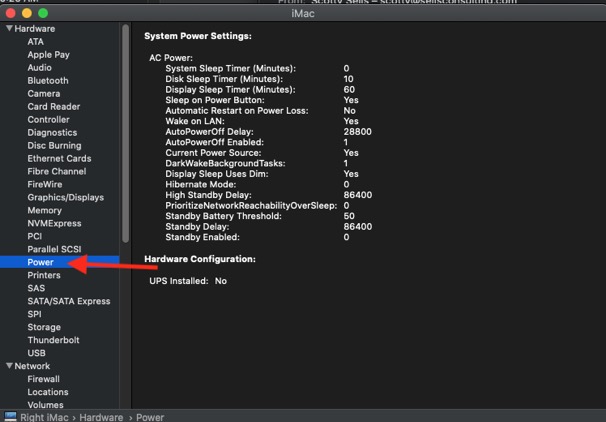
After selecting Power, on the right you'll see a new listing in the details called "cycle count". There will be a number next to it. (Note: the screenshot above does not include cycle count as it was taken from a desktop computer that does not have a battery). That number tells us how many times the battery has been completely depleted in it's lifetime. My general rule of thumb is under 450, the battery has some life left. Over 450 it's time to start thinking of other options like replacing the battery. I do not do battery replacements. That is best handled by the Apple Store.
You will also see an area in the right column around "cycle count" called "condition". That is another good indicator as to the health of the battery. If you have a second, check that area out and report back to me the number prior to our session. If it is over 450 then there's not much reason for us to meet. It would be the end of the road for that battery.
___________
I have a very strong feeling that your battery is bad. It’s rare that software issues can be the cause of a battery that will not charge. There are, of course a few things we could try but it’s very doubtful they would work. To get a better idea of the health of your internal laptop battery, go to the Black Apple in the top left corner of the screen, choose “About this Mac” then select “System report” on the window that pops up.
Next select "Power from the left column:
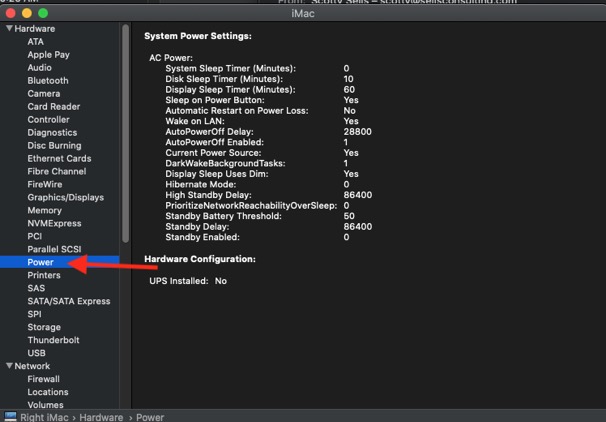
After selecting Power, on the right you'll see a new listing in the details called "cycle count". There will be a number next to it. (Note: the screenshot above does not include cycle count as it was taken from a desktop computer that does not have a battery). That number tells us how many times the battery has been completely depleted in it's lifetime. My general rule of thumb is under 450, the battery has some life left. Over 450 it's time to start thinking of other options like replacing the battery. I do not do battery replacements. That is best handled by the Apple Store.
You will also see an area in the right column around "cycle count" called "condition". That is another good indicator as to the health of the battery. If you have a second, check that area out and report back to me the number prior to our session. If it is over 450 then there's not much reason for us to meet. It would be the end of the road for that battery.
battery replacement during COVID
24/06/20
I have a Samsung Portable SSD T5 where I store all my photographs. I want to make sure that it is backed up.
I have an automatic backup system for my computer that saves data onto an external hard drive. You helped me install the automatic backup system the last time we worked together. Will the automatic backup system on my computer also backup this Samsung Portable SSD T5 if it is plugged into my computer?
Or do I need to manually copy the information on the Samsung SSD T5 onto a backup drive myself?
___________
The external backup drive that Time Machine uses will backup other drives that are plugged into the same computer however Apple has made a very non intuitive choice in how this works. The drive would have to have been removed from the "do not include in backup" section of Time Machine preferences. Before going into detail on that, the easiest thing to do to check is to open the external backup drive then look in the backup.backupsdb folder. From there, choose a recent backup from the list of backups. Inside that folder you should see MacintoshHD as well as the names of any other drives that time machine drive is backing up. If you see the external photos drive listed there, that means it is being included. If you do not, let me know and I'll give you further ways to ensure it's included in the future.
Note: for a drive to be used by time machine to backup, it can not be formatted for windows. I doubt yours is either.
I have an automatic backup system for my computer that saves data onto an external hard drive. You helped me install the automatic backup system the last time we worked together. Will the automatic backup system on my computer also backup this Samsung Portable SSD T5 if it is plugged into my computer?
Or do I need to manually copy the information on the Samsung SSD T5 onto a backup drive myself?
___________
The external backup drive that Time Machine uses will backup other drives that are plugged into the same computer however Apple has made a very non intuitive choice in how this works. The drive would have to have been removed from the "do not include in backup" section of Time Machine preferences. Before going into detail on that, the easiest thing to do to check is to open the external backup drive then look in the backup.backupsdb folder. From there, choose a recent backup from the list of backups. Inside that folder you should see MacintoshHD as well as the names of any other drives that time machine drive is backing up. If you see the external photos drive listed there, that means it is being included. If you do not, let me know and I'll give you further ways to ensure it's included in the future.
Note: for a drive to be used by time machine to backup, it can not be formatted for windows. I doubt yours is either.
My is my laptop just cutting off randomly?
13/05/20
The laptop you took a couple weeks ago and wiped clean is acting up. It keeps on randomly turning off in the middle of zoom calls and now it won’t even turn on even though its full charged. I can set up a session with you but I think you may need to take the laptop with you unless you think otherwise.
___________
Sounds to be a hardware, or specifically, a battery issue. To check the batterie's health, you can go to the Black Apple in the top left corner of the screen, choose "about this Mac" then select "system report". That will generate a report that has some very useful information. Select "power" from the left column then look at "cycle count". In the example below, you can see that the cycle count for this laptop is 445. This means the rechargeable battery has been fully depleted and then recharged fully 445 times in its lifetime. My magic number for a normal batterie's life expectancy is 450. That means that after around 450 full charge cycles, your battery will start depleting faster. Not holding as much charge, etc… You'll then see that "condition" start to say "replace soon".
So let's check that number first. More battery info available from apple here. I do not do battery replacements. I am software support only. If the computer is less than 7 years old, there is a possibility that Apple may do the replacement for you however.
___________
Sounds to be a hardware, or specifically, a battery issue. To check the batterie's health, you can go to the Black Apple in the top left corner of the screen, choose "about this Mac" then select "system report". That will generate a report that has some very useful information. Select "power" from the left column then look at "cycle count". In the example below, you can see that the cycle count for this laptop is 445. This means the rechargeable battery has been fully depleted and then recharged fully 445 times in its lifetime. My magic number for a normal batterie's life expectancy is 450. That means that after around 450 full charge cycles, your battery will start depleting faster. Not holding as much charge, etc… You'll then see that "condition" start to say "replace soon".
So let's check that number first. More battery info available from apple here. I do not do battery replacements. I am software support only. If the computer is less than 7 years old, there is a possibility that Apple may do the replacement for you however.
Battery not holding a charge
10/11/19
Scott, the battery you put in the computer I gave to Ruth is not taking a charge. Seems to stay at 2% even when charged for a longer period of time. Is there something that I could do to fix things?
___________
Let’s try this first: with the computer plugged in to the charger and the computer turned off: hold down the Shift+Option+Command+power button all at the same time. You should see the small light on the charger change colors. Green to Orange or Orange to Red. Then restart the computer.
Next shut the computer down and when you restart hold down the Command+Option+P+R all at the same time and continue to hold them down during start up. Ou will hear the computer chime. Continue to hold those keys down through 3 chimes then release. The computer will then restart completely.
Lastly, you’d want to make sure you are using the correct charger on the computer. Depending on the computer, some MacBooks charge via 45 watts, 65 watts, etc…. If the charger was underpowered it may not allow the battery to charge. So if the power adapter is the original it should be fine but if has been swapped at some point then that could also be the issue.
If neither of those solutions solve the issue for you, I would be happy to replace the battery at no cost. Keep in mind if we swap the battery and the problem persists, that would be strong evidence that the power adapter was the issue.
___________
Let’s try this first: with the computer plugged in to the charger and the computer turned off: hold down the Shift+Option+Command+power button all at the same time. You should see the small light on the charger change colors. Green to Orange or Orange to Red. Then restart the computer.
Next shut the computer down and when you restart hold down the Command+Option+P+R all at the same time and continue to hold them down during start up. Ou will hear the computer chime. Continue to hold those keys down through 3 chimes then release. The computer will then restart completely.
Lastly, you’d want to make sure you are using the correct charger on the computer. Depending on the computer, some MacBooks charge via 45 watts, 65 watts, etc…. If the charger was underpowered it may not allow the battery to charge. So if the power adapter is the original it should be fine but if has been swapped at some point then that could also be the issue.
If neither of those solutions solve the issue for you, I would be happy to replace the battery at no cost. Keep in mind if we swap the battery and the problem persists, that would be strong evidence that the power adapter was the issue.
My Phone battery is loosing it's charge fast
07/07/19
Suddenly my Apple phone runs out of juice 4 times more quickly than 3 days ago . What should I do !
___________
Either the software has an issue making the phone think that the battery is dying or the battery is actually dying. More on batteries in a moment but first…
Here are a few things to do before wiping the phone and starting all over as a last effort:
1. Reset all settings. In settings go to General, scroll all the way to the bottom and select to reset. DO NOT erase all content and settings. First try just "erase all settings". While there you can also choose to reset network settings separately after a restart as well. This will make the phone forget what networks it knows so you'll have to rejoin your home wifi at some point.
2. Shut the phone off and restart completely.
3. Kill all apps, turn location services off, turn bluetooth and wifi off. Then continue to use the phone for a day or so to see if either of those could be at fault.
Things that kill battery the fastest are:
Screen Brightness
Location services (including Maps)
Bluetooth
Wifi
Limiting any of those will help preserve battery life.
Now for the dirty little secret of the battery industry: ALL rechargeable batteries, whether Energizer, Asus, Apple, Duracell, Dell, HP, Tesla or anyone else all rely on chemical reaction to hold a charge. As a battery ages that chemical reaction weakens. The more times a current is run through those chemicals inside a battery, the weaker the ability to hold a charge becomes. My estimate is around 450 full 100% charge cycles is around the useful life of a rechargeable battery. You phone has some battery information that can help. In Settings/Battery you'll find what your maximum capacity is. Over time this will go down. This is not a master plan by Apple to get you to buy a new phone. This is a limit to current battery technology. After about 1.5 years a batteries ability to recharge will begin to deplete.
If you've tried all these things and the phone is still not holding charge then the next step to take would be to wipe the phone completely and restore it from your backup. If even that doesn't do it, then it's time to consider the battery has failed.
___________
Either the software has an issue making the phone think that the battery is dying or the battery is actually dying. More on batteries in a moment but first…
Here are a few things to do before wiping the phone and starting all over as a last effort:
1. Reset all settings. In settings go to General, scroll all the way to the bottom and select to reset. DO NOT erase all content and settings. First try just "erase all settings". While there you can also choose to reset network settings separately after a restart as well. This will make the phone forget what networks it knows so you'll have to rejoin your home wifi at some point.
2. Shut the phone off and restart completely.
3. Kill all apps, turn location services off, turn bluetooth and wifi off. Then continue to use the phone for a day or so to see if either of those could be at fault.
Things that kill battery the fastest are:
Screen Brightness
Location services (including Maps)
Bluetooth
Wifi
Limiting any of those will help preserve battery life.
Now for the dirty little secret of the battery industry: ALL rechargeable batteries, whether Energizer, Asus, Apple, Duracell, Dell, HP, Tesla or anyone else all rely on chemical reaction to hold a charge. As a battery ages that chemical reaction weakens. The more times a current is run through those chemicals inside a battery, the weaker the ability to hold a charge becomes. My estimate is around 450 full 100% charge cycles is around the useful life of a rechargeable battery. You phone has some battery information that can help. In Settings/Battery you'll find what your maximum capacity is. Over time this will go down. This is not a master plan by Apple to get you to buy a new phone. This is a limit to current battery technology. After about 1.5 years a batteries ability to recharge will begin to deplete.
If you've tried all these things and the phone is still not holding charge then the next step to take would be to wipe the phone completely and restore it from your backup. If even that doesn't do it, then it's time to consider the battery has failed.
Where can I buy a new battery?
25/11/09
Scott,
A couple of weeks ago you helped me transfer some data from an old computer to a new desktop. On the old computer the attached file was an address list in a spreadsheet format. When i now try to open it, it is unreadable.
Any thoughts as to what i can do to get this is a readable format?
Thanks very much,
Wendy
_________
Hi Wendy,
1st: If you are still using Appleworks, stop! 2nd: If you are just trying to open an old file then you might want to start by looking at this software:
Panergy Software - Products - icExcel / icXL- Screenshots
It's not supported in Snow Leopard so you may be prompted to install Rosetta but your Mac will handle all that automatically.
Update: I've been trying a few things to open this file on my end but we've moved so far passed Appleworks that at this point, it may almost be too late. I do have one or two clients who are still using Appleworks and could send out a plea for help. I found some help here Panergy Software - Products -- Mac viewers and converters for Office documents but the files came out almost unreadable on several attempts.
Note: if anyone reading this is still using Appleworks, or has it installed, please let me know. I may ask you to convert a file for me.
A couple of weeks ago you helped me transfer some data from an old computer to a new desktop. On the old computer the attached file was an address list in a spreadsheet format. When i now try to open it, it is unreadable.
Any thoughts as to what i can do to get this is a readable format?
Thanks very much,
Wendy
_________
Hi Wendy,
1st: If you are still using Appleworks, stop! 2nd: If you are just trying to open an old file then you might want to start by looking at this software:
Panergy Software - Products - icExcel / icXL- Screenshots
It's not supported in Snow Leopard so you may be prompted to install Rosetta but your Mac will handle all that automatically.
Update: I've been trying a few things to open this file on my end but we've moved so far passed Appleworks that at this point, it may almost be too late. I do have one or two clients who are still using Appleworks and could send out a plea for help. I found some help here Panergy Software - Products -- Mac viewers and converters for Office documents but the files came out almost unreadable on several attempts.
Note: if anyone reading this is still using Appleworks, or has it installed, please let me know. I may ask you to convert a file for me.
Macbook pro battery is dying
19/11/09
Scotty,
Where can I buy a new battery for my laptop other than apple?
_____
Try www.batterytech.com
direct link to the apple page: Laptop Battery for apple
Where can I buy a new battery for my laptop other than apple?
_____
Try www.batterytech.com
direct link to the apple page: Laptop Battery for apple
Is my battery charging?
06/10/09
Scotty,
have you run into this problem....
I have a kid film maker who makes movies for me for real estate. He loads them up to his web site and I have always been able to right click them and hit Save As Source and save them to my computer... then I upload them to youtube, etc.
Here is an example
http://www.marketeastover.com/wp/wp-content/uploads/MyersPark.mov
Now on my Safari, I can not get the little down arrow, or the right click to work at all.
I loaded a new copy of Quicktime 7, and quick time player... and nothing.
I finally got it to open in Explorer and had to buy a new Quicktime 7 pro for that... and finally I think got it to download... but I really want to do it in Safari so it's on the Mac and not on the Parrellels.
Have you heard of any reason why this wouldn't work on Safari anymore?
I also tried it on Foxfire and don't get the little down arrow either????
It is making me nuts.
There are a couple of things to consider.
1st, be sure the entire movie has downloaded before right-clicking to save as source.
2nd, if you have upgraded to snow leopard, quicktime 7 is not loaded by default and the new Quicktime X has not been met with open arms.
3rd, the creator may inadvertently be selecting a "no save" option when creating the movie. It used to be called KIOSK MODE. Your video editor would probably know what I'm talking about.
4th, we are in a bit of a transition period in that quicktime X has most of the "pro" features now built in and the need for Pro 7 is going away. Or at least Apple would like it to.
I was not able to download the movie from the link as well which really seems to suggest to me that the 3rd item may be more likely.
By the way, the video is great. Very well done. The file size is huge as you know. He could encode it in a smaller file size without compromising quality if youtube is the ending destination.
update:
Previous versions of Quicktime did in fact give the ability to enable kiosk mode as seen here:
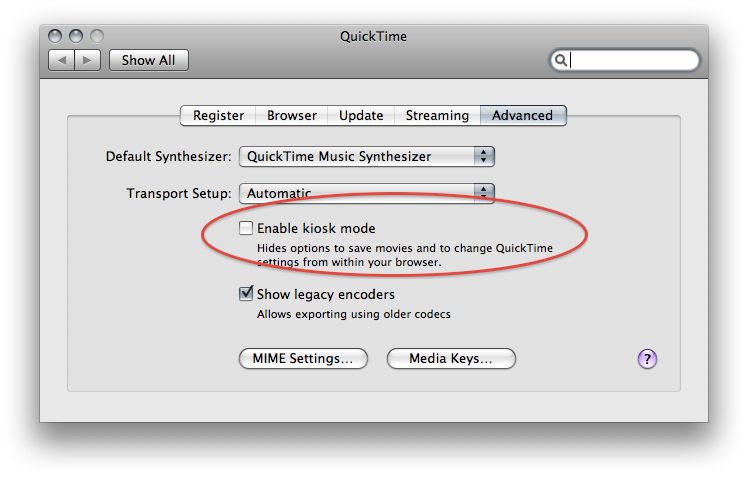
have you run into this problem....
I have a kid film maker who makes movies for me for real estate. He loads them up to his web site and I have always been able to right click them and hit Save As Source and save them to my computer... then I upload them to youtube, etc.
Here is an example
http://www.marketeastover.com/wp/wp-content/uploads/MyersPark.mov
Now on my Safari, I can not get the little down arrow, or the right click to work at all.
I loaded a new copy of Quicktime 7, and quick time player... and nothing.
I finally got it to open in Explorer and had to buy a new Quicktime 7 pro for that... and finally I think got it to download... but I really want to do it in Safari so it's on the Mac and not on the Parrellels.
Have you heard of any reason why this wouldn't work on Safari anymore?
I also tried it on Foxfire and don't get the little down arrow either????
It is making me nuts.
There are a couple of things to consider.
1st, be sure the entire movie has downloaded before right-clicking to save as source.
2nd, if you have upgraded to snow leopard, quicktime 7 is not loaded by default and the new Quicktime X has not been met with open arms.
3rd, the creator may inadvertently be selecting a "no save" option when creating the movie. It used to be called KIOSK MODE. Your video editor would probably know what I'm talking about.
4th, we are in a bit of a transition period in that quicktime X has most of the "pro" features now built in and the need for Pro 7 is going away. Or at least Apple would like it to.
I was not able to download the movie from the link as well which really seems to suggest to me that the 3rd item may be more likely.
By the way, the video is great. Very well done. The file size is huge as you know. He could encode it in a smaller file size without compromising quality if youtube is the ending destination.
update:
Previous versions of Quicktime did in fact give the ability to enable kiosk mode as seen here:
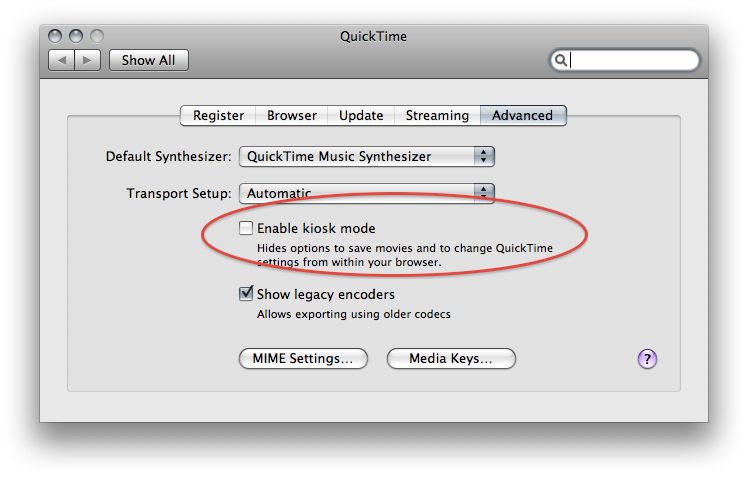
Sells Consulting email
