My battery is bad.
11/11/20 Filed in: Batteries
Fix my battery issue - laptop won’t charge
___________
I have a very strong feeling that your battery is bad. It’s rare that software issues can be the cause of a battery that will not charge. There are, of course a few things we could try but it’s very doubtful they would work. To get a better idea of the health of your internal laptop battery, go to the Black Apple in the top left corner of the screen, choose “About this Mac” then select “System report” on the window that pops up.
Next select "Power from the left column:
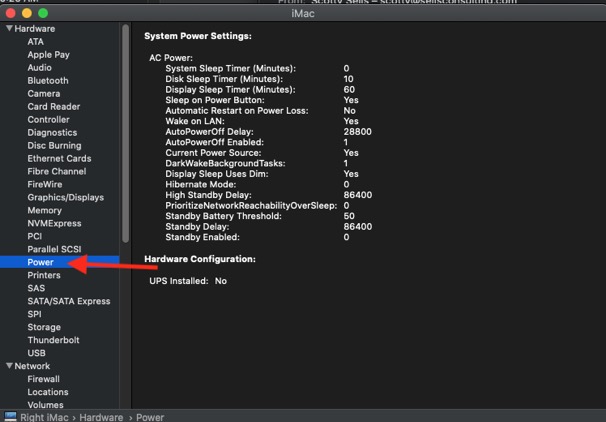
After selecting Power, on the right you'll see a new listing in the details called "cycle count". There will be a number next to it. (Note: the screenshot above does not include cycle count as it was taken from a desktop computer that does not have a battery). That number tells us how many times the battery has been completely depleted in it's lifetime. My general rule of thumb is under 450, the battery has some life left. Over 450 it's time to start thinking of other options like replacing the battery. I do not do battery replacements. That is best handled by the Apple Store.
You will also see an area in the right column around "cycle count" called "condition". That is another good indicator as to the health of the battery. If you have a second, check that area out and report back to me the number prior to our session. If it is over 450 then there's not much reason for us to meet. It would be the end of the road for that battery.
___________
I have a very strong feeling that your battery is bad. It’s rare that software issues can be the cause of a battery that will not charge. There are, of course a few things we could try but it’s very doubtful they would work. To get a better idea of the health of your internal laptop battery, go to the Black Apple in the top left corner of the screen, choose “About this Mac” then select “System report” on the window that pops up.
Next select "Power from the left column:
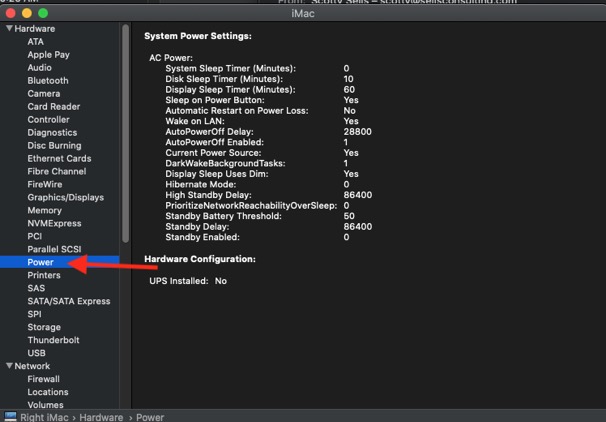
After selecting Power, on the right you'll see a new listing in the details called "cycle count". There will be a number next to it. (Note: the screenshot above does not include cycle count as it was taken from a desktop computer that does not have a battery). That number tells us how many times the battery has been completely depleted in it's lifetime. My general rule of thumb is under 450, the battery has some life left. Over 450 it's time to start thinking of other options like replacing the battery. I do not do battery replacements. That is best handled by the Apple Store.
You will also see an area in the right column around "cycle count" called "condition". That is another good indicator as to the health of the battery. If you have a second, check that area out and report back to me the number prior to our session. If it is over 450 then there's not much reason for us to meet. It would be the end of the road for that battery.
Sells Consulting email
