MobileMe syncing is flaky this weekend
I'm using the Winteck SSD in the Express Card 3/4 Slot and have a 48 GB with just System and Apps on it with only 27 gb used, but disk says it has 6 left...so I've got space I can't account for.
Got an Idea.
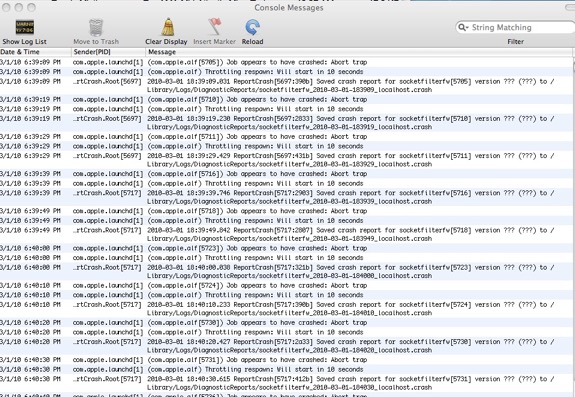
_______
Yes. Check out Omni Disk Sweeper. It will scan your drive and give you a break down of what’s taking up the space you’re missing. It’s free. If it turns out to be a set of rogue cache files then you’ll see it here. Sometimes the OS gets carried away and stores a bazillion files related to unimportant tasks.
How can I share files across multiple computers across the internet?
The official Apple Knowledge Base article:
Mac OS X v10.5, v10.6: Resetting the SyncServices folder
Also other good suggestions here:
MobileMe not syncing iCal calendars properly | MacFixIt - CNET Reviews
iPhone not showing in iTunes
_________
It depends on whether you set up automatic withdraw via credit card when you first set up your mobileme account. You can check your payment information via the mobileme control panel in system preferences to see what your payment method is. MobileMe is $99 per year although you can find it cheaper online at amazon.com, That’s the better way to go instead of the automatic card payment system. You save $30 per year. You just have to remember to renew by purchasing the mobileme box then inserting the code you get in the box each year.
You will get notifications that your account will either automatically renew or will expire as you get closer to the expiration date.
Adding an address to Address Book manually
What does it mean when the time machine says "read only volume click time machine to change the volume". It says that my backup failed.
I can't find my manual.
_______
It sounds like somewhere in your hard drive’s life its permissions changed. There is a way to bring it back to the state where it can accept data once again. This process sometimes involves using terminal which I don’t usually recommend people try. However, there may be an easier fix. You can try using the get info window.
Select the drive
choose “get info” from the file menu
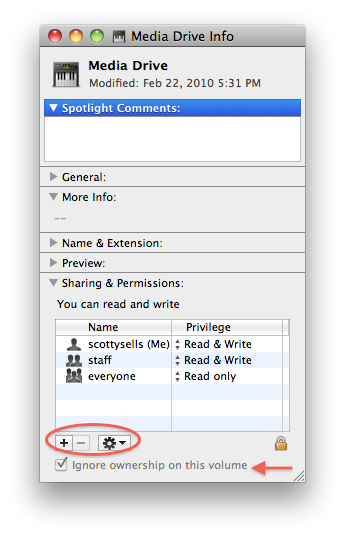
Try to check “ignore ownership on this volume”
You can also click the plus sign and select yourself as a user then select to Read / Write then select the gear icon and choose to apply to all enclosed items. This may solve it but it’s likely there is a more serious issue at play.
Hope that helps a little.
Multiple backups with one drive in Time Machine
Apple - Support - MobileMe - System Status Recent History
Don’t trust this:
Apple - Support - MobileMe System Status
My advice, wait a few hours and maybe we’ll all be back online. In the meantime, manually force the sync from the menu bar icon.
Sending email from the correct address
One:
Some of my client folders are missing from my HD. I pulled the backup copy but twice that I know of, a folder was there and then on another day, it was missing. Any thoughts?
Two:
We are looking to have a Mac Server or HD so the two designers I work with can access files to work on so I do not have to burn a CD or FTP the files to them, get it back from them and then place them back onto my HD. I would like to have a central server or HD that we can all access and pull files to work on and then place back when complete. Can you help with setting that up or make recommendations on what solution would work best?
___________
Weird on missing files. I cloned that drive so the data on the new drive would have been exactly what was on the other drive. I’m glad you had backups.
Sounds like you need to look into Dropbox. Dropbox is fantastic. All users can share files across the internet and all files update immediately across all users. It’s a beautiful thing. I’d be happy to help you get up and going if you need. The first 2 gigs are free then you pay a monthly fee for more data beyond that.
Parental controls block https sites
My iphone is not recognized in iPhoto.
____________
This seems to be a big issue.
http://discussions.apple.com/thread.jspa?threadID=2156675&start=15&tstart=0
Everyone seems to agree on the same answer. Deleting picts not taken with the iPhone...or there could be one pict that was taken with the iphone causing the problem. Clearing them out and syncing may bring the iphone back to normal. I just know it's a pain to email 166 picts at only a few at a time before deleting. You could try just a few at a time and reconnect after a few deletions to see if all goes well. That way you may not have to email all of them.
Windows wireless woes....again
How do I add a brand new address to the address book?
I am not talking about an address I copy from an incoming email, rather one I have to type in.
Thanks
_______
To add a new address into your address book from scratch, go to address book and find the plus sign in the lower area of the window. Click that button and you’ll be presented with an area where you can manually enter contact information.
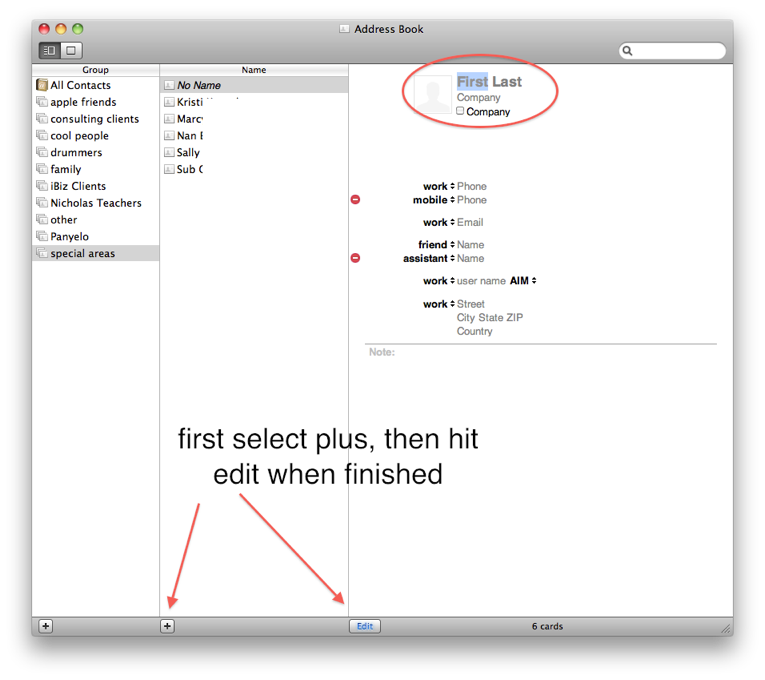
HP Scan needed for Snow Leopard.
Hi Scotty, I hope all is well with you. I have added another employee within my company and I want to know if I can set them up to use the same time machine I am using for backup? Also, the light that normally displays green is blinking yellow. This happened the last time you came out. What did you do to reset?
Thank You,
_______
If your wireless network is running fine, then he router probably just wants to be updated. You can update the router’s firmware by going to airport utility then selecting the router’s icon in the left hand side of the window. You’ll see a button to move to the latest firmware. (7.4.2 is most current as of February 23, 2010)
A couple of computers can use the same drive to use as backup via time machine. Just plug up the same drive to the different computer then select it as the backup drive in time machine system preferences.
Keychain woes continue
I finally figured the username part out. The Chat function must have something blocking it. Also, now all the mail I am sending out from my computer is being sent from my daughter's email address. How do I change that?
__________________
Hi,
To verify what address you're sending from in you email, go to your email preferences first (then accounts) and be sure that the user name is correct. Also be sure that the email address you prefer is at the top of your accounts list.
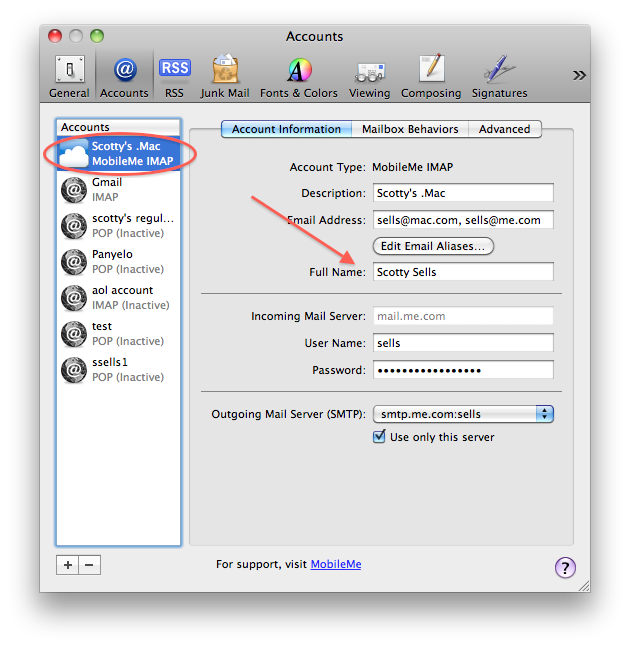
ONe more thing. Be sure that when responding to email, you are sending from the desired account. By default, Apple’s mail program will respond as whatever account you are viewing mail in. Notice that you have the ability (when you have multiple accounts) to toggle between sender email addresses as shown here:
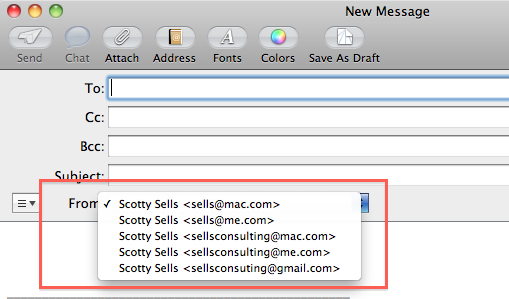
Confirming your iTunes account on iPhone and iTunes
Under parental controls, we do not see where it has been blocked therefore there is no way to "allow" it.
Please help!!!!!!
Thanks,
________________
So yea,
This can be a problem. Google Docs, along with Amazon.com, ebay, gmail, all use https which means that your browser and their server have a secure connection to each other. The only problem is that current Apple parental controls disallow kids from using https secured connections. Yea I know. It's meant to keep kids from ordering things online or keep them from using web based email services like yahoo or gmail directly within a browser. So this means that if you want to allow your kids to use google docs, you'd have to turn off parental controls. Ugh.
You could try to add each https site to the "always allow" section of the parental controls, under content, but it most likely will not work. There is a work around I know of that uses OpenDNS but it gets a little complicated.
OpenDNS > Support > Video Tutorials
Update: This fellow seems to have found a workaround by exactly identifying the url name of the https site, entering it into the allowed sites and was good to go. HowTo allow gmail, with Parental Controls | BenjaminHurt.com
I want to make my network better
My Windows XP laptop keeps falling off the wireless network at home but the Macs are fine.
_________________
Ok. Here's what the deal seems to be. It's very typical of windows to do what's happening on your laptop. This is not the networks fault at all here here's what's going on:
Dell made the hardware, Microsoft made the software, and intel made the wireless hardware on your computer. Currently there are two pieces of software trying to control the one piece of hardware (the wireless card). Generally Windows does the best job at controlling the hardware and the third party (in this case, Intel) does a terrible job.
This is true for your Dell computer. The intel wireless software doesn't seem sophisticated enough to handle joining a modern network with WPA encryption but Windows does just fine. Microsoft built in support for WPA encryption after service pack 1. You are on service pack 3 so well within the required updates. When telling windows to control the card, your computer gets connects to the network just fine. However, if you use the intel software (crap) then the machine doesn't get on.
You want your network encrypted with WPA since WEP (the alternative) can be hacked in about 10 minutes. WPA is much stronger and is the modern way to go.
So, if it were my computer, I would just always use Windows to control the wireless card. You can tell Windows to do this by going to Wireless Network Connection, then select "change advanced settings" then under the "wireless networks" tab, select "allow windows to configure my wireless network settings".
Here's the catch. Sometimes the intel software will challenge Windows and regain control of the hardware. It's crazy I know. If this happens you'll know it because the icons in the lower menu bar of your Windows computer will show you by alerting you.
Basically it boils down to this: You have two pieces of software trying to control one piece of hardware. Windows needs to be in charge but the Intel software won't let it do it's job. I would suggest uninstalling the Intel ProSet software and just relying on Windows. Unless you need the ProSet software for some company related connection like VPN or something like that.
Printing problem inside virtualization
I am aware that Snow Leopard will not allow me to use HP Scan Pro software anymore, but I am still unable to get my HP PSC 2510 to scan at all. I have followed this direction that follows (3 options)and am wondering if you have had any luck trying something else?? Thanks
#1 Keeps saying that it is trying to open scanner session and then is unable. "Failed to open a session on that device"
#2 Same answer as #1
#3 Doesn't even give scan options.
http://h10025.www1.hp.com/ewfrf/wc/document?docname=c01910186&tmp_task=solveCategory&lc=en&dlc=en&cc=us〈=en&os=219&product=303770
__________
Most likely what you need is not HP scan pro but the new scanning software for Snow Leopard called HP Scan. They dropped the word “pro”.
There is also a chance that Image Capture would work as well. It’s a program that comes on your mac that is made to be used for scanners. HP, however is usually better when used with their own software.
The problem is that HP wants you to get the software needed via the Apple Software update however that doesn’t always work. As seen here: HP Products with Print Drivers Included in Mac OS X 10.6 Snow Leopard HP PSC 2510 Photosmart All-in-One Printer - HP Customer Care (United States - English)
It could also be that the printer may be older than HP was willing to support in writing new drivers. You could try downloading HP Scan by virtue of downloading another scanner/printer/all in one device’s software for 10.6.
Then you’ll have HP Scan and it may work.
Hope that helps a little.
Upgrade to Office 2008?
Scotty, Our oldest child is unable to get on the internet. It keeps saying that he is unable to connect to the server and it wants a keychain password. Yesterday, we must have put a control on something but I'm not sure what.
How can we get past this so that he can get online/facebook? Please let me know when you get a moment.
thanks,
_______
When we changed his password, it may have affected his keychain. Remember that I mentioned changing passwords on the mac can be problematic. Where here is just that case.
When prompted for his keychain password, the older password should work. Not the new current one. However, this will not fix the issue. The keychain must be dealt with. To do so, within his user, he needs to go to keychain access (spotlight search to find it).
Next he'll want to select to change the keychain password. shown here:
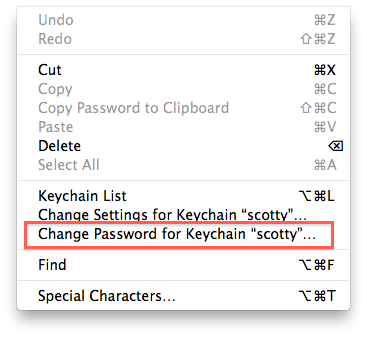
After entering the old password and the new one, the keychain should get out of his way. If this doesn’t work then the best thing to do would be to delete the offending keychain and add a new one and make the new one the default.
Keychains are a pain in the butt to normal users. Apple didn’t make it easy to work with them.
Reseting permissions on External Time Capsule drive
Hope you are well and warm today. I broke my phone and got a new phone with husband’s upgrade. I have been trying to download some apps I had on my old phone like the weather channel. It says my password and id # are incorrect. I looked through the info on the internet and nothing helped me. When I try to create a new account for my phone it says the email address is already in use DUH!! My computer app still work
____
The first thing to verify is to check what itunes account you’ve been using to log in and sync your phone. Here’s how to do that.
Go to iTunes and select “itunes store” in the left hand column.
Next view what email address it states in the top right hand corner of the window as shown here:
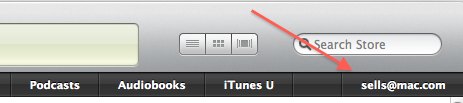
Now select that address to login to be sure you know the correct password. Now that you’re on the same page with iTunes go to your phone and select settings, general, store. Be sure that you are signed in as the same account as shown in itunes. That should do it. If not, try logging out on both devices then logging back in again.
If there’s a certain app that will not load (or song) then you can right click on the app or song to show more info and that information window will tell you what account it was purchased under as well. as seen below:
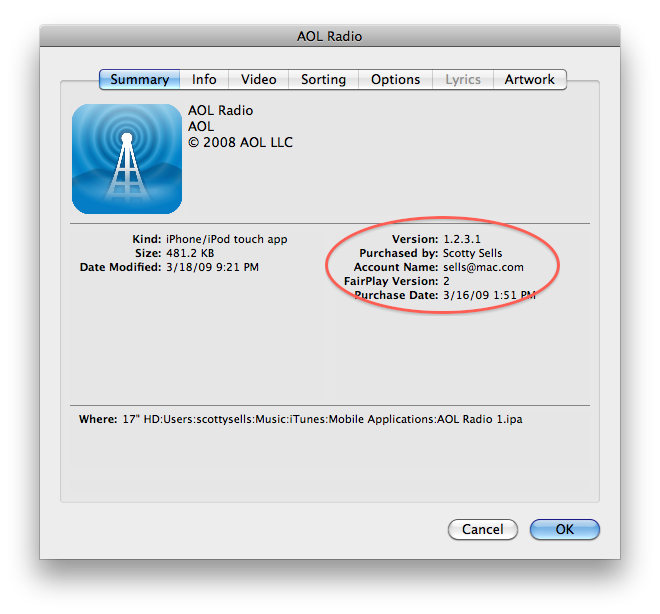
No Audio and iPhone error on sync
Since you know the layout of my house, and the equipment that I currently have, I need your help on getting an adequate signal for my home wireless network. The way it is currently set up, I think my wireless network is not strong enough through the house. The only places that I have an adequate signal for iTouches to work is my office and the upstairs playroom.
My goal is to have a wireless network strong enough throughout the house so that I can use the iTouches anywhere, and be able to have my Wii and xBox hard wired to the network.
It may require moving the router, not sure. But I would appreciate it, if you could recommend the appropriate equipment to buy, that way I will have it so that when you come to my house we can get it set up, to save you two trips to the house. If it takes two trips, that is fine, just let me know. Sorry for the long email, but just wanted to explain what I want, & what I think is going on.
______
I've found the best way to get the internet moving through the house is to use the Airport extreme router in combination with 1 or more airport expresses. The expresses will serve to push the signal strength further through the home. I can't recall whether you have an airport extreme but if you do, then you can just pickup a couple of expresses and that may do the trick. If your home is wired for ethernet throughout the house then we could use that wired network to more effectively strengthen signal strength to. But that would still require the airport expresses to use as nodes.
The xbox has no built in wireless but does have ethernet. (there is a wireless adapter available but I prefer to just use an express)
The Will does not have an ethernet port but does have wireless built in. (there is a ethernet to usb adapter but I would suggest just going wireless.)
Let me know if you have any questions.
Laser Printer recommendations
I'm not able to print from the pc side of my macbook.
See error in first attachment.
I was able to get the updated airport express for the mancave and have the HP printer connected to it.
I tried to connect the HP to the pc side of the mac using bonjour. When I first open bonjour, it sees both printers. After about a minute the pc can not see the printer. See second attachment.
Please help.
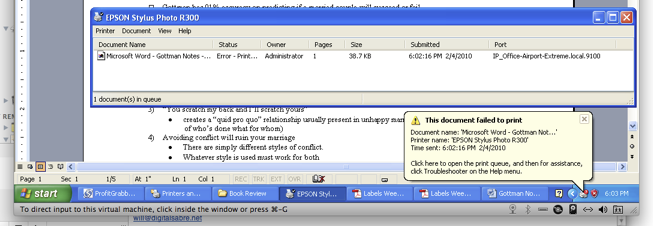
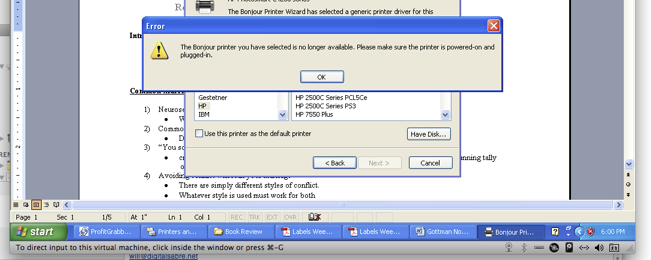
_____
Sorry to hear you’re having these issues inside the virtual machine. Here are couple things for us to try.
1. Start from scratch. Delete all the relevant HP or Epson printers inside windows via the printer control panel. You’ll most likely still see a couple meaningless printers courtesy of Windows or Adobe software. Not to worry there.
2. Now go back to airport utility and check to be sure the new device is set to extend the network, WDS is not involved and that when selecting the printers tab, you see your printer up and running. Sometimes power cycling all devices is a good idea as well. ie: airport express, printer, extreme.
3. Shut down your virtual machine via VMware and then go to settings in VMware. Toggle the printer sharing capability within that window. (not a really crucial step but it could help.
4. Delete the printer from your mac printer setup and re-add the printer via bonjour. This printer should be found automatically when you select to add new printer. (the plus icon)
5. After the printer has been re-added on the mac side, be sure it’s set to be shared. Printer sharing should also be turned on within the sharing preference pane of system preferences
6. Now go back to VMware Win XP and to the desktop and rerun Bonjour for Windows Setup Wizard which should have a short cut alias on the desktop already of your XP area. The printer should now be visable and windows can connect to it. If the proper driver is not installed you can try one of the two generic post script drivers Windows suggests or you can travel down the long road of installing the actual Windows driver for that printer from either a download from the website or the install CD that came with the printer. The only problem is, in my experience, some printer installers don’t like to install all the way if the printer is not actually connected via usb to the XP machine. That can be a major pain. Some installers will allow you to simply check a box saying you’ll plug the printer up later. It’s a royal pain. Once you’ve installed the proper driver (around 20 minutes in XP) you can go back, power cycle Windows, then re-run the Bonjour wizard and hopefully that will take care of it.
If these steps don’t take care of the issue, you can also just move your laptop directly to the printer and connect via USB however you’ll need to toggle VMware’s ability to control the USB device in the bottom right corner of the VMware window.
Hope this is helpful.
Active X controls on the mac
_____
Probably not a bad idea. Getting 2004 off your computers also is a good move unless their PPC G4’s or G5’s. Can’t remember what all you have. The Office 2008 software runs natively on intel processors so things usually go a little smoother. $100 is not bad. Amazon is usually around $115 or so. There is however, one thing you’ll want to consider. Office 21010 is due out this year and may be interesting enough to upgrade. Overall, I’m not a fan of Office at all as I prefer iWork by Apple. But if you are happy with Office, the 2008 home edition contains 3 licenses and should be fine for that price. Go ahead.
Finding your aiport password in Keychain Access
_______
This can be a big problem. I’ve seen it happen for a lot of reasons. Windows can change the permissions of a drive along with Mac OS X. As long as the drive can mount you can try the following.
In terminal use the following commands keeping the quotations
sudo chflags nouchg /Volumes/"TM drive name"
sudo chmod 775 /Volumes/"TM drive name"
Special thanks to V.K. in the Apple support forums here: Apple - Support - Discussions - Time Machine Backup Drive Locked ...
Syncing Google Calendar with iCal
I having problems with my audio, I hear the chime when booting my system but that's it, nothing else
Also getting a message when syncing iphone -"Error occurred remapping record identifiers"
____
To answer your second question first, this post to the apple.com discussion group may help.
Apple - Support - Discussions - remapping record identifiers error ...
Now to address the audio problem. Hearing the chime at startup means that it has passed the POST (power on self test) and the issue is most likely not hardware. There are a few files that may be at fault here. You can throw certain files away, then restart and hope to get audio back online. Here are the file paths to those files:
/Library/Preferences/com.apple.sound.plist
/Library/Peferences/SystemConfiguration/preferences.plist
and inside your user’s folder...
~/Library/Preferences/com.apple.soundpref.plist
Restart and hope for the best.
Printer name changed and permission issues
Can you recommend a good laser printer and all in one laser that works well with the mac.
Thanks,
_______
I set up a lot of printers and I’ve found that the following HP models do a fine job. These are the ones I recommend currently. You can find them cheaper but these are the HP.com links just to get aquinted.
HP LaserJet P2035 $299
HP LaserJet P2055dn $399
HP Color LaserJet CP1518ni $399
Send out email as who you'd like to be
Hey Scotty,
I'm trying to open myitlab for school and it's saying I need to install activex control, I installed some cleaner fix thing. That didn't work so where can I find this thing?
Thanks
_______
ActiveX control is a windows feature. It’s not natively supported on the mac. Most likely the file that you are trying to use requires a piece of software written for windows. Internet Explorer for example. ActiveX controls can be found within certain (poorly written) web pages. It’s not an internet standard so anyone using them in webpages are cutting themselves out of the rest of the browser world.
You can use virtualization to view the file but that may be overkill in your case. It’s an old technology.
old school article here:
ActiveX Controls for Mac
Hide/Show headers in email
______
To retrieve your wireless password, it’s stored in your keychain. Go to keychain access in your applications/utilities folder then you’ll see a list of passwords. Find the one associated with your airport name and double click. You’ll be prompted for your actual computer’s password for permission to see this password. Then select to show password. There it is:
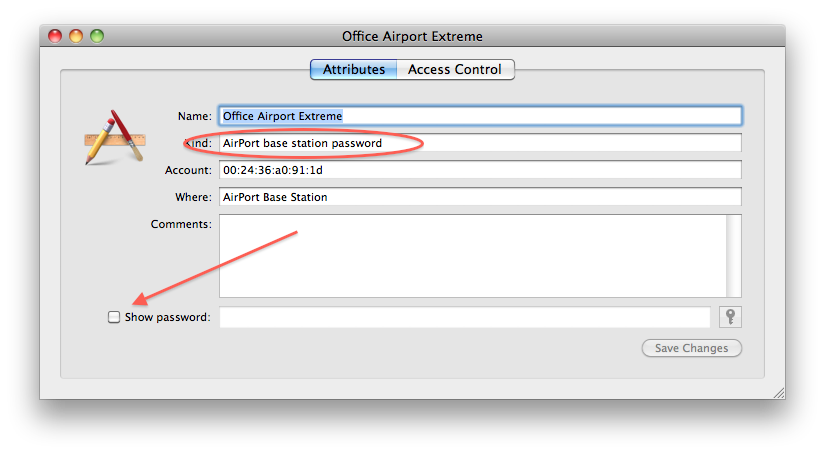
Mail's buttons have gone away.
______
To retrieve your wireless password, it’s stored in your keychain. Go to keychain access in your applications/utilities folder then you’ll see a list of passwords. Find the one associated with your airport name and double click. You’ll be prompted for your actual computer’s password for permission to see this password. Then select to show password. There it is:
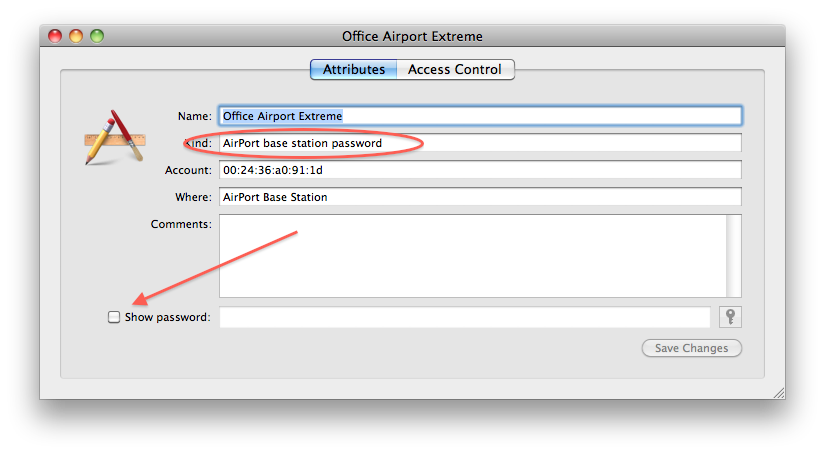
Sells Consulting email
