iPad
iPad to mirror to larger screen
28/10/25
Can I use an external monitor to just make my iPad bigger? My sight is going and I just need to see things bigger.
___________
A couple things to consider. If your iPad is an M1 or higher, it can do a lot of magical things on the second screen. None of which are anything you guys will care about. As your purpose is just to enlarge the viewing area. So MIRRORING is all you’ll be looking to do. And even older iPads can do that. One thing to consider however is that since the iPad is not the same ratio as a monitor, there will be black bars on each side of the monitor. There are some tricks that can be done to get rid of that but you’ll probably just be fine with the larger viewing area regardless I bet.
___________
A couple things to consider. If your iPad is an M1 or higher, it can do a lot of magical things on the second screen. None of which are anything you guys will care about. As your purpose is just to enlarge the viewing area. So MIRRORING is all you’ll be looking to do. And even older iPads can do that. One thing to consider however is that since the iPad is not the same ratio as a monitor, there will be black bars on each side of the monitor. There are some tricks that can be done to get rid of that but you’ll probably just be fine with the larger viewing area regardless I bet.
Time for an iPad in my life?
20/06/24
You always give me input as to which model to purchase and have not steered me wrong. I’m thinking I’d like to purchase the new iPad Pro to tote/travel instead of my MacBook. I’m not sure which memory size to get, I don’t understand that technology. Your opinion would be appreciated
___________
Making the jump over to iPad only huh. Well, it’s a bigger jump in my opinion than you’d think. If you are a frantic typer then you’ll be needing a good quality keyboard. There are plenty of crappy ones out there. If it’s going to be your main work machine then a keyboard is crucial. But if you’re just traveling with it and will still be using your laptop then that’s a totally different story. Having an iPad as a complimentary device to your laptop is great because you can use it as a second display via Sidecar, Apple’s on board display software.
Space is not too much of an issue. I’d say you’re totally fine with 1TB on an iPad. The pencil will be a question. I use mine a lot with my iPad as I sketch mockup drawings of things I’m working on or idea. It’s basically a digital note pad but I’ve been surprised at how much I use it. The pencil is way over priced and you may lose one before you learn to keep up with it better (personal experience) but it’s great if drawing, sketching, brainstorming on paper is your type of thing.
___________
Making the jump over to iPad only huh. Well, it’s a bigger jump in my opinion than you’d think. If you are a frantic typer then you’ll be needing a good quality keyboard. There are plenty of crappy ones out there. If it’s going to be your main work machine then a keyboard is crucial. But if you’re just traveling with it and will still be using your laptop then that’s a totally different story. Having an iPad as a complimentary device to your laptop is great because you can use it as a second display via Sidecar, Apple’s on board display software.
Space is not too much of an issue. I’d say you’re totally fine with 1TB on an iPad. The pencil will be a question. I use mine a lot with my iPad as I sketch mockup drawings of things I’m working on or idea. It’s basically a digital note pad but I’ve been surprised at how much I use it. The pencil is way over priced and you may lose one before you learn to keep up with it better (personal experience) but it’s great if drawing, sketching, brainstorming on paper is your type of thing.
1000 tabs in iPad Safari
19/05/23
Hi Scotty,
One my iPad, why to I keep getting so many tabs opening on safari that never close?
___________
1. Try to avoid using the plus symbol in the top left of Safari to open a new tab EVERY time you want to open a new window without closing an old one. A few tabs is fine but I feel like you may have had close to a hundred open.
2. Close previously open windows by swiping upward in the dock when you see the long line of squares appear at the bottom of the screen.
Finally, go in to Safari settings and adjust setting for Safari. Here’s how:
On the iPad go to Settings
Scroll down on the left column Select Safari.
Mirror these settings:
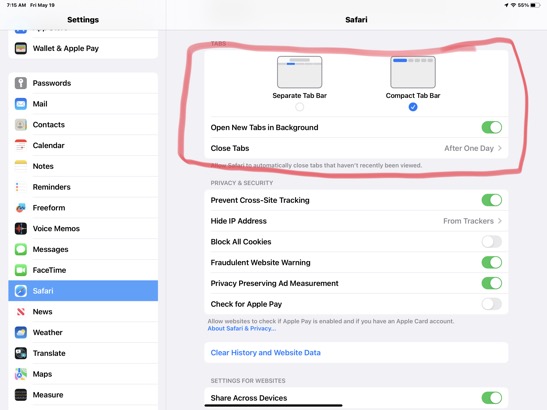
One my iPad, why to I keep getting so many tabs opening on safari that never close?
___________
1. Try to avoid using the plus symbol in the top left of Safari to open a new tab EVERY time you want to open a new window without closing an old one. A few tabs is fine but I feel like you may have had close to a hundred open.
2. Close previously open windows by swiping upward in the dock when you see the long line of squares appear at the bottom of the screen.
Finally, go in to Safari settings and adjust setting for Safari. Here’s how:
On the iPad go to Settings
Scroll down on the left column Select Safari.
Mirror these settings:
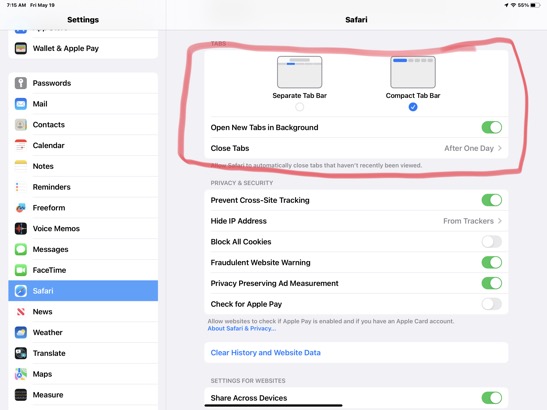
iPad has a scroll wheel and won't go past that.
25/11/20
Pad has a small revolving circle that is moving continuously and want stop. I can't turn iPad off or change the screen. what can I do?
___________
Things to try:
1. Try forcing it to shut down by holding down a series of buttons to kill the device. Then restart. The button combination is different depending on the iPad model. Here's a link to Apple's directions. https://support.apple.com/en-us/HT210631
2. If simply turning it off and back on doesn't work then it may be time to get a little more serious. Since there's not really any data on your iPad that doesn't live somewhere else, you can erase it and start over again. This is called "restoring" your iPad. It's a little tricky of a button combination and usually takes a couple times but you'll know you have your iPad in restore mode when your computer pops up a message saying it's "detected an iPad in recovery mode". Depending on what operating system you have on your computer, you'll either use iTunes (now called Music) in 10.14 and earlier or the Finder in 10.15 and later. Here's how to get your iPad into recovery mode depending on what version you have. https://support.apple.com/en-us/HT201263
___________
Things to try:
1. Try forcing it to shut down by holding down a series of buttons to kill the device. Then restart. The button combination is different depending on the iPad model. Here's a link to Apple's directions. https://support.apple.com/en-us/HT210631
2. If simply turning it off and back on doesn't work then it may be time to get a little more serious. Since there's not really any data on your iPad that doesn't live somewhere else, you can erase it and start over again. This is called "restoring" your iPad. It's a little tricky of a button combination and usually takes a couple times but you'll know you have your iPad in restore mode when your computer pops up a message saying it's "detected an iPad in recovery mode". Depending on what operating system you have on your computer, you'll either use iTunes (now called Music) in 10.14 and earlier or the Finder in 10.15 and later. Here's how to get your iPad into recovery mode depending on what version you have. https://support.apple.com/en-us/HT201263
Can I bypass the iPad passcode?
19/09/20
Good morning. You set up our Apple airport years ago with WiFi extenders. Time Warner Cable wants to replace our modem and wants us to get a new router that our current set up will not handle faster speeds. It is super slow. Do you have a recommendation? I am worried about replacing and messing everything up since we are HEAVILY depending on WiFi right now- like everyone else. Is this something you can help us with or do you have a recommendation? I know you primarily deal only with Apple products. Thx so much.
___________
Yes, the Apple airports are basically obsolete at this point. Specifically the expresses. The towers are still fine but regardless, you'll be looking to upgrade your wifi network soon. I recommend looking at the Orbi system by Netgear. There are several different models depending on square footage but in general, I've had very good success with the Orbi's.
I am not currently entering homes due to the COVID situation and only working remotely. Wifi networks cannot be setup remotely so that would only be onsite for me. I'm watching every day to see when NC moves to phase 3 at which time I will be considering starting on-location sessions once again.
One of the common mistakes that people make when replacing networks is that they leave pieces of the old system and that can confuse things. Another mistake to watch out for is what you name the new network. I prefer to use a new name. The password can stay the same but changing the network name eliminates the potential for other mistakes like conflicting names. (SSIDs)
Bottom line:
Orbi by Netgear=best
Velop by Linksys is also good.
___________
Yes, the Apple airports are basically obsolete at this point. Specifically the expresses. The towers are still fine but regardless, you'll be looking to upgrade your wifi network soon. I recommend looking at the Orbi system by Netgear. There are several different models depending on square footage but in general, I've had very good success with the Orbi's.
I am not currently entering homes due to the COVID situation and only working remotely. Wifi networks cannot be setup remotely so that would only be onsite for me. I'm watching every day to see when NC moves to phase 3 at which time I will be considering starting on-location sessions once again.
One of the common mistakes that people make when replacing networks is that they leave pieces of the old system and that can confuse things. Another mistake to watch out for is what you name the new network. I prefer to use a new name. The password can stay the same but changing the network name eliminates the potential for other mistakes like conflicting names. (SSIDs)
Bottom line:
Orbi by Netgear=best
Velop by Linksys is also good.
iPad won't restore.
13/08/19
iPad, still no luck. It keeps trying to restore to no avail. I’ve gone through the sequence multiple times and I keep getting the first pic on the iPad. Then I’ll try again and it goes through Extracting software etc, and I get this error (second pic). Thoughts?
___________
When the iPad is in Restore mode you won't see anything on the screen. It should be completely blank. If you are seeing that message on the iPad in the first image, that means it's not in restore mode. You can try restoring from a different computer. That sometimes does the trick. iTunes is most likely up to date so that's shouldn't be the issue. It's a modern iPad so the software is still available. Try a different cable. You need to use an official Apple cable. Third part cables don't always work due to restrictions Apple puts within its cables. (dirty trick they use to make other companies license their tech)
You could also try setting up a test user or use the guest user and try to restore from there. If none of those are successful, then you could ask the Apple store restore it. It's extremely rare to see an iPad/iPhone that cannot be restored. I almost never encounter an iOS device that can't be restored. The most common issue I find is that people can't turn off the old iCloud account that was previously logged in prior to the restore. (not the case here)
___________
When the iPad is in Restore mode you won't see anything on the screen. It should be completely blank. If you are seeing that message on the iPad in the first image, that means it's not in restore mode. You can try restoring from a different computer. That sometimes does the trick. iTunes is most likely up to date so that's shouldn't be the issue. It's a modern iPad so the software is still available. Try a different cable. You need to use an official Apple cable. Third part cables don't always work due to restrictions Apple puts within its cables. (dirty trick they use to make other companies license their tech)
You could also try setting up a test user or use the guest user and try to restore from there. If none of those are successful, then you could ask the Apple store restore it. It's extremely rare to see an iPad/iPhone that cannot be restored. I almost never encounter an iOS device that can't be restored. The most common issue I find is that people can't turn off the old iCloud account that was previously logged in prior to the restore. (not the case here)
Why can't I restore my iPad
12/08/19
3) Trying to Restore iPad. Gets into iTunes and hangs on this screen forever, while the iPad is still at the black apple on a white screen and no progress on the bar being shown.
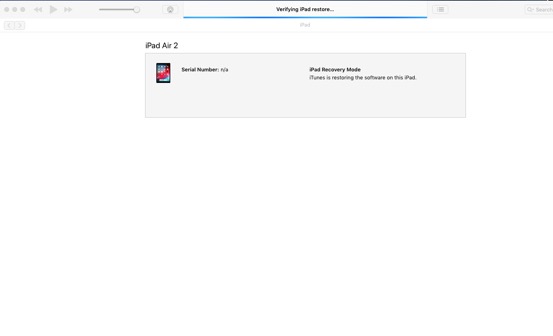
___________
One of the bumps in the road I often encounter when restoring iOS devices is the fact that after a couple minutes of inactivity, the devices falls out of Recovery mode and back to it's problem state. This happens if the download within iTunes is taking too long. So when iTunes is ready to update the device, it can't find it in recovery mode anymore. The good news is that once the software has been downloaded from the internet, you don't have to wait again so putting the device back into recovery mode usually allows the process to continue.
Note there is a difference between restarting or reseting the iPad vs. putting it into recovery mode. Entering recovery mode is done by holding both the home button and the volume up button until the device shuts off, then lifting off the volume up button after a couple seconds. You'll know you were successful when iTunes gives you a message "we've detected an iPad in recovery mode".
90% of the time, that will solve the issue and allow you to continue to restore the device.
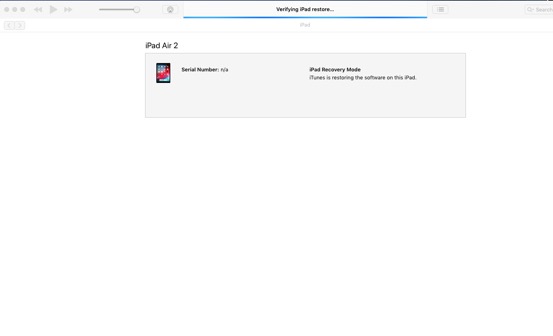
___________
One of the bumps in the road I often encounter when restoring iOS devices is the fact that after a couple minutes of inactivity, the devices falls out of Recovery mode and back to it's problem state. This happens if the download within iTunes is taking too long. So when iTunes is ready to update the device, it can't find it in recovery mode anymore. The good news is that once the software has been downloaded from the internet, you don't have to wait again so putting the device back into recovery mode usually allows the process to continue.
Note there is a difference between restarting or reseting the iPad vs. putting it into recovery mode. Entering recovery mode is done by holding both the home button and the volume up button until the device shuts off, then lifting off the volume up button after a couple seconds. You'll know you were successful when iTunes gives you a message "we've detected an iPad in recovery mode".
90% of the time, that will solve the issue and allow you to continue to restore the device.
Restore an iPad
04/06/13
Scotty,
I hope you are well. Dawn and I have just moved (to a home in the same zip code) and we ran into a problem with our Extreme Network. This might be a longish e-mail, and I will attach pictures to clarify what's going on. If the answer is a simple one, hopefully I can fix it, otherwise, we'll have to schedule an appointment ASAP. Here's what happened, apparently while we were in the process of setting up out airport extreme to the "Ubee" modem from TWC we had an electrical/lightening event at our home, which fried modem and the airport extreme. We got a new modem from TWC and I bought the new a tower version of the airport extreme, but have been unable to get internet service. I used my daughter's brand new MacBook Pro with the most updated software (as of yesterday) to try to configure the network. I am able to see the network and get a wifi signal, but there is an exclamation point superimposed on the wifi signal indicator and I can not connect to the internet. I know the modem has internet connectivity because if I plug the ether-net cable directly into the computer I can get on-line, plus we had to get a micro-cell tower from ATT because of poor phone reception, and that is now working with its ether-net connection going through the new airport tower.
I have attached some pictures to help show what is happening, but as you can see in picture 2 it says the internet is unavailable. I have gone thru the airport network diagnostics program, allowed for modification of the system network configuration, restarted the airport, but it keeps asking to restart any devices, such as a router, which I did, but still no internet connection.
I was hoping this was going to be easy, especially since I was using the new MacBook to interface with the airport extreme, but no luck. Is there a simple solution that will get me out of the dog house and allow us to access the internet and re-join modern society?
Thanks for any advise.
___________
There are a few things to consider here. 1: the Ubee router is handling DHCP (or the passing out of sub network IP addresses). That should really be the airport extreme router’s job. Two routers should not handle DHCP. That is the job for only one router.
2. The ubee router is not giving it’s IP address to the apple router because it’s already assigned it to another device. You may try reseting the ubee router by unplugging it and pulling the battery out for a few seconds if it has one.
I would be happy to assist in person if you need. You can schedule online when you are ready.
I hope you are well. Dawn and I have just moved (to a home in the same zip code) and we ran into a problem with our Extreme Network. This might be a longish e-mail, and I will attach pictures to clarify what's going on. If the answer is a simple one, hopefully I can fix it, otherwise, we'll have to schedule an appointment ASAP. Here's what happened, apparently while we were in the process of setting up out airport extreme to the "Ubee" modem from TWC we had an electrical/lightening event at our home, which fried modem and the airport extreme. We got a new modem from TWC and I bought the new a tower version of the airport extreme, but have been unable to get internet service. I used my daughter's brand new MacBook Pro with the most updated software (as of yesterday) to try to configure the network. I am able to see the network and get a wifi signal, but there is an exclamation point superimposed on the wifi signal indicator and I can not connect to the internet. I know the modem has internet connectivity because if I plug the ether-net cable directly into the computer I can get on-line, plus we had to get a micro-cell tower from ATT because of poor phone reception, and that is now working with its ether-net connection going through the new airport tower.
I have attached some pictures to help show what is happening, but as you can see in picture 2 it says the internet is unavailable. I have gone thru the airport network diagnostics program, allowed for modification of the system network configuration, restarted the airport, but it keeps asking to restart any devices, such as a router, which I did, but still no internet connection.
I was hoping this was going to be easy, especially since I was using the new MacBook to interface with the airport extreme, but no luck. Is there a simple solution that will get me out of the dog house and allow us to access the internet and re-join modern society?
Thanks for any advise.
___________
There are a few things to consider here. 1: the Ubee router is handling DHCP (or the passing out of sub network IP addresses). That should really be the airport extreme router’s job. Two routers should not handle DHCP. That is the job for only one router.
2. The ubee router is not giving it’s IP address to the apple router because it’s already assigned it to another device. You may try reseting the ubee router by unplugging it and pulling the battery out for a few seconds if it has one.
I would be happy to assist in person if you need. You can schedule online when you are ready.
Can I watch my TV on my iPad when traveling?
13/12/12
There is something I do that disconnects my printer from my computer so I can’t print and I can’t find how to reset it. I’m in system preferences. Any suggestions?
___________
Printers can be a pain to deal with. They never seem to want to work and usually at the time we need them the most. When you can directly connect your printer via USB even if it is a wireless printer, choose USB. Always more reliable. Your second choice is to plug it to the back of an airport express or extreme router. The Apple airport software is much better at handling print jobs than the built-in printer software every time.
Update your drivers. The first thing you should do when you buy a new printer is throw away the CD that came with it. Chances are it’s out of date. Go to the printer’s manufacture’s website and download the latest driver. But here’s a catch. Some of the printer websites say to go through apple software update on your computer to get the latest driver. Apple says to the manufacturer’s site. And round and round you go. If this happens, sometimes you can still download the printer driver version one operating system prior to the one you’re on now and it may work. In other words, if you can’t download 10.8 drivers because it’s telling you that it’s available only through the apple software update on your computer, download the 10.7 drivers and install them. That may work.
Another thing to try is to reset the print system and re-add your printer. To reset the print system, read a previous article on this site here or here.
___________
Printers can be a pain to deal with. They never seem to want to work and usually at the time we need them the most. When you can directly connect your printer via USB even if it is a wireless printer, choose USB. Always more reliable. Your second choice is to plug it to the back of an airport express or extreme router. The Apple airport software is much better at handling print jobs than the built-in printer software every time.
Update your drivers. The first thing you should do when you buy a new printer is throw away the CD that came with it. Chances are it’s out of date. Go to the printer’s manufacture’s website and download the latest driver. But here’s a catch. Some of the printer websites say to go through apple software update on your computer to get the latest driver. Apple says to the manufacturer’s site. And round and round you go. If this happens, sometimes you can still download the printer driver version one operating system prior to the one you’re on now and it may work. In other words, if you can’t download 10.8 drivers because it’s telling you that it’s available only through the apple software update on your computer, download the 10.7 drivers and install them. That may work.
Another thing to try is to reset the print system and re-add your printer. To reset the print system, read a previous article on this site here or here.
iPad smashed.
17/05/12
| can't send out emails!! The message box reads: cannot send message using the server smtp.me.com ___________ |
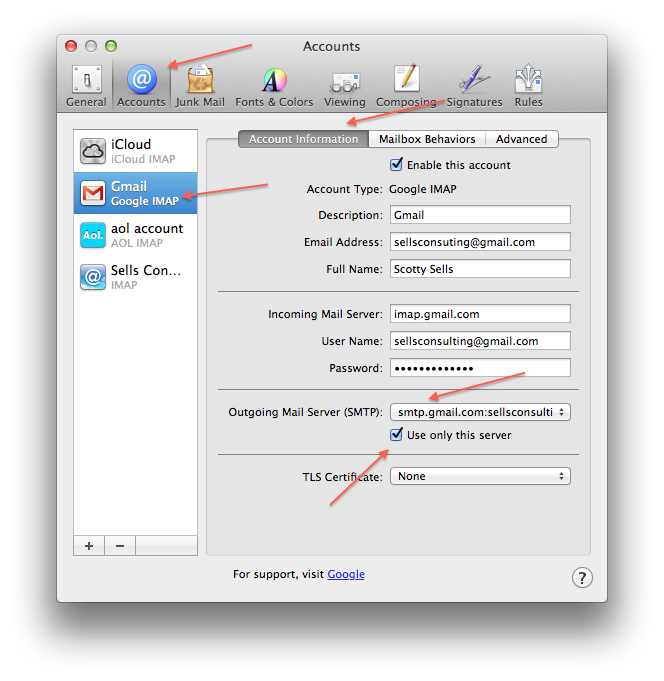
New iPad rumor? no.
17/05/12
Scotty – my children are trying to download certain games from the internet to the iMac. When they download, and you click on the button, a window pops up that says “cannot play in DOS mode”. My kids say they know how to change out of DOS mode, but I don’t have any idea what the implications are of doing so. In general, I find accessing downloaded files cumbersome to open on the Mac (especially if they are zipped)…any suggestions on the right step?
Also, do you think we should schedule a session to learn how to use iCloud, or is it relatively straightforward? My wife tried to implement it, but has some new gmail account that wont download, and I don’t know what is going on.
___________
DOS is a computing language primarily associated to Microsoft and Windows. Most likely, if you are seeing any prompt on your mac that states anything to do with DOS you have probably downloaded the wrong game file. There ARE DOS emulators that some people use to play old games but those are generally only used by advanced users.
iCloud has a few features that people won’t generally find on their own like photo stream, document sharing, etc… I would be happy to assist or you are also welcome to join our Town Hall session Mondays at 7pm to try to get a better understanding of what iCloud does. In regard to the gmail account you mentioned, it’s very common to see homes with multiple Apple ID’s. It’s possible that your gmail account was used as an Apple ID but may not be the actual one you want to use with iCloud. We can straighten that out as well.
Also, do you think we should schedule a session to learn how to use iCloud, or is it relatively straightforward? My wife tried to implement it, but has some new gmail account that wont download, and I don’t know what is going on.
___________
DOS is a computing language primarily associated to Microsoft and Windows. Most likely, if you are seeing any prompt on your mac that states anything to do with DOS you have probably downloaded the wrong game file. There ARE DOS emulators that some people use to play old games but those are generally only used by advanced users.
iCloud has a few features that people won’t generally find on their own like photo stream, document sharing, etc… I would be happy to assist or you are also welcome to join our Town Hall session Mondays at 7pm to try to get a better understanding of what iCloud does. In regard to the gmail account you mentioned, it’s very common to see homes with multiple Apple ID’s. It’s possible that your gmail account was used as an Apple ID but may not be the actual one you want to use with iCloud. We can straighten that out as well.
iOS 5 removed my apps. Where can I get them?
05/12/11
Quick question - I just backed up everything again today using Time Capsule. I want to upgrade to iCloud (remember I'm a Mobile Me user) What should I do next? Is there anything I need to do with all my Mobile Me stuff to make sure everything comes over?
___________
As long as you've backed up your address book and calendar via the "export ical or address book archive" command in each program you are good to go. You'll need to be on 10.7.2 on all your computers and running iOS 5 on your iphone and ipad.
___________
As long as you've backed up your address book and calendar via the "export ical or address book archive" command in each program you are good to go. You'll need to be on 10.7.2 on all your computers and running iOS 5 on your iphone and ipad.
When is the next iPad coming out?
19/10/11
At times when I attempt to open certain programs (like MS Word, or iMovie) i get the beach ball (more than I'd like). I have only about 68 free gigs on the HD and was wondering if you thought It might speed it up a little bit if I removed 100 gigs worth of movies and stored them on an external drive instead. Do you think this would speed up the system at all?
___________
Generally that amount of space available on your internal drive should not impact performance. You may consider opening the same programs without an external hard drive connected as these programs will first check externals for additional data. It’s possible an external drive may be the cause of your pause in performance. Of course you may also consider increasing the amount of ram in your machine as well.
___________
Generally that amount of space available on your internal drive should not impact performance. You may consider opening the same programs without an external hard drive connected as these programs will first check externals for additional data. It’s possible an external drive may be the cause of your pause in performance. Of course you may also consider increasing the amount of ram in your machine as well.
Apps not compatible with iPad? Update iPad.
13/10/11
I currently have 186 GB free on my Macintosh HD. I am running Parallels 6.0. Below is a summary of my Hardware Overview and Memory section of About this Mac. Does this give you the information you need for RAM? I could not find anything else. Please let me know if there is another place to look. I will check out crucial.com and see if I can assess what I think I need (I value your opinion more !)
Model Name: iMac
Model Identifier: iMac8,1
Processor Name: Intel Core 2 Duo
Processor Speed: 2.66 GHz
Number Of Processors: 1
Total Number Of Cores: 2
L2 Cache: 6 MB
Memory: 2 GB
Bus Speed: 1.07 GHz
Boot ROM Version: IM81.00C1.B00
SMC Version (system): 1.29f1
___________
I think you have a 20" iMac so this ram should be what you're looking for.
4GB kit (2GBx2), 200-pin SODIMM, DDR2 PC2-6400 upgrades for Apple iMac 2.66GHz Intel Core 2 Duo (20-inch) MB324LL/A Desktop/PC, CT817141 from Crucial.com
Model Name: iMac
Model Identifier: iMac8,1
Processor Name: Intel Core 2 Duo
Processor Speed: 2.66 GHz
Number Of Processors: 1
Total Number Of Cores: 2
L2 Cache: 6 MB
Memory: 2 GB
Bus Speed: 1.07 GHz
Boot ROM Version: IM81.00C1.B00
SMC Version (system): 1.29f1
___________
I think you have a 20" iMac so this ram should be what you're looking for.
4GB kit (2GBx2), 200-pin SODIMM, DDR2 PC2-6400 upgrades for Apple iMac 2.66GHz Intel Core 2 Duo (20-inch) MB324LL/A Desktop/PC, CT817141 from Crucial.com
iPad apps didn't sync
05/10/11
Hello Scotty,
Since upgrading my MacBookPro to Lion, I have been seeing the beach ball spinning more than when running with Snow Leopard. I think it may be time for looking into options to increase from the standard 2 GB of RAM to 3 or 4 GB.
I saw on http://www.everymac.com/systems/apple/macbook_pro/stats/macbook-pro-core-2-duo-2.33-15-specs.html that Apple supports a maximum of 3 GB with the note below regarding replacing the two 1GB memory modules with two 2 GB memory modules giving 4 GB RAM (subject to the limitations outlined, so not all of the extra 1 GB of memory is usable).
*Apple officially supports a maximum of 3 GB of RAM but third-parties have been able to upgrade the system to 4 GB of RAM using two 2 GB memory modules with some limitations.
Have you done any similar replacements and how much would it run to upgrade to 3 GB RAM versus 4 GB RAM? I'm trying to get an idea whether it is worth upgrading the RAM or upgrading the whole system.
I copied some of the System information at the bottom of the email.
I see some memory modules out at http://eshop.macsales.com/shop/memory/Apple_MacBook_MacBook_Pro/Upgrade but am not sure I want to opt for the DIY replacement on a laptop.
(Rightmost of 3 columns near the bottom of the macsales page):
Up to 4GB Memory
MacBook Pro 15" 2.16GHz
MacBook Pro 15" 2.33GHz
___________
It’s true that many 2005-2007 Apple computers weirdly would only recognize 3 gigs total of ram even when you put 4 gigs in. This was a hardware limitation of some but not all. The 2.16ghz MBP would only recognize 2 gigs total. Computer memory upgrades for Apple MacBook Pro 2.16GHz Intel Core Duo (15.4-inch) Laptop/Notebook from Crucial.com and the 2.33ghz would address 3 gigs total regardless of putting 2 2gig chips in. Computer memory upgrades for Apple MacBook Pro 2.33GHz Intel Core Duo (15-inch) Laptop/Notebook from Crucial.com
To answer your question, replacing ram on those laptops is very simple and the cost of the ram will run around $30 total per machine. Lion needs a minimum of 2 gigs so you have none left for applications. That’s why things have slowed down so much. You can do the replacement yourself. Youtube has video instructions or you can meet us online every Monday at 7pm for Town Hall and I can walk you through it as well via video.
Since upgrading my MacBookPro to Lion, I have been seeing the beach ball spinning more than when running with Snow Leopard. I think it may be time for looking into options to increase from the standard 2 GB of RAM to 3 or 4 GB.
I saw on http://www.everymac.com/systems/apple/macbook_pro/stats/macbook-pro-core-2-duo-2.33-15-specs.html that Apple supports a maximum of 3 GB with the note below regarding replacing the two 1GB memory modules with two 2 GB memory modules giving 4 GB RAM (subject to the limitations outlined, so not all of the extra 1 GB of memory is usable).
*Apple officially supports a maximum of 3 GB of RAM but third-parties have been able to upgrade the system to 4 GB of RAM using two 2 GB memory modules with some limitations.
Have you done any similar replacements and how much would it run to upgrade to 3 GB RAM versus 4 GB RAM? I'm trying to get an idea whether it is worth upgrading the RAM or upgrading the whole system.
I copied some of the System information at the bottom of the email.
I see some memory modules out at http://eshop.macsales.com/shop/memory/Apple_MacBook_MacBook_Pro/Upgrade but am not sure I want to opt for the DIY replacement on a laptop.
(Rightmost of 3 columns near the bottom of the macsales page):
Up to 4GB Memory
MacBook Pro 15" 2.16GHz
MacBook Pro 15" 2.33GHz
___________
It’s true that many 2005-2007 Apple computers weirdly would only recognize 3 gigs total of ram even when you put 4 gigs in. This was a hardware limitation of some but not all. The 2.16ghz MBP would only recognize 2 gigs total. Computer memory upgrades for Apple MacBook Pro 2.16GHz Intel Core Duo (15.4-inch) Laptop/Notebook from Crucial.com and the 2.33ghz would address 3 gigs total regardless of putting 2 2gig chips in. Computer memory upgrades for Apple MacBook Pro 2.33GHz Intel Core Duo (15-inch) Laptop/Notebook from Crucial.com
To answer your question, replacing ram on those laptops is very simple and the cost of the ram will run around $30 total per machine. Lion needs a minimum of 2 gigs so you have none left for applications. That’s why things have slowed down so much. You can do the replacement yourself. Youtube has video instructions or you can meet us online every Monday at 7pm for Town Hall and I can walk you through it as well via video.
How do I sync contacts to my iPad with a wire.
31/08/11
I made the mistake of running and installing the Software Update on the PowerBook G4 last night. Now a lot of applications will not open. Is there a way to undo what I did? Or is a reinstall needed? I updated it via Software Update, and now applications will not open. Everything just bounces in the dock. I did not pay attention when I ran Software Update, so I messed it up.
___________
There could be several reasons this is happening.
1. out of hard drive space
2. a startup item is corrupt
3. the software update failed to install correctly
and many more.
A complete reinstall of the OS may be needed but there are a few things you could try first. Boot the computer into safe mode by holding down the command at startup. This will skip any non apple extensions from loading. If the computer boots normally then we would need to remove those items from the startup up or login folders before restarting.
You could also boot using verbose mode (command V) at startup. This would run a terminal like prompt that could also give an indication of what the problem is as it lists all activity during the start up sequence.
You could try single user mode (command S) at startup. Then run an fsck -y to try to repair the disk. Instructions will be listed at the end of the terminal startup sequence.
You could boot from an install disk and do an archive and install. This may be the quickest way out. When installing, choose options or customize in the install process and select to archive and install preserving users.
Lastly, if you really feel the need, you could just erase and reinstall (clean install) from the disc then restore all data from a time machine backup.
Even more lastly, Since it’s a G4, you can use the old “boot into firmware” trick. The new guys don’t know about this one. Start up holding down “command option O F” all at the same time. You’ll boot into open firmware. It’s sort of like an operating system before OSX loads. Now you can use the following commands to hopefully bring your powerbook back to life:
reset nvram
set-defaults
reset-all
After entering the last command the computer will restart. It’s been a while since I booted into open firmware so each of the above commands may or may not require the dash in between words.
___________
There could be several reasons this is happening.
1. out of hard drive space
2. a startup item is corrupt
3. the software update failed to install correctly
and many more.
A complete reinstall of the OS may be needed but there are a few things you could try first. Boot the computer into safe mode by holding down the command at startup. This will skip any non apple extensions from loading. If the computer boots normally then we would need to remove those items from the startup up or login folders before restarting.
You could also boot using verbose mode (command V) at startup. This would run a terminal like prompt that could also give an indication of what the problem is as it lists all activity during the start up sequence.
You could try single user mode (command S) at startup. Then run an fsck -y to try to repair the disk. Instructions will be listed at the end of the terminal startup sequence.
You could boot from an install disk and do an archive and install. This may be the quickest way out. When installing, choose options or customize in the install process and select to archive and install preserving users.
Lastly, if you really feel the need, you could just erase and reinstall (clean install) from the disc then restore all data from a time machine backup.
Even more lastly, Since it’s a G4, you can use the old “boot into firmware” trick. The new guys don’t know about this one. Start up holding down “command option O F” all at the same time. You’ll boot into open firmware. It’s sort of like an operating system before OSX loads. Now you can use the following commands to hopefully bring your powerbook back to life:
reset nvram
set-defaults
reset-all
After entering the last command the computer will restart. It’s been a while since I booted into open firmware so each of the above commands may or may not require the dash in between words.
iPads in the classroom and licensing
16/08/11
Hi Scotty,
I was going to install Lion today and I can't find it! I think you said it would be in the app store. I do see it there; but I would have to pay for it. Can you tell me how to load it for free?
Thanks,
___________
Lion is only available for free for people who have recently (within the last month) purchased a computer before lion was installed. If you feel you qualify for the up to date program you can start the process by going here: Apple - OS X Lion and Lion Server - Up to Date Program
If you haven’t purchased a computer within that recent time frame then you’ll have to purchase Lion via the Mac App store for $29. It is featured prominently on the front page.
I was going to install Lion today and I can't find it! I think you said it would be in the app store. I do see it there; but I would have to pay for it. Can you tell me how to load it for free?
Thanks,
___________
Lion is only available for free for people who have recently (within the last month) purchased a computer before lion was installed. If you feel you qualify for the up to date program you can start the process by going here: Apple - OS X Lion and Lion Server - Up to Date Program
If you haven’t purchased a computer within that recent time frame then you’ll have to purchase Lion via the Mac App store for $29. It is featured prominently on the front page.
Bookmark syncing on iBooks
25/07/11
Ok I can’t take it any longer. I just can’t hold this in another minute. Apple has taken a step backward. I’m talking about 10.7’s Address Book. Why destroy a perfectly good address book with this Lion debacle. I now have to go back and forth between single lists and groups. There was nothing wrong with the design of the old address book. This is borderline unusable. The one place they could have left greyscale in and they decide to go with the Red Pages book out of Myst. Why do I need a red bookmark for a book that only has 2 pages? The iPad’s address book was not that hot to begin with and you’ve forsaken functionality for design. I’ll be checking the App Store daily to see what programer makes a fortune off selling an actual usable address book for 10.7 Lion.
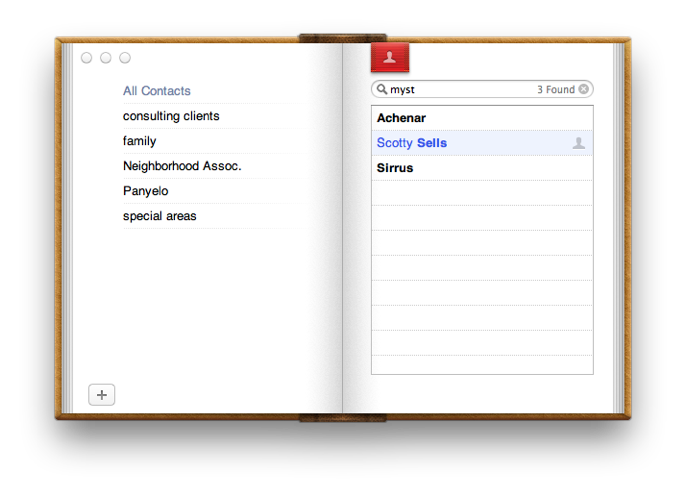
p.s. I’m not too crazy about the calendar either.
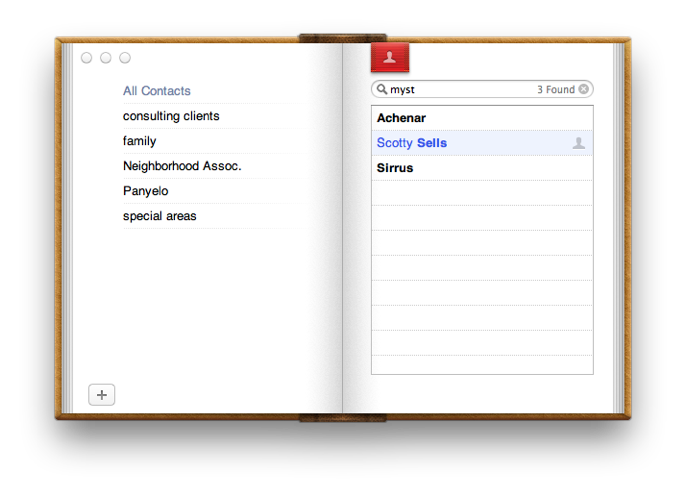
p.s. I’m not too crazy about the calendar either.
Hulu to TV? Not so fast.
25/07/11
Hi Scotty,
My email is not working today. It has that circle (dot) to the right on the inbox. I tried going into preferences to see if anything was wrong. I can't find anything. Any suggestions?
Thanks,
___________
Did your email come back online? Sometimes it just falls off for a time. But if you've changed your password then it will not come back online until you address it. Here's a similar post I just wrote a few days ago on how to check your password in Apple's mail program. It’s focused on Gmail but the process is the same.
Editing your Gmail password | email, Mail | Sells Consulting
My email is not working today. It has that circle (dot) to the right on the inbox. I tried going into preferences to see if anything was wrong. I can't find anything. Any suggestions?
Thanks,
___________
Did your email come back online? Sometimes it just falls off for a time. But if you've changed your password then it will not come back online until you address it. Here's a similar post I just wrote a few days ago on how to check your password in Apple's mail program. It’s focused on Gmail but the process is the same.
Editing your Gmail password | email, Mail | Sells Consulting
GoToMeeting on iPad is good.
25/07/11
HI Scotty,
After we bought the new desktop months ago, you came over to get it set up and the data transferred. That's all fine and dandy but the computer keeps shutting itself down. I've checked the settings and it shouldn't power off, only go to sleep after a few minutes. The back of the monitor gets very hot, could it be overheating? I have to hold the power button in for quite a while, then release it, then press it once more for it to come back on ... very frustrating for a new computer.
Is this something I should schedule an appointment at the genius bar and haul it back in since it's still under warranty? If you think you could figure it out, we'd rather you come out.
Hope your summer is going well. Thanks,
___________
This is definitely something to be concerned over. Why don’t we do this… there are a couple of very simple things I can do with you during Town Hall on Mondays and we can try to resolve it during the online meeting. If it’s a software issue we should be able to handle it quickly.
You may want to install stat menu monitor to watch the temperature of the computer. There are two versions of this software. Version 3 is a paid version but version 2 is still free. Download it here. it will place monitoring data in your menu bar including temperature. Normal iMac temperatures can be in the 150 degree range so anything above that can start to raise concerns.
Another thing to consider is good ventilation where you’ve placed your computer. If it’s in a nook surrounded by wood or something where no air can circulate then that can be a problem as well.
If it’s hardware then a trip to the G. Bar will be in your future. But let’s try the trouble shooting step first. www.sellsconsulting.com/townhall Monday’s at 8pm.
After we bought the new desktop months ago, you came over to get it set up and the data transferred. That's all fine and dandy but the computer keeps shutting itself down. I've checked the settings and it shouldn't power off, only go to sleep after a few minutes. The back of the monitor gets very hot, could it be overheating? I have to hold the power button in for quite a while, then release it, then press it once more for it to come back on ... very frustrating for a new computer.
Is this something I should schedule an appointment at the genius bar and haul it back in since it's still under warranty? If you think you could figure it out, we'd rather you come out.
Hope your summer is going well. Thanks,
___________
This is definitely something to be concerned over. Why don’t we do this… there are a couple of very simple things I can do with you during Town Hall on Mondays and we can try to resolve it during the online meeting. If it’s a software issue we should be able to handle it quickly.
You may want to install stat menu monitor to watch the temperature of the computer. There are two versions of this software. Version 3 is a paid version but version 2 is still free. Download it here. it will place monitoring data in your menu bar including temperature. Normal iMac temperatures can be in the 150 degree range so anything above that can start to raise concerns.
Another thing to consider is good ventilation where you’ve placed your computer. If it’s in a nook surrounded by wood or something where no air can circulate then that can be a problem as well.
If it’s hardware then a trip to the G. Bar will be in your future. But let’s try the trouble shooting step first. www.sellsconsulting.com/townhall Monday’s at 8pm.
Remote login from iPad. Yes
30/06/11
Hey Scotty,
Quick question. I am running Mac OS version 10.6.8 and want to upgrade to the new Lion for what appears to be only $29.99.
http://www.usatoday.com/tech/columnist/edwardbaig/2011-07-20-apple-lion-reviewed_n.htm
What are you hearing about it? Any ideas if it is buggy at for a new OS?
Do you think it would be a good move?
Would def love to upgrade the OS and see some new features or newer look and feel that possibly operates faster.
Thoughts?
____________
I'll be sending out my thoughts on Lion later this week. Just wait for now and let the first update come out. I've been using it for a few weeks and it's stable but it's never a good idea to jump on version 1.0 of any software. Especially an entire operating system. it takes some getting used to. The largest changes come to iCal, Mail, and the finder itself. All trackpad motion is reversed to become more like the iPad. Takes a while to adjust. It's a no brainer at only $29 but you have to have 10.6.3 or higher to download it from the app store. Apple will release a USB version of the OS later next month but I would say to be safe, wait a few weeks. It also kills all rosetta based software like Office 2004 and Quicken 2007 and earlier.
Quick question. I am running Mac OS version 10.6.8 and want to upgrade to the new Lion for what appears to be only $29.99.
http://www.usatoday.com/tech/columnist/edwardbaig/2011-07-20-apple-lion-reviewed_n.htm
What are you hearing about it? Any ideas if it is buggy at for a new OS?
Do you think it would be a good move?
Would def love to upgrade the OS and see some new features or newer look and feel that possibly operates faster.
Thoughts?
____________
I'll be sending out my thoughts on Lion later this week. Just wait for now and let the first update come out. I've been using it for a few weeks and it's stable but it's never a good idea to jump on version 1.0 of any software. Especially an entire operating system. it takes some getting used to. The largest changes come to iCal, Mail, and the finder itself. All trackpad motion is reversed to become more like the iPad. Takes a while to adjust. It's a no brainer at only $29 but you have to have 10.6.3 or higher to download it from the app store. Apple will release a USB version of the OS later next month but I would say to be safe, wait a few weeks. It also kills all rosetta based software like Office 2004 and Quicken 2007 and earlier.
Syncing music back onto the iPad
29/06/11
Hi Scotty, Not sure if you remember but last time I had you come out because my photos on iphoto had disappeared. It was something easy like a new iphoto library was created and the real one was hidden but I cant for the life of me figure it out how to see if that is the problem and switch it back. Can you refresh my memory?
___________
Should be an easy fix. Holding down the option key open iPhoto. You’ll be prompted with this screen.
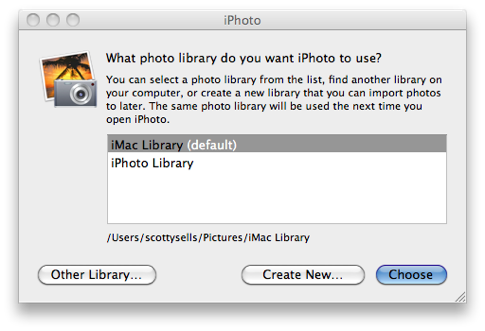
iPhoto should scan your hard drive(s) and list available iPhoto libraries to use. Select the appropriate one and you are on your way back. It will remember this setting the next time you open iPhoto. That’s it. (hopefully)
___________
Should be an easy fix. Holding down the option key open iPhoto. You’ll be prompted with this screen.
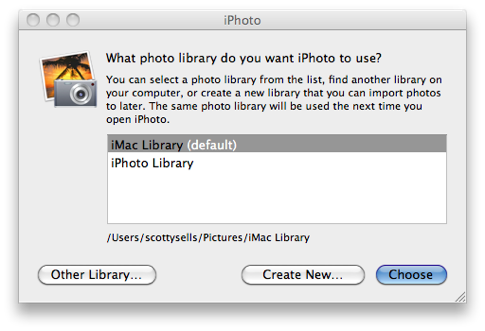
iPhoto should scan your hard drive(s) and list available iPhoto libraries to use. Select the appropriate one and you are on your way back. It will remember this setting the next time you open iPhoto. That’s it. (hopefully)
Can my family share apps? Yes.
19/05/11
Hi Scotty,
Hope you're well. I have a quick question: Time machine says that it can't back up - it needs to create a new backup and delete the old one. It says it may take several hours. Do I agree to let it do this? And why is it doing this?
Thanks!
___________
I think that overall, it’s a good idea to erase time machine and let it start over periodically. I would suggest about once a year. There could have been so many changes to the computer’s data that time machine would rather get a new more identical copy of the data than keep up with all the changes. I say go ahead and do it. What would be even better is if you erase the Time Machine drive before hand. As long as you have no other data singularly on that drive. If it’s a stand alone drive connected directly to your computer, you can use “disk utility”. If it’s a time capsule drive, then to erase it, you’ll use the “airport utility”. After you’ve erased the drive then you can fire time machine back up and let it start backing up again.
I have also found that some files don’t work well with time machine. A few times, I’ve had clients have problems with the “microsoft user data folder” in the documents folder. It has something to do with Entourage’s file system. I know you most likely don’t use Entourage but just giving you possible explanations. There are other programs that may have caused the issue.
Hope you're well. I have a quick question: Time machine says that it can't back up - it needs to create a new backup and delete the old one. It says it may take several hours. Do I agree to let it do this? And why is it doing this?
Thanks!
___________
I think that overall, it’s a good idea to erase time machine and let it start over periodically. I would suggest about once a year. There could have been so many changes to the computer’s data that time machine would rather get a new more identical copy of the data than keep up with all the changes. I say go ahead and do it. What would be even better is if you erase the Time Machine drive before hand. As long as you have no other data singularly on that drive. If it’s a stand alone drive connected directly to your computer, you can use “disk utility”. If it’s a time capsule drive, then to erase it, you’ll use the “airport utility”. After you’ve erased the drive then you can fire time machine back up and let it start backing up again.
I have also found that some files don’t work well with time machine. A few times, I’ve had clients have problems with the “microsoft user data folder” in the documents folder. It has something to do with Entourage’s file system. I know you most likely don’t use Entourage but just giving you possible explanations. There are other programs that may have caused the issue.
iPad for elder generation? Good choice.
16/05/11
Hi Scotty,
Hope you're well. I have a quick question: Time machine says that it can't back up - it needs to create a new backup and delete the old one. It says it may take several hours. Do I agree to let it do this? And why is it doing this?
Thanks!
___________
I think that overall, it’s a good idea to erase time machine and let it start over periodically. I would suggest about once a year. There could have been so many changes to the computer’s data that time machine would rather get a new more identical copy of the data than keep up with all the changes. I say go ahead and do it. What would be even better is if you erase the Time Machine drive before hand. As long as you have no other data singularly on that drive. If it’s a stand alone drive connected directly to your computer, you can use “disk utility”. If it’s a time capsule drive, then to erase it, you’ll use the “airport utility”. After you’ve erased the drive then you can fire time machine back up and let it start backing up again.
I have also found that some files don’t work well with time machine. A few times, I’ve had clients have problems with the “microsoft user data folder” in the documents folder. It has something to do with Entourage’s file system. I know you most likely don’t use Entourage but just giving you possible explanations. There are other programs that may have caused the issue.
Hope you're well. I have a quick question: Time machine says that it can't back up - it needs to create a new backup and delete the old one. It says it may take several hours. Do I agree to let it do this? And why is it doing this?
Thanks!
___________
I think that overall, it’s a good idea to erase time machine and let it start over periodically. I would suggest about once a year. There could have been so many changes to the computer’s data that time machine would rather get a new more identical copy of the data than keep up with all the changes. I say go ahead and do it. What would be even better is if you erase the Time Machine drive before hand. As long as you have no other data singularly on that drive. If it’s a stand alone drive connected directly to your computer, you can use “disk utility”. If it’s a time capsule drive, then to erase it, you’ll use the “airport utility”. After you’ve erased the drive then you can fire time machine back up and let it start backing up again.
I have also found that some files don’t work well with time machine. A few times, I’ve had clients have problems with the “microsoft user data folder” in the documents folder. It has something to do with Entourage’s file system. I know you most likely don’t use Entourage but just giving you possible explanations. There are other programs that may have caused the issue.
iPad 3G plans
09/05/11
How do you set the iPhone for number of rings before it goes into vmail?
___________
While I have not done this myself, there are several articles on the web all describing the same method.
How to Set the Number of Rings Before iPhone Goes to Voicemail | The iPhone Guru
How to change how long your iPhone rings before calls go to voicemail | iPhone and iPad Forums
iClarified - iPhone - How to Set the Number of Rings Before Your iPhone Goes to Voicemail
___________
While I have not done this myself, there are several articles on the web all describing the same method.
How to Set the Number of Rings Before iPhone Goes to Voicemail | The iPhone Guru
How to change how long your iPhone rings before calls go to voicemail | iPhone and iPad Forums
iClarified - iPhone - How to Set the Number of Rings Before Your iPhone Goes to Voicemail
iPad for a 6 year old?
19/04/11
hey there!
my calendar is no longer on my i phone. I am not sure if we put it back on but. It is set to show all calendars and the gmail account is still on the settings. My computer and ipad are working???
I also still have duplicate contacts. Not sure we ever cured that at our meeting?
Thanks
___________
The calendar on the phone issue should be an easy one. Go into your phone’s calendar then click on the word “calendars” in the top left. Now make sure there are check marks beside all the calendars listed below. You should select “show all calendars” at the top.
Duplicates. Unfortunately, it’s the nature of the beast. Shouldn’t be too difficult to fix however. In address book, go up to the menu bar under Card and select “look for duplicates”.
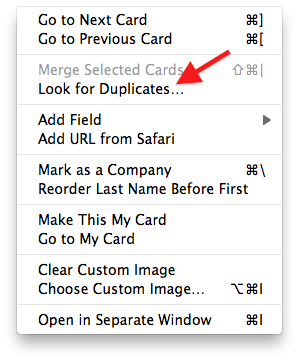
my calendar is no longer on my i phone. I am not sure if we put it back on but. It is set to show all calendars and the gmail account is still on the settings. My computer and ipad are working???
I also still have duplicate contacts. Not sure we ever cured that at our meeting?
Thanks
___________
The calendar on the phone issue should be an easy one. Go into your phone’s calendar then click on the word “calendars” in the top left. Now make sure there are check marks beside all the calendars listed below. You should select “show all calendars” at the top.
Duplicates. Unfortunately, it’s the nature of the beast. Shouldn’t be too difficult to fix however. In address book, go up to the menu bar under Card and select “look for duplicates”.
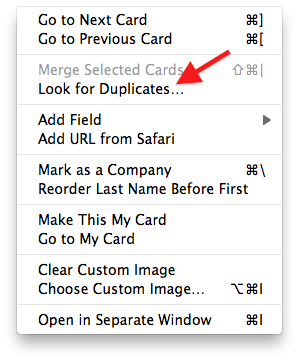
Flash on the iPad?
01/03/11
Hi Scotty,
Hope all is well! My second Time Capsule has died on me :(( I'm a bit reluctant to purchase yet a 3rd one...is there anything else out there?? I don't use it as a router since I have at&t Uverse and I have to use theirs..I only use it as a backup for my computers and my 2 kids'. I do like the convenience of not having to plug in the Time Capsule :)) Anything out there similar to it??
Thanks for your help!
___________
I’m sorry to hear you’ve had more problems with your Time Capsule. First, there is a good chance you may be eligible for a free replacement from Apple. I would suggest taking it to the apple store and see if it qualifies for a replacement. It may despite being beyond a year old. If you decide not to go that route then you are limited to directly plugging up a hard drive to your computer. If it’s a desktop no problem. If it’s a laptop, then you’ll need to remember to plug it in periodically to backup via time machine. I currently favor the Seagate GoFlex drive although you should keep in mind that every hard drive dies.
Secondly, I do have several clients who’ve moved to ATT Uverse and are understanding that they can no longer use their Airport Extreme or time capsule as a router. This is incorrect. As a matter of fact, the ATT wireless router is inferior to the Apple routers. The ATT routers currently only support 802.11g whereas the Apple routers support 802.11n which means they are capable of moving data between computers or devices in the home at a faster rate. This does not mean the internet will speed up with the use of a different router but it does mean that signal could be stronger and data transfer between computer would definitely be faster. You just have to set it up along side the ATT router. I do it all the time.
Hope all is well! My second Time Capsule has died on me :(( I'm a bit reluctant to purchase yet a 3rd one...is there anything else out there?? I don't use it as a router since I have at&t Uverse and I have to use theirs..I only use it as a backup for my computers and my 2 kids'. I do like the convenience of not having to plug in the Time Capsule :)) Anything out there similar to it??
Thanks for your help!
___________
I’m sorry to hear you’ve had more problems with your Time Capsule. First, there is a good chance you may be eligible for a free replacement from Apple. I would suggest taking it to the apple store and see if it qualifies for a replacement. It may despite being beyond a year old. If you decide not to go that route then you are limited to directly plugging up a hard drive to your computer. If it’s a desktop no problem. If it’s a laptop, then you’ll need to remember to plug it in periodically to backup via time machine. I currently favor the Seagate GoFlex drive although you should keep in mind that every hard drive dies.
Secondly, I do have several clients who’ve moved to ATT Uverse and are understanding that they can no longer use their Airport Extreme or time capsule as a router. This is incorrect. As a matter of fact, the ATT wireless router is inferior to the Apple routers. The ATT routers currently only support 802.11g whereas the Apple routers support 802.11n which means they are capable of moving data between computers or devices in the home at a faster rate. This does not mean the internet will speed up with the use of a different router but it does mean that signal could be stronger and data transfer between computer would definitely be faster. You just have to set it up along side the ATT router. I do it all the time.
iPad cursor jumping around
16/02/11
| Hey Scotty....For some odd reason the Apple TV in the family room is not connecting to internet....the one in the Bedroom is fine...and my music is fine. I entered the pass codes for the network and it is not recognizing them. Any suggestions? To double check pass code to my network do I go in settings and then network, choose my network and unhide the code? Not sure why just that TV is offline. ___________ |
| This is a hard one to troubleshoot without being there. Second question first: to double check the password saved in your computer for your network, go to spotlight in the top right corner and type “keychain access”. Now open that program and you’ll be presented with a list of passwords saved on your computer. Now find the one that has the name of your wireless network. Double click that and you’ll get the following screen. |
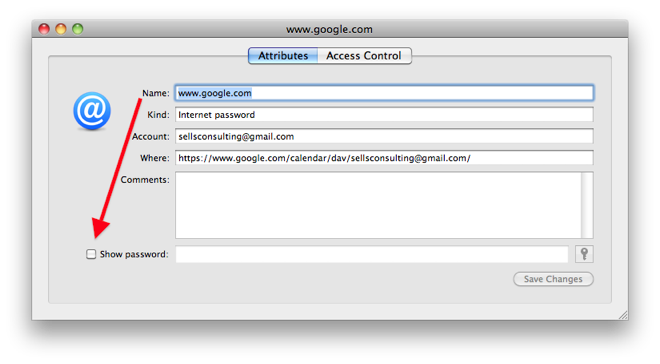 |
| Now click the “show password” checkbox and you’ll be prompted to enter your actual computer’s password. Once you’ve done that, you’ll see your wireless network password. Now, as far as your appletv, unplug and replug it in. Be sure no ethernet is connected. Be sure you can find the wireless network at that location by testing with a laptop. It may be out of range or the signal may have become degraded in that area of the house for some reason. I don’t have a great set of advice for that issue. It’s more of an issue I can only deal with in person if any of those suggestions don’t work. |
Sycning photos to iPad
14/02/11
Scott, hope all is well. I tried to copy a playlist from family member’s iTunes Library housed on her user page. I wasn't sure how to do it at first. I ended up copying over her entire library (I thought it would just copy over differences, kind of like when an iPod syncs). Now i have about 9,000 duplicate songs in my iTunes library. I would be happy to pay you to come and help me efficiently remedy this (hoping there is a way); unless, do you recommend some software that i should consider buying to do this? Obviously, i would want to do this with great care not to remove the songs on my user page or family’s that we want. Thoughts? Again, happy to hire you if you are interested and available. Thanks,
___________
There are several pieces of software that claim to remove duplicates. I’ve used iDupe in the past. You set up a set of rules of things you’d like it to compare songs by then you can have it automatically remove one of the duplicates. The process takes a long time so I would suggest run it overnight and expect it to be running the next morning if you have a lot of music. (like over 20,000 songs) iDupe is $8 and worth a try. Here are a few others to check out as well.
iDupe
Dupe Away - The iTunes Duplicate Remover for Mac and PC
iTunes Organizer - How To Get Your iTunes Library Organized
You may also want to first make a playlist of just the duplicated songs by going to File in the menu bar then choosing “Show Duplicates”. Next you’ll select all of those listed then drag them into their own playlist. Maybe call it “dups”. Now you’ll be able to point either of the above pieces of software to scan and work on only that folder versus the entire library. Don’t forget to choose to show all songs again after you’re finished.
___________
There are several pieces of software that claim to remove duplicates. I’ve used iDupe in the past. You set up a set of rules of things you’d like it to compare songs by then you can have it automatically remove one of the duplicates. The process takes a long time so I would suggest run it overnight and expect it to be running the next morning if you have a lot of music. (like over 20,000 songs) iDupe is $8 and worth a try. Here are a few others to check out as well.
iDupe
Dupe Away - The iTunes Duplicate Remover for Mac and PC
iTunes Organizer - How To Get Your iTunes Library Organized
You may also want to first make a playlist of just the duplicated songs by going to File in the menu bar then choosing “Show Duplicates”. Next you’ll select all of those listed then drag them into their own playlist. Maybe call it “dups”. Now you’ll be able to point either of the above pieces of software to scan and work on only that folder versus the entire library. Don’t forget to choose to show all songs again after you’re finished.
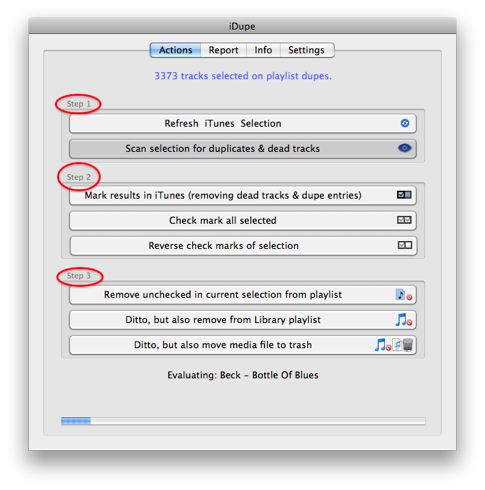
Adding mobileme calendars on the iPad
17/01/11
Hi, Scotty -
I missed my warranty to have the cover thing replaced which is chipping on the front edges where my hands rest....thought I'd bought it in the spring.
Question: could I use my little crafts glue gun to seal the edge w/ a thin line of glue? Doesn't seem the heat would impact anything sensitive in that spot.
Thanks,
___________
I can’t say I’d recommend doing that. While that area (front) of your computer is fairly distant from the main logic board, there is electronics responsible for the trackpad that if any of that stuff got on it, could end the life of the computer. You may try going to the Apple Store and pleading your case. The worst is they say no. But if it has sharp edges that may be prone to causing harm they may feel obligated to replace it. But one thing IS for sure. If you use the glue gun they’ll definitely say no.
I missed my warranty to have the cover thing replaced which is chipping on the front edges where my hands rest....thought I'd bought it in the spring.
Question: could I use my little crafts glue gun to seal the edge w/ a thin line of glue? Doesn't seem the heat would impact anything sensitive in that spot.
Thanks,
___________
I can’t say I’d recommend doing that. While that area (front) of your computer is fairly distant from the main logic board, there is electronics responsible for the trackpad that if any of that stuff got on it, could end the life of the computer. You may try going to the Apple Store and pleading your case. The worst is they say no. But if it has sharp edges that may be prone to causing harm they may feel obligated to replace it. But one thing IS for sure. If you use the glue gun they’ll definitely say no.
Colors gone crazy on iPad
11/01/11
Hi Scotty,
Quick questions. When you convert from Mac to Windows on your mac; do you use the Window based program? Example: Could I load updated Quicken for windows; and switch from Mac to Windows and use the "better" version of this software? Thanks,
___________
In the example you suggest, the answer is yes. You would need to export the quicken data file from the mac as a quicken data file for windows. Then port it over to the windows machine to be opened. What you can not do however, is go from a newer version of Quicken to an older version no matter what platform you are on. You most also keep in mind that the data export may loose certain pieces of information like scheduled transactions or stock info.
It works the same in other instances as well. Microsoft Word, for instance, can save a .doc file on either platform to be moved to the other.
Quick questions. When you convert from Mac to Windows on your mac; do you use the Window based program? Example: Could I load updated Quicken for windows; and switch from Mac to Windows and use the "better" version of this software? Thanks,
___________
In the example you suggest, the answer is yes. You would need to export the quicken data file from the mac as a quicken data file for windows. Then port it over to the windows machine to be opened. What you can not do however, is go from a newer version of Quicken to an older version no matter what platform you are on. You most also keep in mind that the data export may loose certain pieces of information like scheduled transactions or stock info.
It works the same in other instances as well. Microsoft Word, for instance, can save a .doc file on either platform to be moved to the other.
Syncing Contacts to iPad without MobileMe
02/01/11
Scotty
Again, thanks for all your help.
I just noticed that in the Library next to"Photos" is the number 11,428. This is about twice as many pictures as I think I have. No number appears at the same place on Marcia's computer. Any idea why? Also, is there a way to see if I have a duplicate problem
Thanks.
___________
Duplicates can certainly appear in iPhoto and they are a pain to deal with. it’s not unheard of. The best way to see if you have duplicates is just browse your iphoto library. If you find that you have many duplicates and there are too many to delete by hand, there is a piece of software out there called Duplicate Annihilator. It costs $8 and does a pretty good job (albeit slow) but good.
Again, thanks for all your help.
I just noticed that in the Library next to"Photos" is the number 11,428. This is about twice as many pictures as I think I have. No number appears at the same place on Marcia's computer. Any idea why? Also, is there a way to see if I have a duplicate problem
Thanks.
___________
Duplicates can certainly appear in iPhoto and they are a pain to deal with. it’s not unheard of. The best way to see if you have duplicates is just browse your iphoto library. If you find that you have many duplicates and there are too many to delete by hand, there is a piece of software out there called Duplicate Annihilator. It costs $8 and does a pretty good job (albeit slow) but good.
Printing from the iPad
30/12/10
Hi Scotty,
I got an Ipad for Christmas. I would like to have my Contacts and Calendar from my Mac on my Ipad. I currently have my contacts in my address book (due to sync with my Palm phone via Missing Link). I use Ical for my calendar. Do I have to set up a MobileMe account to sync? How do I do this? I find the instructions in the Ipad manual to be a bit confusing. I've set up a temporary MobileMe account but I'm not crazy about paying another fee and also if you recall I've never been able to successfully use Safari as a browser. I use Firefox which isn't supported by MobileMe.
Thanks,
___________
MobileMe is not required to sync contacts and calendar wirelessly. You can use a gmail account to do it for free however, to keep things simple just to get started, all you really need to do is select to sync contacts and calendar in iTunes under “info”.
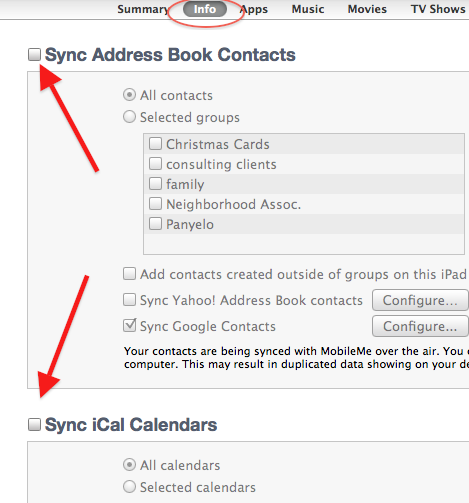
Just connect the iPad to iTunes to get this option. It will not show up until the iPad is connected.
I got an Ipad for Christmas. I would like to have my Contacts and Calendar from my Mac on my Ipad. I currently have my contacts in my address book (due to sync with my Palm phone via Missing Link). I use Ical for my calendar. Do I have to set up a MobileMe account to sync? How do I do this? I find the instructions in the Ipad manual to be a bit confusing. I've set up a temporary MobileMe account but I'm not crazy about paying another fee and also if you recall I've never been able to successfully use Safari as a browser. I use Firefox which isn't supported by MobileMe.
Thanks,
___________
MobileMe is not required to sync contacts and calendar wirelessly. You can use a gmail account to do it for free however, to keep things simple just to get started, all you really need to do is select to sync contacts and calendar in iTunes under “info”.
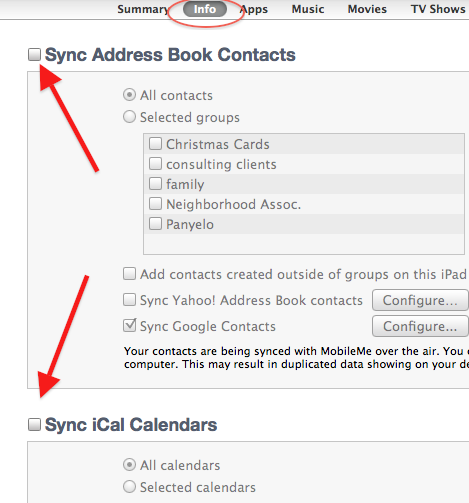
Just connect the iPad to iTunes to get this option. It will not show up until the iPad is connected.
Screen sharing to the iPad?
30/08/10
1. Time Capsule will not complete the back up for me no matter what I do.
Check my work for me:
I followed the Time Capsule book's instruction and did ethernet cord from the wall outlet to the WAN port.
Then I did another ethernet cord from the computer to an ethernet port on the Time Capsule, supposedly for faster saving.
It does everything it is supposed to and then it mysteriously shuts down.
2. Computer just totally froze for no reason and I could do nothing but shut it down. I now have some strange stripes in the background, oops, just checked and now they are gone again. sigh.
___________
As far as time machine not backing up, I would suggest you may want to erase the Time Machine drive using Disk Utility and even rename the drive. Then restart the time machine backup process on your mac. Time Machine can sometimes run into problems when it tries to rejoin a previous backup from a new system like we’ve done in your case. Also, be sure that you’ve named your computer in the sharing pane of system preferences.
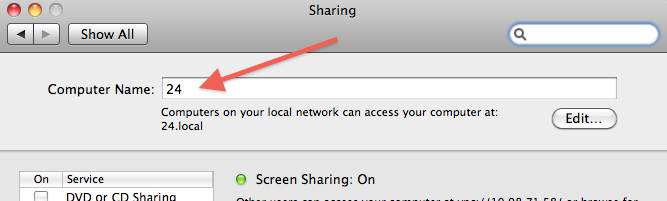
If there’s no name then Time Machine will also have problems. I would suggest making a new name different from what the old computer or any other computer is called in the house.
The strange stripes are a little more serious. Let’s just call it a fluke for now but it you see them again and again, that’s a sign that the video card (embedded on the logic board) is failing. We don’t want that to happen. That’s not good.
As for the other question concerning video, I’ll look into that tomorrow.
Check my work for me:
I followed the Time Capsule book's instruction and did ethernet cord from the wall outlet to the WAN port.
Then I did another ethernet cord from the computer to an ethernet port on the Time Capsule, supposedly for faster saving.
It does everything it is supposed to and then it mysteriously shuts down.
2. Computer just totally froze for no reason and I could do nothing but shut it down. I now have some strange stripes in the background, oops, just checked and now they are gone again. sigh.
___________
As far as time machine not backing up, I would suggest you may want to erase the Time Machine drive using Disk Utility and even rename the drive. Then restart the time machine backup process on your mac. Time Machine can sometimes run into problems when it tries to rejoin a previous backup from a new system like we’ve done in your case. Also, be sure that you’ve named your computer in the sharing pane of system preferences.
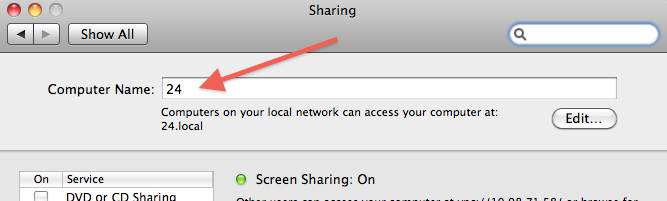
If there’s no name then Time Machine will also have problems. I would suggest making a new name different from what the old computer or any other computer is called in the house.
The strange stripes are a little more serious. Let’s just call it a fluke for now but it you see them again and again, that’s a sign that the video card (embedded on the logic board) is failing. We don’t want that to happen. That’s not good.
As for the other question concerning video, I’ll look into that tomorrow.
iPad doesn't sync to 2 computers well.
06/08/10
Scotty,
Thanks for your help last night. I need some help getting the Intimidator Video to download. I could not pull it off; so if you have any ideas, I would appreciate it.
Thanks,
____________
To download that particular file, just like other files, you can right click on the file link and you should have the option to “download linked file”. If you don’t have right click enabled then you can hold down control on the keyboard and click the link.
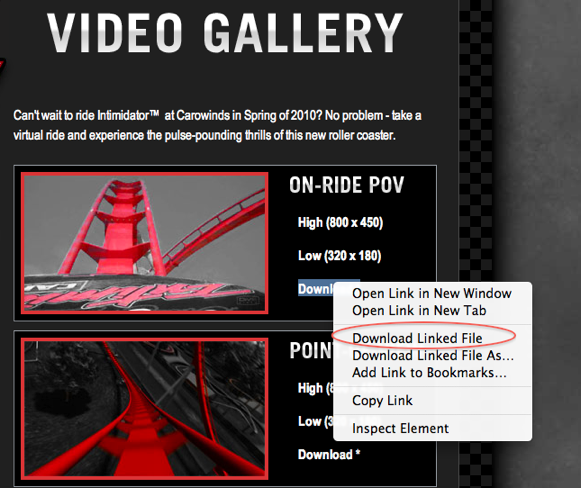
Thanks for your help last night. I need some help getting the Intimidator Video to download. I could not pull it off; so if you have any ideas, I would appreciate it.
Thanks,
____________
To download that particular file, just like other files, you can right click on the file link and you should have the option to “download linked file”. If you don’t have right click enabled then you can hold down control on the keyboard and click the link.
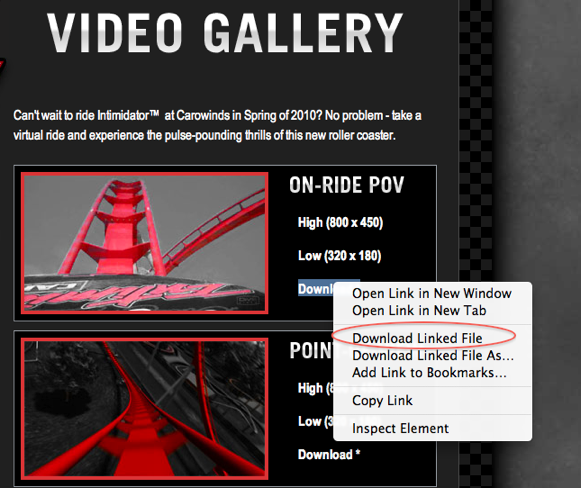
Where are the movies on my iPad?
25/06/10
I had someone transfer a wordpress blog to my new site and I've screwed up the header. Do you know anyone who can straighten it out.....I got all the files but I just can't seem to make a basic Jpg file show up behind the navigation with the blog below it.
I'm about to cry!
oh ok. How are you publishing your site? Are you using and ftp uploader like transmit? If you are, then you should be able to copy the image into the correct folder. site/blog/images/header.jpg is the address with means it's currently pointing to a sub folder called "images". You either need to move the "header.jpg" into that folder or move a duplicate copy of that image to that location.
Yea, that's what I did.
I think there is a bug in the code for the blog.html file, or the header.php
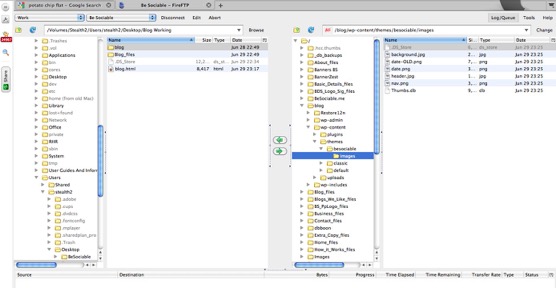
I still think your file path is wrong. Look:
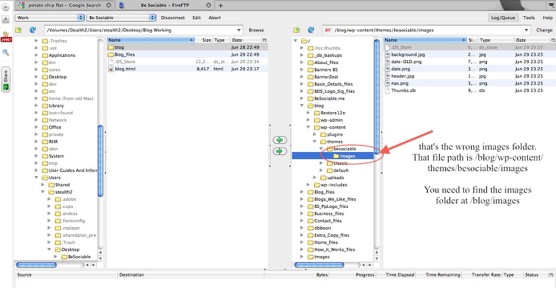
Just tried adding a new folder with copies of the Jpg and php in the New Images folder in the blog folder and "No show"
What web page builder are you using? You could always just correct the path within the editor.
I built it in Iweb but am editing code in Dreamweaver.
If you can fix it when ever you get a chance I'd appreciate it. Id rather have it just pick up the header and footer. WP is already installed.
solved...next?
Here is the Face book Image
Oh if you see the other headers it is in the right side of the Nav bar witha link to the FB page
I don't think I can solve this for you with just ftp management. This would have to be added via your web design tool. Using Dreamweaver you should be able to drop this line of code into the html body of the /blog.html page. But since the /blog page is based on php, that means that it's not necessarily relying on an index.html or index.php page. php pages work together to build one view so I have no idea where the facebook code and icon should be placed. Better to just edit in Dreamweaver.
I'm about to cry!
oh ok. How are you publishing your site? Are you using and ftp uploader like transmit? If you are, then you should be able to copy the image into the correct folder. site/blog/images/header.jpg is the address with means it's currently pointing to a sub folder called "images". You either need to move the "header.jpg" into that folder or move a duplicate copy of that image to that location.
Yea, that's what I did.
I think there is a bug in the code for the blog.html file, or the header.php
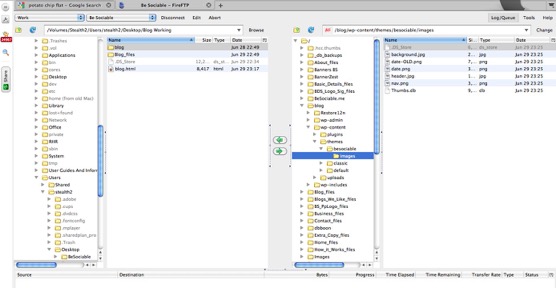
I still think your file path is wrong. Look:
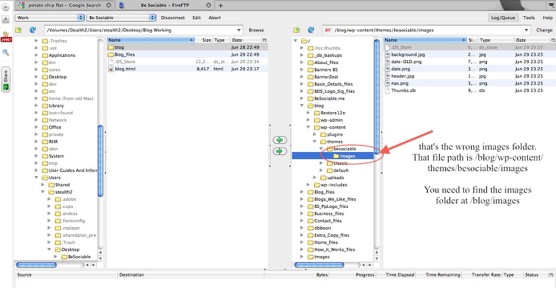
Just tried adding a new folder with copies of the Jpg and php in the New Images folder in the blog folder and "No show"
What web page builder are you using? You could always just correct the path within the editor.
I built it in Iweb but am editing code in Dreamweaver.
If you can fix it when ever you get a chance I'd appreciate it. Id rather have it just pick up the header and footer. WP is already installed.
solved...next?
Here is the Face book Image
Oh if you see the other headers it is in the right side of the Nav bar witha link to the FB page
I don't think I can solve this for you with just ftp management. This would have to be added via your web design tool. Using Dreamweaver you should be able to drop this line of code into the html body of the /blog.html page. But since the /blog page is based on php, that means that it's not necessarily relying on an index.html or index.php page. php pages work together to build one view so I have no idea where the facebook code and icon should be placed. Better to just edit in Dreamweaver.
Quicktime 7 and flash on the iPhone
29/04/10
hi Scotty
I am seeing a few different versions in my qbnew box....should I still continue to use the original file and ignore the other two? can I delete them?
they are not from me making a back up...thanks.
___________
Remember that Dropbox will create a “conflicted copy” of your quickbooks data if you have Quickbooks open on two machines at the same time as both pieces of software try to write to the file residing on Dropbox. The other issue to be aware of is that if you update Quickbooks on one computer, you’ll need to update Quickbooks on the other as well. Two version builds of Quickbooks, no matter how close the version builds, can still cause problems. Update them both at the same time.
I am seeing a few different versions in my qbnew box....should I still continue to use the original file and ignore the other two? can I delete them?
they are not from me making a back up...thanks.
___________
Remember that Dropbox will create a “conflicted copy” of your quickbooks data if you have Quickbooks open on two machines at the same time as both pieces of software try to write to the file residing on Dropbox. The other issue to be aware of is that if you update Quickbooks on one computer, you’ll need to update Quickbooks on the other as well. Two version builds of Quickbooks, no matter how close the version builds, can still cause problems. Update them both at the same time.
What's that racing app?
18/04/10
Unfortunately, my Mobile Me hasn't synced anything since 4/27 at 6:29pm. Any ideas why? Can I click some button to make it start? When I try to sync it manually it won't.
Thanks,
_________________
hmmmmm....
Be sure to first check the mobileme preferences to make sure you have it set to "automatically" sync. You may also try logging out of mobileme and back in on either or both of the computers. It was working fine when we last met so I'm sure it's got to be something simple we're missing.
Go to system prefs and mobileme then sign out then sign back in. Then under the sync tab be sure that "automatic" is selected.
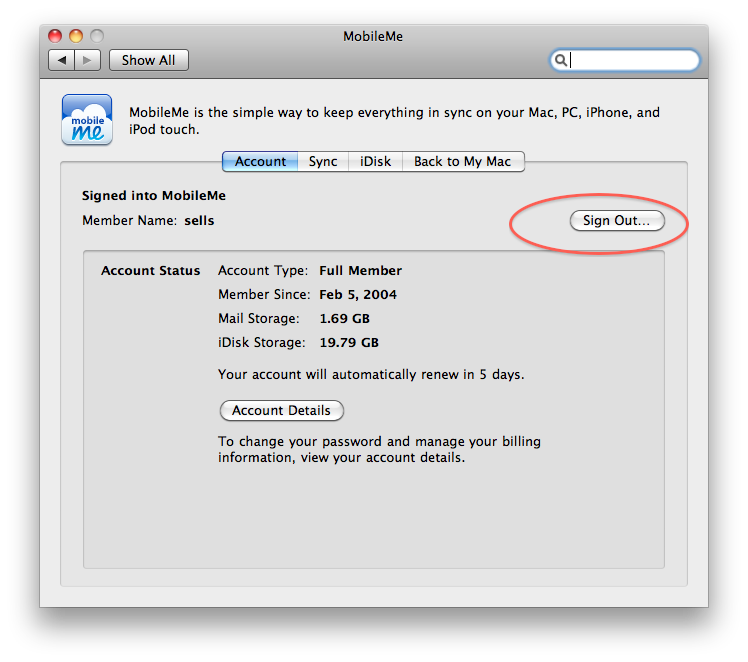
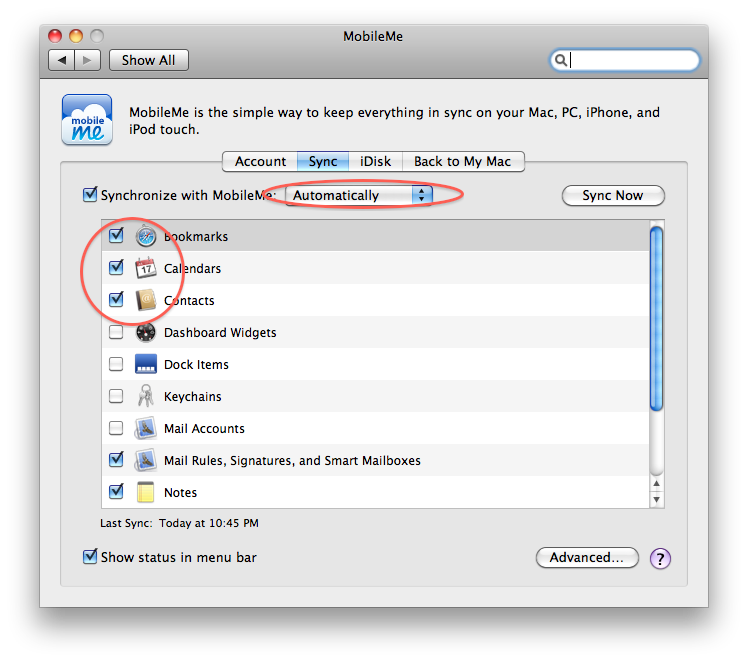
Thanks,
_________________
hmmmmm....
Be sure to first check the mobileme preferences to make sure you have it set to "automatically" sync. You may also try logging out of mobileme and back in on either or both of the computers. It was working fine when we last met so I'm sure it's got to be something simple we're missing.
Go to system prefs and mobileme then sign out then sign back in. Then under the sync tab be sure that "automatic" is selected.
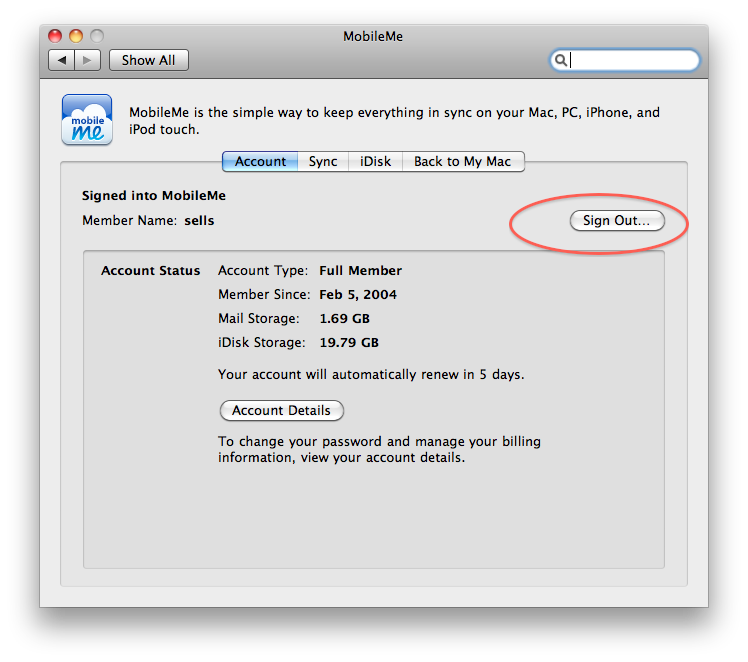
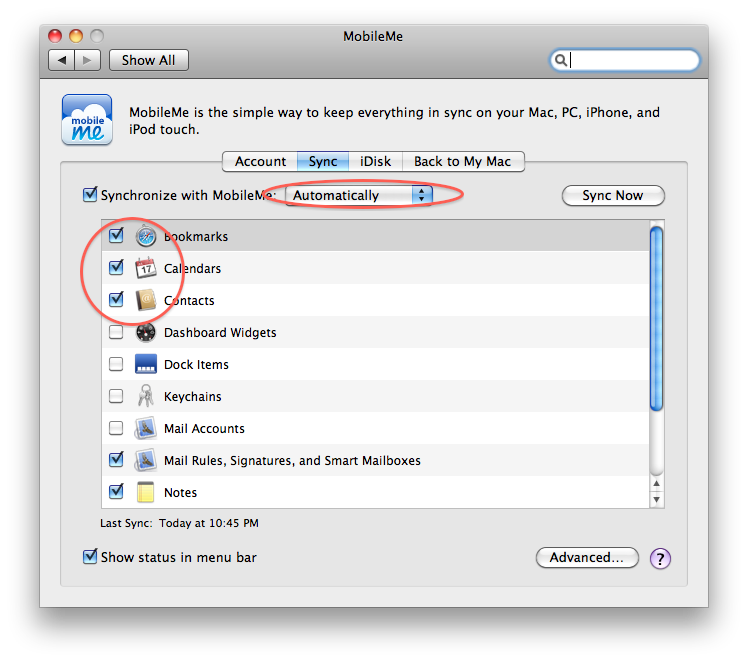
What size iPad to get?
25/03/10
Thanks Scotty,
Is there a way to import a YouTube video into your IPhoto or IDVD? The owner of the puppies we are buying in a month gave us a link to see them, but she wants to eliminate the video tomorrow night. I would love to keep it for my records.
_____
Sort of. If you are just wanting to save the youtube video then the easiest thing to do is open an activity window within Safari (under Window in the menu bar) and find the corresponding file downloading. Double click on that file and your video will download locally to your computer in flv (flash) format. Now flash doesn’t just fall right into iphoto or iDVD. If you would like to put it into iMovie, etc... then you’d need to convert that flash video to a more “apple happy” format.
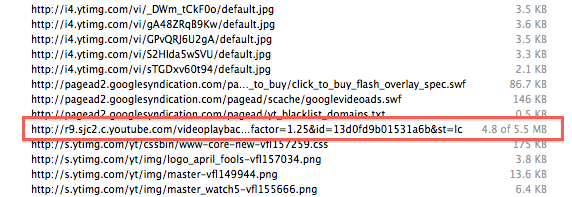
Is there a way to import a YouTube video into your IPhoto or IDVD? The owner of the puppies we are buying in a month gave us a link to see them, but she wants to eliminate the video tomorrow night. I would love to keep it for my records.
_____
Sort of. If you are just wanting to save the youtube video then the easiest thing to do is open an activity window within Safari (under Window in the menu bar) and find the corresponding file downloading. Double click on that file and your video will download locally to your computer in flv (flash) format. Now flash doesn’t just fall right into iphoto or iDVD. If you would like to put it into iMovie, etc... then you’d need to convert that flash video to a more “apple happy” format.
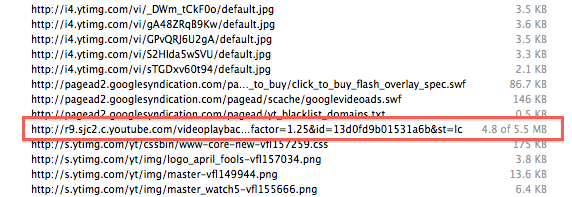
Sells Consulting email
