Answers
Submit a question here.
Found something that helped or just want to say thanks for answering a question? Now you can use the link below to throw a tip my way using Venmo. Always appreciated!
Recommended Products
Seagate 2TB external hard drive
Orbi Wifi router 3 pack
Orbi Wifi router 2 pack
Useful Links
Forms/Newsletters
Common Key Commands
Hide/Show Invisibles
Resell your old devices
Apple's recycling program
Battery Performance
Apple Support System Status
Download Zoom
Download Office
location services (1)
mobileme (1)
Accessibility (3)
Activity Monitor (2)
Acuity scheduling (1)
Adblock (1)
Address Book (24)
Adobe (6)
Airplay (1)
Airport Extreme (6)
AirTunes (1)
Android (1)
Antivirus (1)
AOL (2)
App Store (1)
Apple ID (22)
Apple music (3)
AppleM1 (1)
AppleTV (19)
Aquity (1)
ATT/Verizon (2)
Automator (1)
Back to my Mac (2)
Backup (126)
Batteries (16)
Big Sur (12)
Blackberry (6)
Bluetooth (3)
Bootcamp (7)
Browsers (15)
Business (2)
Buying advice (1)
cable cutting (3)
calendar (8)
call forwarding (1)
camera (2)
catalina (12)
christmas cards (2)
chrome (1)
cloud (4)
cms (2)
contacts (7)
covid (7)
data transfer (20)
disc burning (2)
disk utility (1)
display (4)
dns (2)
doggy (2)
domain names (1)
Drm (1)
Drobo (4)
Dropbox (17)
duplicates (5)
dvd (2)
email (150)
encryption (5)
erasing (2)
exchange (4)
facetime (2)
facial recognition (1)
fans (1)
fax (1)
file sharing (5)
file vault (2)
fillevault (1)
final cut pro (2)
financial programs (2)
Find My (1)
finder (6)
firefox (1)
firmware (1)
flash (3)
fonts (2)
freshbooks (1)
games (6)
Garage Band (2)
gatekeeper (1)
general troubleshooting (211)
gmail (23)
godaddy (2)
google (20)
Hackers (2)
Handbrake (2)
Hardware (284)
HomePod (1)
Hosting (1)
Hotspot (1)
Hulu (1)
iBooks (1)
iCal (34)
iCloud (68)
iCloud Drive (10)
iCloud Photo Library (13)
iDVD (3)
iLife (1)
image capture (3)
iMessage (4)
iMovie (15)
instagram (1)
iOS (21)
iPad (39)
iPadOS (7)
iphone (95)
iphoto (37)
ipod (8)
ISPs (4)
itunes (13)
itunes match (5)
iTunes/iPod (53)
iWeb (2)
iWork (13)
jailbreaking (1)
junk mail filtering (6)
keychain access (10)
keynote (1)
kindle (1)
Lion (20)
Location services (1)
Logic Pro (4)
M1 Chip (4)
Mac app store (3)
Mac OS X Server (6)
Mac OSX (2)
MacOS (38)
Mail (51)
Mailchimp (1)
Malware (5)
Mass email (1)
Memory (2)
Messages (14)
Microsoft Office (61)
Migration Assistant (2)
Mission Control (1)
MobileMe (47)
Monitors (1)
Mouse and trackpad (1)
Multitasking (1)
Music (15)
netflix (2)
networking (58)
not answered (1)
notes (1)
notifications (2)
Onenote (2)
OpenDNS (3)
Orbi (5)
OS X server (2)
pages (2)
parental controls (34)
passwords (11)
permissions (3)
photos (52)
podcasts (1)
preview (3)
printers (64)
privacy (7)
purchase recommendations (13)
quicken/quickbooks (15)
Ram (2)
Recommendations (1)
Recovery Mode (4)
Recycling (4)
Ringtones (1)
Root User (1)
Rosetta (1)
Routers (4)
safari (4)
scam (9)
scams (38)
scanning (5)
screen recording (1)
screen sharing (3)
screentime (13)
search (2)
security (75)
shopify (1)
sidebar (1)
signatures (3)
skype (3)
slow (1)
sluggish (1)
Snow Leopard (20)
social media (3)
sonos (1)
spam (5)
spotlight (1)
Stickies (1)
storage (4)
syncing (22)
terminal (1)
time capsule (9)
time machine (104)
TOS (1)
town hall (3)
two-factor authentication (2)
uniconverter (1)
universal access (1)
usb-c adapters (2)
ventura (1)
video (11)
virtualization (41)
viruses (50)
vlc (2)
vpn (5)
water damage (1)
web browsers (9)
web page design (6)
wifi (48)
windows (6)
wiping (1)
wireless (66)
wtf (2)
x server (1)
xBox (1)
xcode (1)
Yahoo! (1)
Yosemite (1)
YouTube (2)
zoom (2)
mobileme (1)
Accessibility (3)
Activity Monitor (2)
Acuity scheduling (1)
Adblock (1)
Address Book (24)
Adobe (6)
Airplay (1)
Airport Extreme (6)
AirTunes (1)
Android (1)
Antivirus (1)
AOL (2)
App Store (1)
Apple ID (22)
Apple music (3)
AppleM1 (1)
AppleTV (19)
Aquity (1)
ATT/Verizon (2)
Automator (1)
Back to my Mac (2)
Backup (126)
Batteries (16)
Big Sur (12)
Blackberry (6)
Bluetooth (3)
Bootcamp (7)
Browsers (15)
Business (2)
Buying advice (1)
cable cutting (3)
calendar (8)
call forwarding (1)
camera (2)
catalina (12)
christmas cards (2)
chrome (1)
cloud (4)
cms (2)
contacts (7)
covid (7)
data transfer (20)
disc burning (2)
disk utility (1)
display (4)
dns (2)
doggy (2)
domain names (1)
Drm (1)
Drobo (4)
Dropbox (17)
duplicates (5)
dvd (2)
email (150)
encryption (5)
erasing (2)
exchange (4)
facetime (2)
facial recognition (1)
fans (1)
fax (1)
file sharing (5)
file vault (2)
fillevault (1)
final cut pro (2)
financial programs (2)
Find My (1)
finder (6)
firefox (1)
firmware (1)
flash (3)
fonts (2)
freshbooks (1)
games (6)
Garage Band (2)
gatekeeper (1)
general troubleshooting (211)
gmail (23)
godaddy (2)
google (20)
Hackers (2)
Handbrake (2)
Hardware (284)
HomePod (1)
Hosting (1)
Hotspot (1)
Hulu (1)
iBooks (1)
iCal (34)
iCloud (68)
iCloud Drive (10)
iCloud Photo Library (13)
iDVD (3)
iLife (1)
image capture (3)
iMessage (4)
iMovie (15)
instagram (1)
iOS (21)
iPad (39)
iPadOS (7)
iphone (95)
iphoto (37)
ipod (8)
ISPs (4)
itunes (13)
itunes match (5)
iTunes/iPod (53)
iWeb (2)
iWork (13)
jailbreaking (1)
junk mail filtering (6)
keychain access (10)
keynote (1)
kindle (1)
Lion (20)
Location services (1)
Logic Pro (4)
M1 Chip (4)
Mac app store (3)
Mac OS X Server (6)
Mac OSX (2)
MacOS (38)
Mail (51)
Mailchimp (1)
Malware (5)
Mass email (1)
Memory (2)
Messages (14)
Microsoft Office (61)
Migration Assistant (2)
Mission Control (1)
MobileMe (47)
Monitors (1)
Mouse and trackpad (1)
Multitasking (1)
Music (15)
netflix (2)
networking (58)
not answered (1)
notes (1)
notifications (2)
Onenote (2)
OpenDNS (3)
Orbi (5)
OS X server (2)
pages (2)
parental controls (34)
passwords (11)
permissions (3)
photos (52)
podcasts (1)
preview (3)
printers (64)
privacy (7)
purchase recommendations (13)
quicken/quickbooks (15)
Ram (2)
Recommendations (1)
Recovery Mode (4)
Recycling (4)
Ringtones (1)
Root User (1)
Rosetta (1)
Routers (4)
safari (4)
scam (9)
scams (38)
scanning (5)
screen recording (1)
screen sharing (3)
screentime (13)
search (2)
security (75)
shopify (1)
sidebar (1)
signatures (3)
skype (3)
slow (1)
sluggish (1)
Snow Leopard (20)
social media (3)
sonos (1)
spam (5)
spotlight (1)
Stickies (1)
storage (4)
syncing (22)
terminal (1)
time capsule (9)
time machine (104)
TOS (1)
town hall (3)
two-factor authentication (2)
uniconverter (1)
universal access (1)
usb-c adapters (2)
ventura (1)
video (11)
virtualization (41)
viruses (50)
vlc (2)
vpn (5)
water damage (1)
web browsers (9)
web page design (6)
wifi (48)
windows (6)
wiping (1)
wireless (66)
wtf (2)
x server (1)
xBox (1)
xcode (1)
Yahoo! (1)
Yosemite (1)
YouTube (2)
zoom (2)
November 2025
October 2025
July 2025
June 2025
May 2025
April 2025
March 2025
February 2025
January 2025
December 2024
March 2024
February 2024
January 2024
December 2023
November 2023
October 2023
September 2023
August 2023
July 2023
June 2023
May 2023
April 2023
March 2023
February 2023
January 2023
December 2022
November 2022
October 2022
September 2022
August 2022
July 2022
June 2022
May 2022
February 2022
January 2022
December 2021
November 2021
October 2021
September 2021
August 2021
July 2021
April 2021
March 2021
February 2021
January 2021
December 2020
November 2020
October 2020
September 2020
August 2020
July 2020
June 2020
May 2020
April 2020
March 2020
February 2020
January 2020
December 2019
November 2019
October 2019
September 2019
August 2019
July 2019
June 2019
May 2019
April 2019
March 2019
February 2019
January 2019
December 2018
November 2018
October 2018
September 2018
August 2018
July 2018
February 2018
January 2018
December 2017
November 2017
July 2017
April 2017
March 2017
December 2016
November 2016
May 2016
April 2016
March 2016
February 2015
October 2014
September 2014
August 2014
July 2014
June 2014
May 2014
April 2014
March 2014
February 2014
January 2014
September 2013
August 2013
July 2013
June 2013
May 2013
April 2013
March 2013
February 2013
November 2012
October 2012
September 2012
August 2012
July 2012
June 2012
May 2012
November 2011
October 2011
September 2011
August 2011
July 2011
June 2011
May 2011
April 2011
March 2011
February 2011
January 2011
December 2010
November 2010
October 2010
September 2010
August 2010
July 2010
June 2010
May 2010
April 2010
March 2010
February 2010
January 2010
December 2009
November 2009
October 2009
September 2009
August 2009
July 2009
June 2009
May 2009
April 2009
March 2009
February 2009
January 2009
October 2025
September 2025
August 2025July 2025
June 2025
May 2025
April 2025
March 2025
February 2025
January 2025
December 2024
November 2024
October 2024
September 2024
August 2024July 2024
June 2024May 2024
April 2024March 2024
February 2024
January 2024
December 2023
November 2023
October 2023
September 2023
August 2023
July 2023
June 2023
May 2023
April 2023
March 2023
February 2023
January 2023
December 2022
November 2022
October 2022
September 2022
August 2022
July 2022
June 2022
May 2022
April 2022
March 2022February 2022
January 2022
December 2021
November 2021
October 2021
September 2021
August 2021
July 2021
June 2021
May 2021April 2021
March 2021
February 2021
January 2021
December 2020
November 2020
October 2020
September 2020
August 2020
July 2020
June 2020
May 2020
April 2020
March 2020
February 2020
January 2020
December 2019
November 2019
October 2019
September 2019
August 2019
July 2019
June 2019
May 2019
April 2019
March 2019
February 2019
January 2019
December 2018
November 2018
October 2018
September 2018
August 2018
July 2018
June 2018
May 2018April 2018
March 2018February 2018
January 2018
December 2017
November 2017
October 2017
September 2017
August 2017July 2017
June 2017
May 2017April 2017
March 2017
February 2017
January 2017December 2016
November 2016
October 2016
September 2016
August 2016July 2016
June 2016May 2016
April 2016
March 2016
February 2016
January 2016
December 2015November 2015
October 2015
September 2015
August 2015
July 2015June 2015
May 2015
April 2015
March 2015February 2015
January 2015
December 2014
November 2014October 2014
September 2014
August 2014
July 2014
June 2014
May 2014
April 2014
March 2014
February 2014
January 2014
December 2013
November 2013
October 2013September 2013
August 2013
July 2013
June 2013
May 2013
April 2013
March 2013
February 2013
January 2013
December 2012November 2012
October 2012
September 2012
August 2012
July 2012
June 2012
May 2012
April 2012
March 2012
February 2012January 2012
December 2011November 2011
October 2011
September 2011
August 2011
July 2011
June 2011
May 2011
April 2011
March 2011
February 2011
January 2011
December 2010
November 2010
October 2010
September 2010
August 2010
July 2010
June 2010
May 2010
April 2010
March 2010
February 2010
January 2010
December 2009
November 2009
October 2009
September 2009
August 2009
July 2009
June 2009
May 2009
April 2009
March 2009
February 2009
January 2009
1000 tabs in iPad Safari
Hi Scotty,
One my iPad, why to I keep getting so many tabs opening on safari that never close?
___________
1. Try to avoid using the plus symbol in the top left of Safari to open a new tab EVERY time you want to open a new window without closing an old one. A few tabs is fine but I feel like you may have had close to a hundred open.
2. Close previously open windows by swiping upward in the dock when you see the long line of squares appear at the bottom of the screen.
Finally, go in to Safari settings and adjust setting for Safari. Here’s how:
On the iPad go to Settings
Scroll down on the left column Select Safari.
Mirror these settings:
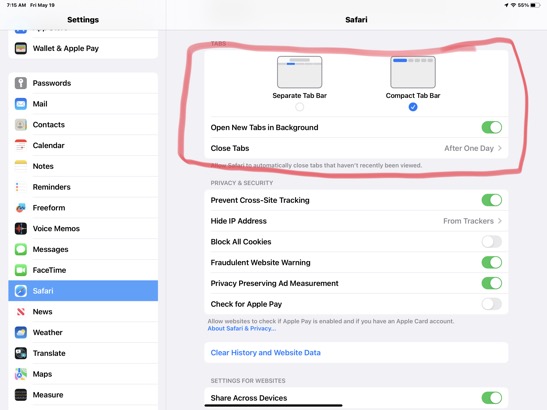
One my iPad, why to I keep getting so many tabs opening on safari that never close?
___________
1. Try to avoid using the plus symbol in the top left of Safari to open a new tab EVERY time you want to open a new window without closing an old one. A few tabs is fine but I feel like you may have had close to a hundred open.
2. Close previously open windows by swiping upward in the dock when you see the long line of squares appear at the bottom of the screen.
Finally, go in to Safari settings and adjust setting for Safari. Here’s how:
On the iPad go to Settings
Scroll down on the left column Select Safari.
Mirror these settings:
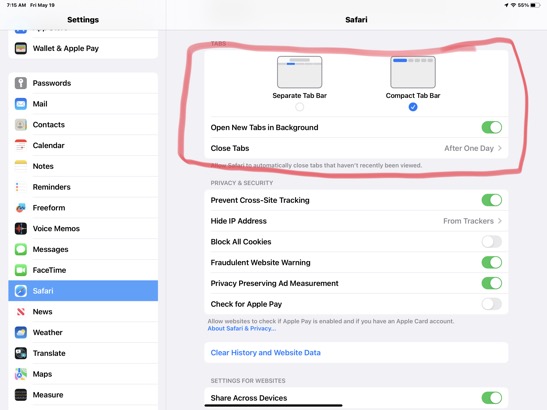

Sells Consulting email