Backup has failed.
Suggestions?
___________
As you know, I’m a big fan of Time Machine. You may want to reformat the time machine drives and just let the backup process start once again from the beginning. You could also re associate the drives to the computer and hope that it inherits the backup history. Third option is just to get new backup drives. I do not approve of Time Capsule. It is unreliable.
Time Capsule HD erase walkthrough
___________
Open Airport Utility then select your Time Capsule router and hit "Edit" on the popup window.
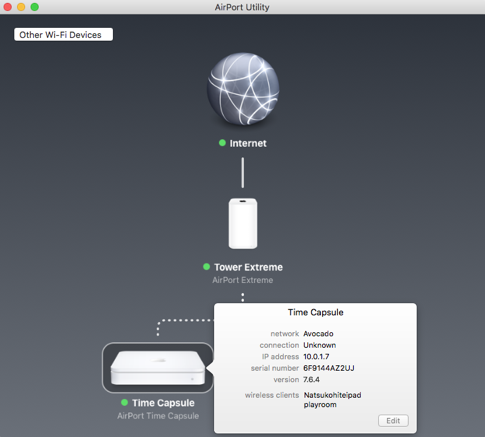
Next, select Disk from the menu items and then select the drive listed. Uncheck "Enable File Sharing" if you want to remove the ability for others to access it from the network. You can also select to secure the disk with its own password instead of "device password". This gives you the ability to further secure the HD with a different password other than the wifi password. Then hit "Erase Disk".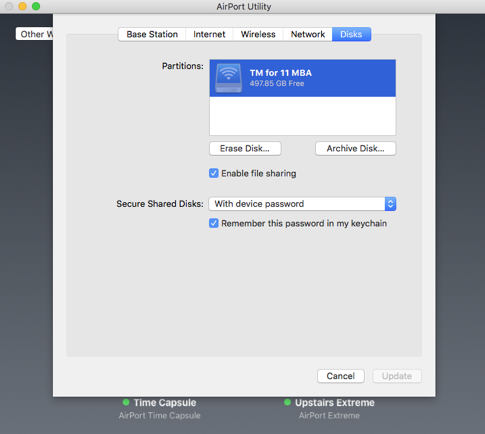
Now, rename the HD to anything you'd like and select your Security method. Quick Erase will delete the file map but the data still exists on the drive. This is fine for 99% of users. If there is extremely sensitive data on the drive, then you may choose to zero out the drive with one or more passes. This takes several hours to complete however. 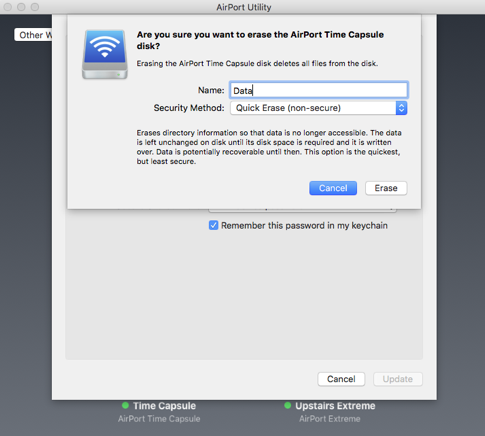
Video tutorial here:
Time Capsule fails infinity
___________
That’s great that you’re using the seagate. That’s your true backup. Sounds like maybe the computer is still trying to connect to your time capsule drive thinking it needs to back up to that as well. And it’s fine to use Time Capsule as a secondary backup, just not the primary one. Try going into system preferences/Time Machine and selecting “select disk”. Then select the time capsule drive and choose “remove disk” if that’s an option.
Another sparse image bundle failure
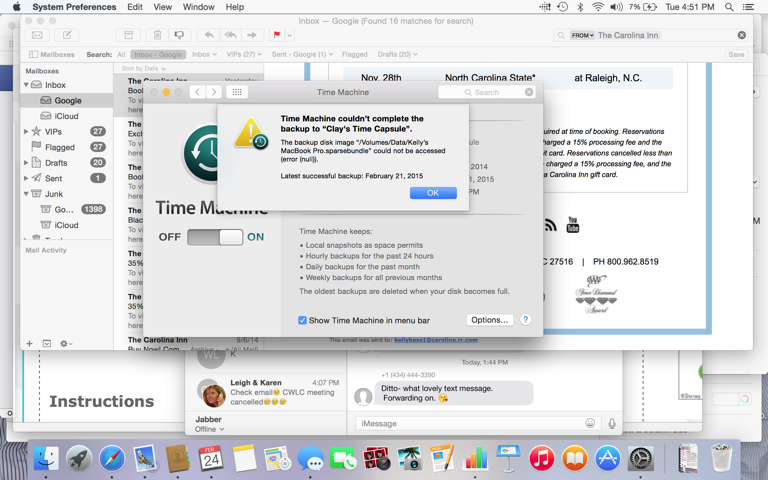
___________
I can’t tell you how little faith I have in Time Capsule. My week is filled with troubleshooting this failed implementation from Apple for a wifi backup system. It’s even number 6 on my least favorite products list for exactly the reason you’ve come across here. I even put on the front page of my web site from time to time “don’t trust time capsule”. As a router, it’s great but as a backup system, the method that apple chose to encapsulate your data is called a sparse image bundle. And that is the cause of the problem. This method is very fragile and prone to failure. While there are ways to resolve it, I’ve found the easiest thing to do is simply reformat the drive and start the backup all over again. However, I strongly encourage you to take the same opportunity to go out and buy a good old USB drive for backup.
Time Capsule problems (shocking)
I keep getting this message that Backup Failed "Thrr backup on "Time Capsule " is already in use" I cannot figure out what to do.. Help!
Thanks
___________
A few of things to consider. The computer needs to reestablish a relationship with the time capsule hardware. It has to first forget it then meet it again. Try this.
1. restart the time capsule router and after rebooting, try to connect once again.
2. See if you can use the finder to select the time capsule in the left column and unmount it by choosing “eject” in a right click.
3. Go to keychain access, delete the entry associated with the time capsule, restart and re-enter the time capsule password which most likely either the exact same password as your wifi network or the word “public”.
In the end, as I’ve stated many times on my website, while I am a big proponent of time machine as a backup strategy, I am not a fan of Time Capsule as a hardware solution. I strongly prefer a good old USB hard drive plugged directly into the computer. It is extremely common to see Time Capsule issues throughout my week.
TW replaced my Apple router with theirs.
I finally dumped earthlink and moved to the AT&T U-verse platform yesterday. Our neighborhood had fiber optic lines laid a few weeks ago (the first area in Charlotte). While it will still be a few months before they go live, we will be the first to go live in Charlotte which will be great. SO right now I have a decent 12Mbps download speed on copper (definitely better than 6Mbps with Earthlink).
Here is my issue: I have Time Capsule in my On-Q panel as my router (quit using as a back up drive about a year ago after problems - now just use plug back up drives). When AT&T came they installed their combo modem and router. I have 3 airport expresses throughout the house to extend the wifi reach. When we plugged AT&T hardware into Time capsule it worked but started receiving lots of error messages when tech was testing. I really don’t need Time capsule anymore, but I would like to use the airport expresses. Can they be configured to work with the AT&T router/modem? MY printer of course is tied to one of the expresses as well. My computer keeps trying to revert back to my old network as well (router is unplugged, expresses are not though). Is it a simply fix you can tell me how to do or should I schedule an appt.?
__________
The fix is a little involved. It’s very common to see TW or ATT service guys come in and break apart the network. However, it’s totally fine to have the TW modem/router live within the same ecosystem as the apple routers. Just ask the other three or four hundred people I know that have it set up this way. It frustrates me to no end because this could all be avoided if the TW or ATT guys knew how to use airport utility. Basically one router has to be in charge of handing the IP addresses out. (this is called DHCP)
Now, even though I hate time capsule as a backup system, it’s still a perfectly good router. And I’m glad to hear that you don’t use it as a backup but you use connected drives instead. Good choice. Time machine is great but not when used in combination with Time Capsule routers.
The expresses will not work solely with the TW router without the main apple router. They only take orders from another apple router. So in my opinion, that time capsule router should be put back in place and forget about using the TW modem/router as a router. You’d only use it to feed internet to your Apple router. You can schedule a session and we can take care of that.
Will Time Capsule work as extender only?
___________
That should work just fine. My conclusion is that the Time Capsule is having difficulty with the ethernet out ports so as long as it’s only a node (extender) then it should be fine and the drive inside should continue to allow you to back up wirelessly.
Time Capsule router not distributing IP addresses
___________
The only possibility I can think of is the time capsule is failing overall. When working with your home network, the time capsule was having a problem passing numbers as we discussed. That’s why we are relying on the Time Warner router to handle the DHCP (passing out of 192.168.x.x to other devices on the network). The problem may be related to the actual ports on the time capsule. Replacing that time capsule with the more reliable airport extreme will probably be your best bet in the long run.
Time Capsule doesn't have enough room to backup
___________
Several ways to go about this. You could erase the time capsule drive and start the backup over again by going into Airport Utility, selecting disks, then erase from there. You’ll then need to re add the time capsule drive as a time machine drive via system preferences.
Another way would be to mount the time capsule drive from the finder window then select the sparse image bundle (my arch nemesis) then delete it, followed by emptying the trash. That would also free up space. It’s possible that deleting one sparse image bundle made from another computer backup may from up enough space to allow your own computer to back up as well.
Another solution (although short term) would be to exclude many items from backing up (system preferences/time machine/options). This would allow for only the most important items to be backed up. i.e.: iPhoto library or documents folder. Not the best choice here either.
The thing not to do, is mount the sparse image bundle, therefore revealing your backups.backupdb folder then selecting a range of backup folders and deleting them. I do not recommend that method.
Sells Consulting email
