October 2013
Kids are getting my text messages
13/10/13 Filed in: iOS
I note that the file is a .png file. This was taken with the new laptop. How do I tell it that I want a .jpeg file?
___________
What you’re really asking is: How can I set the default format for screenshots I take on my mac to be jpegs? By default, the mac wants to use png as the standard for screenshots so you’ll need to go in to terminal to change this.
First, using spotlight, open terminal.
Next, type (or copy and paste) the following line of code: defaults write com.apple.screencapture type jpg
Now log out of your user and back in again for the change to take effect or you could type: killall SystemUIServer into terminal and hit return.
You’ve now set your mac to take screenshots in the form of jpegs.
___________
What you’re really asking is: How can I set the default format for screenshots I take on my mac to be jpegs? By default, the mac wants to use png as the standard for screenshots so you’ll need to go in to terminal to change this.
First, using spotlight, open terminal.
Next, type (or copy and paste) the following line of code: defaults write com.apple.screencapture type jpg
Now log out of your user and back in again for the change to take effect or you could type: killall SystemUIServer into terminal and hit return.
You’ve now set your mac to take screenshots in the form of jpegs.
Turning off iCloud backup on your iOS device
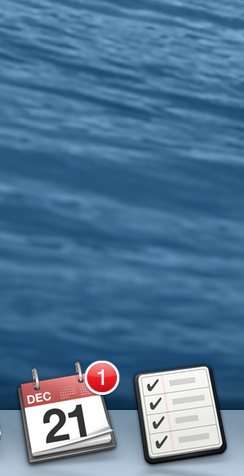
Scotty
This annoying “1” has appeared on the calendar icons on all my computers after updating to Mavericks. It looks like the kind of thing that is intended to warn or notify me of something. However, I haven’t been able to figure out what I am supposed to do. Can you tell me what I need to do to make it go away?
___________
The one on the calendar in the dock is letting you know that a date or event needs your attention in the main calendar. It could be an invitation or a reminder. Open your calendar on your mac and look in the top left corner. There should be a small symbol near the top left corner letting you know what the event is. By clicking that area, you’ll see what event wants your attention. Most of the time it is an invitation to a shared event between two people. After clicking it, you’ll be asked to accept the event or decline the event. After you’ve done that, the number should go away.
Final Cut Pro keeps asking for serial number
04/10/13 Filed in: final cut pro
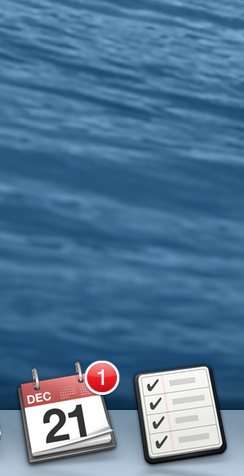
Scotty
This annoying “1” has appeared on the calendar icons on all my computers after updating to Mavericks. It looks like the kind of thing that is intended to warn or notify me of something. However, I haven’t been able to figure out what I am supposed to do. Can you tell me what I need to do to make it go away?
___________
The one on the calendar in the dock is letting you know that a date or event needs your attention in the main calendar. It could be an invitation or a reminder. Open your calendar on your mac and look in the top left corner. There should be a small symbol near the top left corner letting you know what the event is. By clicking that area, you’ll see what event wants your attention. Most of the time it is an invitation to a shared event between two people. After clicking it, you’ll be asked to accept the event or decline the event. After you’ve done that, the number should go away.
Time Capsule Warning
03/10/13 Filed in: time machine
Scotty, left you vmail. My phone is beat up and failing. 2 years old, my company upgrades me. I am going to buy a new 5S, but just need to know if my phone/music/etc is backed up and when I turn on new phone do I just restore from backup? As I recall, my phone is not backed up to cloud.
___________
When moving from one phone to a new phone, my favorite way to do it is to first plug your old phone up to your computer and allow iTunes to make a backup. After the backup is complete, under File in the menu bar, drill down to Devices and select “transfer purchases”. After all purchases have moved into iTunes from the phone, make another backup by right clicking on the phone in the left hand column of iTunes (or simply unplug and plug it back in and the backup will start automatically once again). Now go by your new phone and when you first plug it in to iTunes you’ll be prompted to restore from a previous backup. Now’s your chance. Choose the most recent backup and your data including accounts, music, apps, etc... will land on the new device. Unless you choose to encrypt your iPhone backups (and nobody does that) your passwords for your various accounts will have to be re-entered on your phone. Moving from one carrier to another when upgrading phones does not affect this process.
___________
When moving from one phone to a new phone, my favorite way to do it is to first plug your old phone up to your computer and allow iTunes to make a backup. After the backup is complete, under File in the menu bar, drill down to Devices and select “transfer purchases”. After all purchases have moved into iTunes from the phone, make another backup by right clicking on the phone in the left hand column of iTunes (or simply unplug and plug it back in and the backup will start automatically once again). Now go by your new phone and when you first plug it in to iTunes you’ll be prompted to restore from a previous backup. Now’s your chance. Choose the most recent backup and your data including accounts, music, apps, etc... will land on the new device. Unless you choose to encrypt your iPhone backups (and nobody does that) your passwords for your various accounts will have to be re-entered on your phone. Moving from one carrier to another when upgrading phones does not affect this process.
Partitioning your internal drive
03/10/13 Filed in: Hardware
Scotty,
Quick question - I have two children that are set up on iTunes on my account and randomly today they started getting included on my text messages. I did upgrade to ios7 yesterday. How do I take their itouches off my text messages?
___________
On the iOS device, in settings look under both "messages" and "facetime". Sign out of the apple id within each of those areas. They can then sign in under their own apple id's. This is not to be mistaken with the iTunes and App Store ID they use to purchase. Sounds like they are logged in to your apple ID with messages and facetime. You may also want to check their iCloud account in settings to be sure they are not logged into you there as well.
Quick question - I have two children that are set up on iTunes on my account and randomly today they started getting included on my text messages. I did upgrade to ios7 yesterday. How do I take their itouches off my text messages?
___________
On the iOS device, in settings look under both "messages" and "facetime". Sign out of the apple id within each of those areas. They can then sign in under their own apple id's. This is not to be mistaken with the iTunes and App Store ID they use to purchase. Sounds like they are logged in to your apple ID with messages and facetime. You may also want to check their iCloud account in settings to be sure they are not logged into you there as well.
iPhoto email settings are wrong
01/10/13 Filed in: iphoto
Hey Scotty,
Wife has had problems with her email going "over quota". She has 20 gigs storage in iCloud. And I noticed that her iphone backup was taking up 19 gigs. I turned off the iphone backup to cloud feature, deleted that backup, and instead backed it up via iTunes to her computer. That seemed to solve the problem at least temporarily. Is this ok? Also, I noticed on my own account (I also have 20 gigs), I have no iphone back up at all. Any suggestions?
___________
You are actually now doing exactly what I suggest. Don’t use your limited iCloud storage to backup your iOS device. Instead, turn off iCloud backup and backup directly to iTunes. iCloud storage space is better used for your email with an @me, @mac or @icloud.com email address as well as your temporary photo storage via photo stream. You can also use your free 5 gigs of storage space for Keynote, Numbers, and Pages documents so they will sync between your devices and computers.
For a little more on the subject you can check out my recent post here.
Wife has had problems with her email going "over quota". She has 20 gigs storage in iCloud. And I noticed that her iphone backup was taking up 19 gigs. I turned off the iphone backup to cloud feature, deleted that backup, and instead backed it up via iTunes to her computer. That seemed to solve the problem at least temporarily. Is this ok? Also, I noticed on my own account (I also have 20 gigs), I have no iphone back up at all. Any suggestions?
___________
You are actually now doing exactly what I suggest. Don’t use your limited iCloud storage to backup your iOS device. Instead, turn off iCloud backup and backup directly to iTunes. iCloud storage space is better used for your email with an @me, @mac or @icloud.com email address as well as your temporary photo storage via photo stream. You can also use your free 5 gigs of storage space for Keynote, Numbers, and Pages documents so they will sync between your devices and computers.
For a little more on the subject you can check out my recent post here.
Paying for additional iCloud space
01/10/13 Filed in: iCloud
Scotty,
I’ve just upgraded to a new MBP 15” from my MBP 17”. I used time machine to transfer the info but now every time I open FCP 7, I’m prompted to re enter my serial number. Problem is: I upgraded so I have to enter 2 serials.
___________
While the first thing to try is to go to the /Library/Application Support/ProApps folder then remove the Final Cut Studio System ID file then restarting and re-entering the serial, this doesn’t always do the trick. Permissions may have been fouled during the migration to the new machine so there’s a chance that the folder that FCP needs to write into is not cooperating. Plus you have an upgrade serial which means there’s a second file: ProAppsSytemID that may also have issues. Here’s how to solve the problem.
Take both System ID files and put them onto the desktop or another safe place. Restart. Open FCP 7, when prompted enter the upgrade serial, then the original serial. Quit FCP. OS X has now generated the system ID files you need but the problem is that they’re not moving into the ProApps folder after restart. So…go to the /tmp folder (invisible but can be accessed via the Go menu) You will now find 2 new System ID files; ProAppsSytemID and Final Cut Studio System ID. Move those into the /Library/Application Support/ProApps folder. Open FCP once more but now it is no longer looking in the tmp folder for the system ID files, it’s looking in final resting place for the files. Quit FCP, restart your machine and open FCP again. Everything should be good to go from here.
Essentially you’ve taken the temporarily cached version of the files and moved them manually instead of relying on FCP to do it. This seems to work.
I’ve just upgraded to a new MBP 15” from my MBP 17”. I used time machine to transfer the info but now every time I open FCP 7, I’m prompted to re enter my serial number. Problem is: I upgraded so I have to enter 2 serials.
___________
While the first thing to try is to go to the /Library/Application Support/ProApps folder then remove the Final Cut Studio System ID file then restarting and re-entering the serial, this doesn’t always do the trick. Permissions may have been fouled during the migration to the new machine so there’s a chance that the folder that FCP needs to write into is not cooperating. Plus you have an upgrade serial which means there’s a second file: ProAppsSytemID that may also have issues. Here’s how to solve the problem.
Take both System ID files and put them onto the desktop or another safe place. Restart. Open FCP 7, when prompted enter the upgrade serial, then the original serial. Quit FCP. OS X has now generated the system ID files you need but the problem is that they’re not moving into the ProApps folder after restart. So…go to the /tmp folder (invisible but can be accessed via the Go menu) You will now find 2 new System ID files; ProAppsSytemID and Final Cut Studio System ID. Move those into the /Library/Application Support/ProApps folder. Open FCP once more but now it is no longer looking in the tmp folder for the system ID files, it’s looking in final resting place for the files. Quit FCP, restart your machine and open FCP again. Everything should be good to go from here.
Essentially you’ve taken the temporarily cached version of the files and moved them manually instead of relying on FCP to do it. This seems to work.
iOS 7 broke my app
01/10/13 Filed in: iOS
Scotty—Is this something I need to be concerned about?
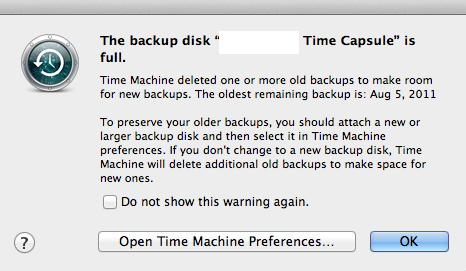
___________
No. Nothing to worry about here. Select to not show again and move along. Time machine is doing exactly what is supposed to.
Sells Consulting email
