April 2013
How to delete and readd a printer.
22/04/13 Filed in: printers
I want to do a mass mailing to many people using a form letter but substitute each letter's "to address" with each person's personal information.
___________
This can be done in pages. It's called mail merge.
The easiest way to accomplish this is to start with one of Apple's preexisting templates. That way the place holder text for addresses are already in place. After you've chosen a template and typed in your own body in place of the latin place holder text you're ready for the next step. Under Edit in the menu bar (within pages) select Mail Merge.
___________
This can be done in pages. It's called mail merge.
The easiest way to accomplish this is to start with one of Apple's preexisting templates. That way the place holder text for addresses are already in place. After you've chosen a template and typed in your own body in place of the latin place holder text you're ready for the next step. Under Edit in the menu bar (within pages) select Mail Merge.
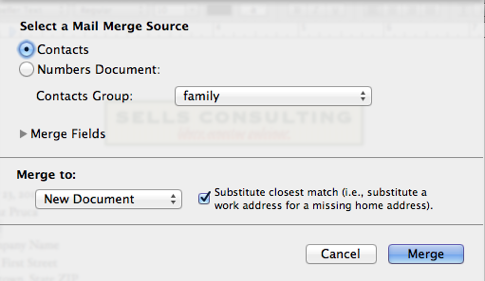
Choose contacts and select the specific group you want to pull from. Finally, leave "new document: selected and select merge. The result will be a very long document with the same letter over and over with different addresses. Print that document and you're good to go.
Just be sure not to put the wrong letter in the wrong envelope!
Wireless card for Macbook Pro?
Scotty
I did get a new, black, Apple TV. The installer went through and used the reset menu, so that all of my personal stuff is off of it.
Does this also get rid of any registration info, or will it still need to have my user ID and password entered? In other words, will it be like it was when I got it from the store originally, and everything will have to be set from scratch?
It is an amazing upgrade from the old model.
___________
If you are referring to your original white AppleTV then there are two resets I think. The one you want is the “Factory Restore”. That should remove all personal data and content.
I did get a new, black, Apple TV. The installer went through and used the reset menu, so that all of my personal stuff is off of it.
Does this also get rid of any registration info, or will it still need to have my user ID and password entered? In other words, will it be like it was when I got it from the store originally, and everything will have to be set from scratch?
It is an amazing upgrade from the old model.
___________
If you are referring to your original white AppleTV then there are two resets I think. The one you want is the “Factory Restore”. That should remove all personal data and content.
Youtube crashing the computer
Scotty
I did get a new, black, Apple TV. The installer went through and used the reset menu, so that all of my personal stuff is off of it.
Does this also get rid of any registration info, or will it still need to have my user ID and password entered? In other words, will it be like it was when I got it from the store originally, and everything will have to be set from scratch?
It is an amazing upgrade from the old model.
___________
If you are referring to your original white AppleTV then there are two resets I think. The one you want is the “Factory Restore”. That should remove all personal data and content.
I did get a new, black, Apple TV. The installer went through and used the reset menu, so that all of my personal stuff is off of it.
Does this also get rid of any registration info, or will it still need to have my user ID and password entered? In other words, will it be like it was when I got it from the store originally, and everything will have to be set from scratch?
It is an amazing upgrade from the old model.
___________
If you are referring to your original white AppleTV then there are two resets I think. The one you want is the “Factory Restore”. That should remove all personal data and content.
Set iTunes to look like it used to.
05/04/13 Filed in: iTunes/iPod
I was just over at a client’s house which I referred your way and you had visited them last week. So, we had two Pakedge WAPs in their house, and I named them with different SSID’s. They mentioned today that you believed setting them up with the same SSID would be beneficial. I did that today. All seems to be working. We will see if they experience anymore drops. My question is, what are the benefits of one SSID vs. two? It seems that most (if not all) hosts tend to stick to an AP until signal is so weak that it is almost unusable before it decides to venture out onto another WAP. I suspect this will never happen automatically, as the signal in their house will never be that weak based on the placement of the WAPs. Just trying to pick your brain.
___________
Your multiple SSID approach is probably fine however I have found 2 reasons to only use one SSID. First, Apple laptops very often hold on to the first SSID they discover till the dying end. So if a person has they're macbook open and travels to another part of the house, while the device should let it go and rejoin the stronger signal, if sometimes doesn't. However, when both points have the same SSID the process of jumping seems to work more smoothly. Secondly, I feel multiple SSIDs is less confusing for the general user. They often get attached to one and do not care to join or don't understand (forget) the others. So when setting something up like a printer, Roku, AppleTV, etc… they choose the more common one they may have always used in the kitchen let's say but the strength is not good enough for the location of the new device.
iOS devices handle the automatic change over more easily than laptops I have found.
The benefit to multiple SSIDs comes with xBoxes, Playstations, Wii's and printers. Especially printers. These devices can be confused by multiple nodes emitting the same SSID. They can sometimes be so confused by the fact that more than one router is declaring the same name that they can not decide which wireless point to join and therefore don't join one at all. When I encounter this, I've found the best way to deal with it is to temporarily take the other nodes offline (unplug them) then join the device to the system with the closet node, then reconnect everything. This has seemed to work well.
Overall, I think the benefits of having one wifi network name throughout the house outweigh the negatives.
___________
Your multiple SSID approach is probably fine however I have found 2 reasons to only use one SSID. First, Apple laptops very often hold on to the first SSID they discover till the dying end. So if a person has they're macbook open and travels to another part of the house, while the device should let it go and rejoin the stronger signal, if sometimes doesn't. However, when both points have the same SSID the process of jumping seems to work more smoothly. Secondly, I feel multiple SSIDs is less confusing for the general user. They often get attached to one and do not care to join or don't understand (forget) the others. So when setting something up like a printer, Roku, AppleTV, etc… they choose the more common one they may have always used in the kitchen let's say but the strength is not good enough for the location of the new device.
iOS devices handle the automatic change over more easily than laptops I have found.
The benefit to multiple SSIDs comes with xBoxes, Playstations, Wii's and printers. Especially printers. These devices can be confused by multiple nodes emitting the same SSID. They can sometimes be so confused by the fact that more than one router is declaring the same name that they can not decide which wireless point to join and therefore don't join one at all. When I encounter this, I've found the best way to deal with it is to temporarily take the other nodes offline (unplug them) then join the device to the system with the closet node, then reconnect everything. This has seemed to work well.
Overall, I think the benefits of having one wifi network name throughout the house outweigh the negatives.
Sells Consulting email
