Mac OSX
Messages causing massive slow down.
23/04/19
I’ve been leaving my activity monitor on to track activity on my laptop. The fan on my laptop seems to turn on regularly and when I check the monitor it shows a program with a high level of activity (photo enclosed). If you recall, I had to shut down one of my One Drive accounts as it was causing this issue (which you corrected). Now, it seems to be other programs that are causing this. Any suggestions?
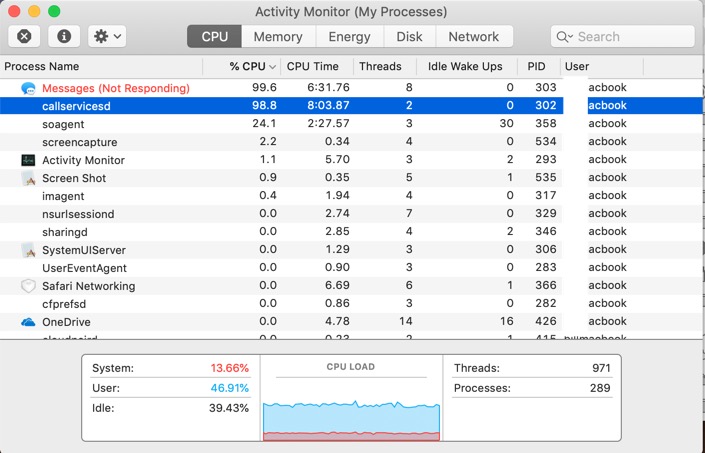
___________
It seems the Messages is at fault. It's not normal for Messages to eat 100% of one of the processors but I have seen this before. It can be related to iCloud messages syncing. More specifically, contact syncing within iCloud. It's not always an easy or safe fix but one way I've dealt with this is to first make a backup of your address book both as a set of cards and an entire archive, then turn off iCloud syncing of contacts. Clean messaging cache, then resend contacts. Hopefully it will resync contacts without the panic mode it's in now. Of course never do anything this major without also having a good time machine backup as well.
The issue could also be related to Google contacts syncing so there's no good way to know who's at fault until you deal with each service one at a time.
Good article here as well.
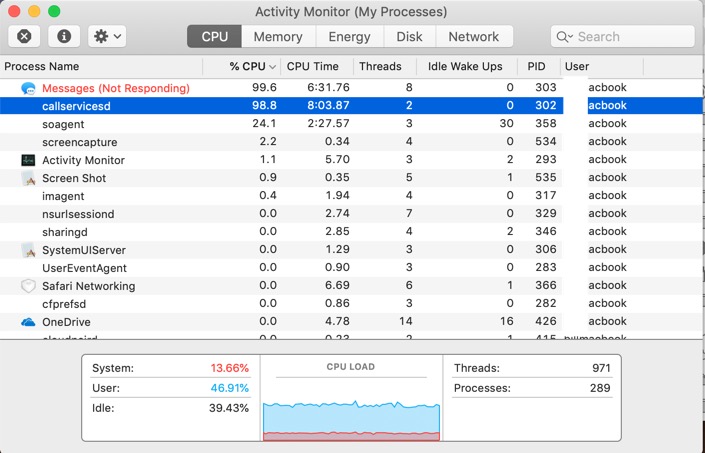
___________
It seems the Messages is at fault. It's not normal for Messages to eat 100% of one of the processors but I have seen this before. It can be related to iCloud messages syncing. More specifically, contact syncing within iCloud. It's not always an easy or safe fix but one way I've dealt with this is to first make a backup of your address book both as a set of cards and an entire archive, then turn off iCloud syncing of contacts. Clean messaging cache, then resend contacts. Hopefully it will resync contacts without the panic mode it's in now. Of course never do anything this major without also having a good time machine backup as well.
The issue could also be related to Google contacts syncing so there's no good way to know who's at fault until you deal with each service one at a time.
Good article here as well.
Selecting multiple items
09/12/17
How do I make the 3 key combo for getting 3 levels of pic?
___________
Not exactly sure what you mean by 3 levels of pics but I think you mean being able to select multiple items at once. 2 methods:
Hold down the command key to select multiple items by clicking on each one.
or
Hold down the shift key to select a range of items.
This works throughout the Operating system. Select multiple pictures, emails, documents, etc…
___________
Not exactly sure what you mean by 3 levels of pics but I think you mean being able to select multiple items at once. 2 methods:
Hold down the command key to select multiple items by clicking on each one.
or
Hold down the shift key to select a range of items.
This works throughout the Operating system. Select multiple pictures, emails, documents, etc…
Sells Consulting email
