Apple is refunding some in-app purchases
Forgot to ask you about Apple TV…when I bring up music in computers, I click on Playlists and they all appear…I select mine and the songs appear but when I hit shuffle a pop on states NO CONTENT FOUND. This is new and I haven’t been able to figure out…software is up to date. Can you help?
Thanks,
___________
The first thing I need to know is which AppleTV you’re using. The white or black one? The white one stores information on a hard drive and is basically obsolete at this point. The black one works through streaming only.
Black one
My yahoo has been hacked!
___________
You could go the high end professional route or just solve it yourself for way less money. Allow me to introduce you to Dropcam.com Very simple. Very cool. You buy the camera(s) and add them to your wifi network then you can pay differing amounts for their could recording service depending if you’d like video records held for 7 days or 30 days. You could also just use the cameras without those recording services. I like dropcam!
Gmail syncing problems and other questions
You worked on one of my mac's years ago. I have a random question that you've probably addressed before. But I have BING hijacking my browser in both Safari and Firefox. What is a legitimate way of removing this problem permanently? I have looked at several things online but so often it looks like someone is giving poor advice that makes the problem stay or get worse.
___________
These devices and programs have to provide us all the choice of search engine to use due to antitrust laws. Sounds like your search engine is set to Bing and you’d like to change that. This varies depending on what browser you’re using but let’s look at Safari.
Under “Safari” in the menu bar at the top of your computer, select “preferences” from the pulldown menu. Under the General tab of that newly open window, you’ll find the ability to change your default search engine as well as the default browser. You may also look at changing your homepage to a commonly visited page like nytimes or cnn.com etc... Your homepage may currently be Bing.com.
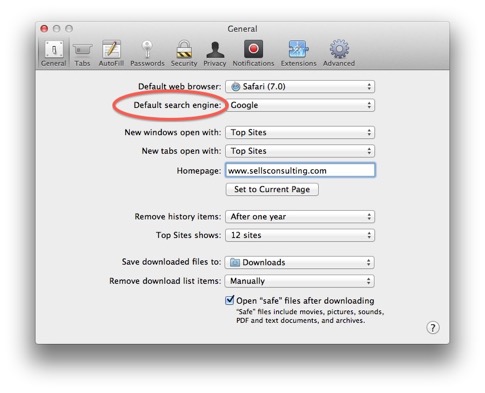
Apple blocked my company email
But when I changed it, it seems to have effected my e-mail server somehow...I think I have changed it back but not sure... I can send e-mail but I am not receiving it on my computer. Only on my iphone.
What should I do to correct it?
___________
Sounds like the outgoing server didn’t get the message that you changed your password. Try going into Mail’s preferences, select the account (most likely an iCloud account that is also being used as an Apple ID) then select “Outgoing Mail Server”.
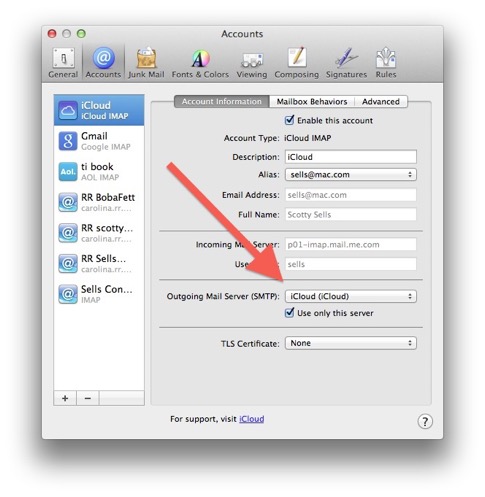
Next try changing the setting to “iCloud” as the outgoing server setting. If that doesn’t resolve the issue then you may need to enter the server information manually. iCloud works on several different outgoing server addresses. If your iCloud account was set up manually then you can select “edit server list” from the pull down and re-enter your password under the advanced tab.
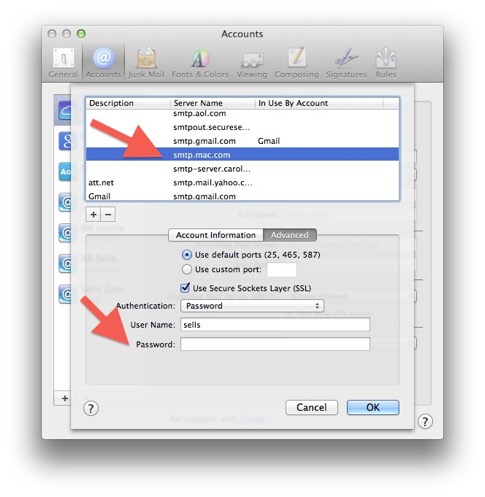
Server connection has been lost
Yep it’s finally happened.
Apple has thrown up the white flag. So many parents have no idea what their children are doing on their phones and iPads then they get mad after their children run up $500 in-app purchases. In my opinion, in-app purchases should be turned off by default, however, we as parents give our children the passwords to the accounts anyway. Children are called children for a reason. They don’t understand how money changes hands in the world quite yet. They only know they want the next level of the zombie game or the purple outfit for the dress Justin Beiber app. And those cost money.
Apple has now offered to refund in-app purchases in some cases. You may have received the following letter:
| “Dear iTunes account owner, |
I clicked on "here" to join town hall but nothing happened. Now what?
Yep it’s finally happened.
Apple has thrown up the white flag. So many parents have no idea what their children are doing on their phones and iPads then they get mad after their children run up $500 in-app purchases. In my opinion, in-app purchases should be turned off by default, however, we as parents give our children the passwords to the accounts anyway. Children are called children for a reason. They don’t understand how money changes hands in the world quite yet. They only know they want the next level of the zombie game or the purple outfit for the dress Justin Beiber app. And those cost money.
Apple has now offered to refund in-app purchases in some cases. You may have received the following letter:
| “Dear iTunes account owner, |
Port 993 iCloud SSL error.
Thanks for help last night on Town Hall. After deleting the mail cache files...
So, here is what is happening now:
- Husband’s email came in last night
- My phone isn’t deleting messages when I delete on desktop - sounds like an iCloud problem but to my knowledge I haven’t changed any settings
- My phone is now getting two copies of every email. Now last night after town hall when I opened my phone it wouldn’t give me any emails. It gave me this screen where I had to choose from one of 6 or 7 email providers. When I tapped on Google, I had to go through the exercise of entering my account name, email address, password, etc. Sure that has something to do with it.
When I go to iCloud under settings in my phone, mail is not turned on. Should I turn that on? When I try to turn it on, it asks me to create an iCloud account but I already have one.
Thoughts?
I also have a downloads question. My husband logs in remotely to his desktop at work and every time he does it he has to download something. Never was it like this before 4-6 weeks ago.
___________
Deleting that cache file on your computer should not and does not have any bearing on your phone’s behavior. However, a great second step to take would have been for us to not only delete that cache file on the computer but also to have gone in and deleted then readied the associated gmail accounts on all devices. Sort of a nice reset.
I’m pretty sure you only use gmail for mail and notes. So I would turn off the other calendar/contacts on the phone. A very common problem that people have is that they often use many services to sync contacts and calendars instead of just choosing one. iCloud is most likely the service you use so I would turn off gmail syncing contacts/calendars.
Mail should only be turned on in iCloud if you are using an @me.com, @mac.com or @iCloud.com email address. So in your case, the mail switch can remain off.
Your husband’s download question is a little vague. What program is he using to remote in? Logmein? Timbucktu? GotoMyPC? Microsoft Remote Desktop client? Citrix?
My computer has gone crazy!
- ___________
I’ve heard of it happening before but never through apple’s end. It’s usually mom and pop email providers that block domains like that.
How to I get my purchased music back?
It is in Quicken and named (file name removed). All the other accounts will come up and I can work in them.
Associate said to tell you that the program is on iMac and the Financial file is on the server.
The last time I was able to access it was on Thursday, Feb. 27th and it kicked me out and I haven't been able to get back in it since.
Thanks,
___________
Sounds like you’ve lost your connection to your server in your office. If you open a finder window, the left hand column should show available computers that your computer can connect to. It will look something like this:
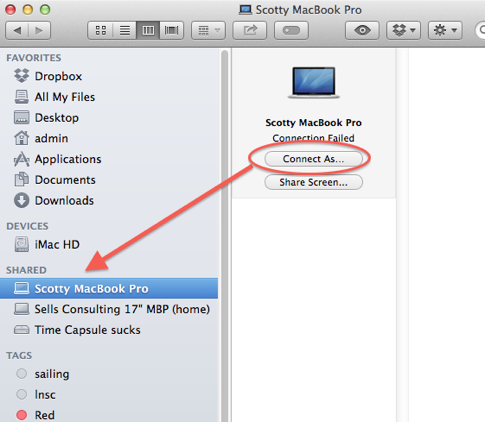
Now select to “Connect As” and you may be prompted to input the admin name and password of the server (not your own computer) Be sure to check the box to remember the password in the future so you don’t have to enter it each time. 
If you see the server listed in the left hand column, select it and it should re-mount onto your computer. You should now be able to get access to all the files hosted on the server once again including your quicken file. Of course, all this is assuming that it’s just the connection between your own computer and the server. Other questions that would be helpful are as follow:
- Can other people in the office get to the server files?
- Has the quicken file been moved to a different location?
- Is your own computer still on your own network?
- Is the server on?
Why won't Windows 8 install in Parallels 9?
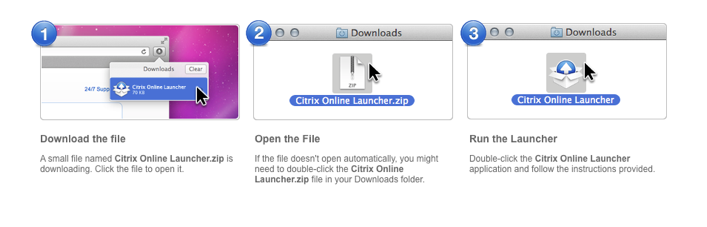
If you’re using an iPad to join the meeting, you’ll be directed to the App store where you can download the gotomeeting app for free.
Hard drive shipping overseas
Mail unexpectedly quits quite often as well!
Thank you
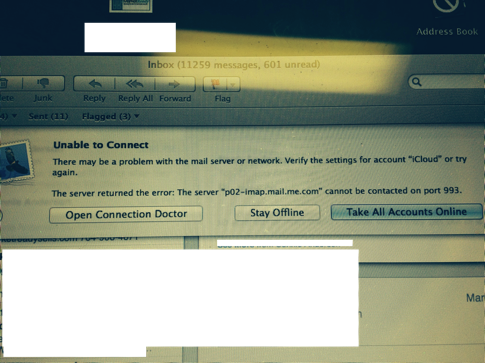
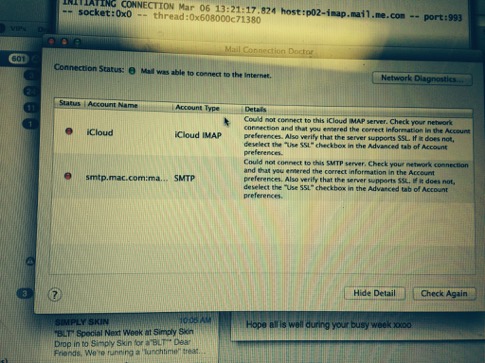
___________
This is a very popular problem and it’s one that can’t really be solved on the consumer’s side. This seems to be a problem with Apple’s own email servers and their failure to handle SSL requests at their end. Apple just published a new article on Feb 7th recommending a new course of action to work around the SSL problem. It can be found here.
It recommends moving to TLS instead of SSL. There are two pieces to consider. Incoming and outgoing server settings. iCloud can be quirky. All email can be actually. The directions in that knowledge base are worth trying.
Even though your case is most likely not caused by a service outage on apple’s part, nevertheless, it’s always a good idea to check here to see if any of Apple’s services are down.
Another thought is to Set TLS certificate to None. Authentication set to Apple Token.
Moving iTunes from another computer
I would like to book an appointment with you but decided to send an email instead of
using your booking system. I wanted you to see the message I keep getting. It happens
dozens of times a day. My computer is making me crazy, running really slow etc.
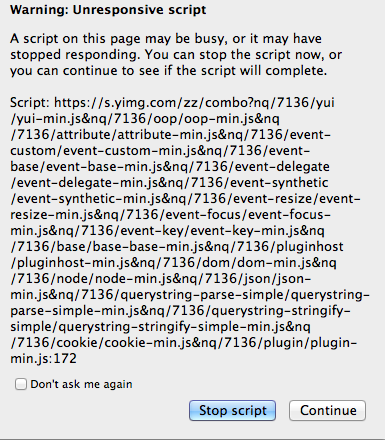
___________
What a mess!
I think we should be able to solve the issue. There’s a small piece of software called a “script” that’s running wild and hogging all your computer’s power. It’s most likely javascript, or more specifically-a plugin being used by your browser. These are usually simple lines of code that are designed to execute some sort of command. The problem here is that this particular line of code is stuck in a loop and running non stop, therefore not allowing other software to have any CPU power. Restarting your computer usually only stops the process temporarily. The code usually comes back and continues.
I should be able to find the code, kill it, and your computer can go on with it’s life. Feel free to schedule a time when it’s convenient to you.
Do you do hardware repairs?
Also, is there anything special I need to do to make sure my Shuffle & iPods still be associated with this library.
___________
The easiest way to require your purchased music is to open iTunes, log in using you iTunes account and select “purchased” music from the right side within the iTunes music store. There you’ll find the option to download ALL the purchased music within that specific account that is not currently in your iTunes library. It will take a while to download a large number of songs but the cool thing here is that you’re downloading 256kb versions of your music. It’s possible that the last time you downloaded some of these songs a few years ago, you were downloading 128kb versions so you just upgraded for free!
Remember, when you buy content like movies, tv shows, music and software from iTunes, you’re NOT buying the file. You’re buying permission to download the file as many times as you’d like.
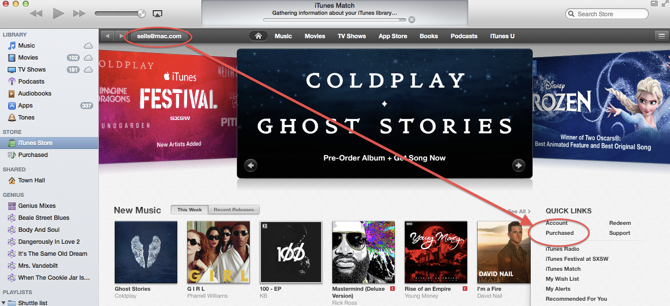
Then....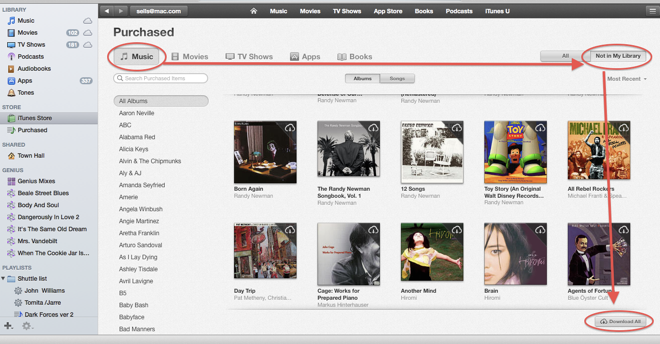
___________
As for the second part of your question, after you’ve completely restored all the music, connecting your iPod to the new computer may result in iTunes warning you that the device is currently synced (married) to another iTunes library. No worry really. I suggest just letting iTunes erase the iPod and then it will put the exact same music on the device once again but now it will be associated (married) to the new computer.
Your other option is to move some specific files inside the library folder in order to trick the iPod into thinking it’s the exact same library. But that’s too much hassle.
Why I hate Time Capsule
I am at wit's end trying to install Windows 8.1 on my 2009 iMac using Parallels Desktop 9, and the new virtual machine will not accept my product key and suggests I check my installation media. Are you familiar with this issue?
___________
That can be a problem. Yes, I’ve encountered it before. I see you’ve made a phone appointment for tomorrow. I suggest you first get on the phone with Microsoft. There is a 1-800 number you should be able to find on the Windows 8.1 packaging. If you’ve used the install before on another machine that can be an issue. There is however, a way to (over the phone) be issued another install key. You can answer a couple questions, one of which is something like “are you reinstalling Windows after a hardware failure”. If you say yes to that, you are usually issued the new product key. You’ll have to jump through their hoop of writing down an incredibly long series of numbers and letters before they issue the new key. It’s a total pain but then again, that’s why Microsoft is in the position they’re in at the moment. By the way, Windows 8 is very difficult to use on a non-touch device. it’s basically a failure. It works fine on touch devices but is difficult to use without a touch screen. If you can stick with Windows 7, I would encourage that. Just my opinion.
The above scenario is only one possibility. It’s also possible your version of Parallels doesn’t yet support Windows 8. If you’re moving to Windows 8, you need to be sure you have the latest version of Parallels and all the updates have been run.
___________
Update:
I have been on the ph with Microsoft 3x now in the last 7 days and no one will just give me a new activation code, much less speak English I can actually understand. I get passed from person to person and the issue does not get resolved. I have Parallels Desktop 9 so I think it will run Windows 8.1. My ultimate goal here is to be able to run a version of Quicken that isn't made for Mac (Quicken Home & Business) that meets my needs. Happy to use Windows 7 which I suppose means I have to get a refund for Windows 8.1. That's my only purpose for having Windows at all.
___________
Overall, I think you would be happier in Windows 7 however I don’t believe it will be easy to return open box software (windows 8). When you try to install you should be presented with a phone number to activate over the phone. Microsoft has many phone numbers depending on the software you’re trying to activate. Here are a few articles Microsoft provides that may or may not be of use:
Why can't I activate Windows? - Microsoft Windows Help
Activate Windows on this computer - Microsoft Windows Help
Unfortunately, being Microsoft, I can’t guarantee that I’ll be able to solve your issue in this case. But I am willing to try. Microsoft is just so hard to deal with. Let me know if you’d like to keep our scheduled session later today.
Update:
attached are screenshots of what goes on. It is an iOS file as you can see in the attached within Parallel Wizards window. Link to my login provided.
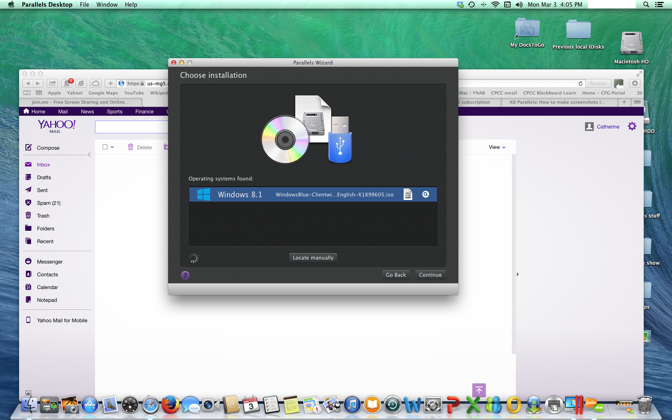
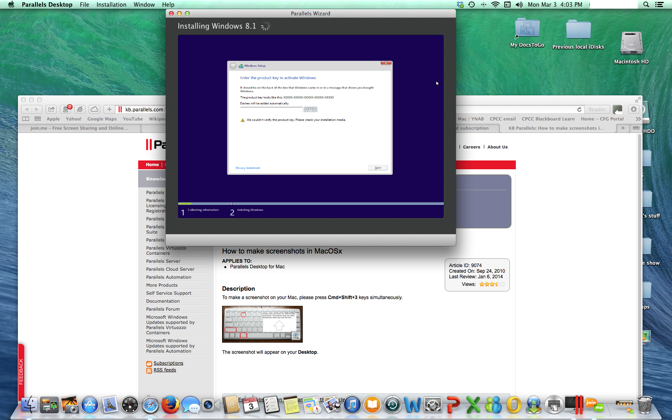
Just the link is not going to work. I would actually need your login email and pw. But the picts you sent look like you are doing everything correctly. Can you tell me how large the ISO file was? select it and hit command+i and it will tell you file size.
I doubt this is a Parallels issues. This looks to be a Microsoft issue where the key is simply invalid. There is a possibility that the ISO is an update only and not the complete OS. The file size will give me a better idea of that. Another option would be to burn the ISO to a disc then install that way. Although it’s probably not going to make any difference. I’m going to do a little more research on the price you paid. $119 seems low to me.
When you hit next after the product key fails, does it give you the option to authenticate over the phone?
I feel your pain. I’m sorry you’re having to deal with this.
Price looks right for the basic version of Windows 8. This seems to be a simple case of an invalid product key. Microsoft is going to have to issue you another key. Simple as that. I bet that will solve the issue. The problem is getting them to issue you one. If you use the “activate over the phone” option during the install and the product key you have is rejected over the phone, then you’ll have to contact support via email I’m guessing and describe your case that way.
You could also try downloading the ISO again however just in case the original download was corrupt but I doubt that’s the case. I’m just reaching now.
There’s also the possibility that Parallels is expecting a Windows 8 Pro product key but you have a standard product key. Did you make sure you are selecting the standard Windows 8.1 install and not the Pro option. Also, make sure that all Parallels updates have been run. Use “check for updates” within Parallels. Windows 8.1 was just released and that could be an issue. Parallels may be expecting 8 but you have 8.1. Just sharing possibilities.
Signed in to Two apple IDs is a problem
A: I’m in the market for external hard drives. I have a couple of questions.
Can you rank the drive manufacturers by reliability and quality? We are talking 4TB and above.
B: Also, what would be the best way to send one of these hard drive to India? Do I need to be concerned about data being lost or erased during transit? Is there a way to prevent this?
C: I need to take several years of videos and load them onto the hard drive, and then send to India. Is there a service that I can upload to and they access it, instead of shipping to India on a hard drive?
___________
A:
- Seagate Backup Plus
- Lacie
- G Drive
All Good brands. Seagate wins out considering its much lower price point. The G drive is a favorite among serious video editors and photographers but its cost moves it down the list. Every drive dies so there’s no perfect solution. I am not a fan of the MyBook Drives by Western Digital at all.
B: They do make specialized travel cases to ship drives to protect against magnetic interference. Overall I don’t think you need to be so much worried about magnets as you do the handling of the drive. I would wrap the drive in some serious bubble wrap then slip it into a faraday bag. Done.
C: Youtube. Make the videos private.
Dropbox if you bought more space.
Flickr gives you a terabyte of online storage for free.
Sells Consulting email
