How to check if contacts are syning
___________
That should absolutely be the case. How to troubleshoot:
Create or edit a contact. I like to create unique contacts like “Santa Claus” or “Easter Bunny”.
Next, go to iCloud.com and log into that same account and see if the contact made it up to the cloud.
Next, go to her phone and search for the new contact. It should show up.
If it does not then the first thing to check is to see if you can find it manually within the correct list. Keep in mind, if she’s clicked on her personal contact list, it won’t be there but absolutely be there in All Contacts at the top as long as she has the secondary iCloud account added on her phone. I can’t recall whether we added that account to her phone or not. But easy to check. On her phones go to settings: Contacts: Accounts. There will be several accounts there and should include both her primary iCloud account and her business (secondary) account.
iPhone and iCloud are caught in a loop
___________
This looks less to be the fault of your browser/computer and more the fault of the network connection/wifi router you’re currently on.
I bet if you were to take this computer to a different location ie: coffee shop, different office, you’d be able to connect. If that’s the case then we need to look at the router at your current location and tell it to calm down and allow certain services to pass through. Especially if it’s happening on more than one browser. It’s the network’s fault.
Not a simple click remotely. Most likely in person session, but first, if you’re on a laptop, take it to a different wifi network and try to connect then let me know.
I'm out of iCloud storage space
Now I’m at capacity and my phone isn’t backing up. I’m ready to pay for your assistance, unless you have any magical Fix off the top of your head?
___________
Contacts alone wouldn't create so much space that would cause your iCloud space to reach over capacity. But by the looks of it, you have more backups than you need. Should be a simple fix. On your Mac do this:
Go to System settings: iCloud: Manage Storage and remove one or two backups. I predict you have more than 2. You really only need one per device. ie; iPad, iPhone. Select one or more older ones and delete.
The other thing to consider is why are those backups taking so much space? One of two reasons. Either A: they're just too many of them and you need to delete as stated above or B: you are storing your picture locally on the iOS devices which is unnessasary. iCloud already stores copies of your pictures so having them stored in their original format then asking iCloud to backup the device is redundant. So check that. On each device go to settings: iCloud: Photos: Keep originals or Optimize. You want Optimize.
Do I need more icloud space?
My phone tells me it hadn’t backed up in 7 weeks and that I need more storage. Do I need that? Or is it time to delete stuff?
Thx
___________
Depends on a couple of things. It’s true that your phone backup lives in the cloud and it’s using space you pay for. There are 4 plans:
5 gigs. Free
50 gigs. $1 per month
200 gigs. $3 per month
2000 gigs. $10 per month
Most of that space is taken by one’s picture library, so the more pictures you have, the more space you need. This generally translates to one’s age as well. The older you are, the more pics you probably have. In other words, a 12 year old doesn’t need much space but a 50 year old may need lots more simply because they’ve been alive longer and have more pictures.
So, if you’re on the 50 plan, it’s definitely time to increase. If you’re on the 200 gig, you may have to bight the bullet and play more. I hate subscriptions but this is one I don’t mind paying because it keeps all my pictures safe in the cloud and available on all my devices.
Can you move a domain name to iCloud?
Can you also help move the archived email currently on the register.com server to iCloud so we can get access to it on iCloud?
___________
It’s not possible to actually “move” a domain and email corresponding to that domain to iCloud. iCloud is not set up to handle domain email. It simply sends and receives email from “example@icloud.com”. I think what you are referring to is to transfer your vanity domain from register over to a new service. There’s a lot to discuss when making this move. First, where to move it. The service I haver found to be far above the rest is GoDaddy. You will want the domain name, web hosting, and email hosting to all be under the same umbrella. While gmail does offer email hosting for vanity email I feel strongly that it’s always easier to have everything under one roof.
Here’s where it gets tricky. One hosting service almost NEVER wants to cooperate with a transfer. This requires changing a file called “mx records” so that all traffic gets pointed to the new direction. The new hosting service cannot do that so it’s up to either the user or the old service to make those changes. This is one of the primary reasons I recommend GoDaddy as they are very used to this behavior and can usually walk you through exactly what steps to take.
In terms of email name is one thing. Harvesting all the email from the old account before the old account is shut down is another. Your old email provider will not have a magic button that transfers the old email to your new service so it’s up to you to save everything. The simplest way this would be done would be to use a computer to pull down all the old email that’s relevant onto that computer locally. Set up the new email service then move the up to that services’ cloud. iCloud could be used in this case but you’d not be using a vanity email going forward.
So as you can see, there are many moving parts to this transition. Yes, I can assist. Warning: I’ve found this process to be slow and aggravating for the client. So if you have some patience and are not in too much of a hurry we can accomplish it. Please let me know your thoughts or what questions you may have.
Why aren't my pictures on my computer?
___________
Photos syncing between your phone and computer are a result of iCloud syncing services. Things to consider:
Are you logged into the same AppleID on both devices?
Is iCloud photos turned on in settings on the phone under iCloud?
Is iCloud photos turned on in system preferences on the computer under iCloud?
When the phone battery drops below 50% photo syncing will pause temporarily to preserve life.
The phone on wifi vs. LTE will usually result in faster syncing of photos as well.
My notes are gone.
___________
I’m guessing you had notes that were associated with the other AppleID account. Should be a simple fix. We log into that account, pull those notes over to your current appleID notes account, then log back out again. You can use Internet accounts in system preferences to add the other iCloud. Account as a sub account. You will have less syncing options since you'll already have a primary iCloud account. So things like keychain, find my Mac, photos, will not be available to sync but notes will.
Then open notes and just drag the notes from the one account over to the other. Afterward, you can return to system preferences internet accounts pane and remove the sub iCloud account.
How big a hard drive do I need for my new computer?
___________
You’re probably right. You may not need a 1TB drive. I’m just saying that based on my general experience. The most common mistake is that people buy a smaller hard drive than they think they needed. Your choices are 256, 512, or 1TB. You could probably get away with a 512 but I don’t recommend going lower than that. The main way to tell how much space you actually need is to boot your computer, then go to “about this Mac” under the black apple, then select storage. That area will tell you how big your current drive is and how much space you’re using. That’s the real 100% answer to the question.
Pictures is the main thing that may take up space and yes, many people completely trust iCloud to store their pictures. If you do, then you can choose to “optimize” your local storage therefore only keeping full resolution pictures in Apple’s iCloud storage space. I personally prefer to have full res copies locally on at least one computer. But to each their own.
My contacts landed on my son's phone.
Help?
___________
Sounds like when you logged into your account on the child device, you allowed contacts to sync which means your contacts came down onto that phone. But then, when you logged out, you chose to leave contacts on the phone. Then when you added child's iCloud account to the phone you may have merged contacts. If this is the case, this shouldn't be that big a deal to solve. Keep in mind that he may have had, let's say, 20 contacts as a young child. You, as an adult, may have 1000 contacts. So that would mean after the merge, he now has 1020 contacts total. A few of his and most of the rest are yours. Sound right so far?
You are right. It's a pain to try to delete your contacts from his phone individually so there's a better way. Go to iCloud.com and log into HIS iCloud account. Once there, select "Contacts". There, on that web page, you'll see the 1020 combined contacts living in the cloud. From this area on the web page, you can select multiple contacts quickly and delete them. Try doing a select all. (command+a). Then,while holding down the command key, you can individually click the contacts you'd like to keep and delete the rest. In other words, using our fictional numbers from above, command+a to select 1020, then command click to unselect 20 contacts. Delete all 1000 at once. That would leave 20 contacts only. His contacts.
That should sync back to the phone and you're done. However, if you did not merge contacts early on, then there's a possibility some unwanted contacts (yours) may live under the category of "on my phone". You would see that as a group in your contacts. If that is the case, then deleting them from iCloud.com would not work. It can still be done. Just a few extra steps. Let me know if that's the case, and I can provide directions on how to solve that as well.
Dropbox is preventing me from opening pics sent from iCloud.
Someone who sends in iCloud. Can I no longer do that because we switched to drop box
___________
How pictures are sent from an iPhone via the Photos app is not influenced by Dropbox. Dropbox is not involved in this issue. Several months ago Apple implemented a new way of sharing pictures via text message. When a user is viewing their pictures from the Photos app, chooses "select" then selects multiple photos, the user has a choice as to how those pictures will be sent to the recipient. To view this choice for yourself, you can do the following:
Open Photos
Choose "select"
Choose multiple pictures
Hit the share icon
Select "options"
Choose the method you'd like to share your picts with the recipient.
Another way to just send pictures the old way is to just use the images button below the text message window and select them individually. They will each appear in your text message thread as always.
If you are the recipient and unable to open a link provided by the sender, you may A: ask the sender to resend them using the older method as seen above. B: make sure you are on a good LTE signal or even better WiFi network.
Either way, dropbox has no influence over sending pictures.
Why aren't my pictures syncing?
A couple things to consider:
1. Keep your MacBook plugged up and Photos open. The photos syncing/downloading will not happen unless plugged into power.
2. If the message at the bottom says "resume" that means it is paused. It could have been paused due to MacBook being unplugged then didn't start back auto downloading.
3. Do a complete restart of your computer then open Photos back up, scroll down to the bottom once again, then wait a few minutes to see if the process starts back.
12,000 pics is not at all too many. Photos can handle hundreds of thousands of pics before it starts to struggle.
Am I on iCloud?
___________
If you go to the black apple and select “about this Mac” it will tell you what operating system you’re on. iCloud started becoming fully implemented into the Operating system by 10.12 so if you are on MacOS 10.12 it will talk to the cloud. You would just need to check in your system preferences under “iCloud” to make sure you are signed in with the same appleID you are using on your phone and other computer.
Why are my son's text messages coming to his computer?
___________
The computer is receiving texts because it's logged into his iCloud account under the app called Messages. To stop texts from coming to his computer, open Messsages then go to preferences. (Located under the menu bar at the top of the screen when Messages is open.
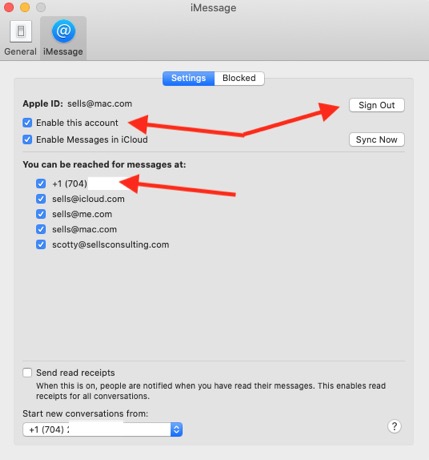
From this screen you have many options. Sign out completely, disable the account by just unchecking "enable this account" or uncheck phone numbers an email accounts associated to his iCloud account individually. If you see multiple phone numbers listed, that would mean that your son's iCloud account is associated to multiple phones. In which case, you may want to log out of his account on those other devices.
Google photos in addition to Apple Photos
Is drop box an option?
Can I keep work photos there and out of my personal feed? Also, i downloaded Google photo’s thinking I could keep work photos there. That was a disaster. Google photos imported my entire photo library so know I have 2 huge photo libraries on my phone. How can I delete google phots without deleti g all my pics??
Aarrgghh. Any ideas? Thank you!
___________
Google photos will not reverse sync with Apple's Photos. In other words, if you delete your Google photos items, they will still be in Apple Photos. The initial sync moves copies of your library over to Google Photos but the syncing stops there. New photos do move over but deleted or edited items do not.
Dropbox will work but think of either of these choices as having to do a lot of manual work. Pictures will move into dropbox as well via camera uploads but you would be doing a lot of deleting.
Discretionary photo organization
Im trying to clean up my photo library and keep work photos separate from my photo feed.is it possible for me to keep work photo albuns and delete it from my personal feed?
Google photos?
___________
You can’t keep photos in an album but delete them from your photos feed. Photos now works the same way as iTunes, email, or contacts. If you delete a song from the main library it will also disappear from your playlist. If you delete a contact, it will leave any group it was in, etc.. Same with Photos.
With iCloud syncing, it’s all or nothing. Implementing google photos is a good idea. It’s a little messy and more work but it can be done. Basically, what you are saying is you are taking two types of pictures. Personal and Professional. You could take a professional picture, allow it to sync to google photos, then delete the picture from your Photos library after it has moved. But the reverse would also be true. You take a personal picture and then have to delete it out of Google photos.
In other words, there’s not good answer other than to have two different cameras/iPhones.
Help. Can't authenticate AppleID.
___________
It sounds like he at least knows the password to the appleID otherwise it would not even get to the 6 digit code step. Sounds like the next step may be to log into the appleID in question and change the email address to a more current one. This is a little like rolling the dice because it sometimes just simply requires authenticating from a secondary device that you just don’t have and you fall into a never ending loop of authentication. But first step to try would be to go to appleid.apple.com using the ID in question, and editing the email address.
Apple’s number one priority is to keep user’s accounts safe so they take the stance 100% of the time that you are the bad guy trying to break in to someone else’s account. If he can’t get it worked out, it may be better for us to work on this in person due to the number of devices that may be involved. It can get confusing. And with multiple appleID’s involved it’s good to just have a visual layout of what we’re dealing with. Unfortunately, once we’ve enabled 2 factor, Apple will no longer let us turn it off. As I always say, security equals inconvenience.
What backup plan do you recommend?
I also use Crash Plan. I used to have their family backup service, but they cancelled their home back up and went “business” back up only. Since then, I have had my families 5 computers backing up to Crash Plan's business back up, but it is $50/month.
I have been looking at others to see if there are any less expensive that allow a family to be backed up.
Do you have one you recommend? iDrive, Back Blaze, stick with expensive Crash Plan, use another one as a “small business”-I just don’t know what to use!
___________
I've never been a fan of those cloud backups. When it comes time to recover your data from any of the cloud services mentioned, it's usually a very lengthy mess. What I do prefer is good organization and a larger range of services. Using Dropbox for all of your important text documents then iCloud for your pictures and videos shot with your iOS device leaves one category unbacked up: home movies. Other that that category everything else makes it way to the cloud. However, what supersedes all other backup strategies is good old fashion Time Machine. Having two dedicated Time Machine drives that your rotate several times a year will ensure you don't lose your data. Keep one plugged in and the other offsite.
Update Apple ID Settings issue loop
We are still getting this message constantly on every device since last week. I’ve logged out and in, turned devices off and on, and it keeps appearing. Relates to iCloud Keychain and it has gone circular. Any other ideas?
___________
Looks like the problem is probably keychain related. Try turning off keychain on all devices as well and just don't use the keychain service until the next update.
Here are a couple articles on the web that seem to be successful with the same issue. Give this one a try first. Well written.
Fix Keep Asking Update Apple ID Settings Issue on iPhone
Update Apple ID Settings On iPhone? Here's What It Means & What To Do
I'm getting this "your icloud account could not be removed at this time"
___________
This can be a problem for some accounts. Here are a few ideas to try.
1. Be sure that the user you're logged into doesn't have parental controls turned on. To check this, go to system preferences, Users and Groups:
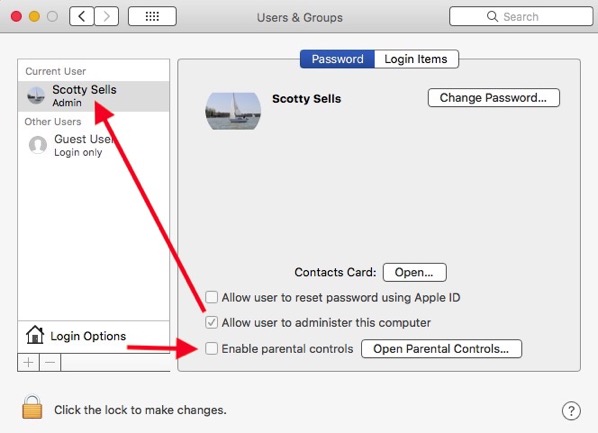
If your user is a standard or parental controlled user, you'll want to log into the Admin user on the machine first, go back to system preferences, give the other user Admin rights using the check boxes in that same window. You may need to click the lock to make changes first. Then return to the other user and try logging out of iCloud again.
2. Second thing to try is to turn off all iCloud services. Uncheck all the boxes then try again.
3. Be sure you are on a healthy wifi network. iCloud services have to talk to the internet in order to log out.
Do I need to increase my iCloud storage when first syncing my devices?
___________
It is very possible that once all of your devices (iMac, laptop, iPhone) start talking to each other through the cloud, iCloud adds up all the pictures and realizes you have more pictures than space. It then recommends you increase your storage space to combine them all. However, I’ve often seen that iCloud is mistaken about the total number of pictures because people sometimes have the same library in two places. In other words, duplicates. The good news is that while iCloud doesn’t know it yet, it will discover the duplicates during syncing and just keep one of them. Most adults in the 35 and over crowd usually have around 100 gigs or more of photos. Younger people have less because they haven’t lived as long. That being said, most people I work with are in the 200 gig $2.99 a month category (including myself). I doubt you actually have over 200 gigs of pictures. What this all means is that you can turn on the recommended storage upgrade (temporarily) while iCloud sorts everything out, then about a week later, downgrade to the 200 gig plan. That’s most likely where you’ll land. If you can’t downgrade in a week, that means you have A LOT of pictures. Most likely not the case.
Why won't my pictures show up on my computer?
___________
You're using iCloud photo library so plugging in your phone to your computer will not accomplish a picture transfer. Pictures must first move to the cloud FROM the phone then TO the computer. To ensure that you have iCloud photo library turned on on all your devices, check the following settings:
On your computer(s):
system preferences/icloud/Photos make sure iCloud photos is turned on. You can also check this in the Photos app itself by opening Photos then going to preferences within the photos app.
On your phone:
settings/AppleID/icloud/photos make sure iCloud photos is turned on. I also like to keep "photo stream" on as well.
Leave Photos ON on your computer. It takes time to sync the pictures from the cloud to the Mac. If you would like to see the progress you can always visit icloud.com, log into your iCloud account and select photos there. You'll see if your recently taken pictures have made it to the cloud yet. The most common thing that happens is that people don't leave Photos open on their computer for enough time for the pictures to sync.
Where did my iCloud documents go?
The I Cloud Drive worked fine before you came on Friday so I think something must have happened while you were here. Perhaps a setting was changed????
Can you help me with this over the phone ASAP? I use the files in the I Cloud Drive daily.
My photo albums starting moving to my I Pad and I phone yesterday. It took 3 days which was surprising to me, but so happy that seems to be working. I need to move some professional photos from a folder in the I Cloud Drive (which I can’t find) to an album in Photos.
___________
Ahh, I recall. Remember we logged out of your husband's account to log into yours. this was nessasary in order to allow your pictures a chance to sync. However, in doing so, we removed the documents from your computer that were living in his iCloud account. The documents and other files are not gone. They're still in his iCloud storage area. You just don't have access to them within your user. A few ways to solve this:
Choice 1: relog into his account and drag the files you want into a different folder then log back into your own. (this is a bit painful.)
Choice 2: Log into his iCloud account using icloud.com and download the files you want via the web browser. You can then store them anywhere you'd like.
Make sense? I can help with the large moving but if you just need a few files for now, for your work, you can use choice 2 in the mean time.
iCloud not syncing pictures completely
The photo folders and albums we set up on my desktop on Friday are there; however, they haven’t transferred to my I Pad or my I Phone. I will send you a screen shot of what shows up on each device. I really need for my professional photos to show up on my mobile devices so I can post them on Instagram.
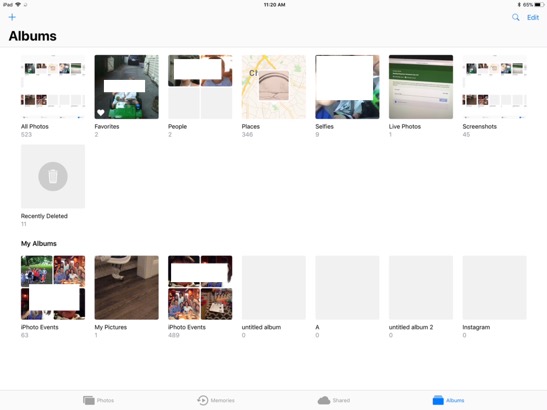
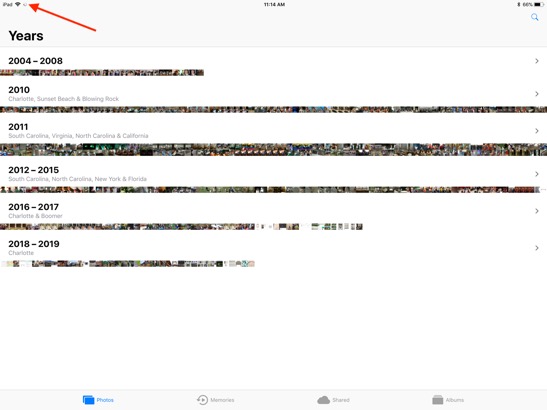
___________
Thanks for sharing. I've seen this many times before. First, notice the spinning wheel in the very top left corner? This means the syncing process is still underway. iCloud can take its sweet time syncing to the cloud then down to all devices. That being said, it is possible that the syncing has stopped working and needs to be kickstarted. Before doing this however, I'm sure you left the Photos app open on your iMac and syncing has been continuing throughout the last few days although it shouldn't take more than a couple days usually to complete. To check the status of your Photos syncing from your mac go to your Photos preferences and select iCloud. You should see a status bar. That status bar is also available at the very bottom of Photos. To see it there, select "photos" in the left column of the Photos application on your mac and scroll to the very bottom. Photos syncing progress is not available on your iPad or iPhone.
Next, you might want to toggle off then on again the iCloud photos setting on each device. This will send the request for the process to re evaluate the sync status and hopefully kick start the process to continue then complete. To do this, on your iOS devices go to preferences, iCloud, photos then turn off iCloud photos. Next on your iMac, go to the Photos application, preferences, iCloud, then uncheck "iCloud Photo Library". Quit photos, restart photos, recheck iCloud Photo Library on the mac then turn back on the setting on your iPad and iPhone.
Remember that it's best to keep "originals" on your iMac and "optimized" on your iOS devices. Lastly, I like to check "photo stream" as well although it's not required since you are using iCloud. Give that another day or so then let's see how that works.
Should I choose to Remove photos before using iCloud photo library?
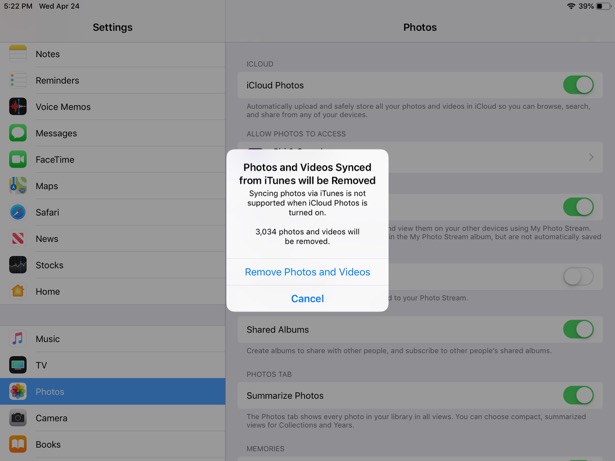
___________
When presented with this message, it's always best to first sync the iPad or iPhone with iTunes first to ensure that any pictures that may have been taken with that specific device have been saved to the computer. Since you're on windows, you'll need to choose a specific folder within iTunes in which to save the photographs. However, it is very likely all 3000 of these pictures were first moved onto the device via an iTunes sync anyway so these are probably already on the computer. The precaution of syncing before hitting the "Remove Photos" choice is only needed if you feel you actually took pictures on that device and doing so would ensure they are preserved onto a computer.
Your iPad or iPhone will only sync to EITHER iCloud or your computer via iTunes. It will not do both.
iCloud Drive desktop documents sync
I get a lot of complaints "where did all my stuff go?" This also causes your desktop to continuously sync with the cloud which means you pay a price in performance. If you are working locally on a project that lives temporarily on your desktop, as many of us do, now the computer is split between syncing to the cloud and you working on the file. Imagine trying to cut video that lives in the dropbox folder. Not a good way of doing things.
Apple will continue to improve iCloud functionality and it will most likely surpass dropbox at some point, but for now, stay away from it.
iCloud Storage almost full message
Can you please tell me what I need to do? Won’t the tm backup be enough for the photos? I thought I would have plenty of space? I am very confused.

___________
There are two types of space we have to deal with when it comes to these devices. 1: the onboard space. The amount of space we purchased when we bought our iPhones or iPads. This space is usually 32gigs, 64 gigs, 128 gigs or 265 gigs. This space can not be increased. To see how much space you have and are using on your device, go to Settings/iPhone Storage. This is not what the message your getting is referring to.
2: iCloud storage space. This is space we rent from Apple and can be increased or decreased as needed. This is what the message you are getting is referring to. Most of the time, we accidentally fill this space up by choosing to backup our phones or iPads or both to the cloud. This often leads to multiple backups in the cloud. Most of which are unnecessary due to their age. To remove older obsolete backups, go to system preferences on your computer and select iCloud.

Take note of what your bar graph shows on your own account. For instance, my iCloud space is 200 gigs (2.99 per month) and is taken up mostly by my photos. Next select Manage. My first guess is that in your case, backups are taking up the majority. Especially if you are on the 50 gig (.99 a month plan).
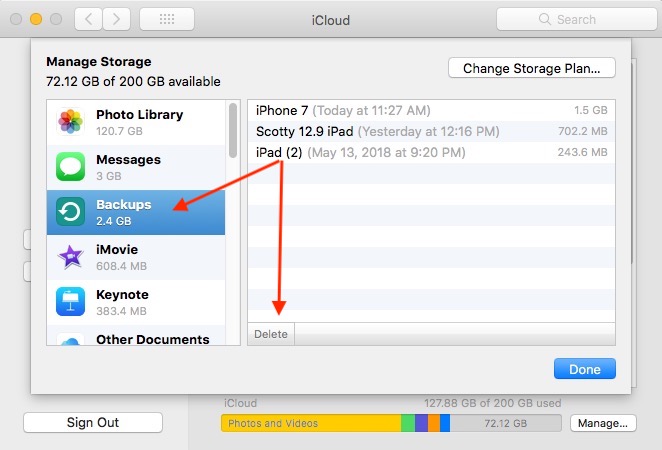
Select the old backup in the list and Delete. That should free up space and you wouldn't see that message until later when you fill your iCloud space up once again.
There are two ways to solve this issue. 1: remove data in iCloud that doesn't need to be there. 2: buy more iCloud storage space.
Note: Pictures can play a confusing role in iCloud storage. When iCloud Photo Library is enabled, only thumbnail versions of our pictures are stored locally on our phones but full rez versions of our pictures live in our iCloud storage. Therefore, if a person has a very large photos library like I do, they need more iCloud storage space if they choose to use iCloud Photo Library. The other option is to not use that service and manually sync your pictures from your phone like we used to prior to 2012. Check your backup first. That's most often the reason we fill our iCloud storage up. Let me know what next questions you may have.
Breaking the restore cycle
I can’t update my phone because it seems to be “stuck” in restoring from a backup I started several several months ago. It says If I stop the restoring process some of my data will be lost. All of my pictures seem to be on my computer so I’m not worried about those, however some important videos are refusing to download.
I’m including screenshots of the problem. I was hoping you could advise me on what to do and how to get my videos on my computer before I stop the restoring (I’ve tried everything and nothing seems to be working).
Thank you so much!
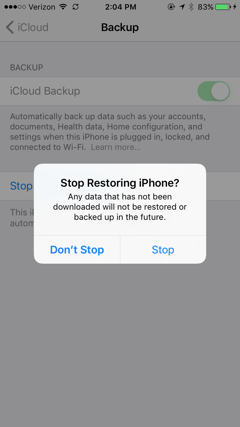
___________
When you say "download" when referring to videos I assume you mean transferring from the phone to the computer. If so, I would suggest first opening image capture on your computer (mac) and transfer all remaining pics/videos. Image Capture is another way of getting to pics/videos on your phone besides iTunes or Photos. It's a more direct method and usually works better if you're just looking to get to the content. You can then choose to drag the content directly into Photos at a later time. Next, after you've gotten the pics/vids you're ready to ask the phone to stop the restore. First, go to your iCloud settings on a computer and select to delete the backup. You'll be starting this process over again. To do this, on your computer, open system preferences, iCloud: select "manage" on the bottom left.
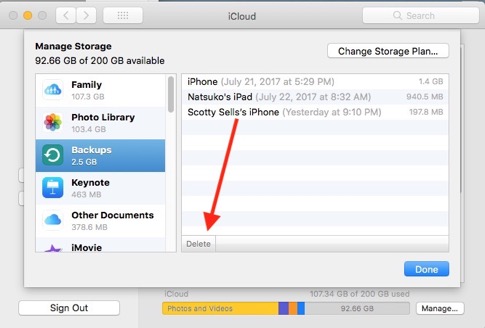
After you've done this, now go back to the phone and stop the process as you did before. Any data would have been rescued by having used Image Capture to transfer the pics/vids so you should have nothing to loose.
Another method could be to connect your phone to your computer: iTunes. In iTunes settings, you could tell iTunes to back the phone up instead of iCloud. Your phone will only back up to one target. It will not back up to your computer AND iCloud. By asking it to back up the the computer, you may be able to reset the backup/restore process.
Nonetheless, the key here is to first grab the pics/vids from the phone.
Note:
There's currently no way to explore iCloud backups from the past. So if you feel the only way to the vids is by completing the restore, you may want to try using an old iPad or phone to restore from the same time period. Problem with that is, your backups may not go back that far.
How do I get some contacts from one iCloud account to another?
Somehow my son lost all his contacts. Can you help him figure out? Please call me when you have a chance. Thanks!
___________
When he signed out of the jonesfamily apple ID, the contacts that were on his phone were most likely associated to that AppleID. They're not gone. They're still in the cloud. But his Dad's cloud. His contacts are most likely combined with his dads and have been for some time I would guess. To get the contacts he wants, I suggest he go to www.icloud.com, log in to the jonesfamily appleID, then go to contacts.
From there, he could either export copies of all the contacts at once or select just the contacts he wants individually then export those. To do this he would use the gear in the bottom right corner of the webpage while in the contacts area:
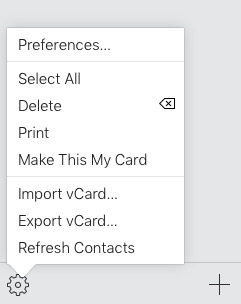
If he wants to select only some, he can scroll through the list while holding down the command key and click on only his friend's names then choose export card.
To export them all at once, he can click on any one contact, then command + a. This will select all contacts. Then choose export card.
He will now have a new file on the desktop. He'll sign out of icloud.com and sign back in again as his personal appleID. Go back to contacts and select to import vcards. He'll choose the file on desktop he just created and they'll now be in his iCloud account.
How to turn of "share my location"
How do I turn this off ASAP. I don’t want people tracking me that’s creepy.
___________
On the iPad or iPhone go to Settings.
Next click on your name at the top revealing your Apple ID, iCloud, etc..
Select iCloud
Scroll to the bottom to see "Share My Location:
Turn it off.
How do I change the default application that opens for a file?
My husband started a program called numbers since excel wasn't working. He then saved a couple excel document into numbers. Numbers is now opening all his excel spreadsheets (acting as default) and even new excel documents are being saved there
Looks like numbers is also in iCloud Drive. Is this a quick fix u can help me with?
___________
You can change the default application that opens any file type by right clicking on the file first and choosing "Get Info". Once you see that window, select "open with" and then choose the appropriate application from the choices given. Finally select "change all". You'll be prompted with a message asking if you're sure. Say yes. Then all files with that certain file extension with open with the new program.
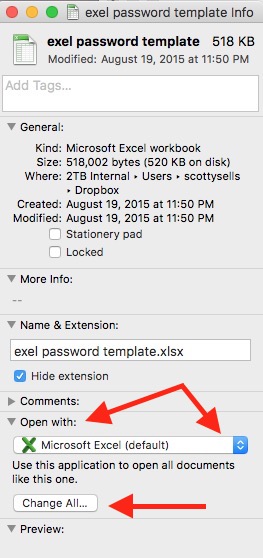
Second question: iCloud drive is a dropbox-like service that apple now offers. Numbers, Keynote and Pages all now want to save your documents to iCloud by default. When you save documents you can choose where you save them in the save menu box.
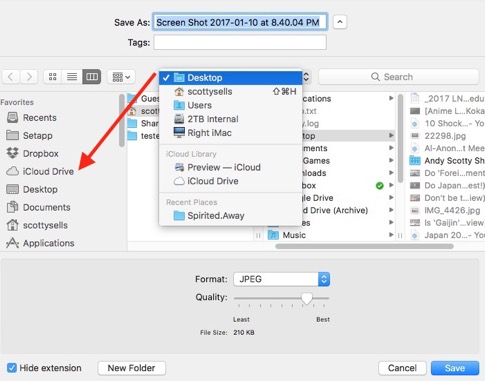
If you are looking for documents that had been previously saved in iCloud, just open a Finder window and click on the iCloud Drive icon in the left side of the menu.
Find documents have dissapeared after signing out of iCloud
___________
It sounds like she had been saving documents that were saved to your iCloud account since she was signed in as you on her computer. The confusing thing is that part of iCloud’s function is to backup or store documents and folders in the cloud. Just like Dropbox. However,if a person signs out of one iCloud account, the documents are no longer accessible from that computer. The fix is to log in to the old iCloud account from the web and acquire the documents.
The first thing I would suggest doing is to have her log into your iCloud account at www.icloud.com. She’ll want to use your iCloud username/email address and password.

After selecting iCloud drive find the folder that contains the documents. I would check the Desktop or Documents folder.
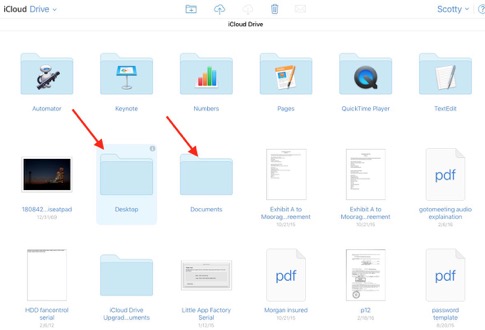
Next, after finding the folders or documents you’d like to pull down to the local computer, select the document or folder and hit the download button at the top.
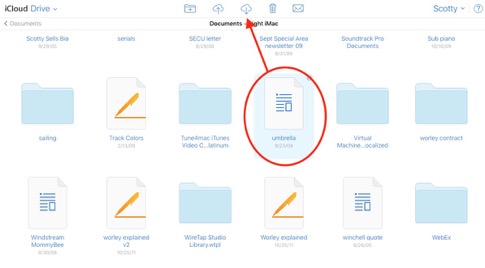
The confusing thing is that part of iCloud’s function is to backup or store documents and folders in the cloud. Just like Dropbox. However,if a person signs out of one iCloud account, the documents are no longer accessible from that computer. The fix is to log in to the old iCloud account from the web and acquire the documents.
Where did my documents go?
___________
Have her open a finder window, click on iCloud in the left side bar, then select Documents. Apple now stores all desktop items and documents in the iCloud folder by default.
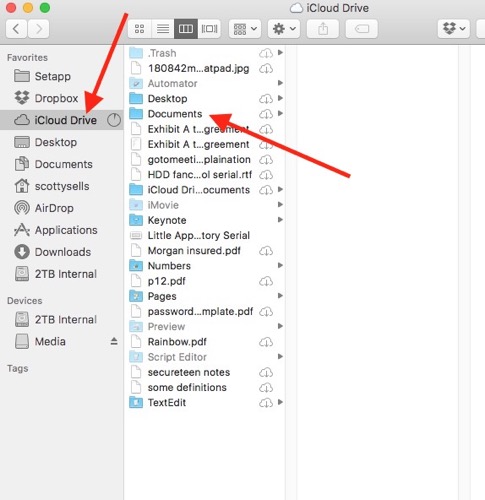
Can I get a deleted text message back?
___________
If their phone was backing up to iCloud then it may be possible to restore an older phone using that iCloud backup. It depends on how long the text message sat on the phone. You could also contact the phone provider but it's not easy. The FBI can usually subpoena to get them but they don't normally just retrieve them for customers. So restoring from an older iCloud backup is your best choice. Problem being that if the message was not on the phone very long, chances are it may not have been included in an iCloud backup since those only happen over wifi.
iCloud Photo library not syncing
___________
Be sure you have the Photos application open on both your iMac and your laptop and leave them open. This is the main reason pics don't seem to be moving. If you close, no uploading takes place. You can go to Photos preferences to make sure progress is being made. Select “iCloud” in Photos preferences. If you don’t see progress being made you can always uncheck “iCloud photo library” and recheck it. That’s about all we can do. Apple doesn't provide any way to physically initiate the upload other than that.
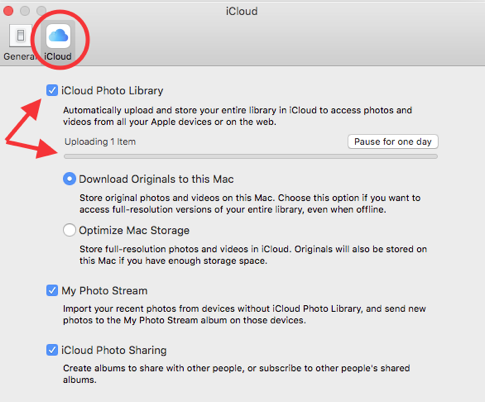
Does iCloud backup my stuff?
also, he asked why we would not back up on iCloud? Sorry if you told me the answer to this?
___________
MyBook world (by western digital) is considered a NAS. (network attached storage). For you to be able to use time machine, the drive needs to be formatted for the mac. That wireless drive will not work well with time machine. If you were able to get it to work, it would be along the lines of a time capsule which I do not hold in high regard. Long story short, you a way better off having a hard drive that you can physically connect with a USB cable. I will sleep better at night if you take that advice.
iCloud is not a backup. Everyone thinks it is. But it is not. Yes, it temporarily backs up the most recent pictures you’ve taken on your phone and it stores contacts and calendars but it does not store your entire photo library. Nor does it currently store all your documents. In short, the space you have in iCloud is not enough to store your entire computer’s contents.
Does iCloud backup my Pictures?
___________
Time Machine is the software that Apple provides for use in backing up your computer. It does require a second hard drive to be connected to your machine. I’m not sure what you mean by “netscape account” but if time machine is working properly (in other words, there is a healthy external hard drive connected) then you should see a last backup time when clicking on the icon in the menu bar. In your case, it sounds like time machine isn’t finding a healthy drive connected to the computer.
In regards to your hard drive being full, this is something that many people encounter. Mostly people who have small drives like you may find on an older mac or a macbook air for example. Despite what almost everyone thinks, iCloud does not back your computer up. I repeat: iCloud does not backup your computer. It is true that about the most recent 1000 pictures can be find in your iCloud accout, but as of 10/4/2014 iCloud is only used to transfer these pictures to iPhoto or share the most recent pictures between devices. It is not iCloud’s job to backup your pictures. It IS iCloud’s job to back up your contacts, calendars, and documents you create within certain applications such as Pages, Keynote, Numbers, and Text Edit but it does not keep copies of your pictures permanently.
As far as what to remove from your hard drive in order to free up space, I’m afraid I can’t answer that with out a longer conversation and being in front of your computer.
User needs both exchange and iCloud calendars but let's avoid Outlook.
___________
This actually should be an issue that may be easily resolved. Before we jump ship and go back to Outlook as your mac app for calendaring, contacts and email, it may be as simple as turning on calendars from within your exchange account already setup on the mac. To do this try the following:
Go to system preferences and internet accounts.
Select the exchange account that should be listed on the left column then select to turn on "calendars". That should redownload all the calendars that are associated with the exchange account without having lost any data. These exchange based calendars should now show up in apple's calendar.
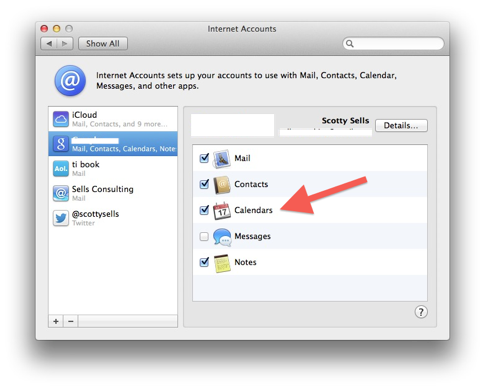
These exchange based calendars should now show up in apple's calendar. These should be listed along with your other iCloud calendars that already exist. (work and home I believe)
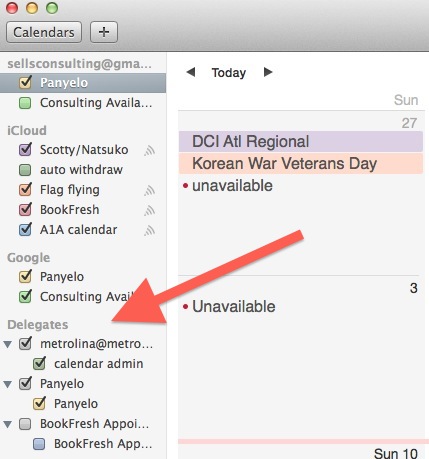
If that doesn't bring the calendar(s) down onto your calendar, then next go to the apple calendar program and select preferences from the menu items at the top of the screen. They may be in the calendar but not yet enabled. Just check the "enable" button seen below.
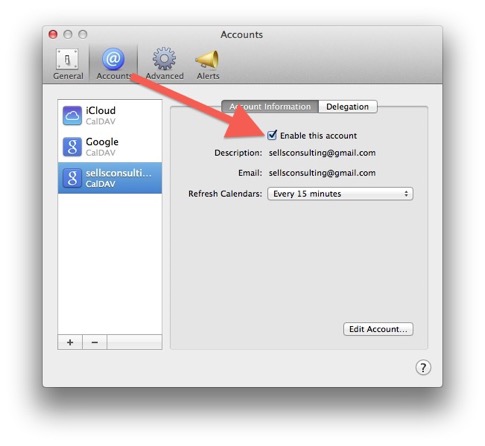
Gmail syncing problems and other questions
You worked on one of my mac's years ago. I have a random question that you've probably addressed before. But I have BING hijacking my browser in both Safari and Firefox. What is a legitimate way of removing this problem permanently? I have looked at several things online but so often it looks like someone is giving poor advice that makes the problem stay or get worse.
___________
These devices and programs have to provide us all the choice of search engine to use due to antitrust laws. Sounds like your search engine is set to Bing and you’d like to change that. This varies depending on what browser you’re using but let’s look at Safari.
Under “Safari” in the menu bar at the top of your computer, select “preferences” from the pulldown menu. Under the General tab of that newly open window, you’ll find the ability to change your default search engine as well as the default browser. You may also look at changing your homepage to a commonly visited page like nytimes or cnn.com etc... Your homepage may currently be Bing.com.
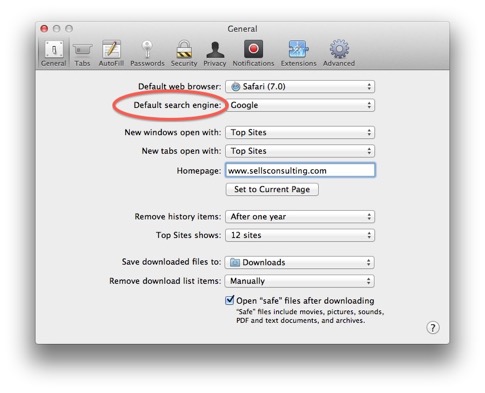
Apple blocked my company email
But when I changed it, it seems to have effected my e-mail server somehow...I think I have changed it back but not sure... I can send e-mail but I am not receiving it on my computer. Only on my iphone.
What should I do to correct it?
___________
Sounds like the outgoing server didn’t get the message that you changed your password. Try going into Mail’s preferences, select the account (most likely an iCloud account that is also being used as an Apple ID) then select “Outgoing Mail Server”.
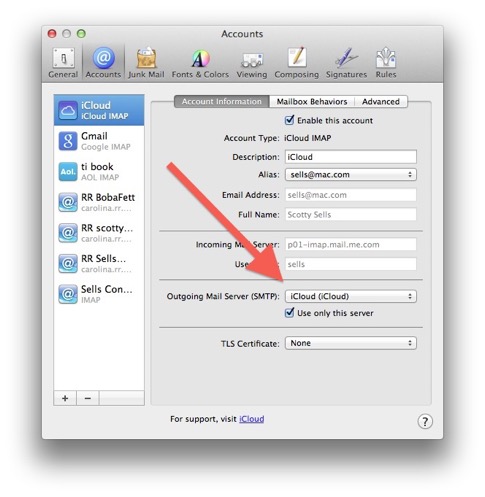
Next try changing the setting to “iCloud” as the outgoing server setting. If that doesn’t resolve the issue then you may need to enter the server information manually. iCloud works on several different outgoing server addresses. If your iCloud account was set up manually then you can select “edit server list” from the pull down and re-enter your password under the advanced tab.
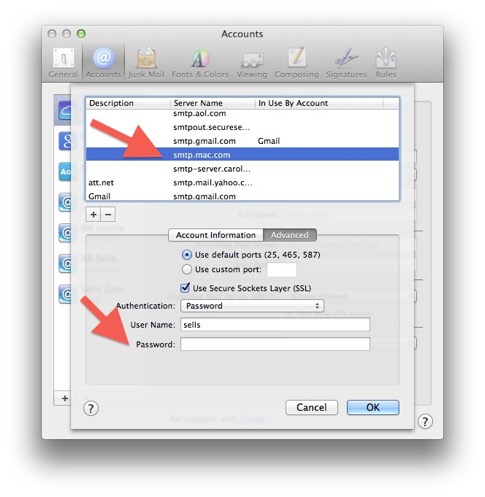
Port 993 iCloud SSL error.
Thanks for help last night on Town Hall. After deleting the mail cache files...
So, here is what is happening now:
- Husband’s email came in last night
- My phone isn’t deleting messages when I delete on desktop - sounds like an iCloud problem but to my knowledge I haven’t changed any settings
- My phone is now getting two copies of every email. Now last night after town hall when I opened my phone it wouldn’t give me any emails. It gave me this screen where I had to choose from one of 6 or 7 email providers. When I tapped on Google, I had to go through the exercise of entering my account name, email address, password, etc. Sure that has something to do with it.
When I go to iCloud under settings in my phone, mail is not turned on. Should I turn that on? When I try to turn it on, it asks me to create an iCloud account but I already have one.
Thoughts?
I also have a downloads question. My husband logs in remotely to his desktop at work and every time he does it he has to download something. Never was it like this before 4-6 weeks ago.
___________
Deleting that cache file on your computer should not and does not have any bearing on your phone’s behavior. However, a great second step to take would have been for us to not only delete that cache file on the computer but also to have gone in and deleted then readied the associated gmail accounts on all devices. Sort of a nice reset.
I’m pretty sure you only use gmail for mail and notes. So I would turn off the other calendar/contacts on the phone. A very common problem that people have is that they often use many services to sync contacts and calendars instead of just choosing one. iCloud is most likely the service you use so I would turn off gmail syncing contacts/calendars.
Mail should only be turned on in iCloud if you are using an @me.com, @mac.com or @iCloud.com email address. So in your case, the mail switch can remain off.
Your husband’s download question is a little vague. What program is he using to remote in? Logmein? Timbucktu? GotoMyPC? Microsoft Remote Desktop client? Citrix?
Checking iCloud settings and forwarding RR email
___________
Time Machine is great. Stick with it. Time Machine may reformat the drive the first time it uses it to go from MS-DOS to Mac OS Extended Journaled. This is totally fine because the drive is new and you have no data on it yet. I don’t trust the manufacturer’s backup software that comes with a drive.
My child's iCloud account is disabled
Hi Scotty,
I can not locate my quick books file on computer. Any suggestions?
___________
If all else fails, you should be able to use time machine to look in the folder it was last in, then chronologically search through the folder’s history. You can try searching with Spotlight (the magnifying glass at the top right corner of your screen) using different terms. Try searching for .qbb, .qif, .qbbu. These are file extensions Quickbooks uses. You may also have a quickbooks backup folder that contains several historical versions of your quickbooks data. That should be in your documents folder.
Lastly, be sure you check your trash. If you still can’t find it, don’t empty the trash and you can schedule and I may be able to locate or recover it from a backup in the future.
Turning off iCloud backup on your iOS device
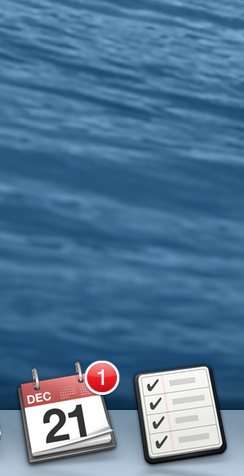
Scotty
This annoying “1” has appeared on the calendar icons on all my computers after updating to Mavericks. It looks like the kind of thing that is intended to warn or notify me of something. However, I haven’t been able to figure out what I am supposed to do. Can you tell me what I need to do to make it go away?
___________
The one on the calendar in the dock is letting you know that a date or event needs your attention in the main calendar. It could be an invitation or a reminder. Open your calendar on your mac and look in the top left corner. There should be a small symbol near the top left corner letting you know what the event is. By clicking that area, you’ll see what event wants your attention. Most of the time it is an invitation to a shared event between two people. After clicking it, you’ll be asked to accept the event or decline the event. After you’ve done that, the number should go away.
Paying for additional iCloud space
I’ve just upgraded to a new MBP 15” from my MBP 17”. I used time machine to transfer the info but now every time I open FCP 7, I’m prompted to re enter my serial number. Problem is: I upgraded so I have to enter 2 serials.
___________
While the first thing to try is to go to the /Library/Application Support/ProApps folder then remove the Final Cut Studio System ID file then restarting and re-entering the serial, this doesn’t always do the trick. Permissions may have been fouled during the migration to the new machine so there’s a chance that the folder that FCP needs to write into is not cooperating. Plus you have an upgrade serial which means there’s a second file: ProAppsSytemID that may also have issues. Here’s how to solve the problem.
Take both System ID files and put them onto the desktop or another safe place. Restart. Open FCP 7, when prompted enter the upgrade serial, then the original serial. Quit FCP. OS X has now generated the system ID files you need but the problem is that they’re not moving into the ProApps folder after restart. So…go to the /tmp folder (invisible but can be accessed via the Go menu) You will now find 2 new System ID files; ProAppsSytemID and Final Cut Studio System ID. Move those into the /Library/Application Support/ProApps folder. Open FCP once more but now it is no longer looking in the tmp folder for the system ID files, it’s looking in final resting place for the files. Quit FCP, restart your machine and open FCP again. Everything should be good to go from here.
Essentially you’ve taken the temporarily cached version of the files and moved them manually instead of relying on FCP to do it. This seems to work.
iCloud is not a backup
I need some help! Apple has said they have disabled my account for security reasons and I need to reset my password. I have done this at least 3 times, gone to appleid, given them my current email address and they respond by saying they have sent me an email with the directions to reset the password. I have done this at least 4 times and no emails have been sent.
Any thoughts and if not, can you come by and help me some time soon.
___________
Yes, recovering your password to your Apple ID can be a real pain. Apple, along with a few other companies (Amazon) have come under scrutiny as of late for allowing hackers to socially engineer their way into getting them to reset someone's password. So now Apple is much more careful, sometimes to the point of annoying.
iCloud on Outlook
Scotty, I purchased a Seagate 1TB Backup Plus portable drive at Best Buy. Closest they had to Time Machine was Time Capsule which was obviously not what I was looking for. How/where do I acquire that software?
I didn't know which box to check on your Website as I had no idea how long it would take. How do you suggest handling this? Do you know whether we are talking remote service or house call?
___________
We can easily get Time Machine up and running over one of our Monday night sessions. But if you'd like to move ahead without my assistance, just plug the drive up, go to your system preferences (located under the black apple at the top left of your screen) and click on "time machine". Next choose "select disk" and the newly plugged in drive will be a selectable choice. Once you've selected that choice, you may be warned that the new drive may need to be reformatted. Since you just bought it, that would be fine. After you've selected to go ahead, you should be good to go.
Why does my computer say DOS?
___________
The topic of maps has gotten a lot of press with iOS 6. But let’s keep one thing in mind. We have started to see a trend in iPhone/iPad releases over the last five years. It goes like this:
1. massive anticipation and speculation
2. analysts forecast crazy huge first weekend sales
3. device is released, apple can’t meet demand
4. analysts call it a let down
5. someone finds something to complain about the new device
6. news channels and bloggers use the story as link bait for about a week
7. device breaks all sales records
8. stock goes through the roof
9. analysts reverse their stance
10. problems that were never really that big a deal go away.
11. Everyone starts talking about the next device.
My point is this: Yesterday the USA today had 19 stories on the front page of their website. 14 of them had something to do with the iPhone. Everyone milks any news about Apple or their devices for all the links they’re worth so the result is that a small story often turns into a very big one for no reason. I challenge you to find any news site right now today without a story about Apple on it.
Now to the actual issue of maps. I use maps religiously everyday in my work. The new maps are fine. Some things I like, some I don’t. I also use the Motion X drive app. In my opinion, it’s always been superior to even google maps. I’ve not found a reason to jump on the “hate” bandwagon over the new map app in iOS 6. Certainly not a reason to avoid the update. It’s a good update. You may want to wait for 6.1 in a week or two however. Every day that goes by Apple is filling in the holes in it’s map. But remember, those holes are not so evident in Charlotte. However, if you are traveling in Indonesia, Tonga, or the Fuakland islands you may want to wait until more detail has been added.
Apple’s decision to leave Google’s maps was 100% the correct one. They had to. They know how much potential for ad revenue there is in location and map services in the coming years and that would have been money they would have just given away to Google. They had to take the step to create their own maps app because in the coming year the hot market will be where you are, not what you like. Imagine getting a notification for garden seeds that are on sale at Home Depot and you just happen to be at Home Depot, or walking in to Target and getting a notification that pants are on sale. All of this data will be generated by location based ads will can very likely be integrated into maps. Apple had no choice. Yes, I’m sure there are problems with the map app. Just as there are problems with every app. But it’s no deal breaker, nor will it keep more than 10 people in world from buying the iPhone 5. The map detail will fill in in the coming months and everyone will move on to talking about how easy it is to scratch the aluminum.
In the last several days, I’ve been asked by several clients what I think of the map problem. I always ask the same thing…”have you experienced a problem?” I bet you can guess what their answer is.
Calendars not syncing accross devices
Hi. You suggested a printer for me the last time you were here and I have lost my notes on it. Any chance you know a good suggestion for me? I don't want to spend a ton - but hate the one I have ( It is a HP Photosmart C4480 All in one) It is the one that came with my desktop computer and I am over it. Any suggestions would be greatly appreciated.
___________
I like the HP Photosmart 310 and 410. Printers are changing so quickly these days one model isn’t around for very long until it’s updated to a new model number. As long as your new printer has “ePrint” or “AirPrint” technology it will work with the iPad. So that’s something to look out for. I like to avoid 2 cartridge printers. Black and tricolor. The quality won’t be as good and the ink runs out faster. If you are printing lots and lots then you will want to consider a laser jet. More expensive and no great photo quality because you can’t print on high gloss paper but great for text prints.
Overall I think the HPs are the easiest to use. The very large majority of all my clients have HPs and are happy with them. Hope that helps a little.
iCal server error probably means the password is incorrect
How do I get that Google search box back on the toolbar?
___________
In Safari, right click in the top of the Safari window and choose to customize toolbar. You’ll see the google search bar in the drop down menu. Next, select and drag it up to the top and you should be back to normal.
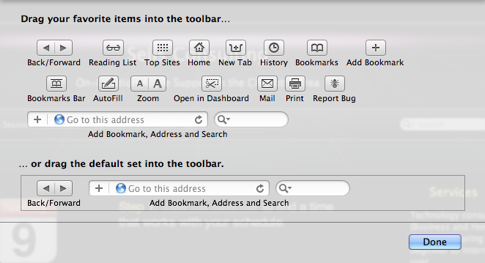
iCloud stopped syncing calendars
me copies of texts and a call log? I am reading about different software
that I can buy but they all say I have to Jailbreak the phone- what is that-
doesn't sound good???
Also, I know Mac give the ability to put parental controls on the kids
laptops but wasn't sure how that worked- I need time limits and web access
limitation.....
___________
PhoneView is the program you’re looking for. PhoneView for iPhone and iPad - Save SMS, iMessages, Voicemail, Call History, Music, Photos, Notes - Ecamm Network
It will allow you to save the items on your phone you want. You will not have to jailbreak your phone to use this. But to answer your question…jail breaking is the term used when people add additional software to their iPhones that Apple didn’t allow within the app store. It’s sort of the “black-market” of iPhone.
As for parental controls, depending on the level of control you need, the built in parental controls are fine for time limits but as for web access you’ll want to look at opendns. It’s my recommended method of keeping your kids from the bad areas of the internet. It is however, a bit involved in how to set up. Most kids are not savvy enough to find the work around but it IS possible. Nothing is perfect.
Backing up before iCloud transition
hope everything is well!!
I am getting ready to buy the new iphone and remembered
that you told me I would need to upgrade to operating system lion.
I can not figure out how to download it to my computer, I feel like an idiot : )))
Please help!!
___________
From the Mac App store on your computer you’ll find Lion available for $29.99. To get to the app store look in your dock to find the following icon:
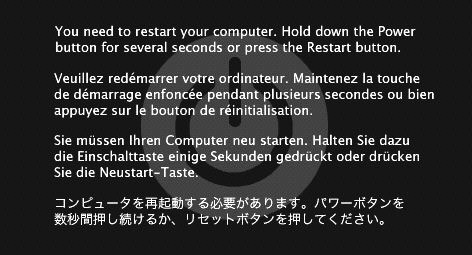
If you don’t see it there then you’ll find it in your applications folder as long as you are running Snow Leopard 10.6.6 or higher.
Does iCloud keep up with Google's services?
___________
Most likely you may have been using office 2004 and when you installed lion all old apps based on PowerPC code from 5 years again ceased to function
___________
I got email to work through a trial version of office 2011! Are you going to be able to locate all my old saved emails with entourage? The message just keeps saying lion doesn't support PowerPC stuff.
___________
In Outlook you should try the import feature. I may work but if Entourage has to launch then it won’t of course.
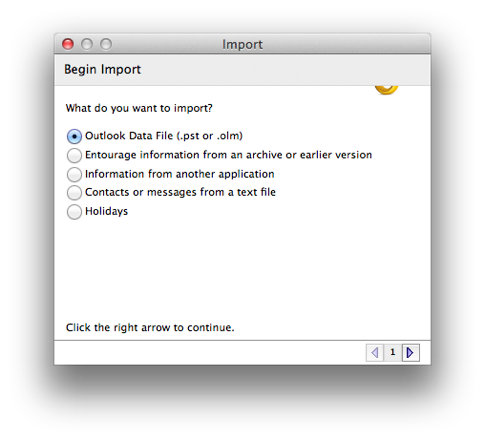
If those emails only exist on your computer and are not on a server then there’s still a chance we can recover everything. It would be a bit of a process but should be able to be done. I’d have to use a computer running a prior version of OS X 10.6 and Office 2008 then import from the 2004 entourage, then move the data base over to your Lion machine and go from there.
iPhone 5 speculation and Multiple Apple IDs
___________
Try going into the application folder and deleting the iWork folder then go into the Library/Application Support/ and delete the iWork 09 folder there as well. Finally select to reinstall from the App store. Let’s see if that works.
Scotty, I thought you didn't like Lion? Now you are recommending it?
___________
No. Your old purchases would stay associated with your old email address. Many people end up with multiple AppleIDs as they change things throughout their lives. But there is not way currently to change the digital rights from one ID to another. Maybe in the future. You would join everyone else who has some songs from one ID and buys songs from a new ID.
I would project the next model iPhone being released sometime after June of next year. If you are using the 3GS, it’s a good time to upgrade but if you feel you can hold out until the middle of next year then you’d be even better off. If all us Americans like getting new cell phones every 2 years, then it’s better to be on the next cycle rather than the middle “s” model cycle. Apple has developed a pattern of major update, minor update, major update, minor update. I would rather be chaining iPhones on the major update personally.
Does iCloud replace Dropbox? no.
All I need is to develop Wordpress websites on my computer. Once I've built out the Wordpress theme and added the content, then I package up the site and upload to a remote server on my Dreamhost VPS account.
This morning I found a workaround, but I'm still running into file permission issues. For some reason, my folders keep reverting back to read only. I've researched for solutions online and I keep seeing suggestions for editing in the terminal… but honestly, I'm not comfortable with making edits. I'm afraid I will do more harm than good.
___________
I do do server work for companies in Charlotte usually 15 seats and under. For larger scale jobs I usually push out to other businesses in the area that are geared for that. XAMPP is in beta on the mac so you may want to consider other options as well. You mentioned your home. Do you have a static IP at your home?
___________
I do not have a static IP. All I need is to develop Wordpress websites on my computer. Once I've built out the Wordpress theme and added the content, then I package up the site and upload to a remote server on my Dreamhost VPS account.
This morning I found a workaround, but I'm still running into file permission issues. For some reason, my folders keep reverting back to read only. I've researched for solutions online and I keep seeing suggestions for editing in the terminal… but honestly, I'm not comfortable with making edits. I'm afraid I will do more harm than good.
___________
Try storing the site's folder on an external hard drive. That may negate the permissions issue. (short term fix but may solve the issue). Also, on the parent folder of the site files in question, get info (command I) on that folder and set the permissions for you to have read/write access then apply to all enclosed items. That may also solve it. If that doesn't work, then go one more folder higher and do the same thing.
Will my machine run Lion?
___________
Overall Lion is a go. No software is ever a go in version .0. And that is always my first effort. Don’t adopt version .0 of anything. Lion has gone through 2 updates since being released and is now mature enough for most users to move to. What I do not like about it is the look of the calendar and especially the address book. Mail seems to still not be what it could. I stand by my statement that Apple changed the design of these programs for the sake of change and not because it was an improvement. They made it so iPad users would feel more comfortable on the Mac I suppose. The above mentioned programs have been altered to look exactly like the iPad versions. Where the failure occurs is the idea that an application designed for a touch based 10 inch screen is the best answer for a 27” iMac. The two platforms are completely different experiences and both have limitations and advantages. Take for instance, the address book design. In the old address book you could see 3 panes of information. Group lists, names of contacts, and contact information. In the new iPad designed address book running on the Mac under Lion, you can only see 2 at one time which leads you to “turning the page” constantly. They changed the layout when they didn’t need to. In the calendar, you now have to manually choose to view your calendar list. Design over functionality. It’s prettier but not better in my opinion.
Now that I’m off my rant, to answer your question: no matter what, you can’t stay in an old operating system for too long. Sooner or later, the internet is going to demand that you upgrade. iCloud is such an example. If you want this new fruit being dangled in front of you then you’re going to have to move to Lion. It’s not horrible, just unnecessary change. Overall, the benefit of iCloud’s new features make up for Lion’s misgivings.
How do I save your icloud instructions?
I need to get my mobile me straightened out first..When I went from and Android to the IPhone my contracts multiplied so many times, I went from 2500 contacts to 17000! What a pain in the neck!
___________
You should be able to choose to find duplicates in Apple's address book. Under "card" in the menu bar, select "look for duplicates". Then select to merge duplicates as well as cards with the same name but different information. At 17,000 it will take a while but Apple's address book usually does a very good job and fixing that problem.
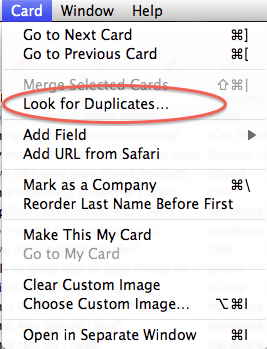
Is iCloud worth the upgrade?
Want to see if you have part.
___________
I'm so sorry to hear of the liquid spill. I no longer do major repairs due to the overall cost and time involved. You can try www.powerbookmedic.com or www.macservice.com. Call either first and talk to them.
Is iCloud a replacement for iTunes?
I am not sure we need the 3G since we never used it in a year of using our ipad, but which one should we get?
___________
Sounds like since you never used the 3G service then you can stick with the Wifi only model. Personally the only iPad I would buy would be the entry level 16 gig for $499. You can always sync if you want to move other content over. Besides so much is now based on streaming and not requiring content to be stored locally.
If you are looking for a new iMac I think the low end 27" ($1699) is a great way to go. You can join me on Mondays at 7pm online at www.sellsconsulting.com/ to discuss this very issue. However, I may not be on this Monday but may move to Tuesday for next week only.
iCloud transition is still bringing me.com email down.
___________
That is the default password for time capsule hard drives and if we reset the time capsule (which I feel like we did) then it may be expecting the word "public".
Go to system preferences then select time machine.
choose "select disk" and your time capsule drive should show up in the list.
Once you've selected that disk you may be prompted for a password. Use the word "public".
What to expect moving to iCloud
___________
There is a possibility that when I was onsite I joined your network and selected to have my computer remember your password in my keychain. I can look it up but I will first need you to find out what the name of your network actually is. In the menu bar at the top of the computer, select the fan icon (shown in Blue below) then wait a few seconds for an updated list of all available networks in your area to appear. One of them should look familiar. Tell me that word and I’ll see if I have the password saved.
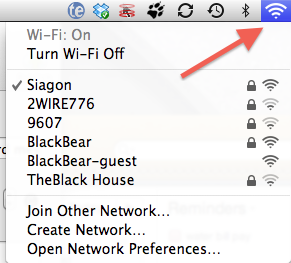
MobileMe is up and down due to the iCloud transition.
___________
It’s been widely reported that the transition to iCloud has been bumpy today. Many clients have reported email outages. Things seem better this evening. Join me on Monday evening at 7pm and we can work on the networking issue.
When is iCloud coming?
I think we talked about my having trouble with outgoing email last week. I thought the problem was that I had too many addresses in my to: field. Actually it is happening again with only one address.
This is what it says:
cannot send message using server smtp.me.com:name removed
sending message failed...
select from list...
edit....
I went to a help page and it said to check the outgoing mail server ( I assure you I haven't altered this in any way recently...)
that page says that my outgoing mail server is:
smtp.me.com:name removed
What happens is it offers to try again later, edit the email, or cancel ( I think) - I believe you saw this page last week and we put the email in my draft folder for me to reduce the addresses and try again. I was able to do that and have sent many emails since you were here. Just started doing it again today.
Is there an easy fix or do I need to have you back over??
___________
I’ve had several clients contacting me all day over the last 2 or 3 days saying they are unable to send email. I’ve heard through the grapevine that Apple is bringing the MobileMe mail servers offline and back on again at random as they make the switch to iCloud coming up later this week. Many people are reporting outgoing mail problems. If you’ve check the email address you’re sending to and it looks correct, then it’s probably a problem on Apple’s server side and should be back up within a few hours. Not all accounts are affected. You can also check the MobileMe status online at me.com then select to view your account settings in the top right hand corner after logging in.
Here’s a quick list of just a few of the recent outages:
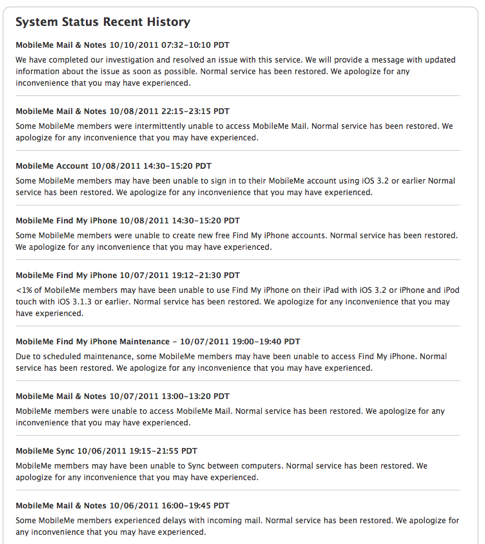
Automatic Downloads in iTunes?
Your advice would be appreciated and maybe you have some for sale?
___________
Part of my relationship with Apple requires that I not directly sell their products. Used computers, whether on Amazon, eBay, Craigslist, etc… all have a chance of being problems. If you are looking to save money, I would suggest going with eBay first. Only buy from a seller who has a high rating and has sold many items. You can look at their feedback and that can give yoga good indicator as to what you're getting into. Stay away from anyone who is padding their used computer with additional software. It is illegal for someone to sell a computer and include installed software but not supply the original discs. That happens quite often. Be sure to read the descriptions carefully. A seller will often tell you exactly what condition the computer is in but the buyer will sometimes skip over the disclosure then be mad when they receive the computer and it's not how they expected.
If you can buy a used apple product with AppleCare still on it, then that's the best. However do not go for third party warranties. Those are basically rip offs. Stay away from any warranties but AppleCare. You can not purchase AppleCare on a computer more than one year old. And after three years, AppleCare will have run out.
Craigslist can be a little weird because you end up dealing with people face to face. It could go either way.
You will need to buy at least a Core 2 Duo of 2.4 ghz or higher to make it worth the effort. If you find a computer, feel free to send me a link to the auction and I'll give my opinion.
She can spend a small amount of money and get a very cheap new windows computer or she can spend a great deal more money and get a new mac. You get what you pay for.
iCloud coming
___________
If you choose to sync those items then any notes you create within and book including highlights and bookmarks within that chapter or book will also show up in other iOS devices like an iPad if you were to start reading the same book on a different device. it’s a good thing. Allow it and you’ll be happier in the long run.
The Cloud is not exactly what we want it to be...yet.
I had to have my ipad rebooted. It wiped off everything. I am trying to re sync my music but it isn't working.
All of my other apps and books and photos worked and came back. I am plugged it to itunes of course.
What can I do?
___________
With your iPad plugged in to your computer, go to iTunes and select the ipad icon in the left column. Now you’ll see the settings area for the ipad. Go to the music pane and select to sync music. You can sync all music or only selected playlists.
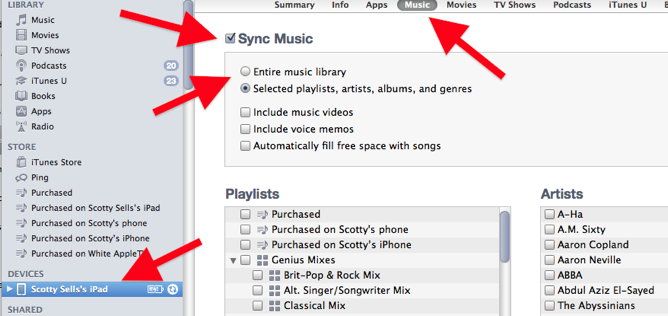
Syncing via the wire is going away.
So OS X Lion was "unveiled" today, and it says on Apple's website that the only way to download the new operating system, which will be released in July, is to download it through the Mac App Store. Well, I am running OS X Leopard, and the Mac App Store is only available on OS X SNOW Leopard. Does that mean I have to upgrade to Snow Leopard, just to get the Mac App Store, so I can upgrade to Lion???
___________
While there may be other options that Apple has not yet decided on, currently the only way will be to update through the Apple Store which means that you’ll need 10.6 to get to 10.7. More details may come out but apple has stated you will need the app store to do it and that’s only available after 10.6.6. There may be work arounds but I won’t know until later next month.
Death to Ping
___________
Yes, the computer has to be on in order to charge the iOS device.
Sells Consulting email
