search
Mail search not working.
22/12/21
his is my computer - everyone around me is doing fine on internet (we have Wifi)
Is there something that I can do to try and speed mine up?
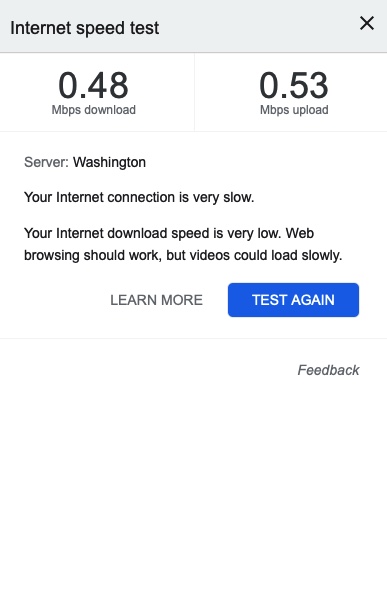
___________
Those numbers are pretty terrible. There can be many causes for that. The most common is a poor connection to the wifi router. If you have more than one router in your home/office, if the computer is not making the move from one to the other as you move through the location, that can result is numbers like this. There are ways to determine how strong the signal is in a specific location. Another reason can obviously be that the actual signal provided by the ISP is the problem. That can absolutely be the reason but usually the numbers wouldn’t be that low. It’s more likely that your connection to your router is the problem.
It’s also possible that your wifi card has become disconnected or has failed. These modules are very small and usually have a very small cable antenna attached via a snap mechanism. If the antenna has become separated that would cause the super low signal as well. That would require Apple to do the hardware require.
Is there something that I can do to try and speed mine up?
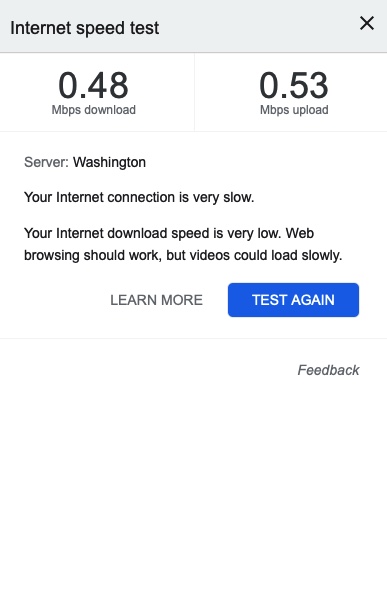
___________
Those numbers are pretty terrible. There can be many causes for that. The most common is a poor connection to the wifi router. If you have more than one router in your home/office, if the computer is not making the move from one to the other as you move through the location, that can result is numbers like this. There are ways to determine how strong the signal is in a specific location. Another reason can obviously be that the actual signal provided by the ISP is the problem. That can absolutely be the reason but usually the numbers wouldn’t be that low. It’s more likely that your connection to your router is the problem.
It’s also possible that your wifi card has become disconnected or has failed. These modules are very small and usually have a very small cable antenna attached via a snap mechanism. If the antenna has become separated that would cause the super low signal as well. That would require Apple to do the hardware require.
How to reindex the drive to improve search results in Spotlight
08/10/21
Good morning Scotty. Silly question… on my desktop- I searched saved documents by clicking on magnifying glass and typing in the name I had saved documents under. Now when I search - it gives me definitions, Siri knowledge and websites.
Has something changed?
How do I retrieve documents that I have saved?
___________
If the document is on the computer and the drive has been indexed then it will appear in the spotlight search results however it may be lower than you're looking. Spotlight can include a bunch of silly search results nobody actually cares about. To turn those off, go to system preferences/spotlight then uncheck any of the search items you'd like to exclude. If that doesn't help bring the more accurate results to the top then the drive may not be fully indexed. To re index the drive, go back to system preferences/spotlight and select "privacy" at the top. Add the entire hard drive to the privacy list. Restart your computer, then remove it from that list. It will force a re indexing of the entire drive. Usually takes about an hour but your search results will improve.
Has something changed?
How do I retrieve documents that I have saved?
___________
If the document is on the computer and the drive has been indexed then it will appear in the spotlight search results however it may be lower than you're looking. Spotlight can include a bunch of silly search results nobody actually cares about. To turn those off, go to system preferences/spotlight then uncheck any of the search items you'd like to exclude. If that doesn't help bring the more accurate results to the top then the drive may not be fully indexed. To re index the drive, go back to system preferences/spotlight and select "privacy" at the top. Add the entire hard drive to the privacy list. Restart your computer, then remove it from that list. It will force a re indexing of the entire drive. Usually takes about an hour but your search results will improve.
Sells Consulting email
