May 2014
Can I listen to iTunes match on a plane?
15/05/14 Filed in: itunes match
1. If I install iTunes Match on my iPhone am I still able to access the music on a plane/in car - anywhere without 4g or wifi?
2. When I started to install iTunes Match on my iPhone I never received the "delete music?" message that you told me to watch for. Do I manually delete?
3. After installing new software version got an iPhoto message "photo library update cannot be viewed on other devices" - what are the implications of that to iPad/iPhone/etc?
Thanks on all
___________
1. iTunes Match relies heavily on a data connection which means that when you click on a song it is streamed down to your device. This requires a data connection like wifi or 4G. However, iTunes Match does allow you to store songs locally on your device so if you want to listen to Bob Dylan’s greatest hits on the plane, you’ll need to click the cloud icon next to each song or whole album and if your iOS device has enough room, it will keep a copy of the song there for online listening.
2. As long as iTunes Match is actually turned on but you didn’t see the “delete music” warning, don’t worry about it.
3. This question is a little vague but I’ll give it a shot. iPhoto update on phone, iPad or computer? There are separate versions to each so it was probably telling you that if you want to use iPhoto on a different device you’ll need to go to each’s respective app store and download the appropriate version. We must also all keep in mind that iPhoto libraries do not sync across devices or computers. Generally I like to suggest that families choose one computer to store all their pictures. Therefore, iOS iPhoto versions are merely to edit a small number of pictures on the go.
___________
1. iTunes Match relies heavily on a data connection which means that when you click on a song it is streamed down to your device. This requires a data connection like wifi or 4G. However, iTunes Match does allow you to store songs locally on your device so if you want to listen to Bob Dylan’s greatest hits on the plane, you’ll need to click the cloud icon next to each song or whole album and if your iOS device has enough room, it will keep a copy of the song there for online listening.
2. As long as iTunes Match is actually turned on but you didn’t see the “delete music” warning, don’t worry about it.
3. This question is a little vague but I’ll give it a shot. iPhoto update on phone, iPad or computer? There are separate versions to each so it was probably telling you that if you want to use iPhoto on a different device you’ll need to go to each’s respective app store and download the appropriate version. We must also all keep in mind that iPhoto libraries do not sync across devices or computers. Generally I like to suggest that families choose one computer to store all their pictures. Therefore, iOS iPhoto versions are merely to edit a small number of pictures on the go.
Email going out as wrong name
14/05/14 Filed in: email
Hi… how can I correct my name coming up as husband’s name on my e-mail? It should read my name. Not sure how this happened??? I cannot change the account name in mail preferences because it is grey and won’t let me click on it…
How can I change it? It is under husband’s name and it should be my name. It’s my e-mail address but with his name… bizarre. It is confusing people like crazy!
___________
A few things to consider...Under a normal account you can go into Mail’s preferences under accounts and select the account on the left column then change the name in the name field.
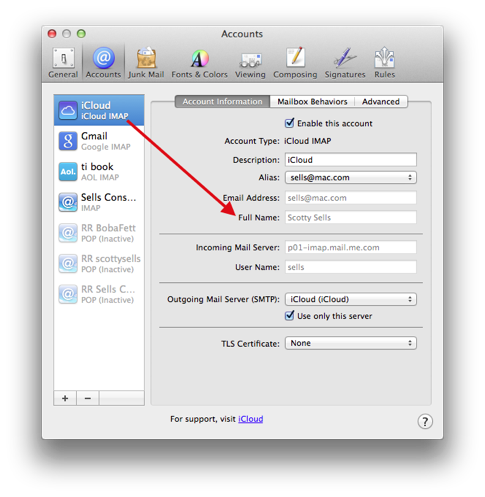
However, due to a few recent Apple changes, you’re probably referring to an iCloud email address. iCloud email names are not always editable from the Mail preferences. So you’ll need to look elsewhere. Go to system preferences on your computer and select the iCloud pane. Select account details. If you can edit your iCloud name here then do so and log out then back in to your computer. If you can not however then you’ll need to take the next step. Go to appleid.apple.com and log in using your @mac.com email address. Choose to manage your apple ID. Now you’ll finally get to the screen where you can edit your name.
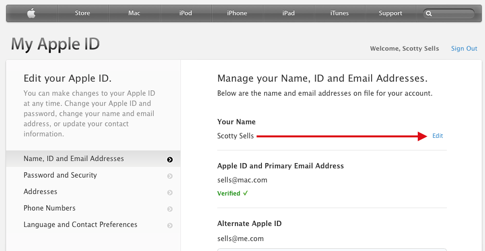
After you’ve edited your iCloud name, sign out, log out of your computer and back in. Re open mail. If the name still shows as husband’s, then the next step to take would be to delete the account and re add it. You won’t loose any mail. Go back to Mail preferences and accounts. Select the account and hit the “minus” button in the bottom left corner. Again, due to Apple’s awkward engineering at times, this may not be allowed. So you’ll have to go back to System preferences to Internet Accounts. Then either uncheck and recheck your mail account or delete the iCloud account entirely.
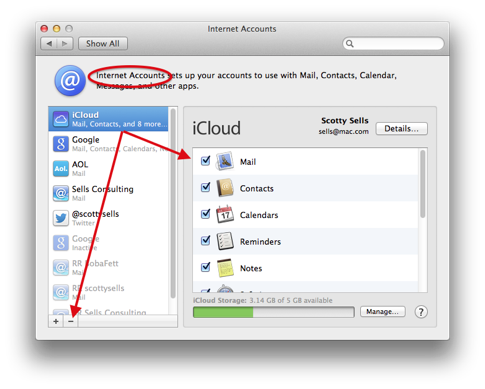
Again, you won’t loose any data. It will ask you if you’d like to leave certain data on the computer and you can say yes or no. It won’t matter because you’re going to be re adding the account in a moment anyway.
How can I change it? It is under husband’s name and it should be my name. It’s my e-mail address but with his name… bizarre. It is confusing people like crazy!
___________
A few things to consider...Under a normal account you can go into Mail’s preferences under accounts and select the account on the left column then change the name in the name field.
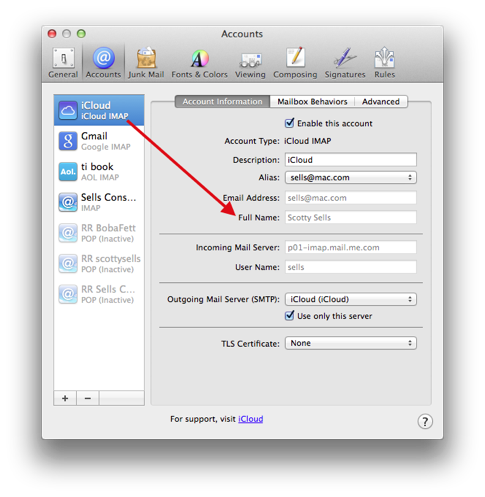
However, due to a few recent Apple changes, you’re probably referring to an iCloud email address. iCloud email names are not always editable from the Mail preferences. So you’ll need to look elsewhere. Go to system preferences on your computer and select the iCloud pane. Select account details. If you can edit your iCloud name here then do so and log out then back in to your computer. If you can not however then you’ll need to take the next step. Go to appleid.apple.com and log in using your @mac.com email address. Choose to manage your apple ID. Now you’ll finally get to the screen where you can edit your name.
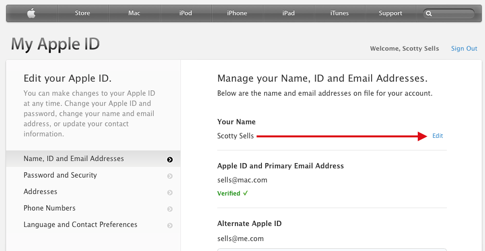
After you’ve edited your iCloud name, sign out, log out of your computer and back in. Re open mail. If the name still shows as husband’s, then the next step to take would be to delete the account and re add it. You won’t loose any mail. Go back to Mail preferences and accounts. Select the account and hit the “minus” button in the bottom left corner. Again, due to Apple’s awkward engineering at times, this may not be allowed. So you’ll have to go back to System preferences to Internet Accounts. Then either uncheck and recheck your mail account or delete the iCloud account entirely.
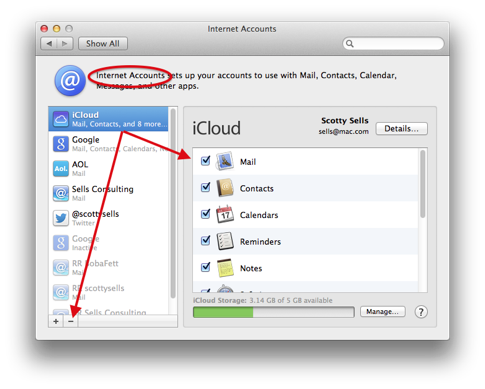
Again, you won’t loose any data. It will ask you if you’d like to leave certain data on the computer and you can say yes or no. It won’t matter because you’re going to be re adding the account in a moment anyway.
Buying ad space online?
13/05/14 Filed in: general troubleshooting
Are these things valid? Can this really be done or no?
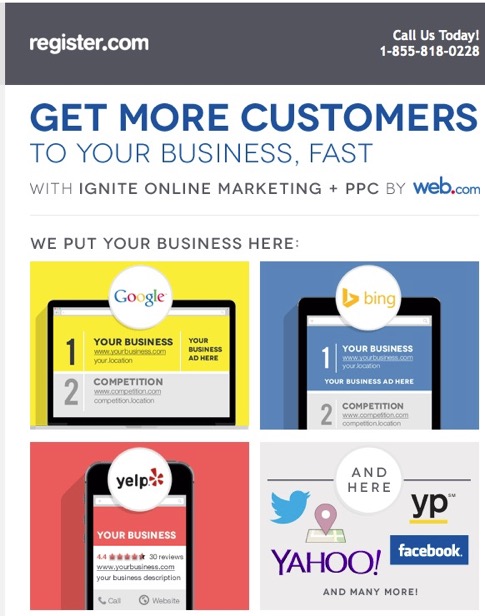
___________
All you're really doing is buying ad space. Register is selling you a package where they then buy advert space on bing or google on your behalf. That way your site appears at the top of the page along with other ads as we discussed in the past.
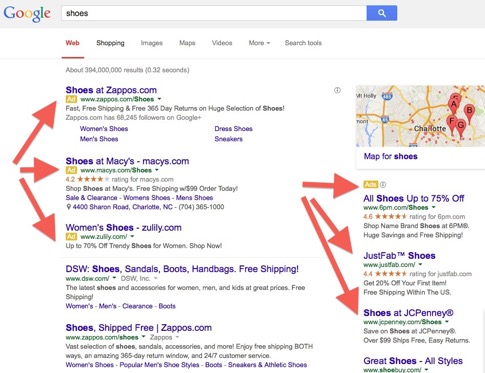
Time Machine drive failing after migration to new computer.
07/05/14 Filed in: time machine | data transfer
I noticed that I got this error message from Time Machine "Time Machine couldn't back up to Time Machine"
You see the candy bar constantly preparing for backup. On that screen you see last backup was April 25th.
Do you have advice what to do or do you need to come to my house.
___________
Sometimes, when migrating from a new machine, while the time machine is supposed to inherit the backup history of the old computer, it has a problem doing so. I might suggest erasing your time machine drive and starting the process over again. To do this, unplug any other external drives, open disk utility, (can be found by searching spotlight) select the time machine drive in the left column of disk utility, select erase and choose “OS X extended Journaled” as the format option. Give it a name like “time machine backup”. This will erase all the contents of the drive allowing a better chance for time machine to start writing data again. Important note: if you store other data on that time machine (which you shouldn’t be) then don’t erase the drive.
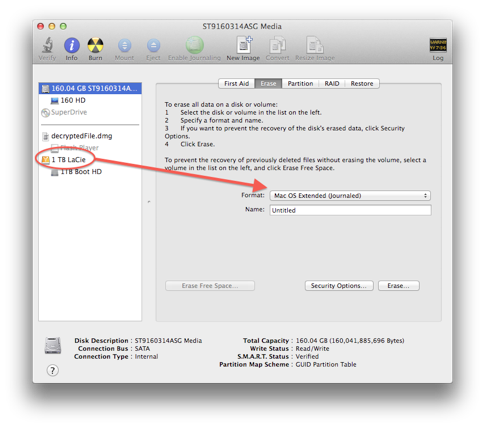
Although, considering the amount of time it took to move the data from that LaCie drive over to your new computer, I believe I mentioned that the drive may be damaged and it may be time for a new one. If the damage is merely software related, then reformatting the drive through disk utility would most likely solve it. Otherwise, if it’s physical damage (which is most often the case) then it’s time to replace it.
You see the candy bar constantly preparing for backup. On that screen you see last backup was April 25th.
Do you have advice what to do or do you need to come to my house.
___________
Sometimes, when migrating from a new machine, while the time machine is supposed to inherit the backup history of the old computer, it has a problem doing so. I might suggest erasing your time machine drive and starting the process over again. To do this, unplug any other external drives, open disk utility, (can be found by searching spotlight) select the time machine drive in the left column of disk utility, select erase and choose “OS X extended Journaled” as the format option. Give it a name like “time machine backup”. This will erase all the contents of the drive allowing a better chance for time machine to start writing data again. Important note: if you store other data on that time machine (which you shouldn’t be) then don’t erase the drive.
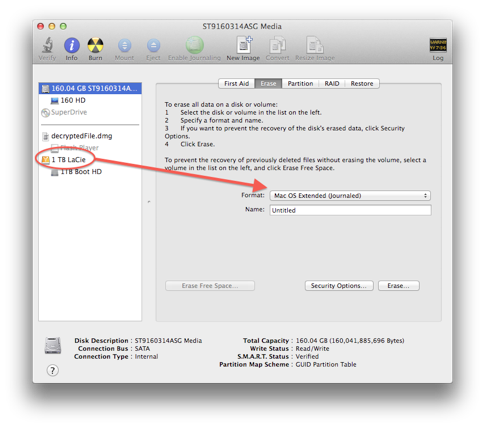
Although, considering the amount of time it took to move the data from that LaCie drive over to your new computer, I believe I mentioned that the drive may be damaged and it may be time for a new one. If the damage is merely software related, then reformatting the drive through disk utility would most likely solve it. Otherwise, if it’s physical damage (which is most often the case) then it’s time to replace it.
Sells Consulting email
