April 2020
Podcast bookkeeper sync error.
I think my computer might of gotten a bug.
___________
Podcasts is a legit app on the Mac. The error seems to be related to a feature within that app that syncs podcasts between devices and is related to you AppleID password. This message is rare but not unheard of. You can sign in using your AppleID and if it doesn't go away and continues to bother you, we can explore further.
More info on podcast syncing can be found here.
___________
Podcasts is a legit app on the Mac. The error seems to be related to a feature within that app that syncs podcasts between devices and is related to you AppleID password. This message is rare but not unheard of. You can sign in using your AppleID and if it doesn't go away and continues to bother you, we can explore further.
More info on podcast syncing can be found here.
Catalina makes things less convenient but more secure.
I think my computer might of gotten a bug.
___________
Podcasts is a legit app on the Mac. The error seems to be related to a feature within that app that syncs podcasts between devices and is related to you AppleID password. This message is rare but not unheard of. You can sign in using your AppleID and if it doesn't go away and continues to bother you, we can explore further.
More info on podcast syncing can be found here.
___________
Podcasts is a legit app on the Mac. The error seems to be related to a feature within that app that syncs podcasts between devices and is related to you AppleID password. This message is rare but not unheard of. You can sign in using your AppleID and if it doesn't go away and continues to bother you, we can explore further.
More info on podcast syncing can be found here.
My screen is going black.
30/04/20 Filed in: Hardware
My screen is starting up to black. If I sometimes get a picture it then goes black at some point. I made an appointment with you for tomorrow morning.
____________
The issue of your screen going black doesn’t sound like it’s going to be resolved via anything that we could do software wise. This is very likely hardware related. While we could try a few things as precautions I feel strongly that none of those software guesses would resolve the issue.
Ways to troubleshoot:
Connect the computer to a second monitor.
If only the computer monitor goes out but the external monitor stays on and works properly, then software is ruled out. If both monitors go out then it’s most likely the graphics card on the Mac itself.
The next time it goes out, you can also shine a flashlight through the Apple behind the light (if it’s a laptop). If you can still see desktop images then it’s most likely the backlight and therefore also a hardware issue.
We can keep the scheduled appointment but I fear you may only be paying me to tell you the bad news that this would be a repair done by Apple.
In short, most likely either:
Failing backlight
Failing graphics card
____________
The issue of your screen going black doesn’t sound like it’s going to be resolved via anything that we could do software wise. This is very likely hardware related. While we could try a few things as precautions I feel strongly that none of those software guesses would resolve the issue.
Ways to troubleshoot:
Connect the computer to a second monitor.
If only the computer monitor goes out but the external monitor stays on and works properly, then software is ruled out. If both monitors go out then it’s most likely the graphics card on the Mac itself.
The next time it goes out, you can also shine a flashlight through the Apple behind the light (if it’s a laptop). If you can still see desktop images then it’s most likely the backlight and therefore also a hardware issue.
We can keep the scheduled appointment but I fear you may only be paying me to tell you the bad news that this would be a repair done by Apple.
In short, most likely either:
Failing backlight
Failing graphics card
Do you recommend a wifi booster.
Good morning. I hope you are well. I’m having trouble streaming TV upstairs in the apartment. (Spotty and pausing frequently) Really want to avoid getting separate WiFi for apartment.
Is a booster likely to help? If so, would you recommend the booster below or do you have another recommendation? Thank you!
___________
I do not recommend third party extenders to existing wifi networks. I call that my cardinal rule of networking. "Never extend one router with a different manufacturer's router." Now you may purchase that product and have good results but based on my experience, I would not invest in a third party extender.
Other options would be to add on a completely separate network on top of your existing ISP provided router. Two router systems I recommend are:
Orbi by Netgear
Velop by Linksys
You can buy smaller variations of either that are less expensive since you're not trying to cover several thousand square feet.
The router provided by your ISP is never a great router as a stand alone. In other words, your Internet Service Provider's job is get the signal TO your house. They don't care about your wifi strength once it's in your home. That's the home owner's responsibility. The reason they take this stance is because every home is different and they can't guarantee the quality of the wifi signal throughout every home. Older homes contain plaster walls. Some homes have an excess of mirrors which is also a major deflector of wifi signal, and so on.
In my experience, wifi "boosters" are usually the cause of whatever problem I've been called out to solve. Unplug them and the next thing you know, the wifi network is healthy again. As I said, you may have a different experience but my professional advice is to not buy one.
P.S. the link you shared for that product was shady as heck. I would not buy anything from that website.
Is a booster likely to help? If so, would you recommend the booster below or do you have another recommendation? Thank you!
___________
I do not recommend third party extenders to existing wifi networks. I call that my cardinal rule of networking. "Never extend one router with a different manufacturer's router." Now you may purchase that product and have good results but based on my experience, I would not invest in a third party extender.
Other options would be to add on a completely separate network on top of your existing ISP provided router. Two router systems I recommend are:
Orbi by Netgear
Velop by Linksys
You can buy smaller variations of either that are less expensive since you're not trying to cover several thousand square feet.
The router provided by your ISP is never a great router as a stand alone. In other words, your Internet Service Provider's job is get the signal TO your house. They don't care about your wifi strength once it's in your home. That's the home owner's responsibility. The reason they take this stance is because every home is different and they can't guarantee the quality of the wifi signal throughout every home. Older homes contain plaster walls. Some homes have an excess of mirrors which is also a major deflector of wifi signal, and so on.
In my experience, wifi "boosters" are usually the cause of whatever problem I've been called out to solve. Unplug them and the next thing you know, the wifi network is healthy again. As I said, you may have a different experience but my professional advice is to not buy one.
P.S. the link you shared for that product was shady as heck. I would not buy anything from that website.
Migration assistant failed. What now?
30/04/20 Filed in: Migration Assistant | data transfer
I got a New iMac in the migration has failed several times now. Is that something you’re able to help with?
___________
Ah, Sorry to hear that the migration has failed. Yes, I can most likely get things moving for you. There are several ways to resolve this.
1. Try a different connection method. Ie: ethernet, Thunderbolt, wireless transfer.
2. Pulling the drive of the older computer and migrating the data from a hard drive enclosure
3. Just doing it manually by drag and drop.
Here’s the catch, I’m still stuck under COVID orders until at least May 8. At that time, I feel like I’ll be able to at least extend to dropoff/pickup appointments in addition to online sessions that I’m currently restricted to. And this issue would not be an easy one to resolve via an online session as we wouldn’t know if we were successful for several hours after each attempt.
So if you feel like waiting until May 8, I will hopefully be able to start doing pickups at that time.
___________
Ah, Sorry to hear that the migration has failed. Yes, I can most likely get things moving for you. There are several ways to resolve this.
1. Try a different connection method. Ie: ethernet, Thunderbolt, wireless transfer.
2. Pulling the drive of the older computer and migrating the data from a hard drive enclosure
3. Just doing it manually by drag and drop.
Here’s the catch, I’m still stuck under COVID orders until at least May 8. At that time, I feel like I’ll be able to at least extend to dropoff/pickup appointments in addition to online sessions that I’m currently restricted to. And this issue would not be an easy one to resolve via an online session as we wouldn’t know if we were successful for several hours after each attempt.
So if you feel like waiting until May 8, I will hopefully be able to start doing pickups at that time.
Erasing a Mac before sending back to Apple.
28/04/20 Filed in: Hardware
I thought I erased everything the other day, went through disc utility and erased, it took quite a long time to finish, thought it seemed OK. But there is still all kinds of data on the computer, pictures, emails, everything. So I tried to erase again. Went to disc utility, clicked on Macintosh HD, but I cannot Erase, the table is not bolded as an option. Just First Aid or Partition. (BTW, this is true in both “Wipe”, the user you had you me create, and under our own log in user id). If I go to “Show all devices” and drill in, I can get APPLE HDD HTbunch of numbers drive and this I CAN erase. But is this what I want to do? Not sure. (BTW, sending it back to Apple for money back.)
Sorry, this seems so easy, wish I didn’t have to bug you. Thanks so much.
___________
If all you're trying to do is just wipe the computer to send it back to Apple then you can take an even easier path by booting into Recover mode and wiping the drive from there. The reason you cannot erase the drive from disk utility in the manner you are attempting in the pics above is because the computer cannot erase the operating system it's currently booted into. It would be sort of like computer suicide. So the work around on that is recovery mode.
Boot the computer holding down command+r and you'll boot into an unfamiliar screen.
From there, choose disk utility but this time you WILL be able to erase the main drive. Once this is done, the computer will not be able to boot into an operating system. That's ok though because Apple would just be wiping it anyway. While it is always a good idea to consider the data on your computer, Apple doesn't care about your data. They will wipe the drive again (and even run zeros and ones over it) before they ever repurpose the machine anyway.
That's the easiest way to do it. If you were going to be donating this computer to someone then we would look at the erase differently. This is the nuclear option and is fine if you're just sending it back to Apple.
Sorry, this seems so easy, wish I didn’t have to bug you. Thanks so much.
___________
If all you're trying to do is just wipe the computer to send it back to Apple then you can take an even easier path by booting into Recover mode and wiping the drive from there. The reason you cannot erase the drive from disk utility in the manner you are attempting in the pics above is because the computer cannot erase the operating system it's currently booted into. It would be sort of like computer suicide. So the work around on that is recovery mode.
Boot the computer holding down command+r and you'll boot into an unfamiliar screen.
From there, choose disk utility but this time you WILL be able to erase the main drive. Once this is done, the computer will not be able to boot into an operating system. That's ok though because Apple would just be wiping it anyway. While it is always a good idea to consider the data on your computer, Apple doesn't care about your data. They will wipe the drive again (and even run zeros and ones over it) before they ever repurpose the machine anyway.
That's the easiest way to do it. If you were going to be donating this computer to someone then we would look at the erase differently. This is the nuclear option and is fine if you're just sending it back to Apple.
I need a second monitor for my laptop.
28/04/20 Filed in: Hardware
Since I can’t take my computer to the store for a while I would like to set up a separate monitor that I can use for my laptop. I don’t have a monitor but can purchase one. Is this something you can help me with? If so what is your availability?
___________
Unfortunately, being a non essential business I’m stuck only being able to work remotely at the moment. Hopefully middle May we can all start rolling again but who knows.
As for monitor purchasing, a couple things to consider:
The cheaper the monitor, the more washed out the colors, the less pixels, the more dead pixels, the lower the refresh rate which means the more tired your eyes will feel over a given time.
Dead pixels are present in 100% of all monitors manufactured however more expensive monitors just have less of them. Chances are you’ll never even notice a dead pixel unless you are looking at a solid color screen across the entire display and that color would have to be the exact color that the particular pixel couldn’t display, so seeing them is not common.
If you’re using the monitor as a second monitor over to the side then I usually don’t care so much about quality but if it’s my main monitor then I might put a little more money into it. $150 is a cheap montior. Over $200 starts getting you into a better category. (Of course prices will vary based on sizes)
Last, you’ll need to consider what adapter you’ll need. Depending on the year your Mac was produced, it may require a Thunderbolt (mini display port adapter) to HDMI. It could be USBC to HDMI. It could have just a direct HDMI connector. Either way, there’s a good chance you’ll need to buy a $15 adapter to get your video signal out to the monitor.
___________
Unfortunately, being a non essential business I’m stuck only being able to work remotely at the moment. Hopefully middle May we can all start rolling again but who knows.
As for monitor purchasing, a couple things to consider:
The cheaper the monitor, the more washed out the colors, the less pixels, the more dead pixels, the lower the refresh rate which means the more tired your eyes will feel over a given time.
Dead pixels are present in 100% of all monitors manufactured however more expensive monitors just have less of them. Chances are you’ll never even notice a dead pixel unless you are looking at a solid color screen across the entire display and that color would have to be the exact color that the particular pixel couldn’t display, so seeing them is not common.
If you’re using the monitor as a second monitor over to the side then I usually don’t care so much about quality but if it’s my main monitor then I might put a little more money into it. $150 is a cheap montior. Over $200 starts getting you into a better category. (Of course prices will vary based on sizes)
Last, you’ll need to consider what adapter you’ll need. Depending on the year your Mac was produced, it may require a Thunderbolt (mini display port adapter) to HDMI. It could be USBC to HDMI. It could have just a direct HDMI connector. Either way, there’s a good chance you’ll need to buy a $15 adapter to get your video signal out to the monitor.
Dropbox is preventing me from opening pics sent from iCloud.
My phone will not allow me to open photos from
Someone who sends in iCloud. Can I no longer do that because we switched to drop box
___________
How pictures are sent from an iPhone via the Photos app is not influenced by Dropbox. Dropbox is not involved in this issue. Several months ago Apple implemented a new way of sharing pictures via text message. When a user is viewing their pictures from the Photos app, chooses "select" then selects multiple photos, the user has a choice as to how those pictures will be sent to the recipient. To view this choice for yourself, you can do the following:
Open Photos
Choose "select"
Choose multiple pictures
Hit the share icon
Select "options"
Choose the method you'd like to share your picts with the recipient.
Another way to just send pictures the old way is to just use the images button below the text message window and select them individually. They will each appear in your text message thread as always.
If you are the recipient and unable to open a link provided by the sender, you may A: ask the sender to resend them using the older method as seen above. B: make sure you are on a good LTE signal or even better WiFi network.
Either way, dropbox has no influence over sending pictures.
Someone who sends in iCloud. Can I no longer do that because we switched to drop box
___________
How pictures are sent from an iPhone via the Photos app is not influenced by Dropbox. Dropbox is not involved in this issue. Several months ago Apple implemented a new way of sharing pictures via text message. When a user is viewing their pictures from the Photos app, chooses "select" then selects multiple photos, the user has a choice as to how those pictures will be sent to the recipient. To view this choice for yourself, you can do the following:
Open Photos
Choose "select"
Choose multiple pictures
Hit the share icon
Select "options"
Choose the method you'd like to share your picts with the recipient.
Another way to just send pictures the old way is to just use the images button below the text message window and select them individually. They will each appear in your text message thread as always.
If you are the recipient and unable to open a link provided by the sender, you may A: ask the sender to resend them using the older method as seen above. B: make sure you are on a good LTE signal or even better WiFi network.
Either way, dropbox has no influence over sending pictures.
Are you still working onsite during COVID?
27/04/20 Filed in: covid
I really need you to come to my house. Can you make an exception for us? We are all healthy over here.
___________
I’m still stuck under the Meck. COVID order. I’m hoping after May 8th things will lighten up but the shelter in place orders will be lifting in phases. Not sure what phase my business will fall under but I’m thinking I’ll be able to start working back on site in phase 2. Until then, as my business is non essential, I'm stuck only able to work remotely.
___________
I’m still stuck under the Meck. COVID order. I’m hoping after May 8th things will lighten up but the shelter in place orders will be lifting in phases. Not sure what phase my business will fall under but I’m thinking I’ll be able to start working back on site in phase 2. Until then, as my business is non essential, I'm stuck only able to work remotely.
do you do hardware repairs? My screen is broken.
I have a MacBook Pro that isn’t working properly. The screen when you flip it up shuts off when it gets past a certain degree. We contacted Apple and they said it’s something with the hardware which I know nothing about. They recommended a certified Apple repair shop in Fort Mill that would need to take the computer for 3-4 days to fix. This is my only company computer that I use every minute so hoping to find a better option if possible.
___________
Sorry to say I don’t do hardware repairs. Yes, the problem you are describing is 100% a hardware issue. There is a cable that goes from the display to the main logic board that, as you open and close the display, the cable flexes and over time can bend so many times it goes bad. Think about it as if you were to bend a paper clip back and forth many many times. The paper clip would break. That ribbon cable is most likely the damaged piece. I wish I could help but I no longer do physical repairs due to the time involved, liability, and cost/profit margin.
I realize how tough it is to be without one’s computer. The good news is that the computer itself is probably fine so in the short term you could just connect it to an external monitor and continue working until time permits for you to be without it for several days. No one will be able to turn that repair around in hours or perhaps even over night. It’s pretty involved.
___________
Sorry to say I don’t do hardware repairs. Yes, the problem you are describing is 100% a hardware issue. There is a cable that goes from the display to the main logic board that, as you open and close the display, the cable flexes and over time can bend so many times it goes bad. Think about it as if you were to bend a paper clip back and forth many many times. The paper clip would break. That ribbon cable is most likely the damaged piece. I wish I could help but I no longer do physical repairs due to the time involved, liability, and cost/profit margin.
I realize how tough it is to be without one’s computer. The good news is that the computer itself is probably fine so in the short term you could just connect it to an external monitor and continue working until time permits for you to be without it for several days. No one will be able to turn that repair around in hours or perhaps even over night. It’s pretty involved.
Is keychain preventing the App Store from opening?
27/04/20 Filed in: keychain access | Apple ID
One of the problem I’m having and I wanted to see if it was tied to the keychain is I cannot open the App Store on my laptop. Could that be part of the problem we’re dealing with in regard to keychain??
___________
The inability for the App Store to just open wouldn't be related to keychain. If the problem is instead an inability to log in to the App Store once the application has loaded could be however. So I'm not sure how far you're getting when trying to open the App Store. An AppleID is needed to log in to the App Store, iTunes (now Music) or TV but just browsing either of those applications does not require you be logged in. Only downloading or purchasing content from either of those would require logging in.
If you just can't get it to open, check to see what version of the OS you're on and if an update is available run that first to see if that solves the issue for you. 10.15.4 is the most recent version of the OS as of 4/26/20.
___________
The inability for the App Store to just open wouldn't be related to keychain. If the problem is instead an inability to log in to the App Store once the application has loaded could be however. So I'm not sure how far you're getting when trying to open the App Store. An AppleID is needed to log in to the App Store, iTunes (now Music) or TV but just browsing either of those applications does not require you be logged in. Only downloading or purchasing content from either of those would require logging in.
If you just can't get it to open, check to see what version of the OS you're on and if an update is available run that first to see if that solves the issue for you. 10.15.4 is the most recent version of the OS as of 4/26/20.
Where are my old emails from my PC?
27/04/20 Filed in: windows | data transfer
One of the problem I’m having and I wanted to see if it was tied to the keychain is I cannot open the App Store on my laptop. Could that be part of the problem we’re dealing with in regard to keychain??
___________
The inability for the App Store to just open wouldn't be related to keychain. If the problem is instead an inability to log in to the App Store once the application has loaded could be however. So I'm not sure how far you're getting when trying to open the App Store. An AppleID is needed to log in to the App Store, iTunes (now Music) or TV but just browsing either of those applications does not require you be logged in. Only downloading or purchasing content from either of those would require logging in.
If you just can't get it to open, check to see what version of the OS you're on and if an update is available run that first to see if that solves the issue for you. 10.15.4 is the most recent version of the OS as of 4/26/20.
___________
The inability for the App Store to just open wouldn't be related to keychain. If the problem is instead an inability to log in to the App Store once the application has loaded could be however. So I'm not sure how far you're getting when trying to open the App Store. An AppleID is needed to log in to the App Store, iTunes (now Music) or TV but just browsing either of those applications does not require you be logged in. Only downloading or purchasing content from either of those would require logging in.
If you just can't get it to open, check to see what version of the OS you're on and if an update is available run that first to see if that solves the issue for you. 10.15.4 is the most recent version of the OS as of 4/26/20.
How can I open this attachement?
27/04/20 Filed in: Mail
This pdf came in a secure email but I can’t open it by clicking. Can you help me find it?
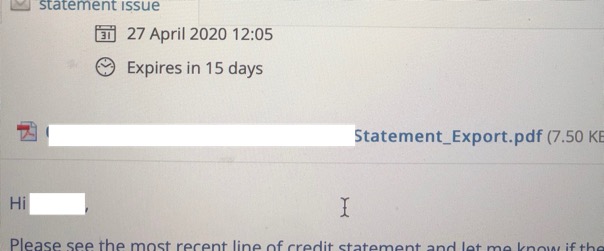
___________
Not sure what application you're currently using to view this mail but first you should try simply dragging it to the desktop. If this is a web browser then there should be a "download" button where you can download it to the desktop. After on the desktop you should be able to double click to open it. By using the download command, you may be downloading it into the Downloads folder. So be sure to check there as well. Beyond that, I would need more information as to what the issue could be.
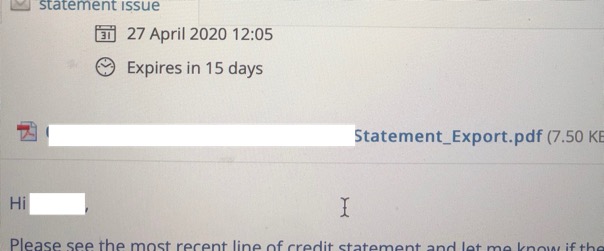
___________
Not sure what application you're currently using to view this mail but first you should try simply dragging it to the desktop. If this is a web browser then there should be a "download" button where you can download it to the desktop. After on the desktop you should be able to double click to open it. By using the download command, you may be downloading it into the Downloads folder. So be sure to check there as well. Beyond that, I would need more information as to what the issue could be.
How do I scan?
27/04/20 Filed in: scanning
Hey, My new Apple computer is not set up to my scanner. I need to scan and send some real estate documents. Help🥺
___________
You can use "Image Capture" which comes on every Mac. It's great. You can find it by using spotlight (the magnifying glass in the top right corner of your computer) and typing "image capture". You can also find it in the Applications folder. If your printer has been added previously as just a standard printer, image capture will see it as a scanner as well.
___________
You can use "Image Capture" which comes on every Mac. It's great. You can find it by using spotlight (the magnifying glass in the top right corner of your computer) and typing "image capture". You can also find it in the Applications folder. If your printer has been added previously as just a standard printer, image capture will see it as a scanner as well.
How do I point Music to the library I just transfered.
I think I have an incomplete note for configuring library:
Option key to choose library to select music folder = uncompressed music (select) choose.
I am not getting the option to choose a library so something prior option-music must be missing. Can you please resend instruction.
___________
Prior to opening Music (previously called iTunes), hold down the option key. While holding the option key, click the Music icon in the dock. You'll get the following window:
Next, select "Choose Library". A finder window will open looking inside your Music folder. Here's where things can get confusing. First, there may be two folders call music. This was a poor choice by Apple. Secondly, you may also see a previous iTunes folder left over from the days of 10.14 and prior. Another poor choice by Apple. You will want to find the music folder that contains the file "Music Library" if you're in 10.15 Catalina. If you are in a previous operating system, you'll want to find the file that contains "iTunes Library".
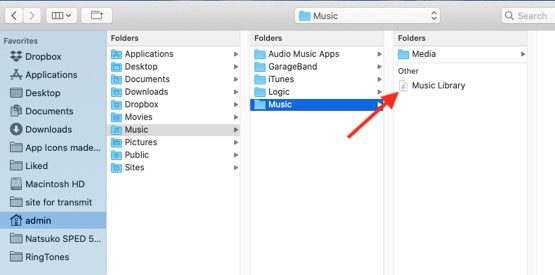
You can see in the example above, there are two music libraries. iTunes from the past and Music from 10.15 Catalina. If you are in Catalina but only have an iTunes folder, select it and 10.15 will convert it to Music.
It also helps to keep in mind wy way Music/iTunes works in relation to file referencing. It keeps folders of artists and actual song media in one folder but it keeps the information (xml) files in a different folder. The xml library files contain the organization information like play count, star rating, and playlists but only point to the actual media folder where the music actually lives. In other words, if you lose the library file, while you still have the music, you'd have to start over rebuilding playlists unless you found it. Conversely, if you only have the library file and no music folder with the songs, the application would show all the music but none would be playable until they were relinked.
All this confusion could be avoided if Apple just treated iTunes/Music like they did iPhoto/Photos. Lock the file so people can see inside the folder structure and none of this would even be a discussion.
One of the things I hate about all these companies is that they are too simple on their Application naming. Photos, Mail, Music, TV. While it sounds like a good idea to keep it simple, it's very hard to teach others to use their computers when trying to explain things as these words don't automatically bring up the concept of "application" when people hear them. They didn't always do this. They used to name things with more flare like Logic, Aperture, Final Cut, iMovie, Soundtrack, etc…. But I digress.
Option key to choose library to select music folder = uncompressed music (select) choose.
I am not getting the option to choose a library so something prior option-music must be missing. Can you please resend instruction.
___________
Prior to opening Music (previously called iTunes), hold down the option key. While holding the option key, click the Music icon in the dock. You'll get the following window:
Next, select "Choose Library". A finder window will open looking inside your Music folder. Here's where things can get confusing. First, there may be two folders call music. This was a poor choice by Apple. Secondly, you may also see a previous iTunes folder left over from the days of 10.14 and prior. Another poor choice by Apple. You will want to find the music folder that contains the file "Music Library" if you're in 10.15 Catalina. If you are in a previous operating system, you'll want to find the file that contains "iTunes Library".
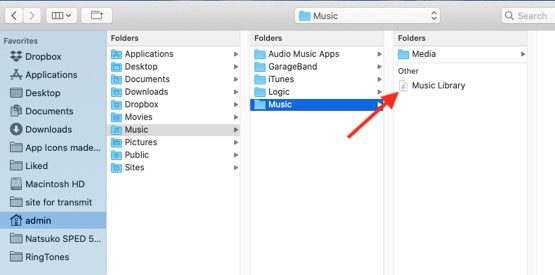
You can see in the example above, there are two music libraries. iTunes from the past and Music from 10.15 Catalina. If you are in Catalina but only have an iTunes folder, select it and 10.15 will convert it to Music.
It also helps to keep in mind wy way Music/iTunes works in relation to file referencing. It keeps folders of artists and actual song media in one folder but it keeps the information (xml) files in a different folder. The xml library files contain the organization information like play count, star rating, and playlists but only point to the actual media folder where the music actually lives. In other words, if you lose the library file, while you still have the music, you'd have to start over rebuilding playlists unless you found it. Conversely, if you only have the library file and no music folder with the songs, the application would show all the music but none would be playable until they were relinked.
All this confusion could be avoided if Apple just treated iTunes/Music like they did iPhoto/Photos. Lock the file so people can see inside the folder structure and none of this would even be a discussion.
One of the things I hate about all these companies is that they are too simple on their Application naming. Photos, Mail, Music, TV. While it sounds like a good idea to keep it simple, it's very hard to teach others to use their computers when trying to explain things as these words don't automatically bring up the concept of "application" when people hear them. They didn't always do this. They used to name things with more flare like Logic, Aperture, Final Cut, iMovie, Soundtrack, etc…. But I digress.
Can't open Excel document.
23/04/20 Filed in: Microsoft Office
Scotty- I am struggling with the ability to open an excel file that I created awhile back in filling out a personal financial statement. I can open on my phone but struggling to do so on my computer. Help
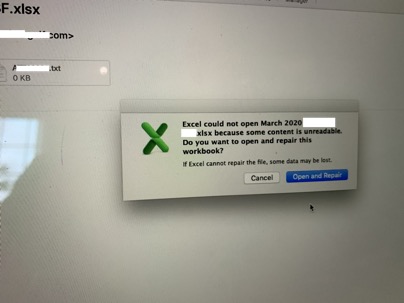
___________
Suggestion 1. Be sure to drag the attached xls document out of your mail application and on to the desktop. That will eliminate your mail app as any potential cause first. If it still doesn't open…
Suggestion 2. Try a more up to date version of Excel. A family member may have a more modern version of Office than your own computer.
Suggestion 3. You can try a Windows version of Excel instead of the Mac version.
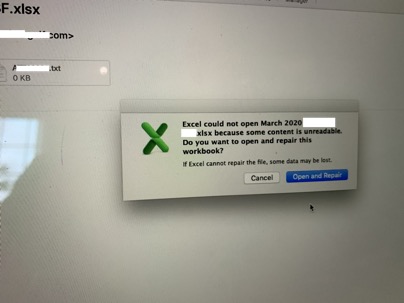
___________
Suggestion 1. Be sure to drag the attached xls document out of your mail application and on to the desktop. That will eliminate your mail app as any potential cause first. If it still doesn't open…
Suggestion 2. Try a more up to date version of Excel. A family member may have a more modern version of Office than your own computer.
Suggestion 3. You can try a Windows version of Excel instead of the Mac version.
Should I encrypt my backup?
- Encrypt Backup Disk?
- This will back up everything in Dropbox, right?
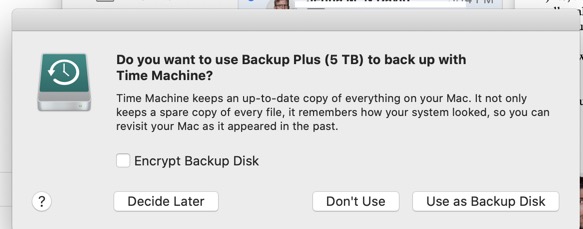
___________
1. I prefer not to use encryption. I've never felt good about Apple's encryption method (File Vault in the OS, sparse image bundles that used to be on Time Capsule). I suggest not using encryption but it more depends on your situation. If you have very sensitive material on your drives then yes, you should encrypt. But if you're just a regular user, no need to go through it. Also, if you already have FileVault turned on and don't encrypt, or vice versa, you'll get a message similar to "you're tying to back up an encrypted disk to an unencrypted disk". Not a deal breaker, just an annoyance.
2. Yes, Dropbox contents are included in your backup IF they are also local on your computer. Now days, dropbox allows people to selectively sync folders or only store their contents in the cloud therefore resulting in seeing only references to the files on the dropbox server.
Is this ok to download and should I upgrade to Catalina?
20/04/20 Filed in: Microsoft Office | catalina
- Encrypt Backup Disk?
- This will back up everything in Dropbox, right?
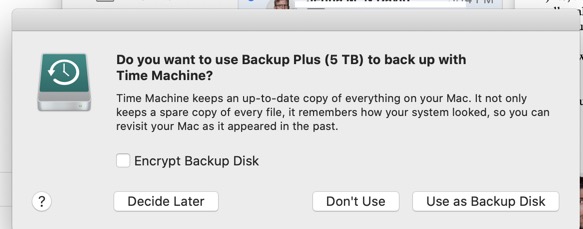
___________
1. I prefer not to use encryption. I've never felt good about Apple's encryption method (File Vault in the OS, sparse image bundles that used to be on Time Capsule). I suggest not using encryption but it more depends on your situation. If you have very sensitive material on your drives then yes, you should encrypt. But if you're just a regular user, no need to go through it. Also, if you already have FileVault turned on and don't encrypt, or vice versa, you'll get a message similar to "you're tying to back up an encrypted disk to an unencrypted disk". Not a deal breaker, just an annoyance.
2. Yes, Dropbox contents are included in your backup IF they are also local on your computer. Now days, dropbox allows people to selectively sync folders or only store their contents in the cloud therefore resulting in seeing only references to the files on the dropbox server.
Which computer should I buy?
20/04/20 Filed in: Hardware
Hope you and family doing well. I am looking to replace my 2009 iMac (info below), because it is painfully slow. Want to replace with a new 27 in iMac desktop. There appears to be a variety of options. Would you give me a recommendation? I don’t do anything special, so don’t need all fancy graphics etc. I will need to order online and have delivered. Maybe from costco or best buy.
___________
1. Do you need a iMac Pro or standard iMac?
answer: standard iMac
2. Do you want a 21” or a 27” screen?
answer you will either be going larger or smaller since you currently own a 24” and they don’t make that size currently.
3. Which aspect is most important? Processor, hard drive, RAM?
answer: Apple makes three versions of each iMac. Fast, Faster, Fastest let’s say. I always go with “Fast”. No need to invest in the faster processor. The types of things we common folk do on our computers would not take advantage of the speed increase. That type of computer is more advantageous for video editors, music producers, graphic design, etc…
shorter answer: get the cheaper one.
However, where you should put your money is Hard Drive type. Three types of drives, slow spinning SATA drives, fast Solid State drives, and a combination of the two Apple calls Hybrid. Get a solid state drive. That will increase the price but money well spent in the long run.
___________
1. Do you need a iMac Pro or standard iMac?
answer: standard iMac
2. Do you want a 21” or a 27” screen?
answer you will either be going larger or smaller since you currently own a 24” and they don’t make that size currently.
3. Which aspect is most important? Processor, hard drive, RAM?
answer: Apple makes three versions of each iMac. Fast, Faster, Fastest let’s say. I always go with “Fast”. No need to invest in the faster processor. The types of things we common folk do on our computers would not take advantage of the speed increase. That type of computer is more advantageous for video editors, music producers, graphic design, etc…
shorter answer: get the cheaper one.
However, where you should put your money is Hard Drive type. Three types of drives, slow spinning SATA drives, fast Solid State drives, and a combination of the two Apple calls Hybrid. Get a solid state drive. That will increase the price but money well spent in the long run.
What do you use to manage your passwords?
What do you use to manage your passwords? Should I just a password manager?
___________
In terms of password management, that's a pretty big discussion but the short version is: I don't personally like password managers due to
A: it's too tempting to allow that program to generate its' own very complicated passwords then you have to 100% rely on that program.
B: if you forget your master password, it's over. Days of rebuilding your database.
C: they usually involve subscriptions. I don't like paying for yet another subscription to something.
D: You have to assume the software developer will continue to stay in business.
Instead, I prefer having a 5 column spreadsheet that can be password protected.
Account, user, password, additional info like account number, last time verified.
It's a little oldschool but I've gone through too many situations where clients used password managers and things went south.
In any case, I don't rely on Chrome or keychain to be the only place where my passwords are stored. I still want to have a spreadsheet with all data.
___________
Do you use something like Excel for your spreadsheet, and password protect it?
___________
Yes. Either excel or Numbers (Apple’s version of excel). Both have very simple and very strong encryption. Just DON’T FORGET THE MASTER PASSWORD.
___________
In terms of password management, that's a pretty big discussion but the short version is: I don't personally like password managers due to
A: it's too tempting to allow that program to generate its' own very complicated passwords then you have to 100% rely on that program.
B: if you forget your master password, it's over. Days of rebuilding your database.
C: they usually involve subscriptions. I don't like paying for yet another subscription to something.
D: You have to assume the software developer will continue to stay in business.
Instead, I prefer having a 5 column spreadsheet that can be password protected.
Account, user, password, additional info like account number, last time verified.
It's a little oldschool but I've gone through too many situations where clients used password managers and things went south.
In any case, I don't rely on Chrome or keychain to be the only place where my passwords are stored. I still want to have a spreadsheet with all data.
___________
Do you use something like Excel for your spreadsheet, and password protect it?
___________
Yes. Either excel or Numbers (Apple’s version of excel). Both have very simple and very strong encryption. Just DON’T FORGET THE MASTER PASSWORD.
Is Chrome talking to Keychain?
When this window shows up does your user name and password get saved to your Keychain or to a Google Chrome keychain? The little key in the bar seems to add to Google chrome.
Keychain is not a user friendly application and I find that I cannot figure out what my passwords are (I know that I have to enter a password to access the password), so I have been creating secure notes for each user name and password. When I access on my iPad or iPhone, under settings, passwords & Accounts, I don’t see the info that I have entered, but often old user names and passwords on only a few accounts. How do we properly add to and access our passwords, OR, is there an easier, and just as secure password management app that will work well across all devices?
___________
In this instance, looks like you're using Chrome, therefore any saved passwords are stored in Google Chrome and thus potentially synced with other Chrome browsers on your account via Google's cloud. Chrome does not talk to Apple's Keychain program. Only Safari does that.
You are correct, Keychain is not user friendly and to be honest I don't think Apple intended for it to be something people would use often. It's more of a front end to what happens behind the scenes with your passwords. It does has a secure notes feature but I don't use it at all.
In terms of password management, that's a pretty big discussion but the short version is: I don't personally like password managers due to
A: it's too tempting to allow that program to generate its' own very complicated passwords then you have to 100% rely on that program.
B: if you forget your master password, it's over. Days of rebuilding your database.
C: they usually involve subscriptions. I don't like paying for yet another subscription to something.
D: You have to assume the software developer will continue to stay in business.
Instead, I prefer having a 5 column spreadsheet that can be password protected.
Account, user, password, additional info like account number, last time verified.
It's a little oldschool but I've gone through too many situations where clients used password managers and things went south.
In any case, I don't rely on Chrome or keychain to be the only place where my passwords are stored. I still want to have a spreadsheet with all data.
Keychain is not a user friendly application and I find that I cannot figure out what my passwords are (I know that I have to enter a password to access the password), so I have been creating secure notes for each user name and password. When I access on my iPad or iPhone, under settings, passwords & Accounts, I don’t see the info that I have entered, but often old user names and passwords on only a few accounts. How do we properly add to and access our passwords, OR, is there an easier, and just as secure password management app that will work well across all devices?
___________
In this instance, looks like you're using Chrome, therefore any saved passwords are stored in Google Chrome and thus potentially synced with other Chrome browsers on your account via Google's cloud. Chrome does not talk to Apple's Keychain program. Only Safari does that.
You are correct, Keychain is not user friendly and to be honest I don't think Apple intended for it to be something people would use often. It's more of a front end to what happens behind the scenes with your passwords. It does has a secure notes feature but I don't use it at all.
In terms of password management, that's a pretty big discussion but the short version is: I don't personally like password managers due to
A: it's too tempting to allow that program to generate its' own very complicated passwords then you have to 100% rely on that program.
B: if you forget your master password, it's over. Days of rebuilding your database.
C: they usually involve subscriptions. I don't like paying for yet another subscription to something.
D: You have to assume the software developer will continue to stay in business.
Instead, I prefer having a 5 column spreadsheet that can be password protected.
Account, user, password, additional info like account number, last time verified.
It's a little oldschool but I've gone through too many situations where clients used password managers and things went south.
In any case, I don't rely on Chrome or keychain to be the only place where my passwords are stored. I still want to have a spreadsheet with all data.
Microsoft Office account error
20/04/20 Filed in: Microsoft Office
the other day we worked on getting the new windows install in my computer when we did the up date
i can get it to open
we might need to have another session
___________
Looks like it’s a Microsoft account problem. If you’d like to try to resolve this without my assistance, I would first recommend verifying your Microsoft account username and password. You can do that at Microsoft.com then try to use that same info to re-log back into to Microsoft office on your Mac.
i can get it to open
we might need to have another session
___________
Looks like it’s a Microsoft account problem. If you’d like to try to resolve this without my assistance, I would first recommend verifying your Microsoft account username and password. You can do that at Microsoft.com then try to use that same info to re-log back into to Microsoft office on your Mac.
App Store scam
20/04/20 Filed in: scams
Does this look legit to you? "Your receipt has ready on attachment" sounds awkward to me and when you click on the info sheet, it requests your Social Security number (not just the last 4 numbers).
If it isn’t legit, I should probably change my password to be on the safe side. Is that hard to do?

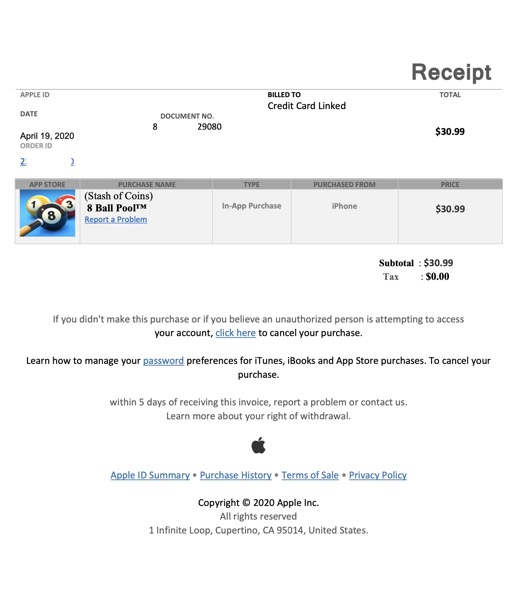
___________
Yes. Good eye. This is a total scam. Several things give it away. The award grammatical errors, the bogus links, the obvious fact that a pool app wouldn't cost $30, and so on. It's designed to try to entice you into clicking their link out of caution to resolve the potential charge. None of this is true. All fake. No need to change your appleID password at all. They don't have access to your account. I seem to recall you have 2 factor authentication turned on as well which makes any account secure unless the thief has stolen one of your devices physically.
If you still want to reset your AppleID password, you can always do so at appleid.apple.com but keep in mind you may have to re-enter it on several devices after changed. I would not bother with it based on this.
If it isn’t legit, I should probably change my password to be on the safe side. Is that hard to do?

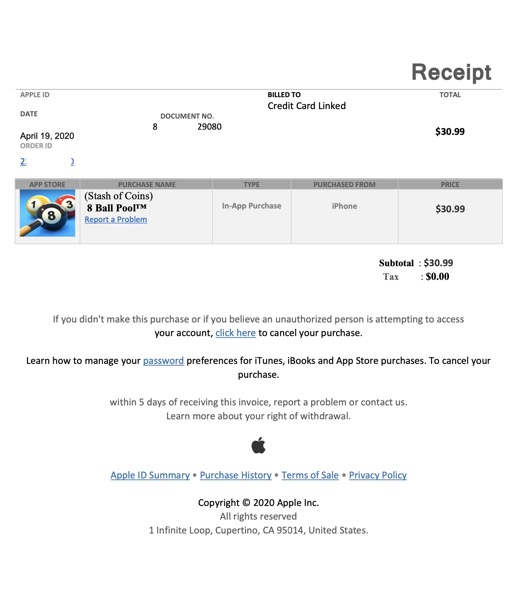
___________
Yes. Good eye. This is a total scam. Several things give it away. The award grammatical errors, the bogus links, the obvious fact that a pool app wouldn't cost $30, and so on. It's designed to try to entice you into clicking their link out of caution to resolve the potential charge. None of this is true. All fake. No need to change your appleID password at all. They don't have access to your account. I seem to recall you have 2 factor authentication turned on as well which makes any account secure unless the thief has stolen one of your devices physically.
If you still want to reset your AppleID password, you can always do so at appleid.apple.com but keep in mind you may have to re-enter it on several devices after changed. I would not bother with it based on this.
Can I schedule time machine to run?
18/04/20 Filed in: time machine
Can I have it set up so that every employee’s Time Machine runs at midnight on their computer?
Do I need an adapter for Time Machine?
Oh, and can I use the one at home for my iMac, and also plug it into my laptop from time to time as well. In other words, can I use it for both?
___________
If you have a modern USBC laptop then yes, you’d need a USB to USBC adapter. However some hard drives now come with USBC cables. Even so, it’s always a good idea to have a few laying around. They’re only like $4 a piece.
There is a time machine scheduler tool. You can use TimeMachine Editor. It’s compatible with Catalina so I assume it will continue to work for a while. I would think Apple might not like software that effects their built in process but it’s been fine for about 10 years now. https://tclementdev.com/timemachineeditor/
Yes, you can use one drive for multiple computers given there’s enough space. So iMac and laptop can share indeed.
Do I need an adapter for Time Machine?
Oh, and can I use the one at home for my iMac, and also plug it into my laptop from time to time as well. In other words, can I use it for both?
___________
If you have a modern USBC laptop then yes, you’d need a USB to USBC adapter. However some hard drives now come with USBC cables. Even so, it’s always a good idea to have a few laying around. They’re only like $4 a piece.
There is a time machine scheduler tool. You can use TimeMachine Editor. It’s compatible with Catalina so I assume it will continue to work for a while. I would think Apple might not like software that effects their built in process but it’s been fine for about 10 years now. https://tclementdev.com/timemachineeditor/
Yes, you can use one drive for multiple computers given there’s enough space. So iMac and laptop can share indeed.
Which backup drive should I buy?
18/04/20 Filed in: Backup | time machine
I’m looking to get one (or many if you suggest) and not need another one for many years. There isn’t a computer at my firm bigger than 4TB, so I’m thinking at least 5TB.
Questions:
1. It’s always a very good idea to have a backup drive (controlled via Time Machine) connected to your computer either full time or as often as you charge. That way you are guaranteeing not to lose data. I have high confidence in Time Machine as a reliable piece of software for backing up. So that then leads to the question of what type of drive to use.
2. A backup drive doesn’t have to be expensive or fast. It need to only be reliable. No need to ever buy a solid state drive for backups. The backup data will write at its’ own pace anyway so always use a spinning SATA drive unless you just have a massive amount of money to spend without care. Then the question becomes, do I buy a 3.5 drive or a 2.5 drive? The difference is that the 3.5s have to be plugged into the wall as they are powered over AC. The smaller 2.5 drives can power over USB. Pros/Cons. The 3.5s are usually larger and faster. The 2.5s are cheaper with a little less space but hold the advantage of a smaller footprint on the desk and portability. Honestly, either choice is fine. Just whatever you prefer.
3. It’s a good idea to have one backup drive per computer. While you can share drives between computers, humans are lazy and we forget to move drives around. Just buy one per computer and be done with it.
4. Seagate always over WD. I’ve had way more problems with WD than any other brand drive. Every drive dies, but the Seagate drives seem to die less often.
5. The larger capacity a backup drive has, simply the farther back in time it will be able to keep data. So the bigger the drive, the more history you have. That may not be important to you. I personally am more interested in just having a backup of my computer rather than the ability to find data from long ago.
Questions:
- Me - Can I get just 1 and plug it in at home to capture all computers I work on (since most everything I do is in the cloud)?
- Other Employees - Even though everything is on the cloud, some may not be and I can’t stop it. Should I get one for each person’s iMac at the office and mandate that it’s plugged in at all times for auto-save?
- Which one?
- ___________
1. It’s always a very good idea to have a backup drive (controlled via Time Machine) connected to your computer either full time or as often as you charge. That way you are guaranteeing not to lose data. I have high confidence in Time Machine as a reliable piece of software for backing up. So that then leads to the question of what type of drive to use.
2. A backup drive doesn’t have to be expensive or fast. It need to only be reliable. No need to ever buy a solid state drive for backups. The backup data will write at its’ own pace anyway so always use a spinning SATA drive unless you just have a massive amount of money to spend without care. Then the question becomes, do I buy a 3.5 drive or a 2.5 drive? The difference is that the 3.5s have to be plugged into the wall as they are powered over AC. The smaller 2.5 drives can power over USB. Pros/Cons. The 3.5s are usually larger and faster. The 2.5s are cheaper with a little less space but hold the advantage of a smaller footprint on the desk and portability. Honestly, either choice is fine. Just whatever you prefer.
3. It’s a good idea to have one backup drive per computer. While you can share drives between computers, humans are lazy and we forget to move drives around. Just buy one per computer and be done with it.
4. Seagate always over WD. I’ve had way more problems with WD than any other brand drive. Every drive dies, but the Seagate drives seem to die less often.
5. The larger capacity a backup drive has, simply the farther back in time it will be able to keep data. So the bigger the drive, the more history you have. That may not be important to you. I personally am more interested in just having a backup of my computer rather than the ability to find data from long ago.
Is Keychain safe?
16/04/20 Filed in: keychain access
Scotty, is Keychain safe?
___________
Yes. Keychain is a program on your computer that helps keep up with passwords related to your computer like wifi, email, websites, secure notes, etc…. It's not really a very user friendly app but it's job is not really to interact with a user. Its' job is to fill in the passwords you need, when you need them. Keychain can be allowed to sync across your devices via iCloud.
___________
Yes. Keychain is a program on your computer that helps keep up with passwords related to your computer like wifi, email, websites, secure notes, etc…. It's not really a very user friendly app but it's job is not really to interact with a user. Its' job is to fill in the passwords you need, when you need them. Keychain can be allowed to sync across your devices via iCloud.
Extortion Scam example. Don't fall for this.
16/04/20 Filed in: scams
Below is a sample email many clients I work with are receiving. (Warning: offensive material) These are scam emails designed to scare you into interacting with the sender in order for them to extort you for money. The really evil thing about this new scam is that they will state your password in the email. In the example below I have removed that information to keep it private. But in almost every case, the user's password is a simple word in the dictionary, or a word followed by a few numbers. The bad guys can often brute force someone's account to discover the password to that account. They then use a template to send an email stating that password. It scares people to death. They will then follow up with several more vulgar emails demanding that you pay them. These are all garbage. DO NOT send these people money. DO NOT call them. DO NOT interact with them.
It is terrible that other humans are such evil people. They prey on the fears of others. Such is the way of the world I guess. If you ever feel you are being scammed, just forward any email to me and I'll be happy to take a look at it. You can also always take a screenshot of anything you see suspicious and send that to me and I'll check it out as well. Please don't fall for these scams. They are designed to scare you into submitting to them. It's very easy to guess a simple password. Modern software tools can crack a simple word password under the right circumstances in a matter of hours.
It is terrible that other humans are such evil people. They prey on the fears of others. Such is the way of the world I guess. If you ever feel you are being scammed, just forward any email to me and I'll be happy to take a look at it. You can also always take a screenshot of anything you see suspicious and send that to me and I'll check it out as well. Please don't fall for these scams. They are designed to scare you into submitting to them. It's very easy to guess a simple password. Modern software tools can crack a simple word password under the right circumstances in a matter of hours.
Which iMac should I buy?
16/04/20 Filed in: Hardware
Our computer room iMac still super slow even after the updates. I think going to buy a new one. Any key features I should be looking for in terms of processor or memory? We are not using for gaming. Mostly just internet excell and pictures. Thanks!
___________
There are usually 3 tiers of iMacs when purchasing. Fast, Faster, Fastest. I don’t look to invest in the speed of the processor. Rather, I put my money toward a better internal storage hard drive. There are three types of hard drives:
1. Old spinning SATA drives. Cheapest, most storage, most unreliable
2. Solid state drives. No moving parts, less space, expensive.
3. Fusion drives. Hybrid mix of spinning and solid state. Usually around 3/4 spinning drive, 1/4 solid state. Middle price, fairly reliable but can still fail.
I see a ton of spinning drives fail as they are the hardest working part of the computer. Constantly moving for years and years, these parts wear out. However, it’s extremely rare to see a solid state hard drive fail. Extremely rare. Therefore I always put my money in the more expensive solid state choice.
AppleCare on a desktop is around $169 and I usually buy that for iMacs. I never increase the RAM anymore and as I stated earlier, the speed of the processor is less important than the type of drive you buy.
___________
There are usually 3 tiers of iMacs when purchasing. Fast, Faster, Fastest. I don’t look to invest in the speed of the processor. Rather, I put my money toward a better internal storage hard drive. There are three types of hard drives:
1. Old spinning SATA drives. Cheapest, most storage, most unreliable
2. Solid state drives. No moving parts, less space, expensive.
3. Fusion drives. Hybrid mix of spinning and solid state. Usually around 3/4 spinning drive, 1/4 solid state. Middle price, fairly reliable but can still fail.
I see a ton of spinning drives fail as they are the hardest working part of the computer. Constantly moving for years and years, these parts wear out. However, it’s extremely rare to see a solid state hard drive fail. Extremely rare. Therefore I always put my money in the more expensive solid state choice.
AppleCare on a desktop is around $169 and I usually buy that for iMacs. I never increase the RAM anymore and as I stated earlier, the speed of the processor is less important than the type of drive you buy.
Can you fix my spacebar on my laptop?
16/04/20 Filed in: Hardware
My daughter popped her space bar off of her MacBook Pro 13-inch, 2018, Four Thunderbolt 3 ports and now we cannot get it back on. And, of course, she has lots of papers due!!
Wanted to see if you have any tricks or if we get computer to you, if that is something you can work on.
___________
Thanks for thinking of me. I’m not doing hardware repairs nowadays. Your best bet is going to be to call AppleCare. They will most likely send you a box, ship it off, repair, then return. Or if she needs to wait, she could use a bluetooth keyboard or USB keyboard with a USB to USBC adapter until she has downtime where she can be without her computer for a while.
Wanted to see if you have any tricks or if we get computer to you, if that is something you can work on.
___________
Thanks for thinking of me. I’m not doing hardware repairs nowadays. Your best bet is going to be to call AppleCare. They will most likely send you a box, ship it off, repair, then return. Or if she needs to wait, she could use a bluetooth keyboard or USB keyboard with a USB to USBC adapter until she has downtime where she can be without her computer for a while.
How do I delete my facebook account?
16/04/20 Filed in: social media
How do I delete my Facebook account?
___________
https://www.facebook.com/help/250563911970368?helpref=hc_global_nav
Keep in mind, Facebook doesn't want you to delete it because that means lost revenue for you so they keep it inactive for 30 days prior to deletion. Secondly, you'll see a way to save all your pictures prior to deletion so it may be a good idea for you to download everything you want prior to closing your account.
___________
https://www.facebook.com/help/250563911970368?helpref=hc_global_nav
Keep in mind, Facebook doesn't want you to delete it because that means lost revenue for you so they keep it inactive for 30 days prior to deletion. Secondly, you'll see a way to save all your pictures prior to deletion so it may be a good idea for you to download everything you want prior to closing your account.
Is someone spying on me?
Hi, Scotty. This is Leigh Falkner. I hope you are well. I need some help ASAP. I just got an email which listed my correct password and blackmail details requesting $2000 bitcoin or some pornographic footage of me would be released. I think it is my Facebook account which frankly I’d like to close entirely. There is no such footage to my knowledge but I need your advice and help changing all passwords. Help!
___________
I’ve seen this same scam many times. They’ll tap into some site’s password database or could have pulled any passwords while you may have been on an open wifi network, then proceed to try to blackmail people. Best to just change all passwords to important sites/accounts to a secure password. Capital, lowercase, number, special character. This will prevent someone from brute forcing the password.
___________
I’ve seen this same scam many times. They’ll tap into some site’s password database or could have pulled any passwords while you may have been on an open wifi network, then proceed to try to blackmail people. Best to just change all passwords to important sites/accounts to a secure password. Capital, lowercase, number, special character. This will prevent someone from brute forcing the password.
iPad screenshare
07/04/20 Filed in: screen sharing
Hi Scotty,
I am trying to get started on teletherapy (speech therapy). It was recommended by a colleague to use Lonely Screen so i can use my iPad apps during my teletherapy. Unfortunately, lonelycreen.com is not compatible with my Mac OS Catalina version (something about 32 bits vs 64 bit). Now trying to get the lonely screen company to refund my $ (LOL)
Do you know of a compatible app that i can use?
___________
There are many ways to get your iPad display to show as part of your web meeting. The easiest would be to just use Zoom. If your iPad or iPhone is connected with a cable, it will be selectable within Zoom. Zoom is free for one to one users but for 3 people or more, you have to use a paid plan.
Another way to screen share your iPad is to use Reflector from a company called Squirrels. They've been making Mac software a long time and are reputable.
The benefit that Reflector has over Zooms is that by using Reflector, you can show both your desktop and your iPad screen simultainiously.
I am trying to get started on teletherapy (speech therapy). It was recommended by a colleague to use Lonely Screen so i can use my iPad apps during my teletherapy. Unfortunately, lonelycreen.com is not compatible with my Mac OS Catalina version (something about 32 bits vs 64 bit). Now trying to get the lonely screen company to refund my $ (LOL)
Do you know of a compatible app that i can use?
___________
There are many ways to get your iPad display to show as part of your web meeting. The easiest would be to just use Zoom. If your iPad or iPhone is connected with a cable, it will be selectable within Zoom. Zoom is free for one to one users but for 3 people or more, you have to use a paid plan.
Another way to screen share your iPad is to use Reflector from a company called Squirrels. They've been making Mac software a long time and are reputable.
The benefit that Reflector has over Zooms is that by using Reflector, you can show both your desktop and your iPad screen simultainiously.
Should I buy this ad blocking software?
07/04/20 Filed in: Adblock
Please tell me how I can prevent ads if not with this company. Is it not legit?
Thanks
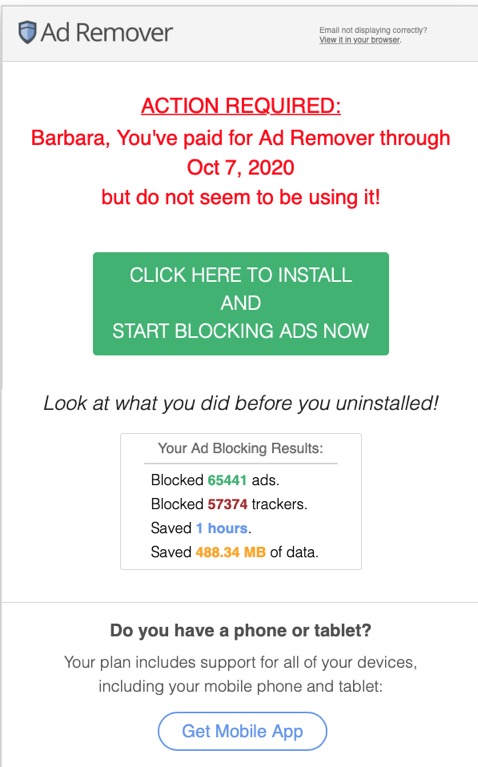
___________
This is complete garbage. I would not having anything to do with this company. This is a mass mailer pretending to care about you. It's written to sound like it's specifically aimed at you. But if you notice the "unsubscribe" link, you'll see it's just a mass email that was sent out to thousands of people. Stay away from this company.
If you are interested in blocking ads within a browser, my preferred plugin is called AdBlock. Keep in mind that anyone using an ad blocking tool will eventually notice that certain web pages will not be happy about that. Many web pages make their money based on the ads they have on their page. When you use an ad blocker, you are preventing them from selling that ad. Some pages will just put a nice message up saying "please consider turning off your ad blocker" while others will be more blunt about it by saying "if you don't turn off your ad blocker, you're not seeing this page".
This is all related to webpage ads not to be confused with junk mail. Junk mail is not related to ads. Two separate issues.
Thanks
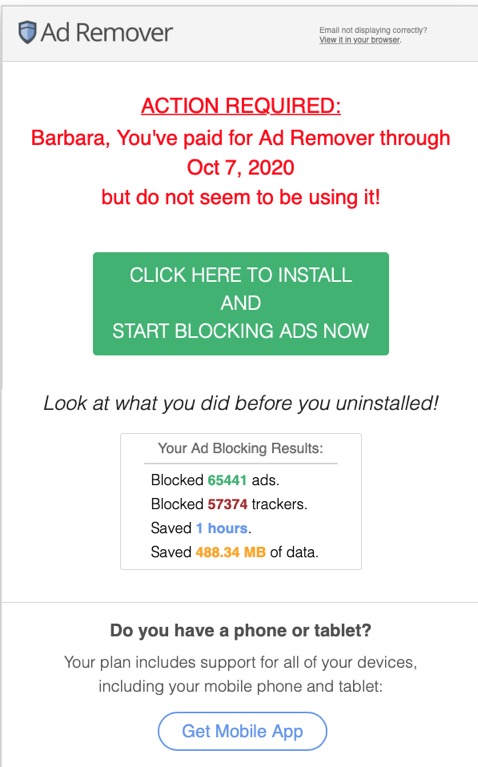
___________
This is complete garbage. I would not having anything to do with this company. This is a mass mailer pretending to care about you. It's written to sound like it's specifically aimed at you. But if you notice the "unsubscribe" link, you'll see it's just a mass email that was sent out to thousands of people. Stay away from this company.
If you are interested in blocking ads within a browser, my preferred plugin is called AdBlock. Keep in mind that anyone using an ad blocking tool will eventually notice that certain web pages will not be happy about that. Many web pages make their money based on the ads they have on their page. When you use an ad blocker, you are preventing them from selling that ad. Some pages will just put a nice message up saying "please consider turning off your ad blocker" while others will be more blunt about it by saying "if you don't turn off your ad blocker, you're not seeing this page".
This is all related to webpage ads not to be confused with junk mail. Junk mail is not related to ads. Two separate issues.
Can I go to Catalina?
04/04/20 Filed in: catalina
I have not kept up with my iOS updates on my IMac. It’s at 10.12.6. Can I just run the current update or is there a complex process now that I am so behind. If it’s complex can you pick it up and do it for me?
___________
You can jump from 10.12 to 10.15 at one time if your computer is qualified to run 10.15. You can go into the App Store on your computer and search for Catalina. It will then tell you whether your computer is modern enough or not. It's not a difficult process. You will want to have a good healthy time machine backup before doing so however. Always backup. Unfortunately I am not allowed to work outside my home during the COVID stay at home order. I would love to do so but my business is non-essential so I'm limited to online support only at this time.
___________
You can jump from 10.12 to 10.15 at one time if your computer is qualified to run 10.15. You can go into the App Store on your computer and search for Catalina. It will then tell you whether your computer is modern enough or not. It's not a difficult process. You will want to have a good healthy time machine backup before doing so however. Always backup. Unfortunately I am not allowed to work outside my home during the COVID stay at home order. I would love to do so but my business is non-essential so I'm limited to online support only at this time.
How to I get my playlists onto my phone?
Hey Scotty. Is there a way to migrate itunes playlists to apple music? I've sync'd my iphone and iwatch multiple times but I can't access my itunes playlists from apple music app
___________
Yes but it will require using a computer. Two different ways of accomplishing this.
1. Log into Apple Music in iTunes on your computer that hosts the original playlists and music. This will allow those items to sync to the cloud then down sync to your phone and become available. Apple now includes playlist syncing of your original library as part of Apple Music. You just have to turn on the button labeled "iCloud Music Library". It used to be a stand alone service called "iTunes Match". It's very handy for people who have larger music libraries than phone space. The music sits in the cloud and streams to your phone.
2. Another way is to do it the old school way by physically connecting your phone to iTunes (now called Music in Catalina 10.15). However, this method requires you to not use Apple Music I believe. I may be wrong about that but if you weren't subscribed to Apple Music and wanted your playlists over, this would be the way to go.
___________
Yes but it will require using a computer. Two different ways of accomplishing this.
1. Log into Apple Music in iTunes on your computer that hosts the original playlists and music. This will allow those items to sync to the cloud then down sync to your phone and become available. Apple now includes playlist syncing of your original library as part of Apple Music. You just have to turn on the button labeled "iCloud Music Library". It used to be a stand alone service called "iTunes Match". It's very handy for people who have larger music libraries than phone space. The music sits in the cloud and streams to your phone.
2. Another way is to do it the old school way by physically connecting your phone to iTunes (now called Music in Catalina 10.15). However, this method requires you to not use Apple Music I believe. I may be wrong about that but if you weren't subscribed to Apple Music and wanted your playlists over, this would be the way to go.
External Sony DVD player stopped working
01/04/20 Filed in: dvd
Another hopefully quick question. My Sony Home Theater for whatever reason, is
suddenly not reading or playing back any of the DVDs I’ve rented or owned. I used
to play DVDs on old iMac, but can’t figure out how on my new one. Any thoughts?
Thanks,
___________
Two potentials I could think of:
1. Apple may have stopped external support of that particular DVD player.
2. The DVD player could be Region locked. In an attempt to prevent piracy of DVDs over the years, companies included a setting inside the hardware called “Regions”. This means if you lived in Japan, your DVD player would be set to Region 1 and only Region 1 DVDs would play. Region 2 might be Europe and so on. You could switch the Region of your hardware only a few times then the device would no longer work. This helped prevent people from stealing DVD content across the globe. It was just a big pain in general and it’s starting to disappear although the Video Game industry might still use it with some consoles.
Sony has always been known to do things their own way, meaning they don’t often bow to the industry standards. Example: using Mp2 as their default video codec for many years then people couldn’t read the video files shot on Sony cameras. Example: Sony “memory stick” instead of just using the standard SD card format for many years. Of course Apple is just as guilty as this as well which means when you bring two stubborn companies together you often end up with parts or files that don’t work together as they should.
suddenly not reading or playing back any of the DVDs I’ve rented or owned. I used
to play DVDs on old iMac, but can’t figure out how on my new one. Any thoughts?
Thanks,
___________
Two potentials I could think of:
1. Apple may have stopped external support of that particular DVD player.
2. The DVD player could be Region locked. In an attempt to prevent piracy of DVDs over the years, companies included a setting inside the hardware called “Regions”. This means if you lived in Japan, your DVD player would be set to Region 1 and only Region 1 DVDs would play. Region 2 might be Europe and so on. You could switch the Region of your hardware only a few times then the device would no longer work. This helped prevent people from stealing DVD content across the globe. It was just a big pain in general and it’s starting to disappear although the Video Game industry might still use it with some consoles.
Sony has always been known to do things their own way, meaning they don’t often bow to the industry standards. Example: using Mp2 as their default video codec for many years then people couldn’t read the video files shot on Sony cameras. Example: Sony “memory stick” instead of just using the standard SD card format for many years. Of course Apple is just as guilty as this as well which means when you bring two stubborn companies together you often end up with parts or files that don’t work together as they should.
Sells Consulting email
