MobileMe and Exchange Server
I am trying to get live audio streaming and it says I need Windows Media Player. How do I do this and what version of OS do I have?
Thanks,
Very common problem. You need to get the free plug in that now offers the ability for quicktime to convert windows media player files on the fly. It’s called flip4mac and it’s available here.
Telestream Download Flip4Mac WMV
also available directly from Microsoft here:
Download details: Windows Media® Components for QuickTime
You don’t need to purchase. The free version does all you need.
By the way, it’s recently been purchased by Telestream. Doesn’t make a difference. Just a side note.
mp3 player besides iPod?
My daughter uses audiobooks (novels and textbooks) which are available for
download from the Library for the Blind and Dyslexic. The format is only
available for windows based mp3 players like the Zune and Sansa Clip, etc.
1) It is possible for her to use an ipod touch?
2) Is it better to use VMWare and Windows and a windows based media player?
If so what additional expenses do you think I would have?
Since the iPod accounts for over 70% of the portable music player market, it would be rather ridiculous for any content provider to work hard enough to find a file type that would not work on the iPod. Almost every audio file type is supported by the iPod but may first need to be converted to a common type within iTunes. Most of the time, iTunes will do this automatically. You may see an audio file in wma format but iTunes will convert it to AAC, mp3, etc... I would not invest time or money in VMware and Windows solely for the purpose of using a mp3 player. I feel confident there must be a way to pull the audio files from the web, convert them if necessary, and import them into iTunes for use with the iPod.
It is possible that these files are being created using a competing file type such as real player or adobe’s flash. But any of these files can be converted to an iPod friendly format. Although this is usually more the case when dealing with video.
server going out
- the people connecting to the server wirelessly it is taking a long time to connect before 2 days ago it has not done this.
- I am trying to login to the server and when i put in the wrong password it shakes and when i put in the correct password it waits and waits as if it is about to log in but never does it just goes back to the login window.
It could be one of several things.
1: wireless router failing
2: hard drive on server dying
3: software problem on the server
Try these things to start.
restart the server
run all server updates
try to log out of the server and back again
Use disk utility on the server to check the status of the drives.
Mac Virus?
While there are no viruses in the wild for the mac currently, most likely what you saw was a "scare tactic" from a website designed to get you purchase virus protection for Windows. (something which you don't currently need.
Thanks for responding so quickly! I guess it is safe to assume the same for spyware/malware/etc?
Yes
Time Machine not backing up
Time Machine is a great backup method but can be problematic from time to time. You’ll often see errors from TM stating that a backup failed but these are usually self healing and within the hour they go away. However, your issue is more severe. Since TM has warned that the last backup had not been for 53 days, it may be time to go to your system preferences and reset where TM looks to backup. Since you are using Time Capsule as your backup, it’s possible that changes made to the router confused TM and we need to re-establish a relationship between your computer and the hard drive inside Time Capsule. To do so, go to system preferences/time machine and choose to “change disk”. Next select the Time Capsule drive (often labeled “Data”). Reinitiate the backup and hopefully that will solve it.
You stated that you weren’t sure which computer was not backing up. Whatever computer you saw the error on was the one that is not backing up. A quick way to check is to look at the icon in the menu bar and see when the last backup was.
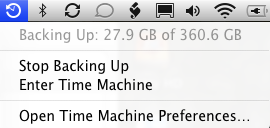
open winmail.dat files in Mail.app
recovering a wirless password
I hope you are doing well.
My 13 year old son wishes to play xbox live and connect to our imac that you helped us to set up. I bought him a wireless adapter for his xbox. He is not able to connect to the imac. Do I have a password somewhere or do you know what I need to do to help him get this to work?
Not exactly sure what your intensions are in connecting your iMac to your xbox. So I’ll assume you are looking to have the xbox connect wirelessly to the wireless network that already exists in your home then you’d need the wireless password. If you’ve forgotten the wireless password then that password can be found in your iMac’s keychain. Here’s how:
Spotlight search for keychain access, then look under the passwords section. Your network’s name should show up and may be refered to as “airport”. If you double click on that file, you’ll want to check the box that says “show password”. You’ll then be prompted for the iMac’s password. However, after entering that, you’ll be able to see the wireless password.
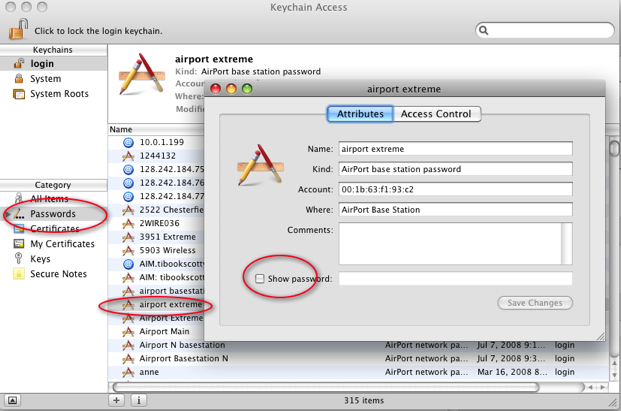
Windows emulation
My goal is the transfer the data from my PC and the other Apple and have all the information from the both of them. My understanding that using Bootstrap I can go back and forth, as well as move information from one to the other.
iWork will really be all you need. I favor it over Microsoft Office at this point. The 24" iMac is a wonderful machine. If you want to run Windows on the iMac you'll need a virtualization software. I recommend VMware Fusion. It's about $69 and you'll also need a valid copy of WinXP as well. If you need Microsoft Office (outlook for example) to use inside your windows environment, then that will require a separate purchase of Microsoft Office for Windows.
I believe there's a coupon code still active on VMware fusion. Use the coupon code: macbreak for about $20 off.
VMware Fusion, Run Windows on Mac via Virtualization - VMware
Bootstrap is the wrong terminology. Bootstrap refers to a part of the operating system at startup. That is not applicable here.
wireless printers, USB hubs and old school macs
We have replaced an older, HP printer that I could not get to function wirelessly. We now have an HP OfficeJet Pro 7590. This generation can function wirelessly, but I am uncertain that I purchased one that has that capacity since I cannot get it to work. As before, we would prefer to eliminate the cords and have this function wirelessly.
Can we have this printer on another wireless system?
we should have no problem getting it onto your wireless network but it looks like we'd need to use an airport express to get data over to the printer. As a note, some multifunction printers lose certain functions when wireless. ie: scanning, faxing. HP seems to be ahead of the rest of the printer manufacturers in this area however so we'll just have to see how the 7590 acts once wireless. Sometimes it's a few extra steps but I feel confident we can accomplish it.
I have an Extreme and one Express network connected now. How many Express extensions can my Mac Mini handle?
On mac mini really only related to one express. The more appropriate question may be "how many expresses can an Extreme handle?". The Extreme can support up to 5 airport expresses. Each express can support audio out to a stereo or printers via their usb port. So purchasing an additional express for your printer may be a good idea unless you feel we can use the current express that you have with the printer.
We also have purchased, an Epson V700 digitizer, to begin digitizing the over 5000 slides I have taken over the years for my class use and for a digital library. I do not need the digitizer to function wirelessly and can move it around to hook it up through USB ports when I need it. However, with my screen, my backup (Lacie) hard drive, my usual portable thumb drive, I seldom have a spare USB port. The extension devices I have seen seem to “hang off” the back of the computer with no support for the cords that will connect into them. Is there a better way?
a USB 2.0 hub may be a better answer for your setup. USB connections will support up to 127 devices chained together over mulitple hubs. The only thing then to consider is how much power each device needs and therefore you'll need a USB hub that can be plugged in so it supplies its own power instead of relying on the USB port from the computer only.
Is there a way that I can have more ports in a location a few feet
away from my Mac Mini?
You can use the USB hub to connect to your your computer using one port. Just use a long usb cable to connect into the back of your monitor or mac mini directly.
Finally, I need to clean off an older computer – a Power PC 8500-180 which was supported by an Iomega Zip drive. We would like to be able to get the contents of this computer into to a format we could read on my Mini so that I could determine what to toss and what to save. I am especially concerned about the contents of I Photo and Nikon and Sony camera processing software that I may have used before I went to I Photo.
Wow, into OS9 we will go. Depending on what type of documents we're trying to convert into present day, our success rate will vary. iWork has the ability to recover older clarisworks and Appleworks documents and Microsoft Office does a descent job of recovering old word and excel documents. As for your pictures, if we can find the originating folders they are stored in, we shouldn't have a problem retrieving them. The more difficult issue at hand is that the drive in that old 8500 is a scsi drive. I hope the computer still boots and even if it does, networking from OS 9 to a modern operating system can be a bit difficult. However, if all else fails we should still be able to port the data over by other means if necessary. flash drive, floppy drive, etc...
If all of these things can be done, I assume I will need to purchase some equipment – another Express? and/or some sort of USB extension device? I can have whatever you need here for you when you come if you will give me a list.
Things you may want to consider purchasing:
1 additional airport express
1 USB 2.0 powered 7 port or greater hub.
Gateway not picking up Airport
I hope you are well. My father in law is here visiting and has a gateway laptop. He's trying to sign onto our wireless system and keeps getting a message "Aquiring Network Access" and it wo't go any further. We've got plenty of wireless signal and wife can make her laptop work thoughout the house. Any idea what this might be?
Answer: Gateway. Ugh. There’s a very good chance that your encryption method may not be supported by his current version of his WinXP. I believe that service pack 2 was when Windows first started supporting WPA encryption. That was a long time ago but sometimes you’ll find a computer or two that has not run updates. So that’s thought number one. Run his Windows updates by either connecting directly to ethernet or disabling security on your router for the time being. You could also choose WEP encryption while he’s there but WEP is very 1990’s so you’ll want to get back to WPA eventually.
Next suggestion: be sure you don’t have MAC address filtering turned on. There’s almost 0% chance you do but always just a thought. That can be found in your airport utility. See Below...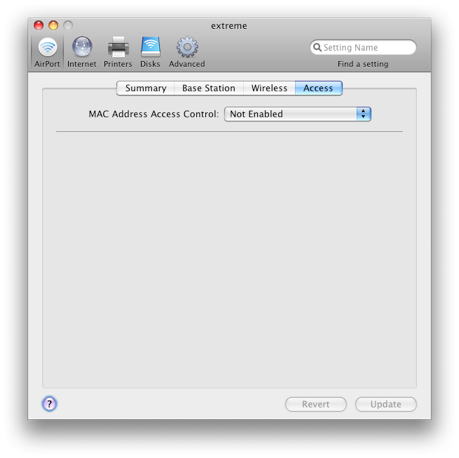
Lastly, the more common problem is that Windows is fighting with a 3rd party piece of software to control the wireless card. I see this all the time. HP will have embedded a piece of software to control the card since they manufactured the computer whereas the better way to go is just let Windows control the wireless card. It’s a battle I don’t like to fight because the 3rd party software sometimes comes back to life to retake control. It’s windows. Ugh.
Most likely, however, the best answer is to just turn off security on your network for now. Hope this helps.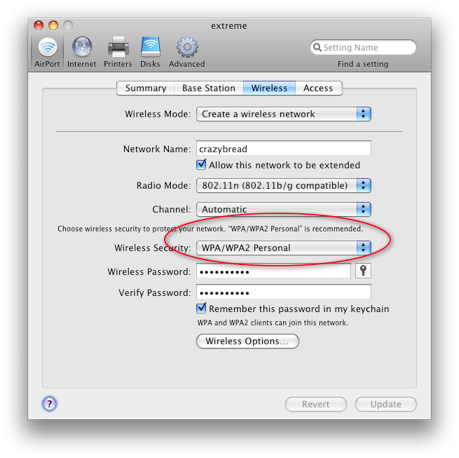
Sandisk with a Mac?
Can you give us a recommendation for a CD Ripping download to convert CD's (WAV) to MP3. We bought our kids Sandisk Shaker MP3 player and read on forums that Mac users were able to make this work even though the company supports PC.
thanks for your help.
Eric
Answer: While iTunes does a very nice job of converting wavs to mp3’s or other formats, it’s not made to support wavs within. It needs/wants to convert them into a format other than microsoft’s proprietary one. Consider it marking their territory. If you buy a song, you will need to rip it to a CD first to kill any remaining DRM then import it into your player.
Don’t count on itunes helping you get music onto your player however. You could possibly try a third party piece of software to enable the device to be mounted on the mac but it’s easier just to stay in the family and go with the iPod. I know that’s not what you want to hear. This may change now that DRM copy protection is officially dead. We’ll have to see how iTunes treats other players now that device authorization is a thing of the past.
deleting plist files
Question: I have one other advice question. My otherwise fast desktop at the office is PAINFULLY slow in Entourage. I go to the application and it’s 15 seconds before I get a screen. If I switch from emails to address book, it’s another 10 seconds (sounds like this is a ridiculous time to be complaining about, but in real time it’s awful). I can’t figure out what’s up. Any suggestion? Bob
Answer: First, it’s always a good idea to try using the same applications from a different user. A test user that you may have previously set up on your machine. But it’s not too late. System preferences: accounts: new user. Now log in under that user and use the apps from there. If the same problem exists it’s a more serious issue but most likely the problem doesn’t exist in the seperate user in this case. If not, then return to the other user after logging out and time to pull some plist files. Go to ~/user/library/prefences (~means the root level of the drive) Careful not to confuse the main computer library with the library folder inside your user folder. Now that you’re in your user’s preferences folder be sure you’ve quit all open applications. Next, find the potentially offending .plist file and take it out of this folder. Drop it onto the desktop for now and then restart the application. 9 times out of 10 this usually resolves the problem.
Things to note:
While most application’s .plist files contain mostly unimportant data that can become corroupt occasionally, there is one app that you don’t want to use this technique with. Mail.app. Do not use this technique when troubleshooting mail.app because in some versions of the app, the .plist file for mail.app contains critical email account info that you’d be very unhappy without.
Common apple software’s .plist files are usually named as follows. com.apple.(name of application).plist. However, other software’s .plist files often come in many flavors. In microsoft’s case (as well as many other developers) some plist files are within subfolders inside the preferences folder.
More specifically related to your question, Entourage relies on the Microsoft User data folder that resides in your user’s documents folder. It’s a huge bloated bundle of files that often are compiled by Office and are very often more the case of the problem. These files can grow very large and bog Entourage down. If you delete these files however, you will loose your email history. So I would suggest trying the .plist fix first.
-Scotty
outgoing mail problems
Wondering why my email is hanging before it sends. I replaced the router from Time Warner and everything else is fine. Any ideas?
Thanks.
Takes a long time to send?
You could try using a different outgoing mail server. RR's is smtp-server.carolina.rr.com. .mac or MobileMe is smtp.me.com. Some outgoing servers will deliver mail from other services even though they sometimes hang in the process.
What's a good voice recorder for the iPhone?
Answer: iTalk by Griffin or Quickvoice. Both are free at the App store and do a good job. iTalk free version has ads at the bottom but doesn’t seem to interfere too much.
Mail attachement too large
linksys sucks

Sells Consulting email
