Time Machine not backing up
28/01/09 Filed in: Backup
I just got a notice that my mac has not been backed up in Time Machine for 53 days. Not sure if this is my Air or Mac. What do you think?
Time Machine is a great backup method but can be problematic from time to time. You’ll often see errors from TM stating that a backup failed but these are usually self healing and within the hour they go away. However, your issue is more severe. Since TM has warned that the last backup had not been for 53 days, it may be time to go to your system preferences and reset where TM looks to backup. Since you are using Time Capsule as your backup, it’s possible that changes made to the router confused TM and we need to re-establish a relationship between your computer and the hard drive inside Time Capsule. To do so, go to system preferences/time machine and choose to “change disk”. Next select the Time Capsule drive (often labeled “Data”). Reinitiate the backup and hopefully that will solve it.
You stated that you weren’t sure which computer was not backing up. Whatever computer you saw the error on was the one that is not backing up. A quick way to check is to look at the icon in the menu bar and see when the last backup was.
Time Machine is a great backup method but can be problematic from time to time. You’ll often see errors from TM stating that a backup failed but these are usually self healing and within the hour they go away. However, your issue is more severe. Since TM has warned that the last backup had not been for 53 days, it may be time to go to your system preferences and reset where TM looks to backup. Since you are using Time Capsule as your backup, it’s possible that changes made to the router confused TM and we need to re-establish a relationship between your computer and the hard drive inside Time Capsule. To do so, go to system preferences/time machine and choose to “change disk”. Next select the Time Capsule drive (often labeled “Data”). Reinitiate the backup and hopefully that will solve it.
You stated that you weren’t sure which computer was not backing up. Whatever computer you saw the error on was the one that is not backing up. A quick way to check is to look at the icon in the menu bar and see when the last backup was.
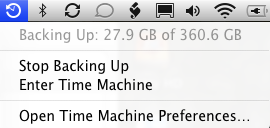
Sells Consulting email
