December 2018
How to turn off Recents in Finder
21/12/18 Filed in: finder
How do I get rid of that "recents" folder in my finder window?
___________
I don't like that folder either. To turn it off, click anywhere on the desktop so you are in the finder. (You'll know you're in the finder because you'll see the word "Finder" in the top left corner. Under the word "Finder" in the menu bar, find Preferences. Next go to "Sidebar" and uncheck Recents".
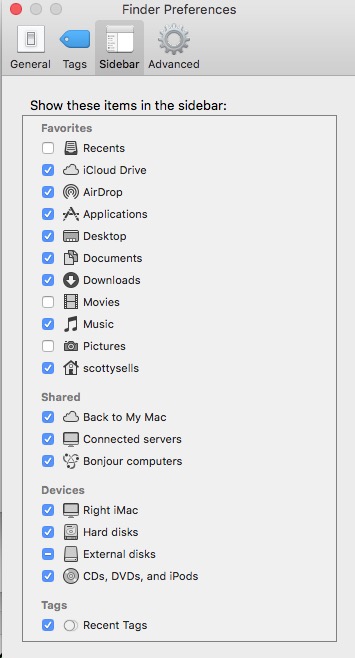
___________
I don't like that folder either. To turn it off, click anywhere on the desktop so you are in the finder. (You'll know you're in the finder because you'll see the word "Finder" in the top left corner. Under the word "Finder" in the menu bar, find Preferences. Next go to "Sidebar" and uncheck Recents".
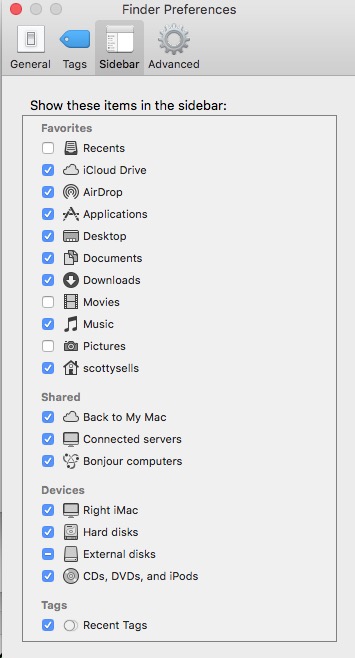
Apple removes in-app book printing without a third party plugin.
18/12/18 Filed in: photos
Apple has recently dropped support for publishing books, calendars, etc… directly via Photos.app. This is a big step back for Apple as I've had several clients this holiday season who are having to look at new methods to publish their family books. Apple now suggests its users add a plugin from the App Store that continues to allow publishing within Photos. Mimeo is currently the better of all the choices in the App store but still does not live up to the ease of the previously built in method.
Shutterfly is a good alternative but requires that you pull your pictures out of photos then upload them to their website.
Shutterfly is a good alternative but requires that you pull your pictures out of photos then upload them to their website.
USB adapters
16/12/18 Filed in: Hardware
What adapters do I need to connect my old display and usb devices to my 2018 MacBook Pro?
___________
USB to USB-C:
Amazon.com: Syntech USB C to USB Adapter [2-Pack], Thunderbolt 3 to USB 3.0 Adapter Compatible MacBook Pro 2018/2017, MacBook Air 2018, Pixel 3, Dell XPS, and More Type-C Devices: Computers & Accessories
That allows you to use old USB devices with your USB-C only computer. You plug those on the end of a USB cable then into your computer.
minidisplayport to USB-C:
Amazon.com: USB-C to Mini DisplayPort Adapter, ITD ITANDA 4K Thunderbolt 3 to Mini DP Adapter Cable for Apple New MacBook 2017, ChromeBook Pixel Samsung S8: Electronics
This device allows you to connect your monitor to your new computer (if you’ve not yet gotten a monitor adapter)
___________
USB to USB-C:
Amazon.com: Syntech USB C to USB Adapter [2-Pack], Thunderbolt 3 to USB 3.0 Adapter Compatible MacBook Pro 2018/2017, MacBook Air 2018, Pixel 3, Dell XPS, and More Type-C Devices: Computers & Accessories
That allows you to use old USB devices with your USB-C only computer. You plug those on the end of a USB cable then into your computer.
minidisplayport to USB-C:
Amazon.com: USB-C to Mini DisplayPort Adapter, ITD ITANDA 4K Thunderbolt 3 to Mini DP Adapter Cable for Apple New MacBook 2017, ChromeBook Pixel Samsung S8: Electronics
This device allows you to connect your monitor to your new computer (if you’ve not yet gotten a monitor adapter)
iCloud Drive desktop documents sync
15/12/18 Filed in: iCloud Drive | iCloud
Apple has been chasing the success and functionality of Dropbox for some time and their latest iteration, iCloud drive, is not an equal either. I do not recommend using desktop and documents sync. Like Filevault, they are trying to get you to implement it by default but it turns things into a big mess. For 20 years your desktop and documents folder have resided in the Home directory. Now Apple makes those folders invisible and places aliases into the iCloud directory. This means if you don't see that coming, you'll most likely be very confused as to where everything went.
I get a lot of complaints "where did all my stuff go?" This also causes your desktop to continuously sync with the cloud which means you pay a price in performance. If you are working locally on a project that lives temporarily on your desktop, as many of us do, now the computer is split between syncing to the cloud and you working on the file. Imagine trying to cut video that lives in the dropbox folder. Not a good way of doing things.
Apple will continue to improve iCloud functionality and it will most likely surpass dropbox at some point, but for now, stay away from it.
I get a lot of complaints "where did all my stuff go?" This also causes your desktop to continuously sync with the cloud which means you pay a price in performance. If you are working locally on a project that lives temporarily on your desktop, as many of us do, now the computer is split between syncing to the cloud and you working on the file. Imagine trying to cut video that lives in the dropbox folder. Not a good way of doing things.
Apple will continue to improve iCloud functionality and it will most likely surpass dropbox at some point, but for now, stay away from it.
FileVault Sucks
15/12/18 Filed in: fillevault | security
FileVault:
For the love of God, turn off FileVault. It is nothing but a deep dark pit of pain and misery.
For the love of God, turn off FileVault. It is nothing but a deep dark pit of pain and misery.
Sells Consulting email
