May 2022
Messages is crashing after a few minutes on the Mac.
17/05/22 Filed in: Messages
Messages crashing after short period of time:
___________
Plan A: remove cache files and attachments assoc. with messages found in the ~/Library.
Plan B: sign out of messages, restart, sign back in.
Plan C would be to turn off and delete your message history entirely but that’s a pretty big step considering that will nuke your messaging history. So we might want to preserve your messages through other means before doing that. Apple doesn’t have a great way of archiving text messges but there are other third party programs that all that. If you don’t care about your message history then you can to to your iCloud settings in system preferences, select “manage storage” then select message. “Turn off and delete”. Don’t do this until we’ve discussed it however.
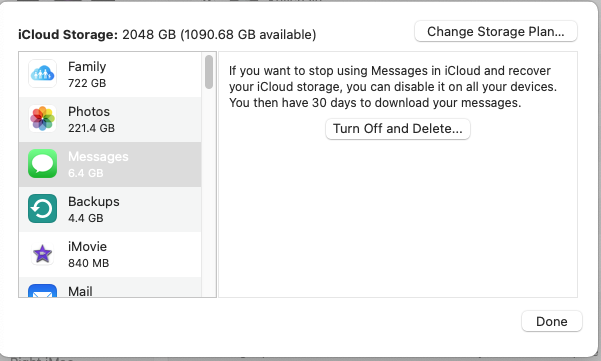
___________
Plan A: remove cache files and attachments assoc. with messages found in the ~/Library.
Plan B: sign out of messages, restart, sign back in.
Plan C would be to turn off and delete your message history entirely but that’s a pretty big step considering that will nuke your messaging history. So we might want to preserve your messages through other means before doing that. Apple doesn’t have a great way of archiving text messges but there are other third party programs that all that. If you don’t care about your message history then you can to to your iCloud settings in system preferences, select “manage storage” then select message. “Turn off and delete”. Don’t do this until we’ve discussed it however.
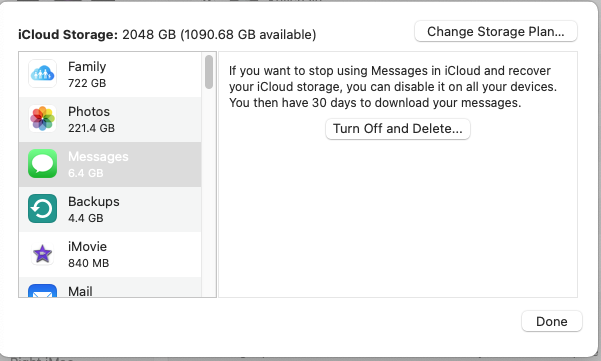
Running out of application memory.
10/05/22 Filed in: Memory
Why am I seeing this message on my computer?
___________
That means the applications, which borrow ram as they run, are out of ram. Usually when a program quits, it hands its’ ram back over to the computer for a new program to use it. Sometimes that process gets hung up and a computer can think it’s out of ram aka: memory. Restarting should take care of it. If not, I would want to investigate further. I can resolve it if needed. Do a restart and let me know if you see that message again.
___________
That means the applications, which borrow ram as they run, are out of ram. Usually when a program quits, it hands its’ ram back over to the computer for a new program to use it. Sometimes that process gets hung up and a computer can think it’s out of ram aka: memory. Restarting should take care of it. If not, I would want to investigate further. I can resolve it if needed. Do a restart and let me know if you see that message again.
Do you like LastPass?
05/05/22 Filed in: passwords
Do you like LastPass?
___________
Really the question is would I recommend a password management system? At the moment, my answer is no. Here's why.
1. It's yet another subscription.
2. It allows you to be lazy with a very important aspect of your life. It's sort of like paying someone to pay your bills for you. You'll never really have a clear picture as to what's really going on with your account.
3. You are potentially turning password creation over to an application that will indeed make very secure passwords for your accounts. However, you are always married to that application. It will need to live on every single device, and if you ever just need a password on the fly, even when you do find it via the app it may be so complicated that you'll lose your mind typing it in.
Alternative: I prefer using a 5 column spreadsheet that I can also password protect if I like. I want to make sure I share that password with a very close trusted loved one because I may forget it. I'm going to put in in a cloud location like Dropbox or iCloud Drive. I'm going to think of my passwords as phrases. Never a word in the dictionary followed by some numbers and a special character.
Bad passwords:
Tarheels1
Rolltide68
Monkey1949!
Good passwords:
Ilike20%cottagecheese
Mycoffeeis1000%hot.
greenbeanstasteterribleinOctober
In regard to the 5 columns I mentioned previously.
Example:
Column 1: Account. Duke Energy
Column 2: username scottysells
Column 3: password pumpkinsarebestwhen30%ripe
Column 4: notes account number is 34835929
Column 5: when last verified or changed June 20, 2019
___________
Really the question is would I recommend a password management system? At the moment, my answer is no. Here's why.
1. It's yet another subscription.
2. It allows you to be lazy with a very important aspect of your life. It's sort of like paying someone to pay your bills for you. You'll never really have a clear picture as to what's really going on with your account.
3. You are potentially turning password creation over to an application that will indeed make very secure passwords for your accounts. However, you are always married to that application. It will need to live on every single device, and if you ever just need a password on the fly, even when you do find it via the app it may be so complicated that you'll lose your mind typing it in.
Alternative: I prefer using a 5 column spreadsheet that I can also password protect if I like. I want to make sure I share that password with a very close trusted loved one because I may forget it. I'm going to put in in a cloud location like Dropbox or iCloud Drive. I'm going to think of my passwords as phrases. Never a word in the dictionary followed by some numbers and a special character.
Bad passwords:
Tarheels1
Rolltide68
Monkey1949!
Good passwords:
Ilike20%cottagecheese
Mycoffeeis1000%hot.
greenbeanstasteterribleinOctober
In regard to the 5 columns I mentioned previously.
Example:
Column 1: Account. Duke Energy
Column 2: username scottysells
Column 3: password pumpkinsarebestwhen30%ripe
Column 4: notes account number is 34835929
Column 5: when last verified or changed June 20, 2019
Sells Consulting email
