google
Rid me of google photos!
07/04/25
The last time you and family member had a meeting he was getting google notices he was out of storage space. (You helped me with this a couple of years ago … I downloaded some photos from someone and the next thing I know all my photo were imported to google photos. The same thing happened to him.) I know you cleaned up has emails some but the notices returned a week or two later. Their solution was to buy more space. one I do not like google having all has photos and two it’s $20 a month! Apple is much cheaper. SO I do not know how you did it because I could only delete 100 photos at a time, but you manage to figure out away to delete the whole portfolio of photos. WE would very much love for you to do so again on he account.
___________
Google photos can be a disease. You have to remove the app from any and all devices otherwise it will continue to harvest them from Photos as you take them. It can be a pain. Yes, we should be able to resolve that as well.
___________
Google photos can be a disease. You have to remove the app from any and all devices otherwise it will continue to harvest them from Photos as you take them. It can be a pain. Yes, we should be able to resolve that as well.
Where should I be storing my documents?
07/04/25
When I recently was helping him attach a recommendation document to a website for a student it appeared that family member does not save his documents to his hard drive?? but only in iCloud? That was bizarre to me, but didn't have the time to delve into that at the time. I want to make sure with his new computer he follows a regime with proper privacy and storage considerations in mind.😬 PLease help.
___________
Younger people than us only use the cloud to store their documents. Google docs, etc…. But us old schoolers still feel like we want copies locally. It’s matter of understanding the wording in the finder when you go to save a document. Not too hard to explain. It’s a common issue. Google docs, Office using OneDrive, Pages using iCloud, Dropbox or local. I can help clear that all up.
___________
Younger people than us only use the cloud to store their documents. Google docs, etc…. But us old schoolers still feel like we want copies locally. It’s matter of understanding the wording in the finder when you go to save a document. Not too hard to explain. It’s a common issue. Google docs, Office using OneDrive, Pages using iCloud, Dropbox or local. I can help clear that all up.
The Google space paradox
20/01/25
Google says my storage will run out in 5 days. So does it make sense just to buy more storage. Thanks.
___________
As much as I like to be frugal, it would be easier and it’s usually not too expensive. Email should really be the only justification for purchasing more space from Google however. I do often see people accidentally connecting Google Photos to their iCloud account and Google then backs those pictures (which are already in iCloud) therefore allowing them to justify asking you to buy more space as well. But if your Google drive space is not being taken up by photos and only email instead, then yes, it makes sense to buy your way out of the problem.
___________
As much as I like to be frugal, it would be easier and it’s usually not too expensive. Email should really be the only justification for purchasing more space from Google however. I do often see people accidentally connecting Google Photos to their iCloud account and Google then backs those pictures (which are already in iCloud) therefore allowing them to justify asking you to buy more space as well. But if your Google drive space is not being taken up by photos and only email instead, then yes, it makes sense to buy your way out of the problem.
How do I use a google calenar on a mac?
30/08/22
How do I put something on my apple calendar that is not connected to google sync. I think I just add and use gmail account. Is that right?
If so, how do I change the color?
___________
Ok, pretty big question so here goes:
Apple's calendar program will absolutely sync with your google calendar so there's no need to have to go to google.com to check your calendar. To ensure your google calendar is flowing into Apple Calendar, go to system preferences/internet accounts the select the google account for which you want calendars, and check the box on the right next to calendars.
Next, go into the Apple Calendar (if it's not in the dock already you can find it in the Applications folder) and check the left side to see the new google calendars have started to appear. It may take around 2 minutes for all events to populate. Keep in mind, just as in Apple email, your calendar will have a default. Which means if you go to add an event, one calendar will be the normal one. To check which calendar you have set as your default calendar, go to preferences (located under "Calendar" in the menu bar right next to the apple in the top left corner of your screen.)
In my opinion, it's not a good idea to leave it as "selected calendar" as you sometimes end up with events in calendars you didn't mean to put there.
As for colors, the way calendars work across all platforms is that colors are assigned to a specific calendar, not to individual events. In other words, you color an event by what calendar it's assigned to, not to the event itself. This means all your holidays will be one color because they are the holiday calendar, all your carpool events will be the color of the carpool calendar, and so on.
Lastly, keep in mind that each google account can have calendars. iCloud can also have calendars. So there's a good chance you have some calendars showing in your Apple Calendar program that you don't care about.
In my example above, I have unchecked certain calendars as to not clutter my daily view. You can see that I have iCould calendars and google calendars. Apple will also use Siri to look into your mail to find potential events then automatically add them to your calendar. "Siri Suggestions". I normally turn these off.
If you have any difficulty working your calendar integration into Apple Calendar, feel free to schedule an online remote session and we can work it out. Hope that helps.
If so, how do I change the color?
___________
Ok, pretty big question so here goes:
Apple's calendar program will absolutely sync with your google calendar so there's no need to have to go to google.com to check your calendar. To ensure your google calendar is flowing into Apple Calendar, go to system preferences/internet accounts the select the google account for which you want calendars, and check the box on the right next to calendars.
Next, go into the Apple Calendar (if it's not in the dock already you can find it in the Applications folder) and check the left side to see the new google calendars have started to appear. It may take around 2 minutes for all events to populate. Keep in mind, just as in Apple email, your calendar will have a default. Which means if you go to add an event, one calendar will be the normal one. To check which calendar you have set as your default calendar, go to preferences (located under "Calendar" in the menu bar right next to the apple in the top left corner of your screen.)
In my opinion, it's not a good idea to leave it as "selected calendar" as you sometimes end up with events in calendars you didn't mean to put there.
As for colors, the way calendars work across all platforms is that colors are assigned to a specific calendar, not to individual events. In other words, you color an event by what calendar it's assigned to, not to the event itself. This means all your holidays will be one color because they are the holiday calendar, all your carpool events will be the color of the carpool calendar, and so on.
Lastly, keep in mind that each google account can have calendars. iCloud can also have calendars. So there's a good chance you have some calendars showing in your Apple Calendar program that you don't care about.
In my example above, I have unchecked certain calendars as to not clutter my daily view. You can see that I have iCould calendars and google calendars. Apple will also use Siri to look into your mail to find potential events then automatically add them to your calendar. "Siri Suggestions". I normally turn these off.
If you have any difficulty working your calendar integration into Apple Calendar, feel free to schedule an online remote session and we can work it out. Hope that helps.
Should I move to google's offerings for my business?
03/06/22
Should I move my business over to Google's webmail and google docs as opposed to Word and Apple Mail or Outlook?
___________
That’s a pretty big step. It really comes down to how forward thinking you want to be. Google docs seems to be the future. Most of your generation is already there. My generation is screaming and crying to into it.
Advantages:
cheaper:
Much easier collaboration
Avaialble on any platform.
Can work offline anywhere since no internet connection is required for word.
Easy to move from computer to computer. You’re not tied to any specific device ever.
Disadvantages:
Not as robust. You’re not going to be working on a massively detailed annotated bibliography within google docs.
Probably less secure since it lives 100% on the web.
Need to be connected to the internet
Organization of documents is clumsy.
Keep in mind, you'd most likely be moving your calendar and contacts into Google's cloud as well.
___________
That’s a pretty big step. It really comes down to how forward thinking you want to be. Google docs seems to be the future. Most of your generation is already there. My generation is screaming and crying to into it.
Advantages:
cheaper:
Much easier collaboration
Avaialble on any platform.
Can work offline anywhere since no internet connection is required for word.
Easy to move from computer to computer. You’re not tied to any specific device ever.
Disadvantages:
Not as robust. You’re not going to be working on a massively detailed annotated bibliography within google docs.
Probably less secure since it lives 100% on the web.
Need to be connected to the internet
Organization of documents is clumsy.
Keep in mind, you'd most likely be moving your calendar and contacts into Google's cloud as well.
Should I be worried about this Google security alert?
18/12/20
How serious is this and do I have to go through and change each one...or is there a better, quicker way to address it?
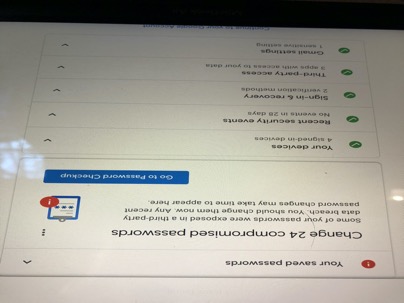
___________
As I always say: security equals inconvenience. The more secure you want to be, the less convenient it will always be.
So the answer actually depends on several things:
1. Are these passwords all the same across different accounts? In other words, if you Amazon password is the same password as you Panera bread password, that's a sort of bad thing. I think of my password security in layers. Any password related to money like Amazon, PayPal, banking, Venmo, etc… need to be more complicated.
2. Are your passwords too simple like a word in the dictionary followed by a few numbers? Banana1968 or Monkey1970 are not good passwords. If your password is Goheels1, Tarheels1, or Rolltide1 it's time to rethink your security.
Above all, never join open wifi networks that do not require a password to log in. I don't think you really need to book a session to address this. Just ask yourself how important your security is and if it's worth putting the time in to locking things down. Then write down your changes! 85% of my day is spent waiting for people to figure out their passwords.
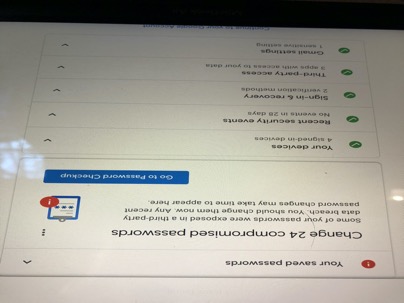
___________
As I always say: security equals inconvenience. The more secure you want to be, the less convenient it will always be.
So the answer actually depends on several things:
1. Are these passwords all the same across different accounts? In other words, if you Amazon password is the same password as you Panera bread password, that's a sort of bad thing. I think of my password security in layers. Any password related to money like Amazon, PayPal, banking, Venmo, etc… need to be more complicated.
2. Are your passwords too simple like a word in the dictionary followed by a few numbers? Banana1968 or Monkey1970 are not good passwords. If your password is Goheels1, Tarheels1, or Rolltide1 it's time to rethink your security.
Above all, never join open wifi networks that do not require a password to log in. I don't think you really need to book a session to address this. Just ask yourself how important your security is and if it's worth putting the time in to locking things down. Then write down your changes! 85% of my day is spent waiting for people to figure out their passwords.
How do I stop the Googlesoftwareupdate bunle?
03/06/20
The following message pops up every time I start my computer under the Stan Archibald login. Could you send me instructions on how to get rid of it?
thanks!
___________
What it is:
It's background software placed on your machine because you have used Google Chrome or other Google software in the past and its purpose is to keep those items up to date. Most of the time, just bowing down to it and agreeing to open, then install updates, keeps it happy. However, if you'd like it to go away here's how:
How to get rid of it (temporarily):
Check the following areas
System Preferences/Users and Groups/Login items. Remove any google instances in that list.
Go to the hidden library by holding down the Option key while viewing the "Go" menu bar item. Once in the hidden user library, check the launch Agents folder and remove the two com.google files that will most likely be there.
The Problem with all this:
If you continue to use Chrome you will end up having to agree to install this updating software again. While all this is really supposed to be doing is checking for updates to Google software, who really wants more "checking" software running on their computers? I don't.
thanks!
___________
What it is:
It's background software placed on your machine because you have used Google Chrome or other Google software in the past and its purpose is to keep those items up to date. Most of the time, just bowing down to it and agreeing to open, then install updates, keeps it happy. However, if you'd like it to go away here's how:
How to get rid of it (temporarily):
Check the following areas
System Preferences/Users and Groups/Login items. Remove any google instances in that list.
Go to the hidden library by holding down the Option key while viewing the "Go" menu bar item. Once in the hidden user library, check the launch Agents folder and remove the two com.google files that will most likely be there.
The Problem with all this:
If you continue to use Chrome you will end up having to agree to install this updating software again. While all this is really supposed to be doing is checking for updates to Google software, who really wants more "checking" software running on their computers? I don't.
Google wants to install software
09/05/20
Scotty,
This has appeared On my desktop repeatedly. I hit CANCEL and it comes back in a few minutes. I don’t remember downloading anything. I had to open a file from the surgery center about my upcoming surgery but that is the only file I have had sent to me since you were here last week
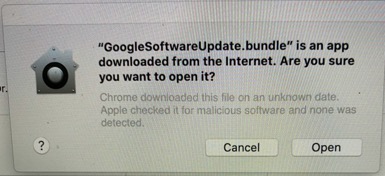 .
.
___________
Annoying but harmless. This is google wanting to install a background process to check periodically that any software you are using on your computer from Google is up to date like Google Drive or Chrome. It will keep coming back if you cancel so either you bow to Google's wishes or don't use Chrome on your system basically.
This is Apple's way of saying "hey, did you know google wants to install stuff in the background?" Unless you want to remove Chrome from your computer, you're stuck with the google software update bundle. Let me know if you have additional questions.
This has appeared On my desktop repeatedly. I hit CANCEL and it comes back in a few minutes. I don’t remember downloading anything. I had to open a file from the surgery center about my upcoming surgery but that is the only file I have had sent to me since you were here last week
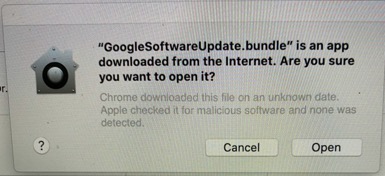 .
.___________
Annoying but harmless. This is google wanting to install a background process to check periodically that any software you are using on your computer from Google is up to date like Google Drive or Chrome. It will keep coming back if you cancel so either you bow to Google's wishes or don't use Chrome on your system basically.
This is Apple's way of saying "hey, did you know google wants to install stuff in the background?" Unless you want to remove Chrome from your computer, you're stuck with the google software update bundle. Let me know if you have additional questions.
What is the googlesoftwareupdatebundle?
19/02/20
Scotty, I had a webinar that used GoMeet and when I tried to open it, the site said that I needed Chrome (which I had sent to trash) as the browser. I downloaded Chrome, at least thought I had and think that I now have deleted it. Tried various fixes to get rid of the little bugger on the screen but have failed. I haven’t tried to open it however. Any help would be appreciated. Thanks
___________
What you are looking at is Google's software asking to install. This particular software is "supposed" to keep Chrome up to date however it's not personally something I want running on my system. You don't have to install it. You'd just have to update Chrome manually whenever you felt the need to. Keep in mind that Chrome is 100% an advertising agency. All their products are designed to sell ads as effectively as possible. So I don't particularly want another piece of their software running on my system than necessary.
Among other places, Google places one or more of these files in your user's library. It's probably more than I need to get into in a post as it can be a little dangerous going into any of the hidden folders on a Mac as they are hidden for a reason. But to best solve your issue, I suggest just emptying the trash then going back to google.com/chrome and redownloading a new copy. You can alway run the bundle when you see the prompt then delete the intrusive files at a later date.
___________
What you are looking at is Google's software asking to install. This particular software is "supposed" to keep Chrome up to date however it's not personally something I want running on my system. You don't have to install it. You'd just have to update Chrome manually whenever you felt the need to. Keep in mind that Chrome is 100% an advertising agency. All their products are designed to sell ads as effectively as possible. So I don't particularly want another piece of their software running on my system than necessary.
Among other places, Google places one or more of these files in your user's library. It's probably more than I need to get into in a post as it can be a little dangerous going into any of the hidden folders on a Mac as they are hidden for a reason. But to best solve your issue, I suggest just emptying the trash then going back to google.com/chrome and redownloading a new copy. You can alway run the bundle when you see the prompt then delete the intrusive files at a later date.
My google is offline
13/02/20
it is saying google appears to be offline due to a network problem
___________
Google offline is a little vague. I assume you may be referencing your gmail email that may just be labeled “Google”. If this is the case, Google recently changed the way they authenticate which now requires re-entering your password with an account that has been set up in Apple Mail or iPhone. You could also see a message similar to “imap.gmail.com server is unavailable”. This has been very common over the last month. A couple ways to deal with either of these, you can re enter your password in settings for either device or you could also just delete the account and re-add it once again. You will not lose any data by doing so.
___________
Google offline is a little vague. I assume you may be referencing your gmail email that may just be labeled “Google”. If this is the case, Google recently changed the way they authenticate which now requires re-entering your password with an account that has been set up in Apple Mail or iPhone. You could also see a message similar to “imap.gmail.com server is unavailable”. This has been very common over the last month. A couple ways to deal with either of these, you can re enter your password in settings for either device or you could also just delete the account and re-add it once again. You will not lose any data by doing so.
I don't care for Google Updater software.
08/01/20
I used Chrome for a search and ended up with the notice (“GoogleSoftwareUpdate.bundle is an app downloaded from the Internet. Are you sure you want to open it?”) on my desk top. See screen shot below.
I hit cancel several times, but it just pops back up. I shut down the computer then started up again and it still pops up. Any suggestions? Should I just “open”?
I think I may decide to never use Chrome again… not the first trouble I have had using it.
___________
So the google software updater is a file that is asking permission to be installed. It's main job is to ensure that Chrome is up to date. It was brought in by you either using Chrome or Google Earth. I personally don't want that running on my system because it's more invasive than just that. Remember that first and foremost, Google is an advertising company so any information they can glean from your computer habits have the potential to be monetized. The problem is, once you've allowed it to install, you'd have to know where to look to remove the startup files. Otherwise it will keep coming back. Even when you do clean it out, if you run Chrome in the future, you'll just be presented with the same item again eventually.
I hit cancel several times, but it just pops back up. I shut down the computer then started up again and it still pops up. Any suggestions? Should I just “open”?
I think I may decide to never use Chrome again… not the first trouble I have had using it.
___________
So the google software updater is a file that is asking permission to be installed. It's main job is to ensure that Chrome is up to date. It was brought in by you either using Chrome or Google Earth. I personally don't want that running on my system because it's more invasive than just that. Remember that first and foremost, Google is an advertising company so any information they can glean from your computer habits have the potential to be monetized. The problem is, once you've allowed it to install, you'd have to know where to look to remove the startup files. Otherwise it will keep coming back. Even when you do clean it out, if you run Chrome in the future, you'll just be presented with the same item again eventually.
Google photos in addition to Apple Photos
23/10/19
May need to cancel appt until I get another phone or solution to my photo problem.
Is drop box an option?
Can I keep work photos there and out of my personal feed? Also, i downloaded Google photo’s thinking I could keep work photos there. That was a disaster. Google photos imported my entire photo library so know I have 2 huge photo libraries on my phone. How can I delete google phots without deleti g all my pics??
Aarrgghh. Any ideas? Thank you!
___________
Google photos will not reverse sync with Apple's Photos. In other words, if you delete your Google photos items, they will still be in Apple Photos. The initial sync moves copies of your library over to Google Photos but the syncing stops there. New photos do move over but deleted or edited items do not.
Dropbox will work but think of either of these choices as having to do a lot of manual work. Pictures will move into dropbox as well via camera uploads but you would be doing a lot of deleting.
Is drop box an option?
Can I keep work photos there and out of my personal feed? Also, i downloaded Google photo’s thinking I could keep work photos there. That was a disaster. Google photos imported my entire photo library so know I have 2 huge photo libraries on my phone. How can I delete google phots without deleti g all my pics??
Aarrgghh. Any ideas? Thank you!
___________
Google photos will not reverse sync with Apple's Photos. In other words, if you delete your Google photos items, they will still be in Apple Photos. The initial sync moves copies of your library over to Google Photos but the syncing stops there. New photos do move over but deleted or edited items do not.
Dropbox will work but think of either of these choices as having to do a lot of manual work. Pictures will move into dropbox as well via camera uploads but you would be doing a lot of deleting.
Discretionary photo organization
21/10/19
Hi Scotty. I just booked an appt with you, but want to make sure we can do what I want to do...
Im trying to clean up my photo library and keep work photos separate from my photo feed.is it possible for me to keep work photo albuns and delete it from my personal feed?
Google photos?
___________
You can’t keep photos in an album but delete them from your photos feed. Photos now works the same way as iTunes, email, or contacts. If you delete a song from the main library it will also disappear from your playlist. If you delete a contact, it will leave any group it was in, etc.. Same with Photos.
With iCloud syncing, it’s all or nothing. Implementing google photos is a good idea. It’s a little messy and more work but it can be done. Basically, what you are saying is you are taking two types of pictures. Personal and Professional. You could take a professional picture, allow it to sync to google photos, then delete the picture from your Photos library after it has moved. But the reverse would also be true. You take a personal picture and then have to delete it out of Google photos.
In other words, there’s not good answer other than to have two different cameras/iPhones.
Im trying to clean up my photo library and keep work photos separate from my photo feed.is it possible for me to keep work photo albuns and delete it from my personal feed?
Google photos?
___________
You can’t keep photos in an album but delete them from your photos feed. Photos now works the same way as iTunes, email, or contacts. If you delete a song from the main library it will also disappear from your playlist. If you delete a contact, it will leave any group it was in, etc.. Same with Photos.
With iCloud syncing, it’s all or nothing. Implementing google photos is a good idea. It’s a little messy and more work but it can be done. Basically, what you are saying is you are taking two types of pictures. Personal and Professional. You could take a professional picture, allow it to sync to google photos, then delete the picture from your Photos library after it has moved. But the reverse would also be true. You take a personal picture and then have to delete it out of Google photos.
In other words, there’s not good answer other than to have two different cameras/iPhones.
What are my choices for word processors?
09/07/19
Hi Scotty,
Since I have all Apple devices, do I ignore this?
Or do I have Microsoft apps that I must agree to “terms of use?” Is that how it came to my gmail? John has an ancient Toshiba laptop he uses (rarely)for news from the local Charlotte Rifle and Pistol Club - that he could actually get on his iPhone gmail. Other than an internet connection, he doesn’t use any apps.
Many thanks again for your time yesterday and invaluable help!
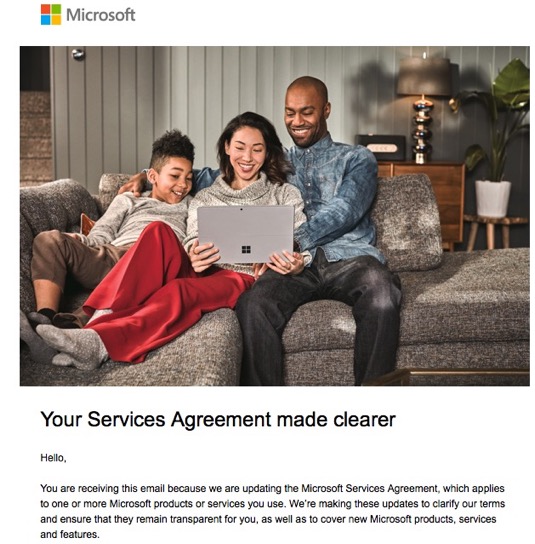
___________
Legally they are just letting everyone know their terms of service has changed however the bigger concern here is whether you are paying for a Microsoft subscription you may not be aware of. There are several different word processing methods/apps out there.
Microsoft Office: Word, Powerpoint Excel
Apple’s version: Pages, Numbers, Keynote
Google’s version: Google Docs, Sheets, Slides (remember Google’s versions are web pages not stand alone applications)
Apple’s and Google’s word processors are free but Microsoft requires a subscription. You may be paying for a subscription to use Word on your iPad. You can check your subscriptions in the iTunes and App Store settings or find your microsoft account within the Word app and try to log in at Microsoft.com to manage your subscription there. It just depends on how you subscribed. Through the App store or directly through Microsoft?
Since I have all Apple devices, do I ignore this?
Or do I have Microsoft apps that I must agree to “terms of use?” Is that how it came to my gmail? John has an ancient Toshiba laptop he uses (rarely)for news from the local Charlotte Rifle and Pistol Club - that he could actually get on his iPhone gmail. Other than an internet connection, he doesn’t use any apps.
Many thanks again for your time yesterday and invaluable help!
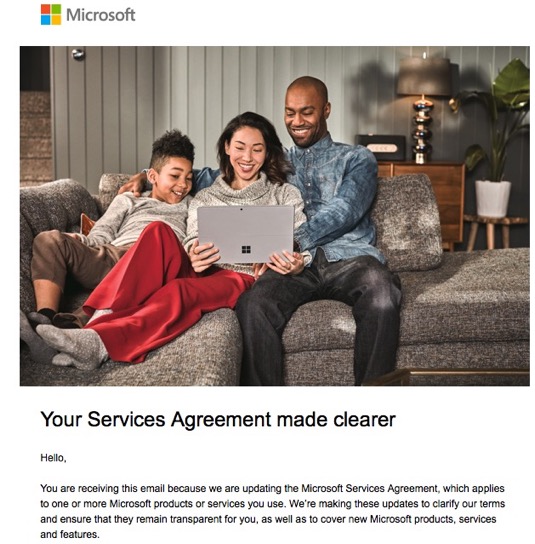
___________
Legally they are just letting everyone know their terms of service has changed however the bigger concern here is whether you are paying for a Microsoft subscription you may not be aware of. There are several different word processing methods/apps out there.
Microsoft Office: Word, Powerpoint Excel
Apple’s version: Pages, Numbers, Keynote
Google’s version: Google Docs, Sheets, Slides (remember Google’s versions are web pages not stand alone applications)
Apple’s and Google’s word processors are free but Microsoft requires a subscription. You may be paying for a subscription to use Word on your iPad. You can check your subscriptions in the iTunes and App Store settings or find your microsoft account within the Word app and try to log in at Microsoft.com to manage your subscription there. It just depends on how you subscribed. Through the App store or directly through Microsoft?
How do I remove Google search items?
01/07/19
Do you know how to have items removed from google searches?
___________
Depends on what you mean by google searches. If you are hoping to remove one item you have searched for then you can accomplish this a few different ways. You can clear your search history from within the browser you were using however if you were logged in to your google account while using that browser then Google also has a history of searches you've done and you would have to go into Google's settings to clear that. Once logged into your Google account you can go to Web and App Activity and manage your search history from there regardless of the device you used.
However, if you are asking a broader question like how to remove information from being found on the web through a search, then No. Once information is out on the web and Google has indexed it (which happens almost nightly) it is basically preserved forever and can be found for years to come using tools like archive.org even after it's been removed from its original source.
Note: just because you clear your history or remove one search word does not remove the fact that Google now knows you are interested in that word. They will use that information to target ads specifically toward you. Keep in mind that Google is 100% an advertising agency. Their revenue depends on ads. They make products like maps, youtube, search, google earth, all to sell ads around. The more they know about you the better targeted their ads will be. Facebook operates in the exact same way. So if you randomly search for tomato soup, expect Campbell's ads for the coming months.
___________
Depends on what you mean by google searches. If you are hoping to remove one item you have searched for then you can accomplish this a few different ways. You can clear your search history from within the browser you were using however if you were logged in to your google account while using that browser then Google also has a history of searches you've done and you would have to go into Google's settings to clear that. Once logged into your Google account you can go to Web and App Activity and manage your search history from there regardless of the device you used.
However, if you are asking a broader question like how to remove information from being found on the web through a search, then No. Once information is out on the web and Google has indexed it (which happens almost nightly) it is basically preserved forever and can be found for years to come using tools like archive.org even after it's been removed from its original source.
Note: just because you clear your history or remove one search word does not remove the fact that Google now knows you are interested in that word. They will use that information to target ads specifically toward you. Keep in mind that Google is 100% an advertising agency. Their revenue depends on ads. They make products like maps, youtube, search, google earth, all to sell ads around. The more they know about you the better targeted their ads will be. Facebook operates in the exact same way. So if you randomly search for tomato soup, expect Campbell's ads for the coming months.
Google File Stream wants full access
01/07/19
I keep getting this message any idea what I should do?
___________
Several months back, Apple implemented additional security protections to the Mac that now require a few more steps for programs like dropbox, zoom, google drive and so on to have access to your computer. Drive file stream is the evolution of Google Drive for business.
Open System Preferences (under the black Apple in the top left corner of your screen)
Go to Security and Privacy
Click the lock in the bottom corner to allow changes to be made in that window.
Find the item in the list to the right and click the box.
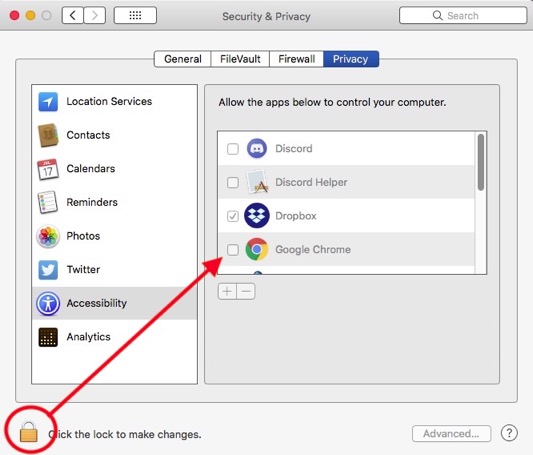
If that doesn't work next thing to try:
You may want to try reinstalling The Google Software related to File Stream. Here's how to from Google:
Delete Google Drive for Mac
Important: Before you uninstall Google Drive, close or quit the application.
macOS
If that still doesn't do the trick then you may need to get someone like myself involved to remove files at a more root level that could be causing the issue.
By the way, here's an additional helpful comparison provided by Google explaining the differences between File Stream and their home version "Backup and Sync" which is a terrible rename of "Google Drive". Compare Backup and Sync & Drive File Stream - Google Drive Help
___________
Several months back, Apple implemented additional security protections to the Mac that now require a few more steps for programs like dropbox, zoom, google drive and so on to have access to your computer. Drive file stream is the evolution of Google Drive for business.
Open System Preferences (under the black Apple in the top left corner of your screen)
Go to Security and Privacy
Click the lock in the bottom corner to allow changes to be made in that window.
Find the item in the list to the right and click the box.
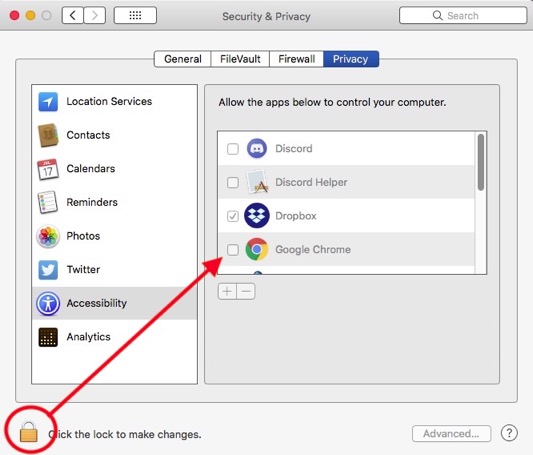
If that doesn't work next thing to try:
You may want to try reinstalling The Google Software related to File Stream. Here's how to from Google:
Delete Google Drive for Mac
Important: Before you uninstall Google Drive, close or quit the application.
macOS
- Open Finder.
- At the top, click Go
 Applications.
Applications. - Right-click Google Drive
 click Move to trash.
click Move to trash. - To continue syncing your files to your computer, install Backup & Sync or Drive File Stream.
If that still doesn't do the trick then you may need to get someone like myself involved to remove files at a more root level that could be causing the issue.
By the way, here's an additional helpful comparison provided by Google explaining the differences between File Stream and their home version "Backup and Sync" which is a terrible rename of "Google Drive". Compare Backup and Sync & Drive File Stream - Google Drive Help
SEOs...legit or snake oil?
31/07/13
The screen on my Mac laptop broke last night. Looks like someone tried to pick it up by pinching the screen and back. Is that fixable or am I in the market for a new computer?
___________
While anything is fixable, the display is the most expensive part of the computer. If you take in to consideration the age of the computer, it's possible your best option is to not repair due to the cost. The data is most likely completely fine and safe on the hard drive but I’m sure you were backing up anyway. Right?!!! You could always just plug a second monitor up to it and convert it to a “desktop” computer with the monitor from that point forward if you’re not yet ready to purchase a new machine.
Google Docs to the rescue
16/08/11
Hi again,
I was able to transfer all the info from my external hard drive, but now I keep getting the following message. What does this mean and how do I fix? Thanks Scotty!!
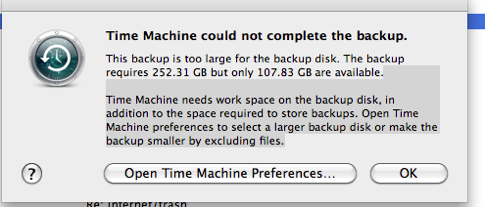
___________
I’m a believer that about once a year it’s not a bad idea to erase and reformat your time machine drive so this would be a good opportunity to do so. I can help you on Monday’s during Town Hall of course or you can schedule me but if you want to be brave then you can open disk utility, select the Time Machine backup drive and select erase. This will bring the ™ backup back to 0 days. HOWEVER, if you have other data stored on the external drive beside time machine data, (which I don’t recommend) then do not erase the drive.
It’s also possible that you’ve outgrown your external drive. You always want your external (target disk) to be larger then your internal (source disk). But it’s more likely that the external drive is just full of data and needs to start over.
I was able to transfer all the info from my external hard drive, but now I keep getting the following message. What does this mean and how do I fix? Thanks Scotty!!
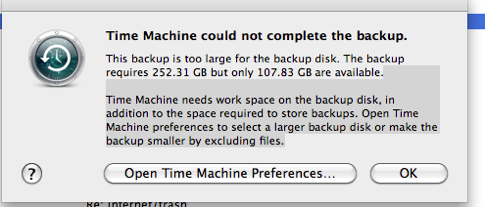
___________
I’m a believer that about once a year it’s not a bad idea to erase and reformat your time machine drive so this would be a good opportunity to do so. I can help you on Monday’s during Town Hall of course or you can schedule me but if you want to be brave then you can open disk utility, select the Time Machine backup drive and select erase. This will bring the ™ backup back to 0 days. HOWEVER, if you have other data stored on the external drive beside time machine data, (which I don’t recommend) then do not erase the drive.
It’s also possible that you’ve outgrown your external drive. You always want your external (target disk) to be larger then your internal (source disk). But it’s more likely that the external drive is just full of data and needs to start over.
Using iCal with Google Calendar
27/04/11
just a heads up re: the message we are getting that time machine won't back up; it goes like this:
"This backup is too large for the backup disk. The backup requires 254.10GB but only 213.55 GB are available.
Time Machine needs work space on the backup disk, in addition to the space required to store backups. Open Time Machine preferences to select a larger backup disck or make the backup smaller by excluding files."
___________
As I said before, I think it's not a bad idea to completely erase the time capsule drive and reformat it once every couple of years. It's not recognizing the backup image that's already there as merely being a continuation of the backup you would like to just add to. I've seen it before and I think the best answer, in this case, is to erase the drive and start over. Not uncommon. Especially considering your drive was replaced and it’s very possible the computer’s name is now different.
"This backup is too large for the backup disk. The backup requires 254.10GB but only 213.55 GB are available.
Time Machine needs work space on the backup disk, in addition to the space required to store backups. Open Time Machine preferences to select a larger backup disck or make the backup smaller by excluding files."
___________
As I said before, I think it's not a bad idea to completely erase the time capsule drive and reformat it once every couple of years. It's not recognizing the backup image that's already there as merely being a continuation of the backup you would like to just add to. I've seen it before and I think the best answer, in this case, is to erase the drive and start over. Not uncommon. Especially considering your drive was replaced and it’s very possible the computer’s name is now different.
Contacts not syncing to Google
21/11/10
Scotty,
Before I do the clean install, please confirm the steps below:
Is there anything that I am missing?
___________
Couple of things: Once booted from the disk if you choose to erase and install then there’s no need to use the disk utility from the drop down menu as the drive will be reformatted without doing that.
After you have restored from your time machine drive, be sure to run your software update before opening anything. Run it a couple of times to be sure you’ve gotten all updates. Some application’s data on your TM backup will be expecting 10.5.8 so make sure you’re up to date.
That’s all. Good luck.
Before I do the clean install, please confirm the steps below:
- Back Up on Time Machine
- Using the 10.5.4, choose "Erase and Install
- "Format disk as" dropdown menu to set the formatting options to "Mac OS X Extended (Journaled)."
- When the "Erase and Install" is complete, I will choose transfer from a Time Machine back up
Is there anything that I am missing?
___________
Couple of things: Once booted from the disk if you choose to erase and install then there’s no need to use the disk utility from the drop down menu as the drive will be reformatted without doing that.
After you have restored from your time machine drive, be sure to run your software update before opening anything. Run it a couple of times to be sure you’ve gotten all updates. Some application’s data on your TM backup will be expecting 10.5.8 so make sure you’re up to date.
That’s all. Good luck.
Sells Consulting email
