Should I be worried about this Google security alert?
How serious is this and do I have to go through and change each one...or is there a better, quicker way to address it?
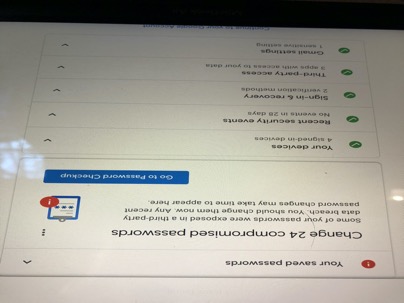
___________
As I always say: security equals inconvenience. The more secure you want to be, the less convenient it will always be.
So the answer actually depends on several things:
1. Are these passwords all the same across different accounts? In other words, if you Amazon password is the same password as you Panera bread password, that's a sort of bad thing. I think of my password security in layers. Any password related to money like Amazon, PayPal, banking, Venmo, etc… need to be more complicated.
2. Are your passwords too simple like a word in the dictionary followed by a few numbers? Banana1968 or Monkey1970 are not good passwords. If your password is Goheels1, Tarheels1, or Rolltide1 it's time to rethink your security.
Above all, never join open wifi networks that do not require a password to log in. I don't think you really need to book a session to address this. Just ask yourself how important your security is and if it's worth putting the time in to locking things down. Then write down your changes! 85% of my day is spent waiting for people to figure out their passwords.
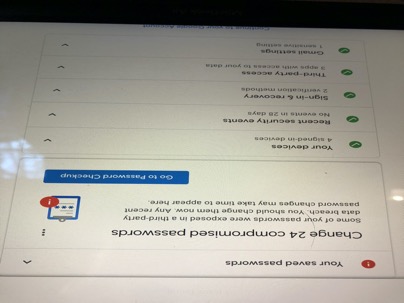
___________
As I always say: security equals inconvenience. The more secure you want to be, the less convenient it will always be.
So the answer actually depends on several things:
1. Are these passwords all the same across different accounts? In other words, if you Amazon password is the same password as you Panera bread password, that's a sort of bad thing. I think of my password security in layers. Any password related to money like Amazon, PayPal, banking, Venmo, etc… need to be more complicated.
2. Are your passwords too simple like a word in the dictionary followed by a few numbers? Banana1968 or Monkey1970 are not good passwords. If your password is Goheels1, Tarheels1, or Rolltide1 it's time to rethink your security.
Above all, never join open wifi networks that do not require a password to log in. I don't think you really need to book a session to address this. Just ask yourself how important your security is and if it's worth putting the time in to locking things down. Then write down your changes! 85% of my day is spent waiting for people to figure out their passwords.
Sells Consulting email
