Apple ID
Leave your AppleID alone
21/06/24
I'm in the process changing my email address over to a new one since there's so much junk mail associated to my old Comcast email. What should I do about my AppleId?
___________
I really don’t advise you change your AppleID. Keep in mind this is a username much more than an email address. You can always add another email address to your AppleID. Apple doesn’t care about the validity of the email. They only see it as a unique identifier. It just happens to look like an email address to you. In other words, leave your AppleID alone.
___________
I really don’t advise you change your AppleID. Keep in mind this is a username much more than an email address. You can always add another email address to your AppleID. Apple doesn’t care about the validity of the email. They only see it as a unique identifier. It just happens to look like an email address to you. In other words, leave your AppleID alone.
How can I stop paying for subscriptions my kids use?
30/01/24
I need to figure out a way for my family to start paying their own subscriptions to Apple. I am getting everyones bills and dont want to carry all of these subscriptions.
___________
Options to separate billing for your kids:
1. kick aging children out of your family. Then let them fend for themselves. Has to happen eventually. Around 20 years old and up?
2. Keep them in the family but buy a Family Music subscription. Approx. $16 a month for up to 6 members I think.
3. Change store ID to themselves instead of your own AppleID. Each person would have to have their own method of payment linked to their AppleID.
___________
Options to separate billing for your kids:
1. kick aging children out of your family. Then let them fend for themselves. Has to happen eventually. Around 20 years old and up?
2. Keep them in the family but buy a Family Music subscription. Approx. $16 a month for up to 6 members I think.
3. Change store ID to themselves instead of your own AppleID. Each person would have to have their own method of payment linked to their AppleID.
Can I merge my texts and pictures from two different AppleIDs?
07/11/22
Hey scotty- hope all is well. Currently I have 2 iPhones - a work phone and a personal phone. Both phones have different Apple ID’s. I’d like to have both phone numbers on one phone ideally. In a perfect world I’d be able to move the text msgs and photos from my business Apple ID to my personal Apple ID. Is that possible?
___________
So it sounds like you are abandoning the work AppleID for the personal one. Is that correct? If so, pictures wouldn’t be hard. Text messages will take some work. If we completely abandon the work AppleID then we could separate that phone number from that account therefore allowing it to marry a new account. It is possible to have several phone numbers attached to one AppleID but it is not possible for one phone number to be associated to two appleID’s at the same time.
The text piece of this will be the more challenging. We won’t be able to merge existing texts with each other but we can create an archive file of text messages in the form of a pdf if we had to. That would give you a searchable record of old texts but those would not be on a phone inside an app. They would be inside a document. Then going forward both phone numbers would receive text messages to the same device.
Not sure if you are planning to make calls from both numbers going forward but if so, you can consider having a dual sim for phone numbers so the phone will receive calls from two phone numbers. To my knowledge, even if you have a dual sim, you can still only use one AppleID.
___________
So it sounds like you are abandoning the work AppleID for the personal one. Is that correct? If so, pictures wouldn’t be hard. Text messages will take some work. If we completely abandon the work AppleID then we could separate that phone number from that account therefore allowing it to marry a new account. It is possible to have several phone numbers attached to one AppleID but it is not possible for one phone number to be associated to two appleID’s at the same time.
The text piece of this will be the more challenging. We won’t be able to merge existing texts with each other but we can create an archive file of text messages in the form of a pdf if we had to. That would give you a searchable record of old texts but those would not be on a phone inside an app. They would be inside a document. Then going forward both phone numbers would receive text messages to the same device.
Not sure if you are planning to make calls from both numbers going forward but if so, you can consider having a dual sim for phone numbers so the phone will receive calls from two phone numbers. To my knowledge, even if you have a dual sim, you can still only use one AppleID.
Logging in to your AppleID on an iPod touch
31/08/22
Can you remind me what to look at on my daughters iPod to turn on cloud service so her photos port over?
___________
On the iPod touch: Go to Settings then at the top she may already be logged in to her Apple ID. If so, touch her name and on the next screen touch the "iCloud" setting. From there you'll be able to toggle on/off Photos. You want iCloud photos turned on and most people check "optimize iPhone storage".
If she is not logged in to her Apple ID under settings, you'll obviously want to do that first.
___________
On the iPod touch: Go to Settings then at the top she may already be logged in to her Apple ID. If so, touch her name and on the next screen touch the "iCloud" setting. From there you'll be able to toggle on/off Photos. You want iCloud photos turned on and most people check "optimize iPhone storage".
If she is not logged in to her Apple ID under settings, you'll obviously want to do that first.
Can I bypass the iPad passcode?
19/09/20
Good morning. You set up our Apple airport years ago with WiFi extenders. Time Warner Cable wants to replace our modem and wants us to get a new router that our current set up will not handle faster speeds. It is super slow. Do you have a recommendation? I am worried about replacing and messing everything up since we are HEAVILY depending on WiFi right now- like everyone else. Is this something you can help us with or do you have a recommendation? I know you primarily deal only with Apple products. Thx so much.
___________
Yes, the Apple airports are basically obsolete at this point. Specifically the expresses. The towers are still fine but regardless, you'll be looking to upgrade your wifi network soon. I recommend looking at the Orbi system by Netgear. There are several different models depending on square footage but in general, I've had very good success with the Orbi's.
I am not currently entering homes due to the COVID situation and only working remotely. Wifi networks cannot be setup remotely so that would only be onsite for me. I'm watching every day to see when NC moves to phase 3 at which time I will be considering starting on-location sessions once again.
One of the common mistakes that people make when replacing networks is that they leave pieces of the old system and that can confuse things. Another mistake to watch out for is what you name the new network. I prefer to use a new name. The password can stay the same but changing the network name eliminates the potential for other mistakes like conflicting names. (SSIDs)
Bottom line:
Orbi by Netgear=best
Velop by Linksys is also good.
___________
Yes, the Apple airports are basically obsolete at this point. Specifically the expresses. The towers are still fine but regardless, you'll be looking to upgrade your wifi network soon. I recommend looking at the Orbi system by Netgear. There are several different models depending on square footage but in general, I've had very good success with the Orbi's.
I am not currently entering homes due to the COVID situation and only working remotely. Wifi networks cannot be setup remotely so that would only be onsite for me. I'm watching every day to see when NC moves to phase 3 at which time I will be considering starting on-location sessions once again.
One of the common mistakes that people make when replacing networks is that they leave pieces of the old system and that can confuse things. Another mistake to watch out for is what you name the new network. I prefer to use a new name. The password can stay the same but changing the network name eliminates the potential for other mistakes like conflicting names. (SSIDs)
Bottom line:
Orbi by Netgear=best
Velop by Linksys is also good.
Is keychain preventing the App Store from opening?
27/04/20
One of the problem I’m having and I wanted to see if it was tied to the keychain is I cannot open the App Store on my laptop. Could that be part of the problem we’re dealing with in regard to keychain??
___________
The inability for the App Store to just open wouldn't be related to keychain. If the problem is instead an inability to log in to the App Store once the application has loaded could be however. So I'm not sure how far you're getting when trying to open the App Store. An AppleID is needed to log in to the App Store, iTunes (now Music) or TV but just browsing either of those applications does not require you be logged in. Only downloading or purchasing content from either of those would require logging in.
If you just can't get it to open, check to see what version of the OS you're on and if an update is available run that first to see if that solves the issue for you. 10.15.4 is the most recent version of the OS as of 4/26/20.
___________
The inability for the App Store to just open wouldn't be related to keychain. If the problem is instead an inability to log in to the App Store once the application has loaded could be however. So I'm not sure how far you're getting when trying to open the App Store. An AppleID is needed to log in to the App Store, iTunes (now Music) or TV but just browsing either of those applications does not require you be logged in. Only downloading or purchasing content from either of those would require logging in.
If you just can't get it to open, check to see what version of the OS you're on and if an update is available run that first to see if that solves the issue for you. 10.15.4 is the most recent version of the OS as of 4/26/20.
What has Apple done to my appleid?
21/01/20
Scotty, can you help me please?
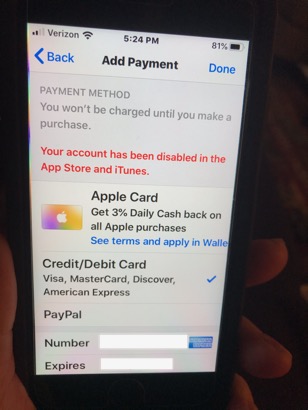
___________
Looks like Apple has shut down the account to make any new purchases from some reason. They could have detected what they considered fraud activity. You may be able to get it open again by either calling Apple directly or trying to log on at appleid.apple.com. They also have a chat service that works well.
https://getsupport.apple.com/?caller=cups&PGF=PGF63005
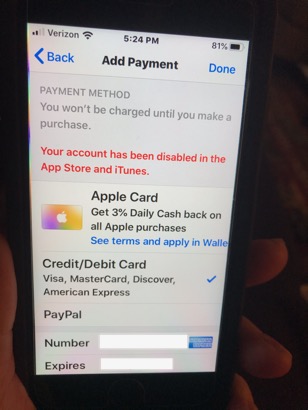
___________
Looks like Apple has shut down the account to make any new purchases from some reason. They could have detected what they considered fraud activity. You may be able to get it open again by either calling Apple directly or trying to log on at appleid.apple.com. They also have a chat service that works well.
https://getsupport.apple.com/?caller=cups&PGF=PGF63005
Help. Can't authenticate AppleID.
06/10/19
Hey, Scotty. You helped Daniel (my son) reset all his apple accounts in August. There was some weirdness as I remember cause of apps under my old tswatts apple id. He is stuck... it’s requiring a 2 factor authentication to an old email of mine that is still operative and I am not receiving anything. Could you help him out? We will pay. Can he text or call you or do you want him to set up an appt?
___________
It sounds like he at least knows the password to the appleID otherwise it would not even get to the 6 digit code step. Sounds like the next step may be to log into the appleID in question and change the email address to a more current one. This is a little like rolling the dice because it sometimes just simply requires authenticating from a secondary device that you just don’t have and you fall into a never ending loop of authentication. But first step to try would be to go to appleid.apple.com using the ID in question, and editing the email address.
Apple’s number one priority is to keep user’s accounts safe so they take the stance 100% of the time that you are the bad guy trying to break in to someone else’s account. If he can’t get it worked out, it may be better for us to work on this in person due to the number of devices that may be involved. It can get confusing. And with multiple appleID’s involved it’s good to just have a visual layout of what we’re dealing with. Unfortunately, once we’ve enabled 2 factor, Apple will no longer let us turn it off. As I always say, security equals inconvenience.
___________
It sounds like he at least knows the password to the appleID otherwise it would not even get to the 6 digit code step. Sounds like the next step may be to log into the appleID in question and change the email address to a more current one. This is a little like rolling the dice because it sometimes just simply requires authenticating from a secondary device that you just don’t have and you fall into a never ending loop of authentication. But first step to try would be to go to appleid.apple.com using the ID in question, and editing the email address.
Apple’s number one priority is to keep user’s accounts safe so they take the stance 100% of the time that you are the bad guy trying to break in to someone else’s account. If he can’t get it worked out, it may be better for us to work on this in person due to the number of devices that may be involved. It can get confusing. And with multiple appleID’s involved it’s good to just have a visual layout of what we’re dealing with. Unfortunately, once we’ve enabled 2 factor, Apple will no longer let us turn it off. As I always say, security equals inconvenience.
Someone has logged into our AppleID
04/10/19
We just got a notification that someone on my son's phone is signed in using our AppleID. We checked with the only people our son knows. What do we do? We are going to change the password.
___________
Interesting. If he has two factor authentication on then there’s probably a simple explanation. If he didn’t then it could be problematic. You are doing the correct thing to change the password. If his Apple ID is signed in to an unaccountable device, you can go into iCloud.com and wipe it.
___________
Interesting. If he has two factor authentication on then there’s probably a simple explanation. If he didn’t then it could be problematic. You are doing the correct thing to change the password. If his Apple ID is signed in to an unaccountable device, you can go into iCloud.com and wipe it.
Update Apple ID Settings issue loop
26/08/19
We are still getting this message constantly on every device since last week. I’ve logged out and in, turned devices off and on, and it keeps appearing. Relates to iCloud Keychain and it has gone circular. Any other ideas?
___________
Looks like the problem is probably keychain related. Try turning off keychain on all devices as well and just don't use the keychain service until the next update.
Here are a couple articles on the web that seem to be successful with the same issue. Give this one a try first. Well written.
Fix Keep Asking Update Apple ID Settings Issue on iPhone
Update Apple ID Settings On iPhone? Here's What It Means & What To Do
keystroke loggers and Apple IDs
14/02/19
Greetings from Dallas, TX!
I have 2 questions for you.
My questions are:
1). Can the new bad software which has been written about concerning Expedia.com and other travel websites where they troll your keystrokes, can that software get into our Mac from my visiting their site and using a credit card on their site? Or are only PC’s vulnerable? I did not give them any passwords, but i did input my credit card # on their site. Then i cancelled my transaction entirely. I have used Expedia before without a problem but Dan just alerted me to this latest problem reported about them.
2). I went to try to install the new Mojave upgrades and it asked me for my pw which i don’t remember doing for other upgrades. So i cancelled out of it. Is is ok to provide Apple with my pw to install Mojave?
___________
In general, the only way keystroke loggers can be installed on your computer is by the software tricking you into actually granting admin permission. In other words, you install it yourself by typing in your admin password. The main thing to look for when transacting on the internet is the small lock in the URL bar at the top. If you are on a site that starts with https:// then your information is encrypted and secure however, if you are on a site that starts with http:// without the "s", then that site is vunerable to malicious activity. Do not ever enter information into a site that is not https://.
More likely than expedia being a vulnerability is the possibility that people are going to a site that is similar in design and spelling in hopes that people will be tricked into entering information. For instance, you'll find great recipes at foodnetwork.com but malware at fodnetwork.com. You'll find the paper of record at nytimes.com but malware at nyytimes.com. You can track your packages at ups.com but never enter any information at upss.com. These are just a few examples of what's lurking out there waiting for us. Whether you're using a mac or a pc is irrelevant. It's our willingness to let our guard down is what's more important.
Second question…It is safe to proved Apple with your pw to install Mojave. To make sure you are talking to the real Apple, you can access the updates by going to the black apple in the top left corner, select App Store. The App Store will open and there you will see updates on the right side of the bar at the top of the application. Apple will ask for your AppleID in order to start the downloads. This is safe.
If you ever need remote assistance you can always schedule online via my site just as if you live in the Charlotte area. I just show up on your computer instead of at your door. Have a good day.
I have 2 questions for you.
My questions are:
1). Can the new bad software which has been written about concerning Expedia.com and other travel websites where they troll your keystrokes, can that software get into our Mac from my visiting their site and using a credit card on their site? Or are only PC’s vulnerable? I did not give them any passwords, but i did input my credit card # on their site. Then i cancelled my transaction entirely. I have used Expedia before without a problem but Dan just alerted me to this latest problem reported about them.
2). I went to try to install the new Mojave upgrades and it asked me for my pw which i don’t remember doing for other upgrades. So i cancelled out of it. Is is ok to provide Apple with my pw to install Mojave?
___________
In general, the only way keystroke loggers can be installed on your computer is by the software tricking you into actually granting admin permission. In other words, you install it yourself by typing in your admin password. The main thing to look for when transacting on the internet is the small lock in the URL bar at the top. If you are on a site that starts with https:// then your information is encrypted and secure however, if you are on a site that starts with http:// without the "s", then that site is vunerable to malicious activity. Do not ever enter information into a site that is not https://.
More likely than expedia being a vulnerability is the possibility that people are going to a site that is similar in design and spelling in hopes that people will be tricked into entering information. For instance, you'll find great recipes at foodnetwork.com but malware at fodnetwork.com. You'll find the paper of record at nytimes.com but malware at nyytimes.com. You can track your packages at ups.com but never enter any information at upss.com. These are just a few examples of what's lurking out there waiting for us. Whether you're using a mac or a pc is irrelevant. It's our willingness to let our guard down is what's more important.
Second question…It is safe to proved Apple with your pw to install Mojave. To make sure you are talking to the real Apple, you can access the updates by going to the black apple in the top left corner, select App Store. The App Store will open and there you will see updates on the right side of the bar at the top of the application. Apple will ask for your AppleID in order to start the downloads. This is safe.
If you ever need remote assistance you can always schedule online via my site just as if you live in the Charlotte area. I just show up on your computer instead of at your door. Have a good day.
How to turn of "share my location"
26/12/17
Scotty need your quick help. My iPhone says that “Im currently sharing my location from my iPad”
How do I turn this off ASAP. I don’t want people tracking me that’s creepy.
___________
On the iPad or iPhone go to Settings.
Next click on your name at the top revealing your Apple ID, iCloud, etc..
Select iCloud
Scroll to the bottom to see "Share My Location:
Turn it off.
How do I turn this off ASAP. I don’t want people tracking me that’s creepy.
___________
On the iPad or iPhone go to Settings.
Next click on your name at the top revealing your Apple ID, iCloud, etc..
Select iCloud
Scroll to the bottom to see "Share My Location:
Turn it off.
AppleID relationships and other issues.
10/08/16
I've run into some issues:
1) find my friends: I'm getting message "location not available" is there a step we need to complete?
2) Are son and dad still attached?
3) In photos I cannot see video, move pictures, and there is an exclamation point in the corner of older pictures.
Thank you, Scotty! Sorry to bother you ... Just wanted to keep you informed.
___________
1. On the device you are hoping to locate, be sure to first check a few settings. On the phone go to Settings/iCloud/Find My iPhone. Be sure that "Find My iPhone" is turned on and "Send Last Location" is also turned on. Next, within the Find my Friends app on each phone, select the "Me" listing at the very bottom. On the next screen be sure to turn on "Share My Location" and then below that, chose the device you wish to be located from. Most of the time that will be one's iPhone.
2. in regard to son and husband still being attached, not 100% sure what you mean but I think you mean: are they still associated to each other. No they should not be. Other than being logged into the same Apple ID to make purchases under the store, each person in your family has their own iCloud account completely separate fro the others. It is that AppleID that each member of the family logs into iCloud, messages, and FaceTime. We went into husband's AppleID and removed the other related email addresses and phones earlier.
3. This is a larger issue that may need to be addressed in person. You could try the following fix first however: Hold down the option+command buttons and open Photos. You should be presented with the option to "Repair" the library. Try that first. If that does not succeed then we may need to look further into that issue separately.
1) find my friends: I'm getting message "location not available" is there a step we need to complete?
2) Are son and dad still attached?
3) In photos I cannot see video, move pictures, and there is an exclamation point in the corner of older pictures.
Thank you, Scotty! Sorry to bother you ... Just wanted to keep you informed.
___________
1. On the device you are hoping to locate, be sure to first check a few settings. On the phone go to Settings/iCloud/Find My iPhone. Be sure that "Find My iPhone" is turned on and "Send Last Location" is also turned on. Next, within the Find my Friends app on each phone, select the "Me" listing at the very bottom. On the next screen be sure to turn on "Share My Location" and then below that, chose the device you wish to be located from. Most of the time that will be one's iPhone.
2. in regard to son and husband still being attached, not 100% sure what you mean but I think you mean: are they still associated to each other. No they should not be. Other than being logged into the same Apple ID to make purchases under the store, each person in your family has their own iCloud account completely separate fro the others. It is that AppleID that each member of the family logs into iCloud, messages, and FaceTime. We went into husband's AppleID and removed the other related email addresses and phones earlier.
3. This is a larger issue that may need to be addressed in person. You could try the following fix first however: Hold down the option+command buttons and open Photos. You should be presented with the option to "Repair" the library. Try that first. If that does not succeed then we may need to look further into that issue separately.
My computer says "your apple ID and phone number are now being used for iMessage" What's going on?
06/04/16
My iMac asked for all sorts of passwords which I put in. Now on my phone and iPad it says
"Your Applle ID and phone number are now being used by iMessage for your new Mac."
Does that mean my phone and texting arent going to work???
Thanks, worried as I am headed up north tomorrow and trying to fix this!!!
My phone is no longer accepting calls!!!
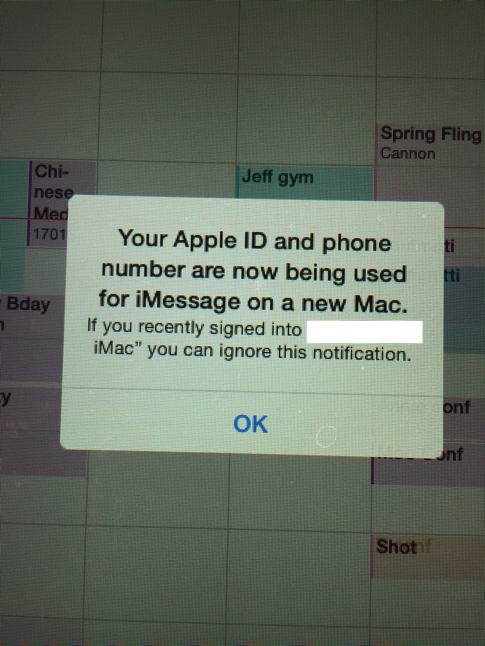
Seeing this message is completely normal when a person signs into their iCloud account under messages or FaceTime under a new or different device. This does not prevent one from no longer receiving calls in any way. In fact, it actually allows you to receive your calls on multiple devices. Essentially, your phone number becomes associated with your Apple ID so you can make calls and text from computers and iPads as well as your phone.
"Your Applle ID and phone number are now being used by iMessage for your new Mac."
Does that mean my phone and texting arent going to work???
Thanks, worried as I am headed up north tomorrow and trying to fix this!!!
My phone is no longer accepting calls!!!
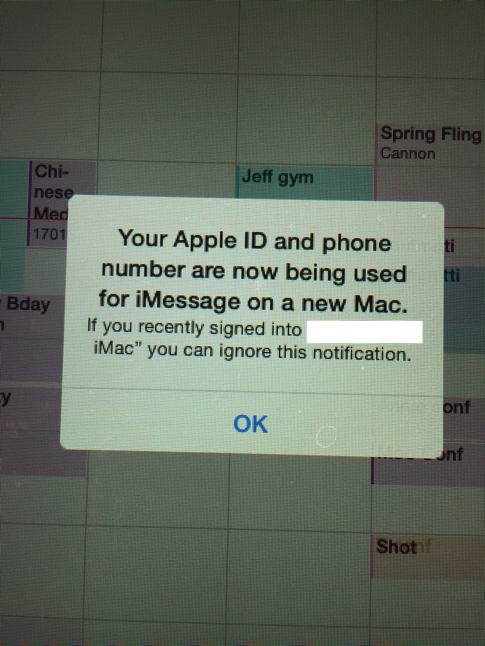
Seeing this message is completely normal when a person signs into their iCloud account under messages or FaceTime under a new or different device. This does not prevent one from no longer receiving calls in any way. In fact, it actually allows you to receive your calls on multiple devices. Essentially, your phone number becomes associated with your Apple ID so you can make calls and text from computers and iPads as well as your phone.
How do I turn off the 6 digit passcode on my Apple ID?
06/04/16
- This new Apple verification six digit number is killing me? How do I take it off? I can't access any movies on my Apple TV now.
To turn off two-factor authentication, sign in to your Apple ID account page and click Edit in the Security section. Then click "Turn Off Two-Factor Authentication". You'll need to create new security questions and verify your birthdate. After that, two-factor authentication will be turned off.
You can also turn it off from the enrollment confirmation email sent to your Apple ID or rescue email address. Click "Turn Off Two-Factor Authentication" at the bottom of the email to restore your Apple ID to its previous security settings. The link is only active for two weeks after you enroll.
Conversely:
To turn on 6 digit verification on your Apple ID follow either of these steps for iOS or Mac OS El Capitan:
iOS:
- Go to Settings > iCloud > tap your Apple ID.
- Tap Password & Security.
- Tap Turn on Two-Factor Authentication.
On a Mac:
- Go to Apple () menu > System Preferences > iCloud > Account Details.
- Click Security.
- Click Turn on Two-Factor Authentication.
Does an Apple ID have to be an email?
03/04/16
Quick question. We just got our daughter a phone and I can’t remember what you said to do about an apple id. I feel like you said that it should not be an email address. Is that right?
___________
No. Any Apple ID you create must be based on an email address. I suggest you make it an email address you plan to use for the rest of your life. People who make Apple IDs based on RR or ATT email addresses end up abandoning those addresses later and think they have to change their Apple ID's which is not the case, but leads to problems down the road.
When creating an Apple ID for your child you can either use an already existing one or create a free email address xxxxx@icloud.com. The confusion comes in when trying to understand the difference between an iCloud ID vs. and iTunes Store ID. I personally prefer children under 18 (still in the household) to share the parents iTunes ID but have their own iCloud ID. One is for purchases and the other is for syncing contacts, calendars, text messages, pictures, and GPS information. Each family should have their own iCloud ID.
___________
No. Any Apple ID you create must be based on an email address. I suggest you make it an email address you plan to use for the rest of your life. People who make Apple IDs based on RR or ATT email addresses end up abandoning those addresses later and think they have to change their Apple ID's which is not the case, but leads to problems down the road.
When creating an Apple ID for your child you can either use an already existing one or create a free email address xxxxx@icloud.com. The confusion comes in when trying to understand the difference between an iCloud ID vs. and iTunes Store ID. I personally prefer children under 18 (still in the household) to share the parents iTunes ID but have their own iCloud ID. One is for purchases and the other is for syncing contacts, calendars, text messages, pictures, and GPS information. Each family should have their own iCloud ID.
Resolving Apple ID purchase problems
29/10/14
Hi Scotty,
All of the updates were moving along smoothly until I got to the iPhoto update (which is the one I need to see my pictures) and I keep getting this message. I don't know why my Apple ID has worked with all of the other updates but not this. What should I do?
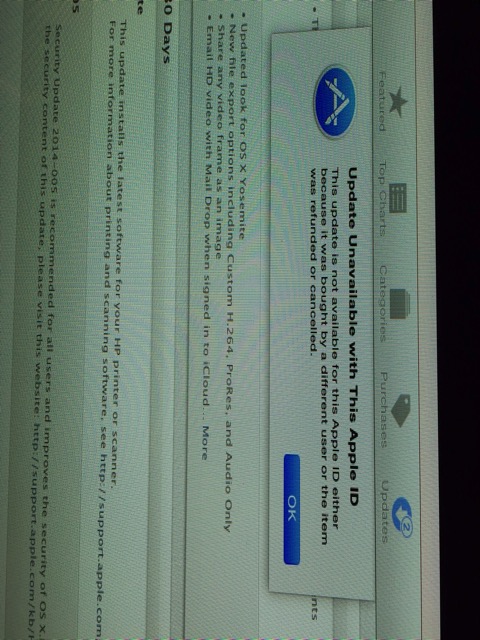
___________
That’s odd. I might suggest going into your applications folder and dragging “iPhoto” to the trash. You will not be deleting your iPhoto library which lives in a completely different location. After the iPhoto application is gone, return to the App Store and attempt to download iPhoto. That should give you the ability to download iPhoto under your own ID.
Another solution: clear the cache db of ~/Library/Cache/storeaccountd storeassetd and storedownloadd
another thought here: https://discussions.apple.com/thread/5588019?tstart=0
Let me know if that worked.
All of the updates were moving along smoothly until I got to the iPhoto update (which is the one I need to see my pictures) and I keep getting this message. I don't know why my Apple ID has worked with all of the other updates but not this. What should I do?
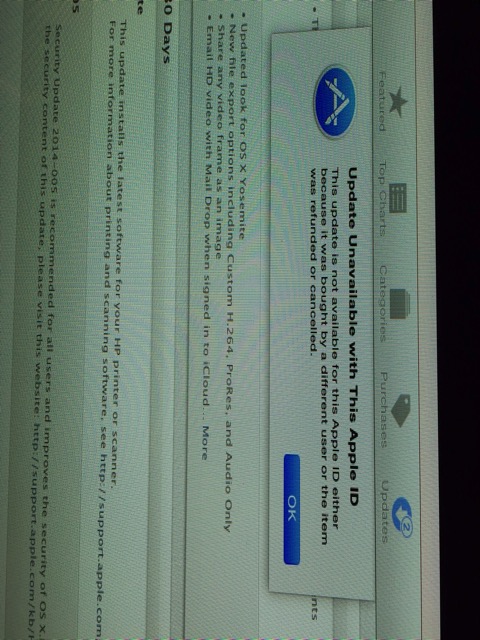
___________
That’s odd. I might suggest going into your applications folder and dragging “iPhoto” to the trash. You will not be deleting your iPhoto library which lives in a completely different location. After the iPhoto application is gone, return to the App Store and attempt to download iPhoto. That should give you the ability to download iPhoto under your own ID.
Another solution: clear the cache db of ~/Library/Cache/storeaccountd storeassetd and storedownloadd
another thought here: https://discussions.apple.com/thread/5588019?tstart=0
Let me know if that worked.
I changed my AppleID password. Now what?
23/10/14
Thans for today. I can’t remember my apple ID and password so I asked for a new one to be emailed to me this morning….no email yet. So I have no idea what email is assigned for the Apple ID.
___________
Ok, apple will not email a new password ever. If you’d like to change your AppleID password, you do so by going to www.appleid.apple.com. From there you would enter in your security information like your date of birth and a few other questions you answered previously. Then you can change your password. They may have emailed a link to the page I mentioned above but they will not email a new password.
Changing your AppleIDs password will cause a chain reaction within your computer ecosystem. In other words, once you change a password, you have to make sure ALL the applications and devices that use that password know about the new change. In other words, you have have to enter in several times. Each application of device will usually present a message saying the old password didn’t work. That’s your opportunity to enter the new one.
Also. As I recall, you are using a yahoo.com email address as you appleID. And your children use this as well. Which means that the reset link may have been submitted to that yahoo email address. To find out what your appleID is, go to your phone and in settings, select “iTunes Store”. That should reveal the appleID you use to make purchases. To find your iCloud ID which may be the same as your AppleID, go to settings and select “iCloud” settings. You will see your appleID at the top.
___________
Ok, apple will not email a new password ever. If you’d like to change your AppleID password, you do so by going to www.appleid.apple.com. From there you would enter in your security information like your date of birth and a few other questions you answered previously. Then you can change your password. They may have emailed a link to the page I mentioned above but they will not email a new password.
Changing your AppleIDs password will cause a chain reaction within your computer ecosystem. In other words, once you change a password, you have to make sure ALL the applications and devices that use that password know about the new change. In other words, you have have to enter in several times. Each application of device will usually present a message saying the old password didn’t work. That’s your opportunity to enter the new one.
Also. As I recall, you are using a yahoo.com email address as you appleID. And your children use this as well. Which means that the reset link may have been submitted to that yahoo email address. To find out what your appleID is, go to your phone and in settings, select “iTunes Store”. That should reveal the appleID you use to make purchases. To find your iCloud ID which may be the same as your AppleID, go to settings and select “iCloud” settings. You will see your appleID at the top.
Apple ID's are very confusing
08/10/14
I'm having a problem with my printers suddenly losing the ability to print from a site on line or while I attempt to print a hard copy of an email.
___________
Sounds like a drive issue. Sometimes, older operating systems and newer printers (or vise versa) don’t play nice with each other. A sign that you may not have the most appropriate driver installed is when you see incorrect print jobs.
___________
Sounds like a drive issue. Sometimes, older operating systems and newer printers (or vise versa) don’t play nice with each other. A sign that you may not have the most appropriate driver installed is when you see incorrect print jobs.
Apple ID password change.
11/08/14
I had to authenticat the set up of my children's email for school w apple. Couldn't remember my password for my Apple ID so had to reset it. Now I can't get email to send because it says incorrect icloud password. Is the icloud password and Apple ID password the same thing or different?
___________
That depends on whether your Apple ID is based on an actual Apple provided email address or not. If your Apple ID corresponding email ends with @me, @mac, or @icloud.com then most likely you are using that ID for both purchases via iTunes and the app store as well as an iCloud ID which would be related to syncing data like contacts, calendars, pictures etc...
So most likely when you changed your Apple ID password, it effected your email as well. We assume that when we change our passwords within accounts that that change would automatically push to all other related areas but that is not the case. When we change our passwords, we have to go to every device and every application that needed that password and enter the new one.
___________
That depends on whether your Apple ID is based on an actual Apple provided email address or not. If your Apple ID corresponding email ends with @me, @mac, or @icloud.com then most likely you are using that ID for both purchases via iTunes and the app store as well as an iCloud ID which would be related to syncing data like contacts, calendars, pictures etc...
So most likely when you changed your Apple ID password, it effected your email as well. We assume that when we change our passwords within accounts that that change would automatically push to all other related areas but that is not the case. When we change our passwords, we have to go to every device and every application that needed that password and enter the new one.
iTunes/Apple ID password woes
14/04/14
Scotty, should I upgrade to OSX Mavericks? I have no idea.
___________
That depends on the speed of your processor and the amount of ram you have. I say anything above a 2.66 Core 2 Duo is fine. And while Mavericks will run with only 2 gigs of ram, 4 is much better. You can find out this information by selecting “about this mac” under the black apple in the menu bar.
Overall, the answer is yes. Upgrade. It’s free and available in the Mac App Store.
___________
That depends on the speed of your processor and the amount of ram you have. I say anything above a 2.66 Core 2 Duo is fine. And while Mavericks will run with only 2 gigs of ram, 4 is much better. You can find out this information by selecting “about this mac” under the black apple in the menu bar.
Overall, the answer is yes. Upgrade. It’s free and available in the Mac App Store.
Signed in to Two apple IDs is a problem
03/03/14
Scotty,
A: I’m in the market for external hard drives. I have a couple of questions.
Can you rank the drive manufacturers by reliability and quality? We are talking 4TB and above.
B: Also, what would be the best way to send one of these hard drive to India? Do I need to be concerned about data being lost or erased during transit? Is there a way to prevent this?
C: I need to take several years of videos and load them onto the hard drive, and then send to India. Is there a service that I can upload to and they access it, instead of shipping to India on a hard drive?
___________
A:
All Good brands. Seagate wins out considering its much lower price point. The G drive is a favorite among serious video editors and photographers but its cost moves it down the list. Every drive dies so there’s no perfect solution. I am not a fan of the MyBook Drives by Western Digital at all.
B: They do make specialized travel cases to ship drives to protect against magnetic interference. Overall I don’t think you need to be so much worried about magnets as you do the handling of the drive. I would wrap the drive in some serious bubble wrap then slip it into a faraday bag. Done.
C: Youtube. Make the videos private.
Dropbox if you bought more space.
Flickr gives you a terabyte of online storage for free.
A: I’m in the market for external hard drives. I have a couple of questions.
Can you rank the drive manufacturers by reliability and quality? We are talking 4TB and above.
B: Also, what would be the best way to send one of these hard drive to India? Do I need to be concerned about data being lost or erased during transit? Is there a way to prevent this?
C: I need to take several years of videos and load them onto the hard drive, and then send to India. Is there a service that I can upload to and they access it, instead of shipping to India on a hard drive?
___________
A:
- Seagate Backup Plus
- Lacie
- G Drive
All Good brands. Seagate wins out considering its much lower price point. The G drive is a favorite among serious video editors and photographers but its cost moves it down the list. Every drive dies so there’s no perfect solution. I am not a fan of the MyBook Drives by Western Digital at all.
B: They do make specialized travel cases to ship drives to protect against magnetic interference. Overall I don’t think you need to be so much worried about magnets as you do the handling of the drive. I would wrap the drive in some serious bubble wrap then slip it into a faraday bag. Done.
C: Youtube. Make the videos private.
Dropbox if you bought more space.
Flickr gives you a terabyte of online storage for free.
Sells Consulting email
