Resolving Apple ID purchase problems
29/10/14 Filed in: Apple ID
Hi Scotty,
All of the updates were moving along smoothly until I got to the iPhoto update (which is the one I need to see my pictures) and I keep getting this message. I don't know why my Apple ID has worked with all of the other updates but not this. What should I do?
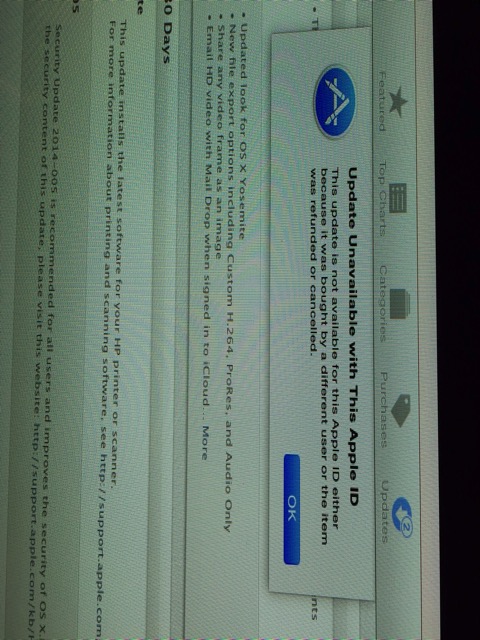
___________
That’s odd. I might suggest going into your applications folder and dragging “iPhoto” to the trash. You will not be deleting your iPhoto library which lives in a completely different location. After the iPhoto application is gone, return to the App Store and attempt to download iPhoto. That should give you the ability to download iPhoto under your own ID.
Another solution: clear the cache db of ~/Library/Cache/storeaccountd storeassetd and storedownloadd
another thought here: https://discussions.apple.com/thread/5588019?tstart=0
Let me know if that worked.
All of the updates were moving along smoothly until I got to the iPhoto update (which is the one I need to see my pictures) and I keep getting this message. I don't know why my Apple ID has worked with all of the other updates but not this. What should I do?
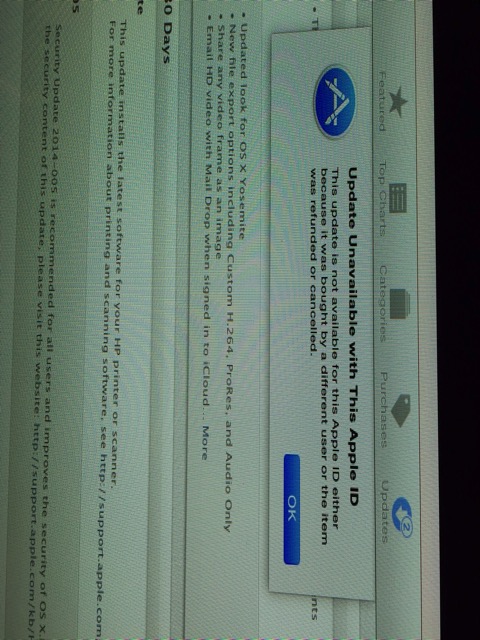
___________
That’s odd. I might suggest going into your applications folder and dragging “iPhoto” to the trash. You will not be deleting your iPhoto library which lives in a completely different location. After the iPhoto application is gone, return to the App Store and attempt to download iPhoto. That should give you the ability to download iPhoto under your own ID.
Another solution: clear the cache db of ~/Library/Cache/storeaccountd storeassetd and storedownloadd
another thought here: https://discussions.apple.com/thread/5588019?tstart=0
Let me know if that worked.
Sells Consulting email
