February 2018
Why aren't my calendars syncing?
I hope this is an easy fix - seems that every since I did all of that upgrading, when I put something on my desktop calendar, it does not go onto my phone. (If I put something on my phone, it does go onto my desktop, however.)
I just went to system preferences - and turned on iCloud Drive, but that didn’t seem to work. Not sure if I should have turned that on….
Seems like something just needs to be turned on, but I am not sure what.
___________
Calendars can be very confusing. The main reason for this is that almost every email account service we use (gmail, iCloud, aol, exchange, yahoo, etc…) all offer their own calendar and contact syncing to go along with the email. Because of this, sometimes we end up adding events to one calendar but don't have that that calendar on a different device. So the first place to start looking when troubleshooting calendars is to figure out which calendar services you actually need. In a perfect world, one service is the best way to go. For most people this is either iCloud or Gmail's calendar system.
1. On your Mac, open system preferences/internet accounts. Select each account and see if calendars is checked. You will return to this area eventually and uncheck the services you don't want in the end.
2. Open Calendar on your mac and go to preferences, check which is your default calendar. This can be the issue as well. You may be adding an event automatically to the wrong calendar.
3. On your phone, go to the Calendar app, select Calendars at the bottom of the screen and see if you have the same accounts active on your phone as you saw on your computer.
4. Decide if you can eliminate some of these calendars but be aware that if you turn off, say your gmail calendar, then any events on that calendar will go away. So you may have to move those events from one calendar to a different one before you turn that calendar off.
These are good starting points to check. It's rare that calendar and contact issues are technical problems like software issues. It's much more common that we just don't have things set the way we'd like.
I just went to system preferences - and turned on iCloud Drive, but that didn’t seem to work. Not sure if I should have turned that on….
Seems like something just needs to be turned on, but I am not sure what.
___________
Calendars can be very confusing. The main reason for this is that almost every email account service we use (gmail, iCloud, aol, exchange, yahoo, etc…) all offer their own calendar and contact syncing to go along with the email. Because of this, sometimes we end up adding events to one calendar but don't have that that calendar on a different device. So the first place to start looking when troubleshooting calendars is to figure out which calendar services you actually need. In a perfect world, one service is the best way to go. For most people this is either iCloud or Gmail's calendar system.
1. On your Mac, open system preferences/internet accounts. Select each account and see if calendars is checked. You will return to this area eventually and uncheck the services you don't want in the end.
2. Open Calendar on your mac and go to preferences, check which is your default calendar. This can be the issue as well. You may be adding an event automatically to the wrong calendar.
3. On your phone, go to the Calendar app, select Calendars at the bottom of the screen and see if you have the same accounts active on your phone as you saw on your computer.
4. Decide if you can eliminate some of these calendars but be aware that if you turn off, say your gmail calendar, then any events on that calendar will go away. So you may have to move those events from one calendar to a different one before you turn that calendar off.
These are good starting points to check. It's rare that calendar and contact issues are technical problems like software issues. It's much more common that we just don't have things set the way we'd like.
My email isn't coming in on my Mac
21/02/18 Filed in: email
I hope this is an easy fix - seems that every since I did all of that upgrading, when I put something on my desktop calendar, it does not go onto my phone. (If I put something on my phone, it does go onto my desktop, however.)
I just went to system preferences - and turned on iCloud Drive, but that didn’t seem to work. Not sure if I should have turned that on….
Seems like something just needs to be turned on, but I am not sure what.
___________
Calendars can be very confusing. The main reason for this is that almost every email account service we use (gmail, iCloud, aol, exchange, yahoo, etc…) all offer their own calendar and contact syncing to go along with the email. Because of this, sometimes we end up adding events to one calendar but don't have that that calendar on a different device. So the first place to start looking when troubleshooting calendars is to figure out which calendar services you actually need. In a perfect world, one service is the best way to go. For most people this is either iCloud or Gmail's calendar system.
1. On your Mac, open system preferences/internet accounts. Select each account and see if calendars is checked. You will return to this area eventually and uncheck the services you don't want in the end.
2. Open Calendar on your mac and go to preferences, check which is your default calendar. This can be the issue as well. You may be adding an event automatically to the wrong calendar.
3. On your phone, go to the Calendar app, select Calendars at the bottom of the screen and see if you have the same accounts active on your phone as you saw on your computer.
4. Decide if you can eliminate some of these calendars but be aware that if you turn off, say your gmail calendar, then any events on that calendar will go away. So you may have to move those events from one calendar to a different one before you turn that calendar off.
These are good starting points to check. It's rare that calendar and contact issues are technical problems like software issues. It's much more common that we just don't have things set the way we'd like.
I just went to system preferences - and turned on iCloud Drive, but that didn’t seem to work. Not sure if I should have turned that on….
Seems like something just needs to be turned on, but I am not sure what.
___________
Calendars can be very confusing. The main reason for this is that almost every email account service we use (gmail, iCloud, aol, exchange, yahoo, etc…) all offer their own calendar and contact syncing to go along with the email. Because of this, sometimes we end up adding events to one calendar but don't have that that calendar on a different device. So the first place to start looking when troubleshooting calendars is to figure out which calendar services you actually need. In a perfect world, one service is the best way to go. For most people this is either iCloud or Gmail's calendar system.
1. On your Mac, open system preferences/internet accounts. Select each account and see if calendars is checked. You will return to this area eventually and uncheck the services you don't want in the end.
2. Open Calendar on your mac and go to preferences, check which is your default calendar. This can be the issue as well. You may be adding an event automatically to the wrong calendar.
3. On your phone, go to the Calendar app, select Calendars at the bottom of the screen and see if you have the same accounts active on your phone as you saw on your computer.
4. Decide if you can eliminate some of these calendars but be aware that if you turn off, say your gmail calendar, then any events on that calendar will go away. So you may have to move those events from one calendar to a different one before you turn that calendar off.
These are good starting points to check. It's rare that calendar and contact issues are technical problems like software issues. It's much more common that we just don't have things set the way we'd like.
Outgoing email settings crossed
19/02/18 Filed in: email
Whenever I try to send an email using my account, I get the message that I have copied above. Again, I am more than happy to pay you for helping me with this problem.
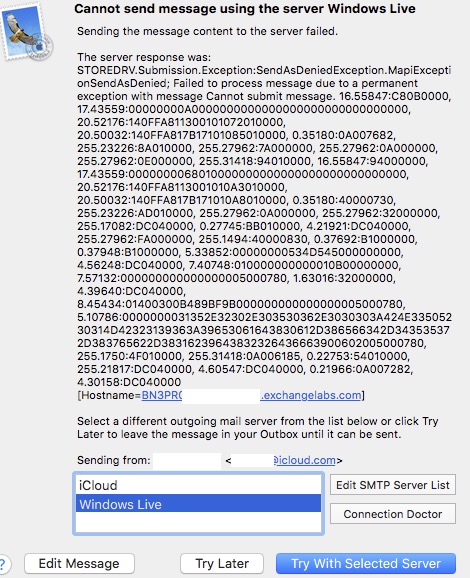
___________
From the screenshot, it looks like the outgoing servers for each email address are incorrect. This means that one email account is trying to use the other email account’s outgoing server to deliver its email. And they don’t always like to cooperate. Think of it like asking Fed Ex to deliver a UPS package. That looks why you’re getting a bounce back. Maybe not really enough for one session’s worth but I’m happy to work on it for you if you have some other items as well.
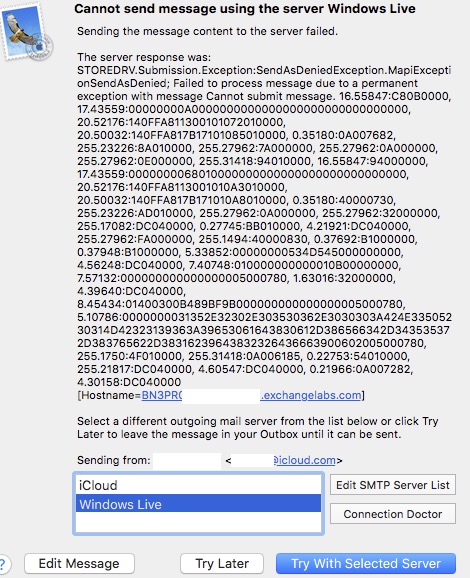
___________
From the screenshot, it looks like the outgoing servers for each email address are incorrect. This means that one email account is trying to use the other email account’s outgoing server to deliver its email. And they don’t always like to cooperate. Think of it like asking Fed Ex to deliver a UPS package. That looks why you’re getting a bounce back. Maybe not really enough for one session’s worth but I’m happy to work on it for you if you have some other items as well.
Gmail never finishing syncing with the server.
14/02/18 Filed in: gmail
Hi. I don’t mean to be a pain, but this seems like strange activity to see while I’m working. I have been in mail for several hours and this activity seems to be taking a really long time. This morning, I am still having to log out of mail and then comeback in to get new messages. It worked great for awhile,but I seem to be back to the problem?
Thanks
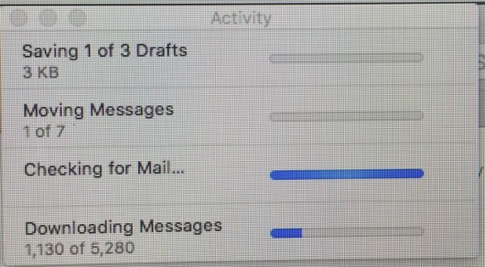
___________
I can’t recall whether we turned off “allow less secure apps” in your gmail settings or not. That can sometimes play a role with how Apple’s mail program acts with Gmail. Allowing less secure apps sounds like a bad thing but Gmail has deemed any app other than Google Chrome less secure. So if that setting is turned on, then many email programs can have a problem.
Have you tried “rebuilding” the inbox? Available in mail under Mailbox in the menu bar.
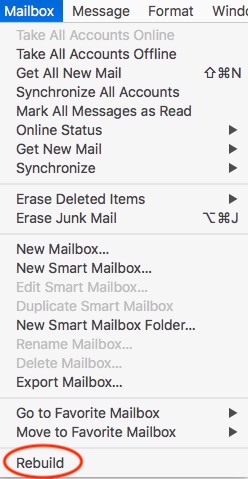
Thanks
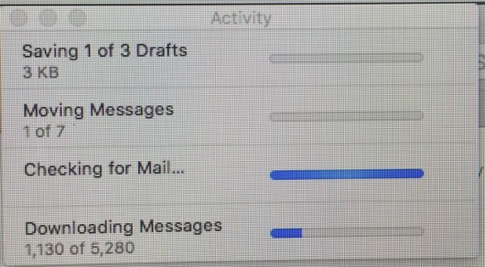
___________
I can’t recall whether we turned off “allow less secure apps” in your gmail settings or not. That can sometimes play a role with how Apple’s mail program acts with Gmail. Allowing less secure apps sounds like a bad thing but Gmail has deemed any app other than Google Chrome less secure. So if that setting is turned on, then many email programs can have a problem.
Have you tried “rebuilding” the inbox? Available in mail under Mailbox in the menu bar.
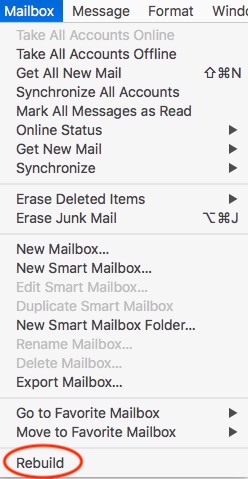
Did I install a virus accidentally?
12/02/18 Filed in: viruses
I received an email from UPS that I now realize was phishing. It had a tracking number listed and I clicked on the tracking number (stupid I know) I saw an icon from the email pop over as if it was a download. Should I be concerned?
___________
This happens to many people. Most likely a file was downloaded to your downloads folder. As long as you didn't double click on that file and install that program 9it would have requested you enter your admin password) then you should be fine. Just go into your downloads folder and throw away the file, then empty the trash.
___________
This happens to many people. Most likely a file was downloaded to your downloads folder. As long as you didn't double click on that file and install that program 9it would have requested you enter your admin password) then you should be fine. Just go into your downloads folder and throw away the file, then empty the trash.
Relinking your Photos Library.
12/02/18 Filed in: photos
My computer doesn’t seem to be able to access the photo library for some reason
___________
To have the Photos app relocate your photo library, try holding down the Option key while launching Photos. This will present you with a list of candidates. Select the preferred library and that should reopen the missing pictures. It is possible to have more than one library. This is sometimes done by accident so you might have an empty library and a full one. The correct place for a photo library to live is in the User's pictures folder. Some people move their photos library over to an external drive due to space concerns.
___________
To have the Photos app relocate your photo library, try holding down the Option key while launching Photos. This will present you with a list of candidates. Select the preferred library and that should reopen the missing pictures. It is possible to have more than one library. This is sometimes done by accident so you might have an empty library and a full one. The correct place for a photo library to live is in the User's pictures folder. Some people move their photos library over to an external drive due to space concerns.
Sells Consulting email
