Where are my playlists after restoring my phone from my computer?
___________
The backup was a clone of whatever was physically on the phone. There are two places music can live: physically on the phone which would have required you to download each song at some point either directly from the phone or transferred from iTunes (now called Music) from a computer. OR to keep all your music in the cloud. So two things to consider. Was the music originally transferred from a computer? If so, that music would still be on the original computer OR were you paying for Apple Music in which case the music, along with playlists, would still be in the cloud. Also, any previously purchased music will always be available to be redownloaded for the rest of your life. If the music was not download but instead, imported from CDs then that would have required a computer. Therefore you could return to the original computer and re-sync the music.
apple music not syncing on family plan
___________
Two types of plans…individual and family. Each has different price points. First thing to do is determine which plan you're on. You can find that info by going to Settings then touch your name. On the next screen you'll see "subscriptions". Apple Music Family is $16.99 a month. You'll want to check your mom's as well. If you see the $16.99 charge then the most likely explanation is that you're accidentally signed into the wrong family member. On your phone, go to settings, touch your name then select "media and purchases. Then select "view account". After entering your password for your Apple ID you will see what account you're logged into. Hope this helps.
Why won't my music sync to my phone?
___________
First thing I would check is to compare the song's purchase ID to your current Apple ID. Almost everyone has more than one AppleID in their lives so it's not uncommon to see songs from different AppleID's through the years. To find out this, select the song in the Music app and right click to "Get Info". Then select file. The next window will show what appleID purchased the song. If this is the same as your current AppleID on your phone, then the problem lies elsewhere. But there's where I'd start.
Why won't all my songs transfer over to my phone?
___________
it may be caused by lack of permission of the song. In other words, if the song was purchased under a different ID than the one your phone is logged into, those songs would not transfer. The problem could also be caused by the music file type. Say if they were .wav files as opposed to .mp3 for instance. There are other reasons as well. These are just the first two that come to mind.
Moving an old iTunes library from a time machine drivwe
___________
As Apple has transitioned from using the word “iTunes” to instead using the obligatory term “Music” (way to go Apple) the folder names have changed slightly. Since you’ve not yet opened “Music” on your new Mac, just drags the old “iTunes” folder from your TM backup drive into the “Music” folder on your Mac and then open the new Music app. The application should find the old files and upgrade those files to the new music library format.
This will be the largest potential for problems from your data recovery. The music folder contains both music AND some important files that apple uses to build your playlists and other groupings. These .xml files and such need to be present and in the correct place in order for your old playlists to show up. If, for some reason, you open your Music application and see all your music but none of your playlists, you’ll need some assistance again. But hopefully those files are all in the correct place and everything should just work. If not, happy to assist. You know how to find me.
How do I point Music to the library I just transfered.
Option key to choose library to select music folder = uncompressed music (select) choose.
I am not getting the option to choose a library so something prior option-music must be missing. Can you please resend instruction.
___________
Prior to opening Music (previously called iTunes), hold down the option key. While holding the option key, click the Music icon in the dock. You'll get the following window:
Next, select "Choose Library". A finder window will open looking inside your Music folder. Here's where things can get confusing. First, there may be two folders call music. This was a poor choice by Apple. Secondly, you may also see a previous iTunes folder left over from the days of 10.14 and prior. Another poor choice by Apple. You will want to find the music folder that contains the file "Music Library" if you're in 10.15 Catalina. If you are in a previous operating system, you'll want to find the file that contains "iTunes Library".
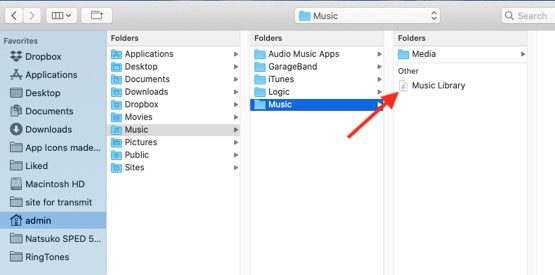
You can see in the example above, there are two music libraries. iTunes from the past and Music from 10.15 Catalina. If you are in Catalina but only have an iTunes folder, select it and 10.15 will convert it to Music.
It also helps to keep in mind wy way Music/iTunes works in relation to file referencing. It keeps folders of artists and actual song media in one folder but it keeps the information (xml) files in a different folder. The xml library files contain the organization information like play count, star rating, and playlists but only point to the actual media folder where the music actually lives. In other words, if you lose the library file, while you still have the music, you'd have to start over rebuilding playlists unless you found it. Conversely, if you only have the library file and no music folder with the songs, the application would show all the music but none would be playable until they were relinked.
All this confusion could be avoided if Apple just treated iTunes/Music like they did iPhoto/Photos. Lock the file so people can see inside the folder structure and none of this would even be a discussion.
One of the things I hate about all these companies is that they are too simple on their Application naming. Photos, Mail, Music, TV. While it sounds like a good idea to keep it simple, it's very hard to teach others to use their computers when trying to explain things as these words don't automatically bring up the concept of "application" when people hear them. They didn't always do this. They used to name things with more flare like Logic, Aperture, Final Cut, iMovie, Soundtrack, etc…. But I digress.
How to I get my playlists onto my phone?
___________
Yes but it will require using a computer. Two different ways of accomplishing this.
1. Log into Apple Music in iTunes on your computer that hosts the original playlists and music. This will allow those items to sync to the cloud then down sync to your phone and become available. Apple now includes playlist syncing of your original library as part of Apple Music. You just have to turn on the button labeled "iCloud Music Library". It used to be a stand alone service called "iTunes Match". It's very handy for people who have larger music libraries than phone space. The music sits in the cloud and streams to your phone.
2. Another way is to do it the old school way by physically connecting your phone to iTunes (now called Music in Catalina 10.15). However, this method requires you to not use Apple Music I believe. I may be wrong about that but if you weren't subscribed to Apple Music and wanted your playlists over, this would be the way to go.
Adding artwork to Apple Music
Many thanks
___________
Yes, Apple has discontinued the airport product line. I hate that because I really liked those routers.
Mixing manufacturer devices is not a good idea when it comes to wifi networks. In other words, don’t add a Linksys repeater to a Netgear network. Don’t add a netgear extender to an Apple network and so on…
So a couple choices.
1. Netgear makes a very good system now called Orbi. The Orbi routers do a great job and I’ve helped install many of them over the last 2 years. Linksys makes good system also called Velop. Not quite as easy to use as the Orbi but still good.
2. You could continue with what you have by adding an additional Apple router (of which I have many left over). There’s still nothing wrong with them as I use them myself in my own home.
iPhone 11 with old 2009 Macbook
___________
Ugh. Yes, that’s basically true. The iPhone 11 would need at least MacOS 10.14 or later and very likely your 2009 MacBook will only go to MacOS 10.13 at best. As of MacOS 10.15 (Catalina) iTunes has been renamed “Music” and all iPhones are now managed via the Finder. That is what the iPhone 11 prefers.
However, if you’re just not in the market for a new computer right now there is always a way. What are you trying to get to your phone that is on your computer? Depending on the answer, it would be possible for us to move that content to a more modern computer temporarily, sync the phone then move on.
Where's the internet radio that used to be available in iTunes?
___________
That's right. Apple removed the ability to find internet radio stations. They are still alive and well here at least for now. You can listen directly on within a web browser although Apple does still give you the ability to paste the URL of the stream in Music (formally iTunes).
My music is only on my iPhone.
___________
In regard to your iTunes issue, a couple ways to resolve. I do not keep people’s data after returning their machines so I don’t have a copy of your music library. So here are a few ideas:
You can use a time machine backup to pull over the entire iTunes folder from a previous date and replace the current iTunes folder on your local hard drive. All that iTunes needs including playlist files, music, movies, and tv shows is included in that folder so restoring an older copy would work.
If you feel that music you are trying to get onto your computer only exists on your iPad/iPhone, there are programs that allow you to remove copies of the music from an iOS device. Apple doesn’t support this directly as it goes against copyright law they have to live within. Before taking this step however, I would persue moving a copy of the iTunes folder from a previous time machine backup. Send me your thoughts and I’ll give additional feedback.
There are additional things to consider including whether you want to merge current songs with previous ones only in a past iTunes library, which version of playlists you might want to preserve etc...
How to I get my purchased music back?
It is in Quicken and named (file name removed). All the other accounts will come up and I can work in them.
Associate said to tell you that the program is on iMac and the Financial file is on the server.
The last time I was able to access it was on Thursday, Feb. 27th and it kicked me out and I haven't been able to get back in it since.
Thanks,
___________
Sounds like you’ve lost your connection to your server in your office. If you open a finder window, the left hand column should show available computers that your computer can connect to. It will look something like this:
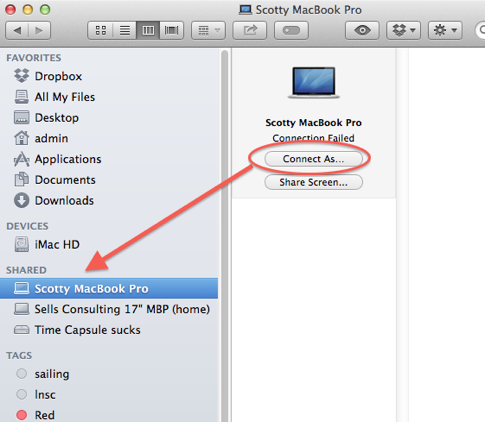
Now select to “Connect As” and you may be prompted to input the admin name and password of the server (not your own computer) Be sure to check the box to remember the password in the future so you don’t have to enter it each time. 
If you see the server listed in the left hand column, select it and it should re-mount onto your computer. You should now be able to get access to all the files hosted on the server once again including your quicken file. Of course, all this is assuming that it’s just the connection between your own computer and the server. Other questions that would be helpful are as follow:
- Can other people in the office get to the server files?
- Has the quicken file been moved to a different location?
- Is your own computer still on your own network?
- Is the server on?
Moving iTunes from another computer
I would like to book an appointment with you but decided to send an email instead of
using your booking system. I wanted you to see the message I keep getting. It happens
dozens of times a day. My computer is making me crazy, running really slow etc.
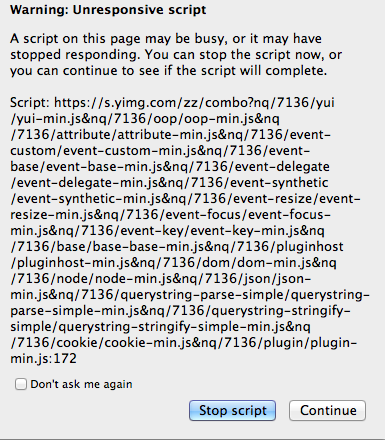
___________
What a mess!
I think we should be able to solve the issue. There’s a small piece of software called a “script” that’s running wild and hogging all your computer’s power. It’s most likely javascript, or more specifically-a plugin being used by your browser. These are usually simple lines of code that are designed to execute some sort of command. The problem here is that this particular line of code is stuck in a loop and running non stop, therefore not allowing other software to have any CPU power. Restarting your computer usually only stops the process temporarily. The code usually comes back and continues.
I should be able to find the code, kill it, and your computer can go on with it’s life. Feel free to schedule a time when it’s convenient to you.
Homemade Berimbau
I have a problem. After Lion install and iCloud upgrade, for whatever reason, when I open iPhoto it fails and shuts down. I can't open it all. I have turned the computer on and off several times and still the same issue. What should I do?
___________
Be sure you've run all updates first. Be sure you've updated iPhoto via the App Store. Then restart. If that doesn’t solve it then we may want to toss out the library plist file. To accomplish that, while in the finder, go to “Go” menu item in the menu bar and while it’s selected, hold down the option key. You’ll now see “Library” and one of the options. Now select Library and you’ll be taken to the user’s library folder. Next find the preferences folder in that directory.
Now find the com.apple.iphoto.plist file and any other com.apple.iphoto preference list file near the same. Delete those 2-4 items then restart and see if iPhoto will open. Let me know if that helps.
Garage Band = spinning ball
_______
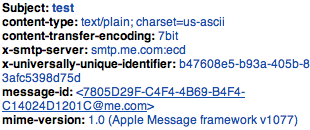
_______
What you are seeing is called Headers. Go to view in the Mail application and select message then Hide headers. As seen below.
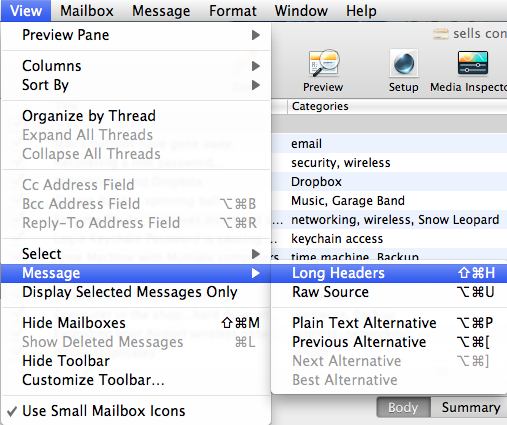
Sells Consulting email
