gatekeeper
What is "unapproved caller" mean?
07/10/20
Keep tabs on time you spend with my questions and add next time we have a session.
A few days ago Marcia was trying to send some files to our accountants portal. She got this message and the screen froze. Force Quit didn’t work and she finally had to turn the iMac off and back on.
Any idea what this is?
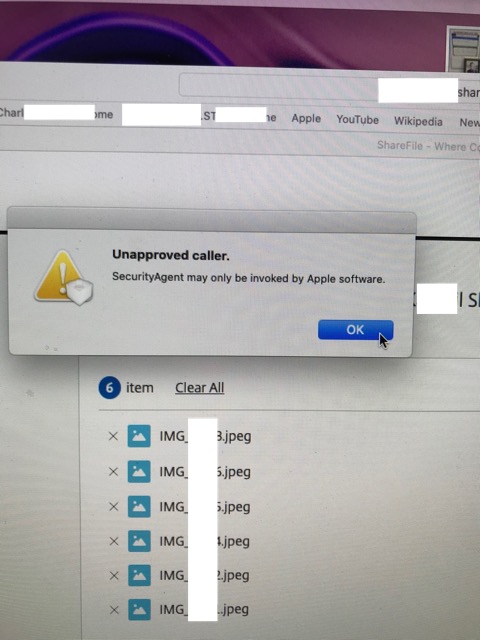
___________
The wording of this error message does sound alarming but it is poorly written on Apple's part. This issue can usually be solved by booting into safe mode (holding down the shift key at start up) then restart once again after the safe boot has gotten all the way to the desktop. This will reset certain cache files that are most likely responsible for the poorly worded message.
To my knowledge, this message is related to security software on every Mac called Gatekeeper. Its job is to verify that third party software has been properly signed or authenticated by Apple. This error can be caused by updating your Mac from one operating system to another and skipping one. For instance, if you update from 10.12 to 10.15, it would make it more likely to see this message. Booting into safe mode, then restart moments later should take care of it.
A few days ago Marcia was trying to send some files to our accountants portal. She got this message and the screen froze. Force Quit didn’t work and she finally had to turn the iMac off and back on.
Any idea what this is?
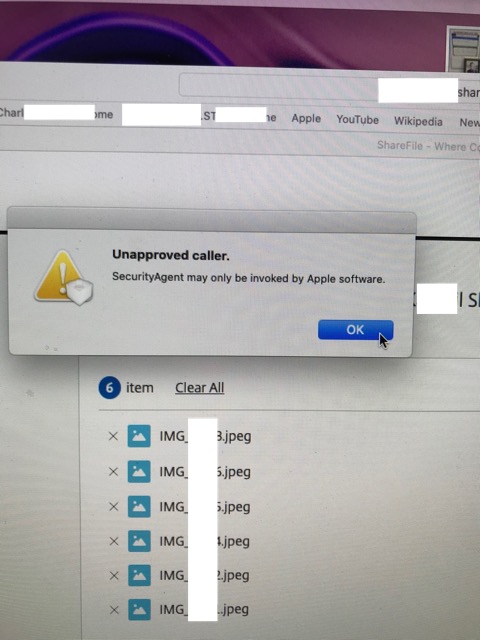
___________
The wording of this error message does sound alarming but it is poorly written on Apple's part. This issue can usually be solved by booting into safe mode (holding down the shift key at start up) then restart once again after the safe boot has gotten all the way to the desktop. This will reset certain cache files that are most likely responsible for the poorly worded message.
To my knowledge, this message is related to security software on every Mac called Gatekeeper. Its job is to verify that third party software has been properly signed or authenticated by Apple. This error can be caused by updating your Mac from one operating system to another and skipping one. For instance, if you update from 10.12 to 10.15, it would make it more likely to see this message. Booting into safe mode, then restart moments later should take care of it.
Sells Consulting email
