Airport Extreme
Airport routers still useful?
14/10/20
In our home WiFi, we currently have an Airport tower or base and then a smaller airport expander… sure I am not using the correct terminology. We are moving and when I just looked at options, it appears Apple stopped making these a couple of years ago.
We currently have the base and expander on our first floor and get pretty good WiFi thoughout the second floor and attic.
The question is when we move our town house will have 3 floors and the office, AV WiFi will be on the middle floor… do you have an opinion on whether we should just continue using these (they do work) or whether we should try to set up a different system and if so do you have thoughts or recommendations on what equipment to use?
___________
Great and very relevant question. Full disclosure: I'm still using the Airport wifi devices and have not yet upgraded. The Airport Towers are still decent routers but I would seriously consider getting rid of the smaller "expresses" as they only send a potential 100 mbps through wireless so that can result in a slower network. However, I wouldn't go so far as purchasing an older Tower. (Aka AirPort Extreme.).
You are correct. Apple discontinued those routers. They had a great run and as I said, the extremes are still serving many people well but if you're looking to upgrade your system then there are 3 games in town I would consider.
1. Netgear's Orbi routers
2. Linksys Velop system
3. Google Wifi
The best of those is the Orbi system. Very strong signal and I've had many many clients move to that system. I would suggest you first see if just re-installing the old Apple routers in your new home provides enough coverage for now. If not, then upgrade your entire system to the Orbi's.
FYI: I'm not currently entering residences or businesses due to Covid so I would be unable to assist onsite with setup. (Hate it but just trying to do my part to keeping everyone healthy.)
We currently have the base and expander on our first floor and get pretty good WiFi thoughout the second floor and attic.
The question is when we move our town house will have 3 floors and the office, AV WiFi will be on the middle floor… do you have an opinion on whether we should just continue using these (they do work) or whether we should try to set up a different system and if so do you have thoughts or recommendations on what equipment to use?
___________
Great and very relevant question. Full disclosure: I'm still using the Airport wifi devices and have not yet upgraded. The Airport Towers are still decent routers but I would seriously consider getting rid of the smaller "expresses" as they only send a potential 100 mbps through wireless so that can result in a slower network. However, I wouldn't go so far as purchasing an older Tower. (Aka AirPort Extreme.).
You are correct. Apple discontinued those routers. They had a great run and as I said, the extremes are still serving many people well but if you're looking to upgrade your system then there are 3 games in town I would consider.
1. Netgear's Orbi routers
2. Linksys Velop system
3. Google Wifi
The best of those is the Orbi system. Very strong signal and I've had many many clients move to that system. I would suggest you first see if just re-installing the old Apple routers in your new home provides enough coverage for now. If not, then upgrade your entire system to the Orbi's.
FYI: I'm not currently entering residences or businesses due to Covid so I would be unable to assist onsite with setup. (Hate it but just trying to do my part to keeping everyone healthy.)
Why is my wifi network having problems?
25/06/20
These are the routers we have I can’t remember when you put them in . Please let me know if we should be doing something different - should we be getting a higher speed even when it works it is slow .
___________
Ok. Several things to discuss here.
1. As of 2020, the Apple routers are obsolete. They had a very good run but the technology just doesn't keep up with modern internet speeds that you may be getting into your home. Full disclosure: I still use them myself but I couldn't recommend anyone purchase one at this point. You may be getting over 100mbps into your home but some of the Airport products may be bottlenecking that. Most people are upgrading away from the Airport networks at this point. I love the routers but the time has come to admit they need to be taken out back and sent to router heaven.
2. The device in the second picture is a "Netgear" extender. I NEVER recommend a wifi network have two different manufacturers of devices. So that definitely wasn't me. In other words, you shouldn't extend a netgear system with a linksys. Don't mix a Belkin with an Apple router. Don't extend a Linksys system with a Belkin, and so on…. I definitely would not have added that extender to your network. Now not all wifi people feel this way about mixing brands but based on my personal experience, it's the number 1 cause of network issues. Mixing wifi router/extender brands is the top sin when it comes to wifi networking.
3. It is possible that one of your Apple routers has failed also. They don't last forever. You might be able to check the status by using the Airport Utility which you can either download as an app or search for on your Mac. That may provide clues. But the first thing I would do is unplug that netgear extender. Hopefully it's not one of those that sends internet signal through the electrical outlets of your house. Those things are terrible. If it is, there would be a very similar looking unit connected to your main router in a closet somewhere that is connected via an ethernet cable. After getting rid of the nether extender, you could try totally reseting the network by pressing the small reset button on each Apple router then rebuilding the network with Airport Utility.
4. As for new wifi network recommendations, there are two major games in town these days: 1. The Orbi System by Netgear. 2. The Velop system by Linksys. I prefer the Orbi. I've been putting many Orbi wifi networks into homes over the past 2 years or so and they seem to be doing a great job. Each system has it's little quirks and neither is as user friendly as the Apple routers were but as I said, time to upgrade.
___________
Ok. Several things to discuss here.
1. As of 2020, the Apple routers are obsolete. They had a very good run but the technology just doesn't keep up with modern internet speeds that you may be getting into your home. Full disclosure: I still use them myself but I couldn't recommend anyone purchase one at this point. You may be getting over 100mbps into your home but some of the Airport products may be bottlenecking that. Most people are upgrading away from the Airport networks at this point. I love the routers but the time has come to admit they need to be taken out back and sent to router heaven.
2. The device in the second picture is a "Netgear" extender. I NEVER recommend a wifi network have two different manufacturers of devices. So that definitely wasn't me. In other words, you shouldn't extend a netgear system with a linksys. Don't mix a Belkin with an Apple router. Don't extend a Linksys system with a Belkin, and so on…. I definitely would not have added that extender to your network. Now not all wifi people feel this way about mixing brands but based on my personal experience, it's the number 1 cause of network issues. Mixing wifi router/extender brands is the top sin when it comes to wifi networking.
3. It is possible that one of your Apple routers has failed also. They don't last forever. You might be able to check the status by using the Airport Utility which you can either download as an app or search for on your Mac. That may provide clues. But the first thing I would do is unplug that netgear extender. Hopefully it's not one of those that sends internet signal through the electrical outlets of your house. Those things are terrible. If it is, there would be a very similar looking unit connected to your main router in a closet somewhere that is connected via an ethernet cable. After getting rid of the nether extender, you could try totally reseting the network by pressing the small reset button on each Apple router then rebuilding the network with Airport Utility.
4. As for new wifi network recommendations, there are two major games in town these days: 1. The Orbi System by Netgear. 2. The Velop system by Linksys. I prefer the Orbi. I've been putting many Orbi wifi networks into homes over the past 2 years or so and they seem to be doing a great job. Each system has it's little quirks and neither is as user friendly as the Apple routers were but as I said, time to upgrade.
How can I extend my network?
19/06/20
You helped me get this can you send me a link so I can buy another? Do they need any “set up” beyond just plugging in? We want to put one in our back cottage
___________
The pic you sent me was an Airport express. Apple is out of the router market now so it will be time in the next year or so to think about replacing your existing wifi network. The airport routers where very good (and I still use them myself) but their days are numbered due to internet speeds becoming better and the old apple router technology just falling behind. Those expresses in particular are already obsolete. But if you’d like to get a little more life out of your network for now, then you’re looking for an “airport express”. List price $99 although I wouldn’t pay that much for one in 2020. You could find one on eBay perhaps but I just checked and Apple doesn’t sell them any more.
DO NOT add a generic “extender” to your existing router. That is a very common mistake that people make. They will just go by any old wifi extender and think it will magically work with their current network. It won’t. You need to stick with the original brand.
When you DO decide to replace your wifi network, look at the Netgear Orbi system. That’s what most people are going to now and I’ve had very good experience with that over the past 2 years. Linksys Velop system is good as well but my first choice is the Orbi.
In the meantime, here’s what you might find on eBay for the airport express:
airport express | eBay
Selling for around $65 but man that’s a lot of money for a very old piece of technology.
One other note. No matter what system you use, when a user tries to extend their wifi network out to another structure on the property like a mother's cottage, separate garage, etc… it's a very difficult thing to pull off due to the multiple walls the signal has to go through. I have several clients who've been able to get it to work ok but ultimately your best best would be to run ethernet underground out to that structure. Even with the newest wifi network like the Orbi I mentioned would still have trouble getting a really good signal out of your house and into another one strong enough to use reliably without a direct line run out to there.
___________
The pic you sent me was an Airport express. Apple is out of the router market now so it will be time in the next year or so to think about replacing your existing wifi network. The airport routers where very good (and I still use them myself) but their days are numbered due to internet speeds becoming better and the old apple router technology just falling behind. Those expresses in particular are already obsolete. But if you’d like to get a little more life out of your network for now, then you’re looking for an “airport express”. List price $99 although I wouldn’t pay that much for one in 2020. You could find one on eBay perhaps but I just checked and Apple doesn’t sell them any more.
DO NOT add a generic “extender” to your existing router. That is a very common mistake that people make. They will just go by any old wifi extender and think it will magically work with their current network. It won’t. You need to stick with the original brand.
When you DO decide to replace your wifi network, look at the Netgear Orbi system. That’s what most people are going to now and I’ve had very good experience with that over the past 2 years. Linksys Velop system is good as well but my first choice is the Orbi.
In the meantime, here’s what you might find on eBay for the airport express:
airport express | eBay
Selling for around $65 but man that’s a lot of money for a very old piece of technology.
One other note. No matter what system you use, when a user tries to extend their wifi network out to another structure on the property like a mother's cottage, separate garage, etc… it's a very difficult thing to pull off due to the multiple walls the signal has to go through. I have several clients who've been able to get it to work ok but ultimately your best best would be to run ethernet underground out to that structure. Even with the newest wifi network like the Orbi I mentioned would still have trouble getting a really good signal out of your house and into another one strong enough to use reliably without a direct line run out to there.
Airport express asking for a password
26/03/20
Hey there. I just left you a message. This is Julie McKinney. I wanted to send u a screenshot of the password that we need...
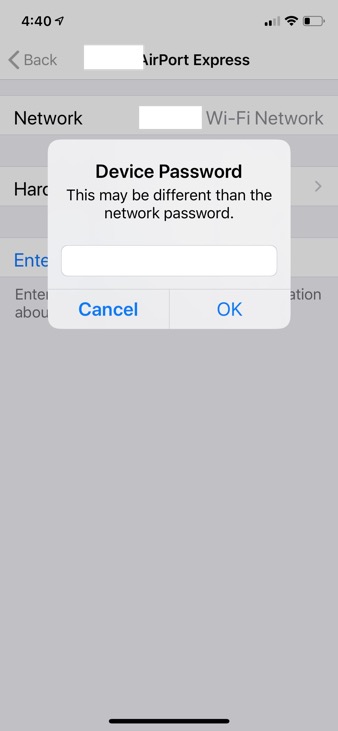
By the looks of this screenshot, It's asking for the the specific password to an airport express. In an apple router based wifi network, you can apply a password to each individual piece of equipment which can be different than the actual wifi network password itself. Overkill I know. If you are trying to just add this device back ton an existing network then the easiest thing to do would be to reset the device by using a paperclip and holding down the small pin sized reset button on the back for several seconds. The light on the front will begin to flash then you can use the Apple Airport utility that comes on every Mac (also available as an app for your phone or iPad) to add the device to your network. Hope that helps.
If you are just hoping to guess the password, the default password is "password". Don't know if that device is set that way or not. If I set that network up for you any time in the past then the password would either be "password" or whatever your wifi password is. I never create unique passwords on my own for a client. I always as the client what passwords they would like to use.
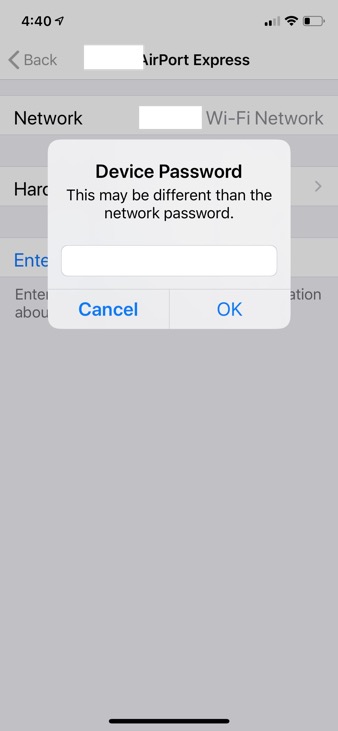
By the looks of this screenshot, It's asking for the the specific password to an airport express. In an apple router based wifi network, you can apply a password to each individual piece of equipment which can be different than the actual wifi network password itself. Overkill I know. If you are trying to just add this device back ton an existing network then the easiest thing to do would be to reset the device by using a paperclip and holding down the small pin sized reset button on the back for several seconds. The light on the front will begin to flash then you can use the Apple Airport utility that comes on every Mac (also available as an app for your phone or iPad) to add the device to your network. Hope that helps.
If you are just hoping to guess the password, the default password is "password". Don't know if that device is set that way or not. If I set that network up for you any time in the past then the password would either be "password" or whatever your wifi password is. I never create unique passwords on my own for a client. I always as the client what passwords they would like to use.
Resetting an Airport extreme
25/03/20
Just bought an old AirPort Extreme. How do I know what the password is?
___________
There should not be one. I reset it before handing it off today. If you’d like to also reset it, you can:
1. Plug it up until you see the flashing yellow light
2. Hold down the back small pin sized button with a paper clip for about 5 seconds until you see the light flash rapidly for about 5 seconds.
All settings will have been removed and you’re ready to add it to your existing Apple network by opening Airport Utility. It will appear in the left corner of airport utility with a small “1” as a device able to be configured.
___________
There should not be one. I reset it before handing it off today. If you’d like to also reset it, you can:
1. Plug it up until you see the flashing yellow light
2. Hold down the back small pin sized button with a paper clip for about 5 seconds until you see the light flash rapidly for about 5 seconds.
All settings will have been removed and you’re ready to add it to your existing Apple network by opening Airport Utility. It will appear in the left corner of airport utility with a small “1” as a device able to be configured.
Can I replace one of my Airports with a different router?
15/03/20
Scotty, I have a question. My AirPort Extreme base w/ time capsule started making noises and heating up. The base unit was connected by cable to two other airports extremes located in remote locations in my house. I took one of the remote AirPort Extremes and replaced the base unit with it. I can not get the remote AirPort Extreme to work. Are the remotes just relays for the base? What are your recommendations?
Second question, what router would you recommend to replace our base unit? Will it work with the two remote AirPort Extremes?
Third question, how do I get my back up information from the time capsule?
___________
1. Any time a hard drive starts making noise, it's time to get a new drive. The Time Capsule was a product that contained a hard drive so always time to replace or move on. When moving around the roles of Airport devices in the home network, i.e. moving a router from extender to main, it's better to just reset all devices and start over. Think of the other like the magician that pulls the table cloth from the table but leaves the glasses and plates sitting perfectly. Not so easy to do and most likely the network will have an issue of some sort. Better to just go around to all the devices, reset them with a paper clip, then start all over again.
2. My golden rule of networking is that one should NEVER miss manufacturer's devices on the same network. In other words, only use all Linksys with Linksys. Only use all Netgear with Netgear. Only use all Apple with Apple. So in the case of your failed Apple router, you would not want to buy a non Apple router and expect it to work with the existing ones. If you are looking to replace your entire wifi network, my go-to router of choice is now the Orbi system by Netgear. They are very good and I've had great feedback over the last year or so from clients who now use them. Linksys Velop is also good although a little quirky at times. Neither of these are as easy to set up as the Apple routers where but Apple has left the router business so it's time to move on. Google's mesh system is ok but my third choice at the moment. I do have a few spare Airport extremes if you'd like, I'd be happy to reset the network if needed, and add an additional Airport. Possibly alternative to purchasing a brand new system at this point.
3. Time Capsule is the worst product Apple has made in the last 15 years. I hate it with every fiber in my body. This is not to be mistaken with Time Machine, the software than backs up to an attached hard drive. That is great. However, Time Capsule, the router/wireless backup can go jump in a lake. It may be possible to get the data off but problems abound. First, if you open the time capsule sparse image bundle from a computer other than the one that created it, it can corrupt the image and it will never be accessible. Second, if the drive has failed (heating up and making noises) you might as well forget it. Third, if the drive is ok but the enclosure was bad, then you'd still need to extract the old drive and put into another Time Capsule enclosure. A standard hard drive enclosure won't do. Apple did not approach Time Capsule in an accessible way. They locked it down so much that it's almost impossible extract information postmordom.
Second question, what router would you recommend to replace our base unit? Will it work with the two remote AirPort Extremes?
Third question, how do I get my back up information from the time capsule?
___________
1. Any time a hard drive starts making noise, it's time to get a new drive. The Time Capsule was a product that contained a hard drive so always time to replace or move on. When moving around the roles of Airport devices in the home network, i.e. moving a router from extender to main, it's better to just reset all devices and start over. Think of the other like the magician that pulls the table cloth from the table but leaves the glasses and plates sitting perfectly. Not so easy to do and most likely the network will have an issue of some sort. Better to just go around to all the devices, reset them with a paper clip, then start all over again.
2. My golden rule of networking is that one should NEVER miss manufacturer's devices on the same network. In other words, only use all Linksys with Linksys. Only use all Netgear with Netgear. Only use all Apple with Apple. So in the case of your failed Apple router, you would not want to buy a non Apple router and expect it to work with the existing ones. If you are looking to replace your entire wifi network, my go-to router of choice is now the Orbi system by Netgear. They are very good and I've had great feedback over the last year or so from clients who now use them. Linksys Velop is also good although a little quirky at times. Neither of these are as easy to set up as the Apple routers where but Apple has left the router business so it's time to move on. Google's mesh system is ok but my third choice at the moment. I do have a few spare Airport extremes if you'd like, I'd be happy to reset the network if needed, and add an additional Airport. Possibly alternative to purchasing a brand new system at this point.
3. Time Capsule is the worst product Apple has made in the last 15 years. I hate it with every fiber in my body. This is not to be mistaken with Time Machine, the software than backs up to an attached hard drive. That is great. However, Time Capsule, the router/wireless backup can go jump in a lake. It may be possible to get the data off but problems abound. First, if you open the time capsule sparse image bundle from a computer other than the one that created it, it can corrupt the image and it will never be accessible. Second, if the drive has failed (heating up and making noises) you might as well forget it. Third, if the drive is ok but the enclosure was bad, then you'd still need to extract the old drive and put into another Time Capsule enclosure. A standard hard drive enclosure won't do. Apple did not approach Time Capsule in an accessible way. They locked it down so much that it's almost impossible extract information postmordom.
Sells Consulting email
