Airport express asking for a password
26/03/20 Filed in: Airport Extreme | wifi
Hey there. I just left you a message. This is Julie McKinney. I wanted to send u a screenshot of the password that we need...
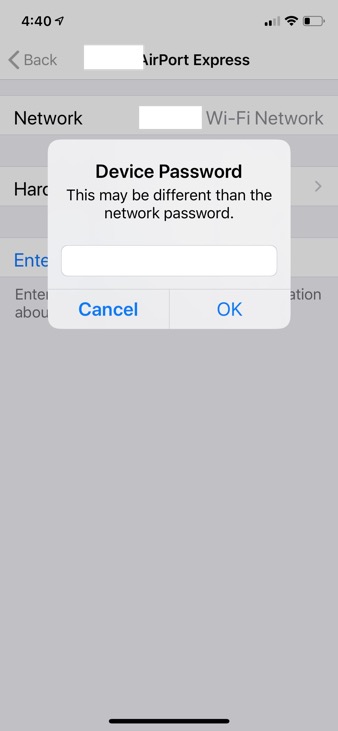
By the looks of this screenshot, It's asking for the the specific password to an airport express. In an apple router based wifi network, you can apply a password to each individual piece of equipment which can be different than the actual wifi network password itself. Overkill I know. If you are trying to just add this device back ton an existing network then the easiest thing to do would be to reset the device by using a paperclip and holding down the small pin sized reset button on the back for several seconds. The light on the front will begin to flash then you can use the Apple Airport utility that comes on every Mac (also available as an app for your phone or iPad) to add the device to your network. Hope that helps.
If you are just hoping to guess the password, the default password is "password". Don't know if that device is set that way or not. If I set that network up for you any time in the past then the password would either be "password" or whatever your wifi password is. I never create unique passwords on my own for a client. I always as the client what passwords they would like to use.
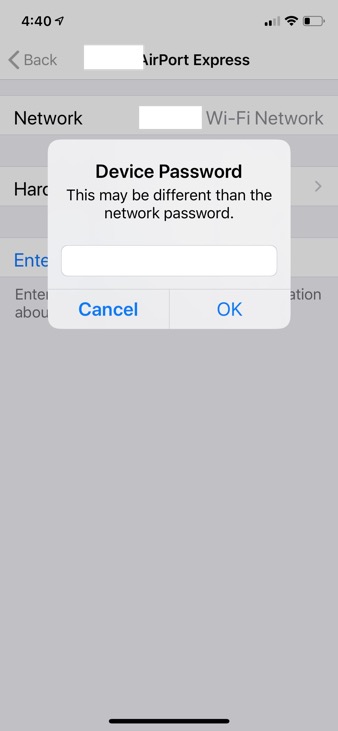
By the looks of this screenshot, It's asking for the the specific password to an airport express. In an apple router based wifi network, you can apply a password to each individual piece of equipment which can be different than the actual wifi network password itself. Overkill I know. If you are trying to just add this device back ton an existing network then the easiest thing to do would be to reset the device by using a paperclip and holding down the small pin sized reset button on the back for several seconds. The light on the front will begin to flash then you can use the Apple Airport utility that comes on every Mac (also available as an app for your phone or iPad) to add the device to your network. Hope that helps.
If you are just hoping to guess the password, the default password is "password". Don't know if that device is set that way or not. If I set that network up for you any time in the past then the password would either be "password" or whatever your wifi password is. I never create unique passwords on my own for a client. I always as the client what passwords they would like to use.
Sells Consulting email
