Should I buy a refurbished Apple computer?
Do you know people who’ve had lots of issues?? Did they buy refurbished from apple? These will be for sales people etc. not for my computer.
___________
Apple may have changed their policy at this point but in my experience there are two categories of refurbished.
1. Open box item. Person returned the computer because they just didn't like it. Perfectly fine. Apple wipes it, repackages it. But they can't sell it as new so it's called "refurbished". This used to be known as refreshed.
2. Item was damaged. Underwent repair. Now resold after having been repaired. This is the problem scenario for me. Apple often sends these out to a third party repair company. They have been known to not repair their own computers other than inside an Apple Store. And mostly desktop computers at that. These third party repair facilities often repair lots of different computers. Not just Apple. I've seen many refurbished computers come back with issues having been resold. The main problem is that Apple usually sends the item back out for repair instead of just exchanging the computer for a new one on the spot.
In all fairness, this does not happen often. But it's enough to sway me away from refurbs. Imagine you pay $2100 for a refurb. Two weeks later you have an issue. Would you want it repaired or replaced. The good news is that Apple sells AppleCare with all refurbs just as they do with new computers. (Although you only have 60 days to purchase I believe.)
Re entering email passwords after a Keychain reset
___________
After a keychain reset as I think you have done recently, you'll be asked to re enter your passwords of various accounts. Your email accounts are included in this. Should be simple to solve. You can re enter your email passwords in a couple of different areas. Let's try system preferences first.
Under the black apple in the top left corner of your computer, choose System Preferences. Then select Internet Accounts. Click on the email account you wish to re enter the password to on the right hand side. You should see a drop down to re enter your password. That may do it. If not, let me know and I'll give you another way to enter your password to an email account.
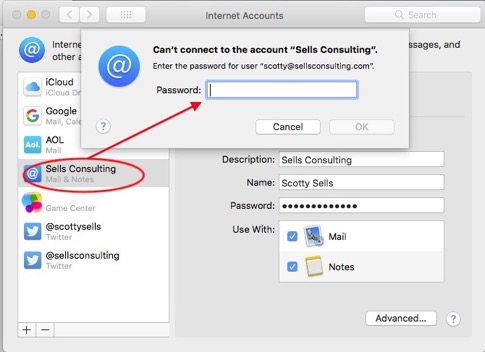
___________
Scotty-
I tried your fix - it didn’t work.
___________
The very first thing you want to do when troubleshooting email password problems is first make %100 sure the password you think is correct, IS correct. To do this go straight to the source. If you're using gmail, go to gmail.com and log in from the webpage. If you're using Yahoo, go to yahoo.com and log in from the webpage. If you're using iCloud, go to icloud.com and log in using the webpage, and so on.
After you've proven to yourself you know the password proceed:
The next place to re enter your email passwords can be found in your Email program's preferences. Open up your email program. (I call it the stamp). Probably in your dock.

Open Preferences from the "File" drop down menu at the top.
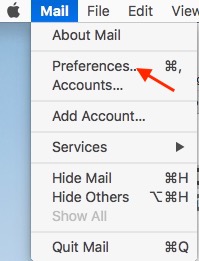
Select Accounts, then the email account on the left. Then "Server Settings" across the top area.
Enter the password for both the incoming and outgoing settings.
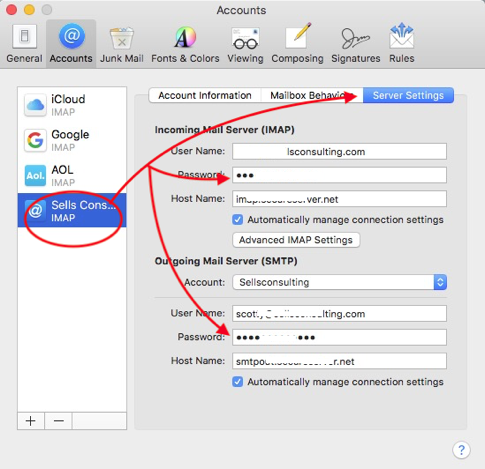
If you don't see those choices you will need to do the following:
Select "Server Settings" then edit SMTP Server List
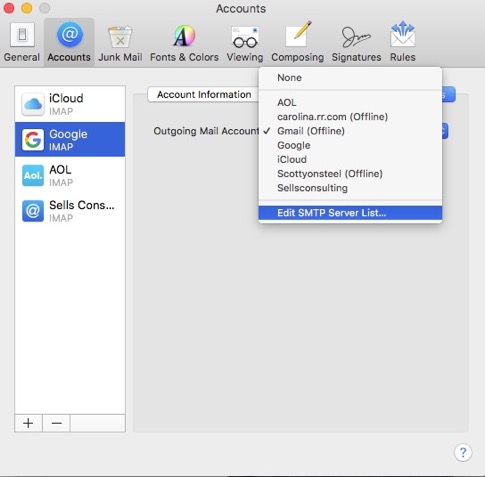
Then enter the password here for the respective account.
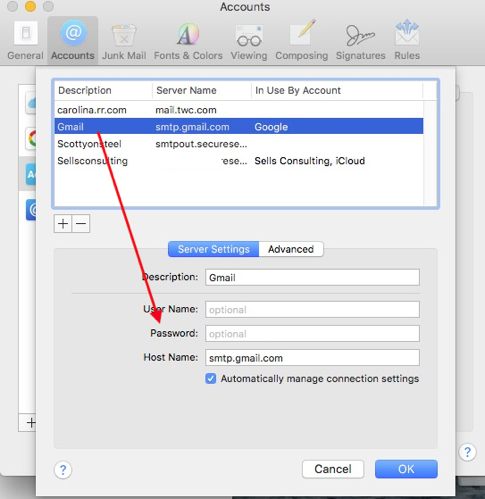
If that doesn't work, there may be other issues at play, or something very obvious we are simply missing. If this does not work for you, send me your email and pw and I would be happy to troubleshoot it further for you.
Kindle book not accessible
___________
Hard to say.
Try the double click trick of killing the application like we discussed.
Maybe try moving to a different book then back to that book again
Try turning off then on the wifi network on your iPad.
Try accessing the book from a different network like at a friends house. (just to see if there was an issue with your own network speed. Most likely not but good to rule out that possibility)
Resetting your keychain after admin password change or upgrade
At any rate, I am now unable to use my computer as I continually get keychain password requests.
Per online instructions I changed my password and this did not correct the problem. I’d appreciate any advice you might be able to give me.
___________
The keychain is the application on your Mac that holds all/most of your passwords relating to email accounts, wifi, and various other services. If a person changes their admin password, sometimes the keychain must be reset. This usually means that afterwards, you would be required to re enter your passwords for all the items mentioned previously. The computer will ask for those upon launching each service then you type in the password related to that program. For instance, open email. Email says "enter password for xyz@gmail.com". And so on.
To reset the keychain, the most effective way to do this is as follows:
First, before you ever do anything, always make sure you are backing up.
1. In the finder, go to the menu bar and select "Go". While holding down the "Option" key, you'll see "Library" appear in the list.

2. Select Library. Once that folder opens, go the the folder called "Keychains".
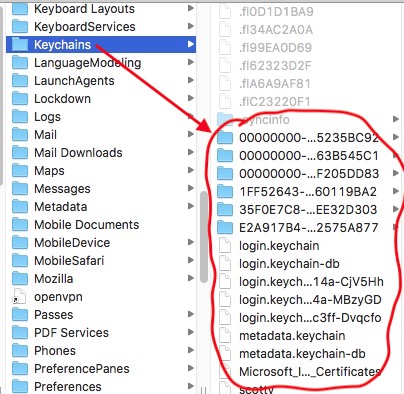
3. Select the contents of that folder and throw them into the trash. You may be asked for your admin password.
4. Restart your computer. You'll now be asked for various passwords however now, when you enter them, your keychain will keep up with them.
NOTE: The whole reason this happens is for security. When your computer detects that the admin password has been changed, for security reasons, it assumes the worst and locks your old passwords from being viewed or used. Imagine if you had your computer stolen and the bad guy manages to change your password. You wouldn't want him to be able to view all the other passwords to your account.
Inconvienent I know. But as I say, security equals inconvenience. Hope this has helped.
Your Privacy on the Internet
This happened on December 2, 2016 to protect your privacy on the internet.
https://www.federalregister.gov/documents/2016/12/02/2016-28006/protecting-the-privacy-of-customers-of-broadband-and-other-telecommunications-services
Then this happened on April 3, 2017 to stop that from happening.
https://www.congress.gov/bill/115th-congress/senate-joint-resolution/34/text
Read it. Understand it. Then contact your Representative or Senator to let them know if you are happy with that or not.
https://www.house.gov/representatives/find-your-representative
https://www.senate.gov/general/contact_information/senators_cfm.cfm
HomePod, buy or not?
The market is crowded. Alexa is winning at the moment. I see her in more and more homes I go into daily. And I see people using it. The sound is ok. It is what it is. A small cylindrical speaker that sits in your kitchen or wherever, pushing out minimal sound. Alexa is not for an audiophile, a purest. It's an item of convenience. There is no necessity to this market. But they are popular. Apple knows this and they're late to the game. The first generation of HomePod will be expensive and not have nearly the features of its competitors, but it will have the word "apple" on it. And that's usually enough to make it a hit in the long run.
It sounds better than Alexa but will do less. It's first and foremost, a really nice speaker. It will never beat out my dedicated Bose 501s from the 1980's that I still use on a daily basis but it's not meant to. That's not it's competition. Apple is pushing the ambient room technology that's inside. It has the ability to discover the room shape and acoustic signature then form it's audio output to best suit its environment. Sounds cool. But it does't yet integrate with Spotify and I can't order toilet tissue from Amazon with it yet. First world problems.
I'd look at it like the first Apple watch. The people that buy one will convince themselves its great but deep down inside they'll wish they hadn't spent so much money on it. Then 2 years later the HomePod 3 will be mature enough, everyone will have one, and the original first gen owners will upgrade. The current Apple Watch 3 is cool and useful. But it's the 3rd gen. It takes a while to mature. HomePod 1 will have a way to go.
I will help lots of people with them but I won't consider buying one myself until about 2 more years from now.
Now, with all that being said we need to understand one very important thing about Siri, Alexa, HomePod, GoogleHome, etc… If you plan on using any of these technologies you need to plan on giving up your privacy. But you did that the day you started using a smart phone anyway.
https://www.congress.gov/bill/115th-congress/senate-joint-resolution/34
How can I get my Addressbook contacts from an old time machine backup from a different computer?
I can’t find my old address book from the time machine backup of the tower drive.
I’ve searched for address book, contacts, vcards and .abbu files - nothing.
Any suggestions?
___________
Yes. You won't find them with your current approach. They're there but a little difficult to get to. First the easy method: If the time the time machine backup is from the exact same machine you are looking for previous info from, you can just open Address book, enter time machine from the menu bar and back in time you go. Most likely however, you're trying to get address book info from a backup that belonged to a different machine. This is where it gets tricky.
Short answer:
It's possible. Here's how:
Using terminal, show invisibles
go to the backup drive backup.backups.db/Macintosh HD/Users/yourname/library/Application Support/Addressbook/
grab all the contents of that folder.
Now, if you are looking just replace the current contacts on your machine with the old machine's contacts, easy. Just go to the sister folder of the above mentioned folder located on your internal drive and delete those contents, then replace them with the contents you harvested from the old backup.
However, if you're looking to add the old contacts to your current contacts then you'll NOT want to use the above method. Instead, create a new user on any machine. Harvest the contents of that same folder, drop them into the internal sister folder, open address book. They they are. export vcard that contains all contacts. Do not export using address book archive. Select all contacts, then choose to export as a card. Now take that vcard back into the original user you're trying to combine with and import that vcard. It will combine them all.
Advice: always backup before you do this.
If you need a little more detail on how to accomplish this I'm happy to go into a more step by step method. There are some short cuts but it takes a little more knowledge. For instance, you can skip the terminal step to show invisibles if you know the exact file path name syntax and can use the Go to folder command in the menu bar. Most people are not familiar with this.
I may have left you more confused. It's not actually that hard or time consuming but if you aren't careful you can overwrite your current contacts if you make a mistake.
Sending email stuck message
___________
There could be a stuck outgoing email left over from the past that is having difficulty going out. It is also possible that this email has a large attachment that caused the initial problem. This is just one explanation. To get a little more detail, in the menu bar, go to “Window” then select Activity. This will show you a little more detail as to if there is actually activity or not.
Another explanation could be that your email is just trying to sync up with the server and this could go away in time.
Last explanation is: Time Warner email is terrible.
Don't fall for "official sounding" email scams
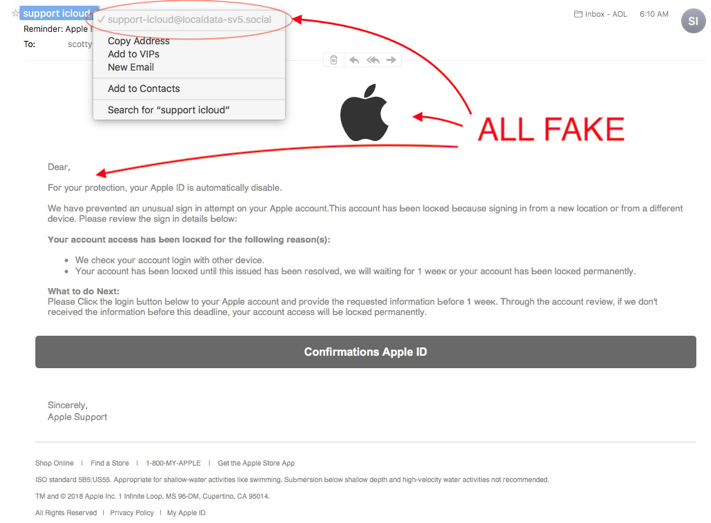
How do I get my music onto my phone?
___________
There are a few different ways of doing this:
- Download physical copies of your songs into iTunes then sync them to the phone. If songs are only in the cloud, they may not be available for streaming over the phone. Purchased songs via iTunes are always available on the phone given you are logged into the correct account. To download copies of your music into iTunes, log into the store in iTunes, find purchased items. Select songs, scroll to the bottom and you'll see an "download all" button. This will take up space on your hard drive.
- Use iCloud Music Library. You pay an additional fee to Apple for this. ($25 annually) but that allows your iTunes library to live completely in the cloud, therefore available to be streamed over iPhones and iPads.
- Just use a streaming service like Spotify or Amazon Music. (that's what all the kids are doing these days)
Home sharing is somewhat unrelated to listening to music on mobile.
___________
Thanks Scotty.
We have hundreds of CDs that I have loaded on to my computer iTunes but now I can only see them on my computers. They don’t show up on iPad or phones. They must be in cloud as I see them on the other computer in iTunes, not Music. You’ve gotten us there before - we just can’t figure out how. And it seems criminal that apple has hijacked all of our music!!:)
___________
I may not have covered everything clearly. It is possible for one computer in the home to share its music to other computers in the home. Home Sharing is the feature that allows that. However, home sharing carry over into iCloud. Home Sharing is local computers in one location only. That might explain why you can see your music on multiple computers in the home but not iOS devices. (iPhone/iPad)
By using iCloud Music Library (aka: iTunes Match) your Mac uploads all it's iTunes music to the cloud and makes it accessible on other devices logged in to the same AppleID in iTunes. $25 per year. I don't think Apple has hijacked your music. We can look at music in three general categories:
- music purchased on CDs then imported into iTunes The is the older way of listening to music. If you've imported music from a CD then, unless you're using iCloud Music Library, Apple doesn't know you own that song and it will not appear in the Cloud.
- music purchased in iTunes. You've bought permission to listen to the song for the rest of your life. You can choose to download it or not.
- streaming music (One doesn't own this type of music. Rather we rent access to it, much like Netflix movies)
I'm sure we could work out what is going on with your music and correct the course so that you have access to all your music on all the devices you want. Happy to try to answer any other questions you might have.
Is this legit?
___________
There are a few different ways of doing this:
- Download physical copies of your songs into iTunes then sync them to the phone. If songs are only in the cloud, they may not be available for streaming over the phone. Purchased songs via iTunes are always available on the phone given you are logged into the correct account. To download copies of your music into iTunes, log into the store in iTunes, find purchased items. Select songs, scroll to the bottom and you'll see an "download all" button. This will take up space on your hard drive.
- Use iCloud Music Library. You pay an additional fee to Apple for this. ($25 annually) but that allows your iTunes library to live completely in the cloud, therefore available to be streamed over iPhones and iPads.
- Just use a streaming service like Spotify or Amazon Music. (that's what all the kids are doing these days)
Home sharing is somewhat unrelated to listening to music on mobile.
___________
Thanks Scotty.
We have hundreds of CDs that I have loaded on to my computer iTunes but now I can only see them on my computers. They don’t show up on iPad or phones. They must be in cloud as I see them on the other computer in iTunes, not Music. You’ve gotten us there before - we just can’t figure out how. And it seems criminal that apple has hijacked all of our music!!:)
___________
I may not have covered everything clearly. It is possible for one computer in the home to share its music to other computers in the home. Home Sharing is the feature that allows that. However, home sharing carry over into iCloud. Home Sharing is local computers in one location only. That might explain why you can see your music on multiple computers in the home but not iOS devices. (iPhone/iPad)
By using iCloud Music Library (aka: iTunes Match) your Mac uploads all it's iTunes music to the cloud and makes it accessible on other devices logged in to the same AppleID in iTunes. $25 per year. I don't think Apple has hijacked your music. We can look at music in three general categories:
- music purchased on CDs then imported into iTunes The is the older way of listening to music. If you've imported music from a CD then, unless you're using iCloud Music Library, Apple doesn't know you own that song and it will not appear in the Cloud.
- music purchased in iTunes. You've bought permission to listen to the song for the rest of your life. You can choose to download it or not.
- streaming music (One doesn't own this type of music. Rather we rent access to it, much like Netflix movies)
I'm sure we could work out what is going on with your music and correct the course so that you have access to all your music on all the devices you want. Happy to try to answer any other questions you might have.
Can I go from Snow Leopard to El Capitan?
___________
Yes. Apple allows a jump that large but you can't jump from 10.6 to 10.12 or higher. Also, 10. does have to be completely up to date first as well. (10.6.8) However, if you've not previously downloaded 10.11 from the App Store, Apple doesn't make older operating systems available. Still possible. You just have to obtain a copy of the prior operating system.
https://support.apple.com/kb/sp728?locale=en_US
Sharing slideshows between platforms
___________
The short answer here is no. Any slideshow file you’d be editing on another machine would have to be Apple to Apple software. You could however, make them into a powerpoint presentation given that you’re not using Ken Burns effect on each picture or something similar. Finding a common file type is your best bet. Powerpoint may be your best option. Keynote will read and write powerpoint as well as google docs.
Why can't I play Fortnight on my xbox?
___________
Whoever installed the wifi network would be the one to deal with this. Your only apple router (let time I was there) was not in charge of anything. It was just a backup time capsule and didn’t participate in distributing wifi or IP addresses at all. This is very commonly an xbox issue. The solution may be to disable the router’s ability to hand out IPv6 numbers and only pass out IPv4 numbers. Your wifi person would understand how to do this.
An IPv6 number looks like this:
2001:0db8:85a3:0000:0000:8a2e:0370:7334
Whereas an IPv4: number is the older more common method:
192.168.1.12
The xbox may feel a little better simply getting the IPv4 number.
This is not something I can do for you as only your wifi person would be able to make those changes. I’m not saying this is the solution. This is just the first recommended step to troubleshoot. The next steps would be to change the firewall settings on the router, then if that doesn't solve it, you could assign a specific IP address to the xbox and forward a specific port's traffic to that xbox. I don't know what port that would be but I'm sure they could google it to figure it out.
None of these things are something that would fall into my prevue as an Apple Consultant. I wouldn't want to make changes to settings that could effect other elements of the home network, ie: cameras, entertainment equipment, etc…
Why isn't my gmail syncing?
___________
If gmail is set up as IMAP on each device, then it should sync 100%. It is possible that one of the devices has your gmail account set up as POP. That would be a reason that your gmail is not syncing.
Breaking the restore cycle
I can’t update my phone because it seems to be “stuck” in restoring from a backup I started several several months ago. It says If I stop the restoring process some of my data will be lost. All of my pictures seem to be on my computer so I’m not worried about those, however some important videos are refusing to download.
I’m including screenshots of the problem. I was hoping you could advise me on what to do and how to get my videos on my computer before I stop the restoring (I’ve tried everything and nothing seems to be working).
Thank you so much!
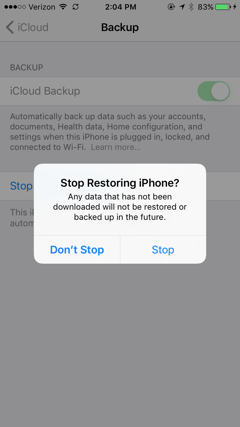
___________
When you say "download" when referring to videos I assume you mean transferring from the phone to the computer. If so, I would suggest first opening image capture on your computer (mac) and transfer all remaining pics/videos. Image Capture is another way of getting to pics/videos on your phone besides iTunes or Photos. It's a more direct method and usually works better if you're just looking to get to the content. You can then choose to drag the content directly into Photos at a later time. Next, after you've gotten the pics/vids you're ready to ask the phone to stop the restore. First, go to your iCloud settings on a computer and select to delete the backup. You'll be starting this process over again. To do this, on your computer, open system preferences, iCloud: select "manage" on the bottom left.
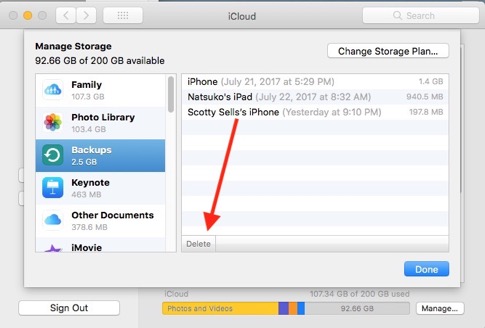
After you've done this, now go back to the phone and stop the process as you did before. Any data would have been rescued by having used Image Capture to transfer the pics/vids so you should have nothing to loose.
Another method could be to connect your phone to your computer: iTunes. In iTunes settings, you could tell iTunes to back the phone up instead of iCloud. Your phone will only back up to one target. It will not back up to your computer AND iCloud. By asking it to back up the the computer, you may be able to reset the backup/restore process.
Nonetheless, the key here is to first grab the pics/vids from the phone.
Note:
There's currently no way to explore iCloud backups from the past. So if you feel the only way to the vids is by completing the restore, you may want to try using an old iPad or phone to restore from the same time period. Problem with that is, your backups may not go back that far.
How do I make a shared Photo Album public?
___________
In Photos, select (or create) an a shared album. Next, click the icon in the top right corner to reveal the menu items below.
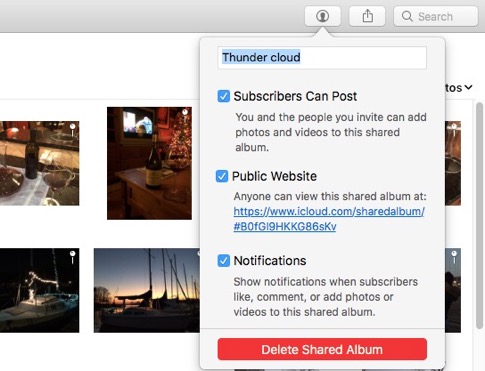
Select "Public Website". Photos will generate a link to the albums contents posted as a webpage. Anyone, regardless of what computer they use, will be able to see all the pictures on that site. They'll also be able to download them from that site as well. Keep in mind, this means these pictures are much less private now. While it's unlikely others will stumble across the exact page on the internet, you should consider this a public area.
Making a YouTube video private
___________
In Photos, select (or create) an a shared album. Next, click the icon in the top right corner to reveal the menu items below.
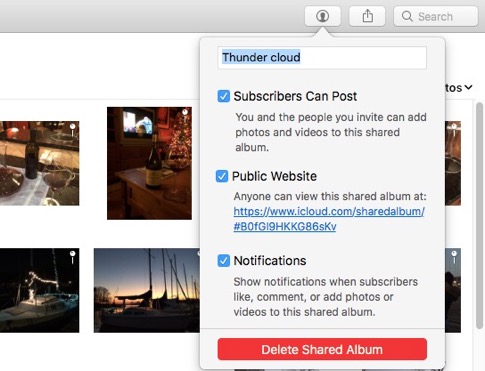
Select "Public Website". Photos will generate a link to the albums contents posted as a webpage. Anyone, regardless of what computer they use, will be able to see all the pictures on that site. They'll also be able to download them from that site as well. Keep in mind, this means these pictures are much less private now. While it's unlikely others will stumble across the exact page on the internet, you should consider this a public area.
Google replaces GoogleDrive with Backup and Sync
#1 - 4.6 with 4 and a half stars
#2 - 3.7 with 3 and a half stars
#3 - 4.6 with 4 and a half stars - but also mentions videos, photos along with files. Aren’t my photos already/also in iCloud?
Again thank you!
___________
Google has been going through some changes with Google Drive. They are basically changing the way the app works and changing the name of it as well. It is now known as "backup and sync". You will now select a specific folder to hold your google documents locally. You could choose the entire documents folder. In your case, this would be a good choice. The new app also allows you to sync your pictures. You don't actually need to do this. It is in Google's interest for users to sync their pictures however, because this will eat up your google storage space in the cloud more quickly, therefore giving them the opportunity to ask you to pay for additional storage. You already pay for storage with iCloud drive. That is where your pictures sync in terms of a cloud storage area. You can read more about Google's new method here. You can download the new software here. They give you 15 gigs free. But most photo libraries outgrow that quickly. So proceed conservatively. Only use the software for either the documents folder or a folder inside the documents folder specifically for word documents.
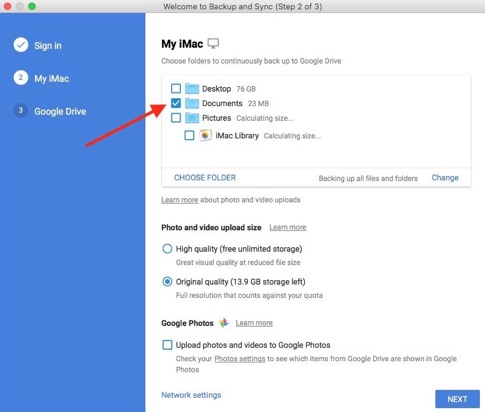
Can't delete a user in High Sierra
I migrated an old user after I accidentally created a new user with the same name when I bought a new mac. Now I can't delete the other user. It's greyed out in the Users & Groups.
___________
I've seen this issue now several times. A couple of ways to solve this. Wipe the drive and start the migration over again or swap the GeneratedUID. This is not something for you to do if you are not 100% confident in your abilities. Make a backup and proceed with extreme caution:
- Go to Directory Utility
- Enable Root
- In Directory Editor, search for the user to be deleted.
- Copy the UID to a textedit doc then change the UID by one number
- Save
- Search for the currently logged in user (the user to be kept)
- copy the UID for this user into the text doc just to be safe.
- now replace it with the first UID number.
- Open terminal and run `diskutil apfs updatePreboot disk1a1`
- Restart and log in as the remaining user. Pray.
Original credit goes to Ambrose Little over at medium.com
What router system should we replace our Airports with?
We have had a lot of trouble with our Apple airport system. We lost internet but Spectrum has restored it, involving new wiring, etc. We either need you to re-set our current system or perhaps suggest a better system to install. Any thoughts?
___________
I think I would suggest get as much life out of your current Apple airports as possible before you invest in a totally new system. That will be the way you will go in the future. I believe that Apple is getting out of the router business. At least it looks that way at the moment. The airports are still good devices but will be obsolete in a few years. But for now they are still a good choice. The next kid on the block is probably the Netgear Orbi system. Thats the next system I’m recommending to new buyers. But for now I’d say hold on to the airports.
Where's my powermanagement plist file?
Where did my powermanagement plist go? It's no longer in the system configuration folder.
___________
Correct. Ever since Sierra and later it looks like Apple has moved some plist files around. You can now find the power management.plist file just outside of the system configuration folder. in Library/Preferences. In addition, the boot.plist and CaptivenetworkSupport folder are also no longer disposable. They are protected by the OS. I don't think even Root can toss them. Here's a great article listing all the current locations of important plist files. Another great article here on what happens (and doesn't happen) when plist files are modified.
Sells Consulting email
