photos
How can I move pictures from my phone to my computer?
01/04/25
I am trying to share photos from my iphone 16 to my desktop! I looked online and did what it suggested BUT my phone says the pairing isn't supported! DANG I thought for sure a new desktop could do this. Both bluetooth's are on and "looking" for other bluetooth....
___________
Picture syncing has changed tremendously over the last decade and we really don't usually connect our phones to our computers anymore in order to move pictures. In fact, one would have to have iCloud syncing turned off for them to even only exist on your phone so my guess is that we may be missing something here. However, if you do want to move pictures from your phone, then syncing setting for iCloud would have to either have been disabled or turned to "keep originals" on your phone. Otherwise, your pictures would only exist as thumbnails on your phone and would not be transferable to a computer. So I suspect there's an additional piece of information I'm not aware of yet in your case for us to resolve the issue.
___________
Picture syncing has changed tremendously over the last decade and we really don't usually connect our phones to our computers anymore in order to move pictures. In fact, one would have to have iCloud syncing turned off for them to even only exist on your phone so my guess is that we may be missing something here. However, if you do want to move pictures from your phone, then syncing setting for iCloud would have to either have been disabled or turned to "keep originals" on your phone. Otherwise, your pictures would only exist as thumbnails on your phone and would not be transferable to a computer. So I suspect there's an additional piece of information I'm not aware of yet in your case for us to resolve the issue.
How do I make a shared Photo Album public?
09/01/18 Filed in: photos
How do you configure Photos shared albums to be shared “to public” ? cant figure that out.
___________
In Photos, select (or create) an a shared album. Next, click the icon in the top right corner to reveal the menu items below.
___________
In Photos, select (or create) an a shared album. Next, click the icon in the top right corner to reveal the menu items below.
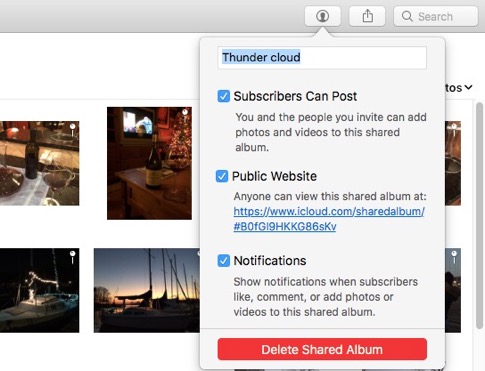
Select "Public Website". Photos will generate a link to the albums contents posted as a webpage. Anyone, regardless of what computer they use, will be able to see all the pictures on that site. They'll also be able to download them from that site as well. Keep in mind, this means these pictures are much less private now. While it's unlikely others will stumble across the exact page on the internet, you should consider this a public area.
Sells Consulting email
