camera
External cam not connecting consistantly
24/09/23
Scotty, about 2/3rds of the time my laptop will not recognize my external camera when I’m zooming or on some similar platform.
Really frustrating and totally unpredictable.
___________
Our best steps to try would be to first, update MacOS to the latest version possible. But that can be a double edge sword. The camera software (driver) may have been written with one version of the OS in mind but a recent update could have broken one aspect of communication. I don’t know what kind of camera you’re using but it may have additional software or firmware provided by the manufacturer that we could update. Or possibly remove and reinstall. You can’t go backwards on firmware but you can with software. (If it’s available). It’s also extremely difficult to go backwards on the version of MacOS you’re running so our best bet is to just update as much as we can and hope any known issues by the camera manufacturer have been addressed in a patch.
So what is your MacOS version?
What type of camera are you using?
What model computer are you using?
Is the camera just using standard USB or another method of connection?
Once I have those answers I can better determine next steps forward.
Really frustrating and totally unpredictable.
___________
Our best steps to try would be to first, update MacOS to the latest version possible. But that can be a double edge sword. The camera software (driver) may have been written with one version of the OS in mind but a recent update could have broken one aspect of communication. I don’t know what kind of camera you’re using but it may have additional software or firmware provided by the manufacturer that we could update. Or possibly remove and reinstall. You can’t go backwards on firmware but you can with software. (If it’s available). It’s also extremely difficult to go backwards on the version of MacOS you’re running so our best bet is to just update as much as we can and hope any known issues by the camera manufacturer have been addressed in a patch.
So what is your MacOS version?
What type of camera are you using?
What model computer are you using?
Is the camera just using standard USB or another method of connection?
Once I have those answers I can better determine next steps forward.
What is High Efficiency format?
26/09/18
Why is my phone saying this?
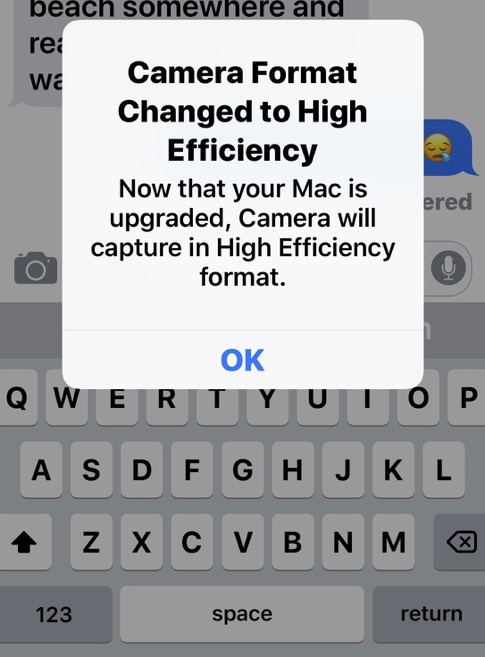
___________
This is a setting is iOS 11 and later that changes the image format to store more information in less space. Think of it as jpg+. Standard pictures are taken in jpeg. Apple has a new compression method that allows the same quality in less space. However, it is possible that this new format could be causing your problems for your outgoing pictures. We can set it back by going into Settings/Camera/Formats. Then choose most compatible.
https://support.apple.com/en-us/HT207022
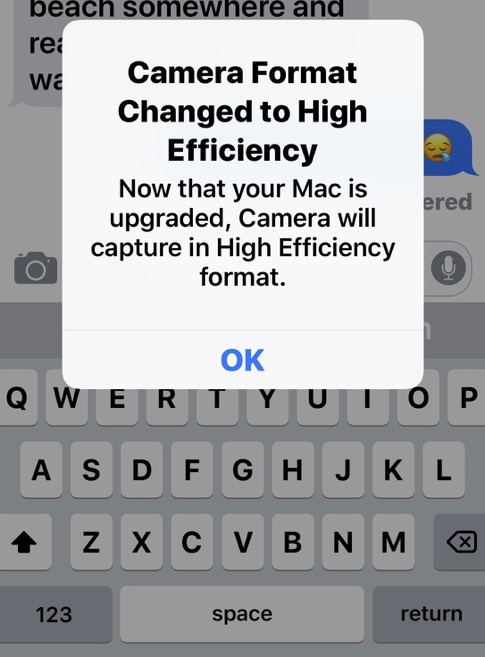
___________
This is a setting is iOS 11 and later that changes the image format to store more information in less space. Think of it as jpg+. Standard pictures are taken in jpeg. Apple has a new compression method that allows the same quality in less space. However, it is possible that this new format could be causing your problems for your outgoing pictures. We can set it back by going into Settings/Camera/Formats. Then choose most compatible.
https://support.apple.com/en-us/HT207022
Sells Consulting email
