safari
How do I stop getting asked to save passwords?
06/06/25
How do I get Safari to stop asking me to save my passwords?
____________
To prevent Safari from asking if you’d like to save passwords is to disable iCloud Keychain go to System settings: click the name in the top left corner: iCloud: Passwords: turn off “Sync this Mac”
____________
To prevent Safari from asking if you’d like to save passwords is to disable iCloud Keychain go to System settings: click the name in the top left corner: iCloud: Passwords: turn off “Sync this Mac”

1000 tabs in iPad Safari
19/05/23
Hi Scotty,
One my iPad, why to I keep getting so many tabs opening on safari that never close?
___________
1. Try to avoid using the plus symbol in the top left of Safari to open a new tab EVERY time you want to open a new window without closing an old one. A few tabs is fine but I feel like you may have had close to a hundred open.
2. Close previously open windows by swiping upward in the dock when you see the long line of squares appear at the bottom of the screen.
Finally, go in to Safari settings and adjust setting for Safari. Here’s how:
On the iPad go to Settings
Scroll down on the left column Select Safari.
Mirror these settings:
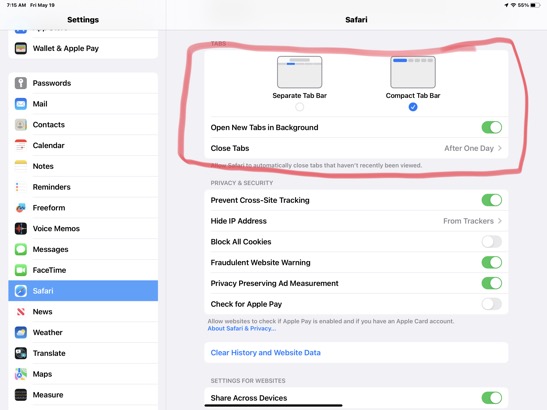
One my iPad, why to I keep getting so many tabs opening on safari that never close?
___________
1. Try to avoid using the plus symbol in the top left of Safari to open a new tab EVERY time you want to open a new window without closing an old one. A few tabs is fine but I feel like you may have had close to a hundred open.
2. Close previously open windows by swiping upward in the dock when you see the long line of squares appear at the bottom of the screen.
Finally, go in to Safari settings and adjust setting for Safari. Here’s how:
On the iPad go to Settings
Scroll down on the left column Select Safari.
Mirror these settings:
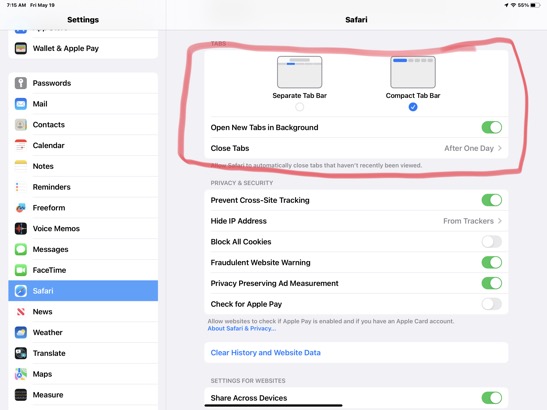
Application cannot be found error
10/08/22
Links I click on are telling me the application can't be open but they're just normal links. Not related to applications. Error 10673
___________
Try first going to system preferences under General and changing the default browser to Chrome then try the links again. The links should behave normally at the moment. If they do, switch the default browser back to Safari and try again. Just toggling the default browser may resolve the issues.
If that doesn't resolve it, let me know. We can take further action. This is a known problem in MacOS lately. Seen it several times.
___________
Try first going to system preferences under General and changing the default browser to Chrome then try the links again. The links should behave normally at the moment. If they do, switch the default browser back to Safari and try again. Just toggling the default browser may resolve the issues.
If that doesn't resolve it, let me know. We can take further action. This is a known problem in MacOS lately. Seen it several times.
Safari functioning differently after update
23/09/21
When I click on Safari,top left begins with start page and bookmarks folder is listed below. This is different.Yes, we have time machine. Update was incremental. We have Catalina 10.15.7.All bookmarks work except financial ones. Can I call you or schedule a time to talk?
___________
This may be better solved if I could see your screen. Happy to assist via zoom remotely if you’d like. You can schedule using the link below. Having a hard time visualizing your problem. You could also just send a screen shot of the issue by holding down command_shift+4 then dragging over the area you’d like me to see. That will drop a screenshot onto your desktop which you could then email to me to give me a better idea of what the problem is.
___________
This may be better solved if I could see your screen. Happy to assist via zoom remotely if you’d like. You can schedule using the link below. Having a hard time visualizing your problem. You could also just send a screen shot of the issue by holding down command_shift+4 then dragging over the area you’d like me to see. That will drop a screenshot onto your desktop which you could then email to me to give me a better idea of what the problem is.
Sells Consulting email
