November 2021
Can you move a domain name to iCloud?
Can you help me move a domain that we use primarily for email from register.com/web.com to icloud, we keep running into mailbox size issues.
Can you also help move the archived email currently on the register.com server to iCloud so we can get access to it on iCloud?
___________
It’s not possible to actually “move” a domain and email corresponding to that domain to iCloud. iCloud is not set up to handle domain email. It simply sends and receives email from “example@icloud.com”. I think what you are referring to is to transfer your vanity domain from register over to a new service. There’s a lot to discuss when making this move. First, where to move it. The service I haver found to be far above the rest is GoDaddy. You will want the domain name, web hosting, and email hosting to all be under the same umbrella. While gmail does offer email hosting for vanity email I feel strongly that it’s always easier to have everything under one roof.
Here’s where it gets tricky. One hosting service almost NEVER wants to cooperate with a transfer. This requires changing a file called “mx records” so that all traffic gets pointed to the new direction. The new hosting service cannot do that so it’s up to either the user or the old service to make those changes. This is one of the primary reasons I recommend GoDaddy as they are very used to this behavior and can usually walk you through exactly what steps to take.
In terms of email name is one thing. Harvesting all the email from the old account before the old account is shut down is another. Your old email provider will not have a magic button that transfers the old email to your new service so it’s up to you to save everything. The simplest way this would be done would be to use a computer to pull down all the old email that’s relevant onto that computer locally. Set up the new email service then move the up to that services’ cloud. iCloud could be used in this case but you’d not be using a vanity email going forward.
So as you can see, there are many moving parts to this transition. Yes, I can assist. Warning: I’ve found this process to be slow and aggravating for the client. So if you have some patience and are not in too much of a hurry we can accomplish it. Please let me know your thoughts or what questions you may have.
Can you also help move the archived email currently on the register.com server to iCloud so we can get access to it on iCloud?
___________
It’s not possible to actually “move” a domain and email corresponding to that domain to iCloud. iCloud is not set up to handle domain email. It simply sends and receives email from “example@icloud.com”. I think what you are referring to is to transfer your vanity domain from register over to a new service. There’s a lot to discuss when making this move. First, where to move it. The service I haver found to be far above the rest is GoDaddy. You will want the domain name, web hosting, and email hosting to all be under the same umbrella. While gmail does offer email hosting for vanity email I feel strongly that it’s always easier to have everything under one roof.
Here’s where it gets tricky. One hosting service almost NEVER wants to cooperate with a transfer. This requires changing a file called “mx records” so that all traffic gets pointed to the new direction. The new hosting service cannot do that so it’s up to either the user or the old service to make those changes. This is one of the primary reasons I recommend GoDaddy as they are very used to this behavior and can usually walk you through exactly what steps to take.
In terms of email name is one thing. Harvesting all the email from the old account before the old account is shut down is another. Your old email provider will not have a magic button that transfers the old email to your new service so it’s up to you to save everything. The simplest way this would be done would be to use a computer to pull down all the old email that’s relevant onto that computer locally. Set up the new email service then move the up to that services’ cloud. iCloud could be used in this case but you’d not be using a vanity email going forward.
So as you can see, there are many moving parts to this transition. Yes, I can assist. Warning: I’ve found this process to be slow and aggravating for the client. So if you have some patience and are not in too much of a hurry we can accomplish it. Please let me know your thoughts or what questions you may have.
Rapid charger for iphone?
23/11/21 Filed in: iphone
Who makes the best “fast/rapid” charger cable/plug for Apple phones?
___________
I've never felt good about recommending non-Apple chargers. Many third party chargers don't play by the same regulations in order to lower the cost. I've seen several faulty chargers spark or get overly hot so I tend to stick with trusted design. Yes, you are going to be paying more than you should but that's the ecosystem we live in unfortunately. All this being said, in order to fast charge you need an Apple USBC to Lightning cable. Beware other cables. Not all cables are created equally and some won't charge or transfer data in the same way. If you do decide to use a third party adapter along with the above mentioned cable, it would need support USB-PD.
Finally, the adapter would need to support 20w or higher in order for "fast charging" to be enabled. Anything above 25w is pointless as the cable will regulate fast charging to that limit. In other words a 65w charger will not be any faster than a 25w charger.
If you do decide to go the third party route, Belkin has a good history or reliability as they are willing to pay the "apple tax" so their products are approved by Apple. Anker is building a good reputation as well although I have no experience with them personally yet.
Anker Nano Charger, 20W PIQ 3.0 Durable Compact Fast Charger with 6ft USB-C to Lightning Cable, PowerPort III USB-C Charger for iPhone 12 / 12 Mini / 12 Pro / 12 Pro Max / iPad Pro and More
More info here: https://support.apple.com/en-us/HT208137
___________
I've never felt good about recommending non-Apple chargers. Many third party chargers don't play by the same regulations in order to lower the cost. I've seen several faulty chargers spark or get overly hot so I tend to stick with trusted design. Yes, you are going to be paying more than you should but that's the ecosystem we live in unfortunately. All this being said, in order to fast charge you need an Apple USBC to Lightning cable. Beware other cables. Not all cables are created equally and some won't charge or transfer data in the same way. If you do decide to use a third party adapter along with the above mentioned cable, it would need support USB-PD.
Finally, the adapter would need to support 20w or higher in order for "fast charging" to be enabled. Anything above 25w is pointless as the cable will regulate fast charging to that limit. In other words a 65w charger will not be any faster than a 25w charger.
If you do decide to go the third party route, Belkin has a good history or reliability as they are willing to pay the "apple tax" so their products are approved by Apple. Anker is building a good reputation as well although I have no experience with them personally yet.
Anker Nano Charger, 20W PIQ 3.0 Durable Compact Fast Charger with 6ft USB-C to Lightning Cable, PowerPort III USB-C Charger for iPhone 12 / 12 Mini / 12 Pro / 12 Pro Max / iPad Pro and More
More info here: https://support.apple.com/en-us/HT208137
Why is my iPad behaving like this?
Can you take over my iPad, and change this screen?
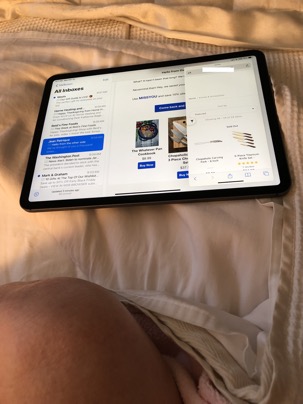
___________
While yes, zoom can allow you to view another person's iOS device, it's not the most reliable feature. Regardless, you don't need me to resolve this issue. You've triggered "slide over". This is a common problem that people have fallen into. Apple has added several new features to the iPad with the ability to open multiple windows, sidebars, split screens etc… and people are accidentally triggering these features without understanding how to get back to a normal screen. So you're not alone here. At the top of the window on the right Side, you'll see a small handle. You can drag that window from the top down and it should disappear. For more info on new features of your iPad screen, take a second to look over the new multitasking windows here:
Switch an app window to a Slide Over window on iPad - Apple Support
Use multitasking on your iPad - Apple Support
Open two items in Split View on iPad - Apple Support
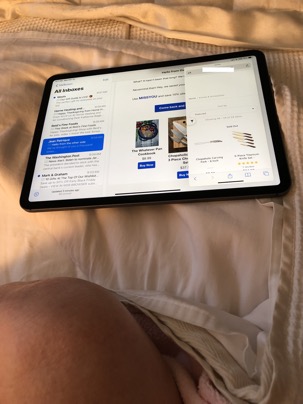
___________
While yes, zoom can allow you to view another person's iOS device, it's not the most reliable feature. Regardless, you don't need me to resolve this issue. You've triggered "slide over". This is a common problem that people have fallen into. Apple has added several new features to the iPad with the ability to open multiple windows, sidebars, split screens etc… and people are accidentally triggering these features without understanding how to get back to a normal screen. So you're not alone here. At the top of the window on the right Side, you'll see a small handle. You can drag that window from the top down and it should disappear. For more info on new features of your iPad screen, take a second to look over the new multitasking windows here:
Switch an app window to a Slide Over window on iPad - Apple Support
Use multitasking on your iPad - Apple Support
Open two items in Split View on iPad - Apple Support
Orbi reset after power failure
After a power failure my Orbi router has appeared back as the default network name? How can I join it?
___________
Sounds like somehow the Orbi reset if you are seeing the default network name in your list of available networks. If that is the case, you should be able to look on the bottom or back of either of the routers and it will list the network name AND password. Usually orbi default passwords are two words and a number like luckyorange24 or something similar.
___________
Sounds like somehow the Orbi reset if you are seeing the default network name in your list of available networks. If that is the case, you should be able to look on the bottom or back of either of the routers and it will list the network name AND password. Usually orbi default passwords are two words and a number like luckyorange24 or something similar.
Why am I still getting junk?
22/11/21 Filed in: junk mail filtering | spam
Still a good deal of junk seems to accumulate, but you think once I upgrade to the newer iOS system this will go away too?
___________
Adjusting settings will not reduce the amount of junk you receive. It will just make sure it stays in the junk folder until the time you’ve set to delete it. Everyone gets tons of junk once their email address has been exposed. If the amount of junk you get concerns you, you can always set it to erase when quitting mail or once a day. Right now you have it set to one week I believe. Junk mail is harmless as long as it’s moving into the junk folder and out of the way. If it doesn’t get filtered and lands in the inbox, that’s when you have to use the junk button at the top your email application on the Mac to tell the computer, this is in fact junk and don’t let that sender land in my inbox again.
You can do this on your phone as well but takes a few extra steps. Swiping an email to the left should reveal the “more” then “move to junk” command. I find it easier to just use a computer.
___________
Adjusting settings will not reduce the amount of junk you receive. It will just make sure it stays in the junk folder until the time you’ve set to delete it. Everyone gets tons of junk once their email address has been exposed. If the amount of junk you get concerns you, you can always set it to erase when quitting mail or once a day. Right now you have it set to one week I believe. Junk mail is harmless as long as it’s moving into the junk folder and out of the way. If it doesn’t get filtered and lands in the inbox, that’s when you have to use the junk button at the top your email application on the Mac to tell the computer, this is in fact junk and don’t let that sender land in my inbox again.
You can do this on your phone as well but takes a few extra steps. Swiping an email to the left should reveal the “more” then “move to junk” command. I find it easier to just use a computer.
Scammers are everywhere.
15/11/21 Filed in: scams
Scams are getting more and more elaborate. Every day it seems I'm being contacted by someone that has had their personal info compromised. These bad guys are getting very good at working around your security. The good news is that so far, two factor authentication seems to be holding them at bay. Two factor authentication requires that a code be sent to another registered device or email account that would be required to to authenticate yourself. The issue here becomes, if they have access to that email account already, you're behind the eight ball. Make absolutely sure you have two factor authentication turned on to prevent future invasions like this. Never join open wifi networks that do not require a password. If you have other accounts that contained the exact same password as your compromised password like ATT, Facebook, your power bill, Amazon, etc… change those immediately as well.
Stop using the same password for multiple accounts. Start thinking about your passwords being phrases instead of words. For example: don't use "Tarheels72". Do use: "Igraduatedfromuncin72withA+"
If they are able to get one of your accounts username and password combination, they will try that combination with multiple accounts. Eventually they'll get into one then change all your security questions and recovery email addresses which will then lock you out of your own accounts. Two factor authentication helps prevent this.
I recently worked with a company who uses standard emails like info@companyxyz.com or warehouse@companyxyz.com and the bad guys were able to break into those. From there, they extracted their contact lists and began emailing all their clients saying they were due a refund. The link they provided went to a fake website designed to look like a login for Shopify. This particular bad guy was able to continue buying new domain names to direct traffic to in order to stay ahead of the other domain registrars that were shutting him/her down.
These fake emails are designed to sound serious in order to get your attention. For example:
"There was a problem processing your ATT payment."
"You overpaid on your last invoice and are due a credit"
"Thank you for your payment to Apple, click here for your free AirPods"
I see very intelligent clients panic, interact with these fishing schemes and then are lead farther down their confusing rabbit hole. They design their conversations with you to scare, intimidate, and confuse you. Do not call any numbers you are presented. If you are concerned with something, look the actual phone number of that particular company yourself. Or type in the website yourself. Don't trust the link to take you. Hint: If you hover a link, it will reveal the actual URL you're being directed to without clicking on it.
I realize I may sound like a broken record here. Just keep your guard up. Don't always trust what you read. Use complicated passwords. Do not join open wifi networks. If in doubt, feel free to forward any email to me or take a screenshot of whatever you may find suspicious.
Stop using the same password for multiple accounts. Start thinking about your passwords being phrases instead of words. For example: don't use "Tarheels72". Do use: "Igraduatedfromuncin72withA+"
If they are able to get one of your accounts username and password combination, they will try that combination with multiple accounts. Eventually they'll get into one then change all your security questions and recovery email addresses which will then lock you out of your own accounts. Two factor authentication helps prevent this.
I recently worked with a company who uses standard emails like info@companyxyz.com or warehouse@companyxyz.com and the bad guys were able to break into those. From there, they extracted their contact lists and began emailing all their clients saying they were due a refund. The link they provided went to a fake website designed to look like a login for Shopify. This particular bad guy was able to continue buying new domain names to direct traffic to in order to stay ahead of the other domain registrars that were shutting him/her down.
These fake emails are designed to sound serious in order to get your attention. For example:
"There was a problem processing your ATT payment."
"You overpaid on your last invoice and are due a credit"
"Thank you for your payment to Apple, click here for your free AirPods"
I see very intelligent clients panic, interact with these fishing schemes and then are lead farther down their confusing rabbit hole. They design their conversations with you to scare, intimidate, and confuse you. Do not call any numbers you are presented. If you are concerned with something, look the actual phone number of that particular company yourself. Or type in the website yourself. Don't trust the link to take you. Hint: If you hover a link, it will reveal the actual URL you're being directed to without clicking on it.
I realize I may sound like a broken record here. Just keep your guard up. Don't always trust what you read. Use complicated passwords. Do not join open wifi networks. If in doubt, feel free to forward any email to me or take a screenshot of whatever you may find suspicious.
The junk is killing me.
12/11/21 Filed in: junk mail filtering | spam
Scams are getting more and more elaborate. Every day it seems I'm being contacted by someone that has had their personal info compromised. These bad guys are getting very good at working around your security. The good news is that so far, two factor authentication seems to be holding them at bay. Two factor authentication requires that a code be sent to another registered device or email account that would be required to to authenticate yourself. The issue here becomes, if they have access to that email account already, you're behind the eight ball. Make absolutely sure you have two factor authentication turned on to prevent future invasions like this. Never join open wifi networks that do not require a password. If you have other accounts that contained the exact same password as your compromised password like ATT, Facebook, your power bill, Amazon, etc… change those immediately as well.
Stop using the same password for multiple accounts. Start thinking about your passwords being phrases instead of words. For example: don't use "Tarheels72". Do use: "Igraduatedfromuncin72withA+"
If they are able to get one of your accounts username and password combination, they will try that combination with multiple accounts. Eventually they'll get into one then change all your security questions and recovery email addresses which will then lock you out of your own accounts. Two factor authentication helps prevent this.
I recently worked with a company who uses standard emails like info@companyxyz.com or warehouse@companyxyz.com and the bad guys were able to break into those. From there, they extracted their contact lists and began emailing all their clients saying they were due a refund. The link they provided went to a fake website designed to look like a login for Shopify. This particular bad guy was able to continue buying new domain names to direct traffic to in order to stay ahead of the other domain registrars that were shutting him/her down.
These fake emails are designed to sound serious in order to get your attention. For example:
"There was a problem processing your ATT payment."
"You overpaid on your last invoice and are due a credit"
"Thank you for your payment to Apple, click here for your free AirPods"
I see very intelligent clients panic, interact with these fishing schemes and then are lead farther down their confusing rabbit hole. They design their conversations with you to scare, intimidate, and confuse you. Do not call any numbers you are presented. If you are concerned with something, look the actual phone number of that particular company yourself. Or type in the website yourself. Don't trust the link to take you. Hint: If you hover a link, it will reveal the actual URL you're being directed to without clicking on it.
I realize I may sound like a broken record here. Just keep your guard up. Don't always trust what you read. Use complicated passwords. Do not join open wifi networks. If in doubt, feel free to forward any email to me or take a screenshot of whatever you may find suspicious.
Stop using the same password for multiple accounts. Start thinking about your passwords being phrases instead of words. For example: don't use "Tarheels72". Do use: "Igraduatedfromuncin72withA+"
If they are able to get one of your accounts username and password combination, they will try that combination with multiple accounts. Eventually they'll get into one then change all your security questions and recovery email addresses which will then lock you out of your own accounts. Two factor authentication helps prevent this.
I recently worked with a company who uses standard emails like info@companyxyz.com or warehouse@companyxyz.com and the bad guys were able to break into those. From there, they extracted their contact lists and began emailing all their clients saying they were due a refund. The link they provided went to a fake website designed to look like a login for Shopify. This particular bad guy was able to continue buying new domain names to direct traffic to in order to stay ahead of the other domain registrars that were shutting him/her down.
These fake emails are designed to sound serious in order to get your attention. For example:
"There was a problem processing your ATT payment."
"You overpaid on your last invoice and are due a credit"
"Thank you for your payment to Apple, click here for your free AirPods"
I see very intelligent clients panic, interact with these fishing schemes and then are lead farther down their confusing rabbit hole. They design their conversations with you to scare, intimidate, and confuse you. Do not call any numbers you are presented. If you are concerned with something, look the actual phone number of that particular company yourself. Or type in the website yourself. Don't trust the link to take you. Hint: If you hover a link, it will reveal the actual URL you're being directed to without clicking on it.
I realize I may sound like a broken record here. Just keep your guard up. Don't always trust what you read. Use complicated passwords. Do not join open wifi networks. If in doubt, feel free to forward any email to me or take a screenshot of whatever you may find suspicious.
Why aren't my pictures on my computer?
11/11/21 Filed in: iCloud Photo Library | iCloud
Do you know why my pictures on my phone camera would not be on my computer?
___________
Photos syncing between your phone and computer are a result of iCloud syncing services. Things to consider:
Are you logged into the same AppleID on both devices?
Is iCloud photos turned on in settings on the phone under iCloud?
Is iCloud photos turned on in system preferences on the computer under iCloud?
When the phone battery drops below 50% photo syncing will pause temporarily to preserve life.
The phone on wifi vs. LTE will usually result in faster syncing of photos as well.
___________
Photos syncing between your phone and computer are a result of iCloud syncing services. Things to consider:
Are you logged into the same AppleID on both devices?
Is iCloud photos turned on in settings on the phone under iCloud?
Is iCloud photos turned on in system preferences on the computer under iCloud?
When the phone battery drops below 50% photo syncing will pause temporarily to preserve life.
The phone on wifi vs. LTE will usually result in faster syncing of photos as well.
What is this about?
Why am I getting this?
___________
This is fake. It’s defined to try to get you to call that number so they can trick you into giving up your credit card or bank info. Just delete this.
___________
This is fake. It’s defined to try to get you to call that number so they can trick you into giving up your credit card or bank info. Just delete this.
Email immeadiately comes back after it's deleted.
Beginning today, when I delete multiple messages ( for example, Saks Fifth Ave) I deleted them and then they all return and need to be deleted again. Is there a simple fix? Thanks!
___________
That’s a sign that the email account is not syncing quickly enough. You delete, and before it has a chance to send the message up to the server that you’ve deleted them, the server sends the message down saying “oh, looks like you’re missing these.” Then puts them right back. This is probably due to a lag in your upload speed of your ISP. There’s not really much you can do about it. Hopefully it will go away on its own. Calendar will sometimes exhibit similar behavior. You create an event, name it and within seconds the name goes back to “untitled”. This is the same thing happening. Download is faster than upload.
___________
That’s a sign that the email account is not syncing quickly enough. You delete, and before it has a chance to send the message up to the server that you’ve deleted them, the server sends the message down saying “oh, looks like you’re missing these.” Then puts them right back. This is probably due to a lag in your upload speed of your ISP. There’s not really much you can do about it. Hopefully it will go away on its own. Calendar will sometimes exhibit similar behavior. You create an event, name it and within seconds the name goes back to “untitled”. This is the same thing happening. Download is faster than upload.
Sells Consulting email
