Why is my iPad behaving like this?
Can you take over my iPad, and change this screen?
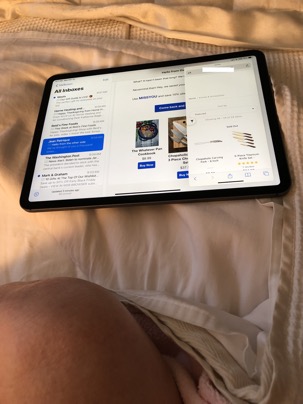
___________
While yes, zoom can allow you to view another person's iOS device, it's not the most reliable feature. Regardless, you don't need me to resolve this issue. You've triggered "slide over". This is a common problem that people have fallen into. Apple has added several new features to the iPad with the ability to open multiple windows, sidebars, split screens etc… and people are accidentally triggering these features without understanding how to get back to a normal screen. So you're not alone here. At the top of the window on the right Side, you'll see a small handle. You can drag that window from the top down and it should disappear. For more info on new features of your iPad screen, take a second to look over the new multitasking windows here:
Switch an app window to a Slide Over window on iPad - Apple Support
Use multitasking on your iPad - Apple Support
Open two items in Split View on iPad - Apple Support
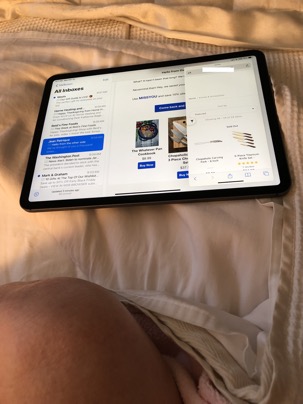
___________
While yes, zoom can allow you to view another person's iOS device, it's not the most reliable feature. Regardless, you don't need me to resolve this issue. You've triggered "slide over". This is a common problem that people have fallen into. Apple has added several new features to the iPad with the ability to open multiple windows, sidebars, split screens etc… and people are accidentally triggering these features without understanding how to get back to a normal screen. So you're not alone here. At the top of the window on the right Side, you'll see a small handle. You can drag that window from the top down and it should disappear. For more info on new features of your iPad screen, take a second to look over the new multitasking windows here:
Switch an app window to a Slide Over window on iPad - Apple Support
Use multitasking on your iPad - Apple Support
Open two items in Split View on iPad - Apple Support
Sells Consulting email
