March 2020
Why aren't my pictures syncing?
either from user error or this computer, my pictures have not downloaded from phone to computer. They have downloaded to iPad but not to the MacBook pro.
There are 12,000 on the Photos now. Is that too many? Also at the bottom of the screen it says wait to download tonight/pause and resume.
I think I have left the program open by not shutting it down, but perhaps that is not right.
___________
A couple things to consider:
1. Keep your MacBook plugged up and Photos open. The photos syncing/downloading will not happen unless plugged into power.
2. If the message at the bottom says "resume" that means it is paused. It could have been paused due to MacBook being unplugged then didn't start back auto downloading.
3. Do a complete restart of your computer then open Photos back up, scroll down to the bottom once again, then wait a few minutes to see if the process starts back.
12,000 pics is not at all too many. Photos can handle hundreds of thousands of pics before it starts to struggle.
A couple things to consider:
1. Keep your MacBook plugged up and Photos open. The photos syncing/downloading will not happen unless plugged into power.
2. If the message at the bottom says "resume" that means it is paused. It could have been paused due to MacBook being unplugged then didn't start back auto downloading.
3. Do a complete restart of your computer then open Photos back up, scroll down to the bottom once again, then wait a few minutes to see if the process starts back.
12,000 pics is not at all too many. Photos can handle hundreds of thousands of pics before it starts to struggle.
Why is powerpoint asking for my password?
30/03/20 Filed in: Microsoft Office | keychain access
Hi, I can’t get this off my screen. Tried deny and it just pops back. If I try to quit PowerPoint I get the color wheel. Tried control-alt-delete. I force quit also but it came back when I powered up.
Could you help with a remote session?
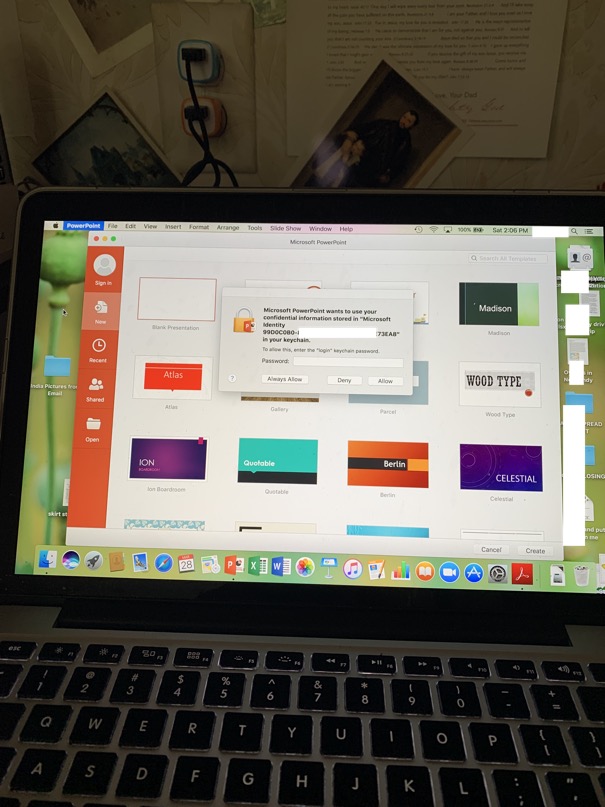
___________
Due to Apple's increasing concern over security issues on every Mac, we now have to enter our Admin passwords in order to allow permission for your "Keychain" to store or access certain data related to programs. Considering this is simple Powerpoint, I would suggest just entering your Admin password and choosing "always allow". There's no harm done in this instance.
Could you help with a remote session?
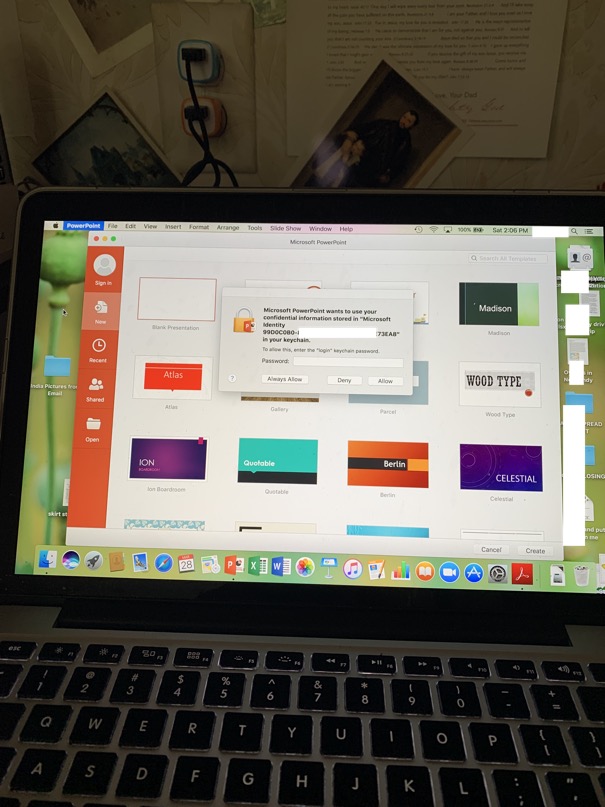
___________
Due to Apple's increasing concern over security issues on every Mac, we now have to enter our Admin passwords in order to allow permission for your "Keychain" to store or access certain data related to programs. Considering this is simple Powerpoint, I would suggest just entering your Admin password and choosing "always allow". There's no harm done in this instance.
Airport express asking for a password
26/03/20 Filed in: Airport Extreme | wifi
Hey there. I just left you a message. This is Julie McKinney. I wanted to send u a screenshot of the password that we need...
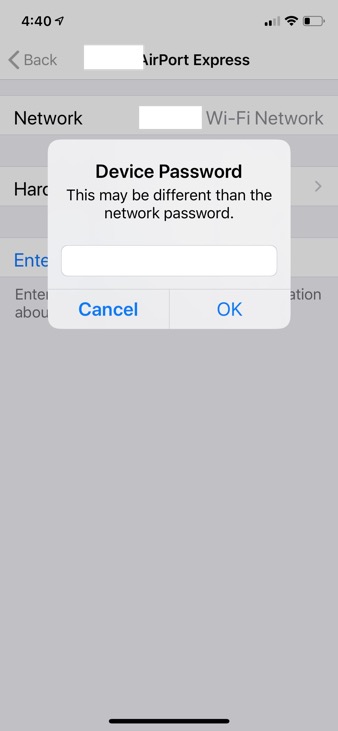
By the looks of this screenshot, It's asking for the the specific password to an airport express. In an apple router based wifi network, you can apply a password to each individual piece of equipment which can be different than the actual wifi network password itself. Overkill I know. If you are trying to just add this device back ton an existing network then the easiest thing to do would be to reset the device by using a paperclip and holding down the small pin sized reset button on the back for several seconds. The light on the front will begin to flash then you can use the Apple Airport utility that comes on every Mac (also available as an app for your phone or iPad) to add the device to your network. Hope that helps.
If you are just hoping to guess the password, the default password is "password". Don't know if that device is set that way or not. If I set that network up for you any time in the past then the password would either be "password" or whatever your wifi password is. I never create unique passwords on my own for a client. I always as the client what passwords they would like to use.
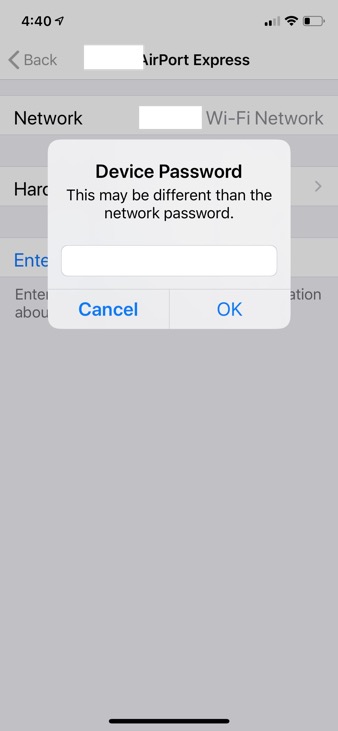
By the looks of this screenshot, It's asking for the the specific password to an airport express. In an apple router based wifi network, you can apply a password to each individual piece of equipment which can be different than the actual wifi network password itself. Overkill I know. If you are trying to just add this device back ton an existing network then the easiest thing to do would be to reset the device by using a paperclip and holding down the small pin sized reset button on the back for several seconds. The light on the front will begin to flash then you can use the Apple Airport utility that comes on every Mac (also available as an app for your phone or iPad) to add the device to your network. Hope that helps.
If you are just hoping to guess the password, the default password is "password". Don't know if that device is set that way or not. If I set that network up for you any time in the past then the password would either be "password" or whatever your wifi password is. I never create unique passwords on my own for a client. I always as the client what passwords they would like to use.
Why can't I open this excel file?
25/03/20 Filed in: Microsoft Office
S- I am trying to open a doc I sent last year and essentially add in some new numbers and then send - a personal financial statement. I cannot even open the doc I sent to make the changes?? Help.
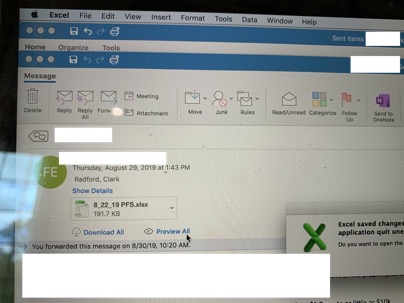
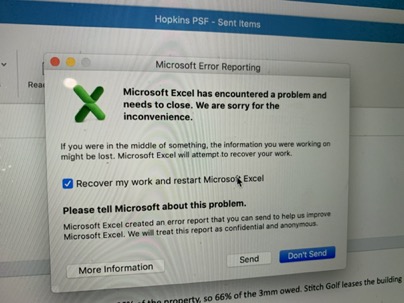
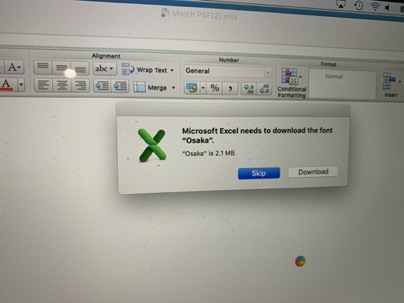
___________
Try first dragging it out of outlook onto your desktop. There's also the ability in Outlook for you to save it to the desktop or other folder. If that doesn't work, you can forward the document to me or your wife, and let either of us try to open the document. That way, we could probably re-save it then send it back to you.
There's also the possibility that the document is just corrupt. As we may have discussed, that version of Excel is dated at this point. That's probably not why you're experiencing this problem with this specific document but just a reminder that updating to macOS Catalina will kill that version of Excel.
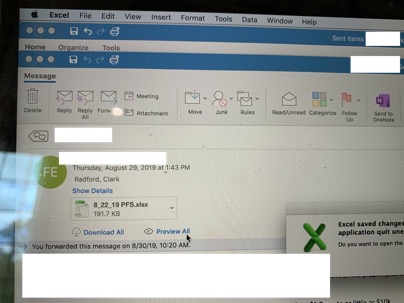
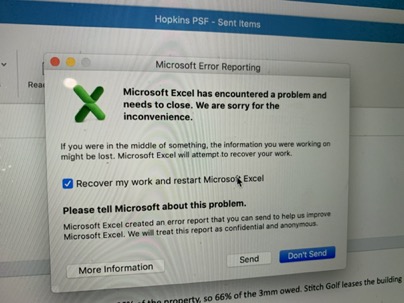
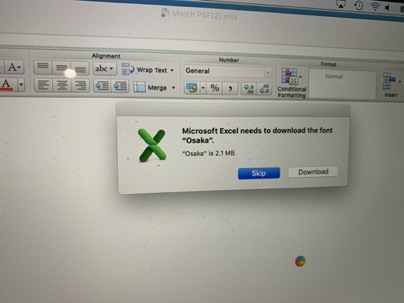
___________
Try first dragging it out of outlook onto your desktop. There's also the ability in Outlook for you to save it to the desktop or other folder. If that doesn't work, you can forward the document to me or your wife, and let either of us try to open the document. That way, we could probably re-save it then send it back to you.
There's also the possibility that the document is just corrupt. As we may have discussed, that version of Excel is dated at this point. That's probably not why you're experiencing this problem with this specific document but just a reminder that updating to macOS Catalina will kill that version of Excel.
Screen went dark all of a sudden.
25/03/20 Filed in: Hardware
Scotty, my screen has gone dark on me. I can barely see it. It looks like it is a screen issue. Should I try to get a new one today
At Best Buy?
___________
Of course you check the obvious. Screen brightness controls across the top of the keyboard.
If you can faintly see the screen but it just looks like the backlight has gone out, then yes, that would be a hardware repair. If you can barely see enough to get into system preferences, you can also try increasing the screen brightness from within the Display settings.
If that doesn’t work you could also try restarting the computer holding down the command+shift+P+R. That resets the parameter ram. A long shot but worth a try before you purchase a new machine.
___________
Oh my! Just arrived home with my new $1000 screen and I tried the keyboard suggestion and it is perfect! Tomorrow, I will be returning it. So happy! Take care,
___________
Great news. Glad it worked.
At Best Buy?
___________
Of course you check the obvious. Screen brightness controls across the top of the keyboard.
If you can faintly see the screen but it just looks like the backlight has gone out, then yes, that would be a hardware repair. If you can barely see enough to get into system preferences, you can also try increasing the screen brightness from within the Display settings.
If that doesn’t work you could also try restarting the computer holding down the command+shift+P+R. That resets the parameter ram. A long shot but worth a try before you purchase a new machine.
___________
Oh my! Just arrived home with my new $1000 screen and I tried the keyboard suggestion and it is perfect! Tomorrow, I will be returning it. So happy! Take care,
___________
Great news. Glad it worked.
Resetting an Airport extreme
25/03/20 Filed in: wifi | Airport Extreme
Just bought an old AirPort Extreme. How do I know what the password is?
___________
There should not be one. I reset it before handing it off today. If you’d like to also reset it, you can:
1. Plug it up until you see the flashing yellow light
2. Hold down the back small pin sized button with a paper clip for about 5 seconds until you see the light flash rapidly for about 5 seconds.
All settings will have been removed and you’re ready to add it to your existing Apple network by opening Airport Utility. It will appear in the left corner of airport utility with a small “1” as a device able to be configured.
___________
There should not be one. I reset it before handing it off today. If you’d like to also reset it, you can:
1. Plug it up until you see the flashing yellow light
2. Hold down the back small pin sized button with a paper clip for about 5 seconds until you see the light flash rapidly for about 5 seconds.
All settings will have been removed and you’re ready to add it to your existing Apple network by opening Airport Utility. It will appear in the left corner of airport utility with a small “1” as a device able to be configured.
Which router should I get next?
24/03/20 Filed in: wifi
Scotty, I have a question. Hi Scotty. Our house is about 3400 sq feet. I have a router and two Apple WiFi extenders, and they do the job except for the master bedroom upstairs. It does not get WiFi. Now that my husband and three children are working from home, we need every room! I looked online to order another Apple extender and it appears they don’t make them anymore. I ordered a cheap one off amazon but I’m not having any luck with it. Can you help with a recommendation? Or can we schedule a call?
Many thanks
___________
Yes, Apple has discontinued the airport product line. I hate that because I really liked those routers.
Mixing manufacturer devices is not a good idea when it comes to wifi networks. In other words, don’t add a Linksys repeater to a Netgear network. Don’t add a netgear extender to an Apple network and so on…
So a couple choices.
1. Netgear makes a very good system now called Orbi. The Orbi routers do a great job and I’ve helped install many of them over the last 2 years. Linksys makes good system also called Velop. Not quite as easy to use as the Orbi but still good.
2. You could continue with what you have by adding an additional Apple router (of which I have many left over). There’s still nothing wrong with them as I use them myself in my own home.
Many thanks
___________
Yes, Apple has discontinued the airport product line. I hate that because I really liked those routers.
Mixing manufacturer devices is not a good idea when it comes to wifi networks. In other words, don’t add a Linksys repeater to a Netgear network. Don’t add a netgear extender to an Apple network and so on…
So a couple choices.
1. Netgear makes a very good system now called Orbi. The Orbi routers do a great job and I’ve helped install many of them over the last 2 years. Linksys makes good system also called Velop. Not quite as easy to use as the Orbi but still good.
2. You could continue with what you have by adding an additional Apple router (of which I have many left over). There’s still nothing wrong with them as I use them myself in my own home.
Adding artwork to Apple Music
Scotty, I have a question. Hi Scotty. Our house is about 3400 sq feet. I have a router and two Apple WiFi extenders, and they do the job except for the master bedroom upstairs. It does not get WiFi. Now that my husband and three children are working from home, we need every room! I looked online to order another Apple extender and it appears they don’t make them anymore. I ordered a cheap one off amazon but I’m not having any luck with it. Can you help with a recommendation? Or can we schedule a call?
Many thanks
___________
Yes, Apple has discontinued the airport product line. I hate that because I really liked those routers.
Mixing manufacturer devices is not a good idea when it comes to wifi networks. In other words, don’t add a Linksys repeater to a Netgear network. Don’t add a netgear extender to an Apple network and so on…
So a couple choices.
1. Netgear makes a very good system now called Orbi. The Orbi routers do a great job and I’ve helped install many of them over the last 2 years. Linksys makes good system also called Velop. Not quite as easy to use as the Orbi but still good.
2. You could continue with what you have by adding an additional Apple router (of which I have many left over). There’s still nothing wrong with them as I use them myself in my own home.
Many thanks
___________
Yes, Apple has discontinued the airport product line. I hate that because I really liked those routers.
Mixing manufacturer devices is not a good idea when it comes to wifi networks. In other words, don’t add a Linksys repeater to a Netgear network. Don’t add a netgear extender to an Apple network and so on…
So a couple choices.
1. Netgear makes a very good system now called Orbi. The Orbi routers do a great job and I’ve helped install many of them over the last 2 years. Linksys makes good system also called Velop. Not quite as easy to use as the Orbi but still good.
2. You could continue with what you have by adding an additional Apple router (of which I have many left over). There’s still nothing wrong with them as I use them myself in my own home.
Freshbooks and Acuity integration problems
22/03/20 Filed in: freshbooks | Acuity scheduling
Quick ? Is Acuity integration with FreshBooks any better now? I had to separate them awhile ago b/c it was maddening.
___________
The main problem I have found is that when a client schedules a session in Acuity, it automatically generates an invoice but the settings of that client are not remembered. In other words, I still have to go into each invoice and set the reminder schedule and whether or not I accept online payments on each invoice. That's a pain.
The good side of this is that each client has an invoice already in Freshbooks which means I don't have to remember to create one and therefore run the risk of forgetting to bill. So because of that, I still use the integration.
By the way, when you create an invoice manually within Freshbooks, it does retain the settings of that client.
I have spoken with both Freshbooks and Acuity at this many many times and it's come down to this…. From what I can tell, Acuity Freshbooks to make a change in their API (application programming interface) so they can better sync invoicing but Freshbooks hasn't gotten around to it yet. They're not blaming Acuity. They're saying they need to get around to solving it.
___________
The main problem I have found is that when a client schedules a session in Acuity, it automatically generates an invoice but the settings of that client are not remembered. In other words, I still have to go into each invoice and set the reminder schedule and whether or not I accept online payments on each invoice. That's a pain.
The good side of this is that each client has an invoice already in Freshbooks which means I don't have to remember to create one and therefore run the risk of forgetting to bill. So because of that, I still use the integration.
By the way, when you create an invoice manually within Freshbooks, it does retain the settings of that client.
I have spoken with both Freshbooks and Acuity at this many many times and it's come down to this…. From what I can tell, Acuity Freshbooks to make a change in their API (application programming interface) so they can better sync invoicing but Freshbooks hasn't gotten around to it yet. They're not blaming Acuity. They're saying they need to get around to solving it.
Why is there a line on my screen?
Quick ? Is Acuity integration with FreshBooks any better now? I had to separate them awhile ago b/c it was maddening.
___________
The main problem I have found is that when a client schedules a session in Acuity, it automatically generates an invoice but the settings of that client are not remembered. In other words, I still have to go into each invoice and set the reminder schedule and whether or not I accept online payments on each invoice. That's a pain.
The good side of this is that each client has an invoice already in Freshbooks which means I don't have to remember to create one and therefore run the risk of forgetting to bill. So because of that, I still use the integration.
By the way, when you create an invoice manually within Freshbooks, it does retain the settings of that client.
I have spoken with both Freshbooks and Acuity at this many many times and it's come down to this…. From what I can tell, Acuity Freshbooks to make a change in their API (application programming interface) so they can better sync invoicing but Freshbooks hasn't gotten around to it yet. They're not blaming Acuity. They're saying they need to get around to solving it.
___________
The main problem I have found is that when a client schedules a session in Acuity, it automatically generates an invoice but the settings of that client are not remembered. In other words, I still have to go into each invoice and set the reminder schedule and whether or not I accept online payments on each invoice. That's a pain.
The good side of this is that each client has an invoice already in Freshbooks which means I don't have to remember to create one and therefore run the risk of forgetting to bill. So because of that, I still use the integration.
By the way, when you create an invoice manually within Freshbooks, it does retain the settings of that client.
I have spoken with both Freshbooks and Acuity at this many many times and it's come down to this…. From what I can tell, Acuity Freshbooks to make a change in their API (application programming interface) so they can better sync invoicing but Freshbooks hasn't gotten around to it yet. They're not blaming Acuity. They're saying they need to get around to solving it.
Catalina changes the file system
22/03/20 Filed in: catalina
I went to do a backup this evening and I got this message from Super Duper (screen shot). I then went to disk utilities and it seems to be saying that this is already in the APFS format. What is going on? Do I need to set up a remote conference to figure this out.
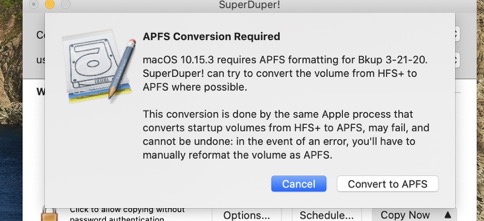
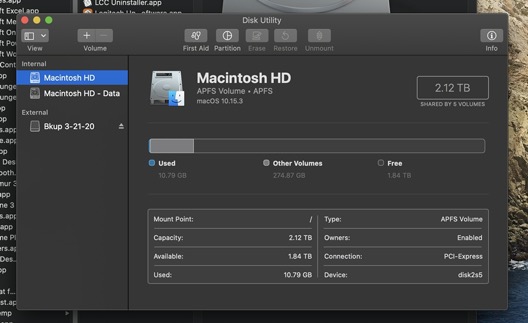
___________
The message you are seeing is referring to the BACKUP drive. Catalina moved the file system to a newer type (APFS). Your backup drive is not formatted that way so SuperDuper wants to convert it. If you were to click on Bkup in the left column you would probably see a different file type.
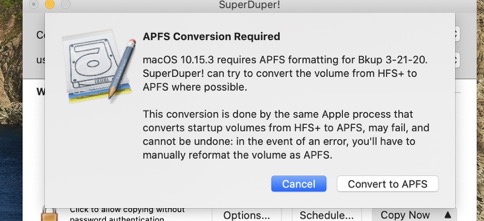
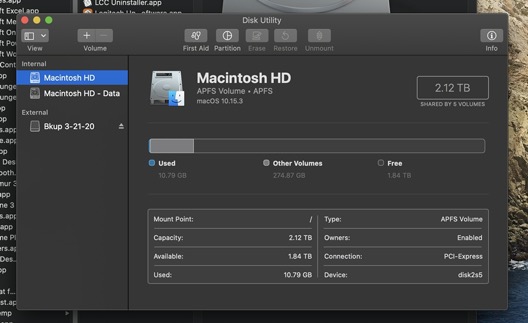
___________
The message you are seeing is referring to the BACKUP drive. Catalina moved the file system to a newer type (APFS). Your backup drive is not formatted that way so SuperDuper wants to convert it. If you were to click on Bkup in the left column you would probably see a different file type.
iPhone 11 with old 2009 Macbook
I was told by AppleCare that my Macbook which is 2009 vintage cannot communicate with iPhone 11 with regard to iTunes, Email, etc. I would be happy to schedule some time with you to understand if there is a way or a workaround.
___________
Ugh. Yes, that’s basically true. The iPhone 11 would need at least MacOS 10.14 or later and very likely your 2009 MacBook will only go to MacOS 10.13 at best. As of MacOS 10.15 (Catalina) iTunes has been renamed “Music” and all iPhones are now managed via the Finder. That is what the iPhone 11 prefers.
However, if you’re just not in the market for a new computer right now there is always a way. What are you trying to get to your phone that is on your computer? Depending on the answer, it would be possible for us to move that content to a more modern computer temporarily, sync the phone then move on.
___________
Ugh. Yes, that’s basically true. The iPhone 11 would need at least MacOS 10.14 or later and very likely your 2009 MacBook will only go to MacOS 10.13 at best. As of MacOS 10.15 (Catalina) iTunes has been renamed “Music” and all iPhones are now managed via the Finder. That is what the iPhone 11 prefers.
However, if you’re just not in the market for a new computer right now there is always a way. What are you trying to get to your phone that is on your computer? Depending on the answer, it would be possible for us to move that content to a more modern computer temporarily, sync the phone then move on.
Which router should I get?
Apple has gotten out of the router business so I can no longer recommend the Airport devices. That has now left an opening for other companies to fill in the void. The two products I have been happy with over the last few years are:
1. Orbi by Netgear
2. Velop by Linksys
Both of those systems do a great job. They can be a little cumbersome to set up but once setup, they work very well and are stable. I’ve set up many of each system and have had very little negative feedback. The only negative thing I would say about both product lines is that they are convoluted. There are too many models from which to choose. If you’re sitting on 2000sq feet however, almost any of the current packages would do just fine. I think the Apple store is selling the Orbi systems but I’m sure they’re available at Best Buy as well as online via Amazon, etc...
1. Orbi by Netgear
2. Velop by Linksys
Both of those systems do a great job. They can be a little cumbersome to set up but once setup, they work very well and are stable. I’ve set up many of each system and have had very little negative feedback. The only negative thing I would say about both product lines is that they are convoluted. There are too many models from which to choose. If you’re sitting on 2000sq feet however, almost any of the current packages would do just fine. I think the Apple store is selling the Orbi systems but I’m sure they’re available at Best Buy as well as online via Amazon, etc...
Can I remove the password from an excel document?
18/03/20 Filed in: security | Microsoft Office
hope all is well. Do you know how to remove password from MS Excel .xlsx file? I think it’s MS office 2019. If so I have a couple files i need to restore ASAP! Let me know.
___________
Do you know the password and would just like to remove it from the xls document or are you trying to get access to the document but don’t know the password?
___________
the latter...don't know the password
___________
It's not an easy task. The password option is there for a reason obviously and Microsoft would look pretty foolish it it were super easy to work around. However, it kind of depends on the year (version) that made the file. Pre 2013 Excel files are easier to break into.
___________
Do you know the password and would just like to remove it from the xls document or are you trying to get access to the document but don’t know the password?
___________
the latter...don't know the password
___________
It's not an easy task. The password option is there for a reason obviously and Microsoft would look pretty foolish it it were super easy to work around. However, it kind of depends on the year (version) that made the file. Pre 2013 Excel files are easier to break into.
My printer says it's out of toner. What do I do?
16/03/20 Filed in: printers
Scotty,
I can’t get my printer to work. It keeps saying that I need toner. I’m not sure that is the problem.
___________
Printers can be so problematic! If your printer is displaying the message that it has no toner then that probably means it’s out of it’s type of ink, or low on ink. There are two general types of printers. Inkjet and laserjet. Laserjet printers use “toner”. Toner is like a powder as opposed to actual ink like a liquid. Your printer would have a way of telling you what your toner levels are. This issue would be unrelated to your computer. You can usually use the display on the printer itself and navigate to an area that would display toner level. That could help you determine what color(s) to buy.
I can’t get my printer to work. It keeps saying that I need toner. I’m not sure that is the problem.
___________
Printers can be so problematic! If your printer is displaying the message that it has no toner then that probably means it’s out of it’s type of ink, or low on ink. There are two general types of printers. Inkjet and laserjet. Laserjet printers use “toner”. Toner is like a powder as opposed to actual ink like a liquid. Your printer would have a way of telling you what your toner levels are. This issue would be unrelated to your computer. You can usually use the display on the printer itself and navigate to an area that would display toner level. That could help you determine what color(s) to buy.
Connecting Instagram to Pintrest
15/03/20 Filed in: social media
Hey Scotty
Hope you are staying healthy!! Quick question. I have a ton of saved posts in my Instagram that I need to get on a Pinterest board. Insta gives me several options to save the pic to email or notes, etc, but not Pinterest. Is there a way to connect Pinterest or do I have to copy and paste each post to my pinterest board?
___________
While I don't know of a way to do a mass migration or pin many pictures at once from instagram over to Pinterest, Insta does give the ability to connect one pic at a time.
HOW TO PIN YOUR INSTAGRAM PICTURES TO PINTEREST | AndreaBolder.com | Biz Tips For Female Entrepreneurs
Also, check out this service. I don't know anything about it and have never used it, but seems like it might be what you're looking for:
Connect your Instagram to Pinterest with IFTTT
Hope you are staying healthy!! Quick question. I have a ton of saved posts in my Instagram that I need to get on a Pinterest board. Insta gives me several options to save the pic to email or notes, etc, but not Pinterest. Is there a way to connect Pinterest or do I have to copy and paste each post to my pinterest board?
___________
While I don't know of a way to do a mass migration or pin many pictures at once from instagram over to Pinterest, Insta does give the ability to connect one pic at a time.
HOW TO PIN YOUR INSTAGRAM PICTURES TO PINTEREST | AndreaBolder.com | Biz Tips For Female Entrepreneurs
Also, check out this service. I don't know anything about it and have never used it, but seems like it might be what you're looking for:
Connect your Instagram to Pinterest with IFTTT
Can I replace one of my Airports with a different router?
Scotty, I have a question. My AirPort Extreme base w/ time capsule started making noises and heating up. The base unit was connected by cable to two other airports extremes located in remote locations in my house. I took one of the remote AirPort Extremes and replaced the base unit with it. I can not get the remote AirPort Extreme to work. Are the remotes just relays for the base? What are your recommendations?
Second question, what router would you recommend to replace our base unit? Will it work with the two remote AirPort Extremes?
Third question, how do I get my back up information from the time capsule?
___________
1. Any time a hard drive starts making noise, it's time to get a new drive. The Time Capsule was a product that contained a hard drive so always time to replace or move on. When moving around the roles of Airport devices in the home network, i.e. moving a router from extender to main, it's better to just reset all devices and start over. Think of the other like the magician that pulls the table cloth from the table but leaves the glasses and plates sitting perfectly. Not so easy to do and most likely the network will have an issue of some sort. Better to just go around to all the devices, reset them with a paper clip, then start all over again.
2. My golden rule of networking is that one should NEVER miss manufacturer's devices on the same network. In other words, only use all Linksys with Linksys. Only use all Netgear with Netgear. Only use all Apple with Apple. So in the case of your failed Apple router, you would not want to buy a non Apple router and expect it to work with the existing ones. If you are looking to replace your entire wifi network, my go-to router of choice is now the Orbi system by Netgear. They are very good and I've had great feedback over the last year or so from clients who now use them. Linksys Velop is also good although a little quirky at times. Neither of these are as easy to set up as the Apple routers where but Apple has left the router business so it's time to move on. Google's mesh system is ok but my third choice at the moment. I do have a few spare Airport extremes if you'd like, I'd be happy to reset the network if needed, and add an additional Airport. Possibly alternative to purchasing a brand new system at this point.
3. Time Capsule is the worst product Apple has made in the last 15 years. I hate it with every fiber in my body. This is not to be mistaken with Time Machine, the software than backs up to an attached hard drive. That is great. However, Time Capsule, the router/wireless backup can go jump in a lake. It may be possible to get the data off but problems abound. First, if you open the time capsule sparse image bundle from a computer other than the one that created it, it can corrupt the image and it will never be accessible. Second, if the drive has failed (heating up and making noises) you might as well forget it. Third, if the drive is ok but the enclosure was bad, then you'd still need to extract the old drive and put into another Time Capsule enclosure. A standard hard drive enclosure won't do. Apple did not approach Time Capsule in an accessible way. They locked it down so much that it's almost impossible extract information postmordom.
Second question, what router would you recommend to replace our base unit? Will it work with the two remote AirPort Extremes?
Third question, how do I get my back up information from the time capsule?
___________
1. Any time a hard drive starts making noise, it's time to get a new drive. The Time Capsule was a product that contained a hard drive so always time to replace or move on. When moving around the roles of Airport devices in the home network, i.e. moving a router from extender to main, it's better to just reset all devices and start over. Think of the other like the magician that pulls the table cloth from the table but leaves the glasses and plates sitting perfectly. Not so easy to do and most likely the network will have an issue of some sort. Better to just go around to all the devices, reset them with a paper clip, then start all over again.
2. My golden rule of networking is that one should NEVER miss manufacturer's devices on the same network. In other words, only use all Linksys with Linksys. Only use all Netgear with Netgear. Only use all Apple with Apple. So in the case of your failed Apple router, you would not want to buy a non Apple router and expect it to work with the existing ones. If you are looking to replace your entire wifi network, my go-to router of choice is now the Orbi system by Netgear. They are very good and I've had great feedback over the last year or so from clients who now use them. Linksys Velop is also good although a little quirky at times. Neither of these are as easy to set up as the Apple routers where but Apple has left the router business so it's time to move on. Google's mesh system is ok but my third choice at the moment. I do have a few spare Airport extremes if you'd like, I'd be happy to reset the network if needed, and add an additional Airport. Possibly alternative to purchasing a brand new system at this point.
3. Time Capsule is the worst product Apple has made in the last 15 years. I hate it with every fiber in my body. This is not to be mistaken with Time Machine, the software than backs up to an attached hard drive. That is great. However, Time Capsule, the router/wireless backup can go jump in a lake. It may be possible to get the data off but problems abound. First, if you open the time capsule sparse image bundle from a computer other than the one that created it, it can corrupt the image and it will never be accessible. Second, if the drive has failed (heating up and making noises) you might as well forget it. Third, if the drive is ok but the enclosure was bad, then you'd still need to extract the old drive and put into another Time Capsule enclosure. A standard hard drive enclosure won't do. Apple did not approach Time Capsule in an accessible way. They locked it down so much that it's almost impossible extract information postmordom.
What do you think about the new 16" macbook pro?
15/03/20 Filed in: Hardware
Scotty, I have a question. My AirPort Extreme base w/ time capsule started making noises and heating up. The base unit was connected by cable to two other airports extremes located in remote locations in my house. I took one of the remote AirPort Extremes and replaced the base unit with it. I can not get the remote AirPort Extreme to work. Are the remotes just relays for the base? What are your recommendations?
Second question, what router would you recommend to replace our base unit? Will it work with the two remote AirPort Extremes?
Third question, how do I get my back up information from the time capsule?
___________
1. Any time a hard drive starts making noise, it's time to get a new drive. The Time Capsule was a product that contained a hard drive so always time to replace or move on. When moving around the roles of Airport devices in the home network, i.e. moving a router from extender to main, it's better to just reset all devices and start over. Think of the other like the magician that pulls the table cloth from the table but leaves the glasses and plates sitting perfectly. Not so easy to do and most likely the network will have an issue of some sort. Better to just go around to all the devices, reset them with a paper clip, then start all over again.
2. My golden rule of networking is that one should NEVER miss manufacturer's devices on the same network. In other words, only use all Linksys with Linksys. Only use all Netgear with Netgear. Only use all Apple with Apple. So in the case of your failed Apple router, you would not want to buy a non Apple router and expect it to work with the existing ones. If you are looking to replace your entire wifi network, my go-to router of choice is now the Orbi system by Netgear. They are very good and I've had great feedback over the last year or so from clients who now use them. Linksys Velop is also good although a little quirky at times. Neither of these are as easy to set up as the Apple routers where but Apple has left the router business so it's time to move on. Google's mesh system is ok but my third choice at the moment. I do have a few spare Airport extremes if you'd like, I'd be happy to reset the network if needed, and add an additional Airport. Possibly alternative to purchasing a brand new system at this point.
3. Time Capsule is the worst product Apple has made in the last 15 years. I hate it with every fiber in my body. This is not to be mistaken with Time Machine, the software than backs up to an attached hard drive. That is great. However, Time Capsule, the router/wireless backup can go jump in a lake. It may be possible to get the data off but problems abound. First, if you open the time capsule sparse image bundle from a computer other than the one that created it, it can corrupt the image and it will never be accessible. Second, if the drive has failed (heating up and making noises) you might as well forget it. Third, if the drive is ok but the enclosure was bad, then you'd still need to extract the old drive and put into another Time Capsule enclosure. A standard hard drive enclosure won't do. Apple did not approach Time Capsule in an accessible way. They locked it down so much that it's almost impossible extract information postmordom.
Second question, what router would you recommend to replace our base unit? Will it work with the two remote AirPort Extremes?
Third question, how do I get my back up information from the time capsule?
___________
1. Any time a hard drive starts making noise, it's time to get a new drive. The Time Capsule was a product that contained a hard drive so always time to replace or move on. When moving around the roles of Airport devices in the home network, i.e. moving a router from extender to main, it's better to just reset all devices and start over. Think of the other like the magician that pulls the table cloth from the table but leaves the glasses and plates sitting perfectly. Not so easy to do and most likely the network will have an issue of some sort. Better to just go around to all the devices, reset them with a paper clip, then start all over again.
2. My golden rule of networking is that one should NEVER miss manufacturer's devices on the same network. In other words, only use all Linksys with Linksys. Only use all Netgear with Netgear. Only use all Apple with Apple. So in the case of your failed Apple router, you would not want to buy a non Apple router and expect it to work with the existing ones. If you are looking to replace your entire wifi network, my go-to router of choice is now the Orbi system by Netgear. They are very good and I've had great feedback over the last year or so from clients who now use them. Linksys Velop is also good although a little quirky at times. Neither of these are as easy to set up as the Apple routers where but Apple has left the router business so it's time to move on. Google's mesh system is ok but my third choice at the moment. I do have a few spare Airport extremes if you'd like, I'd be happy to reset the network if needed, and add an additional Airport. Possibly alternative to purchasing a brand new system at this point.
3. Time Capsule is the worst product Apple has made in the last 15 years. I hate it with every fiber in my body. This is not to be mistaken with Time Machine, the software than backs up to an attached hard drive. That is great. However, Time Capsule, the router/wireless backup can go jump in a lake. It may be possible to get the data off but problems abound. First, if you open the time capsule sparse image bundle from a computer other than the one that created it, it can corrupt the image and it will never be accessible. Second, if the drive has failed (heating up and making noises) you might as well forget it. Third, if the drive is ok but the enclosure was bad, then you'd still need to extract the old drive and put into another Time Capsule enclosure. A standard hard drive enclosure won't do. Apple did not approach Time Capsule in an accessible way. They locked it down so much that it's almost impossible extract information postmordom.
What are Final Cut Pro and Logic Pro?
15/03/20 Filed in: Hardware
What are Final Cut Pro and Logic Pro? Do I need to buy these?
___________
Logic Pro and Final Cut Pro are professional editing tools that composers, musicians, film editors, and other use. They are among the highest level of editing software available but you don’t need either. If you ever wanted to go to a new level in video editing, Davinci Resolve is a free alternative and extremely powerful. Very high learning curve however. As are both Logic and Final Cut. But again, I don’t see you being in either of those markets. When configuring a new machine via Apple’s website, they are just trying to up-sale you on additional attachments before checkout.
___________
Logic Pro and Final Cut Pro are professional editing tools that composers, musicians, film editors, and other use. They are among the highest level of editing software available but you don’t need either. If you ever wanted to go to a new level in video editing, Davinci Resolve is a free alternative and extremely powerful. Very high learning curve however. As are both Logic and Final Cut. But again, I don’t see you being in either of those markets. When configuring a new machine via Apple’s website, they are just trying to up-sale you on additional attachments before checkout.
What size hard drive should I buy for my very large library?
Following up on our last session regarding pictures and storage if I were to buy a new Apple computer what would you recommend I buy?
___________
I can’t remember the total size of your photos library. I know you have a very large photo library so having a 2TB internal solid state drive would be ideal. In your case, I wouldn’t go smaller. You’d just end up having to go back to the external hard drive method. Buying a 2TB internal could allow all pictures to internal. And being on a solid state drive, performance would increase.
So, iMac 2TB solid State. Not cheap but worth it in this situation.
___________
I can’t remember the total size of your photos library. I know you have a very large photo library so having a 2TB internal solid state drive would be ideal. In your case, I wouldn’t go smaller. You’d just end up having to go back to the external hard drive method. Buying a 2TB internal could allow all pictures to internal. And being on a solid state drive, performance would increase.
So, iMac 2TB solid State. Not cheap but worth it in this situation.
Can you get old texts off of phones?
06/03/20 Filed in: iphone
My husband wants to retrieve messages between a client and himself over 2 years can you help him download on Tuesday. His phone is synced to iPad. I know there are retrieval methods. We requested though att but think it will only give time and safe
___________
I can only extract messages that are on the device currently or from a previous backup. Chances are they are gone. Back in the old days we used to back our devices up to iTunes, in which case I could go back through old backups but now (last 3 years) our phones back up to iCloud and iCloud only holds a couple of backups at a time.
___________
I can only extract messages that are on the device currently or from a previous backup. Chances are they are gone. Back in the old days we used to back our devices up to iTunes, in which case I could go back through old backups but now (last 3 years) our phones back up to iCloud and iCloud only holds a couple of backups at a time.
Is this 2 factor authentication?
06/03/20 Filed in: two-factor authentication
My 2 factor set up did not compete. How do I know what this code is?
___________
This is not two factor authentication. This is asking for the 6 digit code you use to unlock that iPhone.
___________
This is not two factor authentication. This is asking for the 6 digit code you use to unlock that iPhone.
Sells Consulting email
