Recovering a lost password...
Strange with the condo computer last night. We had a heck of a time printing as child finally figured out that the printer name was changes from “Condo Printer” to “HP Laserjet Series 1” (or something like that). Any ideas how/why that would happen?
Then, child’s homework was a nightmare as the word document somehow ended up read only, …. Her USB wouldn’t eject properly, etc.
So, I thought I would shut it down and can’t do that either. No icons on the screen now – just a picture.
Can you let me know how I can reset it?
_______
With the printer, If it was connected to your wireless router then any changes we made to the router would have effected the printer's name. Just deleting the printer and re adding it in your printer system preferences should work.
As for the "read only" USB ejecting issues, those have nothing to do with the network. Sometimes the permissions of a file can change depending on their location on the hard drive. Permissions are sort of a dark art and can change at random. Sounds like the computer had a problem and force shutting down may be the best way to solve it. Hold down the power button until the computer turns off then restart. It should resume normal behavior if there's no larger issue at work.
Quickbooks and Dropbox
You were at the house last Saturday and mainstreamed so much for us - Thanks!!?
However, somehow all of my emails are being directed into my daughter email account.
I have an AOL account, and a Gmail account. My two daughters have Gmail accounts and I have access to their accounts within mine...
Somehow all emails and it seems even emails I send through my account come back with responses through daughter’s account???
Sound crazy?? I am sure it is an easy fix but am not sure what to do.
Please advise!!
Thanks
______
The trick when having multiple email accounts is to know who you are sending out as. A couple of things to consider.
1. Check to see which email account you are in by viewing the left column. If you hit reply when inside a road runner account you will send out as road runner.
2. There is a way to change what email you want to send out as. Just below the address bar in your email you have a toggle that will allow you to quickly change who you send out as. Seen below:
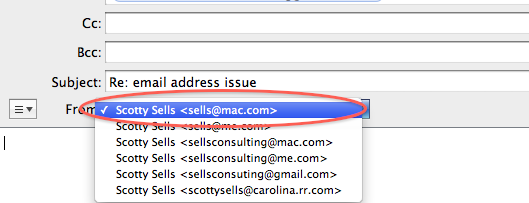
3. Check to make sure the name associated with each account is what you want it to be. You can do this by going to the preferences in Mail (command + comma) then select each account and check the full name for each. Seen below:
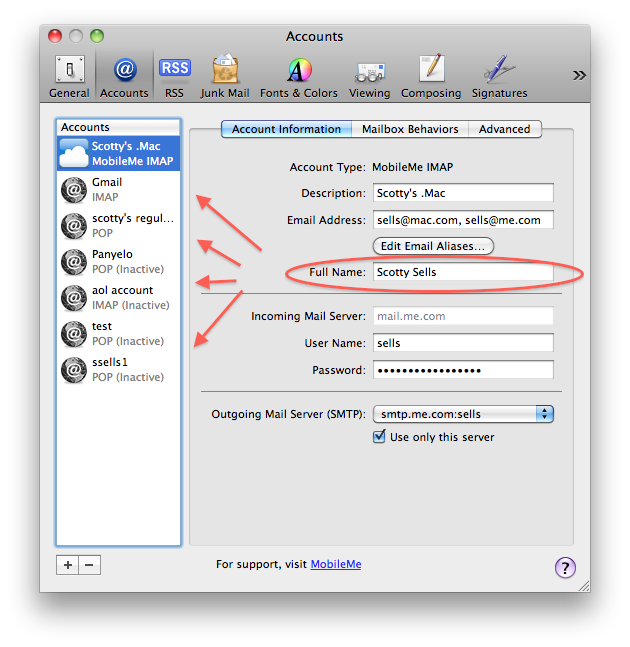
Garage Band = spinning ball
_______
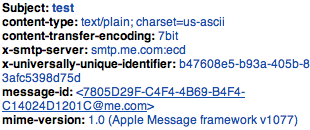
_______
What you are seeing is called Headers. Go to view in the Mail application and select message then Hide headers. As seen below.
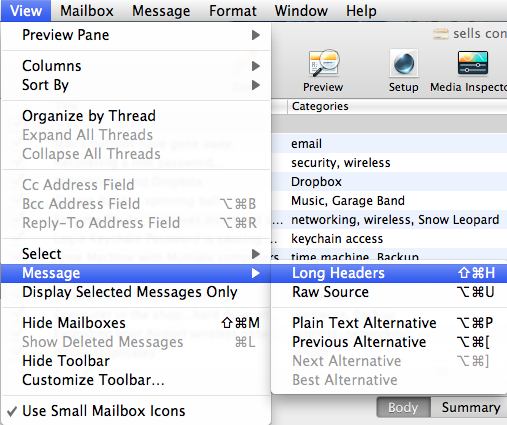
Extreme Router improves download speed
Sure would appreciate your instructions on how to get the Send bar every time I click on "new Message."
Thanks much and I really like my IMac.
_______
This is a very common problem. For some reason Apple decided to place a button in the top right hand corner of their mail program that, when clicked, it makes all the important buttons disappear. There are a couple of ways to get those buttons back.
1. Under “view” in the menu bar at the top of the screen when in Mail, select to “show toolbar”.
2. You could also just click the same button that made it go away. Shown below:
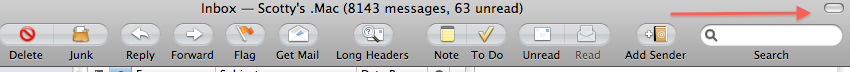
Login Keychain Password is causing problems
_________________
Most likely a password issue. Could be another problem but let's first eliminate the most obvious reason first.
Recovering a lost wireless password:
You can still find your wireless password on your computer by going to Keychain access on your mac. (inside the utilities folder inside the Applications folder)
Next, select Passwords on the right hand column then find the airport network entry that has your wireless network's name associated with it. Now double click on the entry and select to "show password". You'll be prompted to enter the actual computer's password but then you'll be able to see the wireless password.
By the way, be sure all your Windows XP updates are complete. That WEP password request could be a sign that you are on an older service pack. Just a thought. I have seen Windows request WEP passwords that were actually WPA passwords.
Time Machine with Multiple computers
When the girl who works for me and I share Quickbooks via dropbox each time there is a new file which seems to be most recent.
Is this supposed to happen? I thought it would update it automatically?
thanks,
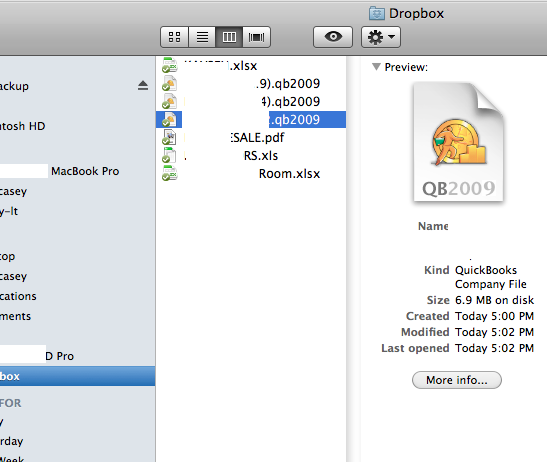
_______
I would like to get a better look at the longer versiion of the file name that QuickBooks is saving it's QB file as. In the screen shot the file names were collapsed. I'd like to know if these are time stamped within the file name. If so, it is most likely saving a backup file in the same location. QB is designed to keep about 8 or so redundant versions of it's backup file and that may be what is happening. Is this a question for curiosity or are you having a problem with two users accessing QB via dropbox?
Converting .pub files to .pdf
Yes - that is all we have tried to do with it - is record Sunday and save. It just keeps going round and round and never saves
Can you do anything to help?
_______
Not really sure what you mean. Do you mean that Garage Band is not saving the recorded session? More details?
I would suggest a very general fix first.
Inside your user's folder go to library. The path is as follows:
Users/yourusername/Library/preferences/ then delete the files starting with "com.apple.garageband..." There will be several of them. Restart Garage Band and see if that helps. You should still have your template you set up for recording.
Parallels 3, 4 latest versions
Installed the Airport Extreme this evening, then ran the TWC Speed Test. Download speeds on the three tests have been 20Mbps, 14Mbps and 18 Mbps! Apparently it wasn't our cable modem, but our router, that was the roadblock in the system. Looking forward to testing Apple TV with it now.
Once I get the network set up, download current versions of iTunes and update the AppleTV, and probably upgrade my macbook to Snow Leopard (I won't need to transfer all my files somewhere remote and then dump them back on to do that will I?), I'm going to get you over here to help us with Home Sharing, file streaming between computers, etc. Just to walk us through it. We can put all three computers in the same room and try it there.
_______
No, you will not need to remove your files. Snow leopard should insall nicely on top of your existing operating system. Glad to see the extreme router improved your network speed. As you could tell, I was bothered by your download speed. Something was telling me there was a problem. Now you should have better results with the AppleTV.
Computer in the shop...hard drive alternatives
down asking for a "keychain password".
_______
Keychain access password issues often arrise when a user changes the password of their computer but does not unlock the login keychain within keychain access. It's more of Apple's fault for a poor warning system. What we are left with is a constant reminder that the old password is still required.
I would suggest deleting the login keychain (seeing how your computer is so new) and restarting. You can do this by going into Users/yourusername/Library/Keycahins/...then deleting the loginkeychain file then restarting.
Considering the level of newness that your at, you may have trouble following the directions. It's not hurting anything to leave it the way it is until we meet again after your trip. Just an annoyance.
The AppleCare phone support line can also help you with the issue over the phone as well. 1-800-MY-APPLE.
Extending your Airport wireless network using an express
_______
Yes, you can use the same drive to back up multiple macs using Time Machine. As long as there's enough free space on the external hard drive to copy all the other mac's data over you should be fine. Just go to system preferences/Time Machine and select that disk as the backup. It may ask you automatically if you'd like to use that disk as your Time Machine disk if you don't already have Time Machine setup.
Hope that helps.
iPhoto Duplicates
If you know what app on a Windows PC gives a .pub tag, and if you know how to save it as a pdf file, please let me know.
Hope you are and all is well. Thanks.
_______
So he's using Microsoft Publisher if he's dealing with .pub file extensions. He should be able to export that file within publisher to a pdf file. But if won't do that then you may be able to convert it yourself. Try one of these converters:
Zamzar - Free online file conversion
Doc2PDF Online: Convert Word to PDF for Free
Here's a tutorial on converting .pub to .pdf as well:
How to Convert Pub Files to PDF on a Mac | eHow.com
I haven't tried either of these services but hopefully one of these methods will work.
Address Book card changes
I need the latest build of Parallels 4. Where in the world do they keep the download link?
______
Parallels is not really my favorite virutualization software. I find it inferior to VMware Fusion. Their online support is weak as you've found out. Here's the link to the latest version 3 and 4 builds:
KB Parallels: Download links for Parallels Desktop and Transporter products (versions 2.5, 3 and 4)
Computer falls off wireless network in the kitchen
My question is...
I have to send my computer to Apple to replace my screen because it has some crazy line it it, and I can borrow my girlfriends macbook for the seven to ten day period my computer will be gone. What I was wondering is, since I am backed up on my time capsule, is it possible to back her macbook up on my time capsule as well, and load all the files from my computer on to hers so that it operates just like mine does now, and then when I am done with hers and have my computer back, I can then take her files off the time capsule and put her computer back to the way it was before I put all my stuff on it.
Does that make sense? Thoughts? Is it possible?
let me know! Thanks!
_______
Wow. Yes it's possible but it makes me a little nervous. I think I would invest in another hard drive to make sure all the data is in at least two places with all this moving around. It makes sense what you're proposing but it does have risks. If the time capsule drive dies then you've lost one of your sets of data.
I would consider buyig another external firewire drive, cloning that drive (not using time machine) via something like superduper or carbon copy cloner then booting from that drive via firewire. You'd be teathered to that hard drive which would essentially render the laptop a desktop but it would get you through this and you'd end up with another drive. And you can't have too many of those.
Just remember, if your data is not on at least two hard drives all the time, consider it gone. So if you clone that drive to a new drive then only have that one drive with your data you could also risk losing it unless you also have your data backed up via time machine. And you probably do come to think of it.
Printer won't print within certain areas of the house
I picked up an Airport Express. Is this installation as simple as plugging it in? I'm confused because I already have the airport software installed (thanks to you.)
_______
You don't need to install software. Open airport utility (you can find it using spotlight search) then double click on your own router's icon first. Be sure it is set to "allow network to be extended". (see below) Next double click on your airport express that should be showing if you've plugged it in. (usually takes around a minute to show up. If you hit command + R it will refresh. Now select the airport express to "extend a network" in the drop down menu and select your own network as the one to extend. (see below) Apply those settings and the express should go green on the light in about 1 minute.
There's a little more to it than that like actually naming the device and providing a password to make changes to that hardware but that's the main idea. Those options are availble under the "base station" tab seen below.
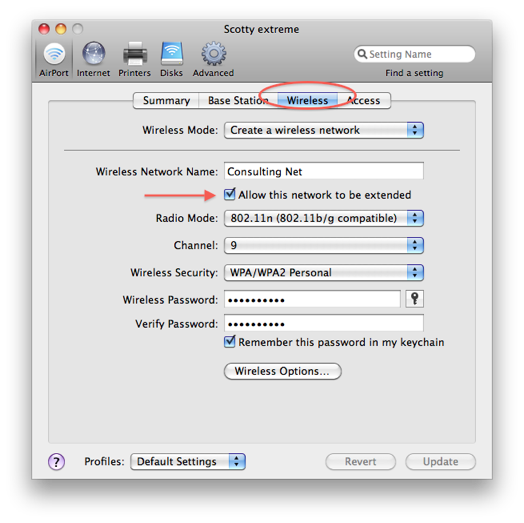
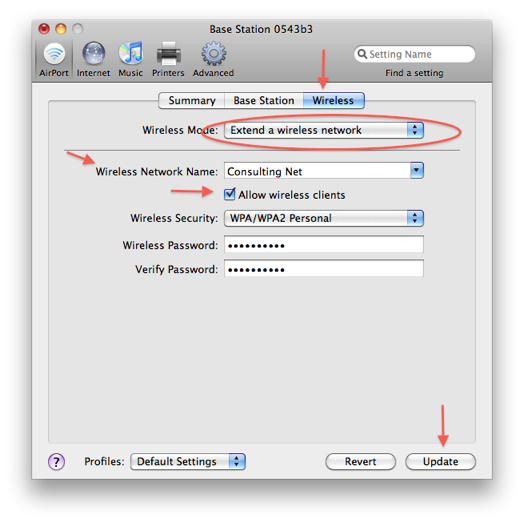
Protecting your kids from the internet
_______
Yea, it's a little complicated to go through via email. It may be a matter of your iphoto library having almost outgrown your internal drive. iPhoto can detect a library housed on an external drive but the issue is to have a separate drive connected and also have that one backing up as well. Your current backup may be large enough to encompass both your internal drive and the external you would add if it is a 1terabyte or larger drive. That's only one possibility. But we do need to get those duplicates effectively dealt with first. You should have a copy of Duplicate Annihilator on your computer already that you can run however you can also download the latest version of Duplicate Annihilator from here:
Brattoo Propaganda Software - Products
Pretty simple to use.
iPhoto blurry photos again
_____
No, the changes made in the contact show up in the main address book and any of the sub groupings their in as well. You may be better off duplicating the card then making changes to only one. A pain I know.
Updating Parallels
I was planning to listen in tonight but when I went to your website I realized I need to get some headphones first. I did get a kick out of the fact that you're having Time Warner issues (even you, huh?) I'll try to join in next week. Still having issues over here. Things are better since I went back to the regular mouse but my connection still drops off all the time. It seems to help to go into System Preferences and go through the network diagnostics, etc. etc. Does that ring a bell with you?? I can't help but wonder if there is something wrong with this iMac. The network seems to work fine for a little while at a time but then the problems start. I can use any of our 3 pc laptops in this same location with no problem whatsoever. Anyway, it just seems like too many things have gone wrong with this. First, I switched to the Airport router. Then we had Time Warner install a new modem.
I still prefer the Mac but... Any suggestions, I'd love to hear them. I did buy the Apple Care package.
_______
Yes, even I'm having TW issues. My bandwidth has shrunk to under 3 megs down this weekend. I was hoping it would self resolve but we may have to have them out as well. We have a history of line issues in our neighborhood. They usually do a good job of taking care of it. But I don't think I have enough bandwidth to sustain a conference but I'll try this evening anyway.
Well, one way to rule out the geography of your house would be to temporarily move the imac closer to the router. That would give us a very good indicator of environmental problems. If it holds the connection to the router upstairs consistantly then we know its the location of the iMac downstairs that is the issue. Therefore a repeater would help saturate the home's wireless signal. If the problem continues even in the temporary location then the only other step to take would be to do an archive and install of the operating system as a last resort. If that does not solve it then it would seem to be %100 percent a hardware issue. But it would be much better to go to the Apple Store with all these other possible causes ruled out.
LCD screen cracked
___________
Interesting. I would check to see which airport wireless device you are connected to when trying to print from both places. The way to do this is to hold down option and select the airport radar icon in the menu bar. This will show you the airport ID and you can note the last two digits.
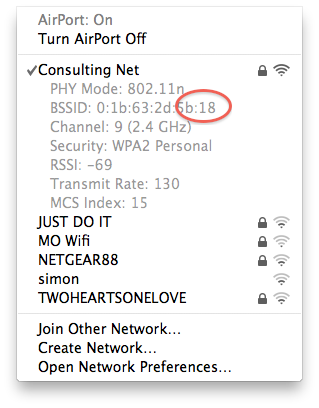
Now you can compare those 2 digits to what you see in the airport utility.
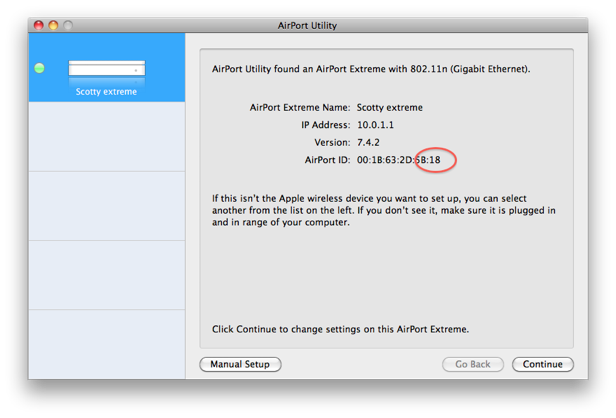
This will at lease determine if the issue is related to which node you are connected to within your network. Now how to solve it is another issue. But I'd really like to know if you can consistantly print on one node but not the other. To prove this, you'll need to move to different areas of the house and try to print. Be sure you delete the print job if it doesn't print, otherwise it will just print when you join the right node. Also, to make sure you are jumping from node to node, you can turn off airport from the menu bar then move to a different part of the house and turn it back on again. Sometimes the computer doesn't jump from one to the other as fast as we'd like.
Ripping DVD's into iTunes
Thanks
_____
Overall the parental filter in Leopard and Snow Leopard (apple's latest two versions of their operating system) are very good. There is a flaw in Snow Leopard's partenal controls but that usually only occurs if your are migrating data from an older version of the operating system. It's pretty rare so I wouldn't be concerned with that so much.
It limits time and content very well.
If you feel the need for a higher level of monitoring then there is Spectorsoft. It's $99 and overkill for most parents so I only recommend it in extreme cases...daughters stripping for their boyfriends over iChat, sons selling drugs through facebook, downloading illegal movies etc... I've seen it all.
For windows there are several filters out there. Netnanny and CyberSitter seem to be popular choices but I don't support Windows so you're on your own with that side of things.
In the end we have to remember two things.
1. Kids are smarter than us.
2. Nothing beats good parenting.
But boy it sure is tough.
As far as backing up your hard drive, time machine (which is built in to OS X) is very good and rarely fails. In other words, on the Mac side, you have everything you need already.
Not every Apple product is a winner
When someone sends me an email with a photo, what is the best way to put it into my iphoto?
I have tried having them send the pics in highest quality and the pics are still blurry when I open them in iphoto.
The same thing happens if I drag them onto my desktop first.
When I try to take pics from my kids' Facebook that I want to print, the same thing happens--all blurry.
Any solutions?
Thanks a lot,
_______
So this sounds like not so much an issue of how to save them but that something else is going on. I believe I've come accross this issue before. One thing you may want to do first is to check this earlier answer out: Elgato video and iPhoto fuzzy issues | iphoto, video | Sells Consulting
Check out answer number 2.
If you're still having issues let me know. You should be able to add them to iPhoto either way without the quality diminishing at all.
Sells Consulting email
