Breaking the restore cycle
I can’t update my phone because it seems to be “stuck” in restoring from a backup I started several several months ago. It says If I stop the restoring process some of my data will be lost. All of my pictures seem to be on my computer so I’m not worried about those, however some important videos are refusing to download.
I’m including screenshots of the problem. I was hoping you could advise me on what to do and how to get my videos on my computer before I stop the restoring (I’ve tried everything and nothing seems to be working).
Thank you so much!
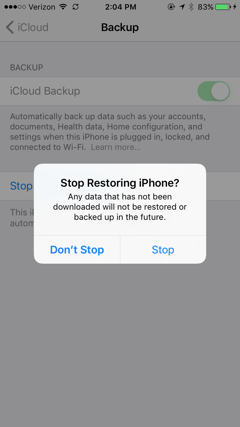
___________
When you say "download" when referring to videos I assume you mean transferring from the phone to the computer. If so, I would suggest first opening image capture on your computer (mac) and transfer all remaining pics/videos. Image Capture is another way of getting to pics/videos on your phone besides iTunes or Photos. It's a more direct method and usually works better if you're just looking to get to the content. You can then choose to drag the content directly into Photos at a later time. Next, after you've gotten the pics/vids you're ready to ask the phone to stop the restore. First, go to your iCloud settings on a computer and select to delete the backup. You'll be starting this process over again. To do this, on your computer, open system preferences, iCloud: select "manage" on the bottom left.
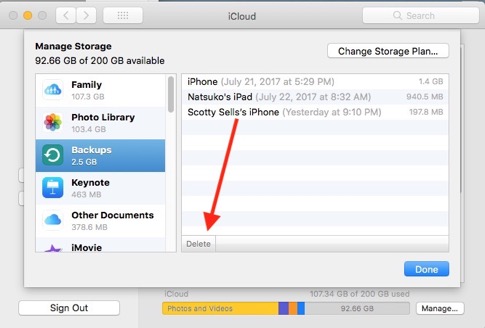
After you've done this, now go back to the phone and stop the process as you did before. Any data would have been rescued by having used Image Capture to transfer the pics/vids so you should have nothing to loose.
Another method could be to connect your phone to your computer: iTunes. In iTunes settings, you could tell iTunes to back the phone up instead of iCloud. Your phone will only back up to one target. It will not back up to your computer AND iCloud. By asking it to back up the the computer, you may be able to reset the backup/restore process.
Nonetheless, the key here is to first grab the pics/vids from the phone.
Note:
There's currently no way to explore iCloud backups from the past. So if you feel the only way to the vids is by completing the restore, you may want to try using an old iPad or phone to restore from the same time period. Problem with that is, your backups may not go back that far.
Sells Consulting email
