Google Docs to the rescue
16/08/11 Filed in: google
Hi again,
I was able to transfer all the info from my external hard drive, but now I keep getting the following message. What does this mean and how do I fix? Thanks Scotty!!
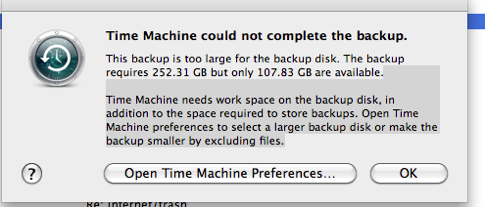
___________
I’m a believer that about once a year it’s not a bad idea to erase and reformat your time machine drive so this would be a good opportunity to do so. I can help you on Monday’s during Town Hall of course or you can schedule me but if you want to be brave then you can open disk utility, select the Time Machine backup drive and select erase. This will bring the ™ backup back to 0 days. HOWEVER, if you have other data stored on the external drive beside time machine data, (which I don’t recommend) then do not erase the drive.
It’s also possible that you’ve outgrown your external drive. You always want your external (target disk) to be larger then your internal (source disk). But it’s more likely that the external drive is just full of data and needs to start over.
I was able to transfer all the info from my external hard drive, but now I keep getting the following message. What does this mean and how do I fix? Thanks Scotty!!
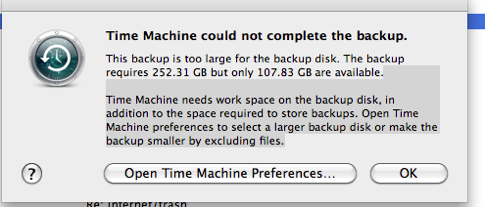
___________
I’m a believer that about once a year it’s not a bad idea to erase and reformat your time machine drive so this would be a good opportunity to do so. I can help you on Monday’s during Town Hall of course or you can schedule me but if you want to be brave then you can open disk utility, select the Time Machine backup drive and select erase. This will bring the ™ backup back to 0 days. HOWEVER, if you have other data stored on the external drive beside time machine data, (which I don’t recommend) then do not erase the drive.
It’s also possible that you’ve outgrown your external drive. You always want your external (target disk) to be larger then your internal (source disk). But it’s more likely that the external drive is just full of data and needs to start over.
Sells Consulting email
