Google File Stream wants full access
I keep getting this message any idea what I should do?
___________
Several months back, Apple implemented additional security protections to the Mac that now require a few more steps for programs like dropbox, zoom, google drive and so on to have access to your computer. Drive file stream is the evolution of Google Drive for business.
Open System Preferences (under the black Apple in the top left corner of your screen)
Go to Security and Privacy
Click the lock in the bottom corner to allow changes to be made in that window.
Find the item in the list to the right and click the box.
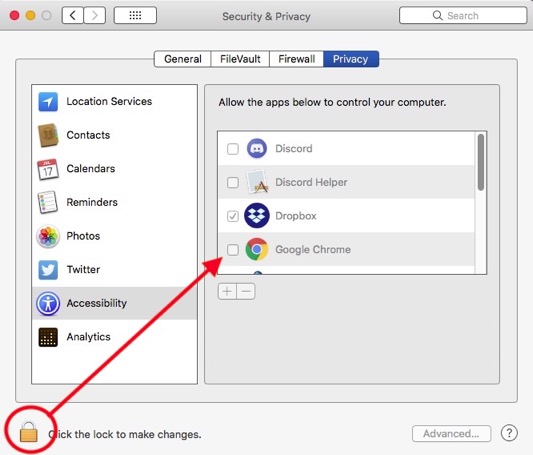
If that doesn't work next thing to try:
You may want to try reinstalling The Google Software related to File Stream. Here's how to from Google:
Delete Google Drive for Mac
Important: Before you uninstall Google Drive, close or quit the application.
macOS
If that still doesn't do the trick then you may need to get someone like myself involved to remove files at a more root level that could be causing the issue.
By the way, here's an additional helpful comparison provided by Google explaining the differences between File Stream and their home version "Backup and Sync" which is a terrible rename of "Google Drive". Compare Backup and Sync & Drive File Stream - Google Drive Help
___________
Several months back, Apple implemented additional security protections to the Mac that now require a few more steps for programs like dropbox, zoom, google drive and so on to have access to your computer. Drive file stream is the evolution of Google Drive for business.
Open System Preferences (under the black Apple in the top left corner of your screen)
Go to Security and Privacy
Click the lock in the bottom corner to allow changes to be made in that window.
Find the item in the list to the right and click the box.
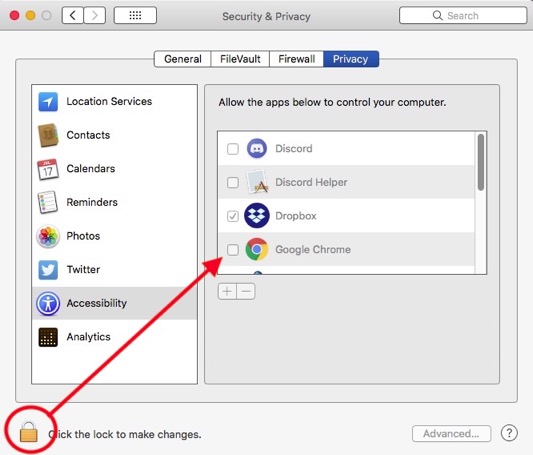
If that doesn't work next thing to try:
You may want to try reinstalling The Google Software related to File Stream. Here's how to from Google:
Delete Google Drive for Mac
Important: Before you uninstall Google Drive, close or quit the application.
macOS
- Open Finder.
- At the top, click Go
 Applications.
Applications. - Right-click Google Drive
 click Move to trash.
click Move to trash. - To continue syncing your files to your computer, install Backup & Sync or Drive File Stream.
If that still doesn't do the trick then you may need to get someone like myself involved to remove files at a more root level that could be causing the issue.
By the way, here's an additional helpful comparison provided by Google explaining the differences between File Stream and their home version "Backup and Sync" which is a terrible rename of "Google Drive". Compare Backup and Sync & Drive File Stream - Google Drive Help
Sells Consulting email
