Should I encrypt my backup?
- Encrypt Backup Disk?
- This will back up everything in Dropbox, right?
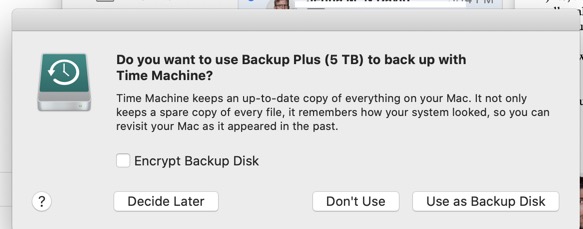
___________
1. I prefer not to use encryption. I've never felt good about Apple's encryption method (File Vault in the OS, sparse image bundles that used to be on Time Capsule). I suggest not using encryption but it more depends on your situation. If you have very sensitive material on your drives then yes, you should encrypt. But if you're just a regular user, no need to go through it. Also, if you already have FileVault turned on and don't encrypt, or vice versa, you'll get a message similar to "you're tying to back up an encrypted disk to an unencrypted disk". Not a deal breaker, just an annoyance.
2. Yes, Dropbox contents are included in your backup IF they are also local on your computer. Now days, dropbox allows people to selectively sync folders or only store their contents in the cloud therefore resulting in seeing only references to the files on the dropbox server.
Sells Consulting email
