Do you do hardware repairs?
04/03/14 Filed in: Hardware
The purchased music did not get transferred over. I'm using an ethernet cable to connect the computers and transfer via home share in the Finder windows like you showed me, I just don't know how to find the purchased music & where to put it on the new one.
Also, is there anything special I need to do to make sure my Shuffle & iPods still be associated with this library.
___________
The easiest way to require your purchased music is to open iTunes, log in using you iTunes account and select “purchased” music from the right side within the iTunes music store. There you’ll find the option to download ALL the purchased music within that specific account that is not currently in your iTunes library. It will take a while to download a large number of songs but the cool thing here is that you’re downloading 256kb versions of your music. It’s possible that the last time you downloaded some of these songs a few years ago, you were downloading 128kb versions so you just upgraded for free!
Remember, when you buy content like movies, tv shows, music and software from iTunes, you’re NOT buying the file. You’re buying permission to download the file as many times as you’d like.
Also, is there anything special I need to do to make sure my Shuffle & iPods still be associated with this library.
___________
The easiest way to require your purchased music is to open iTunes, log in using you iTunes account and select “purchased” music from the right side within the iTunes music store. There you’ll find the option to download ALL the purchased music within that specific account that is not currently in your iTunes library. It will take a while to download a large number of songs but the cool thing here is that you’re downloading 256kb versions of your music. It’s possible that the last time you downloaded some of these songs a few years ago, you were downloading 128kb versions so you just upgraded for free!
Remember, when you buy content like movies, tv shows, music and software from iTunes, you’re NOT buying the file. You’re buying permission to download the file as many times as you’d like.
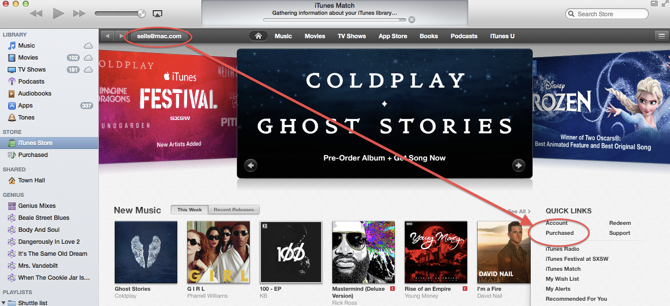
Then....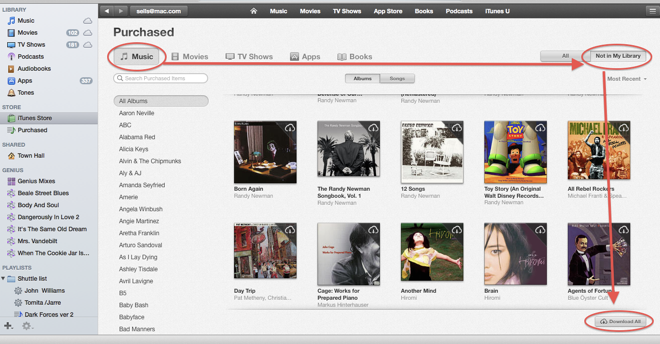
___________
As for the second part of your question, after you’ve completely restored all the music, connecting your iPod to the new computer may result in iTunes warning you that the device is currently synced (married) to another iTunes library. No worry really. I suggest just letting iTunes erase the iPod and then it will put the exact same music on the device once again but now it will be associated (married) to the new computer.
Your other option is to move some specific files inside the library folder in order to trick the iPod into thinking it’s the exact same library. But that’s too much hassle.
Sells Consulting email
