Why can't I restore my iPad
12/08/19 Filed in: iPad | Recovery Mode
3) Trying to Restore iPad. Gets into iTunes and hangs on this screen forever, while the iPad is still at the black apple on a white screen and no progress on the bar being shown.
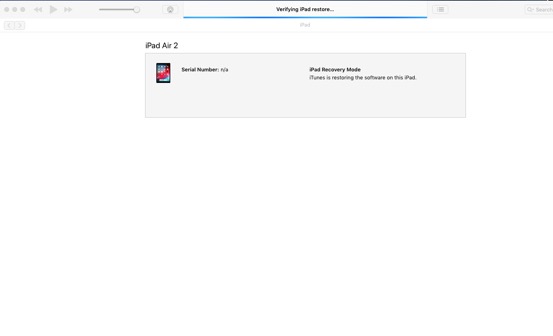
___________
One of the bumps in the road I often encounter when restoring iOS devices is the fact that after a couple minutes of inactivity, the devices falls out of Recovery mode and back to it's problem state. This happens if the download within iTunes is taking too long. So when iTunes is ready to update the device, it can't find it in recovery mode anymore. The good news is that once the software has been downloaded from the internet, you don't have to wait again so putting the device back into recovery mode usually allows the process to continue.
Note there is a difference between restarting or reseting the iPad vs. putting it into recovery mode. Entering recovery mode is done by holding both the home button and the volume up button until the device shuts off, then lifting off the volume up button after a couple seconds. You'll know you were successful when iTunes gives you a message "we've detected an iPad in recovery mode".
90% of the time, that will solve the issue and allow you to continue to restore the device.
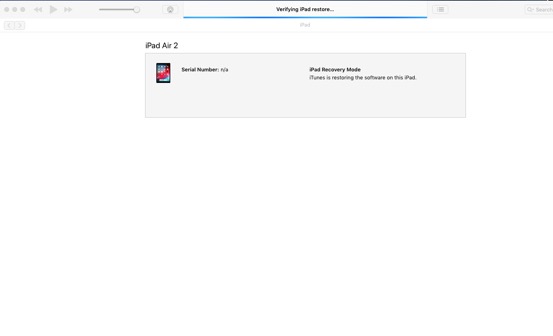
___________
One of the bumps in the road I often encounter when restoring iOS devices is the fact that after a couple minutes of inactivity, the devices falls out of Recovery mode and back to it's problem state. This happens if the download within iTunes is taking too long. So when iTunes is ready to update the device, it can't find it in recovery mode anymore. The good news is that once the software has been downloaded from the internet, you don't have to wait again so putting the device back into recovery mode usually allows the process to continue.
Note there is a difference between restarting or reseting the iPad vs. putting it into recovery mode. Entering recovery mode is done by holding both the home button and the volume up button until the device shuts off, then lifting off the volume up button after a couple seconds. You'll know you were successful when iTunes gives you a message "we've detected an iPad in recovery mode".
90% of the time, that will solve the issue and allow you to continue to restore the device.
Sells Consulting email
